Zoom Introduces No-Code Automation to Streamline Meetings and Team Chat

Zoom has launched its Workflow Automation. This new tool aims to reduce repetitive tasks and improve collaboration across its platform. The feature is already live and can be integrated with Zoom Meetings, Zoom Team Chat, and Zoom Docs, as well as third-party applications. So, let’s take a closer look at Zoom’s latest enterprise productivity updates.
Zoom is Automating Tasks with AI
The Workflow Automation allows users to create automated processes without technical expertise. Teams can set up workflows triggered by specific actions, such as AI-generated meeting summaries being automatically added to a Zoom Doc or a Google Doc and shared in a Team Chat channel. This automation helps teams stay aligned and reduces time spent on manual tasks.
For IT administrators and business users, Workflow Automation simplifies common operations. For example, creating Zoom Docs with meeting summaries, setting up Team Chat channels for specific discussions, or automating IT help desk requests. It also supports integration with third-party services like Google, Microsoft, and Jira, which eliminates the need for context-switching between apps.
Zoom’s No-Code Workflow Builder
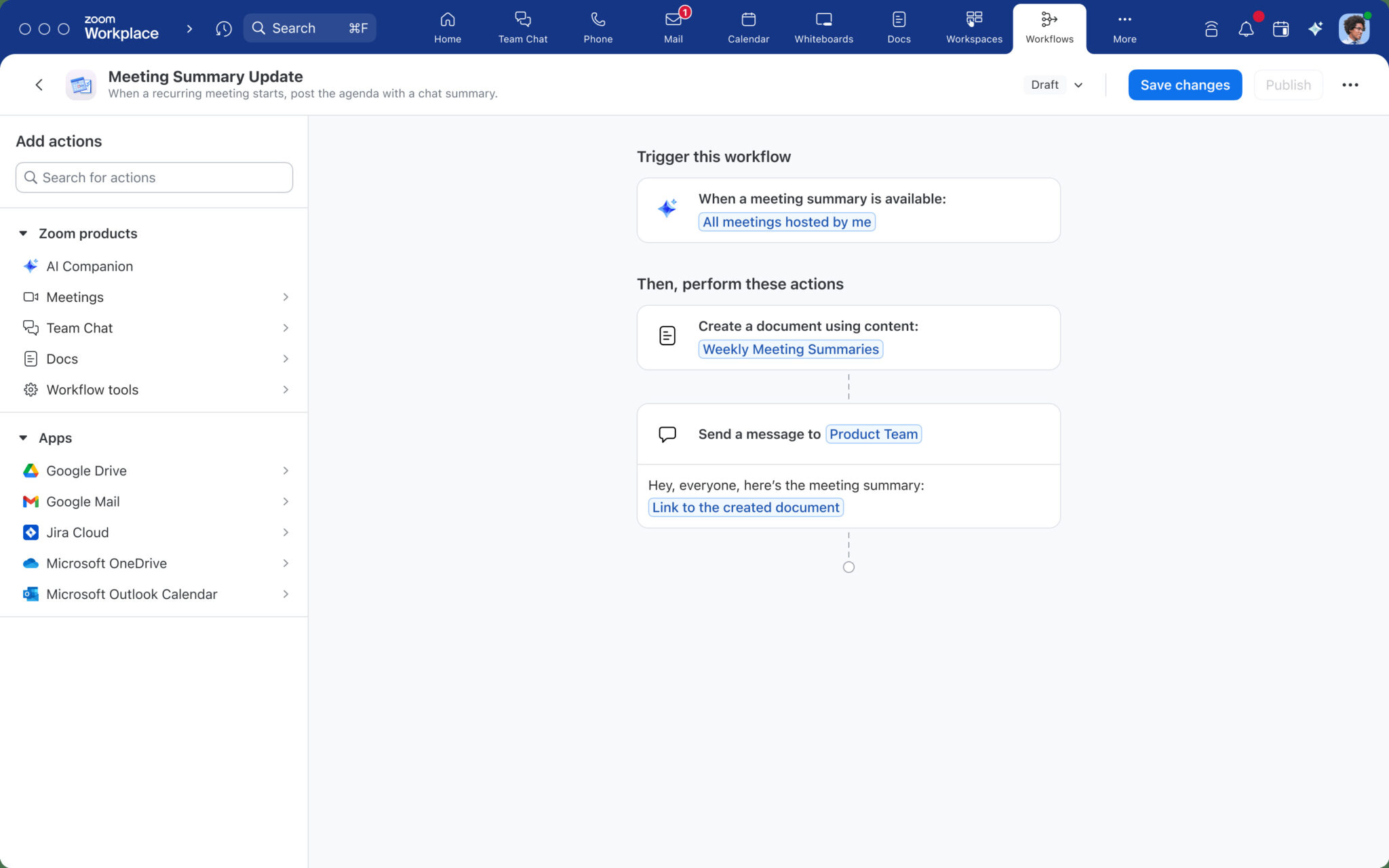
Unlike traditional automation tools that require coding skills, Zoom’s Workflow Automation provides a no-code interface with templates to streamline setup. Users can create automated notifications, approval workflows, and task reminders without technical knowledge. Here are some of its practical use cases:
- Automatically adding AI-generated meeting summaries to Zoom Docs and Team Chat.
- Summarizing Zoom Team Chat conversations at scheduled intervals for easy reference.
- Managing time-off requests through automated approvals in Team Chat.
- Sending recurring project status reminders in a chat channel.
- Creating automated responses to frequently asked questions with emoji reactions.
Availability
The Workflow Automation is available at no additional cost for users with paid Zoom plans during the trial period. However, to access the features, users will have to update the desktop version of the app to the 6.3.10 variant.

