Many premium helpdesk tools cost $120/agent/year that may not be suitable for small businesses and startups.
Fortunately, free ticketing systems provide a cost-effective alternative without sacrificing essential features. These solutions allow teams to organize incoming requests, assign tasks, and monitor progress.
By using a ticketing system, even at no cost, businesses can maintain smooth operations and deliver professional customer service. Below, I’ll introduce you some of the best free ticketing software options for customer and internal staff support.
- 1. HESK
- 2. osTicket
- 3. Freshdesk
- 4. SolarWinds
- 5. Fluent Support
- 6. OpenSupports
- 7. UVdesk
- 8. Spiceworks
- 9. Faveo
- 10. Znuny
- 11. FreeScout
- 12. GLPI
- 13. REI3 Tickets
- 14. Odoo Helpdesk
- 15. Frappe Helpdesk
- Show less
1. HESK
The free ticketing software, HESK, is used by millions worldwide daily. With over 820k downloads and 18+ years in development, it is the go-to solution for setting up a customer support portal or an IT help desk for individuals to large businesses and organizations. Prominent users include Arkansas.gov, Flavour Art, CIRA, and The Department of Education, Western Australia.

Key features:
- Organize tickets into categories, sort them by urgency, and filter them conveniently.
- Set up employee accounts, restrict the functionality and access, and keep an eye on who’s doing what.
- In the Knowledgebase, you can address some common queries so that users can help themselves. They can even submit an issue or question.
- Every support ticket will contain query details so that you can provide a better solution by understanding the context.
- You can easily assign tickets, attach files, add notes, track resolution time on each ticket, add notes, and modify status.
- You will get 100+ options, such as ticket templates, canned responses, custom statuses and data fields, and more.
The self-hosted version of HESK is completely free to use, even on commercial websites. They also provide a convenient HESK Cloud option where the HESK team takes care of all the technical aspects so you can focus on providing support to your users or customers.
2. osTicket
Use osTicket to easily streamline and scale your customer support and boost user experience. You can get started with this tool in simple steps – just choose the features you will need and download the software, install it quickly following the straightforward installation process, and start using it in no time.

Key features:
- Ticket filters: This ticketing software comes with a robust ticket filtering system to ensure you can have the right tickets in the right departments. This also offers a clutter-free environment.
- Dashboard reports: You can use a simple and rich dashboard to stay updated with your helpdesk statistics.
- SLAs: osTicket provides you with Service Level Agreements (SLAs) where you can set your preferred business hours and allow the system to manage the rest and keep you worry-free. You can even track tickets and their due dates and get notices and alerts on escalations and missed dates.
- Customer support portal: It offers a powerful customer support portal that helps keep up good customer relationships.
- Configurable help topic: You can easily edit, delete, or add help desk topics of your choice at any time.
- Custom fields: You can customize the data of users while submitting a given ticket and jump straight to the problem. Create custom lists, forms, and fields and add them to suitable tickets.
- Avoiding agent collision: Avoid conflicts among staff through ticket locking during response. Set the locking time so no other staff can respond to that ticket within that time.
- Auto-responder: When agents receive or open a message, they can send an automatic reply with this feature. You can also customize the responses for different Help Topics and departments.
- Thread action: Agents can create a task or ticket from the thread entry of another task or ticket.
- Advanced search: Use it to narrow down search criteria.
- Ticket transfer: Agents can transfer, refer, and assign a ticket to another more suitable agent for a given issue.
osTicket has thousands and millions of customers spread over 190 countries, and it’s totally free.
3. Freshdesk
Use the free ticketing system by Freshdesk and provide incredible customer experiences. You can use its free forever plan by signing up easily without any credit card. This tool automatically converts an issue or query into a ticket.
The ticketing software streamlines all conversations into a single view, so you don’t have to switch between tabs and applications. You can easily view current customer conversations and access historical conversations and data to provide better help.
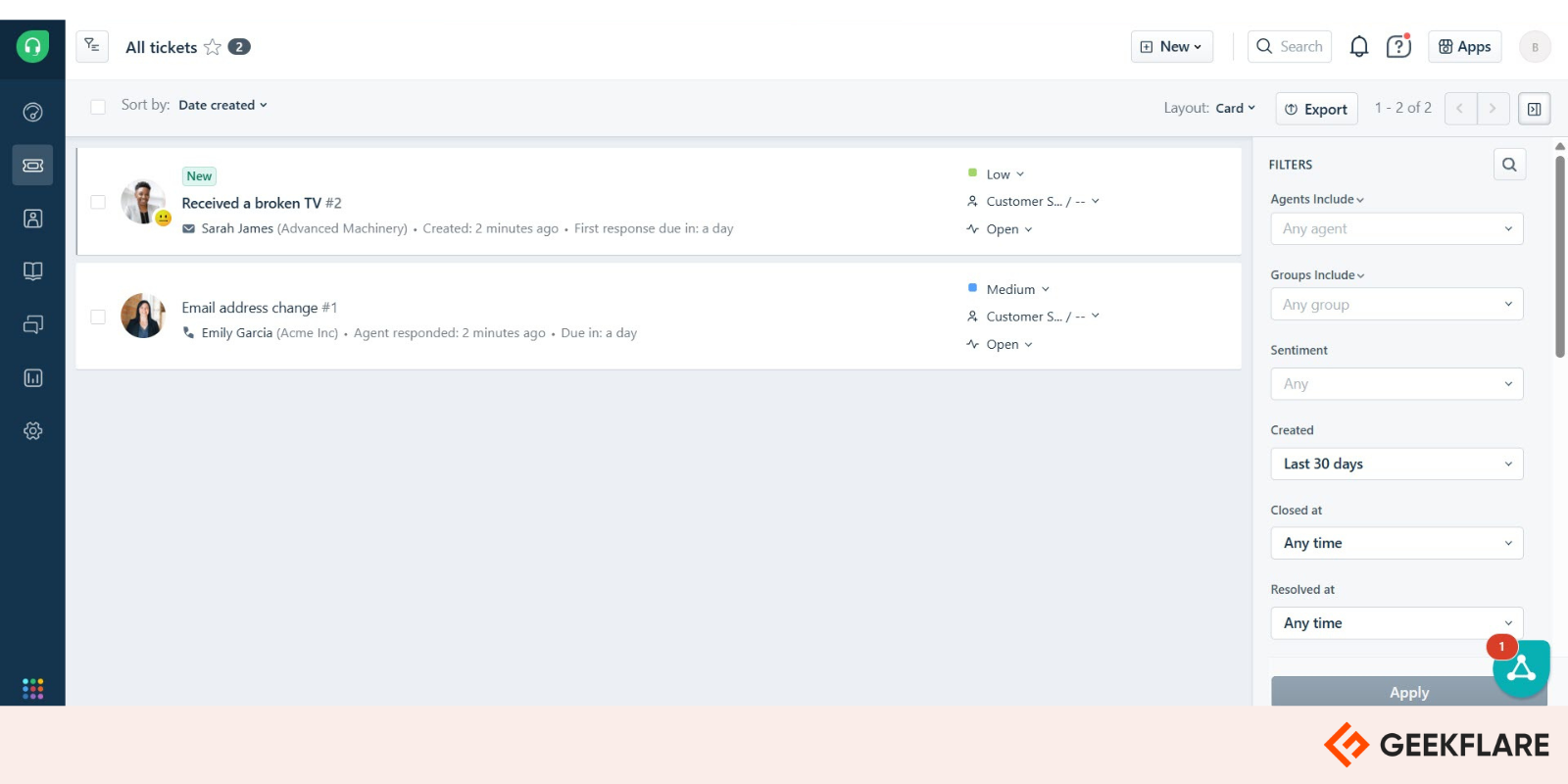
Key features:
- Easy to assign and prioritize tickets and change their status and properties to boost transparency.
- A centralized, clear view of all customer queries across channels.
- Smooth collaboration between teams and agents directly from the ticketing interface.
- Monitoring and tracking tickets with quick updates to improve problem-solving rates.
- Workflow automation to assign and route incoming tickets from multiple channels to the right agent and team.
- Extensive knowledge base to help users find the answers to common questions.
- Clear dashboard to monitor trends in real-time, detect potential bottlenecks and mitigate issues.
- Improved agent productivity with features like canned responses, reminders for making calls, and following up with customers.
- Mobile applications for Android and iOS to manage tickets on the go.
Freshdesk’s ticketing system integrates with 650+ applications for billing software, CRM systems, and more. However, the free plan has limited features, including social media and email ticket management, knowledge base, and 1-click reports. So, if your requirements are more, try their paid plans starting from $15/month per agent.
4. SolarWinds
The free ticketing software by SolarWinds provides automation and simplicity in order to streamline incident management and ticketing. Its centralized web interface for help desk management will help you manage your end-user tickets and track a service request lifecycle from ticket generation to resolution.

Key features:
- The tool stores all data in a centralized location and links several issues to a single problem.
- Faster ticket resolution and efficient support ticket management.
- Allows tracking of ticket status and individual performance, making you understand how effective your help desk is.
- Alerts on reminders and SLA breaches.
- Intuitive self-service and service request portal for customers.
- Extensive database with answers to common questions, reducing service request volumes.
- Based on your ticketing requirements, you can automate ticket assignment and routing.
- Automation capabilities include asset management for your software and hardware inventory.
- LDAP authentication and Active Directory.
- Simple login with no obligation or expiration.
- Cross-platform: it’s available for Mac, Linux, and Windows.
The free ticketing system of SolarWinds is excellent for small companies. If you are a larger company, you may want to try its Web Help Desk (WHD).
5. Fluent Support
If you are looking for effective, fluent, and fast ticketing software for WordPress, try Fluent Support. It will make your customer support more efficient and reliable so that you can always delight your customers.
Build a powerful help desk solution in WordPress with Fluent Support, which is a unique system with amazing features. It offers performance tracking, automated replies, user information, product-based support, and more for WordPress.
Key features:
- Eases ticket management by allowing agents to sort and filter variables in order to establish priority.
- Agents can easily track their own progress and the number of tickets they must encounter.
- The platform is a Single Page Application (SPA) built using REST API and VueJS. Therefore, it’s incredibly fast in a decluttered environment.
- It lets you navigate to multiple pages with no delays.
- Enables automatic ticket assignment and priority-based replies.
- Internal notes to ensure efficient communication without repeating tasks or killing time on repetitive replies.
- Custom fields like radio choice, checkboxes, WooCommerce orders, etc., will help you collect more information.
- Integration with popular tools like Slack, Discord, WhatsApp, etc.
Other features include advanced filtering, unlimited tickets, priority management, activity logs, customized email notifications, and more.
6. OpenSupports
OpenSupports is a simple ticketing software that you can download for free. You can access its source code on GitHub easily and even contribute to it as a developer if you want. You can choose whether your customer will use a form or just log in to generate a ticket.

Key features:
- It supports 10 languages currently, and more are expected to be added soon.
- Option to write articles on how-to guides or frequently asked questions (FAQs).
- It offers a flexible and responsive interface that is user-friendly.
- Easy to use and clean admin panel to manage received tickets.
- Search and filtering tools to locate and distribute tickets effectively.
- Custom replies to common questions.
- Better responsibility management with different roles and permissions for staff members.
OpenSupport uses technologies like NodeJS, React, PHP, MySQL, Redux, Ruby, etc., to balance compatibility and modern development.
7. UVdesk
UVdesk is a free, enterprise-level help desk ticketing system built on the standard PHP framework Symfony. It offers the extensibility and adaptability of PHP suitable for any use case in order to deliver improved customer service.

Key features:
- You can customize the helpdesk to meet your requirements.
- Use branding tailored to an organization or product/service.
- With the help of knowledgebase, you can provide the best possible explanations about your features to end users and keep no space for doubt.
- Allows you to configure your mailbox, converting incoming emails into helpdesk tickets so that you never miss any leads and continue providing top-notch customer support.
- Work smartly and make the most of your time by saving your replies.
- You can hold, route, and manage inquiries and distribute work with the help of smart tools.
- Effortlessly manage your team and agents, no matter how big or small your organization is.
- Workflow automation for repeated tasks.
- Easy to install with a click via Softaculous and set up.
This open-source ticketing software is modular; hence, you can develop modules on it. You can even utilize, modify, and inspect the source code to make it suitable for your use case.
8. Spiceworks
Start managing your help desk tasks and tickets effectively using the ticketing software by Spiceworks. This cloud-based software comes configured for you so you can get started and running in no time without requiring maintenance or server procurement from your end.

Key features:
- Easily reply, accept tickets, add comments privately, and close tickets faster with an intuitive interface.
- Custom fields will allow easy tracking of tasks and tickets.
- Monitors, custom ticket attributes, ticket rules, and alerts simplify your job.
- You will get reports on your IT help desk with important information like ticket updates, labor, etc.
- You can initiate a secure support session remotely and assist remote employees.
- A mobile app with the latest updates on tickets along with push notifications directly on your tablet or phone.
- Tracking projects and requests to offer improved customer support.
- Easy to set up in minutes; just install the software and log in.
- Customizable user self-service portal.
Apart from the above, you can integrate it with Active Directory to add more users automatically, tag them, and perform authentication.
9. Faveo
The web-based ticketing system, Faveo, is easy to install and use. It’s a cost-effective solution for enterprises, SMEs, and startups. It gives you two options – either you can use their cloud solution at affordable pricing or host it directly on your own server.

Key features:
- A built-in knowledge base enables organizations to share valuable information with customers and staff.
- You can customize Faveo to a large extent based on your business requirements.
- Allows rebranding and color changing to match your company’s style and logo.
- Unlimited agents and priority support.
Faveo supports omnichannel integration with social media and email platforms, including Twitter, Facebook, WhatsApp, MSG91, and Active Directory.
More free helpdesk software for you
- 10. Znuny – fork of OTRS community edition.
- 11. FreeScout – good self-hosted alternate of Zendesk and Help Scout.
- 12. GLPI – manage helpdesk and IT assets.
- 13. REI3 Tickets – flexible ticket system for internal support.
- 14. Odoo Helpdesk – cloud-based, free forever plan.
- 15. Frappe Helpdesk – inbuilt knowledge base for faster issue resolution.
Why Do You Need an Open-Source, Free Ticketing System?
In the initial phase of your business, you may prefer emails like Yahoo or Gmail for managing your customer service. It’s cost-effective and provides a shared inbox for you to collaborate and provide support.
Nevertheless, an email client won’t be enough to manage your growing customer requests. It might confuse you with its complex structure with numerous folders and boring color codes.
In addition, your customers won’t only reach you by email but rather by social media, chat, phone, and other more convenient channels. This means you will end up requiring too many integrations.
When free solution is not sufficient for your business, you should upgrade to premium ticketing software.
Final Words
Using help desk ticketing software can help improve your customer experience while enhancing employee productivity, issue-resolving rates, and saving time and money.
Thus, you can choose any of the above open-source or free ticketing systems for your support team based on your business requirements, customized base, and the number of agents.


