Anti-detect browser is an optimized browser with digital anti-fingerprinting technology and multi-account management tools. These tools help enhance and maintain users’ online security and privacy by bypassing fingerprinting algorithms, thereby protecting the users’ devices or accounts from being tracked or blocked by the websites.
Websites and social media platforms try associating browser data points with users to track them. This makes managing various accounts with one device challenging, as websites block multiple account creation.
However, digital marketing or e-commerce businesses require multiple accounts or unlimited access to websites and social media to build their brands, advertise, and analyze data.
Due to anti-detect browsers’ browser fingerprint masking features, businesses use them for affiliate marketing, social media management, and price aggregation.
Geekflare has researched, tested, and listed the best anti-detect browsers based on ease of use, integrations, security features, and multi-account creation.
- 1. Multilogin Antidetect Browser
- 2. X Browser: Decodo (formerly Smartproxy)
- 3. Dolphin Anty
- 4. Nstbrowser
- 5. GeeLark
- 6. GoLogin
- 7. Kameleo Anti-Detect Browser Platform
- 8. Ghost Browser
- 9. Incognition
- 10. Lalicat
- 11. MarketerBrowser
- 12. SessionBox
- 13. MoreLogin
- Show less
You can trust Geekflare
At Geekflare, trust and transparency are paramount. Our team of experts, with over 185 years of combined experience in business and technology, tests and reviews software, ensuring our ratings and awards are unbiased and reliable. Learn how we test.
1. Multilogin Antidetect Browser
With nearly 10 years of expertise, Multilogin is the reliable antidetect browser for managing multiple accounts without bans.
Multilogin uses advanced fingerprinting technology that is tested daily on over 50 websites to ensure users stay undetected across platforms.
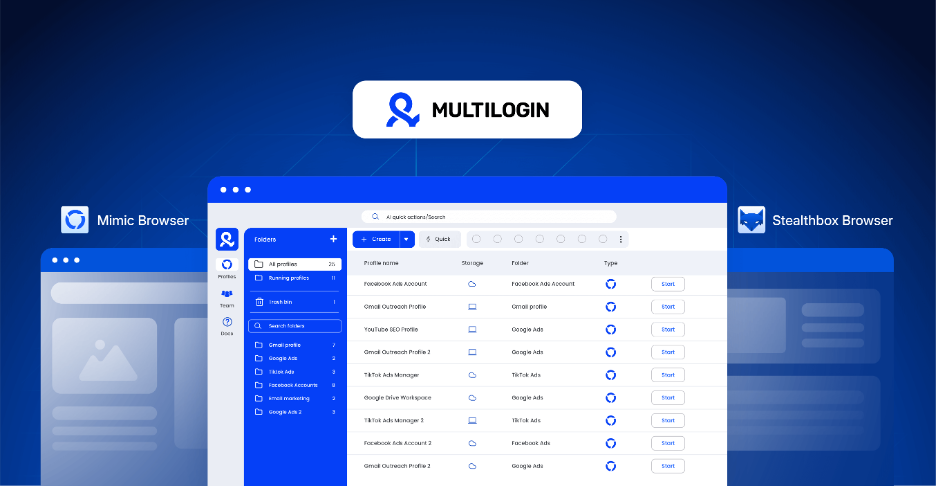
The Multilogin X introduces a refreshed UI with hotkeys, drag & drop, tags, notes, custom views, and bulk actions to streamline daily workflows for individuals and teams.
Multilogin is ideal for the work environment and team coordination. You can customize Multilogin profiles to give each team member different permissions. The browser offers Chrome or Firefox interface emulation, so you can use it with the default attributes you are familiar with.
Multilogin Features
- Integrated residential proxies in every plan
- Tailored browser fingerprints for each use case
- Local or encrypted cloud storage
- Emulation of Chrome and Firefox environments
- Android/iOS profile simulation
- Pre-farmed cookies for easier account warm-up
- API support for Puppeteer, Selenium, Playwright
- Proxy Traffic Saver and bulk actions
Multilogin Pros
Passes fingerprint and bot detection systems.
Built-in proxy traffic.
Supports unlimited team members (on Business plan).
24/7 support in 5 languages.
Multilogin Cons
Some advanced features require onboarding.
Entry plan has limited proxy traffic.
Multilogin Pricing
All plans include free residential proxy traffic.
| Plan | Browser Profiles | Monthly Price (Annual Billing) |
|---|---|---|
| Pro | 10/50/100 | from €5.85/mo |
| Business | 300+ | €103.35/mo |
You can also take 3-day trial which includes 5 browser profile and cost €1.99.
Use GEEKFLARE coupon code to get 50% OFF on your first order.
2. X Browser: Decodo (formerly Smartproxy)
X Browser is Decodo’s anti-detection browser. It allows users to create multiple browser profiles with various fingerprints. You can utilize this browser for free if you have an active subscription to any of Decodo’s services.
Using X Browser, you can automate various processes like profile creation, account creation, and merchant activities. The browser also allows you to sync your settings and data between different devices and have access to your customized browser from every device you own.
X Browser is ideal for tasks like management of multiple eCommerce and social media accounts, marketing, and price monitoring.
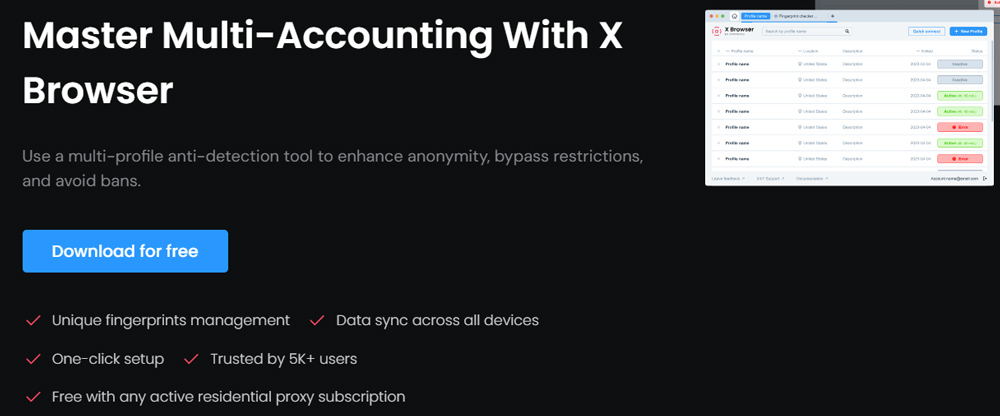
X Browser Features
- Customizable start page
- Unique fingerprints management
- Ability to create unlimited profiles
- Seamless task automation
- Proxy integration with one click
- Data sync across all devices
- Built-in extensive documentation
- User-friendly dashboard
X Browser Pros
Affordable pricing
User-friendly interface
Great proxy integration
X Browser Cons
Lacks advanced customization options
No emulation capabilities
X Browser pricing
Downloading X Browser is completely free, but to use Decodo’s proxy services, you must opt for a subscription. The starting price for residential proxies is $3.5/GB for the pay-as-you-go plan.
3. Dolphin Anty
Dolphin Anty is optimized for multi-accounting and e-commerce tasks, such as advertising on social media, affiliate marketing, and ad verification. Users can create profiles almost instantly with a single click.
Moreover, you can automate account and profile actions with Dolphin Anty’s flexible API.
If you sign up for the first time, you will get 10 free profiles. However, some features, such as cloud synchronization of profiles, cookies, proxies, and extensions, are only available with paid plans.
Dolphin{anty} is available for Windows, Linux, and macOS.
Dolphin Anty Features
- Synchronizer to repeat actions across multiple profiles
- Support for HTTP, HTTPS, SOCKS5, SSH
- Built-in connection checker
- Managing groups of profiles with mass actions
- Ability to customize real fingerprints with 20 parameters
- Ability to bypass anti-fraud systems such as Whoer, BrowserLeaks, and Pixelscan.
- Sharing and transferring profiles, cookies, and proxies with team members
- 10 profiles for free with sign-up
Dolphin Anty Pros
Optimized for multi-accounting and e-commerce
Free profiles upon sign-up
Dolphin Anty Cons
Limited browser profiles
The pricing is not flexible
Dolphin Anty Pricing
Use promo code GEEKFLARE for 20% discount on any plan.
The paid plans of Dolphin Anty start from $10/month for up to 60 browser profiles. In this plan, you can’t add additional users. More users and profiles are unlocked by paying extra.
4. Nstbrowser
Nstbrowser is a cloud-based fingerprint browser suitable for multi-account management, web scraping, and automation. Its anti-detection bot removes 99.9% of web restrictions and solves CAPTCHAs.
With Nstbrowser, you can generate real browser fingerprints and reduce the chance of detection and IP blocks. It can also automatically identify the best proxies for specific targets, making the browser experience much easier and safer.
Nstbrowser offers a free version with unlimited browser profiles, but it’s limited to 1000 environment launches per day.
Up to 5 team members can use the free version.
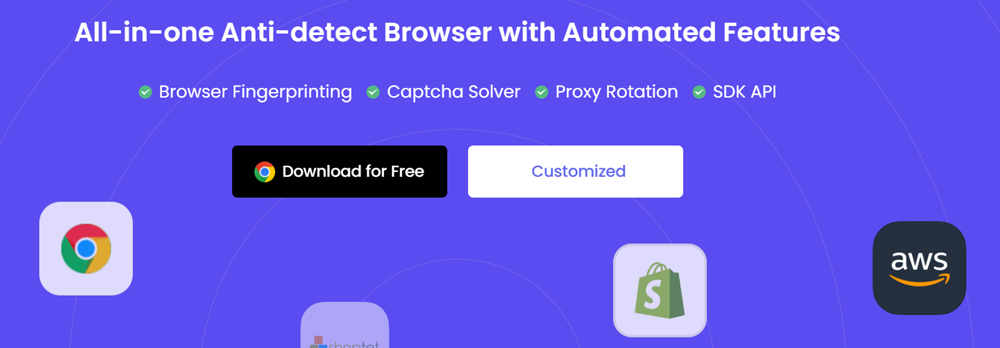
Nstbrowser Features
- Anti-detection bot for automatic proxy rotation and CAPTCHA solving
- Creating automation bots using drag-and-drop modules without programming
- Free version with unlimited browser profiles
- Compatible with many tools such as Puppeteer, Playwright, and Selenium
- Extensive cloud services
- Customized solutions and plans
- Free RPA for automation and data collection
Nstbrowser Pros
Extensive and seamless cloud features
Flexible pricing
Offers free version
Nstbrowser Cons
Vulnerable to performance slowdowns
Lacks advanced data scraping features
Nstbrowser Pricing
Other than the free version, users can opt into the Enterprise plan for $299/month, which offers unlimited profile launches and team members. Moreover, there is an option to make a custom pricing plan for your specific needs.
5. GeeLark
GeeLark is predominantly an anti-detect cloud phone platform but also offers Browser Profiles for multi-accounting. You can download GeeLark’s app and configure two anti-detect browser profiles for free.
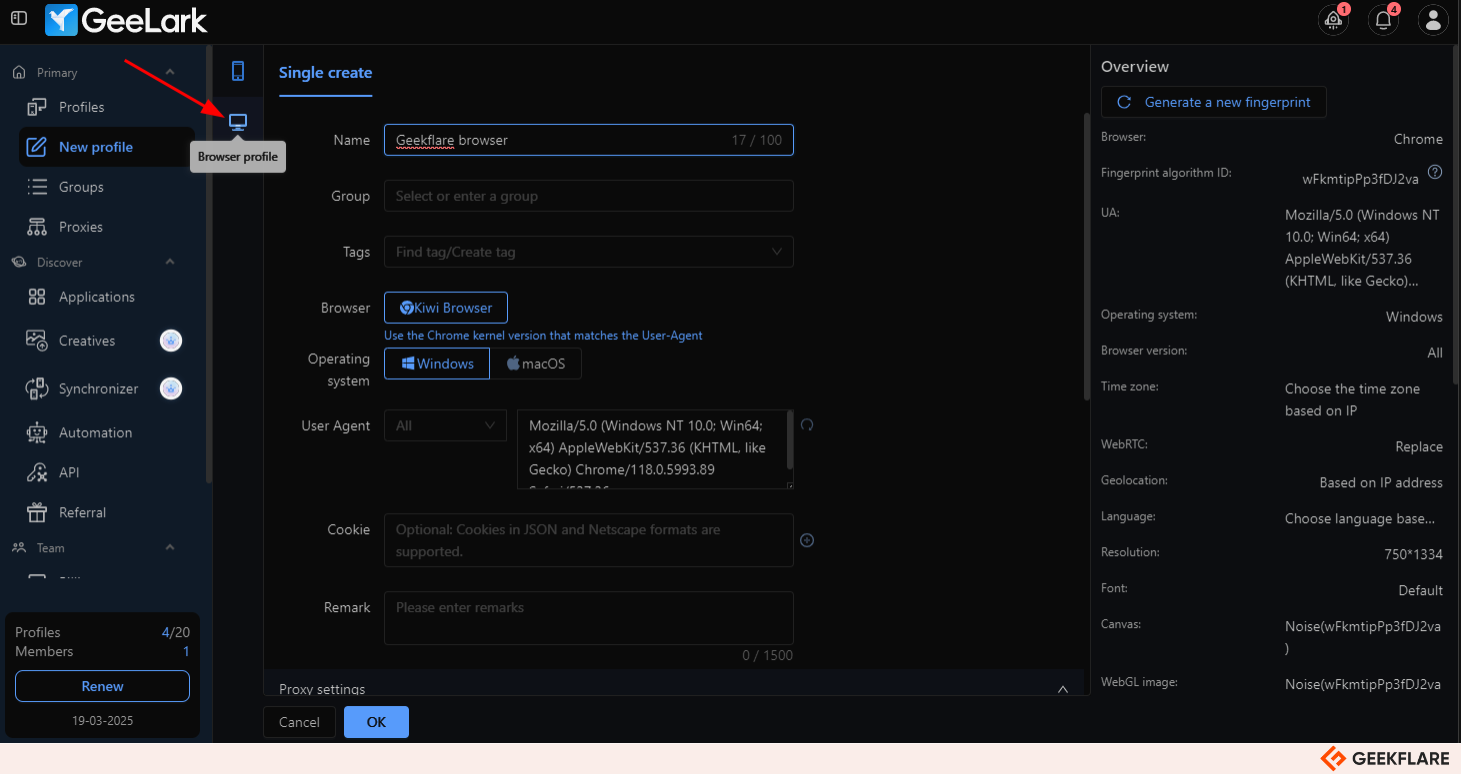
It’s remarkably easy to set it up, and advanced users can take their time to tweak each parameter (OS, proxy server, user agent, cookies, WebRTC, time zone, and more) for their needs.
You can also check out our detailed GeeLark review for more information.
GeeLark Features
- Fingerprint randomization and one-click generation with over 20 customizable parameters
- Option to use local device network or a custom proxy
- Simulate a Chromium-based browser installed on Windows or a Mac
- Cookie (JSON and Netscape format) import for using preset session data
- Auto sign in to TikTok account while starting the browser profile
GeeLark Pros
Two browser profiles and 60 minutes of free use per month
Excellent customization features
Apps for Windows, macOS, and Linux
GeeLark Cons
Lacks functionality for bulk profile creation
Simulation is limited to Chromium
GeeLark Pricing
GeeLark free tier offers 60 monthly minutes for up to two browser profiles. Paid tiers start at $5/month and go up to $1199/month, based on the number of profiles and allocated minutes. You can also purchase time add-ons after the allocated quota expires.
Use code GEEKFLARE during checkout to get 15% off on your order!
6. GoLogin
GoLogin provides features for multiple account management on social media sites like Facebook, LinkedIn, Amazon, Google, and TikTok. Users can easily manage accounts through folders, statuses, and adding notes.
With GoLogin, you can minimize the chance of IP blocks and suspicious logins to websites and social media platforms.
The browser guarantees an uptime of 99.99% and takes advantage of Google Cloud and AWS for load balancing and stability.
GoLogin Features
- Android Application to manage mobile accounts
- AES-256 encryption and firewalls
- Various access levels for remote employees
- Drag-n-drop interface
- Built-in Gologin proxies
- Easy integration with Selenium and Puppeteer
- 24/7 support through live chat, email, WhatsApp and Facebook
GoLogin Pros
Optimized for account management
User-friendly interface
GoLogin Cons
Not ideal for different use cases, such as web scraping
Limited customization options
GoLogin Pricing
Using the annual payment option, you can get the Professional plan at $24/month, billed annually. This plan provides 100 browser profiles and 10 profile sharing. The monthly payment option starts at $49.
7. Kameleo Anti-Detect Browser Platform
Kameleo is an advanced anti-detect browser for managing multiple online identities, web scraping, and online privacy protection. It allows you to create unlimited browser profiles, spoof IP addresses, and generate unique digital fingerprints to ensure anonymity and web security.
With Kameleo, you can simulate mobile and desktop devices using its two browser engines: Chroma (Chrome-based) and Junglefox (Firefox-based). This makes it easy to work in familiar environments while staying undetected.
You can automate tasks with Puppeteer, Selenium, or Playwright, efficiently integrating Kameleo into your web scraping workflows.
Available on Windows, macOS, and Android, Kameleo is ideal for affiliate marketers, e-commerce professionals, social media managers, and cybersecurity experts who need to manage multiple accounts securely.
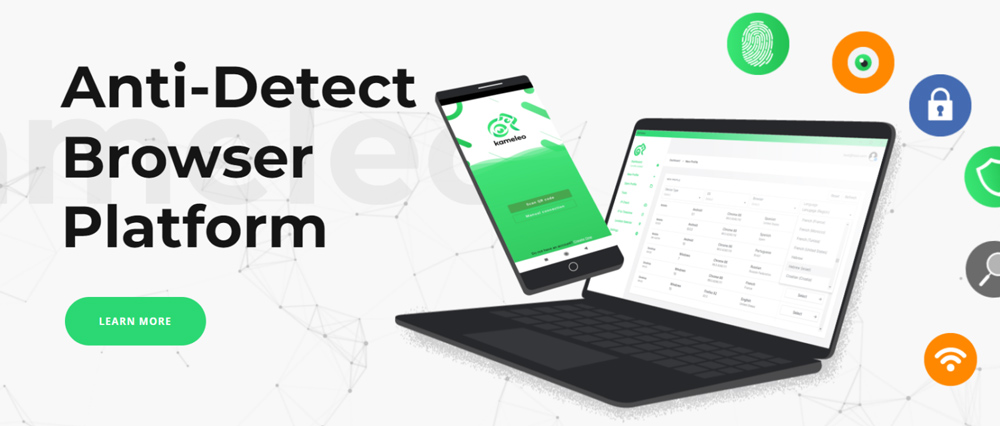
Kameleo Features
- Keep accounts unlinked with advanced masking technology to avoid detection.
- Real-life customizable browser fingerprints
- Android and iOS profiles and emulation of mobile browsers
- Easy integration of web scraping solutions and automation frameworks
- Chrome and Firefox browser emulation
- Automate repetitive tasks to simplify workflows efficiently.
- Scale easily using a powerful API and SDKs.
Kameleo Pros
Store data securely either locally or in the cloud with fast syncing
Set up role-based access for smooth team collaboration.
Unlimited browser profiles with unique fingerprints
Works with various proxies & VPNs.
Support for HTTP(S), SOCKS5, and SSH proxies.
Kameleo Cons
No free trial
Lack of Live Chat
Kameleo Pricing
The Start Plan starts at €21/month with an annual subscription, while the Solo Plan costs €45/month when billed annually.
8. Ghost Browser
Ghost Browser offers multi-session browsing identities and various proxy options to simplify the browsing experience. For each session, the browser assigns a different digital fingerprint to reduce tracking risks.
It’s built on Chromium, so it’s secure and backed by a community of open-source developers. You can install the Ghost Browser and easily import your settings and extensions.
The browser is compatible with Windows, macOS, and Linux.
Ghost Browser Features
- Multiple permanent or temporary identity types
- Private Data Sync feature for sharing workspaces
- Importing Chrome extensions in under 30 seconds
- Built on Chromium and backed by open-source developers
- Free version available
- Ghost proxy control for assignment of different proxies to each tab or identity
Ghost Browser Pros
Great performance for light tasks
Offers a free version
Great Chrome import capabilities
Ghost Browser Cons
Lacks advanced customization options
No live customer support
Ghost Browser Pricing
In addition to the free plan, users can subscribe to Basic or Pro plans. The pricing starts from $21/month when paying annually, and the monthly payment plan starts from $25.
9. Incognition
Incognition is a user-friendly anti-detect browser that provides virtual browser profiles with unique digital fingerprints, thereby enhancing privacy and security.
Incognition is optimized for affiliate marketing, social media marketing, e-commerce, and dropshipping.
With the free starter package, users can take advantage of 10 browser profiles for the first 2 months; after that, it’ll be reduced to 3 profiles.
Incognition anti-detect browser is available for Windows and Mac operating systems.
Incognition Features
- Integration support for Selenium, Puppeteer, and REST API
- Ability to create team member accounts
- Automation of repetitive browser tasks with Synchronizer
- Bulk Creator for creating multiple accounts with a few clicks
- Data synchronization between devices
- Automatic import, export, and creation of cookies
Incognition Pros
Seamless integration with automation tools
Free starter package
Incognition Cons
No mobile support
The free version lacks most features
Incognition Pricing
The Starter Plus plan is offered at $19.99/month with 10 browser profiles, but lacks Selenium and Puppeteer integration, Cookie Collector, and other advanced features.
10. Lalicat
The Lalicat anti-detect browser is suitable for managing unlimited browser profiles. Its features allow you to share the browser profiles with members and sub-accounts easily.
The browser can be used for social media marketing, affiliate marketing, e-commerce, arbitrage, ticketing, betting, and online surveys.
Lalicat provides local API for automation, so users can write scripts to automate various functionalities, such as checking the accounts list and opening or closing the browser.
Customers also can set up different permissions and account roles for each team member. Keep in mind that the browser is only available for Windows.
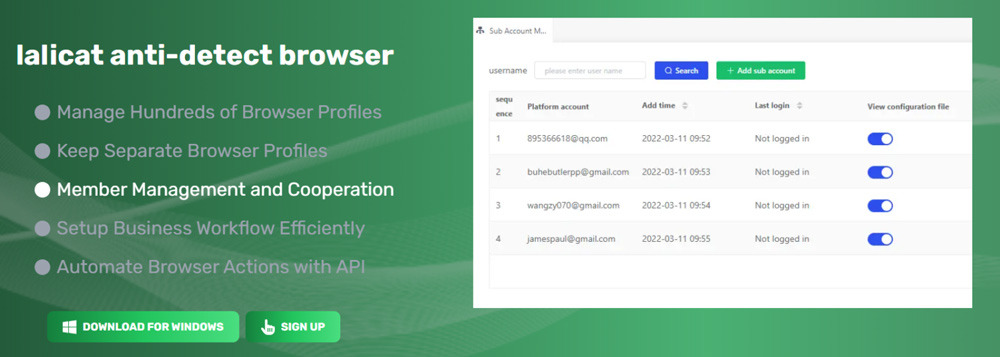
Lalicat Features
- Unlimited unique fingerprint profiles
- Ability to sync cookies in all devices
- Bulk import and export of proxies and cookies
- Support of Selenium and Puppeteer
- Ability to share profiles with sub-accounts
- Cloud syncing for browser profiles and account data
- Mobile simulation support
Lalicat Pros
Unlimited fingerprint profiles
3-day free trial with no limitation
Lalicat Cons
Lacks advanced customization features
Limited customer support options
Lalicat Pricing
The Lalicat anti-detect browser has a starting price of $59/month. This plan includes 100 save profiles and 1 free sub-account. Take note that bulk fingerprint creation and transferring profiles are not available with this plan.
11. MarketerBrowser
As a professional anti-detect browser, MarketerBrowser provides multiple account management and real fingerprints to avoid website flagging and blocking.
As the name suggests, MarketerBrowser primarily focuses on use cases involving marketing, such as affiliate marketing, social media management, and e-commerce.
The anti-detect browser has a free version, MarketerBrowser Lite, that provides most of the features, such as unlimited profiles and proxy support, free of charge and without any time limits.
The browser is available to download on Windows and macOS.
MarketerBrowser Features
- Auto-login 11 websites such as Facebook, Instagram, YouTube, and Twitter
- Separate browsing environment for every profile
- Built-in Android emulator
- Cloud storage for remote data management
- Cookie management tool
- Master Control Program for synchronization
- Analytics chart for all account data
MarketerBrowser Pros
Optimized for social media management and e-commerce
Free version provides decent features
Unlimited Profiles
MarketerBrowser Cons
Limited use cases
Lacks advanced customization features
MarketerBrowser Pricing
The pro version costs $29/month and unlocks access to auto-login and advanced fingerprint features.
12. SessionBox
SessionBox allows unrestricted online work and multi-account isolation of workloads to prevent account suspension on various websites.
SessionBox’s innovative technology provides users with robust profile isolation and fingerprint protection. This ensures that users’ digital fingerprints are private and secure.
This anti-detect browser can be used for affiliate marketing, web scraping, e-commerce, Selenium automation, online reselling, and ad management. It seamlessly works with Edge, Chrome, and Firefox browsers and is available for Windows and macOS.
SessionBox Features
- Unlimited profile creation
- Profile isolation in one window
- Assign proxies to various profiles
- Direct sharing of profiles
- Fingerprint protection
- Local profiles and cloud syncs
- Local API for integration of popular frameworks like Selenium or custom ones
- Ability to bulk profile creation
- Cookie import
SessionBox Pros
Excellent protection systems
Free 7-day trial with all features
User-friendly interface
SessionBox Cons
No fingerprint protection in the starter plan
The price is high for beginners
SessionBox Pricing
The starting plan offers 10 cloud profiles at $6.99/month (when billed annually) for basic protection.
13. MoreLogin
MoreLogin offers protection, privacy, and easy multi-account management. Using digital fingerprinting technology, MoreLogin protects users’ accounts from bans and limits.
This browser is suitable for various applications, such as e-commerce, affiliate marketing, crypto earning, social media management, and ticketing. Its Synchronizer feature allows you to repeat mouse and keyboard events on multiple profile windows.
Its free version offers 2 profiles for 2 users, making it ideal for individuals and smaller teams.
The MoreLogin Anti-detect browser is available on Windows and macOS, and an Android version is in development (as of this writing).
MoreLogin Features
- Cutting-edge data security protection
- Support for mobile profiles
- Ability to control multiple profile windows with Synchronizer
- Managing of multiple accounts on 1 device
- Flexible permission management and team collaboration options
- Support for frameworks like Selenium and Puppeteer
MoreLogin Pros
Great security protection
Offers free version
Affordable pricing
MoreLogin Cons
Limited profiles
Lack of advanced customization options
MoreLogin Pricing
You can upgrade to the Pro version for $5.4/month, billed annually. This plan provides access to 10 profiles for 2 different users.
What are Anti-Detect Browsers?
Anti-detect browsers are optimized browsers that use technologies like data spoofing and digital fingerprint personalization to keep online browsing anonymous and safe from tracking. These browsers help users manage multiple accounts on websites or social media platforms to promote their business or easily access information.
Anti-detect web surfers have other features, as mentioned below.
- Different digital fingerprints for different browser tabs.
- Tricking website spam filters.
- Utilize various cookies for different accounts.
- Host websites cannot analyze anti-detect browsers.
- WebRTC plugins and Flash cannot affect the efficacy of such browsers.
- Host websites cannot detect your footprints if you use any proxies.
Moreover, most premium anti-detect browsers include optimized device fingerprints for Amazon, TikTok, Facebook, Pinterest, Instagram, and Shopify. This eases the market research and affiliate marketing processes on these platforms.
Ethical Use Cases of Anti-Detect Browsers
Anti-detect web surfers are meant for ethical use, such as managing multiple online profiles for research and product promotion, usually by third parties or self-businesses. Though individuals also use such browsers for black hat activities, it is not legal and has unethical implications.
Here are some ethical use cases of anti-detect browsers:
- Using the tool for social media managing services, where you need to administer hundreds or thousands of clients. You also need to access sites from different locations and IPs.
- Increasing the reach of affiliate links through multiple ads, forums, and social media accounts.
- Spreading dropshipping businesses via multiple stores without linking all the stores to one owner.
- Minimizing eCommerce risks by avoiding fraud detection systems on websites like eBay and Amazon.
- Web scraping domains with fingerprint-linked tracking or dynamically generated websites.
- Running ad campaigns from multiple Facebook Business and Google AdWords accounts.
How Do Anti-Detect Browsers Work?
The main job of anti-detect browsers is to manipulate or mask browser data points that social media platforms and other websites collect to create a unique browser fingerprint. Anti-detect browsers do this using technologies such as fingerprint spoofing, automation, profile isolation, and rotating proxies.
Some of these specialized browsers even use device and operating system emulation to trick websites and appear as users of a different device or operating system.
Anti-detect web surfers cannot hide IP addresses. Thus, you need to connect it with a proxy server that dynamically provides access to different proxy IPs at different times. However, some anti-detect browsers have built-in proxies, so users can easily activate them and hide their real IP address.

