Online privacy matters more than ever, with fresh reports of data breaches every week. In fact, 77% of security decision-makers[1] experienced at least one data breach incident in their companies over the past 12 months, and 44% of surveyed US citizens[2] have experienced data breaches multiple times.
So, strengthening your privacy and data security must be your top priority. But that’s easier said than done. Malicious actors are perpetually trying to hack your systems to steal data, and third-party trackers are constantly invading your personal digital space.
However, there are solutions to fortifying your online privacy—privacy tools!
These tools help you regain control over your digital footprint by hiding your IP address, detecting malicious software or breaches, and securing your personal information.
I’ve researched and analyzed 45 popular solutions and shortlisted 36 of the best privacy apps that protect you against cyberthreats. They’re also divided into different use cases to help you choose a tool based on your requirements!
- Privacy Tools for Secure Browsing
- Privacy Tools for Data Protection
- Privacy Tools for Communication
- Privacy Tools for Online Tracking Prevention
- Privacy Tools for File Sharing
- Privacy Tools for Monitoring and Control
- Tools for Device Privacy
- Privacy Tools for Social Media
- Show less
You can trust Geekflare
At Geekflare, trust and transparency are paramount. Our team of experts, with over 185 years of combined experience in business and technology, tests and reviews software, ensuring our ratings and awards are unbiased and reliable. Learn how we test.
TL;DR: Best Privacy Tools
If you’re in a hurry, here is a quick table of privacy tools you can use to protect your online privacy. I’ve also highlighted their categories, free plan availability, and starting prices.
| Privacy Tool | Category | Free Tier | Starting Price |
|---|---|---|---|
| NordVPN | VPN | ❌ | $4.99/month |
| ExpressVPN | VPN | ❌ | $6.67/month |
| ProtonVPN | VPN | ✅ | $4.99/month |
| Brave | Privacy-focused browser | ✅ | $3/month |
| DuckDuckGo | Privacy-focused browser | ✅ | Free |
| Tor | Privacy-focused browser | ✅ | Free |
| LastPass | Password manager | ✅ | $3/month |
| Dashlane | Password manager | ✅ | $4.99/month |
| Bitwarden | Password manager | ✅ | $10/year |
| VeraCrypt | Encryption tool | ✅ | Free |
| AxCrypt | Encryption tool | ❌ | $4.67/month |
| Cryptomator | Encryption tool | ✅ | $6/seat/month (self-hosted solution) |
| Signal | Secure messaging app | ✅ | Free |
| Telegram | Secure messaging app | ✅ | $4.99/month |
| Proton Mail | Private email service | ✅ | $3.99/month |
| Tuta | Private email service | ✅ | €3/month |
| Zoho Mail | Private email service | ✅ | $1/user/month |
| uBlock Origin | Ad/tracker blocker | ✅ | Free |
| Ghostery | Ad/tracker blocker | ✅ | Free |
| AdGuard | Ad/tracker blocker | ✅ | $3.33/month |
| CanvasBlocker | Anti-fingerprinting tool | ✅ | Free |
| Privacy Badger | Anti-fingerprinting tool | ✅ | Free |
| Sync | Secure file sharing | ✅ | $5/month |
| Wormhole | Secure file sharing | ✅ | Free |
| pCloud | Secure cloud storage | ✅ | $49.99/year |
| Tresorit | Secure cloud storage | ✅ | $4.75/month |
| Dropbox | Secure cloud storage | ✅ | $9.99/month |
| Privacy Bee | Privacy management tool | ❌ | $197/year |
| Qustodio | Parental control tool | ✅ | $54.95/year |
| NetNanny | Parental control tool | ❌ | $39.99/year |
| Family Link | Parental control tool | ✅ | Free |
| Malwarebytes | Antivirus and anti-malware | ❌ | $44.99/year |
| Avast One | Antivirus and anti-malware | ❌ | $2.99/month |
| O&O ShutUp10++ | System privacy enhancer | ✅ | Free |
| Social Fixer | Privacy tool for social media | ✅ | Free |
| McAfee Social Media Privacy Manager | Privacy tool for social media | ❌ | $44.99/year |
Privacy Tools for Secure Browsing
VPNs and privacy-focused browsers offer secure and anonymous browsing. I have listed the best tools below based on my hands-on testing.
VPNs for Anonymous Browsing
When you search online, your IP address is visible to your internet service provider (ISP) and the sites you visit. In some cases, your ISP can also monitor your online activities.
A virtual private network (VPN) hides your actual IP address. It also encrypts your online traffic, making it unreadable for prying eyes. So, always use a VPN to stay anonymous and shield your online activities. All privacy guides recommend using VPNs to guard privacy.
Here are the three best VPNs I tested for their privacy and security features.
1. NordVPN
When choosing a VPN, you want a secure, fast, private service. NordVPN ticks all these boxes.
It encrypts your web traffic using AES-256, the highest encryption standard available today. The tool also follows a verifiable strict zero-log policy, meaning it saves no logs about your online activities.
In my testing, I have found that its proprietary NordLynx protocol offers fast speeds.
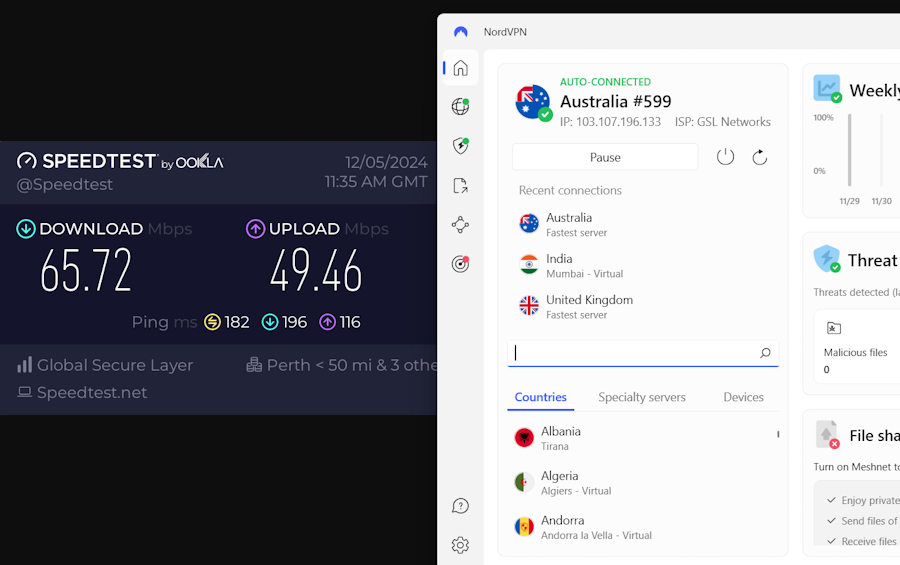
NordVPN has over 5,000 servers in around 100 countries, so you can easily connect to a server near your location to find optimum speeds. Moreover, it has specialty servers, including Double VPN, P2P-optimized, Dedicated IP, Onion over VPN, and Obfuscated servers.
I personally use NordVPN and highly recommend it. It provides unique features that are hard to find with other VPN providers.
For example, its Meshnet feature allows you to create your own private encrypted network to share files, play LAN games, and access other devices directly.
NordVPN’s Threat Protection feature protects you from malware, intrusive ads, web trackers, and other common web threats. It also scans the dark web to see if anyone has posted your stolen account details there.
Our detailed NordVPN review, based on our hands-on experience, will help you learn more about it.
NordVPN Pricing
NordVPN pricing starts at $4.99/month (when billed yearly). All plans come with a 30-day money-back guarantee.
2. ExpressVPN
ExpressVPN has a verified zero-log policy and encrypts your online traffic using AES-256, along with servers in 105 countries. To offer fast speeds, ExpressVPN leverages its proprietary protocol—Lightway.
It offers the Advanced Protection feature, which can block trackers, adware, and malicious websites.
ExpressVPN is a bit more expensive than NordVPN but with a twist.
In my testing experience, the Lightway protocol offers better speeds than NordVPN’s NordLynx protocol. It was the price that made me switch to NordVPN.
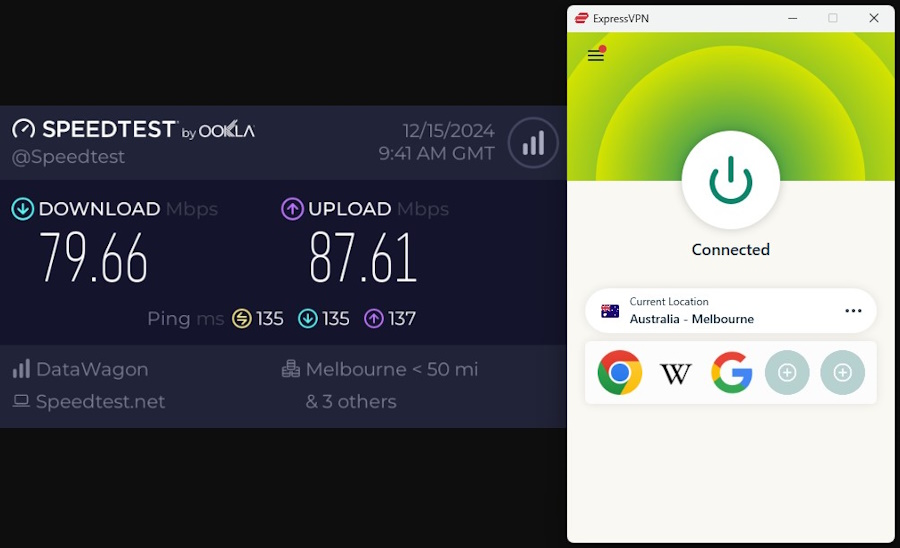
We tested these two VPN vendors in-house when writing the NordVPN vs. ExpressVPN review. If you’re not sure which one to pick, you can check that.
ExpressVPN Pricing
For an annual plan, you pay $6.67/month. ExpressVPN includes a 30-day money-back guarantee.
3. ProtonVPN
As a cybersecurity writer and ardent supporter of online privacy, I have always believed that maintaining privacy online shouldn’t be expensive. That’s the reason why I strongly recommend ProtonVPN if you don’t want to buy a premium VPN subscription.
ProtonVPN’s free plan has zero ads and offers unlimited data and bandwidth. It follows a strict zero-log policy.
If you want to access more advanced features, such as an ad blocker, BitTorrent support, high-speed servers, and worldwide streaming access, you can choose a premium ProtonVPN subscription.
We do have a ProtonVPN review, detailing our experience with it after 30 days of testing. You can check that out to learn more about what ProtonVPN’s paid subscription offers.
ProtonVPN Pricing
Its pricing starts at $4.99/month. All plans come with a 30-day money-back guarantee.
Privacy-Focused Browsers
If you use Google Chrome or Edge, your privacy is at risk, as these browsers collect massive amounts of data. Based on my personal experience, I recommend the following privacy-focused browsers.
If you spend more time on your mobile devices, check our list of the best private browsers for mobile devices.
1. Brave
Brave browser comes with various privacy-focused features, as you can see in my screenshot below. It can block trackers, intrusive ads, scripts, and third-party cookies. It also has a feature to stop websites from browser fingerprinting you.
You can select an option to upgrade connections to HTTPS for added security.
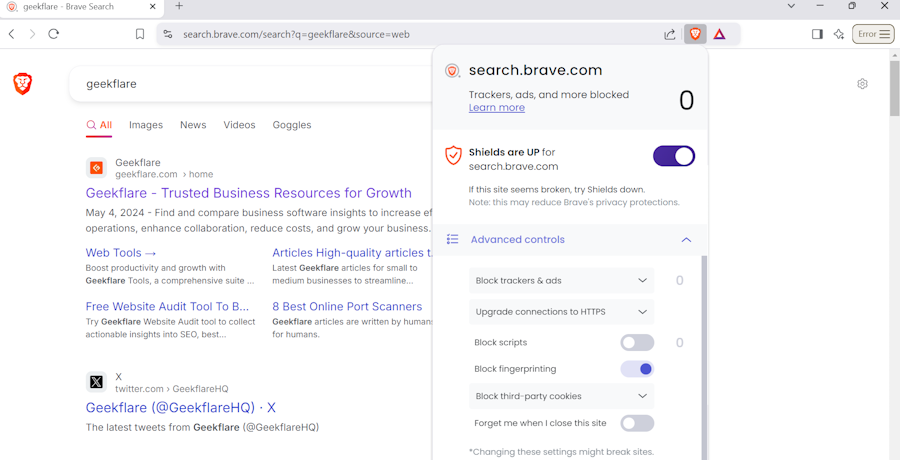
Brave’s Leo AI can summarize sites’ content and answer your queries like a regular chatbot. Moreover, it offers you an option to shape its answers based on the page’s content. If you use video calling a lot, Brave Talk allows you to do that within the browser.
You can also choose your favorite search engine on Brave. It supports Brave Search, Google, DuckDuckGo, Bing, StartPage, and Qwant.
Brave Pricing
Brave is free to use. But other add-on services have the following prices:
- Brave VPN – $9.99/month
- Brave Search Premium – $3/month
- LeoAI Premium – $14.99/month
- Brave Talk Premium – $7/month
Brave offers more private browsing than Chrome and Edge, even if you don’t subscribe to any of the above premium services.
It is available for desktop, iOS, and Android devices.
2. DuckDuckGo
DuckDuckGo is another privacy-focused browser I recommend because it can block trackers and has a one-click button to close all tabs and clear browsing data.
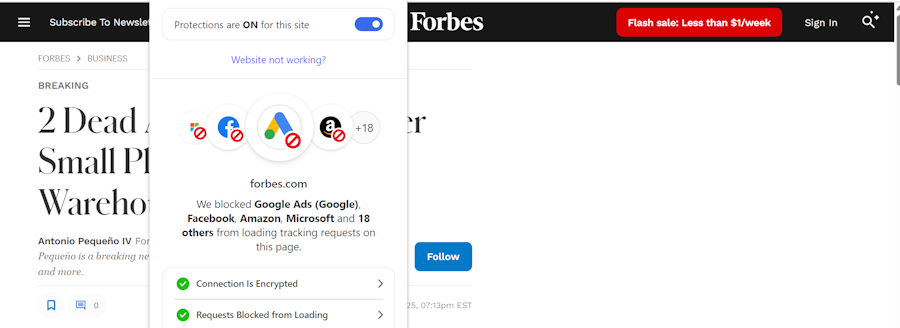
Its key privacy-focused features are:
- Blocking trackers from Facebook, Google, and other websites.
- Having a Fire Button to burn data in one click.
- Blocking cookie popup.
- Privately access chatbots.
- Viewing YouTube without targeted ads.
I’m impressed with DuckDuckGo’s commitment to privacy. Its Global Privacy Control (GPC) setting, which is turned on by default, signals websites you visit not to sell your personal data and limits the sharing of your personal data with third-party companies.
I believe that GPC can serve as your invocation of opt-out rights under various privacy laws and regulations worldwide, such as GDPR or the California Consumer Privacy Act (CCPA).
DuckDuckGo Pricing
The DuckDuckGo browser is free to use and available for Windows, Mac, Android, and iOS devices.
3. Tor
Tor Browser allows you to browse the internet anonymously without using a VPN to hide your IP address. It routes your traffic through multiple servers, called nodes, so the destination server won’t know your IP address. It also encrypts your traffic multiple times to prevent anyone from reading it.
One caveat of using Tor is that it is slower because it routes your online traffic through multiple nodes. So, if you want a private browser for day-to-day browsing activities, I suggest using Brave or DuckDuckGo. A privacy-focused browser, combined with a VPN, offers reasonable privacy protection without compromising user experience.
The best use cases for Tor include avoiding censorship, enabling anonymous communication for activists and whistleblowers, avoiding geolocation tracking, and accessing the dark web.
Tor Pricing
Tor is free to download. It supports Windows, Mac, and Android devices.
Privacy Tools for Data Protection
Your online accounts hold sensitive data. Strong passwords are the first line of defense against account intrusions. Put simply; the stronger your passwords are, the more secure your accounts will be. Additionally, you should encrypt your data so that hackers cannot use it, even if they manage to access it.
Below, I have listed the best password managers and encryption tools to help you focus on the privacy and security of your data.
Password Managers
I have tested the following password managers and found them equally effective for both personal and professional use.
1. LastPass
If you’re looking for a password manager that delivers reliable efficiency in both personal and enterprise settings, I highly recommend LastPass based on my hands-on testing and research.
Here are the key features of LastPass:
- Encrypted Password Vault to securely save your password and sensitive information.
- Username and password generator.
- Dark web monitoring will alert you if your credentials are found on the dark web.
- Notifications for weak, reused, and old passwords.
- Password sharing.
Enterprise-targeted features of LastPass include user management, directory integration, workstation MFA, and more.
LastPass is compatible with computers (MacOS, Windows, Linux) and browsers like Safari, Chrome, Firefox, and Edge, as well as mobile devices (iOS, WatchOS, and Android). Free users are limited to one device type (computer or mobile), whereas paid users enjoy unlimited access across all devices.
LastPass Pricing
LastPass pricing for personal use starts at $3/month and business use at $7/month (if billed annually). It offers a free trial for both personal and business plans.
2. Dashlane
Dashlane is another highly recommended password manager. Key features for personal users include support for unlimited devices, dark web monitoring, password health scoring to identify weak or risky passwords, and personalized security alerts if any of your stored logins are found in a data breach. It also supports passkeys—a new data type that enables passwordless logins.
The Dashlane business plan includes advanced enforceable policy settings, real-time phishing alerts, restricted external sharing, single-sign-on (SSO) integration, SIEM integration, and more.
I have found in my research that Dashlane has never been hacked, so you can rest easily for your privacy and security.
You can add the Dashlane extension to browsers like Edge, Firefox, Safari, and Chrome.
Dashlane Pricing
The personal plan starts at $4.99/month and is billed annually. The business plan cost starts $20/user/month for up to 10 users, also billed annually. A 14-day free trial is available to explore its features.
3. Bitwarden
If you want an open-source password manager without spending much, Bitwarden is your best bet. I’ve been using it for almost 2 years, and I’m fully satisfied.
It implements zero-knowledge encryption, which means only you can access your saved passwords. Its other features include Vault Health Reports, Emergency Access, Bitwarden Send for direct encrypted sharing, a self-host option, and a 2-step login.
Business users can leverage secure data sharing, event log monitoring, directory integration, enterprise policies, and passwordless SSO features.
It allows you to run various password reports, including Exposed Passwords, Reused Passwords, Weak Passwords, and more. These reports provide valuable insights into strengthening password security.
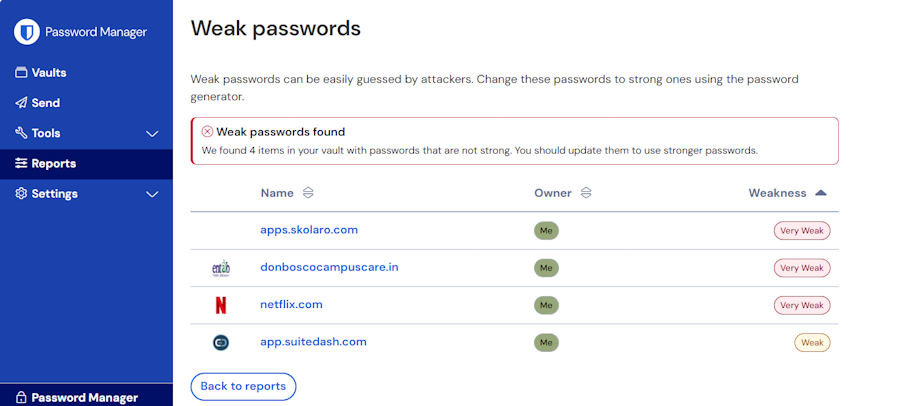
What I like most about Bitwarden is its clean user interface. It has everything a good password manager should have without overwhelming users with unnecessary bells and whistles.
Bitwarden has desktop applications for Windows, macOS, and Linux. You can add extensions to Edge, Chrome, Firefox, Brave, Safari, DuckDuckGo, Tor, Opera, and Vivaldi. It also has mobile apps for Android and iOS devices.
Bitwarden Pricing
Bitwarden offers affordable pricing, with personal plans starting at just $10/year and business plans starting at $4/user/month, billed annually. It offers a 7-day free trial.
Encryption Tools
Encryption tools safeguard data by scrambling readable data into an unreadable format. This unreadable format can only be accessed and decrypted using a special key.
I have tested multiple encryption tools to list the best solutions below.
1. VeraCrypt
VeraCrypt is an open-source encryption tool for portable drives, hard drives, and system drives. It can also create a virtual encrypted disk within a file or encrypt a complete storage device or its partition.
The encryption is automatic and in real-time. It uses highly secure encryption algorithms, including AES, Twofish, and others. It also leverages parallelization and pipelining for fast data processing.
One feature of VeraCrypt that I find quite helpful is its ability to provide plausible deniability in the event of an adversary forcing you to reveal your passwords.
Though using VeraCrypt can seem difficult for casual users, I have searched online and found that YouTube and the web have tons of helpful resources to use it optimally. It supports Windows, macOS, Linux, and Raspberry Pi.
VeraCrypt Pricing
VeraCrypt is free to use.
2. AxCrypt
If you want to avoid the complexity of Veracrypt, I recommend using AxCrypt to encrypt your sensitive data.
In addition to helping you encrypt data locally and in the cloud, it allows you to encrypt data on your Android or iOS mobile devices. It uses AES-256 encryption to secure your data.
I specifically liked its file name encryption feature, which can encrypt file names and extensions for extra protection. You can secure new files in designated Secured Folders with a single click.
AxCrypt can also automatically encrypt files before they are synced to the cloud, offering security to your cloud data. If you want to delete a file permanently beyond recovery, its File Wipe feature can help you.
In my research, I have noticed that AxCrypt comes with many business-focused features, such as a master key that allows business administrators to recover lost files, Group File Sharing, Secure Sharing, and more.
AxCrypt Pricing
AxCrypt is available for Windows, macOS, Android, and iOS devices. The Premium plan costs $4.67/month, and the Business plan is $10.42/month (billed annually). A one-month free trial is available.
3. Cryptomator
Cryptomator is an easy-to-use encryption tool that encrypts your data locally and in the cloud. It allows you to assign a password to a folder within your cloud or on your computer. Every time you paste anything in that password-protected folder (known as Vault), it is automatically encrypted.
It is an open-source software and has been audited by security researchers multiple times for code quality.
The tool uses AES 256 encryption to secure your data. During my testing, I found Cryptomator easy to use, and it can be a good alternative to Veracrypt for those who dread Veracrypt’s complexity.
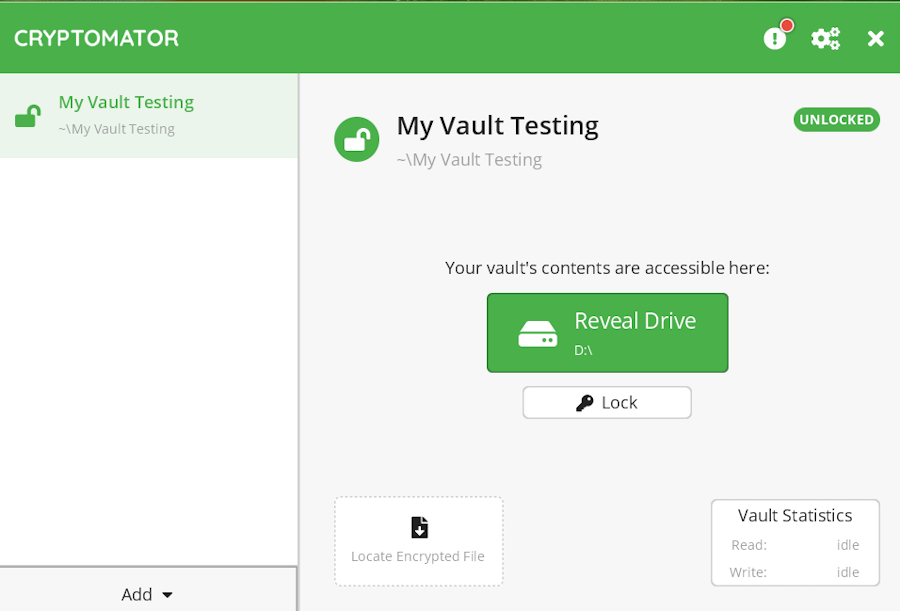
Cryptomator uses client-side encryption, ensuring no one, not even its staff, can access your data.
It supports both Android and iOS devices. Android users can unlock their secure vaults with biometric authentication, while iOS users rely on Face ID or Touch ID to unlock their vaults.
For businesses, it offers Cryptomator Hub, which enables secure team access with zero-knowledge key management. You can easily integrate it with your existing identity management tool.
Cryptomator Pricing
It is free for personal use for Windows, macOS, and Linux users. The community edition (self-hosted) is free for businesses. Pricing for the standard plan starts at $6/seat/month for self-hosting and $12/seat/month for managed hosting.
Privacy Tools for Communication
Mainstream communication tools, such as WhatsApp, Gmail, and Outlook, are known to collect user data. If you read their confusing, long privacy policies, you can find statements that directly corroborate this.
To protect your privacy, the way forward is to use good privacy tools for communication.
Below, I have listed secure messaging apps and private email services based on my research and testing.
Secure Messaging Apps
The following messaging apps are known to offer superior privacy.
1. Signal
Signal is owned and operated by Signal Technology Foundation (a non-profit organization). It leverages end-to-end encryption to protect the privacy of your communication. It offers encrypted chats, calls, and media sharing.
What I loved about Signal is that it offers metadata protection via Sealed Sender. This means it will hide the sender’s identity in messages. If you’re in a country where Signal is blocked, its Censor Circumvention feature will come in handy for communicating with your loved ones. Also, Signal doesn’t show any ads on its platform.
It provides you with the option to relay all your calls through the Signal server to avoid disclosing your IP address.
Signal Pricing
Signal is free and available for Windows, Android, and iOS devices.
2. Telegram
Telegram is another instant messaging app I recommend for private communication. It is a cloud-based messenger that allows you to chat, call (audio and video), group chat, and share media. You can share a file up to 2 GB with Telegram. Telegram doesn’t show ads in private chats.
While testing, I found its Secret Chats feature quite powerful to preserve privacy. This feature lets you encrypt your message end-to-end, meaning only you and your recipient can read it.
For added privacy, messages in Secret Chats cannot be forwarded, and you can assign a self-destruct timer to them.
However, this feature has one downside: You can access messages in Secret Chats on only the device where they originate because they are not part of the Telegram cloud.
Apart from Secret Chats, common messages in Telegram use client-server/server-client encryption. It supports proxies to help you hide your real IP address.
Telegram Pricing
Telegram is available for Android, iOS, Windows, macOS, and Linux devices. It is free to use. A premium plan offers some additional features and costs $4.99/month.
Private Email Services
Private email services employ end-to-end encryption to prevent malicious actors from reading your messages. They can also block email spy pixels to enhance user privacy.
Based on my testing and research, here are the popular private email services I recommend.
1. Proton Mail
Proton Mail from Proton AG is my top pick for private email service. It offers end-to-end encryption, meaning emails are encrypted before they leave your device. Its zero-knowledge encryption ensures that no one other than recipients can read your email content.
Using its password-protected email feature, you can send encrypted emails outside the Proton Mail ecosystem.
Proton Mail blocks spy pixels by default, which protects your privacy from email senders.
Since phishing is a common attack vector, Proton Mail is equipped with PhishGuard, which can effectively block known phishing attacks. Moreover, its Link confirmation keeps you safe from malicious websites.
With Proton Mail, users can create aliases to mask their emails when signing up for online services. This helps them hide their real email addresses and reduce spam.
I like keeping my inbox clean, and the Proton Mail 1-Click unsubscribe button helps me unsubscribe from mailing lists.
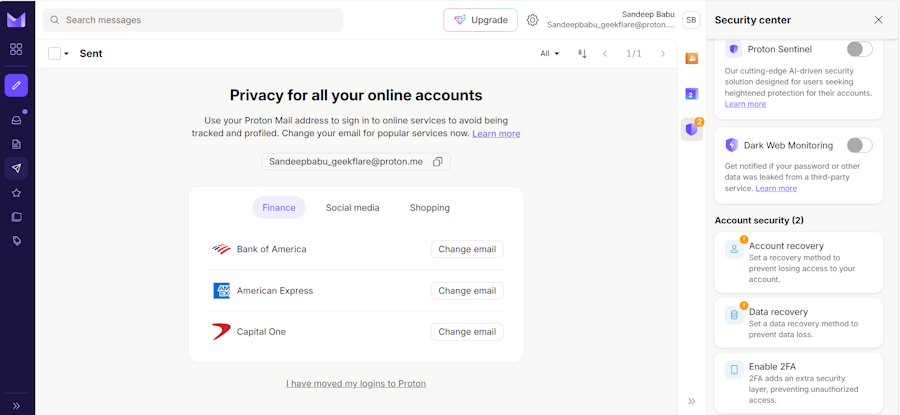
If you want to go beyond Proton Mail’s default protection, you can enroll in Proton Sentinel, which monitors and protects your accounts 24/7 from infiltration and takeover attempts.
Proton Mail also has a DarkWeb Monitoring feature that notifies you if your password and other sensitive data were leaked from a third-party service.
For a more detailed breakdown of its features, strengths, and use cases, check out our Proton Mail Review.
Proton Mail Pricing
The Proton Mail app is available for web, desktop, and mobile devices. Pricing starts at $3.99/month, and its free plan offers 1 GB of storage.
2. Tuta
Tuta is a secure email service emphasizing privacy and user control. Its Smart Protection feature keeps your inbox safe from phishing and scams. Tuta Mail also comes with built-in tracking blockers that protect your emails, calendars, and contacts from tracking.
Like Proton Mail, it employs end-to-end encryption, ensuring no one can read your emails, not even the Tuta employees. It encrypts all your data, including email headers and metadata, like subject lines. It also lets you use your custom domain to create unlimited email addresses.
Tuta offers a fully anonymous email service. During the signup process, I noticed it doesn’t require your phone number like Google and Outlook. I dug deeper and found that the company also doesn’t log your IP address.
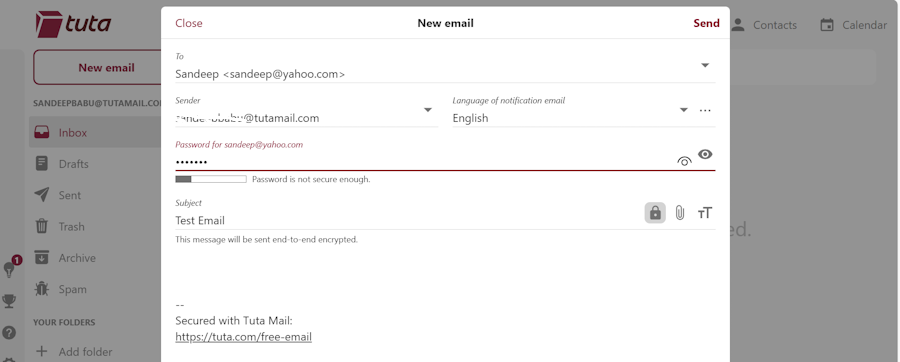
Tuta enables you to send encrypted emails even to users outside its ecosystem. It uses a password to encrypt and decrypt messages.
To initiate encrypted communication, you’ll have to share the password with non-Tuta users. Additionally, Tuta lets you access your encrypted inbox offline for added convenience.
Tuta Pricing
Tuta is open-source. Its app is available for Android, iOS, Linux, Windows, macOS, and web. Its free plan offers 1 GB of storage and paid plans start at €3/month.
3. Zoho Mail
Zoho Mail is another privacy-friendly email provider that offers secure communication. It can protect your organization from advanced threats, including business email compromise, brand forgery, malicious attachments, phishing, and malware.
The mail service encrypts data in transmission and data at rest. Through PGP encryption, it also offers end-to-end encryption.
In my research, I have noted that Zoho Mail is more suited for businesses because of its powerful business-focused features.
With Zoho Mail’s Admin Console, you will have centralized control for user management, email policies, settings, and business email customization. Its SecurePass feature lets your team send confidential data protected with a code.
If you want to receive certain emails in particular folders, you can easily do that by setting filters and rules that will automatically organize your emails.
To help users become more productive, Zoho Mail offers integrated Calendar, Contact, Notes, To Do, and Bookmark within your inbox.
Zoho Mail Pricing
The Zoho Mail app is available for web Windows, macOS, Linux, Android, and iOS devices. Its free plan allows you to create up to five users with a 5 GB per user limit.
Zoho Mail’s premium plan starts at $1/user/month for a 5 GB per user limit, billed annually. It offers a 15-day free trial that lets you explore its premium features.
Privacy Tools for Online Tracking Prevention
You can use ad/tracker blockers and anti-fingerprinting tools to prevent websites from profiling you. I’ve provided some options below.
Ad Blockers and Tracker Blockers
I understand publishers rely on ads to generate revenue for their portals, but too many ads often kill user experience. Based on my hands-on testing, I have listed the three ad blockers and trackers to help you have a cleaner web experience.
1. uBlock Origin
uBlock Origin is my favorite ad blocker due to its user-friendly interface. You can add its browser extension to most leading browsers, including Safari, Edge, Chrome, Firefox, and Opera.
To check how it works, I added the uBlock Origin extension to Edge and opened the Forbes website, as shown below.
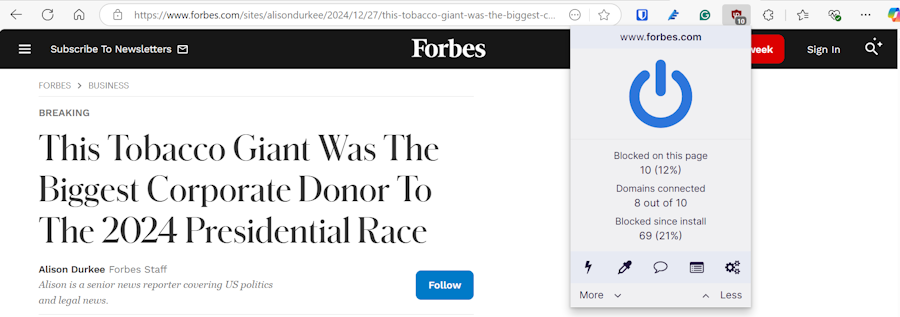
It filters out web page elements that affect your user experience with ads. If you want to support some websites by watching their ads, you can easily add those websites to the Trusted Sites list.
If you are an advanced user, you can tweak various settings of uBlock Origin to serve your purpose better. You can also back up your settings and use the backup to install it on another browser with the same customized settings.
uBlock Origin Pricing
uBlock Origin is open-source and free to use.
2. Ghostery
A part of Ghostery Privacy Suite, Ghostery ad blocker effectively blocks ads, cookies, pop-ups, and trackers.
I have tested it on the Edge browser, as shown in the screenshot below. During my testing, I liked its Never-Consent feature, which, if enabled, automatically rejects cookie consent notices.
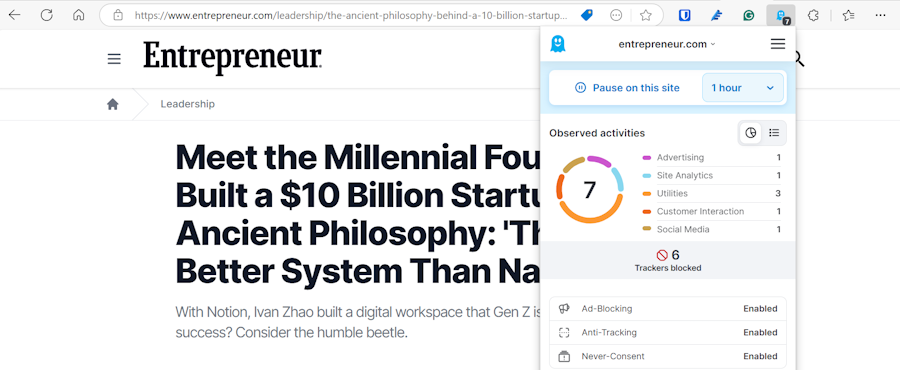
Ghostery ad blocker has regional filters that let you customize it to block additional ads, trackers, and popups specific to the languages of websites you visit. Custom filters also allow you to customize your Ghostery experience further.
In addition to the extension for popular browsers, you can download Ghostery for Android and iOS devices. However, you can download it on Android devices only for the Firefox browser.
Ghostery Pricing
Ghostery is free to use.
3. AdGuard
AdGuard is a paid adblocker that offers multiple privacy-protecting features, including blocking requests to malicious websites, DNS protection, parental control, and traffic filtering.
I’ve installed it on my Windows 11 PC and added an extension to my Edge browser. It can block all kinds of ads and annoying elements on the web pages you visit.
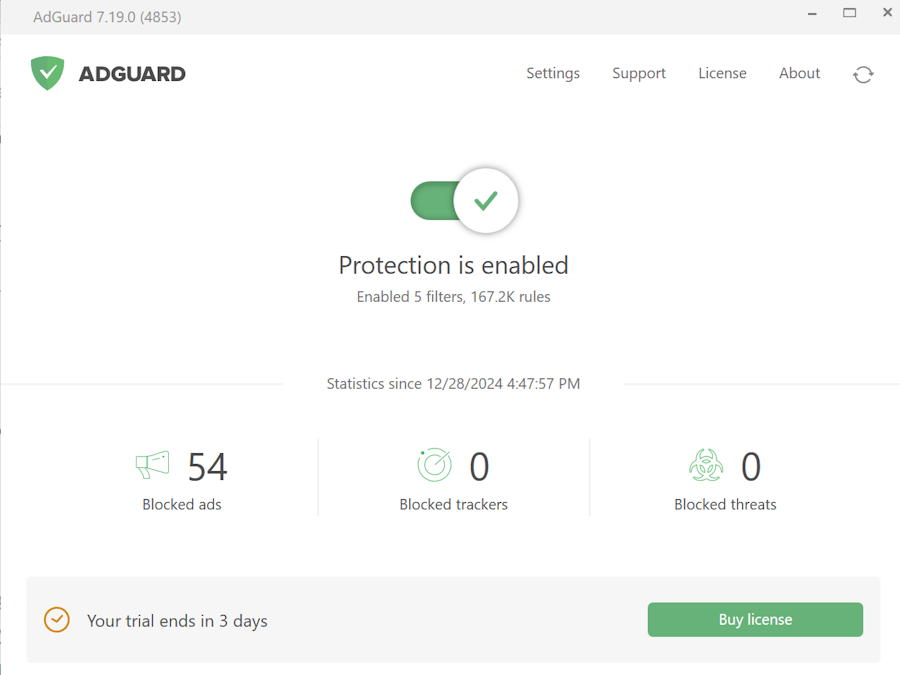
After removing ads, it hides empty spaces on websites, so it doesn’t affect their appearance. Also, it blocks ads and trackers before web pages load. This speeds up page loading.
AdGuard Pricing
AdGuard is available for Windows, Mac, Android, and iOS devices. The price starts at $3.33/month for 3 devices. It offers a free version for Android and iOS. Desktop users can avail of a 3-day trial to explore its features.
Anti-fingerprinting Extensions
The following anti-fingerprinting extensions prevent websites from profiling you based on your unique browser and device characteristics.
1. CanvasBlocker for Firefox
Privacy-focused browsers like Brave, DuckDuckGo, or Tor minimize fingerprinting. But if you want to use Firefox for any reason, you can use CanvasBlocker to prevent websites from fingerprinting you.
CanvasBlocker works by blocking some popular JavaScript APIs used to fingerprint users. During my research, I noticed that it allows you to block fingerprinting APIs on all or specific websites—a standout feature, in my opinion!
Its various modes for blocking include Fake, Ask for Permission, Block Everything, Allow Only Whitelist, Block Only Blacklist, and Allow Everything.
It has a 4.6 out of 5 rating based on 400+ reviews on Firefox’s browser add-on page.
CanvasBlocker Pricing
CanvasBlocker is also available for Edge and Chrome. It is free to use.
2. Privacy Badger for Chrome
Chrome is infamous for tracking and profiling users to serve them personalized ads. So, you must amp up your privacy protection when using Chrome.
Privacy Badger is a powerful tracker blocker that can detect canvas-based fingerprinting and block websites that use it.
During my hands-on testing, I noticed that it also sends Global Privacy Control and Do Not Track signals to websites, requesting that they avoid tracking.
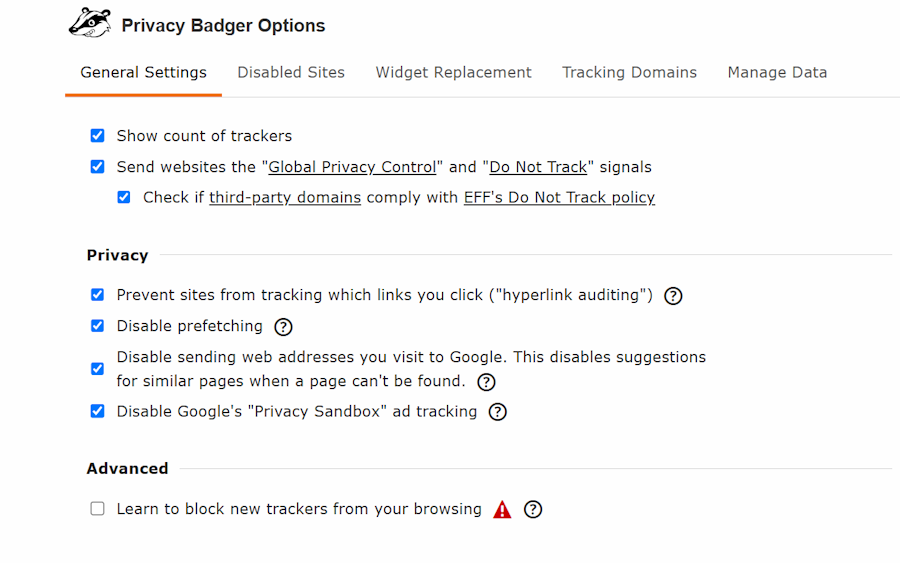
One thing you should know is that there’s a difference between Privacy Badger and other ad blockers like uBlock Origin. Privacy Badger only blocks ads that track you, while uBlock Origin blocks all ads.
Privacy Badger has 4.4 out of 5 stars based on 1.8K ratings on Chrome Store.
Privacy Badger Pricing
Privacy Badger is available for Chrome, Edge, and Firefox. You can use it for free.
Privacy Tools for File Sharing
Use secure privacy tools for file sharing to prevent malicious elements from intercepting your sensitive data.
Here are some options for sharing files privately.
Secure File Sharing Platforms
Email attachments are not a secure way to share sensitive files because users with access to your device can view downloaded attachments.
So, you need to adopt secure platforms for file sharing to protect the security and privacy of sensitive documents.
I have listed two secure file sharing options based on my testing and research.
1. Sync
Sync allows you to send and receive files securely. It has many security and privacy features, including end-to-end encryption, no third-party tracking, file history and recovery, download limits, password protection, remote wipe, granular permission, and more. It also lets you set expiry dates for shared files.
I found the Remote Device Lockout feature very helpful because it keeps your Sync account safe. If your device gets lost or stolen, you can delete it, as shown below.
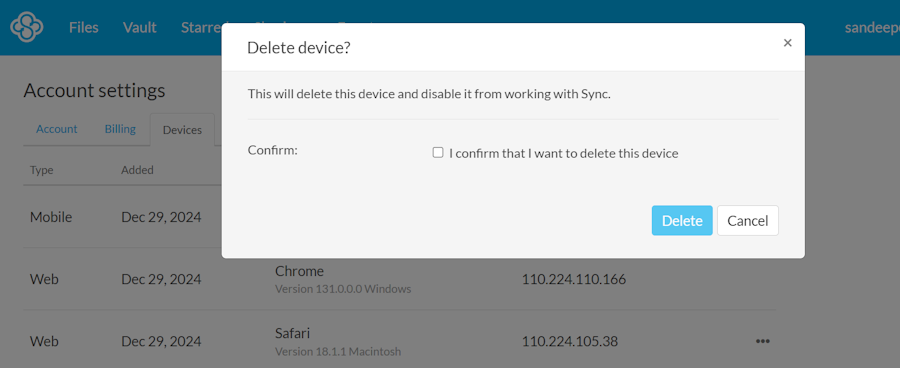
Sync has various administrative tools for teams, such as:
- Activity logs to monitor files, users, and account activities.
- Role-based access controls.
- Password management.
- Administrator account to manage accounts for users.
It also sends notifications if users have viewed the files you shared.
Sync Pricing
Sync is available for Windows, macOS, Android, and iOS devices. If billed annually, Sync personal plans start at $5/month, and team plans start at $6/user/month. All paid plans include a 30-day money-back guarantee. The free Starter plan offers 5 GB of storage and basic sharing features.
2. Wormhole
Wormhole is my favorite tool to share files. It uses end-to-end encryption, ensuring the company itself can’t see the files you share.
Its platform doesn’t show ads and is free from trackers, so you can use it without worrying about your privacy.
I like Wormhole’s ability to let you set the time for deletion and download frequency. For example, you can ensure that a shared file is deleted after 24 hours or after 100 downloads.
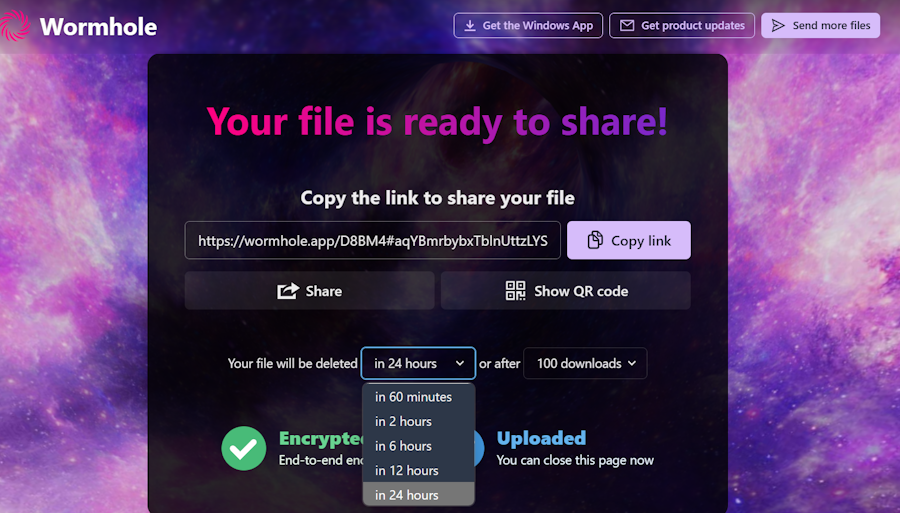
Wormhole Pricing
The Wormhole app is available for free on Windows. To share files on other devices, you must use its website. In my testing, the web app is fast enough to upload and share files.
Secure Cloud Storage
Not all cloud storages offer the same level of security. Here are secure cloud storage providers that offer excellent features to protect your sensitive data.
1. pCloud
pCloud is a leading cloud storage provider known for its security. It encrypts your files with AES 256-bit encryption during and after transfer.
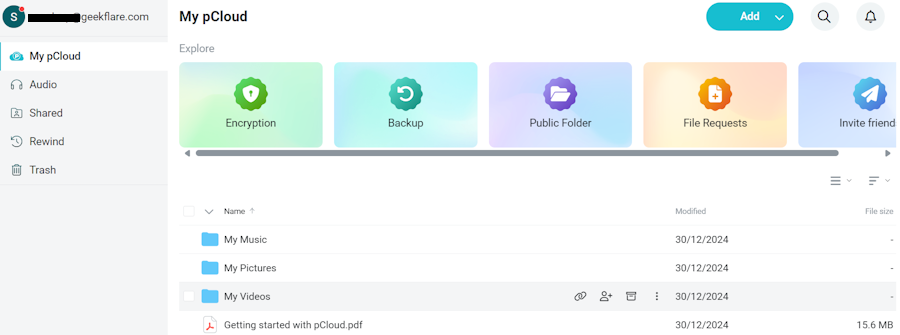
pCloud is my favorite secure cloud storage provider because of its add-on, pCloud Encryption, which encrypts your files before you start uploading them.
The encryption key in pCloud encryption is saved locally. This means no one can see your files except you, not even pCloud employees. So, pCloud Encryption adds an extra layer of security to your sensitive data.
pCloud saves five copies of your files on different servers, so your data will always be available for processing in case of any server issue.
Its File Versioning feature lets you access and recover older versions of your account for up to 30 days in the past.
pCloud Pricing
pCloud has Windows, macOS, Linux, Android, and iOS apps. Free users can avail of up to 10 GB of cloud storage. Premium plans for individuals start at $49.99/year, while business plans start at $15.98/user/month with annual billing. All plans come with a 14-day money-back guarantee.
2. Tresorit
Tresorit is another secure cloud storage provider that leverages end-to-end encryption by default. Files and their metadata are encrypted with random encryption keys, which are never sent to Tresorit servers.
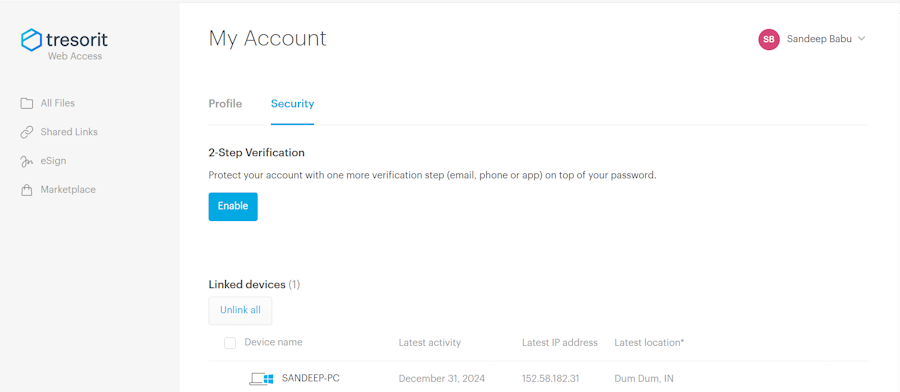
I like its zero-knowledge authentication, in which you don’t have to send your password to Tresorit’s server to be authenticated. This mitigates the risks of any password breach.
Tresorit offers client-side integrity protection, guaranteeing that no one can modify your files’ content, even if someone hacks its system.
If your device is lost or stolen, Tresorit offers a remote wipe feature that deletes all the data saved on the lost/stolen device,
It provides secure sharing, letting you share files with end-to-end encryption and options like expiration date, password protection, and open limits. Moreover, there’s a free plugin for encrypted attachments via Gmail/Outlook.
Tresorit Pricing
The Tresorit app is available for the web, Windows, macOS, Linux, iOS, and Android. Individual plans start at $4.75/month for 50 GB encrypted space, and business plans start at $19/user/month (2 TB/user) if billed annually. All plans come with a 14-day free trial.
A forever free plan offers 3 GB encrypted storage.
3. Dropbox
Dropbox is an old and trusted cloud storage provider. It uses 256-bit AES and SSL/TLS encryption to keep your files safe during rest and transfer.
The company regularly checks its infrastructure for vulnerabilities and constantly monitors the dark web for any sign of a data breach.
With Dropbox, you can securely share files. It offers advanced sharing controls, such as expiration dates, password protection, and easy revocation. It also allows you to prevent someone from downloading shared files.
Version history helps you to restore files to earlier versions without manually saving multiple copies. It tracks changes automatically, so you can easily revert to a previous state if needed.
Dropbox is suitable for both individuals and businesses. Though it offers end-to-end encryption, it is available only in the Business Plus plan. If end-to-end encryption is your priority, I recommend Tresorit, which offers it by default.
Dropbox Pricing
Dropbox is available for Windows, macOS, iOS, and Android devices. Individual plans with 2 TB storage start at $9.99/month, while business plans start at $15/user/month (Minimum 9 TB for three users) when billed annually.
It offers a free basic plan with 3 GB storage. A free trial is available.
Privacy Tools for Monitoring and Control
There are two types of privacy tools you need for monitoring and controls.
Privacy Management Tools
Privacy management tools help you remove personal information from data broker sites. Privacy Bee is a popular tool in this segment.
Privacy Bee
Privacy Bee is a reputable privacy management tool that offers proactive personal data removal and 24/7 privacy monitoring. It tracks and removes your personal information from 885+ data brokers and people-search websites. The company claims to offer the industry’s highest removal success rating.
I tested this tool for 7 days and found its vulnerability monitoring service helpful. Its proprietary scanners continuously scan for your personal information’s exposure to help you proactively mitigate risks.
It will assign your profile a Privacy Risk Score based on active threats, exposed vulnerabilities, and proactive measures.
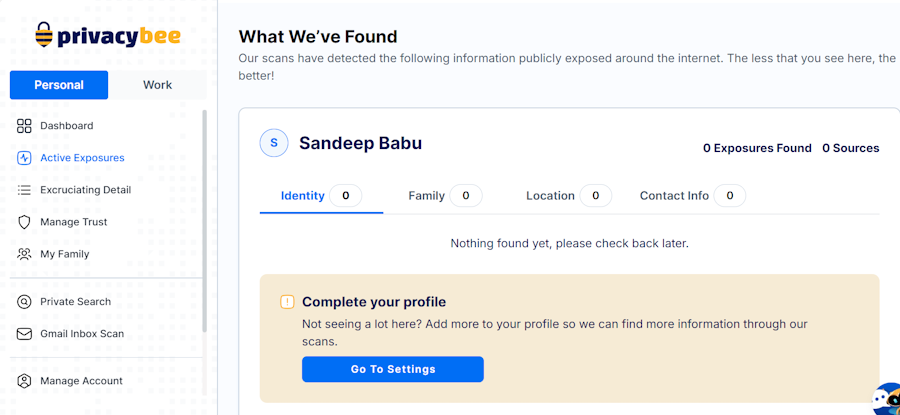
Privacy Bee keeps an index of all leading marketing shared opt-out lists, so it can help you opt out of leading spam lists in bulk. Chrome and Firefox users can use the Privacy Bee browser extension, which helps them quickly mark websites as trusted or sketchy.
Privacy Bee Pricing
Privacy Bee costs $197/year. It offers a 30-day money-back guarantee.
Parental Control Tools
Parents who are worried about their kids’ online behavior and want to monitor it can use the following parental control tools, which I have selected based on my research.
1. Qustodio
Qustodio is a popular parental control tool for parents to control their kids’ online access and improve their digital well-being.
It has the following key features to help your kids stay safe online.
- Filter content & apps to block inappropriate apps, games, and websites.
- Monitor their online activities, such as activity timelines, browsing history, YouTube views, and screen time.
- Track the location of your kids.
- Set time limits & routines to balance kids’ time online.
- Get alerts, reports, and SoS to get notified of concerning messages or searches.
During my analysis, I explored all its key features and found it a reliable parental control tool. Its ability to pause the internet on your kids’ devices and set online time limits and routines helps cultivate good digital habits in children.
Qustudio Pricing
Qustodio is available for Windows, macOS, Chromebook, Android, iOS, and Kindle devices. Its pricing starts at $54.95/year. A forever-free plan with limited features is available. It offers a 3-day free trial to explore its premium features.
2. NetNanny
NetNanny offers multiple features to protect your kids online. Its real-time content filters give you visibility and control over your children’s online activities.
Its key features include screen-time management, pornography blocking, app blocking, location tracking, YouTube monitoring, and alerts & reporting about your children’s online activities.
Since social media can be highly addictive for children, NetNanny’s social media protection feature helps keep your kids safe while using these platforms. It lets you block or allow specific social media services on their devices and set content filtering rules.
If a particular app isn’t supported for social media protection, NetNanny provides the option to block it entirely.
NetNanny also allows you to review your children’s online searches, and you will get alerts for dangerous searches. It lets you block/resume your children’s internet access.
If you ask me which platform is better, NetNanny or Qustodio, I would go with Qustodio. This is because Qustodio offers more device support, more features, and better value for money. However, before making up your mind, you should explore both tools to determine which aligns better with your requirements.
NetNanny Pricing
NetNanny supports Windows, macOS, and iOS devices. Its pricing starts at $39.99/year (including discount).
3. Family Link
Family Link is a parental tool from Google. It lets you set downtime for your kids’ devices and app time limits.
With Family Link, you can manage and secure your kids’ accounts. The tool allows you to view and manage permissions for websites they open on their Chrome browsers and apps they download on their phones.
Family Link lets you know your children’s location via their smartphones. However, it doesn’t have content blocking as strong as NetNanny or Qustodio.
So, if you want a full-fledged parental control tool, it might not be the best option.
You can download Family Link on your children’s Android devices. You can access it on your Android or iOS device to manage your children’s account settings.
You can also open Family Link in your browser to manage your children’s account settings.
Family Link Pricing
Family Link is a free tool offered by Google.
Tools for Device Privacy
Threats of info-stealer malware, spyware, and keyloggers are surging. In fact, the Gen Q3/2024 Threat Report[3] indicated that the chances of encountering info-stealers increased by 39% since the previous quarter. So, you should install good tools on your devices to enhance their security and privacy.
Antivirus and Anti-Malware
Based on my testing experience, I recommend the following antivirus and anti-malware solutions.
1. Malwarebytes
Malwarebytes offers Premium Security to protect your PCs and mobile devices. It leverages AI and advanced defense technology to prevent viruses, rootkits, Trojans, botnets, spyware, and other malware attacks.
I like Malwarebytes Premium Security because it efficiently blocks scam texts, phishing attempts, robocalls, and malicious websites. It also blocks ads on websites you visit. You also get a VPN to protect your online privacy, but it’s unavailable in starter plans.
Malwarebytes for teams includes additional features to protect your business. These features include brute force protection, tamper prevention, security reports, and more. When enabled, tamper protection prevents malicious actors from changing your Malwarebytes settings.
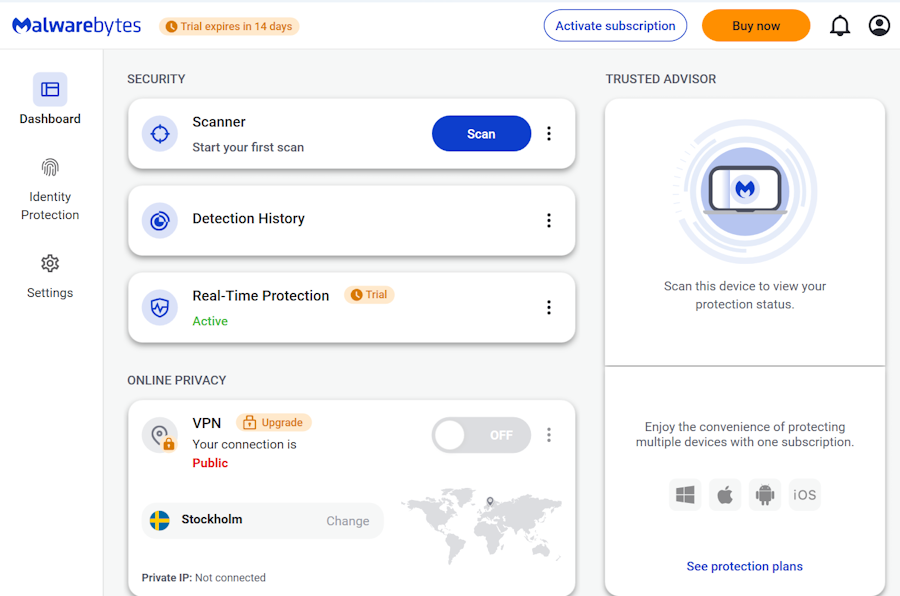
Malwarebytes Pricing
Malwarebytes is available for Windows, Mac, Android, and iOS devices. Malwarebytes Premium Security pricing for individual plans starts at $44.99/year. For teams, pricing starts at $119.99/year. All plans come with a 60-day money-back guarantee, and there’s a 14-day free trial.
2. Avast One
Avast One is an all-in-one security and privacy solution that protects your online activities. It offers reliable protection from malware and a fast VPN connection to hide your IP address and encrypt online activities.
The key features of Avast One include but are not limited to:
- Identifying compromised passwords.
- Speeding up, cleaning, and updating your devices to boost performance.
- Offering alerts for online leaks of personal and financial information.
- Providing identity theft protection.
In my research, I noticed that Avast offers 24/7 remote support to fix issues with your devices and tech. It also notifies you if it finds any sign of hacking involving your social media accounts. Its Advanced Firewall helps block sophisticated attacks.
Moreover, it provides suggestions for protecting your connection when you join unsecured connections like public Wi-Fi. There’s also a File Shredder feature to permanently delete sensitive data beyond recovery.
Avast One Pricing
Avast One is available for Windows, Mac, Android, and iOS devices. Its pricing starts at $2.99/month for 3 devices, and all plans come with a 30-day money-back guarantee.
System Privacy Enhancers
Here is my favorite system privacy enhancer to tackle various privacy issues.
O&O ShutUp10++
If you keep tweaking Windows settings to enhance privacy and security, you will like O&O ShutUp10++. This tiny tool, which doesn’t require installation, can easily enhance your Windows 10 and Windows 11 privacy.
It helps you disable Windows Copilot, control location services, disable telemetry for Microsoft Office, disable app notifications, and many other Windows settings.
I downloaded it to my Windows 11 PC to test it. It offers all essential Windows privacy settings in one place to manage them. You don’t have to change Windows settings manually.
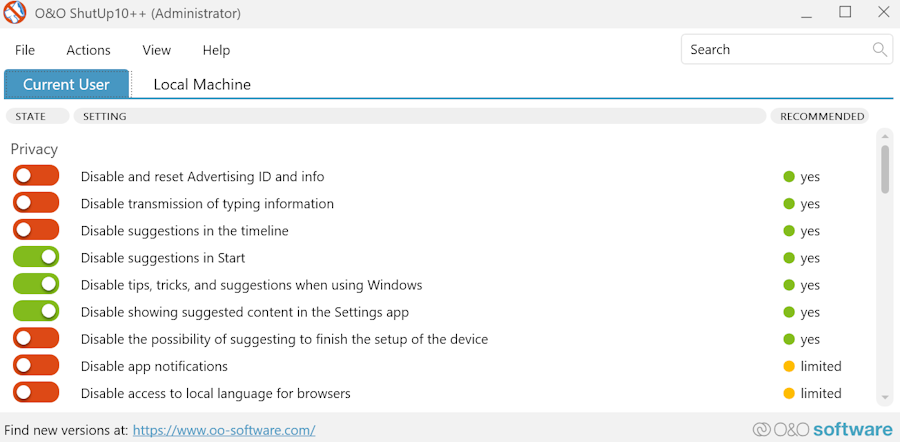
The Recommended column on the right side of the GUI suggests which Windows settings should be disabled, as shown in my screenshot below.
O&O ShutUp10++ Pricing
O&O ShutUp10++ is free to use. It’s available only for Windows 10 and Windows 11.
Social media platforms collect extensive user data to show personalized feeds and ads. Facebook, for example, is known to collect extensive user data.
Unsurprisingly, only 18% of social media users[4] trusted Facebook with their data. So, you should proactively focus on security and privacy across all social media platforms.
Based on my testing, I recommend the following privacy utilities for social media.
1. Social Fixer
If you spend a lot of time on Facebook and find its news feed polluted with too many sponsored and political posts, you’ll love Social Fixer. It’s a helpful tool for customizing your Facebook experience.
Social Fixer has advanced filtering capabilities that let you create rules to process posts in your news feed. You can hide stories in your news feed by keyword, author, application, and more.
I added the Social Fixer Extension to my Edge browser to test it. As shown in the screenshot below, it offers various pre-built filters you can use immediately.
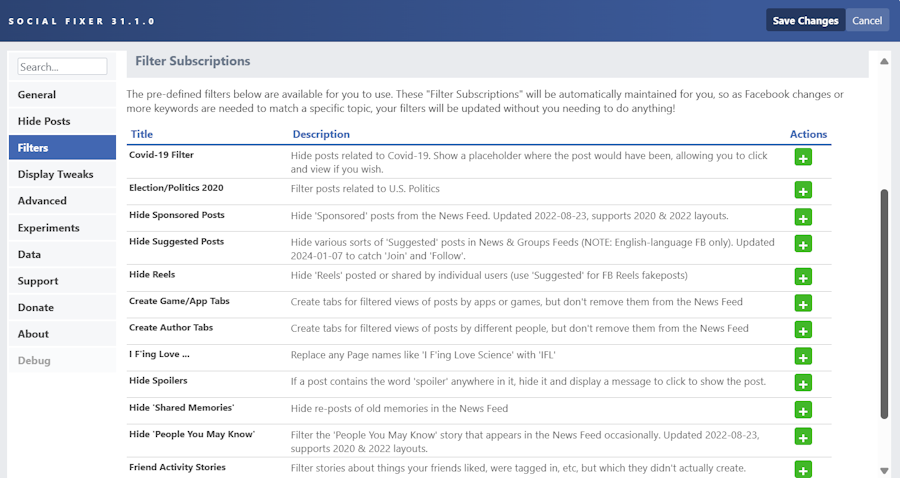
I found the Hide Sponsored Posts, Hide Reels, Hide Spoilers, Hide People You May Know, and Hide Suggested Posts filters helpful.
Another useful feature of Social Fixer is that it adjusts the behavior of the ‘Enter’ key while commenting. On Facebook, pressing Enter submits the comment, but with Social Fixer, you can make Enter start a new line instead of submitting the comment.
It also allows you to back up your settings, tweaks, and data. By importing your data into another browser, you can maintain the same settings as in the previous browser.
Users like Social Fixer. One Reddit user said the following in appreciation of Matt, who created this tool.
Social Fixer Pricing
The Social Fixer extension is free to use and available for Chrome, Firefox, Safari, Opera, and Edge.
2. McAfee Social Privacy Manager
Social media platforms collect user data to serve personalized news feeds and ads. So, it’s no surprise that these platforms have made privacy settings confusing and challenging to adjust.
Social Privacy Manager is an inbuilt feature of most McAfee protection premium plans. It’s a good tool for increasing privacy on social media accounts. With it, you can easily adjust over 100 privacy settings across various social media accounts to strengthen your privacy.
To start using it, add the Social Media Privacy Manager extension from the McAfee Protection Center to your browser. Once you link your social media accounts, it will start scanning your social media settings and offer suggestions to improve your privacy. It provides privacy settings for content visibility, platform experience, ad preference, and more.
McAfee Social Privacy Manager Pricing
To start using McAfee Social Media Privacy Manager, you need to upgrade to paid plans, which start at $44.99/year with a discount.
9 Benefits of Using Privacy Tools
Privacy tools prevent identity theft and online surveillance. They also protect your sensitive data from unauthorized access. Let’s explore the key benefits of using privacy tools below.
1. Enhanced Data Security
To improve data security, you must encrypt and save your data in secure storage devices. Encryption tools, password managers, and secure cloud storage providers help you do that.
2. Online Anonymity
Internet anonymity involves hiding your personal identity online. It prevents websites and other users from connecting your actions to your real self. Anonymity is achieved by hiding your IP address and encrypting your online activities.
Privacy tools like VPNs and Tor hide your IP addresses and encrypt online traffic, offering anonymity online.
For example,
3. Protection Against Tracking
Websites collect data through trackers to offer personalized content and ads. Privacy tools like Brave, DuckDuckGo, uBlock Origin, Ghostery, and Privacy Badger block online trackers.
4. Secure Communication
Secure communication employs end-to-end encryption to protect the privacy of your messages. For instance, Signal encrypts your messages with end-to-end encryption and hides your information through metadata protection.
Secured email service providers like Proton Mail or Tuta Mail offer end-to-end encryption, ensuring no one can read your message, not even the email service providers.
5. Control Over Personal Data
Privacy tools improve your control over your personal data. For example, Privacy Bee offers proactive personal data removal and lets you opt out of leading spam lists in bulk.
Moreover, you can use encryption tools like Cryptomator or AxCrypt to encrypt your personal data to prevent anyone from accessing it.
6. Protection from Cyber Threats
You constantly face various cyber threats, such as malware, phishing, data theft, and man-in-the-middle attacks. Privacy tools like encryption apps, password managers, private email services, and antivirus software help shield you from many of these threats.
7. Freedom from Geo-restrictions
VPNs let you connect to servers in different countries. They hide your actual IP address and display the IP address from your chosen location. This trick makes websites treat you as if you’re in that region, letting you bypass region-based blocks and streaming restrictions.
8. Improved Browsing Experience
Privacy-focused browsers like Brave or DuckDuckGo block ads and third-party trackers on sites you visit. This boosts your browsing experience by removing intrusive elements.
If you use Chrome or Edge, download ad blockers like uBlock Origin or AdGuard to hide annoying ads and create a smoother browsing experience.
9. Compliance with Privacy Regulations
If you run an organization, privacy tools like encryption & secure data storage options, and privacy programs can help protect sensitive data. So, privacy tools can support your organization’s compliance with privacy regulations, such as GDPR or CCPA.
Stay Protected Online With Privacy Tools
The right privacy tools, whether for personal or business use, can make a massive difference to your online footprint. For example, a simple combination of a privacy-focused browser, VPN, and password protector can safeguard your personal data with ease.
It’s time to take control of your digital safety. Explore the tools on this list and find the right fit for your privacy needs!
References
-
 EditorAnirban Choudhury is as an editor at Geekflare, bringing over 7 years of experience in content creation related to VPNs, Proxies, Hosting, Antivirus, Gaming, and B2B2C technologies.
EditorAnirban Choudhury is as an editor at Geekflare, bringing over 7 years of experience in content creation related to VPNs, Proxies, Hosting, Antivirus, Gaming, and B2B2C technologies.


