Achieving 100% anonymity on the internet is incredibly challenging. While this is unfortunate, there are a few workarounds to partly conceal your digital footprint, and one of them is using a proxy server.
Typically, a proxy stands between your device and the end servers. Depending on the service, it can also protect a user from cyberattacks. At the very least, proxies can shield your actual IP address to provide access to geo-restricted content.
For this post, I’ve tested 10+ free proxy services and presented only 5 that I consider worthy of mentioning.
However, free proxies have certain compromises, such as lower speeds and poor security measures. I’ve discussed these compromises and implications at the end of the list.
Remember that these proxies are better for occasional use. Plus, you can be subjected to excessive advertisement (that’s one of the good ways free proxies make money). As a remedy, you can check out these top ad blockers.
With that being said, let’s check out the best free proxies that you can use today!
- 1. Hide.me – Trustworthy Proxy from a Leading VPN
- 2. Webshare – Integration to Applications At No Cost
- 3. ProxyPal – Proxy in a Browser Tab
- 4. CroxyProxy – Proxy Browser for Short Sessions
- 5. Proxyium – Proxy Browser With No Download Limits
You can trust Geekflare
At Geekflare, trust and transparency are paramount. Our team of experts, with over 185 years of combined experience in business and technology, tests and reviews software, ensuring our ratings and awards are unbiased and reliable. Learn how we test.
1. Hide.me
Trustworthy Proxy from a Leading VPN
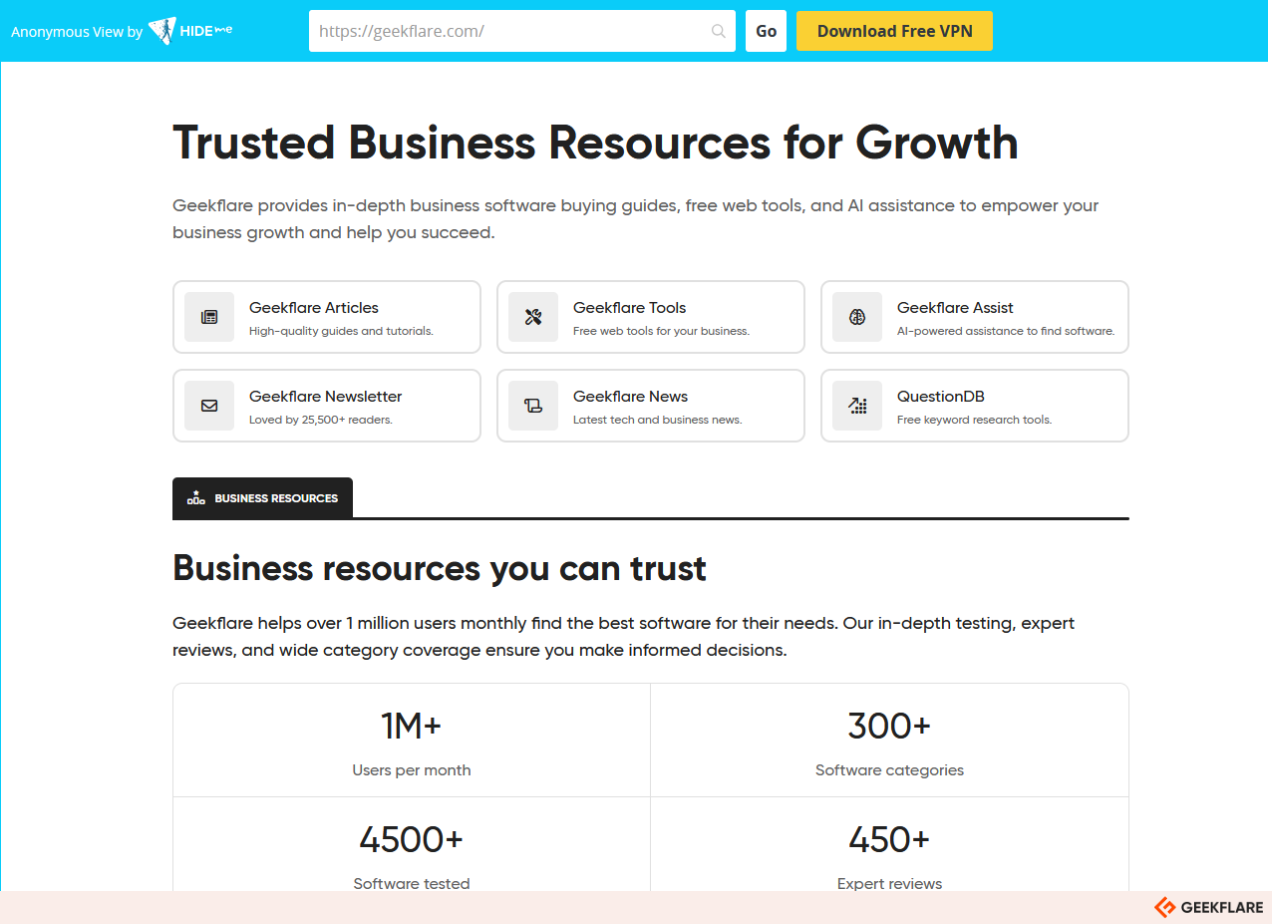
While you can use Hide.me proxy without registration or any setup, it’s only suitable for one-off visits. The reason is that you can only create proxy connections via servers in Germany, the Netherlands, and Finland. Most importantly, you can’t set up this proxy on an application level since this doesn’t display connection details. Lastly, its speeds are below average.
Hide.me also has a browser extension (for Chrome and Chromium-based browsers) with a minimal user interface, and servers are different from what you see in its web portal.
Integration to Applications At No Cost
Webshare provides 10 proxies for free without even asking for your credit card information. You can use them directly with your application or download their Chrome extension for an even smoother experience.
This free plan provides a collective 1GB/month of bandwidth.
Webshare has proxy servers in the US, the UK, Germany, Spain, Canada, France, the Netherlands, and Italy. But being a free user, you won’t have any control over selecting the ten free server locations.
And since this is a free proxy, I sometimes found its server overloaded and refusing to connect. Even more frustating was that the IP address location was completely different than what it showed in Webshare’s user interface.

This happened to me on four consecutive occasions, and that’s when I decided to move on to my next option.
3. ProxyPal
Proxy in a Browser Tab
ProxyPal (from PlainProxies) is another free proxy provider I’ll only recommend for short browsing sessions. It provides an empty field to put the URL and opens the web page directly in the browser. A floating box accompanies the browsing should the user want to visit another web page without loading ProxyPal again.
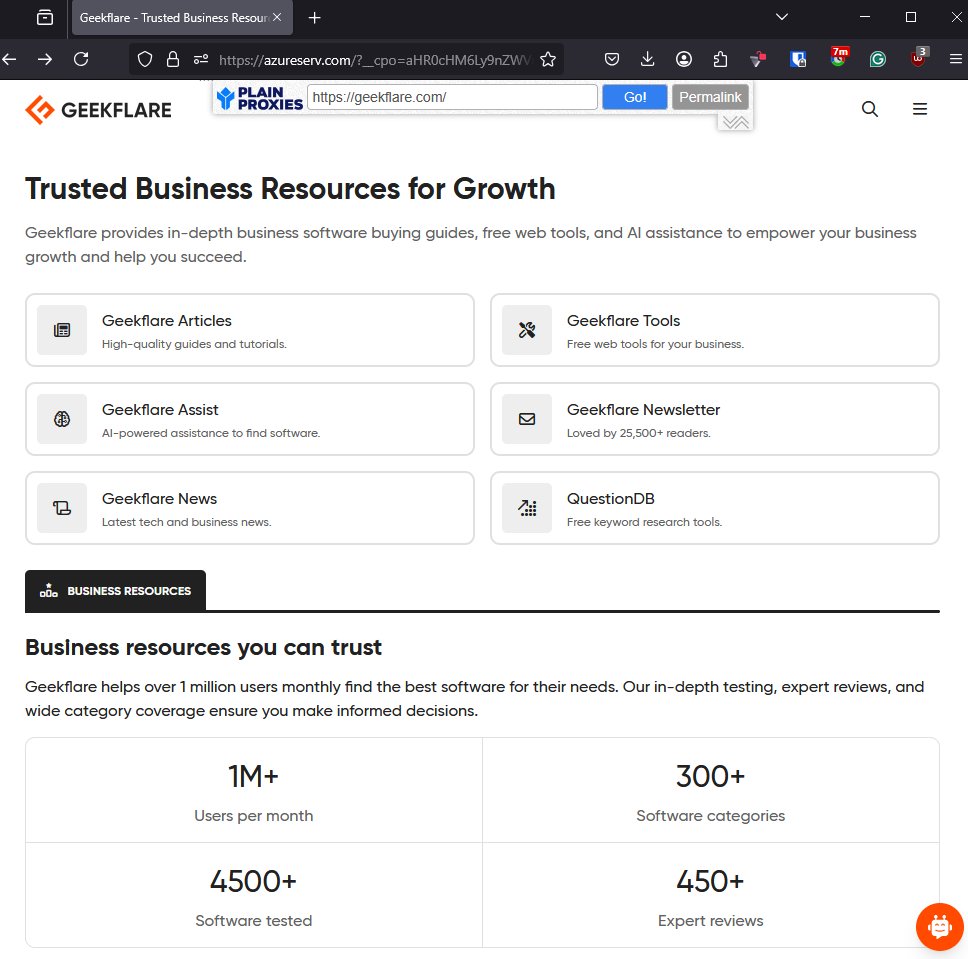
The user experience feels restricted since you don’t get access to the connection details. Plus, there’s no option to choose a server location or configure the “free” proxy with the browser or the operating system.
On the upside, the speeds were decent, and it doesn’t ask for registration, installs, or anything that might compromise your security and privacy.
4. CroxyProxy
Proxy Browser for Short Sessions
CroxyProxy is another one you can use within your browser tab. It works but without giving any options to select servers.
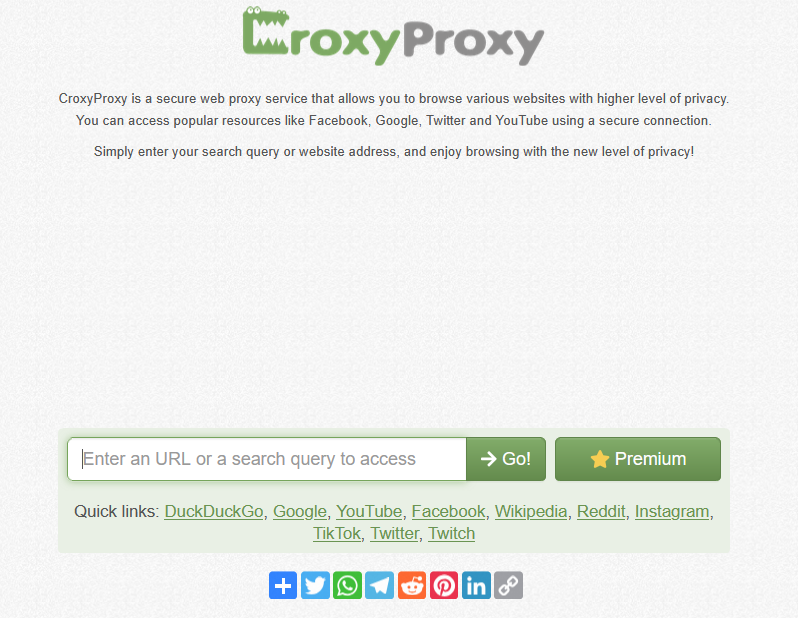
This works like a proxy browser, where you just end the URL and click Enter. Subsequently, you can surf more websites with the floating URL bar. The good thing is speed, which is rare with free proxy providers.
And like most options in this list, you will miss connection details unless you use the paid services.
5. Proxyium
Proxy Browser With No Download Limits
Proxyium is another proxy service limited to a browser tab. Still, four server locations and decent speeds make it worth trying.
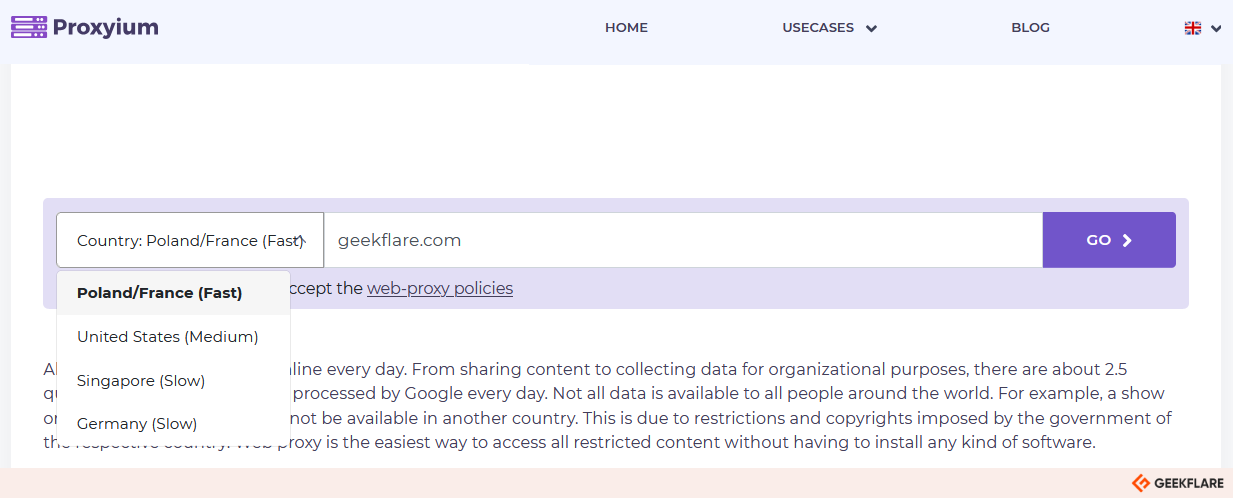
The proxy secures every page with SSL encryption, even those that don’t support it by default. Plus, it openly states that there is no download limit.
The only downside, as with many free providers, is that you can’t set this up browser-wide or with any application.
What are the Limitations of Free Proxies?
Free proxies are not meant for serious personal or professional use. Here are a few downsides you must know.
- (In)security: Bad proxy services can open you up to all sorts of internet dangers, including excessive snooping and even cyberattacks. They can route your requests to fake replicas or profile their users to ultimately sell data to third-party advertisers. At worst, free proxy applications can track and siphon off sensitive personal details, including health records and credit card numbers, to cyber criminals.
- Sluggish Speeds: The most common drawback of using a free proxy is slow speeds, which is understandable since their servers are loaded with free users. And you can’t do much about it except changing servers, if available.
- Fewer Servers: Free proxy users don’t get the luxury of a multitude of servers. At best, you’re probably looking at a few to ten servers in randomly dispersed locations.
- Lackluster Performance: Free proxies can make you suffer frequent disconnects. Besides, the server can simply be unavailable at times or reject connections owing to the flood of users.
- Too Many Captchas: Fewer servers lead search engines and other platforms to flag a server IP address for bot activity. That means your experience will be botched with captcha challenges (the puzzles where you’re supposed to choose certain objects out of many).
- Ads: Actually, I consider ads a good sign. By viewing them, you’re letting the developers earn something from their free proxy service and not resort to other shady practices, such as tracking. Nevertheless, too many ads can be annoying, and in that case, you can use ad blockers like uBlock Origin.
- Limited Application: Most providers (including those I’ve mentioned in this list) only provide a proxy browser within your standard browser. You never get connection details (server IP, port, username, and password), which limits the proxy to a browser tab.
What Are the Difference Between Free Proxies and Paid Proxies?
I’ve created this table 👇 to summarize the key differences between free and paid proxies. Except for some outliers, these generally apply to most proxy services available online.
Features | Free Proxy | Premium Proxy |
|---|---|---|
Security | Questionable | Better but ultimately boils down to individual provider |
Ads | Yes | Minimum to none, based on subscription |
Speed | Low due to overcrowded servers | Faster due to fewer users per server |
Servers | Less number of servers compared to user demand | More users with premium hardware and good upkeep |
Application | Limited bandwidth and integration | System-wide setup with relaxed data caps |
Additional Features | Hardly any | Based on the provider, you can get SOCKS5 proxies, dedicated IPs, priority support, and more |
Overall Experience | Slow, riddled with ads and captchas | Ad-free with fewer captchas and good speeds |
To put it short, everything costs. Even free proxy providers charge you indirectly. It can be through selling user data, showing ads, and other sketchy practices.
In some extremely rare cases, there can be good providers with free tiers. But even those impose bandwidth limits or restrict proxy just to a browser tab. The endgame in such cases is to push users into buying premium plans—which is fair.
Consequently, good free providers are okay for a short browsing session, but you must switch to premium proxy servers for reliable personal or business use.
-
 EditorAnirban Choudhury is as an editor at Geekflare, bringing over 7 years of experience in content creation related to VPNs, Proxies, Hosting, Antivirus, Gaming, and B2B2C technologies.
EditorAnirban Choudhury is as an editor at Geekflare, bringing over 7 years of experience in content creation related to VPNs, Proxies, Hosting, Antivirus, Gaming, and B2B2C technologies.


