
CapMonster Cloud
CapMonster is an AI-based captcha-solving service compatible with reCaptcha v2, v3 and enterprise, GeeTest, Cloudflare Turnstile, DataDome, Amazon WAF, and more. It caters to digital marketing and SEO professionals, eCommerce websites, and developers.
Features
-
API libraries in C#, Python, JavaScript, Go, and PHP
-
Solve up to 1000 captchas per minute
-
Browser extension for Google Chrome and Firefox
-
Token and click method for captcha recognition
-
Support for over 12 captcha types, including reCaptchas, Cloudflare Turnstile, etc.
Pros
-
Excellent reCaptcha and Cloudflare Turnstile performance
-
Additional human elements, such as click delay and manual recognition, for evading bans
-
Easy integrations, making it perfect for SEO, marketing, and social media automation
-
Highly scalable for enterprise-level automation
-
Flexible and affordable payment plans
Cons
-
Lacks compatibility with some captcha types, including audio, math puzzles, etc.
-
Doesn’t support hCaptcha
What Is CapMonster Cloud?
Capmonster Cloud is an automated captcha-solving platform with an API and browser extensions for businesses and individuals. It has multiple use cases, including web scraping, market research, and day-to-day internet browsing. Teams can also deploy CapMonster Cloud to use external services, such as Anti-Captcha (v1.0, v2.0), RuCaptcha, RipCaptcha, 2Captcha, BypassCaptcha, and DeathByCaptcha.
It was developed by ZennoLab, an IT product company based in Belize, Central America. ZennoLab’s portfolio includes ZennoPoster (web automation), ZennoDroid (Android automation), and ZennoProxyChecker.
How Does CapMonster Cloud Work?
There are two ways to use CapMonster Cloud to solve captcha challenges: API and browser extensions.
Developers can use CapMonster Cloud API to integrate with their apps. For quick implementation, you get ready-made libraries in multiple programming languages, including C#, Python, JavaScript, Go, and PHP. Once coded, select CapMonster as the captcha-solving service in the app and enter the API key.
This method uses Tokens for captcha resolution, where developers find the specific site parameters (ex., SiteKey, URL, etc.) in the website code to send them to CapMonster Cloud. Finally, you must code the script to receive responses and configure auto-submit settings for submission to the origin website.
Another method to solve captchas is to use CapMonster’s browser extension with web browsers like Google Chrome and Firefox. This doesn’t require any technical know-how. To get started, you just need to input the API key in the extension’s user interface and load the web page.
CapMonster Cloud Features
CapMonster Cloud has 7 major features for captcha solving, as explained below.
- Compatibility: CapMonster works with a range of challenge types, including distorted text, image, and invisible verification. This makes it perfect for the modern captcha puzzles shown by services like reCaptcha.
- Captcha Support: The best part about CapMonster is that it works with the most popular Captcha services, such as reCaptcha and Cloudflare Turnstile. In fact, it’s one of the fastest captcha-solving services to bypass reCaptcha v2 and v3 I’ve used to date. Its AI integration allows CapMonster to identify text and visual puzzles and click just like a human.
- Cloud-based: CapMonster Cloud doesn’t need any client-side resources. You only need to integrate it with an API or use the browser extension.
- Blocklist: Users can add a list of websites in the browser extension where CapMonster will remain inactive. It helps in saving the credits when captcha bypassing isn’t required.
- Proxy: CapMonster lets teams solve captchas through specific IP addresses. Using proxies allows you to dodge IP bans (via IP rotation) imposed by websites to detect automation or during occasional failures, which is standard with such captcha-solving services.
- Input Delay: Use custom delays (after page load, between clicks, etc.) to simulate human behavior. Based on the captcha, CapMonster has multiple such tricks. For instance, you can stop auto solve and auto clicks, input initial delay, and include custom intervals between clicks with reCaptcha v2.
- Manual Recognition: This allows you to manually initiate captcha processing while opting for the token method. Manual recognition prevents captcha processing until a user clicks. The idea behind this is to add more human elements to avoid bans.
CapMonster Cloud Use Cases
CapMonster Cloud is beneficial to individuals and businesses in the following circumstances.
- Accessibility: Captchas are time-consuming and difficult for people with visual impairments. CapMonster can ensure greater accessibility and productivity in these situations.
- Web Scraping: Automation is a must for business use cases, like market research and competitor analysis, which entail interaction with a large number of websites in a short span of time. Businesses often integrate such captcha-solving services into their scraping solutions to bypass frequent challenges for greater throughput.
- eCommerce Data Collection: A specific use case of web scraping, data collection (about competitor’s products, pricing, new launches, etc.) in the eCommerce domain, relies heavily on automation tools. CapMonster makes this process quick without any interruptions.
- Marketing: Brands running relentless social media and/or email marketing campaigns benefit from CapMonster’s capabilities for better efficiency. Automated captcha solving can be configured into marketing tools, and these are also useful for manually handling multiple social accounts, as platforms often flag such behavior for bot activity.
Overall, marketers, eCommerce owners, developers, researchers, and people with visual impairments should consider using CapMonster Cloud.
CapMonster Hands-on
The easiest way to try a captcha-solving service is by installing its browser add-ons. I installed CapMonster Cloud’s browser extension and recharged it with $10 credits to check its performance.
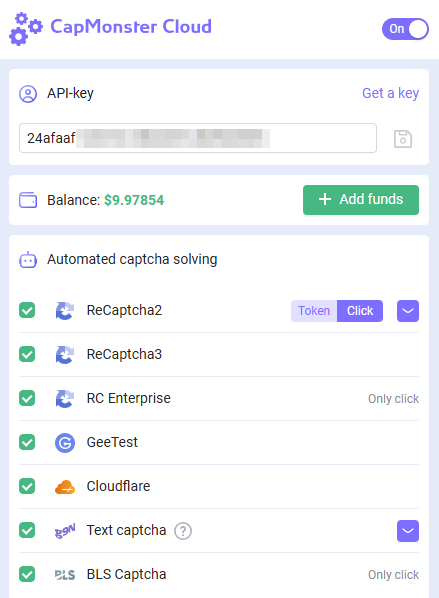
Here are a few screenshots where I checked CapMonster with reCaptcha and Cloudflare Turnstile.
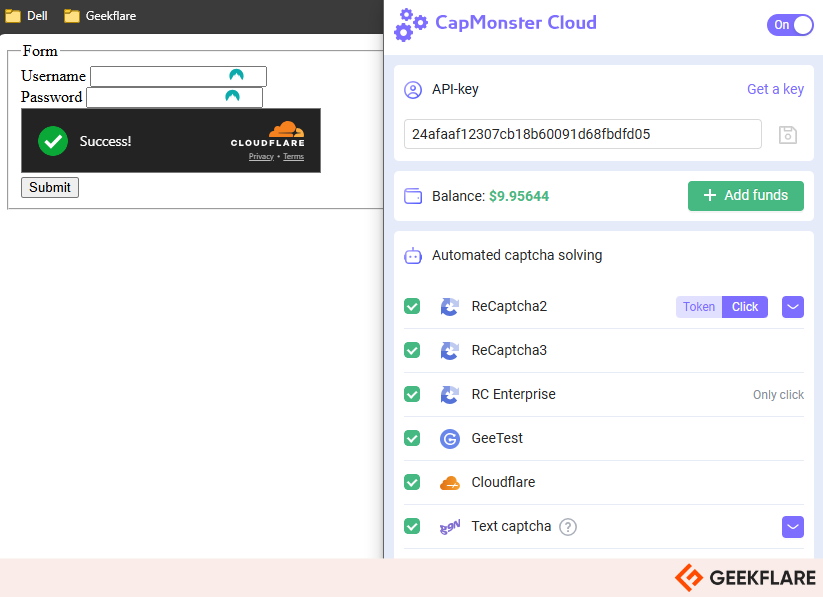
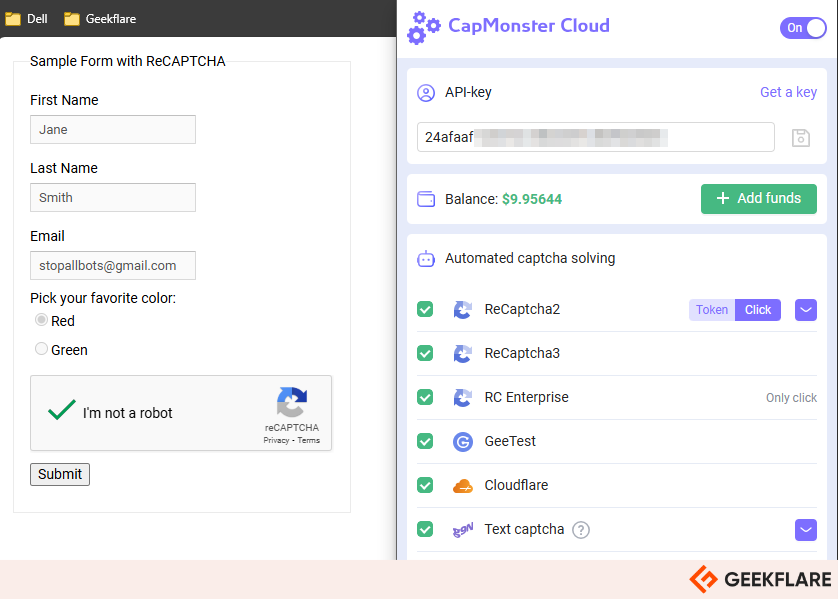
CapMonster instantly solved reCaptcha v2 and v3 every time I loaded the demo. It was also near perfect with Cloudflare Turnstile.
Overall, CapMonster Cloud browser extension stood its ground with highly effective service, bypassing reCaptcha and Cloudflare Turnstile with ease.
What are the Benefits of CapMonster Cloud?
CapMonster Cloud has 6 significant benefits, as shown below.
Efficiency
CapMonster Cloud is a completely AI-based captcha-solving platform. It can attain unmatched captcha-solving speeds, reaching up to 1,000 captchas per minute. This makes it very efficient for tasks like web scraping and marketing automation.
Captcha Compatibility
CapMonster’s support for over a dozen captcha services expands its applicability manifold. Through CapMonster, businesses acquire compatibility with industry-leading captcha providers, including Google, Cloudflare, and more.
Low Cost
Not only does AI provide excellent captcha-solving speeds, but it’s also light on the pocket compared to hiring humans and other captcha-solving solutions. For instance, based on the captcha, CapMonster is 30% to 60%+ cheaper than Anti-Captcha.
Greater Throughput
While anyone can solve captchas manually, business workflows can easily bypass such challenges by deploying automated captcha-solving services. Teams can integrate CapMonster Cloud API into their automation tools to get more work done in less time.
Developer-friendly
The documentation offers step-by-step guidance for integrating CapMonster API with the existing infrastructure. Moreover, it has error codes with their description and tutorials for handling specific challenges.
Developers can also take cues to use CapMonster Cloud with external captcha platforms, such as Death By Captcha.
Scalability
This is a cloud-hosted service, ensuring businesses can scale up without investing in physical, in-house infrastructure. Plus, its pay-as-you-go subscription remains budget-friendly for startups.
CapMonster Cloud Pricing
You can recharge CapMonster credits with an amount as little as $1 to $10,000 and pay according to the type of captcha challenge. Some rates for popular captcha services per thousand solutions are mentioned below.
| Captcha | Price per 1,000 Solutions |
|---|---|
| reCAPTCHA v2 | $0.04 (images), $0.6 (tokens) |
| reCAPTCHA v3 | $0.9 (tokens) |
| reCAPTCHA Enterprise | $0.04 (images), $1 (tokens) |
| Cloudflare Turnstile | $1.3 |
| Cloudflare Bot Challenge | $1.3 |
| Amazon Waf | $1.4 |
CapMonster Cloud Support
Using any SaaS has its own share of issues. To tackle these issues, CapMonster Cloud has its API documentation, knowledge base, and customer support.
The documentation primarily consists of API libraries, integration guides, captcha support, related configurations, and possible errors. CapMonster’s knowledge base is its blog and YouTube channel, where you can find the latest updates, how-to articles, and more.
For tech support, users can submit tickets or contact the live chat in the CapMonster Telegram group.
CapMonster Cloud Alternatives
2Captcha, Anti-Captcha, and Death by Captcha are the 3 alternatives to CapMonster Cloud. Let’s understand how CapMonster Cloud fares against its competitor products.
2Captcha
2Captcha is a solid CapMonster Cloud alternative if someone is looking for even wider captcha support. As of this writing, 2Captcha supports 25+ captcha services and types, including reCaptcha, Amazon Captcha, Cloudflare Turnstile, and more. Not only does it support image and text challenges, but it is also compatible with audio, sliders, numbers, etc.
This service has both automation and humans working alongside it, giving it an edge over any completely AI-based service. However, this also increases its price per 1,000 solutions.
2Captcha has API libraries in PHP, JavaScript, Java, Python, C#, Go, and Ruby. Plus, it has integrations with over 4,500+ tools and services. You also get browser extensions for Chrome, Firefox, Opera, and Edge.
2Captcha bills $1 – $2.99 for reCaptcha v2, $1.45 – $2.99 for reCaptcha v3, and $1.45 for Cloudflare Turnstile per 1,000 solutions.
Anti-Captcha
Anti-Captcha is a 100% human-based captcha-solving service. It has listed support for reCaptcha, hCaptcha, GeeTest, Cloudflare Turnstile, etc. However, you can deploy Anti-Captcha for any custom task, as it has real people working to solve the captchas for you.
Developers get API libraries in Python, Node.JS, Java, C#, JavaScript, Go, Ruby, etc. You can also use Anti-Captcha’s browser extensions for Chrome, Firefox, and Safari. It has integrations for iMacros, Puppeteer, and Selenium.
Anti-Captcha costs $0.95 – $2 for reCaptcha v2, $1 – $2 for reCaptcha v3, and $2 for Cloudflare Turnstile per 1,000 solutions.
Death By Captcha
Death By Captcha is another service that uses a combination of automation and human solvers. It’s compatible with multiple captcha services, such as reCaptcha, KeyCaptcha, hCaptcha, GeeTest, Cloudflare Turnstile, DataDome, Tencent, and more.
Teams can solve most captcha types, including image, text, audio, and math, with Death By Captcha.
Devs can easily integrate this captcha-solving service with their tools with the API. Death By Captcha has libraries in PHP, C#, Python, NodeJS, and more. Users can also install its extensions for Google Chrome and Firefox.
Death by Captcha costs $2.89 for reCaptcha v2, v3, and Cloudflare Turnstile, and $3.99 for hCaptcha per 1,000 solved captchas.
CapMonster Cloud Verdict
CapMonster Cloud is a fast and efficient solution for anyone trying to solve captchas automatically. This holds especially true for reCaptchas, one of the most popular captcha services worldwide.
It has a neat browser extension that works flawlessly. You also get a few configurations, such as delays and proxies, to skirt around restrictions prohibiting captcha-solving automation.
Moreover, developers can easily plug it into their apps, thanks to the in-depth documentation. Marketers and SEO experts can integrate CapMonster into browser automation tools, such as Selenium, for web scraping, market research, and more.
CapMonster Cloud wins the Geekflare Value Award for its robust performance and the features it offers for its competitive pricing. It fits multiple use cases for businesses like digital marketing and eCommerce, and is ideal for SEO professionals who need to scrape websites in bulk.
Along with its numerous integrations, versatile use cases, and support for all popular captcha formats, CapMonster Cloud provides a flexible, pay-as-you-go pricing model. Its prices per 1,000 solutions are also among the lowest in its category. This combination of excellent features at a budget-friendly price ensures you receive the best value for your money!

