
OxyCopilot
OxyCopilot from Oxylabs is a Web Scraper feature that helps users onboard to the product more easily. It is a free web scraper assistant designed to generate parsing templates and scraping codes using simple English prompts.
Features
-
Easy to create custom parsers without coding knowledge
-
AI-powered parsing capabilities
-
Efficiently handles and parses HTML
-
Users can build scraping requests easily
Pros
-
No-code solution
-
Time-saving
-
Scalable
-
User-friendly interface
Cons
-
Not ideal for private data
-
No free forever plan
You can trust Geekflare
Geekflare tested OxyCopilot core features through hands-on usage of the Web Scraper API. We evaluated key functionalities and gathered data from Oxylabs and user feedback across platforms, providing a detailed and unbiased review of its AI-powered scraping capabilities.
What Is OxyCopilot?
OxyCopilot is a first-of-a-kind AI web scraper assistant designed to help users without coding knowledge generate scraping codes and parsing templates. The tool uses Oxylabsʼ Web Scraper API and advanced LLMs to analyze complex HTML structures and generate API request codes and parsing instructions using simple English prompts. You can use OxyCopilot to extract public data from websites effortlessly.
OxyCopilot is designed for different users. Below are some of its best use cases.
- E-commerce and Retail: Users can use OxyCopilot to track competitor trends and pricing. This tool can also be used to gather customer reviews.
- Market Research and Analysis: OxyCopilot can be a handy tool for collecting insights from forums and analyzing competitor campaigns and offerings.
- Data Aggregators and Publishers: OxyCopilot can collect data and news articles from various sources.
- Software Development and IT: Developers and testers can use OxyCopilot to automate data extraction and simulate real-world scenarios for software testing.
- Marketing and Creative Agencies: Marketers can use OxyCopilot to gather audience insights and create timely content for campaigns, blogs, and ads.
- Legal and Compliance: OxyCopilot can automate data extraction to monitor regulatory and legal websites.
- Financial Services: Financial service providers can automate public data collection to personalize services and improve credit risk assessments.
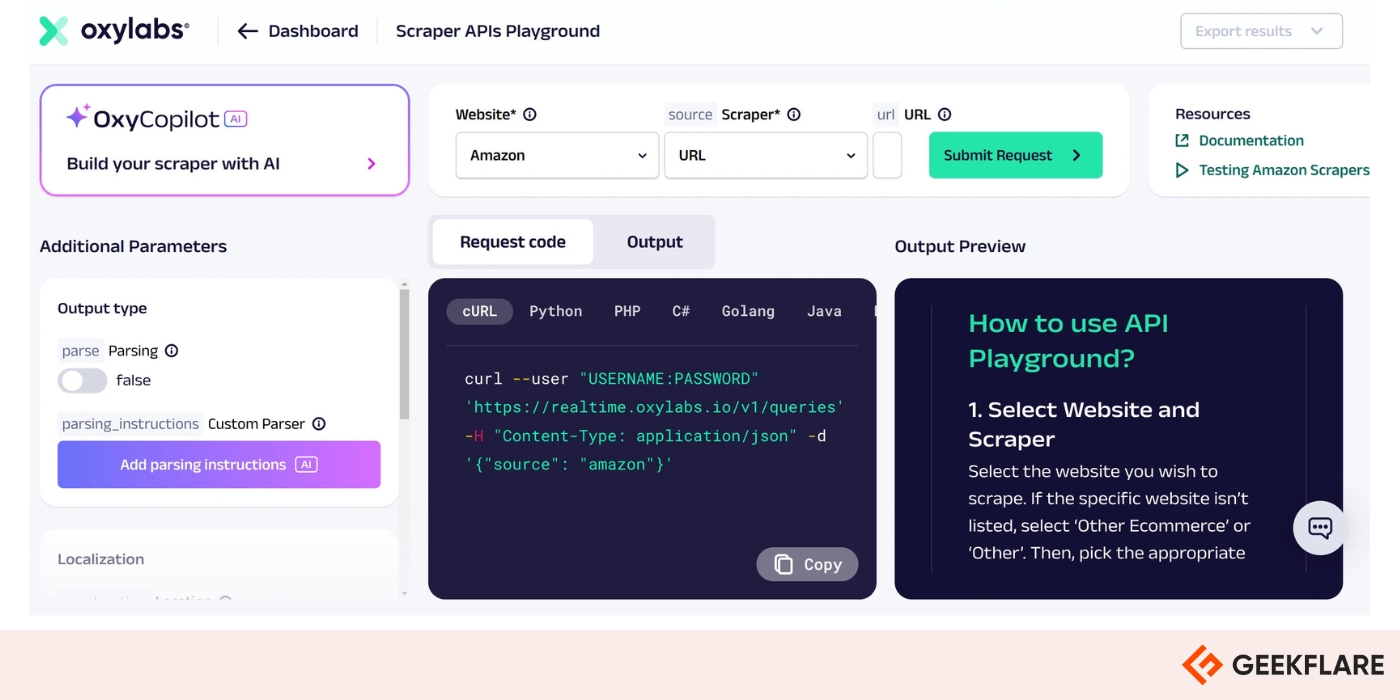
OxyCopilot is accessible through the Scraper API Playground in the dashboard, meaning you must create an account on Oxylabs’ dashboard. Follow these steps to get started.
- Head on to Oxylab’s website.
- Click on the Web Scraper API, select OxyCopilot, and click “Try for free.”
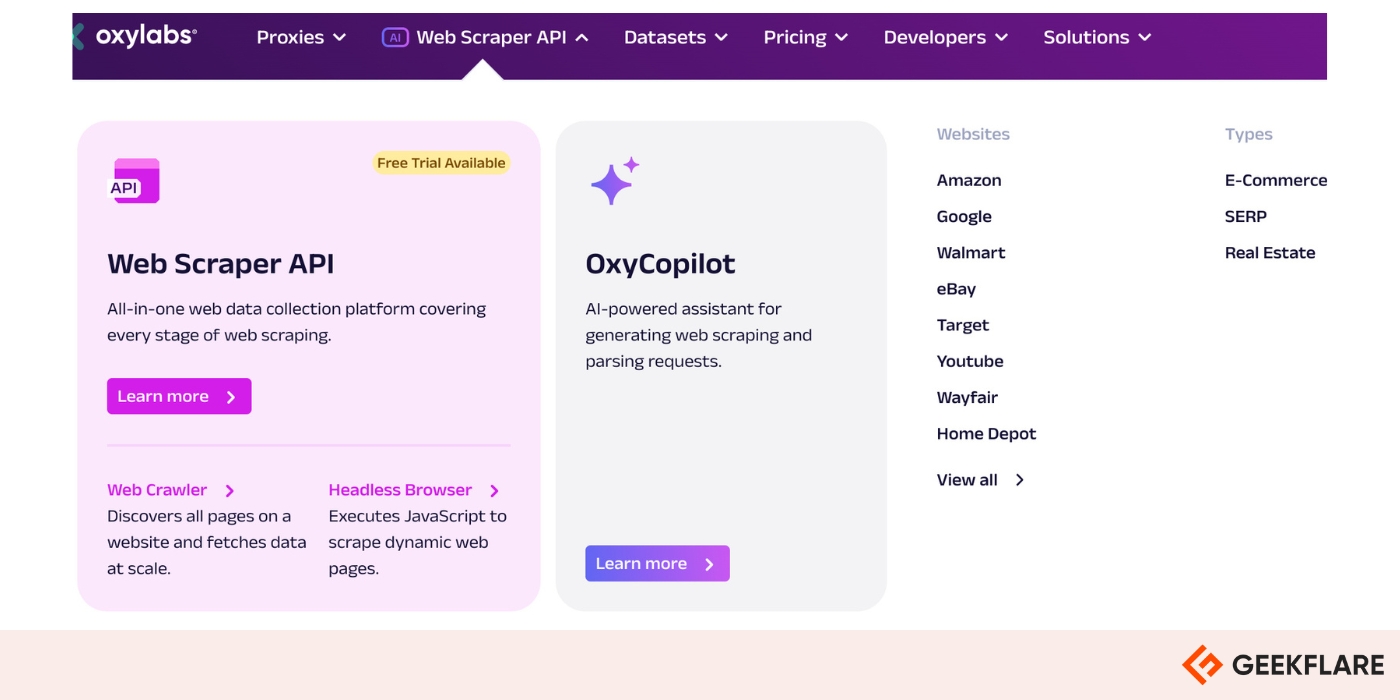
- Sign up for Oxylabs. You can use Google or fill in your details manually.
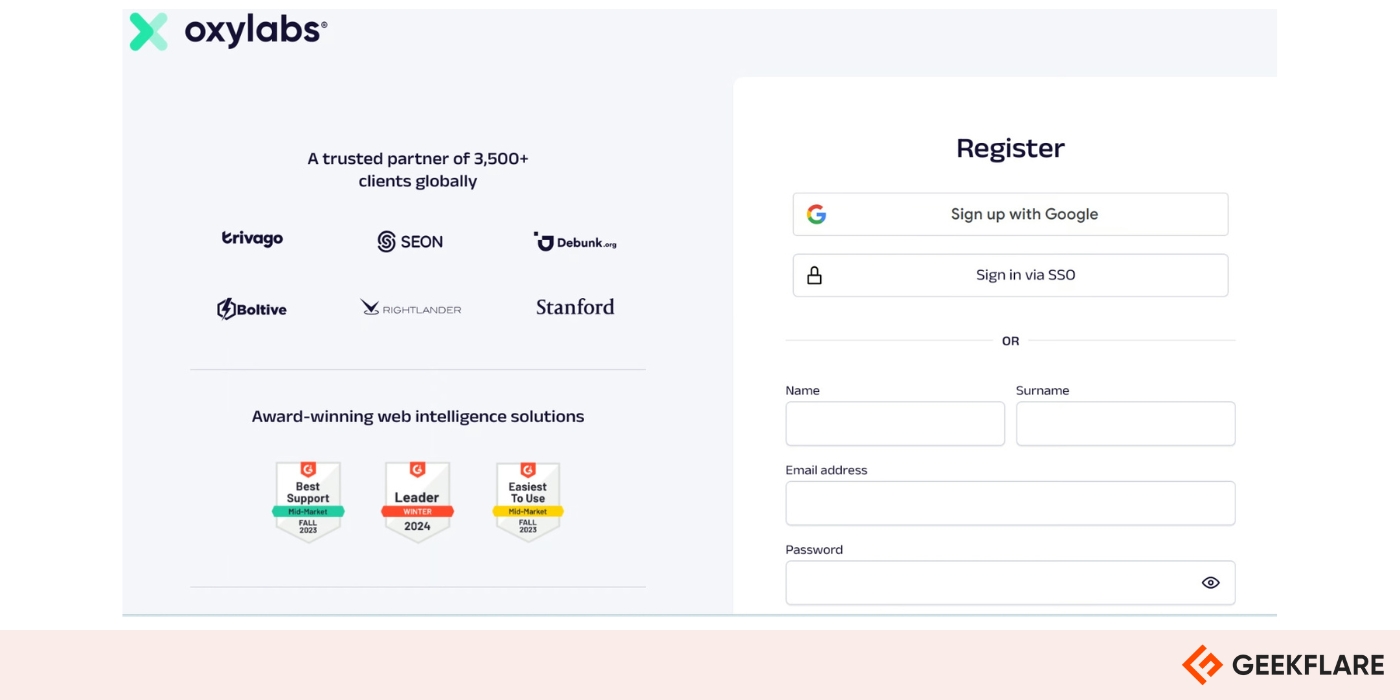
How Does OxyCopilot Work?
OxyCopilot simplifies the process of scraping data using natural language to generate requests and parse codes. Thus, users can extract data from websites even if they don’t possess deep technical knowledge. This tool is valuable in financial services, e-commerce, and market research industries.
This is how OxyCopilot generates custom parsing and request codes for Web Scraper API. You can generate them automatically or use custom parsing.
Generate Automatic Parsing and Request Codes
Step 1 — Access the Oxylabs Scraper APIs Playground. Login to Oxylabs and navigate to Scraper APIs Playground.
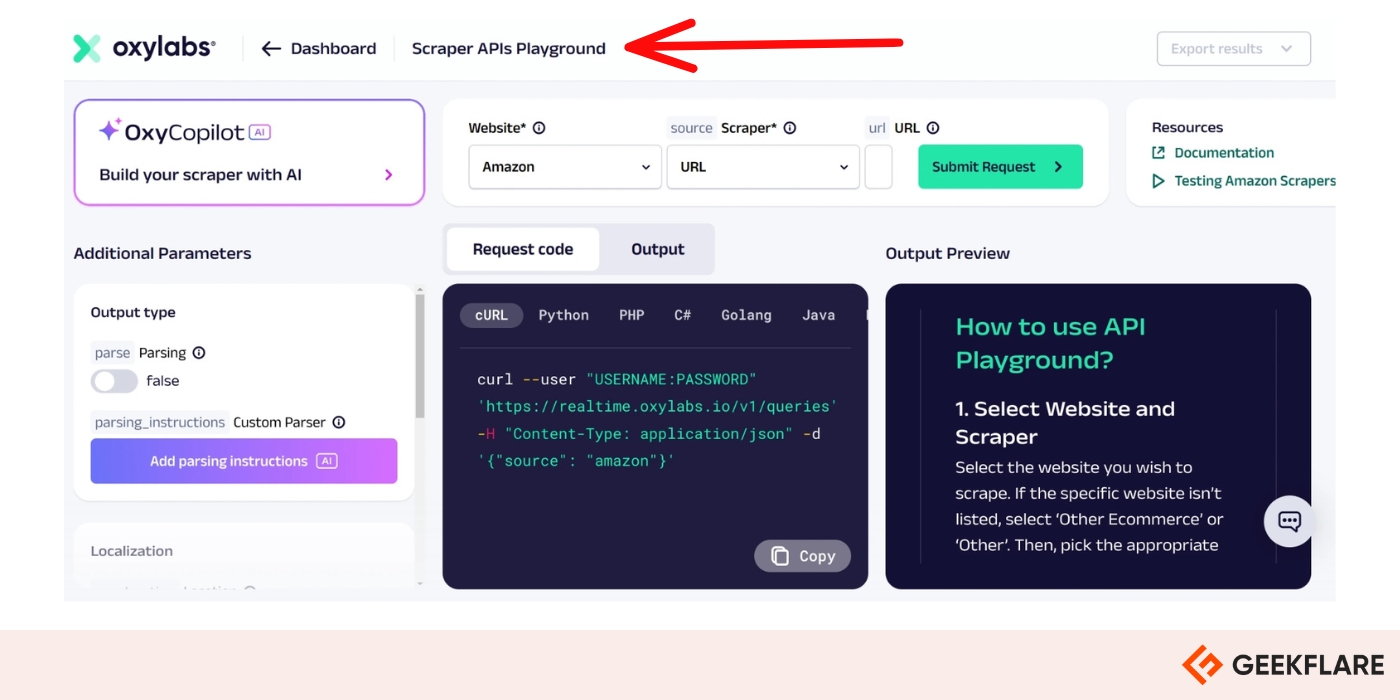
Step 2 — Input the URL of the website to be scraped. Click “OxyCopilot Build your scraper with AI”. For demonstration purposes, we can use eBay and scrape for data on the “Blood Rayne Betrayal Fresh Bites PS4 (Playstation 4) Limited Run Games Sealed” item page.
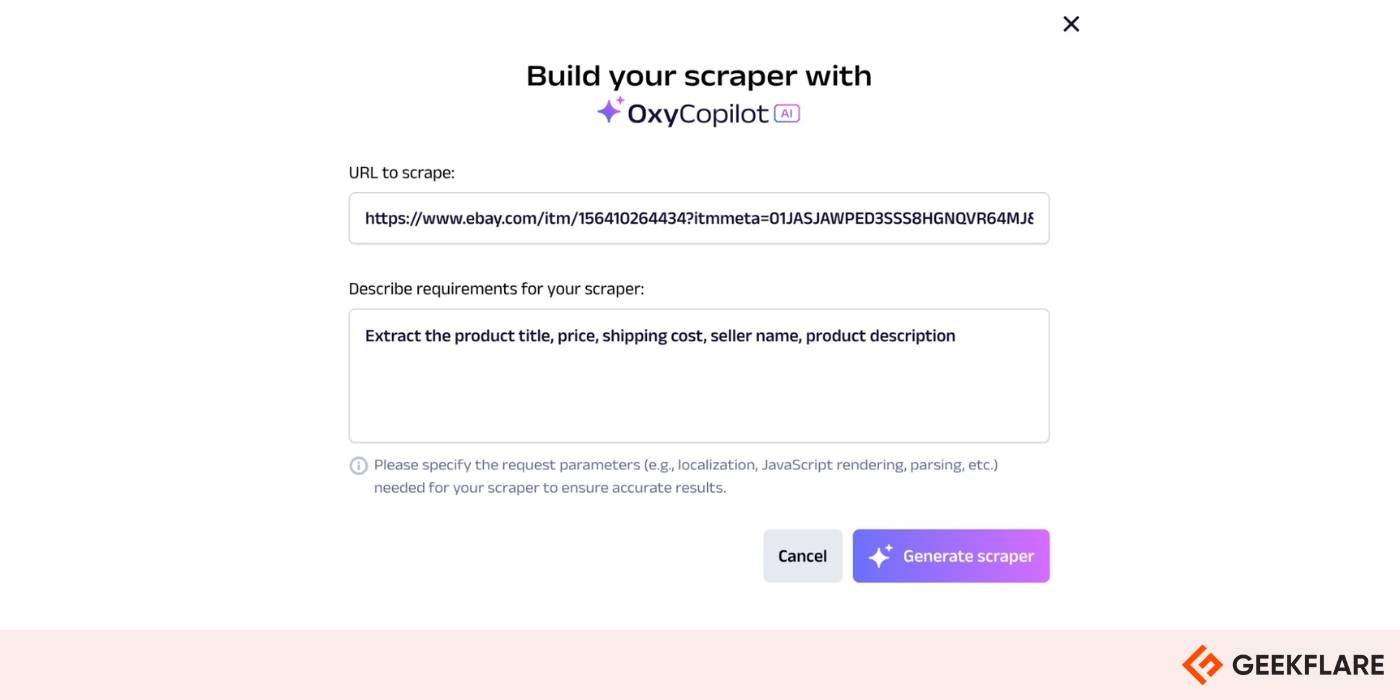
Step 3 — Use natural language prompts to specify the data to extract. Explain the type of information you want to extract using natural language. For the product page I selected in the previous step, I can use this prompt: “Extract the product details.” Click “Generate scraper” and wait for a few seconds.
Step 4 — OxyCopilot generates the parsing code. Your scraper is now ready. Click “Continue without parsing.” This will take you back to the “Scraper APIs Playground.” Click “Submit Request” and wait for a few seconds. The following screenshot shows the scraped data.
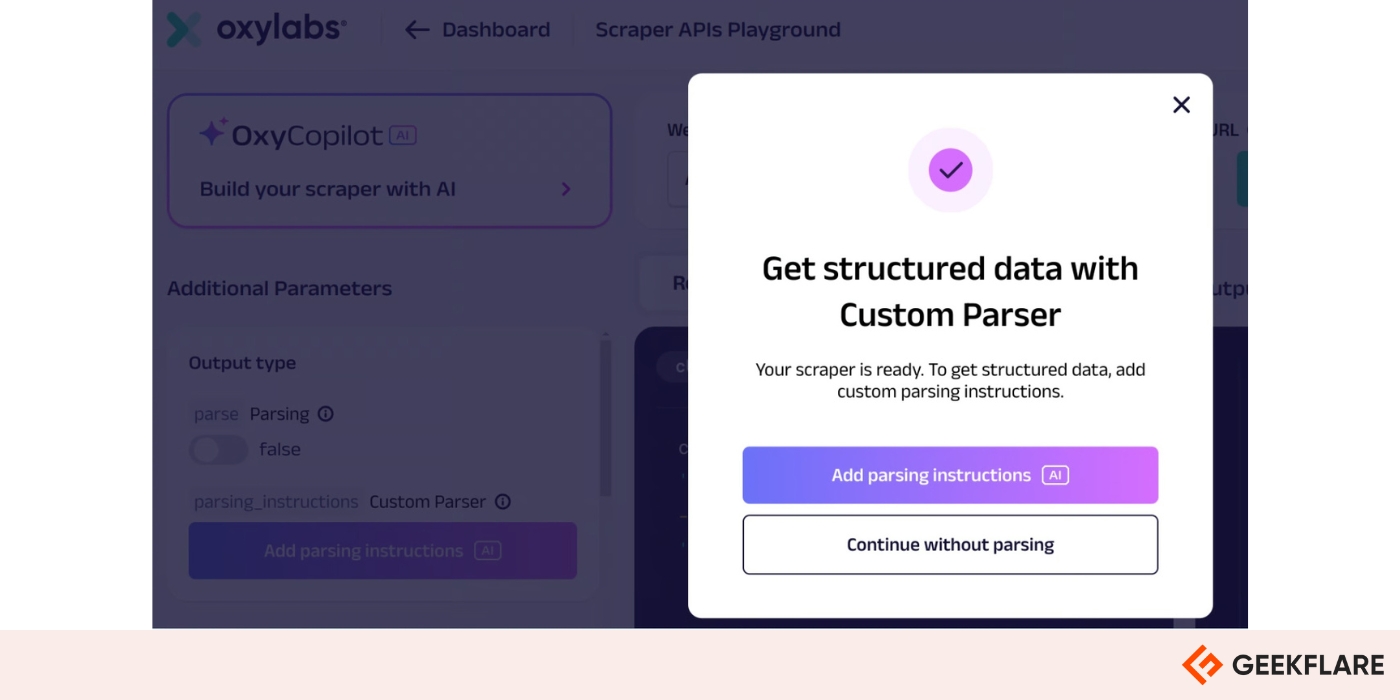
Generate Custom Parsing and Request Codes
We will follow the same steps but add custom parsing instructions in step 4. Follow the below steps.
- Access the Oxylabs Scraper APIs Playground: Login to Oxylabs and navigate to Scraper APIs Playground.
- Input the URL of the website to be scraped: Click “OxyCopilot Build your scraper with AI”. We can use eBay and scrape for data on the “Blood Rayne Betrayal Fresh Bites PS4 (Playstation 4) Limited Run Games Sealed” item page for demonstration purposes.
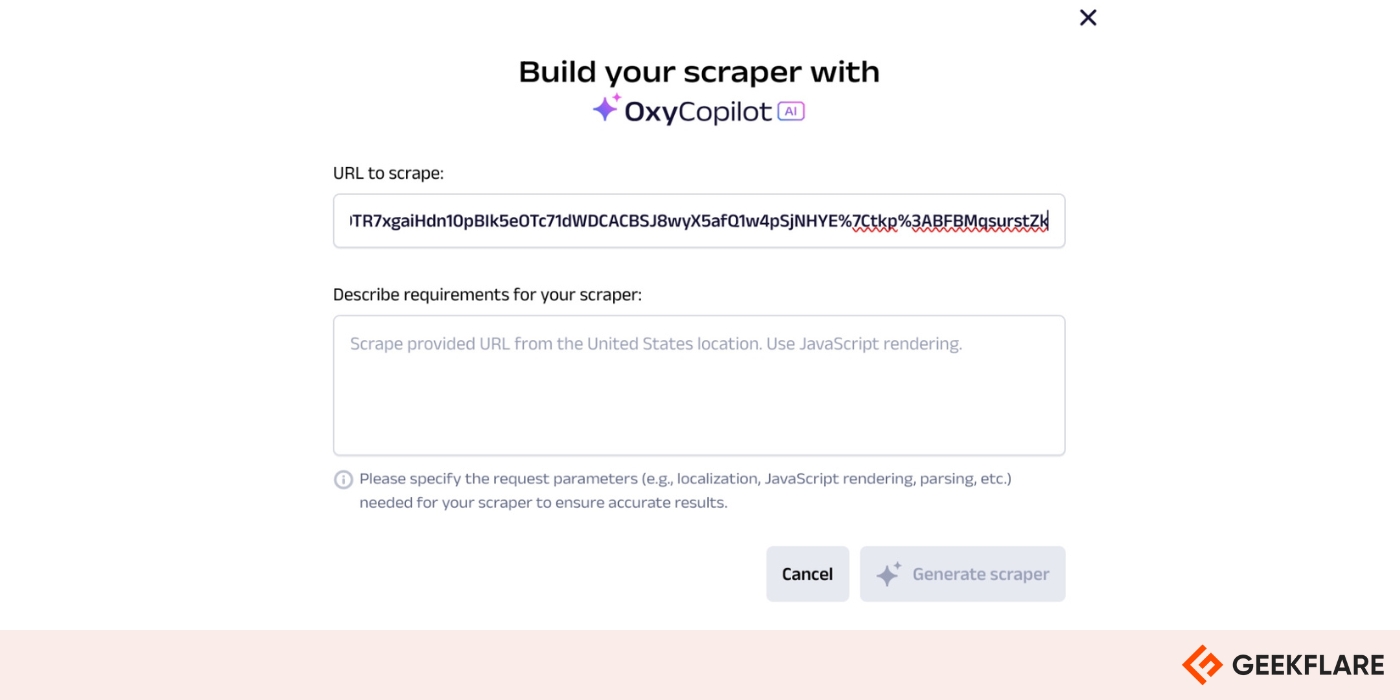
- Use natural language prompts to specify the data to extract: Explain the type of information you want to extract using natural language. For the product page I selected in the previous step, I can use this prompt: “Extract the product title, price, shipping cost, seller name, product description.” Click “Generate scraper” and wait for a few seconds.
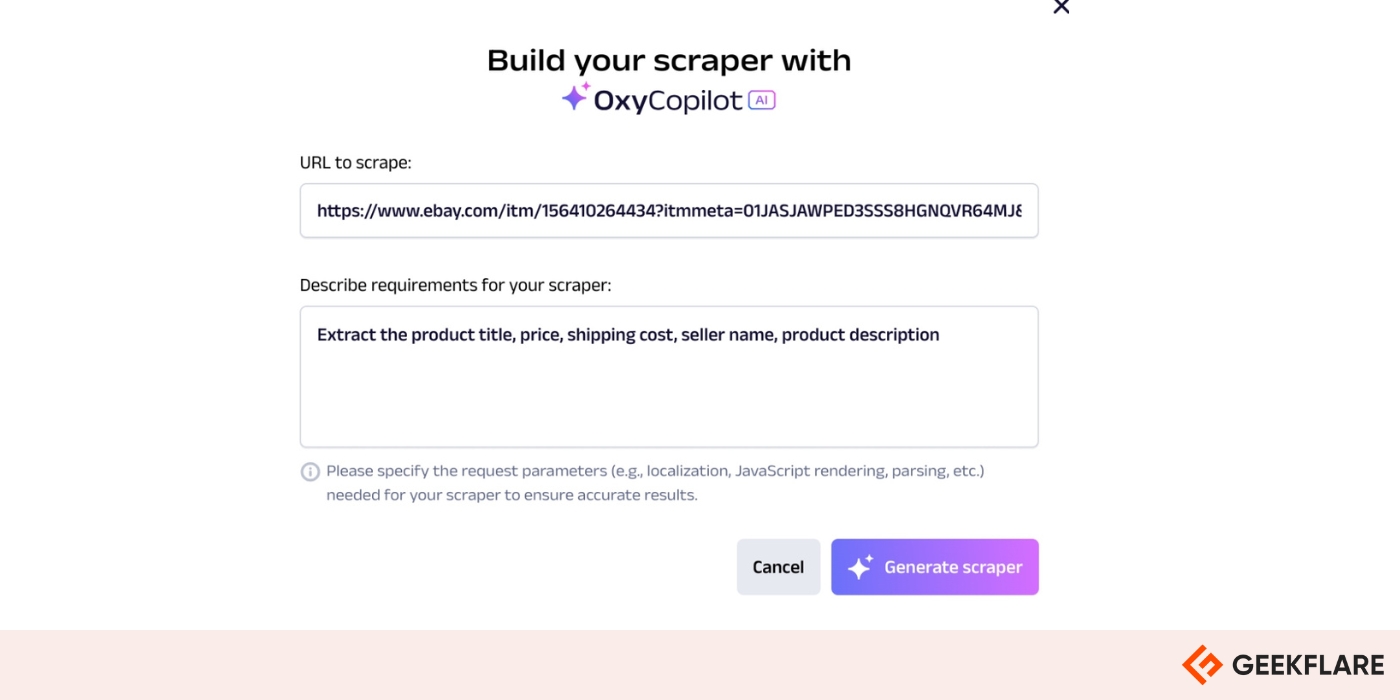
- OxyCopilot generates the parsing code. Your scraper is now ready. Click the first option, “Add parsing instructions.” This will take you to a new page where you can add the information to extract.
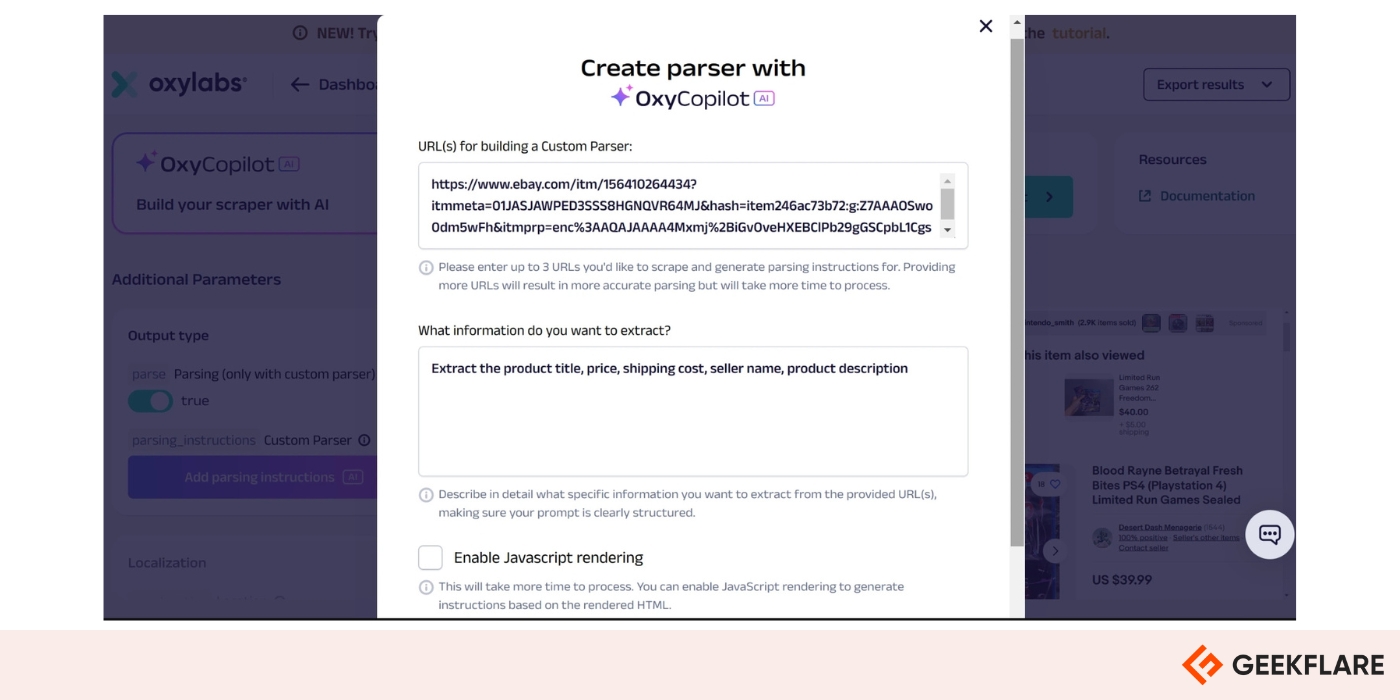
- Generate Instructions: Click “Generate Instructions” and wait a few seconds. You will see something similar to what is represented in this screenshot.
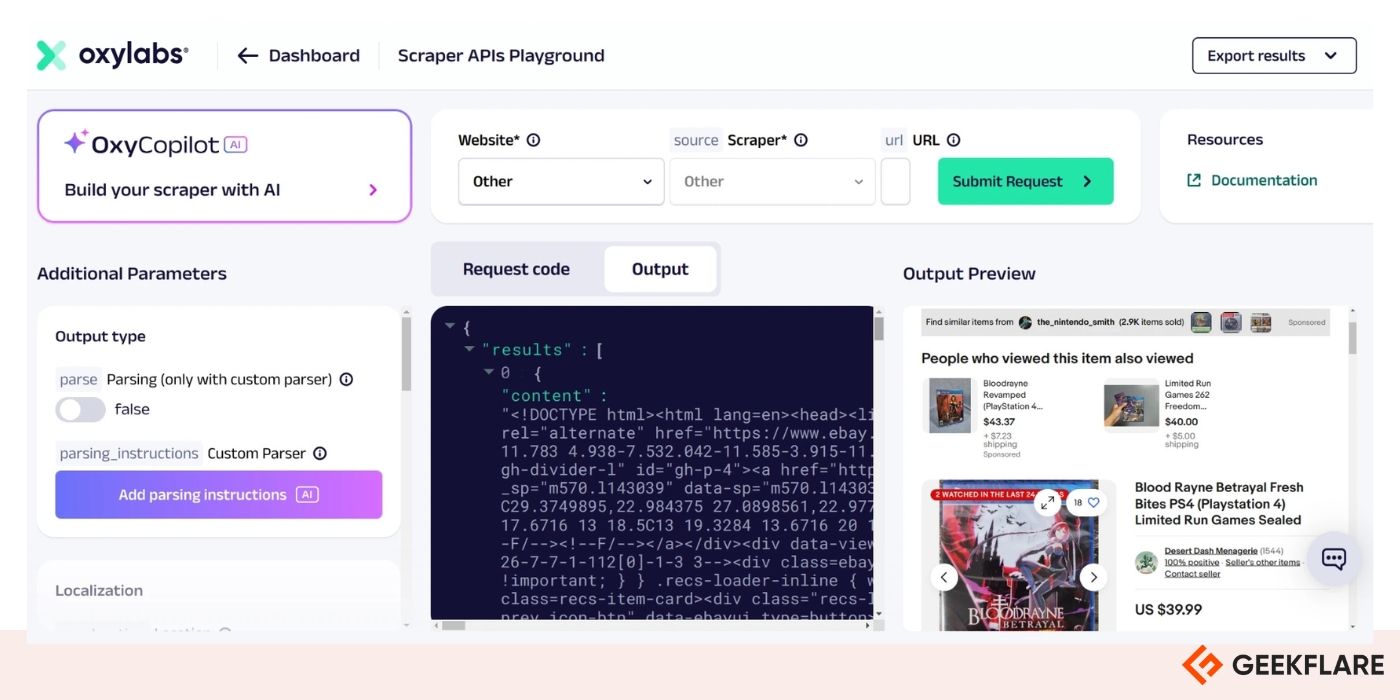
As you can see, we have been able to extract;
- “seller_name”:”Desert Dash Menagerie”
- “product_title”:”Blood Rayne Betrayal Fresh Bites PS4 (Playstation 4) Limited Run Games Sealed”
- “Shipping_cost”:null
- “parse_status_product_description”:”We scour the wild for unique finds that tap into the nostalgia of yesteryear. … See more”}
OxyCopilot Features
OxyCopilot makes scraping accessible to everyone using its no-code web scraping feature. Its main features are a custom parser builder, a request builder, AI parsing, and quick HTML handling.
Custom Parser Builder
A parser analyzes the content and structure of a web page to extract specific information. OxyCopilot allows you to create custom parsers to extract specific data like product names from an e-commerce site or article titles from news articles. A sample prompt can be: “Get titles of all the tools on this page.”
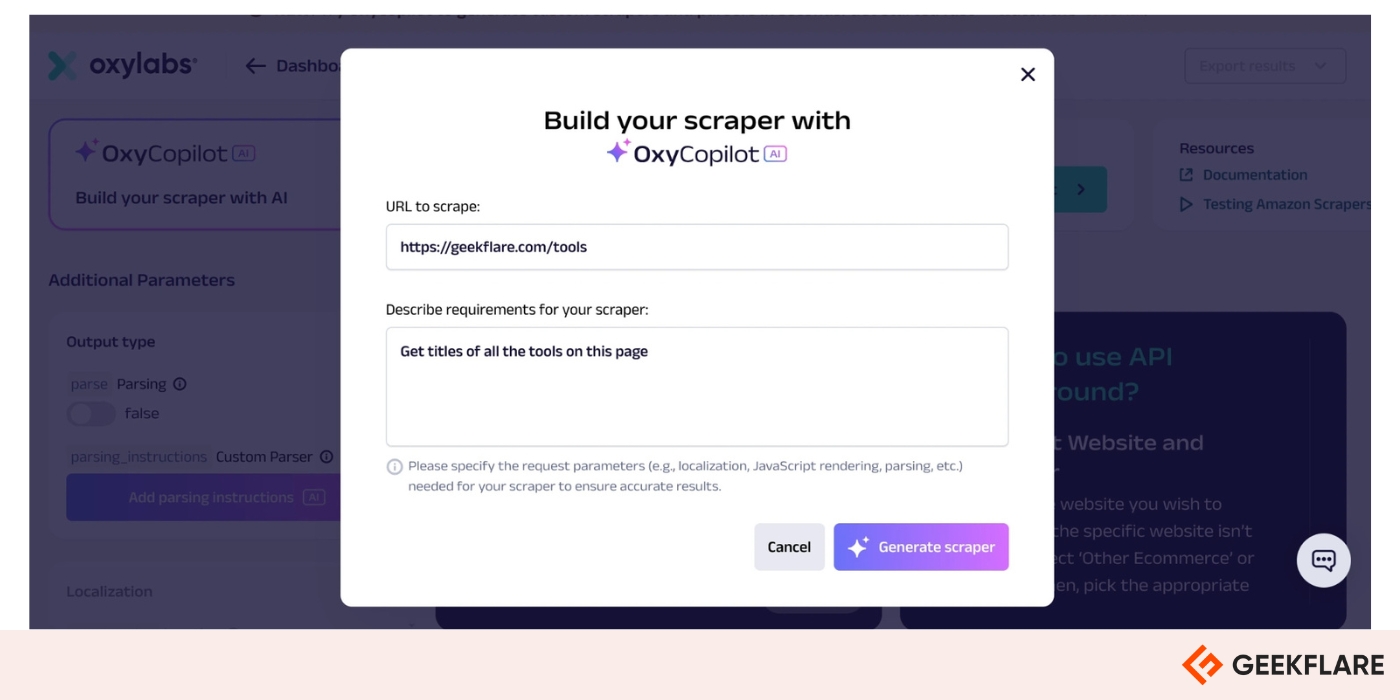
Request Builder
Request Builder simplifies creating scraping API calls. Users without deep knowledge of HTTP requests can configure scraping requests. Request Builder generates ready-to-use API calls for different programming languages like Python, Java, C#, and PHP.
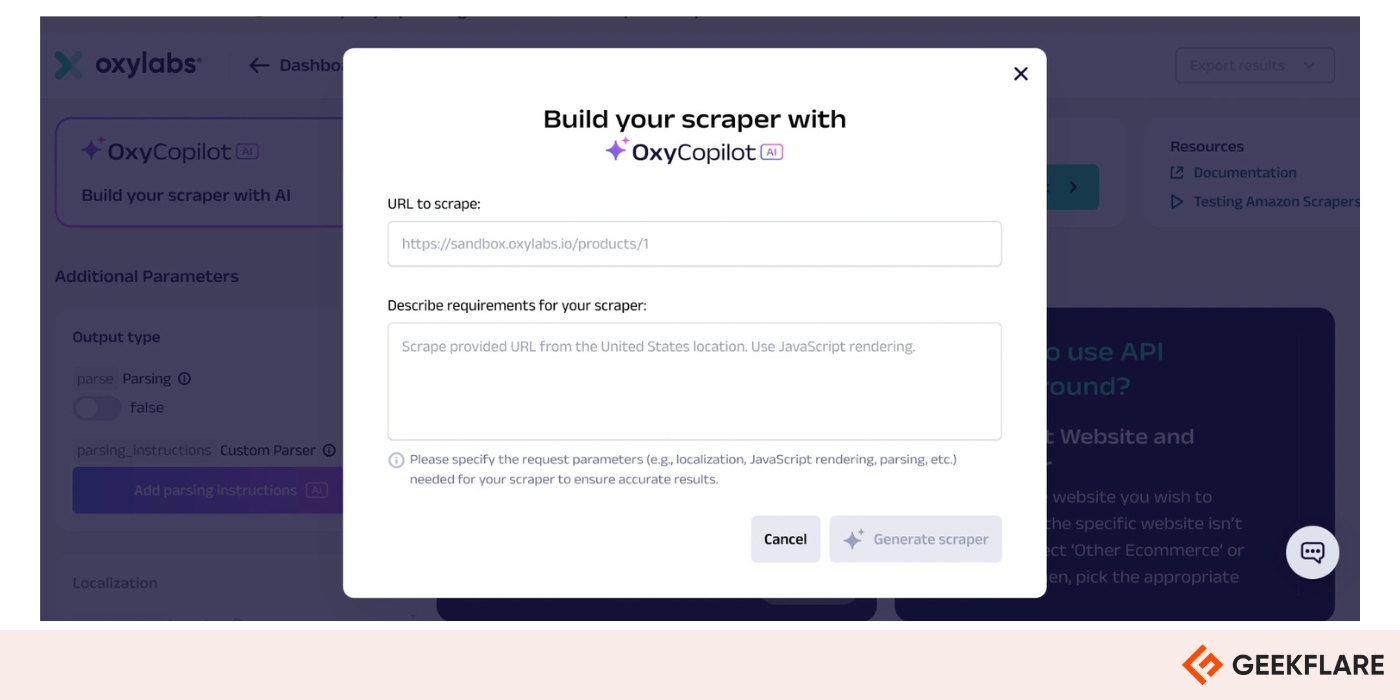
AI Parsing
OxyCopilot’s AI parsing simplifies data extraction by dynamically interpreting the content and structure of HTML. This feature uses natural language prompts, like “extract the title of all tools.” The AI parsing feature will identify the necessary tags, attributes, and classes. This feature generates optimized and clean code that extracts requested data in formats such as CSV or JSON.
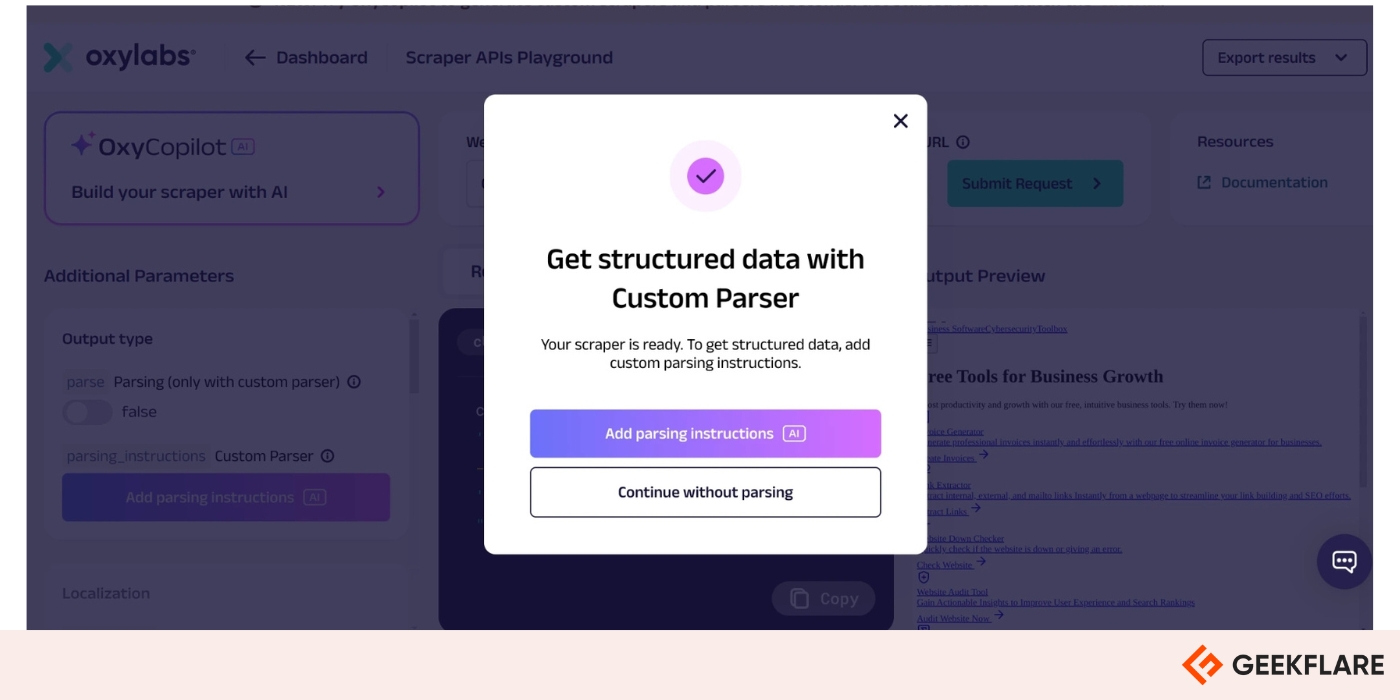
Quick HTML Handling
OxyCopilot efficiently parses both static and dynamic content. This tool uses the page’s HTML elements like <table> and <span> for static data. On the other hand, OxyCopilot uses JavaScript rendering for dynamic content. As a user, you don’t have to inspect the DOM manually, as the tool generates HTML parsing logic based on your prompts.
OxyCopilot for Web Scraping Projects
OxyCopilot is a feature within Oxylabs’ Web Scraper API. Users input URLs and define scraping needs in plain English, and the tool takes care of the rest. OxyCopilot handles changing HTML structures and automates dynamic challenges such as JavaScript rendering. This tool uses machine learning models and advanced parsing templates, reducing developers’ time and effort adjusting to website changes.
OxyCopilot is built to handle complex parsing as it can identify patterns and extract nested/ listed info. The tool uses natural language processing (NLP) to identify patterns and generate scraping instructions for these structures.
This is an example URL input where I scrape Geekflare.com tools using the Scraper AI Playground.
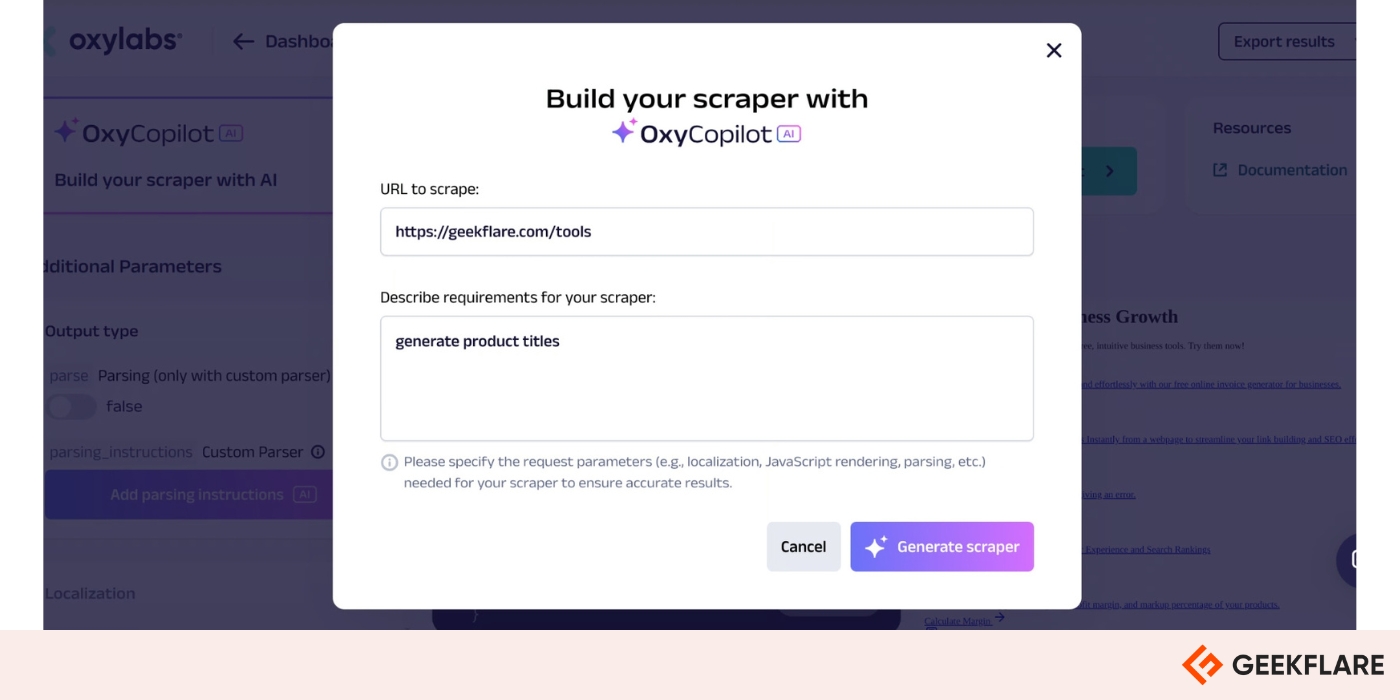
This is the code generated after scraping the Geekflare.com/tools page.
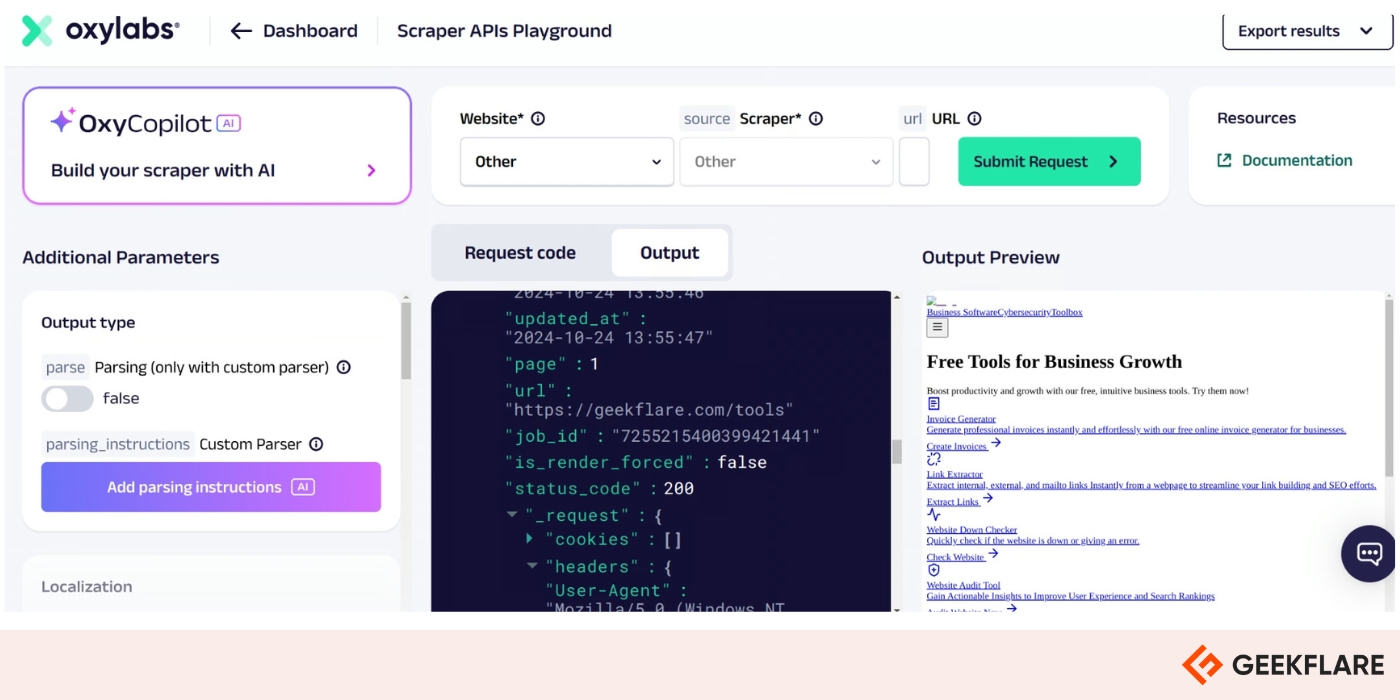
You can use OxyCopilot to scrape different websites or even pages, such as an e-commerce product page, a news article, or a social media feed. Take a look at these examples.
- Scrape a product page on Alibaba. The prompt is: “scrape for product title, category, price, and accessories”.
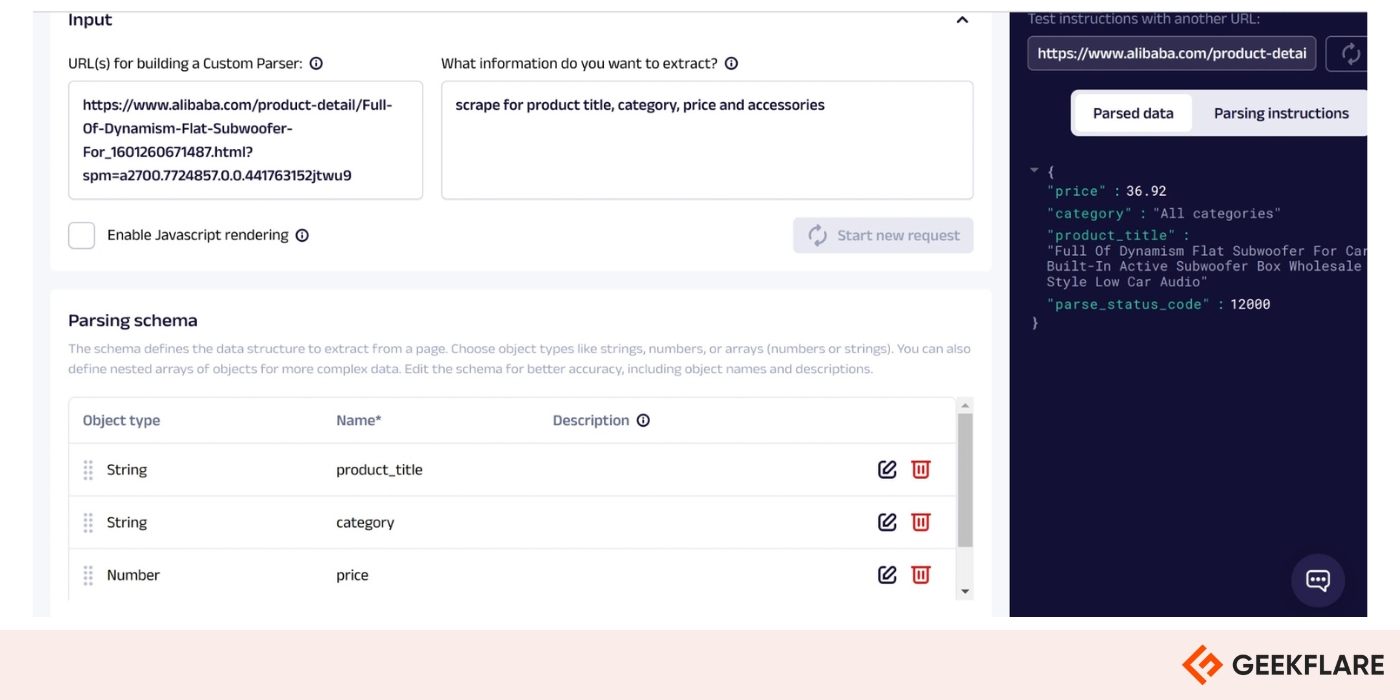
- Scrape a news article on BBC Sport. The prompt is: “scrape for article title, date posted and the meta description.”
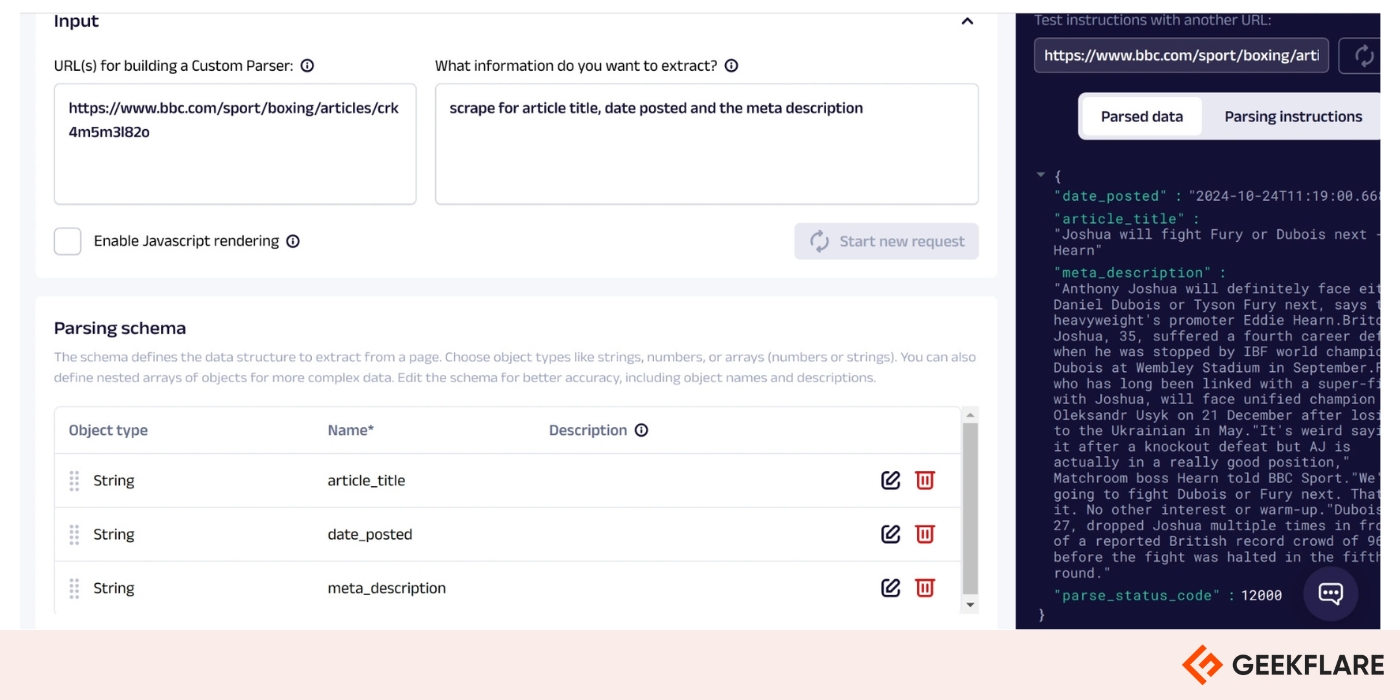
OxyCopilot Use Cases
OxyCopilot can be used in different industries for data extraction, market research, financial data scraping, SEO, and gaining marketing insights. The following are some of the prevalent use cases.
Data Extraction for E-commerce
E-commerce is a very competitive space. Business owners who want to compete favorably must understand what their competitors offer and position themselves well. Businesses can use OxyCopilot to extract product data like prices, reviews, and descriptions from competitor websites or marketplaces.
Pricing data can help businesses understand when competitors are offering discounts and act accordingly. Reviews can help businesses identify where competitors may be falling short and take advantage. Descriptions can help businesses learn how to draft captivating product descriptions optimized for the web.
Market Research
Market research helps in strategic decision-making by offering businesses insights needed to remain competitive, predict trends, minimize risks, and predict customer behavior. OxyCopilot aids in gathering market data, such as pricing trends, competitor analysis, and customer sentiment.
Gathering customer sentiments and reviews will help businesses build products that solve real problems. Businesses that align products with customer preferences have improved customer satisfaction, retention, and conversion rates. Market research is also good at spotting new opportunities.
Financial Data Scraping
Financial data is crucial for people who want to invest. OxyCopilot automates the extraction of financial data, such as stock prices, market trends, and news, for investment research or analysis. Analysts and businesses can gather real-time stock prices, historical market trends, currency exchange rates, and commodity prices.
Users can export the data scraped using OxyCopilot in formats like CSV or JSON. The raw data can be analyzed using tools like Python scripts or Power BI to monitor financial KPIs, perform risk analysis, and identify investment opportunities.
SEO and Marketing Insights
Search engine optimization is one of the approaches to long-term marketing. Even though SEO tools like Ahrefs and Semrush exist, OxyCopilot can be a free alternative when you want to gather SEO data for purposes like Keyword research and backlinks. For instance, you can have a prompt instructing OxyCopilot to “generate a list of all the linked pages”.
What Are the Benefits of OxyCopilot?
- No-Code Solution: OxyCopilot is an easy-to-use, no-code web scraping solution for even non-programmers. Input the URL of the page you want to scrape, and then add instructions using normal language prompts.
- Time-Saving: OxyCopilot reduces web scraping time and effort by automatic web scraping. Developers don’t have to write complex scripts to extract data from public websites.
- Scalability: OxyCopilot can handle large-scale scraping projects efficiently as it integrates with Oxylabs’ infrastructure.
- Advanced Parsing: OxyCopilot uses advanced AI models to identify and generate complex parsing patterns, enabling users to extract listed and nested information.
- User-Friendly Interface: OxyCopilot has a user-friendly user interface where users can find different features easily.
OxyCopilot Pricing
OxyCopilot is currently available as a free feature integrated with Oxylabs’ Web Scraper API. However, Web Scraper API is a paid, all-in-one tool.
| Plan | Free with Web Scraper API | Regular | Enterprise |
|---|---|---|---|
| Features | Automated scraping | 24,500 Results, 24/7 support, country-level scraping | 333,000 Results, 24/7 support, country-level scraping |
| Pricing | 0 | Starting from $49/mo + VAT billed monthly | Starting from $499/mo + VAT billed monthly |
Pros and Cons of OxyCopilot
Pros
No coding experience is needed
Automated web scraping
Integrates with Oxylab’s infrastructure
Easy to use
Cons
Not ideal for complicated projects
Not ideal for private data
OxyCopilot Support
OxyCopilot has various customer support options to help you get started and answer your queries.
- The 24/7 live chat support option is available in the bottom left corner of the OxyCopilot page. It starts with a bot that answers common questions. If the bot can’t handle your query, it will connect you with a live support agent. Replies are quicker during business hours.
- OxyCopilot has In-depth documentation as a segment of Oxylabs’s docs. The documentation covers everything you need, from simple scrapes to complicated setups.
- OxyCopilot has video tutorials for those who might prefer hands-on demonstrations.
- Although OxyCopilot is a free feature, it is also accessible to enterprise users. Such subscribers have Dedicated account managers who handle all their queries.
Who Should Use OxyCopilot?
The ease of use, accuracy, and scalability of OxyCopilot makes it attractive to users in different industries. These are some of the users that can utilize this web scraper:
- E-commerce: Business owners can use OxyCopilot to analyze competitors in areas such as pricing, customer reviews, and product descriptions.
- Market research teams: Researchers can use OxyCopilot to analyze trends, track prices, and perform competitor analyzes for better decision-making.
- SEO and marketing: SEO teams can use OxyCopilot to generate keywords from web pages and analyze backlinks to improve SEO.
- Data aggregation: OxyCopilot can aggregate data from different sources and present it in readable formats.
- Non-technical users: People with no technical background can use OxyCopilot to extract data for various uses.
If you’re curious about how the broader Oxylabs ecosystem performs beyond just OxyCopilot, check out our detailed Oxylabs review, where we dive into its full suite of tools, infrastructure reliability, proxy offerings, and overall scraping efficiency.
Who Shouldn’t Use OxyCopilot?
OxyCopilot does not fit users who need to scrape private or non-public data. OxyCopilot scrapes data that is already publicly available. The essence of this tool is to scrape and summarize data from a web page. However, it is not a good fit if you are looking to extract private data, as the tool is built for ethical scraping practices.
For users who require advanced control over headless browser automation, Browserless is one of the best tools for headless browsing. It provides scalable and reliable browser automation, making it ideal for developers handling large-scale web scraping, testing, and automation tasks without managing browser infrastructure. You can learn more about it on our review of Browserless.
OxyCopilot Verdict
Based on our experience, OxyCopilot is one of the top AI-powered Web Scraping solutions of 2024, and we strongly recommend it. It offers straightforward features that cater to every web scraping requirement. Furthermore, OxyCopilot offers a free plan that caters to those with a strict budget.
OxyCopilot receives the Geekflare Innovation Award due to its no-code scraping approach, scalability, and user-friendliness. It is ideal for individuals and businesses looking for an easy-to-use automated web scraper that extracts unstructured data and exports structured data.
-
 EditorUsha, the editor-in-chief of Geekflare, is a tech-savvy and experienced marketer with a Master’s degree in Computer Applications. She has over a decade of experience in the tech industry, starting as a software engineer and then moving into digital marketing and team management.
EditorUsha, the editor-in-chief of Geekflare, is a tech-savvy and experienced marketer with a Master’s degree in Computer Applications. She has over a decade of experience in the tech industry, starting as a software engineer and then moving into digital marketing and team management.


