Looking to get started with game development in Python? Here’s a comprehensive overview of the best Python libraries and frameworks you can use for game development.
The average annual salary for game developer roles is around $70,000. So if you want to pursue game development, either as a side project or in a professional capacity, you should first have foundational programming skills in a language of your choice. 👩🏽💻
You can then use frameworks supported by the language to build games and then learn a new engine such as Unity. This article will focus on game development libraries in Python and their features.
Let’s get started…
Why Should You Use Python for Game Development?
Python is popular amongst developers and is a general-purpose programming language. It’s easy to learn Python as it has a beginner-friendly learning curve.
Once you’ve gained a good understanding of the basics of programming in Python, you should start building projects. Based on your interest, you can explore and learn to use Python frameworks for:
- Web development
- Data analysis
- Game development

Developing games can be fun and rewarding as you apply your knowledge of programming fundamentals. By the end of this article, you’ll have enough options to choose from—to start coding our first game in Python.
In summary, you can use Python for game development for reasons including the following:
- Ease of learning
- Extensible to the game and GUI app development using external frameworks and libraries
- Flexibility and support for customization
Python Game Development Libraries
The following list presents the most popular Python libraries for game development. In addition to outlining the key features of the various libraries, we also present useful resources to help you get started with these libraries.
The Python Arcade Library
Arcade is a Python game development library to design 2D video games that use OpenGL.
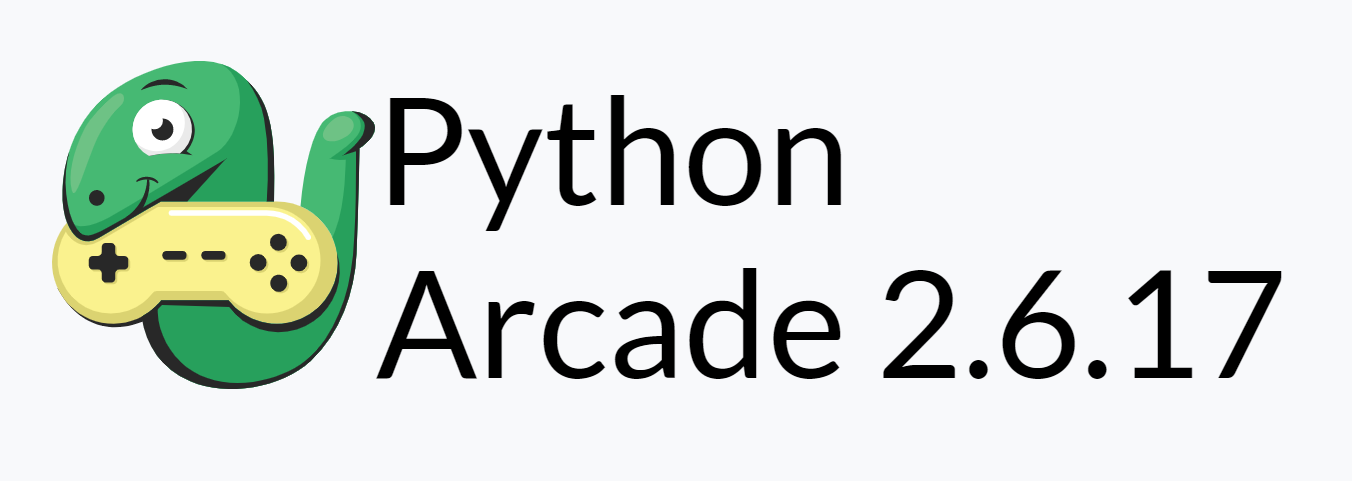
It’s an open-source library with the following features:
- Support for common platforms
- Library of tutorials and examples
- Extensive support: from primitives and sprites to more complex graphics
- In addition, Arcade works well with PyInstaller: With PyInstaller, you can bundle the game as an executable. So the users can run your application directly—without having to install Python and download the source code files.
📚 Want to learn more about Arcade? Check out the free Learn to Program with Arcade e-book.
PANDA3D
PANDA3D is a game engine that offers both flexibility and ease of use. If you are a Python programmer, you can install it using pip.
Learn how to install pip on various OS.
However, PANDA3D natively supports both C++ and Python.

The key features of PANDA3D include the following:
- Open-source engine with portability and cross-platform support
- Built-in profiling that can help in the optimization of large applications
- Rapid development with minimal initialization
- Extensible through third-party libraries for simulation, sound effects, and more
📚 Check out the PANDA3d documentation for Python to learn more about developing, debugging, and optimizing applications.
HARFANG Framework
The HARFANG framework is a real-time 3D visualization engine. Though it is originally written in C++, it supports popular programming languages such as Python and Go. In addition to game development, it is well-suited for complex modeling and simulation.
The following are key features of this framework:
- A platform-agnostic framework that supports a wide range of 3D solutions
- Support for advanced applications such as AR and VR solutions and interactive 3D applications
- Easy integration into commercial projects and embedded systems
- Rendering pipeline and APIs for audio, virtual reality, physics, and more
Pricing: If you’re an individual, the open-source version is free to use. For professional and commercial projects, the monthly and annual subscriptions cost €30/month and €300/year, respectively.
Ren’Py
Ren’Py is an open-source visual novel engine. It is designed to facilitate digital storytelling through novels. You can use Python 3 to develop visual novels and games involving more complex simulations.
The key features of this Python game library include:
- Cross-platform framework: In addition to supporting Windows, Mac OS, and Linux distros, it has support for Android and iOS as well.
- The framework is free for both personal and commercial use.
- Supports easy customization and addition of features.
- Leverage hardware accelerators to render high-definition scenes and other graphics.
📚 To explore more, search for all the games and visual novels developed with Ren’Py
Kivy
Kivy is a Python game development framework that lets you design, build, and publish GUI apps in Python, including 2D games.
Kivy’s features for game development include the following:
- Support for a variety of layouts, widgets, and animation
- Easy description of the UI, inputs, and events
- Extensible through modules for customization
📚 Learn more by building a Pong game using Kivy.
Pygame
Pygame is a game development library designed for developing video games in Python. It is built on top of Simple DirectMedia Library (SDL) and has been in active development for more than two decades now.
The salient features of Pygame inlcude:
- Cross-platform support
- Optimized for speed: core functions are written C and assembly
- Modular framework with a simple core; additional functionality are delegated to external modules
- Support for command-line development—without having to use a GUI
- Leverages multicore CPU to render graphics
Check out the list of Pygame tutorials and other helpful resources.
Pyglet
Pyglet is a multimedia library for Python that is widely used in game development. This library is open-sourced under the OpenBSD license. So you can use it for both personal and commercial projects that are permissible under the license.

The key features of Pyglet are as follows:
- Pure Python framework with an easy-to-use Python API
- No external dependencies which makes it suitable to package and distribute applications using PyInstaller
- Support for standard audio and image formats
- Native support for OpenGL graphics, UI event handling, and windowing
Check out this quickstart guide to Pyglet.
OGRE
Object-Oriented Graphics Rendering Engine or OGRE is a 3D engine for game development, with cross-platform and cross-language capabilities. Though originally written in C++, it provides out-of-the-box support for popular languages such as Python, Java, and C#.

The project began in 2001 and it has been in active development for over two decades. As of writing this listicle, the latest release of ogre-python, the Python library, is on 16th November 2022. To develop games with python-ogre, you need Python 3.6 or a later version.
Let’s take a look at the features of the OGRE Python game development library:
- Support for particle effects, skeletal animation, and shadows
- Suitable for a variety of applications including interactive art and scientific visualizations
- A Pythonic interface that abstracts away low-level details of system frameworks like OpenGL
Check out the complete list of features that OGRE offers. Check out the OGRE tutorials covering the basics of setting up OGRE, creating components, mesh, and more.
Cocos2d
Cocos2d is a Python library for designing both 2D games and GUI apps. You need to have Python 3.6 or a later version installed to use Cocos2d. It’s available on PyPI as an installable Python package.
Here’s an overview of the features of cocos2d:
- Native support for OpenGL
- Built-in debugging support
- Pythonic framework that lets you compose actions and scenes
- Support for text rendering, tiled maps, transitions, and other special effects
Conclusion
I hope you found this list of game development frameworks and libraries helpful. With so many libraries and frameworks to consider, it can often be difficult to decide which one to use.
You can start by evaluating the requirements of your game. Factoring in the required dependencies, features, and ease of use, find the best fit for your game development project. You can as well start by building a simple game, such as Pong or the snake game, using a couple of frameworks and then decide which one to go ahead with. Alternatively, you can build GUI apps on top of existing Python projects.
Next, check out the list of Python web servers you can try for your next Python project. Happy coding!👩🏽💻





