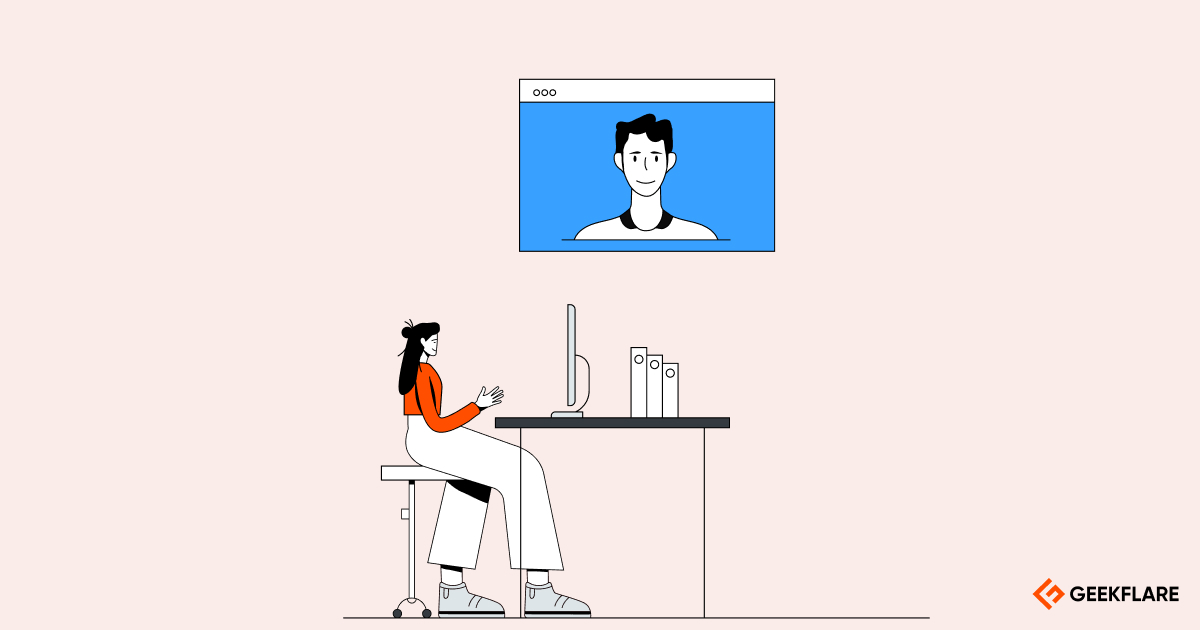An applicant tracking system (ATS) automates the hiring and recruiting process by sourcing, tracking, and organizing candidates all in one place.
However, choosing the wrong ones can lead to:
- Ineffective candidate screening
- Disorganized talent pool
- Challenges in attracting top talent
- Irrelevant talent attraction and more.
To help you, our team at Geekflare has researched 28 ATS software and listed the 18 top ATS tools preferred by HR professionals. To ensure unbiased and reliable reviews, we gathered user feedback from third-party platforms like G2, LinkedIn, and Reddit.
Applicant Tracking Systems Comparison
In the below table, I’ve summarized ATS tools by its key features, suitable for, AI capabilities, integrations, starting price and Geekflare’s overall rating for each ATS tool.
 |  |  |  |  |  |  |  |  |  | |
Mid to Large Companies | SMBs & Startups | SMBs | Fast-Growing Teams | Growth-Stage Companies | SMBs | Small businesses | Small Teams | Global Teams | SMBs & Agencies | |
500+ | 270+ | 100+ | Job Boards, Interviewing | 360+ | 125+ | 40+ | 40+ | 300+ | 40+ | |
iOS and Android | iOS and Android | Web Only | Web Only | Web Only | iOS and Android | Web Only | Web Only | Web Only | iOS & Android | |
Custom pricing | Starts at | Custom pricing | Custom pricing | Custom pricing | Custom Pricing | Starts at $75/month | $157/month | Starts at $15/user/month | Starts at $25/user/month | |
Geekflare’s editorial team determines ratings based on factors such as key features, ease of use, pricing, and customer support to help you choose the right business software. | ||||||||||
Talk to our experts if you need a help!
ATS Software Reviews
Below, I’ve reviewed the top ATS software in detail by covering their pros, cons, integrations, scalability, why you should use it, ease of use, AI features, and pricing to help you choose the right ATS solution.
1. Greenhouse
Advanced ATS for Structured, Collaborative Hiring
Next on my list is Greenhouse, which is best known for creating a structured hiring process. During our tests and the criteria we had, Greenhouse tick marks every point. The dashboard is pretty intuitive, and you’ll need minimal training to master it.
The platform provides access to over 1,000 job boards, including niche sites and job marketplaces. Its most significant feature is the ability to build a standardized hiring process that clearly defines role requirements. This is essential if you are looking for an unbiased recruitment.
To cut off your manual efforts, Greenhouse offers pre-made templates for creating job posts —specific to certain roles. If you need custom ones, you can use the drag-and-drop functionality to build structured hiring workflows.
However, I wouldn’t recommend it to smaller teams or someone who has just started using ATS because of its overwhelming number of features.
Below is a screenshot of Greenhouse. The dashboard provides a clean and organized view for recruiters to manage interview schedules, review candidate applications, and track referral activity all in one place.

It also includes helpful quick links and metrics like offers sent and candidates to schedule, streamlining the entire hiring workflow.
Top Features
- Choose job boards across 19 languages.
- Access to 40+ pre-built and custom reports.
- Ability to self-schedule interviews.
- Bulk candidate management and approvals.
Pros
300+ integrations with third-party tools.
Structured onboarding process.
Personalized social media outreach.
Cons
Outdated UI.
BI tools included in paid plans.
2. Workable
ATS Focused on Simplicity & Ease-of-Use
Workable is an HR-focused platform with ATS as one of its most essential features. When you log in to the Workable dashboard, you’ll have different tabs for different HR processes. The ‘Job’ tab gives an overview of various ongoing jobs and lets you post jobs across 200 job boards with over 700 pre-made templates.
Workable makes it easier to search through a large pool of applications.Its ‘Candidate’ tab gives a list of applied candidates across various jobs. As easy as it gets, you can use filters to sort through different jobs, roles, and stages of hiring.
I love how they’ve used AI extensively in every hiring step. For instance, it can search through a large database of potential candidates. Similarly, it uses AI to view jobs on candidate’s social media feeds passively.
Another key differentiator for me is Workable’s mobile app. The app is quick to launch and offers features such as a one-click application and autofill.

Above is a screenshot from Workable’s ATS module showing the job application form customization for a Frontend Developer role. It allows recruiters to configure personal information fields like name, email, phone, and address – as mandatory, optional, or turned off. We can see a mobile phone mockup on the right side, showing a preview of how the application form would look to candidates who are applying via their mobile devices.
Top Features
- Integrates with 70+ recruiting and HR tools.
- Creates AI summaries of candidate profiles and requirement checklists.
- Customizable interview kits and scorecards for candidate assessment.
- Advanced reporting and analytics by integration with BI tools.
Pros
Free Chrome LinkedIn Extension.
Easy-to-use mobile app.
Compliant with GDPR, CCPA, EEOC/OFCCP, and other regulations.
Cons
Does not have many useful reports.
Users have reported frequent glitches.
3. ClearCompany
Hire, Engage, and Retain Talent With Ease
ClearCompany’s ATS system comes as a standalone tool or as part of the HR suite. I’d pick this tool for its powerful automation capabilities. For instance, you can automate various tasks, such as job postings, interview scheduling, and automated recruiting campaigns, and expedite these communications to different channels.
To save time and manual effort, ClearCompany’s AI lets you craft solid job descriptions, email campaigns, and whatnot! I also like that you can use real-time communications to interact with job seekers right from your smartphone. ClearCompany offers various recruitment marketing tools, such as QR codes, text-to-apply, and social sharing tools.
Another highlight feature is its powerful analytics and candidate tracking. The platform uses data visualization technology to create reports that track candidate demographics, identify pipeline sources, and provide time-to-hire metrics.
Overall, I’d recommend ClearCompany to medium and large-size businesses with more than 50 hiring in a year.

Above is a screenshot is from ClearCompany showing a comprehensive view of a candidate’s profile, displaying key details like contact information, emails, team notes, and scorecard updates. This centralized platform helps recruiters track and manage every step of the hiring process.
Top Features
- Access to a global talent pool of over 800 million professionals.
- Create custom-branded career sites for open roles.
- Use AI and ML to match with the best candidates.
- Access to real-time interactive dashboards and candidate pipelines.
Pros
Integrates with payroll and ERP/HRIS systems.
Pre-built reports include EEO reports, time-to-hire, and more.
Cons
Does not have a mobile app.
Users have reported a slow interface.
4. Ashby
Powerful ATS Built for Scaling Teams
Recruiting teams need a certain level of customization in their hiring process. Ashby fills in the expectations with its highly customizable pipelines, visual workflow builder, and custom interview plans.
If you are familiar with the Kanban boards or cards style, you’ll love its visual pipeline, which allows you to view candidates across different jobs at a glance.
The platform offers advanced automation capabilities for sending assessments, emails, questionnaires, and scheduling links when candidates enter different hiring stages.
Since our last testing, Ashby has greatly improved security and compliance. For instance, you can anonymize the candidate during initial screening to avoid bias. Similarly, you can set rules to capture consent from the candidates.
However, SMBs need 4-5 weeks to get used to Ashby. If you’re stuck, the team of customer executives will assist you throughout the process.
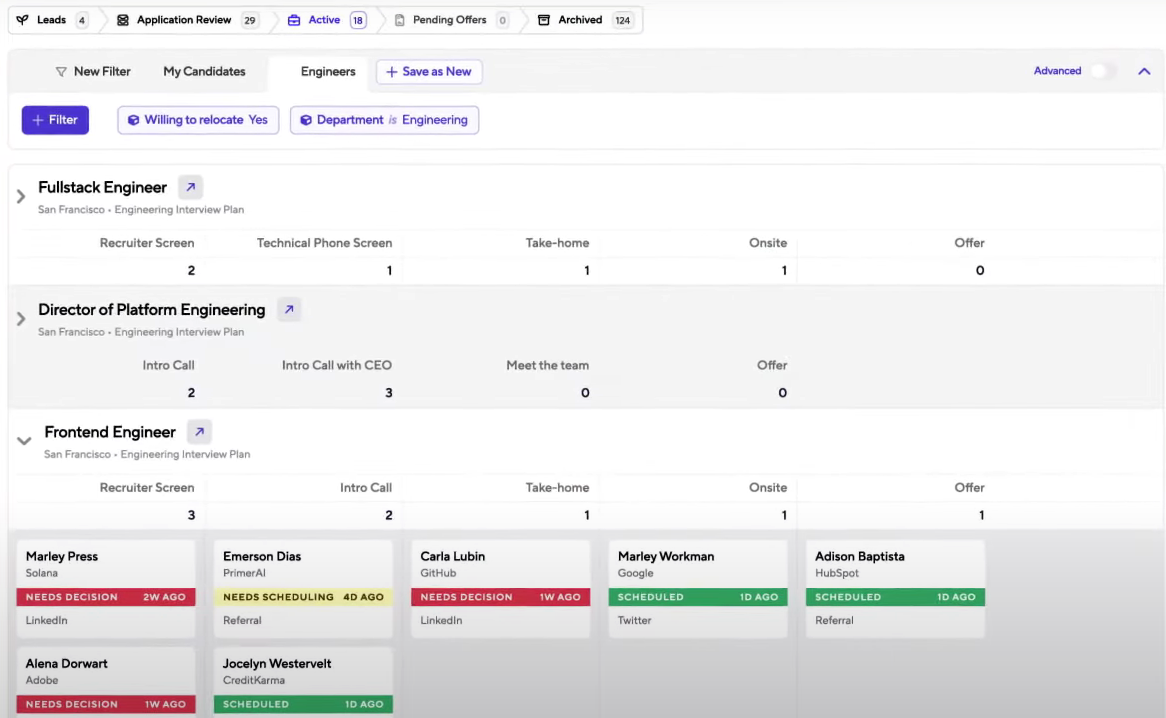
Ashby ATS as shown above shows a structured view of candidates across various interview stages for multiple engineering roles. It includes customizable pipelines (e.g., Recruiter Screen, Technical Phone Screen, Onsite, Offer) and allows filtering by attributes like department and relocation. Each candidate card displays real-time status labels (e.g., “Scheduled”, “Needs Decision”) and the source of application – LinkedIn, referral, job portal etc. You get an overall picture of all the candidates in contention for a role and the stage they are in.
Top Features
- Create condition-based approvals for jobs, offers, and openings.
- Self-hosted branded career page.
- AI-assisted candidate search across a large database.
- Time-based email and LinkedIn outreach campaigns.
Pros
Free data migration.
API and third-party integrations.
Customized interview plans.
Cons
AI functions need improvement.
No free trial.
5. Lever
Collaborative ATS Built for High-Growth Companies
Lever isn’t just about applicant tracking but about building relationships with the candidates. One of its highlight features is candidate nurturing — which engages with the potential candidates (just like a CRM).
Lever expedites the hiring process by creating an automated recruitment workflow. You can source candidates from multiple sources, including career sites, social media, and internal referrals.
Here is a screenshot of Lever showing Lever’s candidate pipeline view, where leads, applicants, and interview stages are clearly segmented.

This Lever ATS screenshot shows a visual pipeline of candidates across lead, applicant, and interview stages. It helps track who’s been reached out to, who’s responded, and who’s moved to interviews. Tags and job titles make it easy to prioritize candidates and manage multiple roles at once.
I’m really impressed with its quick email and nurturing template for different touchpoints. For instance, you could use it to promote an upcoming job opportunity or introduce the candidates to the company culture.
You’ll like the ‘candidate surveys and feedback’ feature. Recruiters can gather insights from candidates on previous recruiting campaigns and iterate them for the future. Lastly, its integration with Zoom makes it a viable choice to schedule and run any interview—live, asynchronous, and structured.
Top Features
- Customizable branded career site.
- Easy-to-use analytics tools.
- Personalized candidate experience with different tabs.
- Ability to schedule and send interviews.
Pros
Integrates with over 300 third-party tools.
Collaborative tools for note-sharing and feedback.
Real-time recruiting insights.
Cons
No mobile app.
Lacks custom reporting.
6. BambooHR
User-Friendly ATS Within an All-in-One HR Platform.
I picked BambooHR because it not only finds the right talent through automation, but also creates a positive candidate experience from application to offer. It allows you to communicate with the applicants in a timely manner using automated emails. Besides enhancing your team efficiency and company reputation, it makes candidates feel informed and acknowledged.
BambooHR makes collaboration easy for stakeholders with custom permissions, input, automatic alerts, in-system messaging, and centralized data accessibility. It generates customizable offer letters that you can send to the selected applicants.
Using the BambooHR mobile app, you can post jobs and review candidates on the go. This software expands your reach by easy job posting sharing across multiple top-performing channels that increases your visibility to high-quality candidates.
It provides reports and analytics to measure hiring metrics, identify bottlenecks, and drive data-backed process improvements, leading to more efficient hiring.
BambooHR’s dashboard has sections welcoming new hires, and tracking their progress. It clearly shows team member start dates, incomplete training, and pending tasks, making it easy for HR teams to ensure a smooth and organized onboarding experience.

Top Features
- Organize all applicant information in one place.
- Customizable email templates for timely communication.
- Share job postings on Indeed, Glassdoor, and ZipRecruiter.
- Social media integration support for LinkedIn and Facebook.
Pros
Dedicated ATS app for Android and iOS.
E-Signature facility for offer letters.
BambooHR Marketplace with 125+ pre-built integrations.
Cons
The website does not contain pricing information.
Advanced insights are not available yet.
7. JazzHR
Affordable ATS for Small Businesses
JazzHR is built with small businesses in mind. When you log in, there are no complex workflows or setups. You’ll love it for its simplicity in syndicating the job posts across various boards and the ability to customize the workflows for each job.
The platform is best known for its ability to keep candidates engaged during the recruiting process by assigning automated tasks and assessments. Candidate shortlisting and feedback is another significant feature. Recruiters can share their feedback and mention the collaborators to continue the loop.
Overall, JazzHR lacks certain key functionalities like AI outreach and a drag-and-drop recruiting process. I found that the basic pricing won’t offer many features except job posting and syndicating.
Here’s a screenshot of JazzHR’s workflow showing how hiring stages like screen, interview, consider, and offer are managed. It also includes automation features like assigning tasks, sending emails, and triggering questionnaires to streamline the recruitment process.
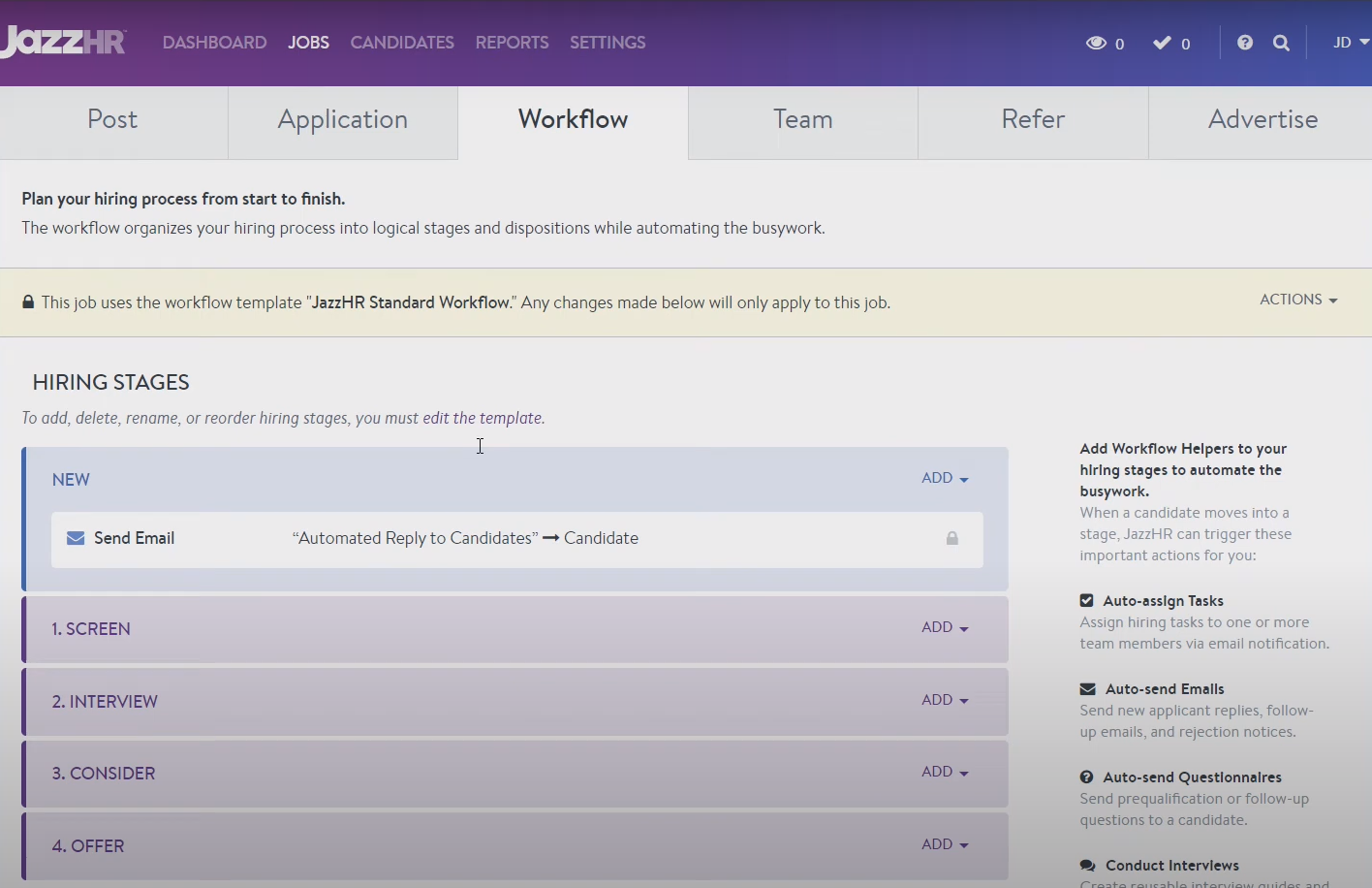
Top Features
- Customizable branded career page.
- Pre-made interview guides.
- Ability to send automated emails.
- Sync email inbox to the platform.
Pros
14-day free trial.
Integrates with calendar, HRIS, payroll, and job boards.
White label career page.
Cons
No mobile apps.
Some users have reported issues with post-syndication.
8. BreezyHR
ATS for Startups, Offer Free Plan
BreezyHR is a reliable ATS that enables you to post open roles to Indeed, LinkedIn, and Google, potentially saving over 40% on premium board postings. You can create beautiful and mobile-optimized career sites without coding, or enhance your existing career pages with the Breezy Widget to embed job listings.
Its employee referral feature ensures quality hires and improves the retention rate. Candidate management becomes efficient with its drag-and-drop pipelines and rich candidate profiles with centralized resumes, social accounts, team notes, and communication history features.
BreezyHR makes communication seamless with its SMS, email, and Slack integrations. It automates workflows through stage actions for sending messages, questionnaires, and scheduling.
BreezyHR prioritizes Diversity & Inclusion by providing Candidate Match Score and access to DEI-focused job sites. I like its shared conversations and video screening features that support collaborative hiring.

As shown in Breezy’s dashboard above, candidates are visually organized into stages like Applied, Interviewing, and Made Offer, making it easy to track hiring progress. It also displays candidate activity timestamps and recruiter assignments for better team coordination.
Features
- Advertise job openings in 50+ job boards.
- Supports 20+ languages for resume parsing.
- Interview self-scheduling for candidates.
- Browser-based live video calling.
Pros
14-day free trial.
Incognito Apply to avoid bias during hiring.
LinkedIn Recruiter integration for candidate sourcing.
Cons
Limited integration support compared to competitors.
Candidate comparison is only available with the Business plan.
9. Manatal
AI-Powered ATS for Global Teams
Manatal is our highest-rated ATS system for all the fair reasons. Simple yet modern, it offers a user interface with all the dashboard elements on the left.
I love its ability to blend simplicity with advanced features such as AI candidate matching, automated resume formatting, and document signing.
Most importantly, it ticks the essential factor—budget-friendliness. Even the pricing options are flexible and transparent, so you don’t have to wait for the sales team to find a ballpark figure.
Manatal’s ATS dashboard shows clear candidate pipeline with stages like New Candidates, Shortlisted, Submitted, Scheduling Interview, and HR Interview, helping recruiters efficiently track applicant status and progress through the hiring workflow.

It offers a Kanban-style display of candidates’ jobs, descriptions, and current stages. You can drag and drop these cards to the subsequent stages. It offers a simplistic search functionality, which allows you to search for jobs, candidates, departments, and clients across the entire database. The left menu offers access to reports, sourcing hub, inbox, and employee management tools.
Top Features
- Ability to create resumes for recruiters.
- Integration with Mailbox and Calendar.
- One-click assignment sharing.
- Customize and track onboarding milestones.
Pros
3000+ integrations via Zapier.
1:1 SMS and messaging.
Document and letter signing.
Cons
AI recommendation feature works only in English.
ADP and Zapier integration are restricted to top-tier plans.
10. Zoho Recruit
Best for ZOHO Ecosystem Integrations
Again, Zoho Recruit is a recruiting solution that combines the ATS functionality with the CRM. The dashboard looks as if you’ve signed up for a CRM — with different tabs for job openings, candidate profiles, scheduled interviews, and departments.
Its highlight feature is the hiring pipeline. Recruiters can map the candidate’s journey through a visual interface and use color codes to customize different stages of the interview process.
For the hiring process, Zoho offers a portal for candidates to track their application process. Recruiters can set different screening stages based on their requirements—pre-screening, behavioral screening, background check, and more.
Lastly, Zoho offers vast AI functionalities for streamlining candidate sourcing and posting job requirements. For instance, you can use the zip codes to find the best matching candidate within a radius.
I found Zoho’s chatbot assistant, Zia, to be a wonderful addition. This AI assistant works as a virtual guide for recruiters, assisting them with key responsibilities such as candidate matching, sourcing, and calendars.
However, some features like video interviews and a client portal come as an add-on. You might also face inconvenience with their customer support, as it is not the industry’s best.

Zoho Recruit lets you effortlessly track candidates through screening, submission, interview, offer, hiring, and rejection stages. The left menu includes quick access to applications, sourcing summary, notes, attachments, interviews, offer letters and more.
Top Features
- Multichannel sourcing to access talent pools across job boards and career sites.
- Wide collaboration between recruiters, stakeholders, and applicants.
- Custom templates for offer letters and approvals.
- Social recruiting for posting jobs on LinkedIn, Facebook, and X.
Pros
Free plan for SMBs.
Chatbot assistant for enhancing the candidate experience.
Integration with Zoho Apps and third-party tools.
Cons
Poor customer support.
Lacks custom reporting fields.
Other Popular ATS software
The below ATS software deserve honorable mentions.
11. UKG Pro: Ideal for enterprise businesses, comprehensive HR suite with ATS customization.
12. iCIMS: Powerful recruiting software for high-volume enterprise hiring.
13. Oracle Taleo: Traditional enterprise-focused recruiting platform.
14. Workday: Large business HR suite integration including ATS.
15. Beetween: User-friendly ATS primarily popular for European business.
16. Pinpoint: All-in-one talent acquisition software for in-house teams.
17. Recruitee: Collaborative ATS for up to 150 employees company.
18. Spark Hire: Recommended for video interview software.
What is an ATS software?
An applicant tracking software is a part of the HR tech stack that allows recruiters to track candidates throughout the hiring process. Its most significant features include candidate sourcing, job posting, messaging, HRIS integration, and interview scheduling.
An ATS software offers various benefits for the recruiters:
- Source the qualified candidates from a vast database.
- Increases candidate’s engagement through assessments and kits
- Optimizes the onboarding process
- Reduces time-to-hire and improves hiring quality
Why Do Businesses Use an ATS Tool for Hiring?
Companies use ATS software for the below 5 reasons.
- Database Enrichment: It pulls candidate profiles from job boards to build a comprehensive database.
- Cost Reduction: Minimizes the cost of talent acquisition.
- Efficiency: Enables even the busiest HR executives to interview the right candidates through intelligent automation.
- Candidate Engagement: Keeps candidates informed and engaged throughout the application process.
- Digital Onboarding: Prepares candidates for onboarding digitally, ensuring they are well-informed from day one.
Thus, ATS tools benefit candidates by providing a fair and transparent hiring process.
Key Features to Look for in an Applicant Tracking System
Below are 6 key features to consider when choosing an ATS.
1. Job Posting & Distribution
The ATS should allow you to easily create and post job openings to multiple job boards and social media platforms with a single click. This will save you time and ensure that your job postings reach a wider audience.
2. Applicant Screening
Applicant screening lets you quickly filter applicants based on specific criteria like skills, experience, or education, saving you valuable time during the early stages of recruitment. Ask yourself the following questions to create a checklist.
- Can the ATS assess applicants’ personality traits and emotional intelligence?
- Could initial tests be allocated for candidates before proceeding to interviews?
- Can the ATS efficiently screen candidates and create comparative scorecards to simplify decision-making?
- Is there integration with reliable background check providers, including the one you currently use?
3. Interview Scheduling & Management
The right Applicant Tracking System should help hiring teams communicate and work together easily. It should work well with existing calendars to avoid scheduling conflicts and keep everyone’s schedules accurate. It should also support video interviews, including options for submitting videos at different times, to make the interview process smoother. It should also help manage the final stages of hiring by making it easy to send and track offer letters, onboarding forms, and e-signatures.
4. Candidate Communication
Effective communication is crucial throughout the hiring process. An ATS should let you send personalized emails, schedule follow-up reminders, and track all communication history with each candidate. Robust communication tools make the hiring process smoother, give you a clear view of candidate statuses, boost engagement, and help you stay compliant with labor laws.
5. Talent Pool Management
A good ATS allows you to build and maintain a database of qualified candidates. You can easily search for specific skills or experience levels, making it easier to fill future positions quickly. This feature helps you build better relationships with top talent and gives candidates a great experience through regular engagement and communication. Plus, it makes hiring more efficient by automating tasks so that recruiters can focus on strategic activities.
6. Analytics & Reporting
Look for an ATS that offers comprehensive analytics and reporting features. This allows you to track key metrics, such as time-to-hire, source of hire, and cost-per-hire. These insights can help you identify areas for improvement and optimize your recruiting efforts.
How to Choose the Best Applicant Tracking System?
Although there are various contributing factors, I’ve listed the ones that are significant in choosing the right ATS software:
Scalability
Ensure the applicant tracking system (ATS) can grow with your organization. Look for a solution that accommodates increased data, users, and functionalities as your hiring needs to expand. For example, Taleo expands the database and job boards as the hiring needs scale.
Automation and AI Support
Opt for an ATS with strong automation and AI capabilities to streamline repetitive tasks such as candidate sourcing, screening, and outreach. This will enhance efficiency and free your team for strategic activities.
Budget
Assess the ATS pricing model for both initial costs and long-term value. Ensure it aligns with your budget while offering substantial time and cost savings. I’d also suggest trying the software for free or requesting a demo before making a purchase decision.
Integration with Other HR Systems
To enhance the efficiency of your ATS system, you’ll need various integrations. It is best to choose an ATS tool that offers direct integration with various HR tools, including payroll systems, job boards, and interview scheduling tools.
User-Friendly Interface
No one wants to waste time learning how to use software. Choose easy-to-use software with an intuitive interface that makes navigating different features easier.
Reporting and Analytics
Ensure the ATS provides robust reporting and analytics to track key hiring metrics, evaluate recruiting effectiveness, and support data-driven decisions.
By evaluating these factors, you can select the right ATS that aligns with your organization’s recruiting needs and objectives. Ensure that the challenges in implementing the ATS system are accounted for.
Modern Features in Advanced Applicant Tracking Systems
Here are some modern features that are transforming the hiring landscape.
AI-driven Screening & Skill Matching Advanced ATS uses AI to automate and enhance recruiting tasks. AI-powered resume parsing swiftly analyzes candidate profiles, extracting key skills and qualifications to identify the best-fit applicants. Candidate matching algorithms then align these candidates with open positions based on a detailed understanding of job requirements and attributes.
Hiring Bias Reduction Tools Modern ATS addresses diversity and inclusion by incorporating features to reduce unconscious bias. Blind screening anonymizes candidate information, preventing bias based on name, gender, or ethnicity. Skill-based assessments focus on job-relevant functions, while diversity analytics track representation and identify bias in the hiring process.
Mobile Accessibility & Optimization In a mobile-first world, ATS must provide amazing experiences across devices. Mobile application functionality enables candidates to submit applications easily from their devices, enhancing the candidate experience and expanding the talent pool. Advanced ATS may also include text-based communication features to connect with candidates via preferred channels.
FAQs
Yes. ATS is worth it for small businesses with high-volume hiring needs. It can save time and reduce the manual workforce by automating resume screening, organizing candidate information, and improving the hiring process.
An applicant tracking system usually starts at as low as $250 per year and costs as high as $100,00 per year for enterprises.
Yes. There are numerous free applicant tracking systems, such as Zoho Recruit, Loxo, PyjamaHR, and MightyRecruiter.
Most applicant tracking systems use AI to screen resumes and match companies with the right candidates by analyzing elements such as skills, experience, and education. Some of the most notable ones are ClearCompany, Workable, Manatal, and Jobvite.
Yes, ATS software integrates with other HRIS tools, such as payroll management systems, job boards, and interview scheduling platforms.
Yes. ATS systems can reject a qualified candidate if their resume is missing certain important keywords, skills, degrees, or filters, as set up by the recruiters.
Yes, RecruitCRM, Ceipal and Jobvite are ATS tools best suited for recruitment agencies as they offer features that allow recruiters to manage multiple clients and candidates with ease, compared to in-house ATS that only focus on the recruitment of one single company.
What’s next?
Many ATSs I’ve listed offer free demos, and I strongly recommend taking them to understand how they can help you with hiring and fit your budgets. Further, please read the following to improve HR and employee experience.