Content creation tool helps content marketers and social media influencers create and manage digital content efficiently. It speeds up various aspects of the content creation process, such as research, writing, optimization, social media approach, etc.
Here are 4 benefits of using a content creation tool.
- Enhances productivity by streamlining content creation processes.
- Increases creativity with access to diverse editing and design features.
- Improves content quality through optimization and analytics tools.
- Facilitates collaboration among team members for seamless content production.
Geekflare has researched and listed the best content creation tools based on features such as AI capabilities, user interface, integration possibilities, and pricing.
- 1. Murf.ai – Best for AI Voiceovers
- 2. Canva – Best for Graphic Design and Visual Content
- 3. Piktochart – Best for Infographics and Visual Storytelling
- 4. SEMrush – Best for Integrated Content Marketing
- 5. Frase AI – Best for SEO Content Creation
- 6. Animaker – Best for Animated Video Creation
- 7. Feedly – Best for Content Creation
- 8. InVideo – Best for Professional-Quality Video Editing
- 9. Telbee – Best for Voice Messaging
- 10. Buzzsprout – Best for Podcast Hosting
- 11. BuzzSumo – Best for Content Research
- 12. Animoto – Best for Easy Video Creation
- 13. Grammarly – Best for Grammar Checking
- 14. Hemingway App – Best for Writing and Clarity
- 15. Loom – Best for Screen Recording
- 16. Jasper – Best for AI Content Generation
- 17. CopyAI – Best for Automated Copywriting
- 18. Pixlr – Best for Online Photo Editing
- 19. Lumen5 – Best for Turning Text Into Video Content
- Show less
You can trust Geekflare
At Geekflare, trust and transparency are paramount. Our team of experts, with over 185 years of combined experience in business and technology, tests and reviews software, ensuring our ratings and awards are unbiased and reliable. Learn how we test.
1. Murf.ai
Best for AI Voiceovers
Murf AI is a cloud-based AI voice generator powered by machine learning. It is perfect for YouTube videos, podcasts, ads, e-learning, presentations, and audiobooks.
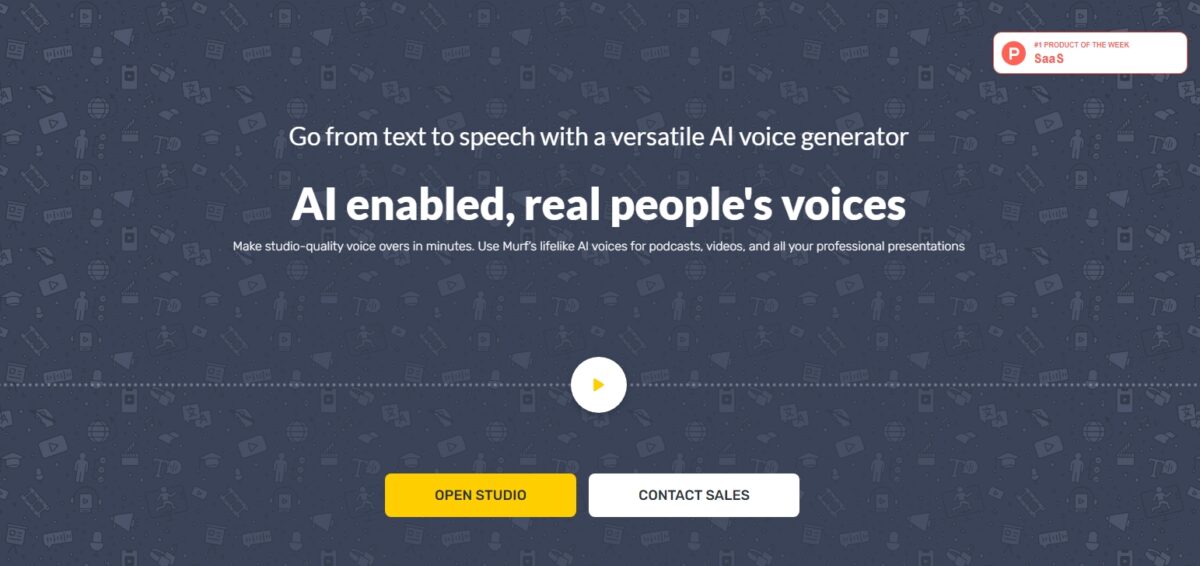
Murf AI provides AI voice cloning, text-to-speech, Canva integration, and voice-over video capabilities. It has an easy user interface with diverse voice options.
Murf AI is a good choice for those requiring high-quality voiceovers, such as product developers, marketers, educators, authors, and animators. It provides additional services like voice cloning, Google Slides integration, audio transcription, and voice modulation.
For details, check out our review of Murf AI.
Murf AI Features
- Provides 120+ AI voices in more than 20 languages.
- Easy conversion of scripts or home-style voice recordings into studio-quality AI voiceovers.
- Streamlines production process with its collaborative workspace.
Murf AI Pros
Simple user interface.
Allows voice-overs to be imported into Canva projects.
Media assets are provided to create quick videos inside the editor.
Murf AI Cons
Limitations on AI voice generation and transcription minutes.
No downloads or commercial rights with the free plan.
Murf AI Pricing
The pricing varies according to the number of users, projects, and hours of voice generation allowed per year.
- Creator plan: $23/mo for the Lite version, $39/mo for the Plus version.
- Business plan: $79/mo for the Lite version, $159/mo for the Plus version.
- Enterprise plan: Comes with custom pricing.
The Free plan lets users manage 2 projects with 10 minutes of voice generation, but downloads or commercial rights aren’t provided.
2. Canva
Best for Graphic Design and Visual Content
Canva is an online graphic design tool for creating various digital assets, such as social media posts, presentations, posters, videos, logos, and more. Users can visualize their designs on different products using smart mockups.
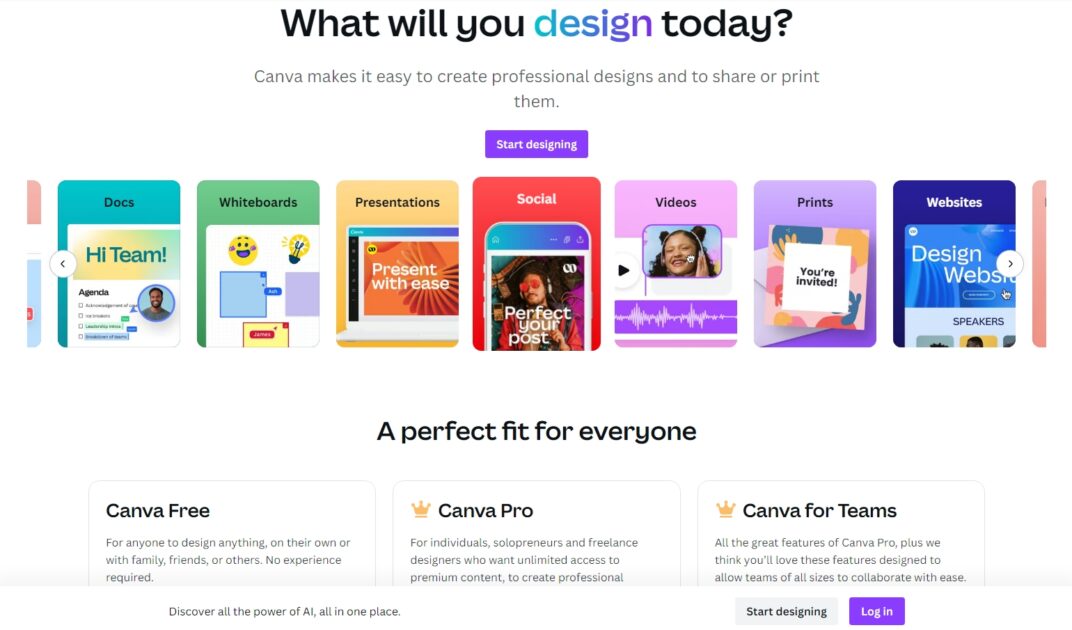
Available for iPhone, iPad, Mac, Android, and desktop, Canva provides a Magic Studio to aid users in focusing on designs, organizing work, and collaborating with teams. The app provides a free trial, with Canva Pro available at a low monthly cost.
Canva offers a robust artboard with the best design tools like image filtering, background remover, charts, vector elements, image resizer, and shapes. With basic services available for free, Canva is one of the best content creation software for beginners and professionals alike to create high-quality and unique content effortlessly.
Canva Features
- Create graphic designs easily with the drag-and-drop editor.
- Select from over 2 million media assets, including images, videos, illustrations, shapes, fonts, etc.
- Use the Canva mobile app to design on the go.
Canva Pros
Offers Brand Kit to maintain consistent branding across all materials.
Pre-built design templates for resumes, PPT presentations, YouTube thumbnails, and social media posts.
Provides access to some of the best AI-powered tools under Magic Studio.
Canva Cons
Does not provide advanced editing options.
Design elements get distorted when opened in Microsoft PowerPoint.
Canva Pricing
Canva offers the following pricing plans:
- Canva Pro: $12.99/mo (billed annually) or $17.99/mo (billed monthly).
- Canva Enterprise: Customized pricing based on business needs.
Canva offers a free forever plan for casual designers.
3. Piktochart
Best for Infographics and Visual Storytelling
Piktochart is a web-based graphical content creation tool for creating social media graphics, infographics, reports, presentations, posters, and prints.
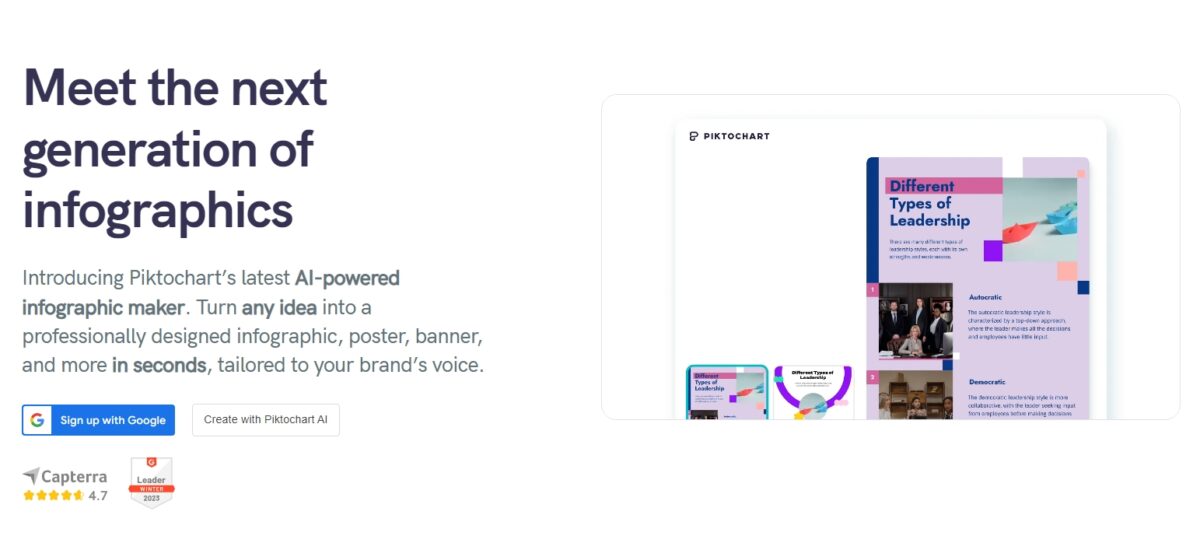
Piktochart provides an online video editor for repurposing webinars, Zoom recordings, and thought leadership videos into social media content. The video editor includes tools like video cropper, video-to-text, screen recorder, and social media video maker.
Suitable for HR and marketing, Piktochart offers themed templates and tools for creating professional-grade infographics. It allows users to add interactive maps, charts, videos, and hyperlinks to their designs.
Piktochart Features
- Provides static, animated, or interactive banner templates
- Create graphic designs easily with the drag-and-drop editor.
- Use the in-built video editor to edit your social media videos quickly.
Piktochart Pros
Templates are categorized for easy decision-making.
The tool is easy to learn for non-graphic designers.
Supports downloads in PNG, PDF, or PPT formats.
Piktochart Cons
Fewer branding tools are made available.
Piktochart Pricing
Piktochart categorizes its plans for three types of users.
- Individuals and businesses: free forever, a Pro plan for $14/mo, a Business plan for $24/mo (if billed annually), and a custom Enterprise plan.
- Teachers and students: A free forever plan, an Education plan for $39.99 (if billed annually), and a custom Enterprise plan.
- Nonprofit organizations: A free forever plan and an annual $60/member plan.
4. SEMrush
Best for Integrated Content Marketing
SEMrush is a powerful SaaS platform aiding businesses in content distribution, boosting online visibility, and uncovering vital marketing insights. It provides tools for SEO, PPC, content, social media, and competitive research.

The Keyword Magic Tool is one of the most popular SEMrush features. Users use it to generate related keywords, track rankings, and monitor SEO performance. SEMrush’s extensive global data depth provides actionable marketing insights that you can put into action right away.
Content creators can benefit from Semrush’s content creation tools, such as SEO Writing Assistant, Topic Research tool, Position Tracking, backlink analysis, and website rankings tracking. You can start with a free account that comes with limited features and then move on to the standard subscription plans for advanced features.
SEMrush Features
- Offers research-backed actionable insights for content distribution
- Generates fresh content ideas and explores trending topics.
- Monitors website performance on SERPs for specific keywords.
SEMrush Pros
A comprehensive SEO toolkit for keyword research, site audit, competitor analysis, website monitoring, and more.
Detailed reports to track and understand online visibility effectively.
The database is frequently updated, which lets you stay ahead with the latest data.
SEMrush Cons
Not recommended for small businesses or individual content creators due to its cost.
Limitations on the number of reports and projects based on subscription plans.
SEMrush Pricing
SEMrush offers three paid plans. Users can save up to 17% on these paid plans if billed annually.
- Pro plan: $108.33/mo.
- Guru plan: $208.33/mo.
- Business plan: $416.66/mo.
SEMrush does offer a free plan that is forever free, which provides limited facilities.
5. Frase AI
Best for SEO Content Creation
Frase is an AI-powered content writing tool that analyzes top Google rankings for any search queries and auto-generates content briefs, competitor analysis, and domain rating visualization. It simplifies content creation with features like research analysis, SEO insights, and AI writing tools.

Frase is a comprehensive content creation website that creates a detailed outline for your article, helps you edit the content to make it more valuable, and scores the content brief on various parameters, such as SEO and ranking potential.
By paying a little extra, you can unlock Frase’s add-ons, such as AI writer and keyphrase search volume checker. The tool is valuable for SEOs, writers, and content creators who aim to improve online visibility and drive organic traffic.
Check out our detailed review of Frase AI for more information.
Frase Features
- Creates detailed content briefs that align with your content goals.
- Offers valuable insights for SEO, making it easier to rank content.
- Helps streamline research by quickly gathering and summarizing important information.
Frase Pros
Supports 9 different languages.
There are no limitations on sharing documents, thus promoting collaboration and making content management easier.
Use the Google Docs plugin to integrate, create, and optimize content within a familiar platform.
Frase Cons
The Team Plan is limited to 3 users, with an additional fee for extra users.
The Solo Plan restricts users to 10 AI-generated documents per month and the Basic Plan to 30, which might not be enough for those with higher content production needs.
Frase Pricing
Frase offers four plans and two add-ons separately.
- Solo plan: $15/mo (if billed monthly), $12/mo (if paid annually).
- Basic plan: $45/mo (if billed monthly), $38/mo (if paid annually).
- Team plan: $115/mo (if billed monthly), $97/mo (if billed annually). However, this plan is limited to 3 users, and you’ll have to shell out $25/mo for each new user.
You can start with a free trial and then navigate to the paid plans if needed.
Along with any paid plan, Frase offers two add-ons to amp up social media content creation.
- Pro Add-on: $35/mo
- API Add-on: $50/mo
6. Animaker
Best for Animated Video Creation
Animaker is the next-generation cloud-based animation tool and animated character creator that lets you create awesome videos, GIFs, and short videos in minutes. It is one of the most popular visual content creation tools for its beginner-friendly in-built video editing tools like cropping, resizing, clipping, transitioning, mirroring, etc.
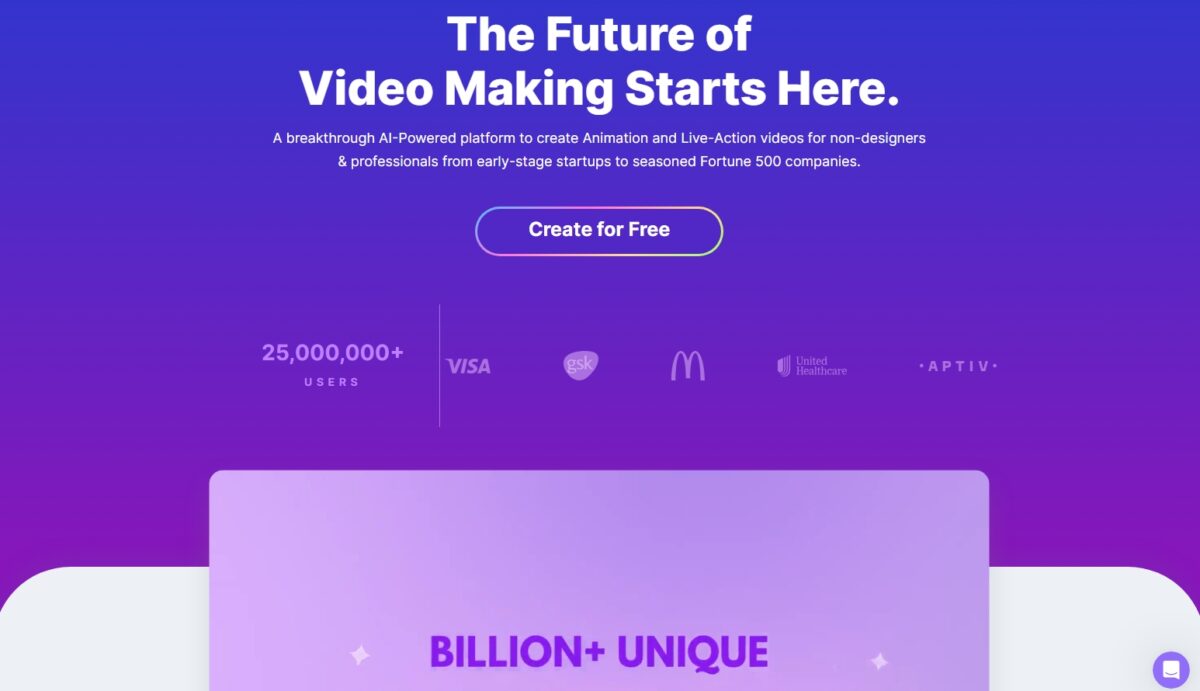
Apart from being an animated video production tool, Animaker has a video asset library. Just search and use any graphical assets from its library without navigating to a third-party website or app.
Animaker Features
- Provides seamless performance on most web browsers due to the HTML5 engine.
- Offers tons of professionally made templates that you can just import and customize.
- Hosts the largest collection of animated characters, properties, backgrounds, icons, images, videos, and more.
Animaker Pros
Get 15 facial features, 20+ facial expressions, and 10+ accessory slots to create and customize your characters and videos.
The auto-lip-sync feature perfectly matches the character’s lips with the voiceover.
Use Smart Move and animate your characters and objects at the click of a button.
Animaker Cons
Occasional rendering issues and glitches.
No mobile version for Android users.
The learning curve is a bit steep for beginners.
Animaker Pricing
Animaker offers a free plan and four paid plans. With annual billing, users can save up to 50% on the paid plans.
- Basic plan starts at $12.5/mo.
- Starter plan starts at $25/mo.
- Pro plan starts at $39/mo.
- Enterprise plan comes with custom pricing.
Animaker offers a Free plan with limitations, such as watermarked videos, no premium video downloads, only 10 GIF downloads per month, and more.
7. Feedly
Best for Content Creation
Feedly is an in-depth research tool that provides research on trending topics for social media content creation with just a few clicks. It procures and tracks insights from the web without the need for manual reading. Feedly offers three tools – Threat Intelligence, Market Intelligence, and News Reader.

Freedly’s Market Intelligence tool comprehensively reports market trends and the industry’s competitive landscape. It helps create branded intelligence briefs, seamlessly add content and AI summaries, and analyze metrics to improve engagement.
When using the News Reader tool, users just need to enter their preferred topics, and Feedly will gather insights from blogs, news websites, Twitter, and newsletters. Feedly can even read the feeds and share the collected data with your colleagues.
Feedly Features
- Provides personalized news feed.
- Helps in discovering new content and informative articles based on interests and current trends through its Explore tool.
- Enhances productivity through third-party integrations with Evernote, OneNote, and Slack.
- Integrates seamlessly with social media scheduling tools like Social Sprout.
Feedly Pros
Feedly’s mobile app is available for both iOS and Android. Extensions are available for Chrome and Firefox browsers.
Save articles to read more conveniently with Feedly’s “Read Later” feature.
Ad-free environment for an enjoyable reading experience with fewer distractions.
Feedly Cons
There is no free trial of its premium features.
It has limited offline capabilities when compared to some competitors.
Feedly Pricing
- Pro plan: $6.99/mo (billed annually)
- Pro+ plan: $8.93/mo (billed annually)
- Enterprise plan: Custom pricing
Feedly offers a free trial of its three tools without premium AI features.
8. InVideo
Best for Professional-Quality Video Editing
InVideo is an online video editing platform that enables users to create videos using pre-made templates and AI. It’s ideal for creating social media ads, such as Facebook or Pinterest ads.
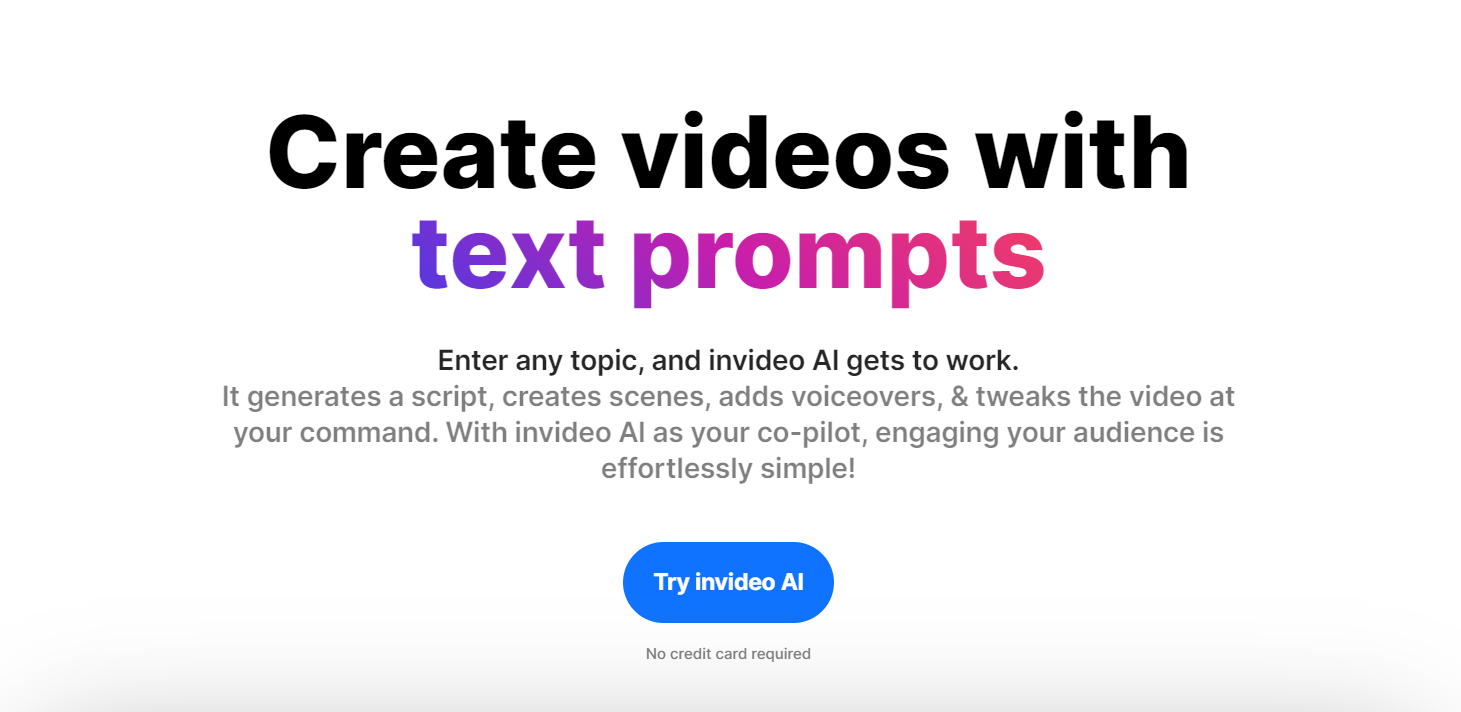
With InVideo, you get 16 million stock media, human-sounding voiceovers, multiplayer editing, video content strategy, monetizable assets, and an optimized workflow. The InVideo AI mobile app, available for Android and iOS, offers a user-friendly interface, drag-and-drop editor, customizable elements, and the ability to add custom or royalty-free music.
With AI-powered tools, text-to-video conversion, templates, stock media, advanced editing options, and collaboration features, InVideo helps creators enhance their brand, workflow, and video monetization efforts.
InVideo Features
- Provides an intuitive video editor to create and edit videos without the need for extensive technical knowledge.
- Unlocks a wide range of pre-built templates that are easily customizable.
- Allows you to convert articles and blog posts into engaging videos.
InVideo Pros
Integration with Storyblocks and Shutterstock provides even more pre-designed templates to make content creation easier.
Multi-layered editing like that is present in advanced video editing tools like Premier Pro or Da Vinci Resolve.
InVideo Cons
Upgrading to the paid plans is necessary to remove watermarks or access premium stock media.
InVideo AI subscription is NOT included with InVideo Studio.
InVideo Pricing
InVideo offers three plans.
- Free: $0/mo
- Business: $15/mo + mobile app subscription.
- Unlimited: $30/mo + mobile app subscription.
InVideo also offers two-lifetime access plans: Get the Business plan at $399 and the Unlimited plan at $1099.
9. Telbee
Best for Voice Messaging
Telbee is a Chrome extension that enables users to integrate voice messaging into websites or create standalone voice recorder URLs for sharing via various platforms. It facilitates voice replies, fostering human connections with customers.
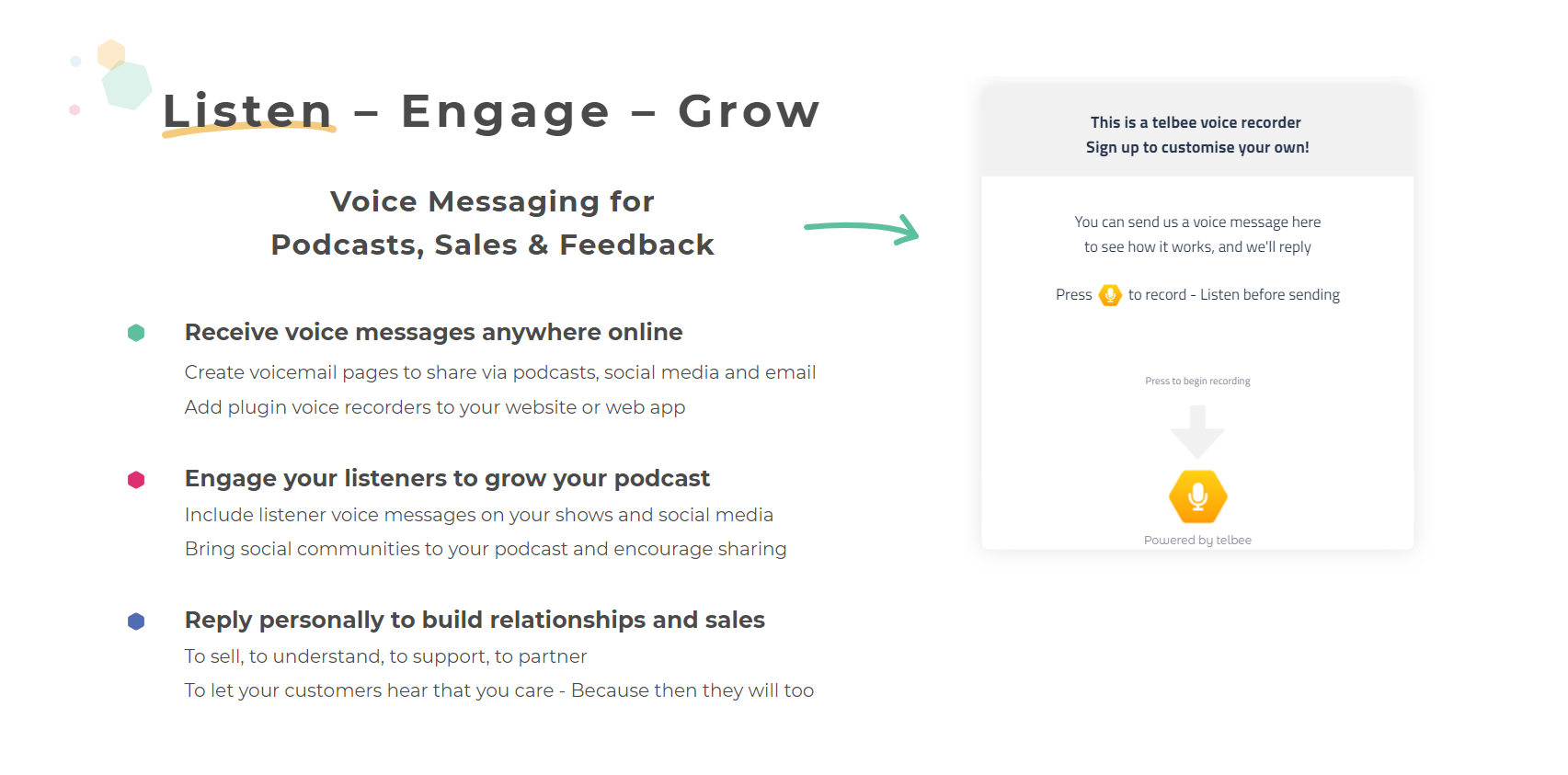
As a free voice messaging app, Telbee serves multiple purposes, including podcasting, receiving online voice messages from any source, and sharing recordings with followers. Telbee enhances relationships with listeners by incorporating their voice messages into podcast shows or social platforms, encouraging easy podcast sharing.
Telbee Features
- Enables adding voice messaging to websites.
- Allows creating standalone voice recorder URLs.
- Facilitates receiving voice replies from users.
Telbee Pros
Enhances customer engagement through voice communication.
Offers versatility for sharing voice messages across various platforms.
Supports building personal relationships with customers through voice interactions.
Telbee Cons
Limited customization options for voice messaging interface.
Lack of advanced analytics or reporting features.
Users need to adjust to the novelty of voice messaging in customer interactions.
Telbee Pricing
- Starter: $13.50/mo (if billed yearly)
- Pro: $22.50/mo (if billed yearly)
- Team: $36/mo (if billed yearly)
With Telbee users get a free forever plan that allows 60 voice minutes and transcription minutes each month.
10. Buzzsprout
Best for Podcast Hosting
Buzzsprout is a podcast hosting platform that offers content development tools for creating, publishing, and promoting podcasts. It provides secure hosting, seamless publishing to major directories, and robust promotion options, including social sharing buttons and custom embedded players.
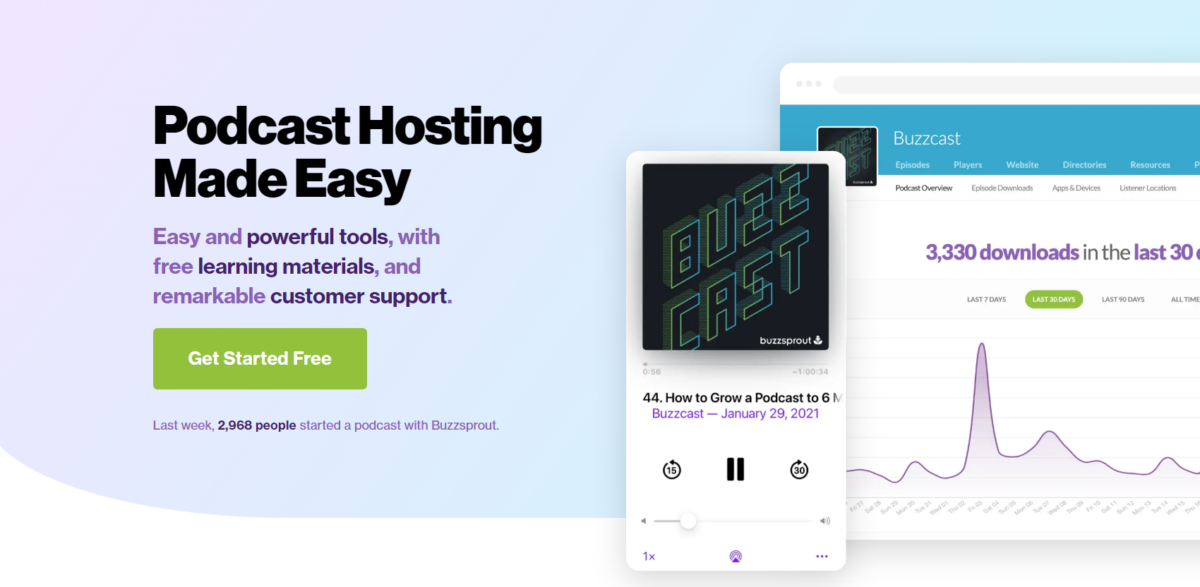
With abundant learning resources, including guides, tutorials, and a supportive community, Buzzsprout caters to both novice and seasoned podcasters. Whether you’re just starting out or seeking advanced features, Buzzsprout offers a free plan for beginners and paid plans with additional functionalities.
Buzzsprout equips users with detailed analytics on listens, downloads, and listener demographics alongside monetization tools like listener support and podcast advertising.
Buzzsprout Features
- Provides a secure hosting environment for podcasters.
- Offers valuable insights into your audience demographics and listening habits.
- A user-friendly interface that is easy to grasp.
Buzzsprout Pros
Distributes your content to major directories like Apple Podcasts and Spotify with a single click.
Provides built-in monetization features to turn your podcast into a revenue stream.
Cost-effective pricing plans.
Buzzsprout Cons
The free plan offers limited storage space for your podcast episodes.
With the free plan, you get a basic website with few customizations.
Most of the advanced features required to grow your podcast are in the paid plans.
Buzzsprout Pricing
Buzzsprout offers 4 plans according to the hours of content you can upload.
- The free plan lets you upload 2 hours of content/mo.
- To upload 3 hours/mo, you need to pay $12/mo.
- To upload 6 hours/mo, you need to pay $18/mo.
- To upload 12 hours/mo, you need to pay $24/mo.
11. BuzzSumo
Best for Content Research
BuzzSumo is a content marketing tool that helps users discover, research, and generate content across various topics, platforms, and domains. It is one of the most popular AI content creator tools for boosting content and media engagement on social media platforms like Facebook, Twitter, Pinterest, and Reddit.

BuzzSumo helps brainstorm content ideas, analyze competition, identify relevant influencers for your product/service, discover and monitor trends, and boost SEO results. Users simply search results for a topic or a keyword, and BuzzSumo narrows down the top-performing results and shares insights on what they are doing right.
By effectively leveraging BuzzSumo, content creators can produce engaging and shareable creative concepts that resonate with their audience and drive results.
BuzzSumo Features
- Discover trending topics and high-performing content within your niche.
- Helps you keep track of competitor content and performance.
- Alerts and monitors brand mentions, updates, or keywords to be extremely useful for staying on top of market trends.
BuzzSumo Pros
Helps you identify the right influencers to promote your product.
A host of tools to boost SEO performance.
BuzzSumo Cons
Too much external dependency; thus, any change there will affect BuzzSumo’s insights.
Limited functionality in its free version.
BuzzSumo Pricing
BuzzSumo offers four paid plans. Users save up to 20% if they pay annually. The below prices are for annual subscriptions.
- Content Creation: $159/mo
- PR and Comms: $239/mo
- Suite: $399/mo
- Enterprise: $999/mo
Each paid plan offers a trial version to let you get the hang of Buzzsumo’s user interface and features.
12. Animoto
Best for Easy Video Creation
Animoto is an online video creation tool that lets you upload photos, video clips, and music to create professional-looking videos. The tool offers a wide range of customization options and templates to choose from.
Animoto is known for its user-friendly interface and intuitive editing tools, making it accessible to beginners and experienced users alike. Whether you want to create videos for a personal project or business marketing, you can do it all in Animoto.

Save your favorite colors and logos to create eye-catching animations and transitions with brand consistency. Animoto facilitates collaboration with your team members as they can leave time-stamped comments on your video.
Animoto Features
- Allows you to personalize videos with custom text, colors, and branding.
- Offers an intuitive drag-and-drop editor for seamless content arrangement.
- Provides access to millions of Getty images and thousands of licensed songs.
Animoto Pros
Screen and webcam recordings can be made directly from the platform.
Create and edit videos on the go with the mobile app.
Helps to create custom templates and brands to improve consistency.
Animoto Cons
Lacks advanced video-editing tools available in more sophisticated software.
Too much dependency on templates may limit creativity.
Animoto Pricing
Animoto offers three paid plans.
- Basic: $8/mo (if billed annually).
- Professional: $15/mo (if billed annually).
- Teams: $39/mo (if billed annually).
You can start with the free plan, but your videos will have an Animoto watermark.
13. Grammarly
Best for Grammar Checking
Grammarly is a writing assistant that harnesses the power of advanced AI to enhance your writing and editing process. Its features include real-time grammar and spelling checking, tone detection, clarity and engagement suggestions, plagiarism checking, and seamless integration across browsers and mobile devices.
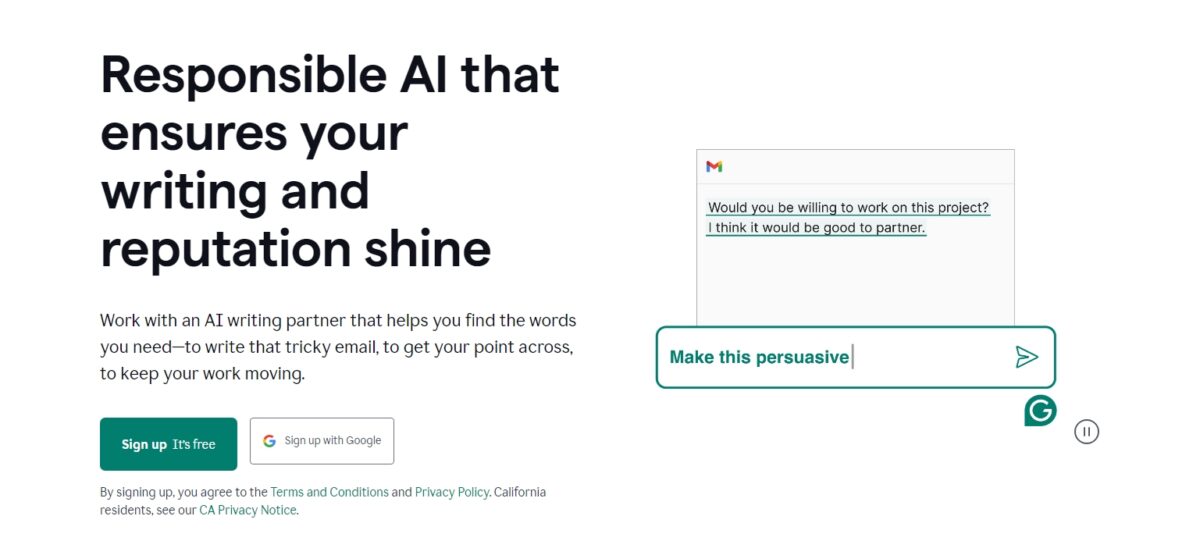
Grammarly’s suggestions are helpful when proofreading articles and documents for quicker editing.
Grammarly integrates with popular writing platforms like Google Docs and Microsoft Word via a Chrome extension and a Grammarly add-on respectively, boosting its effectiveness in various writing scenarios.
Grammarly Features
- Provides advanced grammar and punctuation suggestions
- Offers alternative vocabulary suggestions according to the set writing style and tone
- Integrates with email and social media platforms
Grammarly Pros
A personal dictionary for custom word addition.
Has a clean interface and is easy to use.
Supports multiple genres and writing styles.
Grammarly Cons
Sometimes, the suggestions are incorrect or do not align with the context, which requires the user to decide whether to accept or ignore them.
The premium version can be a bit expensive if you do not have frequent use of the advanced features.
Grammarly Pricing
Grammarly offers two individual plans and one business plan.
- Free: a free forever plan with limitations.
- Premium: $30/mo (if billed monthly) or $12/mo (if billed annually).
- Business: These are priced per user per month, with a discount for larger teams (billed annually)
- 3-9 seats: $15 per user/month
- 10-49 seats: $14.50 per user/month
- 50+ seats: $12.50 per user/month
14. Hemingway App
Best for Writing and Clarity
Hemingway Editor is a writing and editing tool that enhances the clarity and readability of text by highlighting complex sentences, passive voice, and adverbs. It helps users create concise and impactful content by suggesting improvements and providing readability scores.
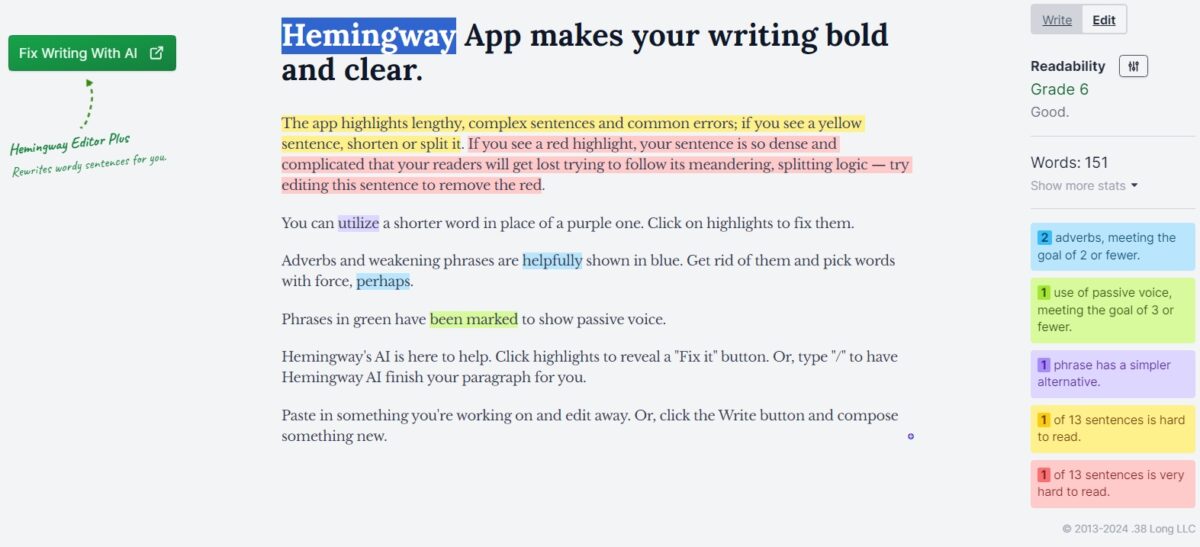
With its user-friendly interface, Hemingway Editor streamlines the process of refining writing style for clearer expression.
Hemingway Features
- Highlights complex sentences, passive voice, and excessive adverbs.
- Suggests improvements for clarity and readability.
- Displays readability grade that helps you simplify your content for a wider audience.
Hemingway Pros
User-friendly interface.
Provides AI-writing fixes.
Specifies word count and other stats.
Hemingway Cons
May oversimplify some writing styles.
Limited in handling creative or highly stylized writing.
Requires internet connection for full functionality.
Hemingway Pricing
Hemingway Editor is free to use, but if you require some advanced functionalities, you need to upgrade to Hemingway Editor Plus plans.
- Individual 5K Plan: $10/mo.
- Individual 10K Plan: $15/mo.
- Team 10K Plan: $15/mo.
15. Loom
Best for Screen Recording
Loom is a screen recording tool that allows screen recording with or without a camera. It integrates with several popular tools, including Google Workspace, Slack, Salesforce, Figma, and Jira. This allows you to easily share your Loom recordings within your workflow and collaborate with others on your projects.

Loom offers features like video trimming, customizable thumbnails, and calls to action to enhance engagement. One of the most interesting features I liked about Loom is how it lets viewers express themselves through reactions, comments, and emojis.
For teams, Loom is a perfect content creation tool to make team collaboration seamless.
Loom Features
- Video trimming and customization options for thumbnails and calls to action.
- Viewers can interact through reactions, comments, and emojis.
- Access control settings to restrict viewership by email addresses or passwords.
Pros
Easy and quick installation and setup process.
Effortless screen recording with or without a camera.
Available across various platforms – Mac, Windows, iOS, and Android.
Cons
Limited advanced editing features compared to more robust video editing software.
Occasional glitches or technical difficulties during recording or playback.
The free version may have limitations on recording duration or access to certain features.
Loom Pricing
Loom offers three plans.
- Free
- Business: $12.50/creator/mo (billed annually)
- Enterprise: Custom pricing
Loom offers Loom AI for additional functionalities. Add to your plan for $4/creator/month (annually).
16. Jasper
Best for AI Content Generation
Jasper AI is an AI-powered writing assistant and content creation tool that helps creators and companies write original content and repurpose old content. It utilizes deep learning and natural language understanding to grasp human language and engage in interactive conversations with contextually appropriate responses.

With Jasper, content creators can create persuasive product descriptions, comprehensive blog posts, tempting marketing copy, or even art. It generates content in a brand’s voice, maintains consistent messaging, translates into over 30 languages, and ensures plagiarism-free content with built-in Copyscape integration.
Jasper is easily one of the best tools for content creators if you want to amp up your content production.
Jasper Features
- Provides templates for different content types.
- Assists in brainstorming topics and headline ideas.
- Social media task automation: crafting captions, posts, tweets, and ad copy.
Jasper Pros
Users can generate unlimited words by using Jasper AI.
The content quality is better than other AI writing tools like ChatGPT, Writesonic, or Rytr.
You can create content in more than 30 languages.
Jasper Cons
Tailoring the AI to capture unique brand voices perfectly may require additional setup.
The Creator plan limits you to just one user and one brand voice.
Jasper Pricing
Jasper offers three plans. You can save up to 20% with yearly billing.
- Creator: $39/mo per user.
- Pro: $59/mo per user.
- Business: Custom pricing.
You get 7-day free trials of Creator and Pro plans.
17. CopyAI
Best for Automated Copywriting
CopyAI is an AI-powered tool for quickly crafting high-quality copy and automating real-time content creation tasks. It’s favored by agencies, copywriters, eCommerce brands, and marketers seeking authentic and effective messaging to engage their audience.
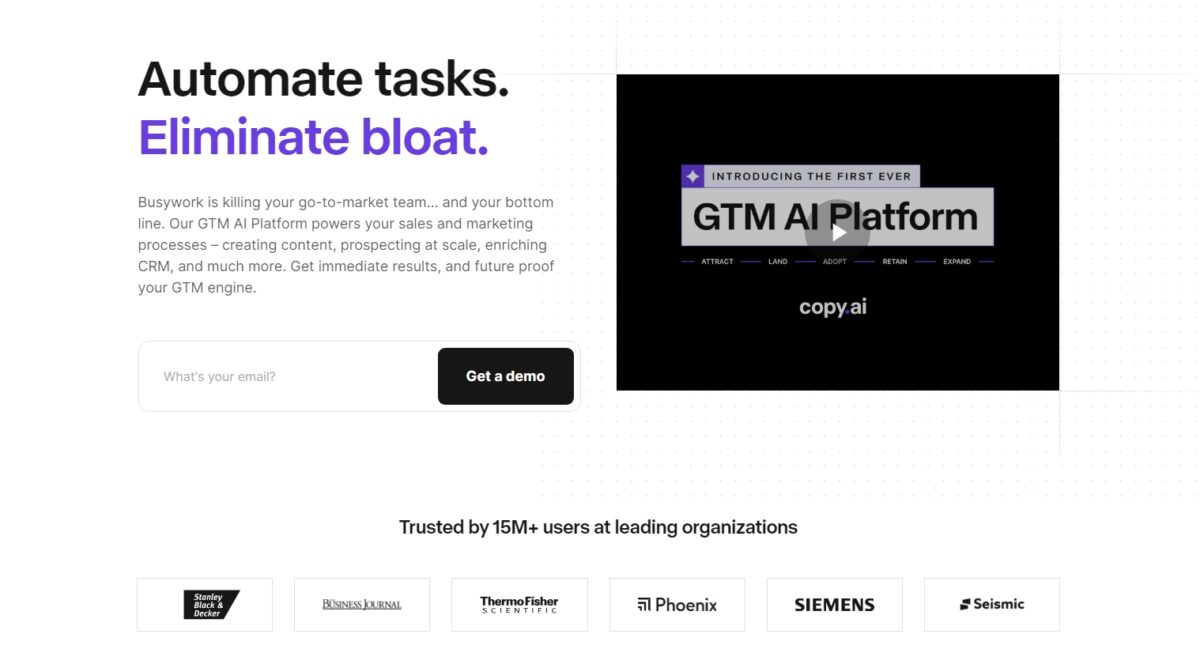
Agencies and marketers leverage CopyAI to optimize ad expenditure by saving time on copy creation while enhancing quality for improved ad performance. Copywriters can use it to brainstorm ad ideas, provide a helpful starting point, and reduce writer’s block.
eCommerce brands benefit from targeted ads generated by CopyAI, increasing conversion rates without compromising ROI. Its features cover various copy needs, including Facebook and Google ad text, landing page slogans, Instagram captions, email subject lines, and more.
CopyAI Features
- AI-powered copy generation for various purposes, such as Facebook and Google ads, landing page slogans, Instagram captions, email subject lines, and more.
- Provides a name generator for branding and product naming.
- Blog title and intro generation for content marketing.
CopyAI Pros
Improves advertising ROI by generating creative, non-generic, and relevant copies that resonate with the target audience.
Offers a wide range of copy templates and tools suitable for various industries and marketing channels.
Provides a user-friendly interface and a straightforward process for generating and refining copy.
CopyAI Cons
May not always produce perfect or entirely original copy, requiring human oversight and editing for optimal results.
A reliable internet connection is required to access the platform and utilize its features.
CopyAI Pricing
CopyAI offers three paid plans in addition to its free forever plan. Paying annually can save you up to 25%.
- Pro plan: $36/mo and $49/mo if billed monthly.
- Team plan: $186/mo and $249/mo if billed monthly.
- Enterprise plan: Custom pricing
18. Pixlr
Best for Online Photo Editing
Pixlr is a robust online photo editor with tools for adjusting contrast, brightness, saturation, vibrancy, highlights, and shadows making image editing easy.

Pixlr runs on any browser or mobile device, making it a great option for on-the-go editing. Additionally, Pixlr X offers various cutting tools like shape, lasso, drag, and magic for precise editing and layer management.
Pixlr Features
- Diverse editing options, including filters, cropping, adjustments, overlays, etc.
- Text to Image AI image generator
- Arrange your photos in various layouts with the Auto Grid feature.
Pixlr Pros
A cheaper alternative to Adobe Photoshop or Illustrator.
It works seamlessly on desktops and mobiles.
AI Generative fill allows you to select an area, write a prompt, and generate/replace anything.
Pixlr Cons
Some filters are average and out of trend.
The dashboard could have been more organized.
Pixlr Pricing
You can start using Pixlr for free, but if you want the advanced features, they offer three paid plans.
- Plus: $0.99/mo if billed yearly.
- Premium: $4.90/mo if billed yearly.
- Team: $9.91/mo if billed yearly.
19. Lumen5
Best for Turning Text Into Video Content
Lumen5 is a cloud-based video editing tool that enables users to effortlessly create professional videos. With customizable templates and AI technology, it swiftly transforms blog posts into captivating videos. It boasts a vast library of images, music, and video footage, ensuring limitless creative possibilities.

Lumen5 lets you incorporate branding elements to add a professional touch to your social media creatives. The tool is available on the web, Android, and iOS platforms.
Lumen5 Features
- Transforms blogs and content into videos.
- Offers a wide range of templates for social media posts.
- Provides copyright-free music for videos.
Lumen5 Pros
Get a simple, user-friendly interface for beginners.
Create professional-looking videos with advanced AI technology.
Lumen5 Cons
Branding customizations are limited.
Lack of advanced video editing features.
Lumen5 Pricing
You get 4 paid plans with Lumen5. With annual billing, you can save up to 25%.
- Basic: $19/mo.
- Starter: $59/mo.
- Professional: $149/mo.
- Enterprise: Customer pricing.
Best Content Creation Tools Comparison
Below is a table featuring the best content creation tools with their use cases and price per month in USD so that you can easily narrow down on the best options for your business.
| Product | Use Case | Price/Month |
|---|---|---|
| Murf.ai | Create AI voiceovers | $23 – $159 |
| Canva | Quickly create graphic designs with templates | $17.99 |
| Piktochart | Make infographics | Free to $60 |
| SEMrush | Develop a content marketing strategy | $108.33 – $416.66 |
| Frase.io | Write SEO content | $15 – $115 |
| Animaker | Create animated videos quickly | $12.5 – $39 |
| Feedly | Curate content with AI | $6.99 – $8.93 |
| InVideo | Create professional videos | Free to $30 |
| Telbee | Use for voice messaging | $13.50 – $36 |
| Buzzsprout | Hosting and growing podcasts | Free to $24 |
| BuzzSumo | Research trending content | $159 – $999 |
| Animoto | Easily create videos | $8 – $39 |
| Grammarly | For proof-reading and vocabulary suggestions | Free to $30 |
| Hemingway App | Write with clarity | $10 – $15 |
| Loom | For screen-recording and video messaging | Free to $12.50 |
| Jasper.ai | For generating AI content | $39 – $59 |
| Copy.ai | Generate ad copies and landing page content | $36 – $186 |
| Pixlr | Do online photo editing | $0.99 – $9.91 |
| Lumen5 | Turn text into videos | $19 – $149 |
What is Content Creation?
Content creation is creating communication media (content) for an audience. With content creation, the creator aims to inform, entertain, or inspire their audience while achieving specific objectives, such as increasing brand awareness, driving website traffic, generating leads, or boosting sales.
Content Creation Trends
The 5 popular content creation trends are listed below.
- Creating short-form content for reels,
TikTok , and shorts on platforms like YouTube, Shorts, TikTok, and Instagram Reels as videos under 60 seconds are quick to watch and share, suiting the fast-paced online environment. - Educating the audience with online courses. For example, Ali Abdaal is known for his videos about productivity and how to grow on YouTube. So, he has created courses like “Productivity Masterclass,” a course that teaches how to be productive in your daily life, and “Part-Time Youtuber Academy,” a course that teaches new YouTubers how to grow on YouTube.
- Producing helpful, customer-first content that is valuable to the viewer.
- Using live-streaming and virtual events to bond with the audience through hosting virtual events, webinars, Q&A sessions, and product launches allows for direct engagement, expanding your reach globally without geographical limitations.
- Using AI to power content creation through the use of text-to-image/video tools like Dall-E, Midjourney, and Sora.
How to Choose the Best Content Creation Tools?
Here are 9 things to consider when choosing the best AI content creators.
- Identify Your Content Types: Understand the specific types of content you need to create, such as articles, videos, or infographics, to ensure the content creation software effectively supports your requirements.
- Set Your Objectives: Clearly define your goals and objectives for content creation, whether it’s increasing brand awareness, driving traffic, or generating leads, to align with the capabilities of the chosen tool.
- User Interface: Consider the usability and intuitiveness of the tool’s interface, as a user-friendly interface can streamline the content creation process and improve efficiency.
- Support: Always ensure you choose a tool with good customer support. Read user reviews before making the purchase decision. This way, if you have any issues or need guidance, you have a reliable customer support team to contact.
- Essential Features: Identify the essential features required for your content creation needs, such as editing tools, templates, collaboration options, or analytics, to ensure the tool meets your basic requirements.
- Advanced Capabilities: Assess whether the tool offers advanced capabilities or features beyond basic content creation, such as AI-powered editing, advanced analytics, or customization options, to make your content creation process seamless.
- Integration: Most social media tools integrate with other tools to facilitate workflow efficiency. So, choose a tool that integrates with your existing software or platforms, such as CMS systems or social media channels.
- Budget: To ensure the tool fits within your budget, consider its pricing structure and affordability, including any additional costs for premium features or upgrades.
- Free Trials and Demos: Take advantage of free trials or demos offered by the tool to test its functionality, features, and suitability for your needs before making a purchase decision. This allows you to make an informed choice based on firsthand experience.
Types of Content Creation Tools
Content marketing needs vary, so below are 10 types of content marketing tools that will help you find the best content creation tools.
- Graphic Design Software: Used for creating visuals such as images, infographics, and logos.
- Video Editing Platforms: Allows editing and producing video content.
- Writing and Editing Tools: Aid in writing, editing, and proofreading written content.
- Social Media Management Platforms: Assist in scheduling, analyzing, and managing social media content.
- Audio Editing Software: Used for editing and producing audio content, such as podcasts and music tracks.
- Presentation Software: Helps in creating visually appealing slideshows and presentations.
- Animation Software: Enables the creation of animated videos and graphics.
- Content Management Systems (CMS): Facilitates creating, managing, and publishing digital content on websites.
- Email Marketing Platforms: Aid in creating and sending email campaigns and newsletters.
- Website Builders: Allows the creation and customization of websites without coding knowledge.
Frequently Asked Questions (FAQs)
A content creation tool must meet the user’s requirements to be the best. If the content software has a user-friendly interface, AI-powered features, customization options, reliable customer support, and regular updates, it should meet most users’ needs.
Yes, effective content creation tools like Canva, Piktochart, and Grammarly offer a free plan to help you kickstart your content creation journey.
Yes, there are content creation tools suitable for various types of content, though content-specific tools are better.
For example, you can edit images and videos and create social media posts and infographics on Canva. Using ChatGPT, you can create YouTube scripts, cold emails, and social media captions.
The best platform for content creators would vary based on factors such as the type of content being produced, audience demographics, and specific needs.
With its design tools and templates, Canva is popular for visual content creation, while InVideo is preferred for video content creation due to its intuitive editing features.
Buzzsprout stands out for podcasters with its hosting, publishing, and promotional tools. The best platform depends on alignment with content goals, audience preferences, and workflow requirements.
Get to Know More About Content Creation
-
 EditorJoy R Bhamre is an editor at Geekflare and a Cambridge-certified business English communications trainer. She brings to the table a unique blend of language and business expertise.
EditorJoy R Bhamre is an editor at Geekflare and a Cambridge-certified business English communications trainer. She brings to the table a unique blend of language and business expertise.


