Direct deposit payroll software is a specialized subset of payroll software designed to automate and streamline the payroll process by directly depositing employee wages into their bank accounts.
Direct deposit software plays a crucial role in simplifying payroll by reducing the need for physical checks, which cuts your administrative costs. It also automates payroll processing, accurately calculates wages, taxes, and deductions, and guarantees timely payments every pay cycle.
This automation not only reduces the risk of errors but also frees up time for your team to focus on other priorities. As a result, direct deposit payroll software is an essential tool for businesses of all sizes, offering efficiency, accuracy, and improved overall operations.
Geekflare has tested the top direct deposit payroll software based on features such as automated payroll processing, direct deposit service options, compliance support, user-friendly interfaces, integration capabilities, robust customer support, and transparent pricing.
- OnPay – Builtin Payroll, HR, and Benefits Software
- Gusto – Market Leader for Small Business
- ADP – Payroll for Every Business Stage
- Patriot – Offers USA-based Support
- Paychex – Offers 24/7 Customer Support
- Square Payroll – Best for Restaurant and Retail Business
- BambooHR Payroll – Customize Plans for Business Needs
You can trust Geekflare
At Geekflare, trust and transparency are paramount. Our team of experts, with over 185 years of combined experience in business and technology, tests and reviews software, ensuring our ratings and awards are unbiased and reliable. Learn how we test.

OnPay
Builtin Payroll, HR, and Benefits Software
- Global PaymentsNo
- IntegrationsAccounting, Finance, Time Tracking
- Proof of ValueRated 4.8/5 by Top Review Sites
About OnPay
OnPay is a cloud-based payroll and HR platform simplifying small businesses’ daily operations. Founded in 2007 and rooted in a family-owned payroll business, OnPay combines decades of payroll expertise with modern technology to deliver a practical and efficient solution.
Industry experts recognize OnPay for its simplicity and affordability. It stands out for its all-in-one approach. Its features include automated payroll processing, tax filings, employee onboarding, and benefits management—all within a single, affordable plan.
OnPay is ideal for small businesses looking for a combined payroll, HR, and benefits solution that eliminates the need for multiple tools. OnPay’s straightforward design makes managing payroll and HR tasks straightforward, even if you don’t have specialized payroll and tax filing experience.
OnPay Features
Full-Service Payroll: Automates payroll processing, including tax calculations, filings, and payments, guaranteeing accuracy and compliance.
Unlimited Pay Runs: Allows businesses to process payroll as often as needed without extra fees, offering flexibility for varying schedules.
Multiple Payment Options: Supports payments via direct deposit, debit card, or check, making it easy to pay employees on time.
Multi-State Payroll: Manages employee payroll across all 50 states, including tax compliance for each jurisdiction.
Employee Self-Service: Employees can access pay stubs, tax forms, and direct deposit information anytime, reducing administrative workload.
OnPay Pros/Cons
Combines payroll, HR, and benefits into a single, affordable plan without hidden fees or complicated pricing tiers.
Built from decades of payroll experience, offering a balance of tradition and innovation that other software may lack.
Offers flexible HR features tailored for small businesses, like automated onboarding and compliance audits.
Recognized for exceptional service, providing personalized assistance uncommon in similar platforms.
Designed to handle specialized payroll needs for industries like restaurants, farms, and nonprofits.
Website lacks information about OnPay’s security and data protection measures, which may raise concerns for some users.
While powerful for small businesses, it may not offer the advanced scalability required for larger organizations.
Focusing on the US payroll is unsuitable for businesses with international employees or operations.

Gusto
Market Leader for Small Business
- Global PaymentsYes
- IntegrationsAccounting, Legal & Compilance, Collaboration
- Proof of ValueTrusted by 300,000+ Businesses
About Gusto
Gusto, founded in 2012 as ZenPayroll, has become a trusted payroll and HR platform for over 300,000 businesses. Gusto simplifies payroll processing, automates tax filings, and offers tools like employee onboarding, benefits management, and compliance support.
It’s won accolades for its user-friendly interface. It is frequently recognized as a leading choice for small businesses due to its comprehensive integration with other business tools and continuous innovation.
Gusto is designed to streamline payroll and HR tasks, even without prior expertise, freeing you up to focus on growth and strategy. With automated processes that reduce errors and keep you compliant, Gusto helps you confidently manage your team, improve workplace efficiency, and boost employee satisfaction.
Gusto Features
Unlimited Payrolls per Month: Run payroll as often as needed without extra charges, giving businesses flexibility in payment schedules.
Multiple Direct Deposit Options: Choose from 2-day early, next-day, 2-day, and 4-day direct deposit options to suit business cash flow and employee needs.
Digital Pay Stubs with Lifetime Access: Provides employees with secure, long-term access to detailed pay stubs through a digital platform.
Global Contractor Payments: Pay contractors worldwide with direct deposit, simplifying international payroll processes.
Payroll on AutoPilot: Automates payroll processing, ensuring direct deposits are made on time with minimal manual intervention.
Gusto Pros/Cons
Flexible deposit options, including 2-day early pay, give businesses and employees more control over cash flow.
Combines payroll with health insurance, 401(k), and other benefits, reducing the need for additional tools.
Offers lifetime access to pay stubs and financial tools like the Gusto Wallet app, enhancing employee convenience.
Automates recurring payroll tasks, requiring minimal input from business owners.
Tailored for small businesses with clear guidance, support, and integration with popular accounting tools like QuickBooks.
Some essential features, like advanced HR tools, may require higher-tier plans, which could be costly for small businesses on a budget.
While Gusto offers basic payroll reports, it may not have the deep, customizable reporting features some may need.
Does not automatically adjust pay rates based on overtime or other variables, requiring manual updates.
Integrations are mainly designed for US-based software, which could be limiting for businesses using international tools.

ADP
Payroll for Every Business Stage
- Global PaymentsYes
- IntegrationsHR, ERPs, Business
- Proof of Value10 Years Leader in Multi-Country Payroll (MCP) Solutions
About ADP
ADP, founded in 1949, is a global leader in human capital management (HCM) solutions. It provides comprehensive payroll and HR services. With over 75 years of experience, ADP is known for its innovative solutions, helping businesses streamline their HR processes.
Its payroll software automates key tasks like tax calculations, staff payments, and compliance, making payroll management efficient and error-free. For 18 consecutive years, ADP has been recognized as one of the “Fortune World’s Most Admired Companies,” underscoring its leadership and trust in the industry.
Larger enterprises can use advanced features like time tracking and talent management. For growing businesses, ADP offers scalable solutions that evolve with their needs, ensuring seamless payroll management as their company expands.
ADP Features
Direct Deposit: Simplifies payroll by electronically transferring employee payments to their bank accounts, ensuring timely and secure payments.
Multiple Delivery Options: To accommodate employee preferences, the company provides multiple payroll delivery options, including direct deposit and paper checks.
Wisely Direct Debit Card: An optional payroll card for employees who prefer to receive their wages on a prepaid card, providing easy access to funds.
Automated Tax & Compliance: Automates payroll processing, tax calculations, and filing, ensuring compliance with local, state, and federal tax regulations.
Multi-jurisdiction Payroll: Supports payroll processing across different states and jurisdictions, simplifying tax management for companies with a distributed workforce.
ADP Pros/Cons
Offers tailored payroll and HR solutions that grow with your business, from small startups to large enterprises.
Beyond payroll, ADP provides a full suite of HR services, including talent management, onboarding, and performance tracking, all in one platform.
International capabilities support businesses with global payroll and tax compliance needs.
Advanced reporting features allow you to generate detailed, custom reports to drive strategic decision-making.
Provides expert support through various channels so you can access assistance whenever needed.
Pricing is not transparent, and costs can escalate quickly, especially for small businesses with basic payroll needs.
While the platform offers powerful features, its complexity can overwhelm users who need a more straightforward solution.
ADP’s employee self-service options may not be as comprehensive or easy to navigate compared to some competitors.
Customization of reports or payroll features often requires an additional investment, which may be prohibitive for smaller businesses.
Talk to our experts if you need help.

Patriot
Offers USA-based Support
- Global PaymentsNo
- IntegrationsAccounting, HR, Time & Attendance
- Proof of ValueAwarded “Most Affordable Payroll Solution” by USA TODAY
About Patriot
Patriot Software, founded in 1986, offers an accessible payroll and accounting solution tailored to small businesses in the US. With a focus on simplicity and affordability, it has earned a strong reputation for helping entrepreneurs manage payroll, taxes, and HR tasks with ease.
The software includes features like unlimited payroll runs, tax filings, and employee self-service portals. Patriot’s standout feature is its dedicated, US-based customer support, which sets it apart from competitors. This personalized assistance helps small business owners navigate complex tax regulations and ensures smooth operation.
Best suited for SMBs with straightforward payroll needs, Patriot simplifies payroll management while offering affordable pricing. Its no-fuss interface and expert support make it a great choice for those who want reliability without a steep learning curve.
Patriot Features
Unlimited Payrolls: Process unlimited payrolls, ensuring you can pay employees as frequently as needed without restrictions.
Free 2-Day Direct Deposit: Qualified customers receive fast payment processing with free 2-day direct deposit, ensuring employees are paid on time.
Multiple Pay Rates: Support for various pay rates, making it easy to manage different compensation structures for employees or contractors.
Free Employee and Contractor Portals: Provide employees and contractors with secure, self-service portals to access pay information, including direct deposit details.
Payroll Tax Filing: Handles all federal, state, and local payroll tax filings and deposits, ensuring tax compliance for your direct deposit payrolls.
Patriot Pros/Cons
Offers one of the most affordable pricing structures while still delivering comprehensive payroll services.
Guarantees accurate federal, state, and local tax filing at no extra cost, ensuring peace of mind.
Provides free, responsive customer support exclusively from a USA-based team.
Flexible setup with unlimited users, permissions, and tailored payroll configurations to fit various business needs.
Includes free onboarding and payroll setup assistance to get your system running quickly and efficiently.
Lacks certain built-in HR tools like advanced benefits administration and recruitment modules found in some competitors.
Integration capabilities are more limited, particularly with non-Patriot accounting or HR systems.
Designed primarily for small businesses, it may not meet the complex payroll needs of larger organizations.
Features like time and attendance tracking or 1099 e-Filing require additional fees, which can add up.

Paychex
Offers 24/7 Customer Support
- Global PaymentsYes
- IntegrationsHR, Productivity, Finance
- Proof of ValueServing 2.3M Worksite Employees
About Paychex
Paychex, founded in 1971, is a trusted leader in payroll and HR solutions, serving over 745,000 US and European businesses. Its flagship platform, Paychex Flex, is a cloud-based solution that simplifies complex payroll tasks, offering features like payroll processing, tax filing, time tracking, and benefits management.
Recognized for its innovation and reliability, Paychex pays 1 in 12 US private-sector employees and has become a top HR outsourcing provider. Paychex Flex’s standout feature is its 24/7 customer support, delivered by 7,000 service professionals.
Businesses benefit from immediate assistance for urgent payroll issues and expert guidance on compliance and HR matters. Its proactive service, combined with a comprehensive suite of HR tools, makes it a dependable choice for businesses that prioritize efficiency and peace of mind.
Paychex Features
Flexible Pay Options: Allows employees to receive pay through direct deposit, pay cards, or paper checks, catering to varying workforce needs.
Fast Payment: Businesses can use same-day ACH or real-time payment capabilities to ensure employees receive their wages quickly.
Payroll Tax Administration (Taxpay): Automates payroll tax calculations and filings, ensuring accurate deductions for direct deposit payments.
Employee Self-Service Mobile Experience: Employees can access direct deposit details, pay stubs, and tax documents through a mobile app.
General Ledger Service: Integrates payroll and direct deposit data with accounting software, simplifying financial management and record-keeping.
Paychex Pros/Cons
Unmatched around-the-clock access to knowledgeable professionals, guaranteeing immediate assistance for urgent payroll or HR issues.
Scalable solutions and add-ons, like advanced HR services or benefits administration, cater to businesses of all sizes and complexities.
Backed by over 50 years of expertise, Paychex is a proven partner trusted by thousands of businesses across industries.
A team of compliance experts monitors evolving laws and regulations, providing proactive guidance that reduces risk and helps you stay compliant.
Integration with general ledger services and other accounting tools makes Paychex an efficient choice for businesses managing payroll and financials together.
Wide range of features may be overwhelming for businesses with smaller teams that only require basic payroll processing tools.
Many advanced features, such as talent management or workers’ compensation coverage, come with extra costs, which can increase businesses’ overall costs.
Although user-friendly, the platform’s comprehensive nature can require some time to learn, especially for those new to HR and payroll software.
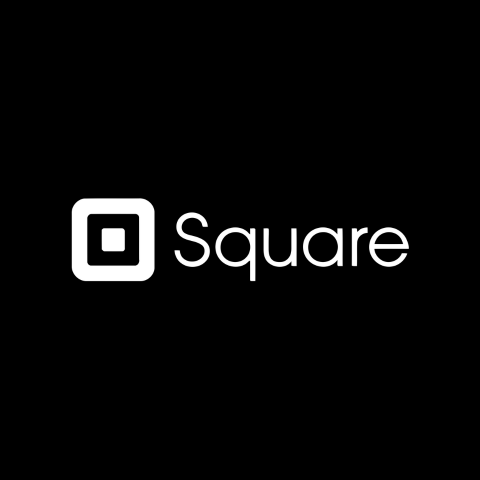
Square Payroll
Best for Restaurant and Retail Business
- Global PaymentsNo
- IntegrationsAccounting
- Proof of ValuePowering 4M Businesses Globally
About Square Payroll
Square Payroll is a payroll solution developed by Square, a fintech company known for its innovative payment processing tools. Founded in 2009, Square revolutionized mobile payments with its card reader and has since expanded into a comprehensive business management platform.
Square Payroll offers automated payroll calculations, tax filings, direct deposit, labor cost management, and native integrations with other Square products. It is particularly well-suited for restaurant and retail businesses due to its integration with Square’s POS system, which simplifies time and attendance tracking.
This makes payroll processing fast and accurate, directly syncing employee hours with pay calculations. With specialized features like tip reporting and meal deductions, Square Payroll makes it easier to comply with industry-specific regulations and streamline operations.
Square Payroll Features
Multiple Payment Options: Offers flexibility in how your employees are paid, including direct deposit, physical checks, or payments through Cash App.
Different Direct Deposit Speeds: Provides various direct deposit options, so employees are paid quickly, with funds available as soon as the next day.
Auto Payroll: Payroll is automatically calculated and processed on a set schedule, saving time and reducing the risk of errors.
Split Payments: Employees can have their pay split across multiple bank accounts, helping with personal budgeting and savings.
Direct-Tip Tracking: Automatically tracks and imports tip data, making it easier for you to manage and comply with tip-related payroll requirements.
Square Payroll Pros/Cons
Allows businesses to pay employees through the Cash app, offering an alternative payment method for workers who prefer it.
Integration with Square’s point-of-sale system streamlines payroll processing, making it especially valuable for businesses already using the Square ecosystem.
Tailored features such as tip tracking, meal deductions, and flexible scheduling are designed specifically for the needs of retail and hospitality businesses.
Pay-as-you-go pricing model with no commitment or contracts makes it a flexible and budget-friendly option for small businesses.
Simple setup process and tools like employee self-onboarding make it easy for you to get started and manage your workforce.
May not be suitable for businesses with more complex payroll requirements, such as those with multiple locations or international employees.
Doesn’t provide the full range of HR management features, which might be a drawback for businesses needing comprehensive HR support.
Primarily focused on US-based businesses and does not support international payroll, making it unsuitable for companies with global operations.
Offers a limited selection of integrations outside the Square ecosystem, which could be a drawback if you use various external tools.
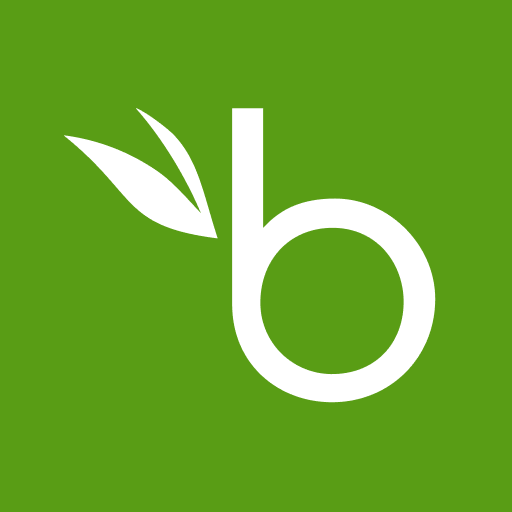
BambooHR Payroll
Customize Plans for Business Needs
- Global PaymentsNo
- IntegrationsERP & Accounting, ATS, PEO
- Proof of ValueTrusted by 33,000+ Companies
About BambooHR Payroll
BambooHR Payroll is designed to simplify and automate HR processes for small and medium-sized businesses. Founded in 2008, BambooHR has grown into a leading HR software provider, earning recognition for its user-friendly platform and commitment to improving employee experiences.
BambooHR includes a wide range of HR tools, such as payroll, time tracking, benefits management, and performance tracking, all within a single platform that streamlines workflows and reduces administrative burdens.
BambooHR payroll software stands out for its customization options, allowing you to tailor processes to your needs. It integrates with other HR functions, ensuring accurate data flow and reducing errors. The software also automates time-consuming tasks like tax calculations and direct deposits so your HR teams can focus on strategic tasks.
BambooHR Payroll Features
Direct Deposit: Securely pay employees through direct deposit, ensuring timely and accurate payments with minimal administrative effort.
Flexible Pay Schedules: Offer employees the flexibility to choose from various pay schedules, accommodating different business needs and preferences.
Federal & State Tax Filing: Automate tax calculations and filings for federal and state requirements, ensuring compliance and reducing errors.
Single Source of Data: Centralize all employee data in one platform, making payroll management easier and ensuring consistency across HR processes.
Specialized Support Team: Access a dedicated support team for payroll-related questions, ensuring you receive expert help when needed.
BambooHR Payroll Pros/Cons
Allows you to tailor your platform to fit your specific needs, offering more flexibility than other options.
Integration with HR modules, such as time tracking and benefits administration, streamlines workflows and reduces errors across the entire HR ecosystem.
Designed to enhance employee experience, featuring self-service portals and performance management tools to improve employee engagement.
Competitive pricing and flexible plans make it an ideal payroll solution for SMBs looking for value without compromising functionality.
Advanced reporting tools allow businesses to make data-driven decisions by providing real-time insights into payroll and HR data.
Only available for US employees, making it less suitable for businesses with a global workforce.
Features and pricing may not scale well for larger enterprises with complex payroll needs.
Some advanced features are only available as add-ons, which could increase the overall cost for businesses needing more comprehensive solutions.
Quick Comparison of Top Direct Deposit Payroll Software
Here’s a quick comparison summary of top direct deposit payroll software.
Direct Deposit Payroll Software | Pricing | Key Features | Ideal For | Direct Deposit Speed | Customer Support | Explore |
|---|---|---|---|---|---|---|
 OnPay | $40/month + $6/person | Full-service payroll HR & team management, org charts, benefit administration, employee portal | Small and medium businesses | Maximum of 4 days | Help center with guides, Ticket system | |
 Gusto | $40/month + $6/person | Full service payroll including employee benefits, hiring & onboarding, insights & reporting, team management | Small businesses | From 2-day early to 4 days | Help center with guides, Support center | |
 ADP | Custom | Payroll & Tax management, HR tools marketing & consulting services, benefits & time tracking | Growing businesses, Large enterprises | Next day | Customer service call center, online guides, email | |
 Patriot | $8.5/month + $2/worker | Payroll features Time & attendance software | Small businesses | 2 days for qualified customers and standard 4 day direct deposit | Live chat, Phone, FAQs | |
 Paychex | Custom | Payroll & financial support, talent management, workforce management, employee experience, risk management benefits | Growing businesses, Large enterprises | Real time or same day | Call center, support tickets, in person support, online guides | |
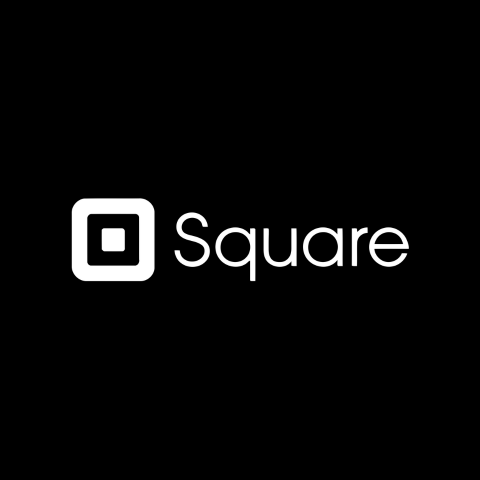 Square Payroll | $35/month + $6/person | Automated payroll, time & tip management, tax filing HR & compliance resources | Small businesses, Restaurants, Retail businesses | Next day | Live support, online support center, seller community | |
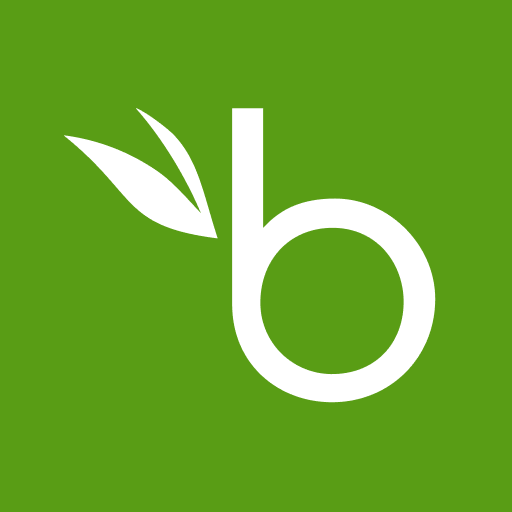 BambooHR Payroll | Custom | HR data & reporting, hiring & onboarding, PTO & benefits tracking, payroll processing | Small to mid-sized businesses | 1 to 3 business days | Online library, call center, email |
What is Direct Deposit Payroll Software?
Direct deposit payroll software automates paying employees by electronically transferring their wages into their bank accounts. This software eliminates the need for physical checks to pay your staff, reducing paperwork and the chances of errors.
It also calculates payroll, deducts taxes, and ensures your employees are paid on time, all while keeping meticulous records for easy access. So, by using direct deposit software, you save time and money while your employees enjoy the convenience of not having to wait for or deposit a physical paycheck.
The system also ensures that payments are accurate and compliant with tax-relevant regulations, making it a reliable tool for both small businesses and large organizations.
Key Features of Direct Deposit Payroll Software
Direct deposit payroll software offers several key features, which are as follows.
- Automated Payroll Processing: Calculates employee wages, taxes, and deductions, reducing manual effort and errors. This level of payroll automation ensures greater accuracy and frees up valuable HR time.
- Direct Bank Transfers: Pays employees directly into their bank accounts, eliminating the need for physical checks.
- Tax Compliance: Automatically calculates and withholds the correct taxes, ensuring compliance with local, state, and federal regulations.
- Payroll Reporting: Generates detailed reports for payroll records, taxes, and other financials, simplifying audits and financial planning.
- Employee Self-Service Portal: Allows employees to view pay stubs and tax forms and update personal information securely.
- Customizable Payment Schedules: Offers flexibility to set weekly, bi-weekly, or monthly payment schedules to match business needs.
How Does Direct Deposit Payroll Software Improve Payroll Efficiency?
Direct deposit payroll software improves payroll efficiency by automating key tasks such as wage calculations, tax deductions, and direct bank transfers. This reduces your team’s time spent on manual data entry and paperwork. With automation, you can process payroll quickly and accurately so your employees are paid on time without errors.
The software also eliminates the need for printing, signing, and distributing physical checks, saving time and money. Additionally, it ensures compliance with tax regulations by automatically updating tax rates and generating the required forms.
Direct deposit payroll software streamlines the payroll process, reduces administrative workload, and allows your HR team to focus on more strategic tasks.
How Direct Deposit Payroll Software Integrates with Accounting and HR Systems
Direct deposit payroll software integrates seamlessly with accounting, HR, and time-tracking systems to create a streamlined payroll process. Syncing with HR software ensures that employee records, such as salaries, benefits, and tax information, are up-to-date and always accurate.
Integration with time-tracking systems allows the software to automatically pull in worked hours, overtime, and time-off data for accurate payroll calculations. Accounting systems benefit from automatic payroll data syncing, simplifying your financial tracking and reporting.
This integration reduces manual data entry, minimizes errors, and ensures department consistency. Overall, it creates a unified system that contributes to enhanced accuracy, compliance, and efficiency in managing employee compensation.
Who Should Consider Using Direct Deposit Payroll Software?
Direct deposit payroll software benefits a wide range of businesses, including:
- Small to Medium-Sized Businesses: These companies benefit from streamlined payroll processing, reducing administrative burdens and costs.
- Growing Startups: As startups scale, automation helps manage increasing payroll complexities and ensures timely employee payments.
- Large Corporations: Companies with hundreds or thousands of employees can rely on direct deposit software to process payroll efficiently and consistently.
- Businesses with Remote or Freelance Workers: Direct deposit ensures timely and secure payments for remote employees or contractors, regardless of location. It’s especially useful for global teams where shadow payroll may be required to comply with local tax laws while ensuring the home country payroll stays consistent.
- Organizations with High Employee Turnover: Automating payroll reduces errors and ensures employees are paid accurately and on time, even during transitions.
Overall, direct deposit payroll software will benefit any business that wants to improve payroll accuracy, reduce manual work, and enhance employee satisfaction.
Key Benefits of Direct Deposit for Employees and Employers
Direct deposit offers numerous benefits for employees and employers, making payroll more efficient and convenient.
For Employees:
- Faster Access to Funds: Employees receive their pay directly in their bank accounts, often a day earlier than with physical checks.
- Convenience: No need to visit a bank or wait in queues to deposit checks.
- Security: Reduces the risk of lost or stolen checks.
- Consistent Payments: Ensures employees are paid on time, even during holidays or weekends.
For Employers:
- Cost Savings: Eliminates the need for printing and distributing paper checks, reducing overhead costs.
- Improved Accuracy: Automated payroll calculations reduce human errors and ensure correct payments.
- Reduced Administrative Burden: Streamlines payroll processes, freeing up time for HR and accounting departments.
- Simplified Compliance: Automatic tax calculations and reporting ensure compliance with regulations.
Which Direct Deposit Payroll Software Will You Choose?
When choosing direct deposit payroll software, you should carefully consider your specific needs, including how well the software integrates with your existing HR, accounting, and time-tracking systems.
The speed of direct deposit is another important factor—ensuring your employees get their pay on time is crucial for maintaining their satisfaction and trust. Also, you should prioritize software that supports compliance with local, state, and federal tax regulations to reduce the risk of costly errors.
By evaluating these factors, you can choose the payroll solution best suited to your unique requirements, streamlining payroll processes, improving efficiency, and enhancing your and your employees’ experiences.

