Creating a workplace where employees’ efforts are seen and celebrated can transform your company culture. The right employee recognition software turns everyday moments of appreciation into a structured, visible part of your culture, making people feel valued and motivated.
By integrating peer shout-outs, social recognition feeds, and custom rewards (like company swag or charitable donations), you can boost the employee experience beyond basic pats on the back.
The result? A dynamic environment where employee sentiment thrives and core values come alive, which fuels engagement, productivity, and long-term loyalty.
To help you build this culture of appreciation, we’ve evaluated and listed the top employee recognition software. These platforms are chosen for their unique features, customization options, integrations, and value for money.
Employee Recognition Software Comparison
I’ve compared each software with its essential features like recognition types, reward options, AI capabilities, integrations, and mobile app readiness to give you a quick idea.
 |  |  |  |  |  |  |  |  |  |  |  |  |  |  |  | |
Peer-to-peer, milestone achievement | Peer-to-peer, spot recognition | Peer-to-peer, manager-to-employee | Peer-to-peer | Bottom-up, top-down, service awards | Value-driven recognition | Nomination-based, peer-to-peer | Approval-based, spot awards | Peer-to-peer, manager-to-employee | Peer-to-peer | Point-based, peer-to-peer | Anonymous peer-to-peer | Peer-to-peer | Service awards, peer-to-peer, top-down | Credit system, manager-led, peer-to-peer | Peer-driven, values-based, incentive campaigns | |
Spot bonuses, long-term awards, gift cards | Card, swag | Digital gift cards | Cash, gift cards, swag | Products, redeemable points, charitable donation | Redeemable points, digital rewards | Charity rewards, gift cards | Gift cards, merchandise, custom awards | Company swag, unique experience | Gift cards | Gift cards, charitable donations, company swag | Seeds for plantation | Trophy, personal experience | Merchandise, charities, gift cards | Gift cards | Gift cards, vacation, | |
Employee spotlights | Digital shoutouts | Custom badges | Leaderboards, gamification | Anonymous feedback | Recognition wall | Cross-department recognition events | Recognition stories | Pulse surveys | Digital Signage Display | Interactive events | Green impact dashboard, reactions | Public shoutouts, engagement polls | Social recognition widgets, virtual celebration | Employee recognition stories | Gamification | |
HRIS, SSO | Google Workspace, Microsoft 365 | Workday, ADP | Microsoft, Slack | HRIS, HCM | CRM, Microsoft Teams | Asana, Jira | LMS, wellness platforms | HRIS, survey tools | Social Media, Zapier | HRIS, calendar tools | HRIS, sustainability platforms | Slack, Teams | Microsoft Teams, HRIS | HRIS, Teams | Teams, Slack, Zoom | |
Custom | Custom | $2.50/user | $2/user | Custom | Custom | $2/user | $1/user | Custom | $5.99/board | $39 | $3.99/user | $3/user | Custom | Custom | $4/user | |
Geekflare’s editorial team determines ratings based on factors such as key features, ease of use, pricing, and customer support to help you choose the right business software. |
Next, I review each employee recognition software, including their features, disadvantages, pricing, core capabilities, and overall Geekflare rating to help you pick the right software.
1. Nectar
Best for Employee Experience & Rewards
Nectar makes it easy for everyone – from peers to leaders – to give meaningful shoutouts and celebrate each other’s contributions, big or small. It’s ideal for companies that want to prioritize employee experience and genuine engagement, fostering a culture where recognition is frequent, authentic, and inclusive.

Nectar Features
- Customizable templates for recognition posts and announcements.
- Real-time shoutouts through Slack and Microsoft Teams, bringing recognition directly into your team’s daily workflow.
- Challenges tied to company goals (to gamify performance and boost engagement across teams).
- Analytics on reward redemptions that offer insight into which rewards employees value most.
- Smooth integration with Slack, Teams, Open API, and HR systems.
Nectar Disadvantages
What I don’t like about Nectar is there is no free plan and the platform is best suited for medium to large organization. If you are a startup or micro business, it may not fit your budget as minimum pricing is $4000/year.
I would recommend Nectar to an established organization with ~50 employees and more.
2. Motivosity
Best to Boost Engagement
Motivosity focuses on making recognition a part of daily life. This user-friendly platform lets both managers and peers personalize their kudos with heartfelt messages, fun rewards, and even automated reminders for birthdays and milestones. The idea is that no good work goes unappreciated by celebrating achievements regularly.
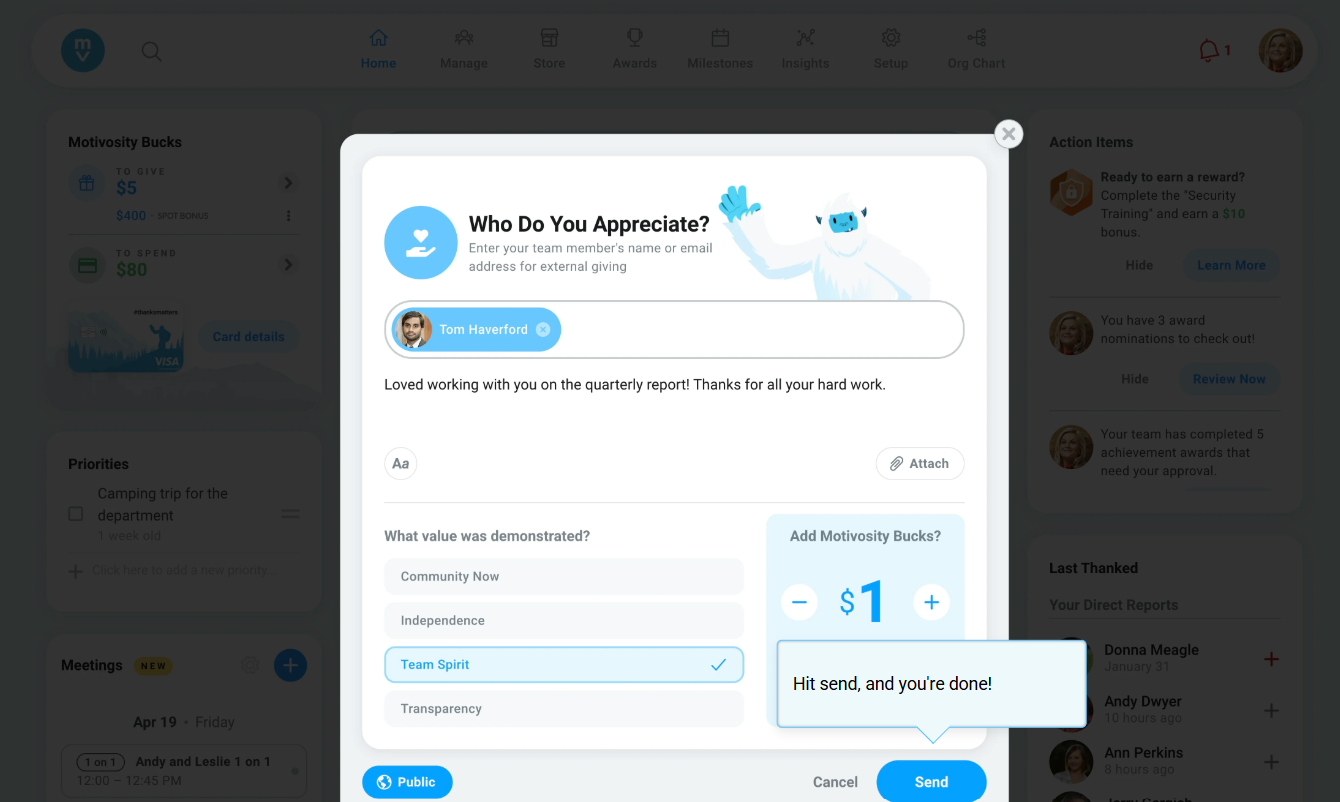
Motivosity strengthens team bonds, lifts morale, and ensures people feel seen and valued every day.
Features
Let HR and managers set budgets for recognition programs to control spending and ensure rewards are distributed fairly.
Adds gamification with leaderboards and points to make giving recognition more interactive and fun.
Offers multilingual support, accommodating global teams with diverse languages.
Automated reminders help managers never miss important events like work anniversaries or birthdays.
Simple, intuitive interface that anyone from frontline staff to executives can use easily.
Encourages peer-to-peer kudos (not just top-down recognition), creating a culture where everyone can celebrate colleagues.
Provides real-time analytics to see what recognition efforts are working and where to improve.
Cons
$3000 is the minimum annual cost, not suitable for a very small team.
No free plan or free trial to try without contacting their sales team.
Implementation cost starts at $1000.
Motivosity is slightly cheaper than Nectar, and I would suggest to the growing business with at least 25 employees.
3. Guusto
Best for Experiences & Gifts
Guusto ties employee rewards to a greater cause. Every time you reward an employee with a Guusto gift card for their hard work, the platform ensures one day of clean drinking water is donated to someone in need. This dual-benefit approach means your team’s appreciation boosts morale internally and contributes to a global good, making each “thank you” go further.
Geekflare salutes 🫡 Guusto for running social impact initiative.

I tried sending a quick gift through Guusto as you can see in the above screenshot, and the overall experience was great.
Features
Flexible reward options – send digital gift cards, offer memorable experiences, or even let employees donate their reward to charity.
A fun “Shoutouts” feature for non-monetary recognition, so peers can publicly applaud each other even without a gift card attached.
Ability for employees to donate their rewards to a charity of choice, reinforcing a giving culture.
Support for various recognition programs (wellness initiatives, learning incentives, etc.), not just monetary rewards.
Leaderboards to highlight top recognizers/performers and spark friendly competition across teams.
Cons
The platform’s success relies on everyone participating; if employees or managers don’t consistently use it, recognition efforts can stall out.
Limited offline recognition – printable rewards are available, but generally, you need internet access).
Giving out too many rewards could lead to “recognition fatigue” where people start tuning them out
How much does Guusto cost?
Guusto is free employee recognition software which includes basic features and advanced features are available in premium ones as listed below.
| Guusto Plan | Pricing |
|---|---|
| Lite | $125/month (single user) |
| Essential | $2.50/user/month for peer-to-peer program $5/user/month for top-down program |
| Premium | $3.50/user/month for peer-to-peer program $7/user/month for top-down program |
What I like about Guusto pricing is, you don’t have to add all employees to their platform. You can only add to those you wish to send rewards and pay for those seats.
4. Bonusly
Best for Peer-to-Peer Recognition and Rewards
Bonusly is an employee recognition platform centered on building a high-performing, connected culture. It brings people together by celebrating their achievements in a fun, social way and tying recognition to tangible rewards.
With Bonusly, employees and managers can publicly acknowledge each other’s good work and reward those efforts with points that translate into real rewards like gift cards, company swag, or charitable donations
The platform also injects recognition into everyday workflows – for example, it can automatically celebrate birthdays and work anniversaries, and it provides managers tools to track recognition trends as part of performance management.

Bonusly Features
- Peer recognition and rewards: Employees give each other bonus points along with notes of appreciation. Those points can be redeemed for cash, gift cards, or other goodies, aligning recognition with tangible rewards.
- Manager insights: Bonusly empowers managers with dashboards to track who’s being recognized and for what, helping identify top performers and areas where people might need more support.
- Announcements & communication: Use Bonusly as a central hub for company-wide shoutouts or announcements, reinforcing transparency and community feeling.
- Integrations: it connects with HRIS (e.g., ADP, Gusto) for syncing employees, SSO providers (Google, Okta) for easy login, and team collaboration tools like Slack, Microsoft Teams, or even Zapier for custom workflows.
Bonusly Disadvantages
Because it’s so fun and easy, some companies might lean on Bonusly too much and neglect old-fashioned face-to-face appreciation.
How much does Bonusly cost?
Bonusly has 3 subscription plans and offers a free trial.
| Bonusly Plan | Pricing |
|---|---|
| Appreciate | $2/sear/mo |
| Connect | $5/seat/mo |
| Achieve | $7/seat/mo |
Go for Appreciate plan if you just need to celebrate milestones. If you need peer-to-peer recognition, choose the Connect plan. And, for goal tracking, AI features, 1:1 meetings then choose Achieve plan.
5. WorkTango
Best for Actionable Recognition Insights
WorkTango doesn’t just facilitate employee appreciation, it also gives you deep insights into recognition patterns at your company. It shows who’s being recognized, how often, and for what reasons, painting a data-driven picture of your workplace kudos.
The idea is to go beyond feel-good moments: WorkTango helps you uncover trends and the deeper impact behind recognition, so you can spark real changes and improvements in engagement. It also streamlines the process with features like simplified anniversary celebrations and public kudos walls, ensuring every contribution gets its moment in the spotlight.
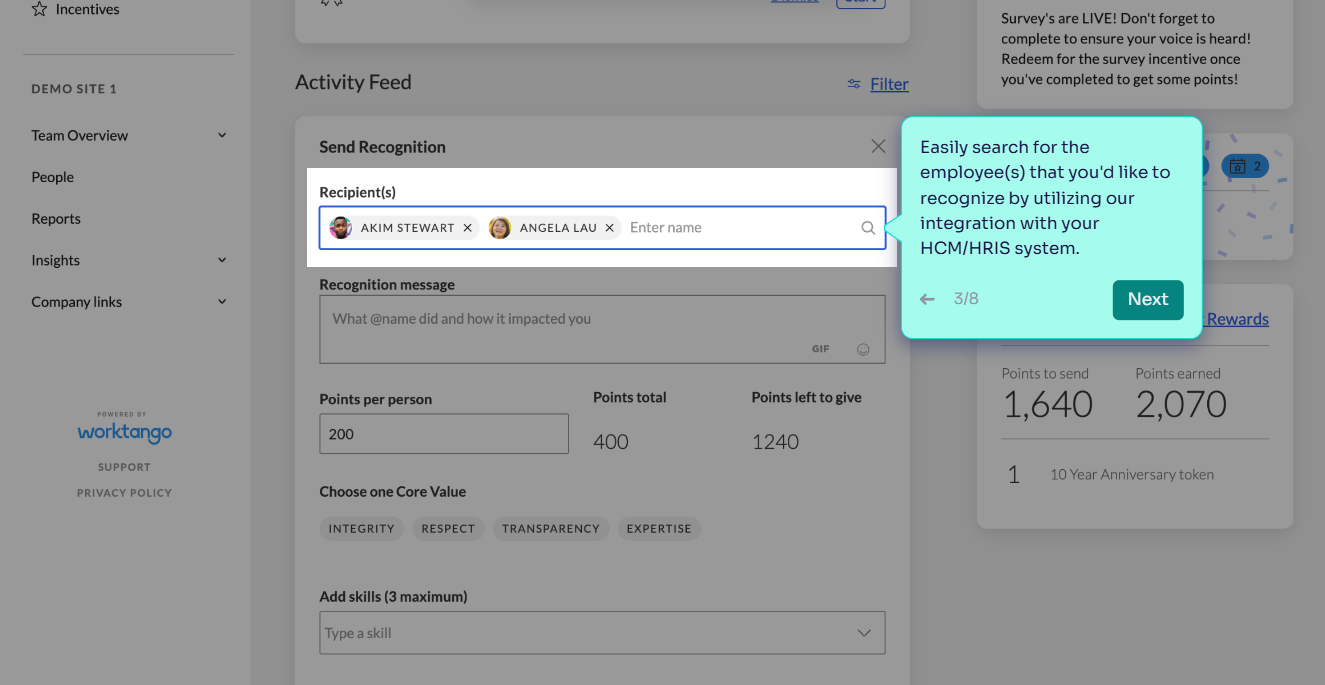
Features
Robust analytics that break down recognition participation by department, location, role, etc., so you can spot where engagement is thriving or needs attention.
Customizable feedback templates (e.g., “Start, Stop, Continue”) to pair recognition with actionable employee feedback, making praise more insightful.
A Sentiment Cloud that visualizes common themes from open-ended feedback and survey comments, helping identify morale trends at a glance.
Tools to run incentive programs (like wellness challenges or survey participation campaigns), with automated rewards to encourage desired behaviors.
Massive global rewards marketplace with millions of options – employees can redeem points for products, experiences, or even charity donations.
Integrations with wellness apps and fitness trackers (Google Fit, Apple Health) to automatically reward healthy habits, blending recognition with wellbeing initiatives.
Cons
No free plan or way to try the platform without talking to their team.
The minimum subscription contract is 1 year.
4 to 6 weeks to set up platform, which is longer in the cloud era.
6. Awardco
Best for Large-Scale Rewards Programs
Awardco is suitable for large organizations that need to manage extensive reward and recognition programs. The platform is flexible, highly customizable, and easy to use even when you’re rewarding thousands of employees across multiple locations.
Whether you’re looking to boost engagement, reduce turnover, or build a unified positive culture in a big company, Awardco gives you the tools and insights to make recognition seamless and impactful on a grand scale.
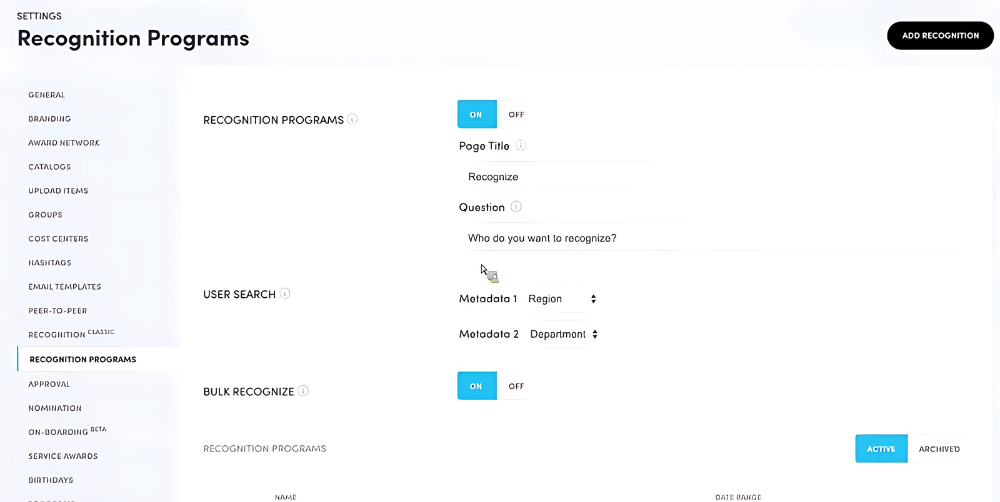
Features
Access to one of the largest global rewards networks – millions of reward options (from Amazon products to travel experiences via Priceline and more) are at your disposal.
A customizable company swag store, so you can include branded merchandise as part of your rewards catalog.
A built-in social “Recognition Wall” feed where employees can give public shoutouts, react with emojis/GIFs, and celebrate wins together digitally.
Personalized MemoryBooks for employees.
Offers structured nomination and approval workflows for awards, which is ideal for managing formal employee awards at scale.
Integrates with SSO, Payroll, HRIS, collaboration and reporting tools.
Cons
Some of Awardco’s more advanced budgeting and management features might feel too complex for smaller departments or companies.
By default, only managers can allocate points, which could limit peer-to-peer recognition unless you adjust permissions
No transparent pricing shared
7. Kudos
Best for Customizable Recognition Programs
Kudos centers its platform on reinforcing your organization’s core values. Every time someone gives recognition in Kudos, they can tie it to one of your company’s specific values (like “Teamwork” or “Innovation”), and Kudos provides valuable insights into how those values are being lived out by your team.
By tracking recognition patterns, you can see which values are celebrated most and where there might be gaps. This data helps you nurture a culture where your values aren’t just words on a wall, but actions everyone can see and appreciate.
Kudos can integrate with continuous feedback and employee performance management tools. Praise given through Kudos can be logged and later referenced in performance reviews or one-on-one discussions, making those processes more comprehensive and fair.
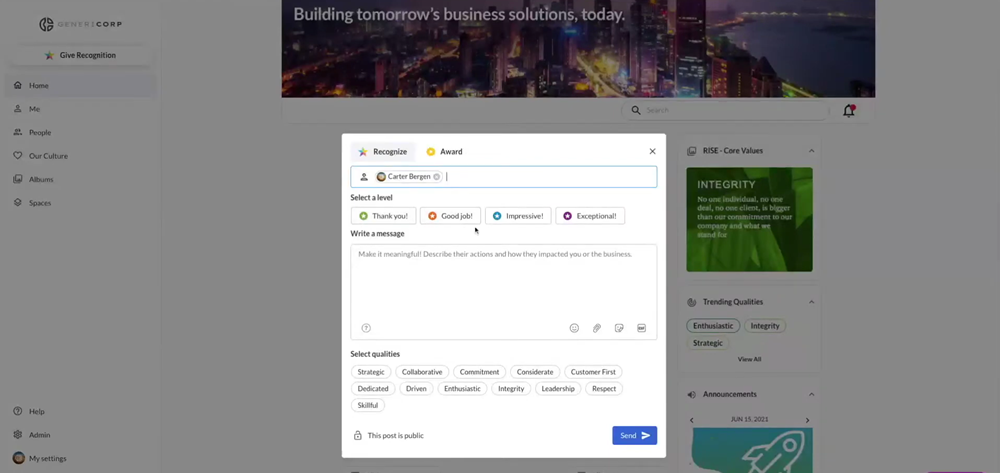
Kudos Features
- Powerful filters let you slice and dice recognition data.
- Measure cultural indicators like inclusion and belonging.
- Visualize recognition and engagement levels across teams with heatmaps.
- Tailor Kudos’ dashboards to focus on the metrics that matter most to your organization.
As a manager, you have your custom dashboards to monitor team engagement, morale, and recognition trends in real time, which helps you intervene early if a team is feeling under-appreciated.
Kudos doesn’t offer a free plan or free trial, makes it less attractive to startups and small remote business.
8. Mo
Best for Habit-Building Recognition
Mo focuses on turning recognition into a regular habit. It helps build a culture where appreciation is constant, not occasional, so everyone feels connected regardless of where they are.
The secret is in Mo’s Boosts, automated and friendly nudges that prompt you to recognize great work regularly. These Boosts remind even the busiest teams to pause for a moment to appreciate a job well done, celebrate achievements, or simply acknowledge a colleague’s positive impact.
You can generate custom reports tailored to different stakeholders (HR, managers, executives), and have a visual analytics dashboard to track key engagement metrics and recognition activity in real time.
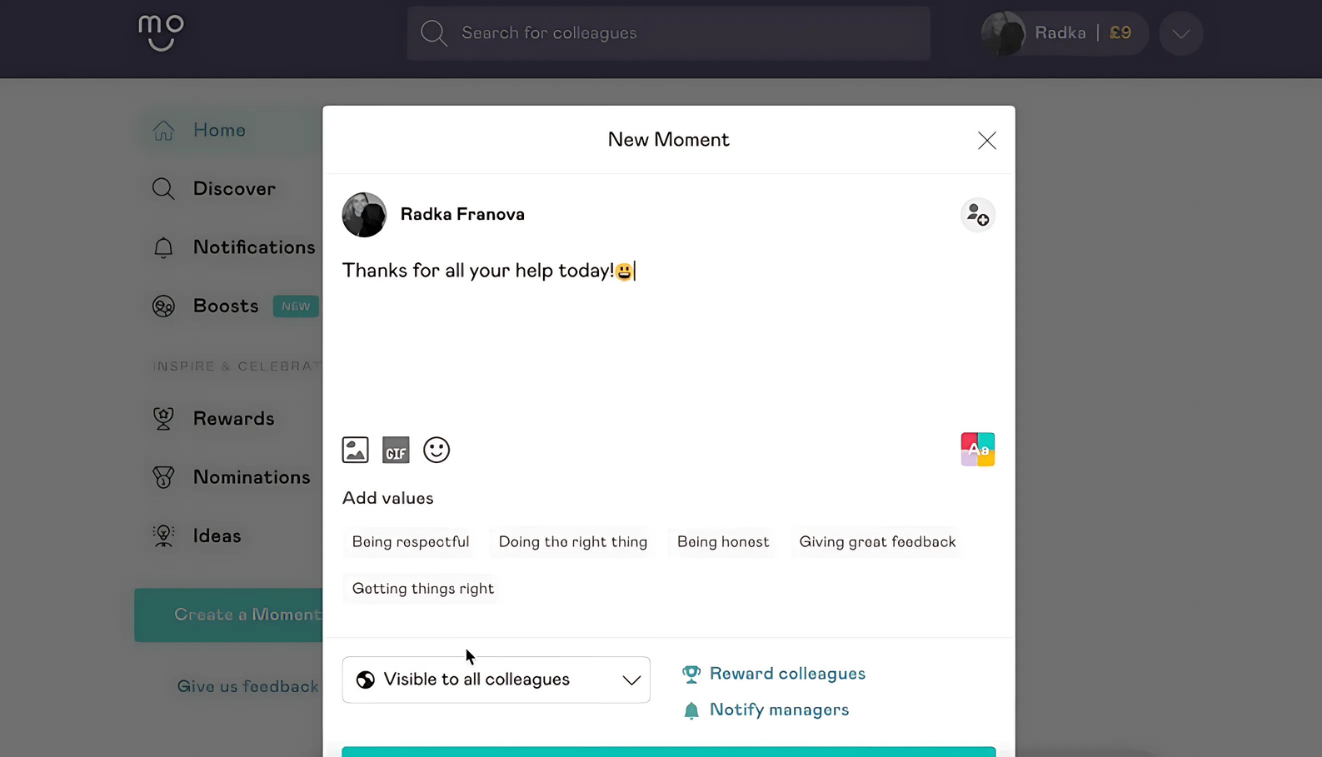
Mo Features
- Post Moments of appreciation either publicly or privately.
- Leaderboards display top givers and receivers of recognition, fostering a healthy competition in spreading appreciation.
- Pre-built templates for recognition messages, making it easier for employees to express appreciation thoughtfully.
- Employees can submit nominations and accompanying messages to celebrate their peers for special awards or recognition programs.
- Empowers leaders with easy-to-use budget controls for issuing and redeeming rewards, ensuring financial oversight and preventing overspend on rewards.
Mo Disadvantages
Mo doesn’t give an option to try the platform for free. Limiting the platform to go through sales team is a major drawback in my opinion.
9. Assembly
Best for Peer-to-Peer Social Recognition
Assembly is all about making recognition a natural, everyday part of team collaboration. It brings peer-to-peer shoutouts right into the channels your team uses (like Slack or Microsoft Teams) so people can celebrate each other without switching context.
From simple nomination programs to automatic work anniversary shoutouts, Assembly keeps the kudos flowing where your employees already communicate. The result is stronger peer connections, enhanced loyalty, and a more engaged, positive workplace culture every day.
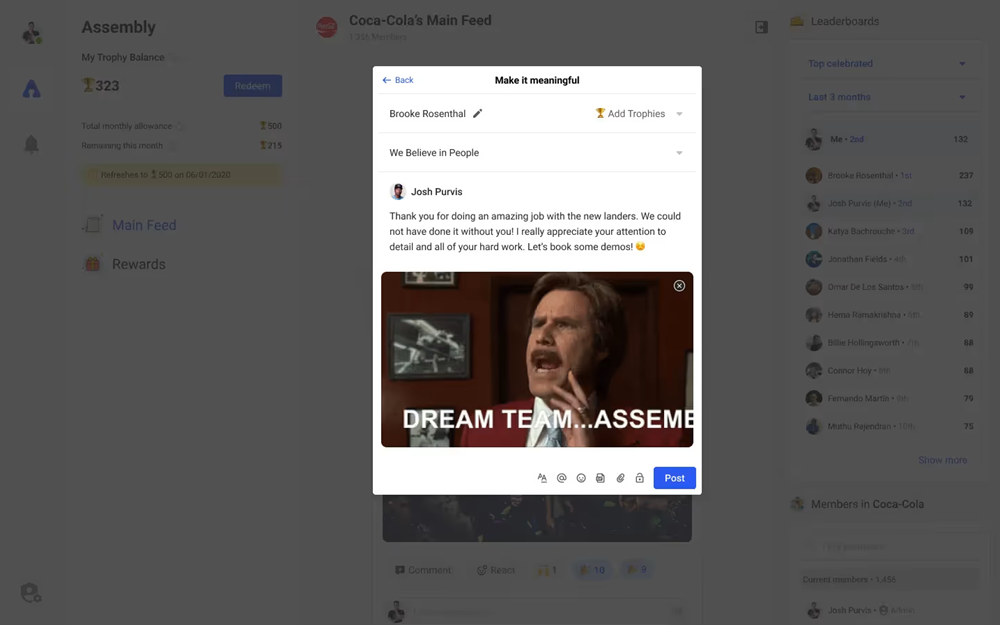
Features
Set up structured programs where employees nominate colleagues for awards and vote on winners, giving everyone a voice in who gets kudos.
Useful for hybrid teams, with features that ensure remote team members can participate in recognition and feel just as included as on-site staff.
Built-in contests and themed celebrations (e.g., holiday recognition events) keep employees excited and looking forward to giving and receiving praise.
40+ workflow templates out-of-the-box to streamline things like onboarding shoutouts, birthday messages, team stand-ups, etc.
Dora AI assistant to answer your questions trained on internal data.
Cons
Assembly has tweaked its terminology for rewards (like calling them carrots, coins, trophies at different times), which some users found confusing.
SSO, HRIS integration is only available in the Engagement plan.
No free trial to experience the platform.
How much does Assembly cost?
Assembly pricing starts from $2/user/month, paid annually. They have 3 subscriptions plans.
| Assembly Plan | Pricing (per user/month) | Comment |
|---|---|---|
| Recognition | $2 | Choose this to recognize employee and reward. |
| Engagement | $4 | Choose this to engage with employees. |
| Culture Suite | $6 | Choose this to build culture, company wide. |
10. Empuls
AI‑powered Recognition and Rewards
Empuls brings artificial intelligence into the world of employee recognition. Its AI assistant “Em” actively prompts employees and managers to log accomplishments and give timely kudos, ensuring that wins never go unnoticed.
Empuls uses smart nudges to make recognition proactive instead of reactive. The platform amplifies those moments by broadcasting achievements on social feeds, automating awards for key milestones, and encouraging team celebrations – all aimed at cultivating a culture where every employee feels motivated to perform at their best.

Empuls Features
- Incentivize continuous learning by rewarding employees for completing trainings or developing new skills.
- Compliance standards like SOC II, ISO 27001, GDPR, CCPA, and even HIPAA, with features like encryption and MFA.
- Runs on a global AWS cloud infrastructure, which offers flexibility in where your data is stored and ensures good performance for distributed teams.
- Create a custom rewards catalog aligned with their culture (say, a day off or lunch with the CEO).
- Built-in employee referral reward system.
- Set Empuls to automatically grant certain awards based on predefined criteria.
I like the concept of wish boards where team members can express personal goals or rewards they’d love to receive.
How much does Empuls cost?
Empuls doesn’t charge for gifting but takes 5% fees on rewards issued, which is not the case with Nectar or Guusto. I’ve listed the rest of their pricing.
| Empuls Plan | Pricing (per employee, per month) |
|---|---|
| Surveys | $3 |
| Benefits | $2 |
| Recognize | $3 |
| Employee Communication | $1 |
Too many pricing plans can be confusing and increase costs; in my opinion, Empuls should reduce the number of plans. Perhaps combine Surveys with Recognize subscription.
11. Cooleaf
Automate Service Awards
Cooleaf is an employee engagement platform that has the ability to add a personal touch to every celebration. Whether it’s an employee’s first year or their fifteenth, Cooleaf lets you customize service awards to truly reflect the unique journey of each employee.
By putting service awards on autopilot, this platform turns what could be a routine “Congrats on your anniversary” into an opportunity to build deeper connections and celebrate commitment across the organization.
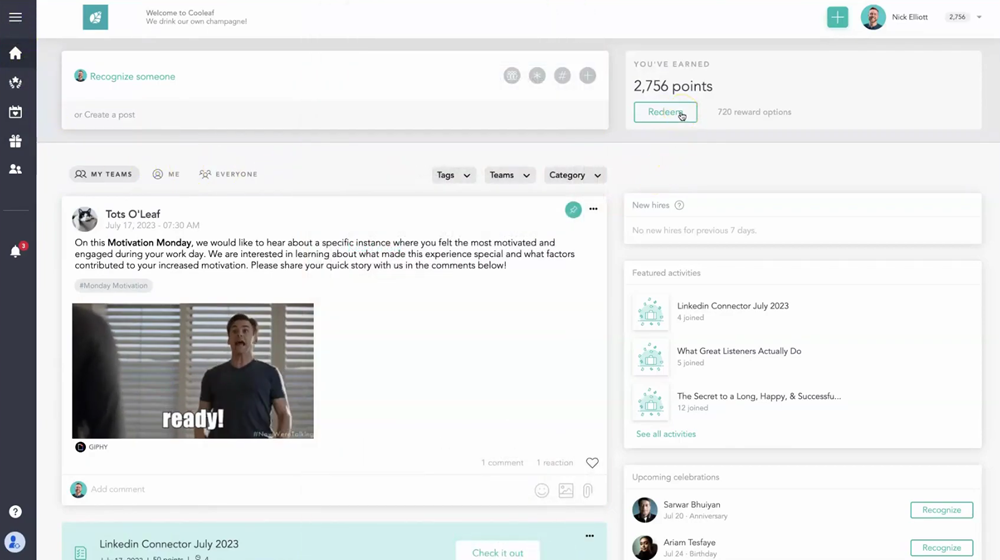
Features
Creates incentive programs aligned with business goals – e.g., set up point-based challenges for hitting sales targets or wellness goals, directly tying engagement to company objectives.
Automates recognition based on core values, ensuring your values get consistently reinforced whenever someone exemplifies them.
Instant peer and manager shoutouts to acknowledge great work in real time, from anyone to anyone (not just top-down).
HR and managers get a dedicated budget on Cooleaf to distribute rewards as they see fit.
Cons
No mobile apps
The UI looks a bit outdated
Lacks ways to recognize groups
No free plan and pricing not shared
12. Kudoboard
Best for Personalized Group eCards
Kudoboard turns team celebrations into a collaborative digital experience. Imagine a giant e-card where an entire team can contribute messages, photos, GIFs, and even videos to honor someone – that’s Kudoboard.
Whether it’s a birthday, work anniversary, or company milestone, your team can come together on a Kudoboard to create a memorable, personalized keepsake of appreciation that the recipient can revisit and cherish.
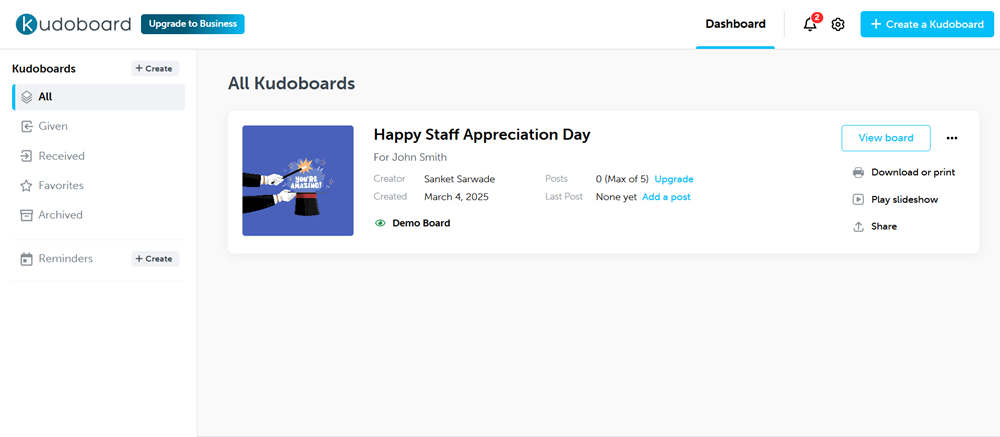
Kudoboard Features
- Multiple colleagues can post on the same board simultaneously, so everyone can contribute to the celebration in real time.
- For in-person events, Kudoboard can generate a QR code for a board, so people can scan and add messages on the spot, or you can display the board on a screen during a celebration.
- Built-in tools let you create recurring boards, like a quarterly “team wins” wall or a monthly kudos board, to regularly highlight achievements.
- Kudoboard can produce printable certificates from the digital boards
- Managers can do bulk recognitions, praising an entire team or department at once with a single board.
How much does Kudoboard cost?
Kudoboard single board costs $5.99 and have multiple plans.
| Kudoboard Plan | Pricing | Comment |
|---|---|---|
| Lite Board | $5.99/board | Create up to 20 boards. |
| Premium Board | $8.99/board | Suitable for larger group. |
| Milestone Board | $19.99/board | Create unlimited boards. |
| Business | $25/employee/month | Suitable for small business. |
| Pro | $38/employee/month | Suitable for medium to large business. |
More Employee Recognition Software for you
I would also suggest you checking out the following
☑ 13. Bravo – AI-powered recognition, costs $39/month for up to 10 employees.
☑ 14. Haytaco – built for Slack, Teams and Google Chat, starts at $3/user/month.
☑ 15. Evergreen – peer-to-peer recognition, starts at $3.99/user/month.
☑ 16. Qarrot – 30-days free trial, pricing starts at $3.60/user/month when billed annually.
Still thinking if you need to recognize your employees for their work?
Well, I know it is a cost to the company, but investing in recognition software is cheaper than real employee turnover cost (ROI calculator). Please look at the below infographics to get an idea about employee turnover costs.
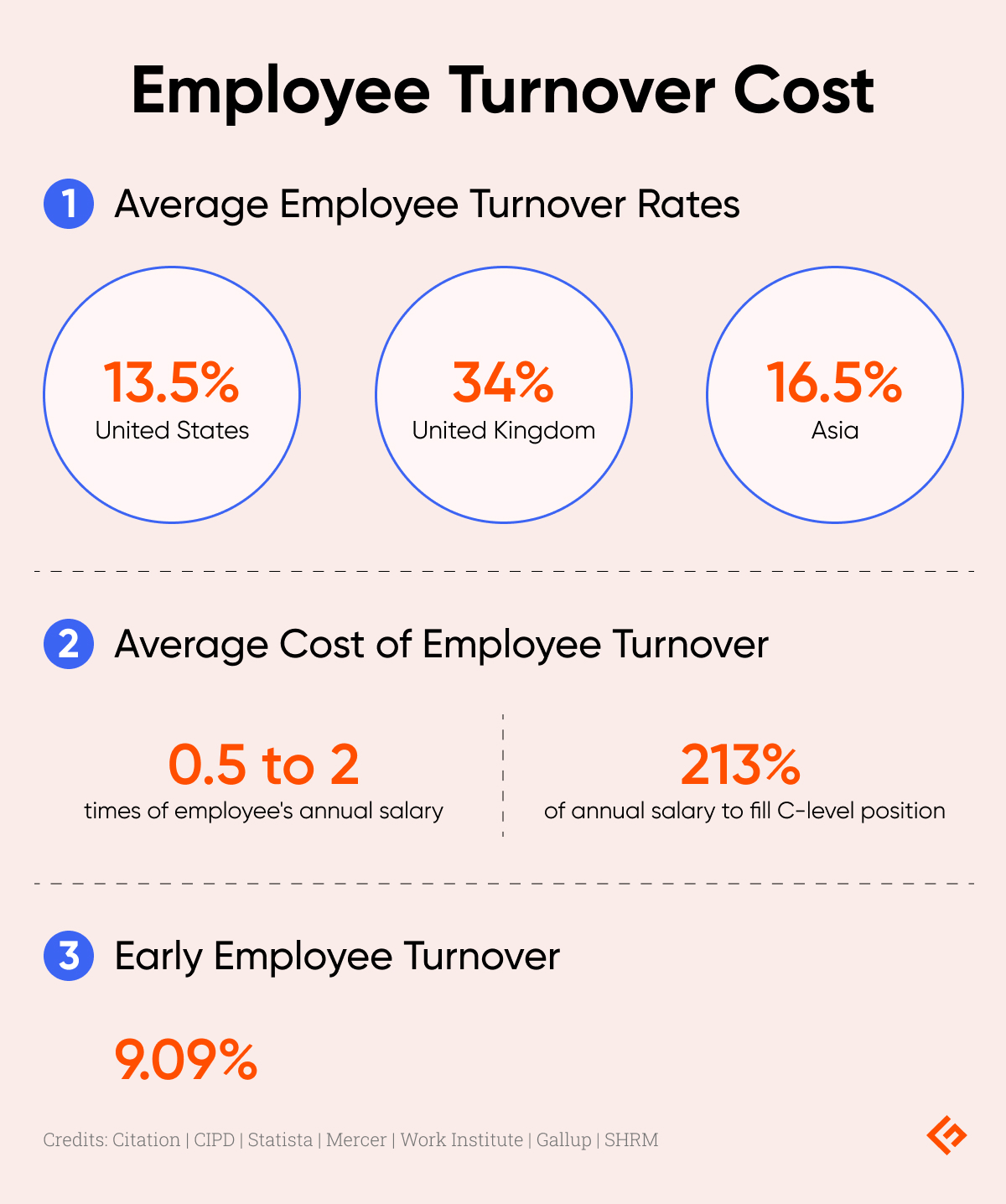
Benefits of Using Employee Recognition Software
- Boost your workplace culture by fostering a sense of appreciation and engagement among employees.
- Promotes regular acknowledgment through peer recognitions, custom rewards, and social recognition, ensuring employees feel seen and valued.
- Provides instant feedback to keep employees motivated and aligned with company goals.
- Includes a diverse rewards catalog, from company merchandise to charitable donations, catering to different employee preferences.
- Improves overall employee satisfaction and morale by recognizing their efforts and contributions consistently.
- Reinforces your organization’s core values throughout the employee lifecycle, from onboarding to long-term engagement.
How Does AI Enhance Employee Recognition Software?
AI enables employee recognition software to provide advanced insights that help organizations optimize their recognition strategies. AI-powered insights help you personalize recognition by analyzing individual preferences and performance metrics. Thus, you can ensure the acknowledgments are meaningful and impactful that make employees feel valued for their unique contributions.
AI sentiment analysis can accurately measure employee sentiment from feedback and communication patterns to identify engagement levels and workplace morale. Predictive analytics can forecast employee engagement and potential attrition risks, allowing you to proactively address possible disengagement.
AI automates routine recognition tasks, such as service and personal milestone reminders, saving your time and improving consistency of recognition services. Using these features, you adopt a data-driven approach to optimize the recognition strategies resulting in employee satisfaction and retention.
Talking about AI, you should check out this AI-powered tool to help you write an employee recognition letter.
3 Things to Consider When Choosing Employee Recognition Solutions
- Ensure it integrates with your existing tech stack like HRIS, communication tools.
- Take a demo, free trial, or subscribe to a free plan to experience the platform before committing to purchases.
- Prioritize features that fit your brand.
Employee Recognition Platform Vs. Employee Engagement Platform
An Employee Recognition Platform is all about celebrating wins – big or small. It focuses on recognizing employee achievement, fostering a culture of recognition, and keeping the positive vibes flowing through frequent recognition and peer appreciation.
Think of it as the company’s cheerleading squad, equipped with tools like social Recognition, custom awards, and a diverse rewards Catalog offering everything from company-branded swag to charitable donations. It’s designed to make employees feel seen, valued, and appreciated, aligning with the company’s core values.
On the other hand, an Employee Engagement Platform digs deep into the employee experience, tracking employee sentiment and helping companies adapt to their team’s needs at every stage of the employee lifecycle. It’s less about handing out tangible rewards and more about fostering a strong, motivated workforce by listening, learning, and responding.
So, while an Employee Recognition Platform is your go-to for creating a positive, high-energy environment with a focus on meaningful recognition and rewards, an Employee Engagement Platform helps ensure that employees remain connected, heard, and invested in the company’s success. Together, they’re the perfect duo for driving a positive company culture.
-
 EditorChandan Kumar is a founder of Geekflare. He is a technology enthusiast and entrepreneur who loves to help businesses and people around the world. Chandan has worked at BNP Paribas, Citibank, Deutsche Bank, Motorola, and HP. He’s got an in-depth understanding of business software and IT infrastructure.
EditorChandan Kumar is a founder of Geekflare. He is a technology enthusiast and entrepreneur who loves to help businesses and people around the world. Chandan has worked at BNP Paribas, Citibank, Deutsche Bank, Motorola, and HP. He’s got an in-depth understanding of business software and IT infrastructure.


