Geofencing software creates a virtual perimeter, termed a “geofence,” covering a specified geographical area. It can then produce alerts when the device enters, exits, or stays in the area for a stipulated time.
Geofencing uses location sensing technologies typically based on GPS, Wi-Fi, and cellular data. Indoor location tracking systems commonly use RTLS (Real-Time Locating Systems) based on RFID, Bluetooth LE, or UWB.
Geofencing technology is used for location-based advertising, employee and asset tracking, safety and security, and smart home automation.
Geekflare has tested and curated the best geofencing software based on its features, ease of use, and pricing.
- 1. Radar – Developer-friendly Geofencing Platform
- 2. Navigine – Best for Indoor Navigation and Proximity Marketing
- 3. Bluedot – Best for Mobile Geofencing
- 4. Scalefusion – Offers Enterprise Device Management
- 5. Mapsted – Patented Location Technology
- 6. HCSS – Best for Construction and Equipment Management
- 7. GPSWOX – Global GPS Tracking and Geofencing System
- 8. GeoComply – Best for Compliance and Fraud Prevention
- 9. AirDroid Business – Best for Mobile Device Location Tracking
- Show less
You can trust Geekflare
At Geekflare, trust and transparency are paramount. Our team of experts, with over 185 years of combined experience in business and technology, tests and reviews software, ensuring our ratings and awards are unbiased and reliable. Learn how we test.
1. Radar
Developer-friendly Geofencing Platform
Radar provides full-stack infrastructure for location-based features in apps and websites through its SDKs and APIs. In addition to its Geofencing platform, Radar offers a Maps platform as an alternative to Google Maps.
As its features show, Radar’s Geofencing platform has been built to please developers. It is optimized for location accuracy, battery efficiency, and robustness. Its publicly available documentation is extensive, clear, and helpful. The documentation also includes tutorials with example codes for the common use cases. Radar has open-sourced the SDK code on GitHub.
Radar SDKs are available for iOS, Android, and the web. The SDKs abstract cross-platform differences between location services, enabling developers to integrate Radar’s location services with minimal code.

Radar allows the creation of an unlimited number of geofences, including polygon geofences, overriding the limitations of iOS and Android. Geofences can be created from the Radar dashboard or through the API, CSV import, or nightly sync.
Radar offers a full-featured 14-day Enterprise trial. It allows you to sign up with your Google or GitHub account if you prefer.
Radar’s dashboard impresses with its event/location visualization and debugging features. Customers can create geofences, view event logs, and track users in the dashboard. They can also view their usage statistics and analytics related to events, locations, and conversions (purchases, signups, and product searches).
Radar has created an app — Waypoint — for iOS and Android. It enables customers to test Radar before integrating the SDK or test their implementations side-by-side with a complete implementation.
Radar includes ready integrations with many SaaS products, such as Segment, Amplitude, Olo, and Braze, for event-based action triggers. The event integrations can be enabled from the dashboard.
Radar Pros
Extensive documentation with clear usage examples in various programming languages.
Visualization and debugging support for events and location updates through the dashboard.
Turnkey integrations with Segment, Amplitude, Olo, Braze, and more.
Radar Waypoint app on iOS and Android enables customers to test Radar before integrating the SDK.
Easy sign-up and 14-day Enterprise trial.
Radar Cons
Being a cloud solution, Radar does not offer the low latencies possible with on-device processing.
Relatively new to the industry compared to many other top vendors.
Radar Pricing
Pricing is based on monthly tracked users (MTUs). Contact Radar Sales for a custom quote.
Best for Indoor Navigation and Proximity Marketing
Navigine is a provider of indoor positioning and tracking solutions. Unlike outdoor location solutions based on GPS, Navigine uses Bluetooth LE (Low Energy) and UWB (Ultra Wide Band) technologies for its indoor RTLS (Real-Time Locating System) solution. Navigine provides both the hardware and software for the solution.
Bluetooth LE and UWB enable high-precision location identification. UWB’s accuracy is very high in centimetre order. The hardware needed is tags or beacons attached to assets and workers that continuously emit identifier radiations and multiple receivers in the premises that receive the identifiers from the tags and transmit them to a remote server for location calculation.
It offers a web-based SaaS solution that features real-time location of assets and workers, tracks of movements, geofencing, asset searching, analytics, tracking in multi-level buildings, and 3D map view. Navigine provides APIs for integrating other apps and supports software customization for specific needs.
It provides an SDK for adding the Navigine indoor location solution to mobile apps. The SDK supports exact location pinpointing, real-time navigation, and push notifications based on geofences. Navigine also has a demo app to enable customers to test its solution.
It supports indoor positioning using Wi-Fi in Android devices, eliminating the need for additional hardware and set-up. However, Wi-Fi’s location accuracy is lower than Bluetooth LE and UWB’s.
Navigine Pros
High accuracy for indoor positioning with Bluetooth LE and UWB.
Offers a complete solution that includes both software and hardware.
Web-based tracking app includes advanced features like analytics, tracking in multi-level buildings, and 3D map view.
Navigine Cons
Restricted to positioning within campuses.
Some technical familiarity is needed for the initial set-up (including the hardware set-up).
Navigine Pricing
Contact Navigine Sales for a custom quote.
3. Bluedot
Best for Mobile Geofencing
Bluedot offers SDKs and APIs to enable location-based features in mobile apps and websites. It promises high location accuracy (within 5-10 meters) and high battery efficiency using mobile phone hardware. In addition to geofences, it offers “Geoline,” a “single, razor-thin tripwire for precision down to a store entrance.”
It allows the creation of unlimited geofences of any shape, anywhere in the world. Customers can configure geofences using its map-based UI or programmatically through RESTful APIs.
Through the SDK, apps can query dwell time, entry, exit, visit frequency, and mode of travel (walking, biking, driving slowly, driving at freeway speeds, and so on, detected based on speed).
Bluedot provides ready integrations for Braze, mParticle, CleverTap, Airship, Salesforce Marketing Cloud, Oracle, Segment, and more. It also has a product suite, the Customer Arrival Toolkit, to improve customer experience with mobile order pick-ups.
The following solutions are part of the “Customer Arrival Toolkit”.
- Tempo: Tempo calculates the ETA for customer arrival based on their current location, traffic patterns, topography, time of day, and mode of transport. Tempo can be integrated into apps and also piped to the Hello Screens dashboard to give in-store teams real-time visibility into customer arrivals.
- Hello Screens: A dashboard for in-store staff with information about customer arrivals for order pick-up. It connects to Tempo, Wave, and/or Now Ready to receive real-time updates about customer arrivals. Hello Screens is a SaaS solution that can be viewed in any web browser, eliminating the need for additional hardware. It is also available as an iOS and Android app for staff on the move.
- Wave: Wave is an API endpoint that connects to Hello Screens. It can be added anywhere (web, SMS, email, app, etc.) and displayed as a deep link or button. Customers simply need to tap once to notify staff that they have arrived and are ready to pick up their order.
- Now Ready: Web page for customers to notify staff upon their arrival without needing an app. The web page link can be added anywhere in the customer engagement journey like an order confirmation page or text/email to start BOPIS or curbside pickup.
Bluedot Pros
High location accuracy (within 5-10 meters) with just mobile phone hardware
Map-based UI for creating geofences
RESTful APIs for creating geofences at scale
Complete tool suite for location-based features to improve customer experience with mobile order pick-ups
Bluedot Cons
Pricing is not transparent.
Doesn’t offer a free trial.
Bluedot Pricing
Contact Bluedot Sales for a custom quote.
4. Scalefusion
Offers Enterprise Device Management
Scalefusion is a Unified Endpoint Management (UEM) platform. It enables IT teams to remotely manage various devices, such as smartphones, tablets, laptops/desktops, rugged devices, POS systems, and digital signage, from a single place.
It supports all the common OSes — Windows, Apple (iOS, iPadOS, and macOS), Android, Linux, and ChromeOS.
Its features include device enrollment, OS and third-party app updates, application delivery, remote troubleshooting, remote commands, certificate management, location tracking, geofencing, and web filtering/browser control.
It supports geofencing on Android and iOS devices. It supports circular and polygonal geofences. The minimum radius needed for circular geofences is 100 meters.
IT admins can create custom profiles that will be applied to a device upon entering and leaving a geofence. A profile is a set of permissions enabled/restricted to users/devices.
Scalefusion generates detailed logs of activity in the geofences. Admins can also schedule and generate device compliance reports when they move in and out of the geofence.
Scalefusion Pros
Automatic application of specified device policies upon entering or exiting a geofence.
Can schedule device compliance reports upon geofence entry or exit.
Provides a unified device management solution.
Scalefusion Cons
Minimum radius constraint of 100 meters on circular geofences.
Not suitable for users that need geofencing alone — price and features cover the entire device management.
Scalefusion Pricing
Scalefusion UEM subscription plans have a four-tiered structure. Geofencing is available starting at $3.50/device/month (billed annually).
5. Mapsted
Patented Location Technology
Mapsted is an indoor location technology provider. Mapsted’s patented technology achieves high accuracy (1 to 5 meters) using only smartphone hardware, without needing external hardware like Bluetooth LE or UWB beacons.
Mapsted pulls data from many sources, including GPS, Bluetooth, Wi-Fi, Barometer, Magnetometer, Gyroscope, Proximity Sensor, and Accelerometer, to precisely determine indoor location. It also senses vertical position, which is useful in multi-level buildings.
It offers three products targeted at location-based marketing, campus maps and navigation, and location analytics (foot traffic patterns, crowding analysis, average visit time, etc.).
Geofencing is a part of the location-based marketing product. The product’s other features include contextual messaging, audience segmentation, location-based advertising, marketing CRM software, geo-conquesting, and proximity marketing.
Mapsted Pros
Achieves the high location accuracy required for indoor positioning without needing external hardware.
Includes marketing CRM software.
Supports advanced features like audience segmentation and proximity marketing.
Mapsted Cons
Pricing is not transparent.
Does not offer out-of-the-box integrations.
Mapsted Pricing
Contact Mapsted Sales for a custom quote.
6. HCSS
Best for Construction and Equipment Management
HCSS (Heavy Construction Systems Specialists) provides innovative software solutions that help construction companies streamline and automate their operations. It also functions as a robust construction CRM software, enabling better management of client relationships alongside project operations.
The software solutions for the construction industry span project estimation and bidding, project management, EHS, support operations, fleet maintenance, and GPS tracking. HCSS solutions can be deployed on-site or on the cloud.
It offers geofencing as a part of its GPS tracking solution, branded “HCSS Telematics.” HCSS Telematics includes both hardware and software for tracking equipment.
The following are the key features of HCSS Telematics.
- Dashcam with built-in Al processor to detect driving events and improper driver behaviour
- Custom geofences that accurately map job sites
- Imports critical machine data directly from the equipment’s ECU for maintenance alerts
- Pulls OEM telematics data into HCSS Telematics for a single, unified view
- Electronic Logging Device (ELD) software
- Integration with other HCSS software to enable various use cases like time tracking, maintenance alerts, location tracking, event alerts, equipment utilization optimization, and driver behaviour reports
HCSS Pros
AI-powered dashcams to alert drivers, avoid incidents and reduce insurance costs.
Allows polygonal geofences that closely map job sites.
Integration with other HCSS products.
Option of choosing between on-site and cloud deployment.
HCSS Cons
Solution is specifically designed to meet the needs of construction companies, but it is not suitable for other verticals.
Investment of time and effort needed for implementation and training is a bit high. However, HCSS provides extensive support for planning, training, and deployment.
HCSS Pricing
Contact HCSS Sales for a custom quote.
7. GPSWOX
Global GPS Tracking and Geofencing System
GPSWOX is a SaaS GPS tracking software that connects to the most popular GPS trackers to provide actionable insights. It works on other business models, offering white labeling for GPS tracking businesses and a lifetime software license for deploying on customers’ servers.
Here’s a round-up of GPSWOX’s features.
- Real-time tracking on various maps — Google, Satellite, OSM, etc.
- Supports sensors like driver identification, camera, microphone, battery sensor, AC ON/OFF, door ON/OFF, engine ON/OFF, fuel tank sensor, GSM sensor, odometer sensor, satellite sensor, tachometer, temperature sensor, etc.
- Geofencing
- Instant alerts on specified events to iPhone, Android, or Windows devices via email, mobile app, or SMS
- Reports in XLS, PDF, CSV, and TXT. Reports include various information by date and the GPS tracker name, including driving hours, stopovers, distance traveled, fuel consumption, and more
- Addition of Points of Interest (POI) like gas stations, restaurants, and so on
- Free mobile apps that enable the usage of smartphones as GPS trackers
- 24/7 email technical support
- Also available as a mobile app
GPSWOX Pros
Supports a vast number of commercially available GPS tracker devices from several vendors.
Support for sensors to view other useful information about the tracked devices, such as speed, exact address, petrol consumption, and travel history.
Offers white labeling.
Lifetime license option for long-term cost saving.
GPSWOX Cons
Doesn’t offer high location accuracy as it leverages only GPS.
Doesn’t support location-based marketing.
GPSWOX Pricing
Pricing starts at $2.99/month for tracking one device and scales up based on the number of tracked devices. Contact GPSWOX Sales for a custom quote for white-labeled software.
8. GeoComply
Best for Compliance and Fraud Prevention
GeoComply provides geolocation compliance and anti-fraud software. Its products are targeted at the gaming, financial services, crypto, and media and entertainment industries. Its geofencing solution is branded “PinPoint.”
Here are the salient features of PinPoint.
- Combines proprietary beacon technology with compliance-grade geolocation to achieve accuracy up to 1 meter
- Allows creation of custom on-property geofences
- “Beacon Manager” portal integrates all PinPoint beacons for continuous monitoring and status notifications
- Location spoofing detection and fraud prevention
- OTA software updates for PinPoint beacons
- Client portal with dashboards and reporting
GeoComply Pros
Very high location accuracy is achieved with a combination of proprietary beacon technology with geolocation.
Safeguards against location spoofing.
OTA updates for beacons.
GeoComply Cons
Does not share real-time location; only events are reported.
Lack of transparency in pricing.
GeoComply Pricing
Contact GeoComply Sales for a custom quote.
9. AirDroid Business
Best for Mobile Device Location Tracking
AirDroid Business is an enterprise-grade device management solution for Android and Windows devices. It allows IT teams to remotely manage all endpoint devices (Android and Windows) through a single application.
AirDroid Business’ features include device enrollment, remote access (view and control), kiosk mode, security (encryption, remote wipe, password management), application management, device monitoring and alerts, bulk file transfer, application management, policy settings and enforcement, location tracking, and geofencing.
AirDroid Business provides the following functionalities related to location tracking and geofencing.
- Centralized dashboard for tracking the location and status of all mobile devices in a single place
- Searchable database of mobile devices
- Geofences with alerts on entry/exit
- Can remotely lock and wipe the data or uninstall apps from lost or stolen devices
- Complete route history for each device helps detect abnormal activities, idle time, and better route selection to improve overall efficiency
AirDroid Business Pros
Ability to remotely lock and delete sensitive data from lost or stolen devices.
Ability to query the complete route history in a given time frame.
Offers a free trial for 14 days.
Supports both cloud and on-premise deployment.
AirDroid Business Cons
Doesn’t support devices running iOS, Linux, and ChromeOS.
Pricing is on the higher side. The number of devices is counted in multiples of 10 (rounded up).
AirDroid Business Pricing
AirDroid Business offers three subscription plans. Subscriptions are billed annually on a per-device basis. The number of devices is counted in multiples of 10 (rounded up). Subscriptions start at $12/device/year.
What Is Geofencing Software?
Geofencing software enables users to create and manage geofences around geographical areas of interest and trigger alerts when target objects (like people, vehicles, and equipment) enter, exit, or stay (for a stipulated time) in the geofence. A geofence is a virtual perimeter covering a specified geographical area.
Geofencing uses location-sensing technologies based on GPS, Wi-Fi, and cellular data. Indoor location tracking systems commonly use RTLS (Real-Time Locating Systems) based on RFID, Bluetooth LE, or UWB.
Geofencing is used for location-based advertising, employee and asset tracking, safety and security, and smart home automation.
Features to Look for in Geofencing Software
The following are the important features to look for in geofencing software.
Real-Time Location Tracking
The most common use cases of geofences involve triggering suitable actions when a person or device enters or exits a geofence. Examples are in-store marketing messages, customer survey messages, marking time-in and time-out, identifying crowding and choke points, and applying security policies to devices when entering/exiting a company’s premises.
To ensure relevance and effectiveness, the actions need to be carried out in real-time upon entry, exit, or dwelling. As a result, real-time or very frequent location updates are a significant consideration while evaluating geofencing software.
Customizable Geofencing Zones
Many users require the ability to define geofences precisely in shape and location accuracy. It’s particularly important in regulatory compliance and security use cases.
Both Android and iOS support only circular geofences natively. The need for custom geofences is a key driver of demand for specialized geofencing software.
Integration With Other Tools
Once an event associated with a geofence is detected, it’s time to take action! Geofencing software only raises an alert upon an event. The alert has to be routed to another software to trigger the needed action.
It’s helpful to check out the readily available integrations of the geofencing software with other tools for CRM, Marketing, Project Management, and so on. This helps determine how much time and effort would be needed before you have the fully working geofencing system you want.
If you have specific tools in mind that you want to hook up to geofencing, look for vendors who offer ready integrations or at least provide clean, robust APIs and integration services or assistance.
Notifications and Alerts
Issuing notifications and alerts upon specified events is an essential feature of any geofencing software. If the software is an SDK integrated into an app, notifications are routed through APIs. If it directly serves the end user as a web or mobile app, events are notified in the app.
In some use cases, like security, key personnel may wish to be notified via email and/or SMS in addition to app notifications.
Data Privacy and Security Compliance
Data privacy and security are always major concerns related to SaaS solutions for end users. Individuals are even more circumspect about revealing their current location and location history.
It is your business and legal interest to ensure that the geofencing software vendor complies with established security and data privacy regulations like SOC 2, ISO 27001, GDPR, and CCPA.
Analytics and Reporting Capabilities
Analytics provides many insights that help identify opportunities for improvement in processes and strategies.
The common analytics and reports generated by geofencing and location software include location history, logs of entries and exits, crowding analysis, average visit time, and visit frequency. Some tools provide even more advanced analytics related to specific use cases, like conversion reports (based on purchases, signups, and product searches) for marketing.
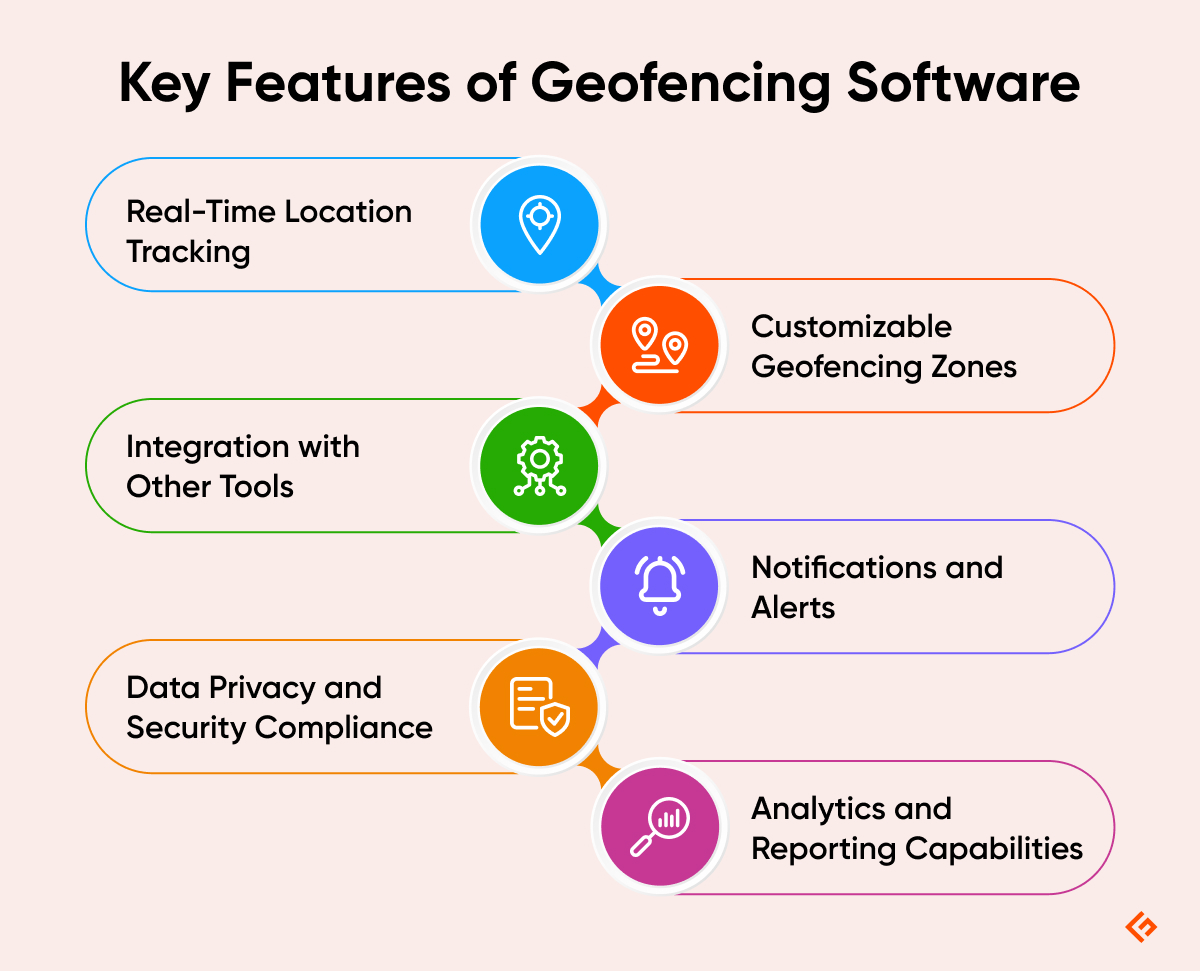
What are the Benefits of Using Geofencing Software?
The following are the principal benefits of using geofencing software.
Improved Efficiency and Productivity
Geofencing can help improve efficiency and productivity in various industries.
For example, geofencing can be used to automatically track the hours heavy equipment is in use in large construction sites. This eliminates error-prone manual entries.
The accurately tracked hours of usage can be used to reliably and optimally schedule preventive maintenance jobs. Preventive maintenance done right avoids equipment downtime that results in productivity loss and additional cost of renting.
Geofencing also helps fleet managers in construction companies assess equipment utilization rates. Automatic logging of employee and equipment time can be used in many industries, leading to accurate billing and optimal utilization.
Enhanced Customer Experience and Engagement
Geofencing can be leveraged by retail businesses to enhance customer experience and engagement.
Businesses can send relevant messages when customers enter predefined geographic areas or zones. The messages can range from “welcome” and “thank you” to promotional offers on merchandise in their vicinity.
Businesses can even lure customers to their stores by sending contextual promotions and information about products they are looking at in a competitor’s business! This approach is termed “geoconquesting.”
Quick-service restaurants can detect the arrival of pick-up and drive-through customers in real-time and ensure that they are served with the minimal waiting time.
Increased Security and Safety
Geofencing can significantly improve security and safety in many facilities.
Geofencing can raise alerts and warnings if a person inadvertently enters a restricted or hazardous area. It can also alert if any device or equipment is moved outside its permitted operation areas.
It can be used to ensure and demonstrate the location compliance of transactions in industries such as gaming, financial services, crypto, and internet streaming of media and entertainment content.
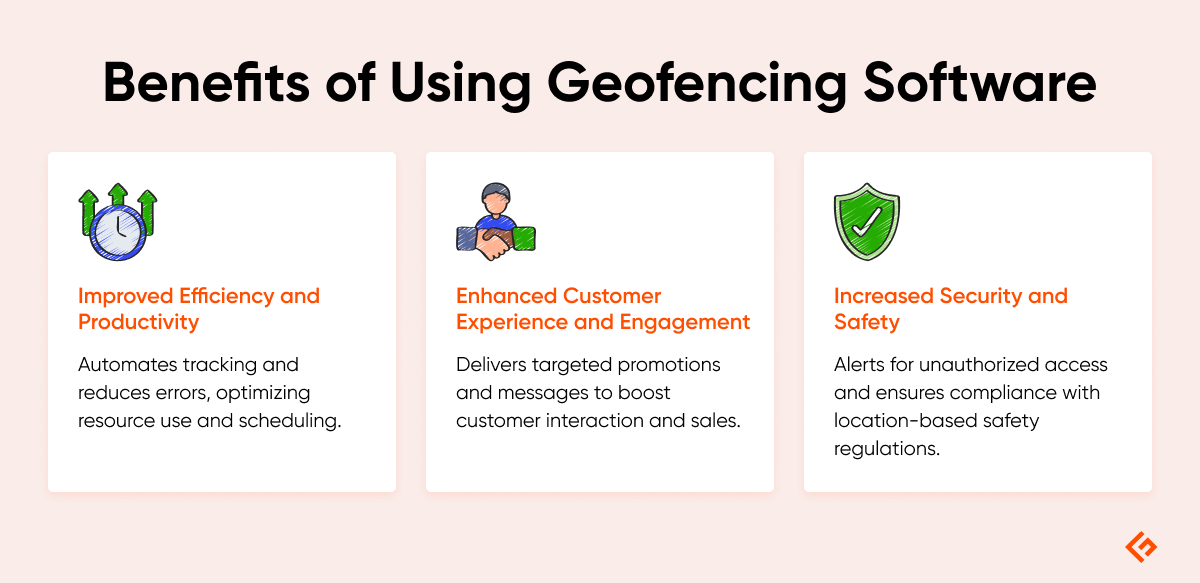
How to Choose the Right Geofencing Software?
Follow the steps below to identify the right geofencing software for your needs.
Define Business Goals
The crucial first step in the process is to define the goals that motivate your consideration of a geofencing solution for your business. In addition, demarcate the technical requirements and constraints within your business that affect the choice of geofencing software.
Identify the following clearly:
- Targeted business outcomes (e.g., improve sales, improve customer engagement and satisfaction, improve operational efficiency, improve safety and security, comply with legal regulations)
- Intended use cases (e.g., marketing messages, employee or asset tracking)
- Technical requirements based on the intended use cases (e.g., are you looking for an SDK for integrating to your already existing mobile app or a stand-alone solution, what kind of geofences (shape, size, location accuracy, etc.) do you need, how many geofences do you need, what kind of analytics and reporting do you need, integrations with existing tech stack)
- Budget (both financial and human resources)
- Current level of technical expertise and preparedness within the organization to adopt a geofencing solution
Evaluate Features
Evaluate the features of various geofencing software to identify the options that match your requirements.
Most vendors provide solutions targeted at a few specific use cases. If your requirements are clear, you can prune the list of suitable options in this step.
Consider Integration Capabilities
If you already have a few tools (for CRM, marketing automation, project management, etc.) in your tech stack that you want the geofencing software to integrate with, you may want to consider vendors that offer turnkey integrations with them. Alternatively, look for vendors that offer clean, robust APIs and integration services/support.
Data Security and Compliance
Data privacy and security are always major concerns related to SaaS solutions for end users. Individuals are even more circumspect about revealing their current location and location history.
Ensure that the geofencing software vendor complies with established security and data privacy regulations, such as SOC 2, ISO 27001, GDPR, and CCPA.
Scalability Options
Consider whether the vendor offers the flexibility and capability to scale its service to meet your needs in the future. Scaling could be in terms of volume of usage, number of devices, types of devices, or even functionality.
Pricing
As with any purchasing decision, pricing is important when choosing geofencing software.
Customer Support
The level and extent of customer support are prime considerations when selecting technical software.
Evaluate the quality of technical documentation that is publicly available. Before making a decision, discuss support commitment—turnaround time, means of support (calls, email, etc.)—with the vendor.
Final Words
Geofencing software detects the entry, exit, and presence of people and equipment in specified geographical areas of interest, such as offices, factories, and retail stores.
The above geofencing software will help your businesses target customers based on location and improve marketing efforts.
-
 EditorRashmi Sharma is an editor at Geekflare. She is passionate about researching business resources and has an interest in data analysis.
EditorRashmi Sharma is an editor at Geekflare. She is passionate about researching business resources and has an interest in data analysis.


