Image annotation is essential for training AI and machine learning models. It helps AI systems recognize patterns, objects, and even emotions.
Image annotation, the process of tagging images with labels and boxes, is often time-consuming in training AI models. It enables these models to learn patterns, make predictions, and achieve high accuracy. We need a better image annotation tool to create image annotations for large datasets.
Image annotation tools are pre-trained algorithms that can label or tag images with accuracy, which is crucial for projects like computer vision, self-driving cars, and facial recognition.
The market for data annotation tools is expected to grow from $17.28 billion in 2025 to $80.97 billion by 2034, with a growth rate of 18.72% per year.
In this article, we’ll explore the best image annotation tools to simplify labeling tasks.
- 1. Markup Hero
- 2. Keylabs
- 3. V7 Labs
- 4. Labelbox
- 5. SuperAnnotate
- 6. Supervisely
- 7. Roboflow
- 8. Scalabel
- 9. TrainingData.io
- 10. RectLabel
- 11. VGG Image Annotator (VIA)
- 12. Hasty
- Show less
You can trust Geekflare
At Geekflare, trust and transparency are paramount. Our team of experts, with over 185 years of combined experience in business and technology, tests and reviews software, ensuring our ratings and awards are unbiased and reliable. Learn how we test.
1. Markup Hero
Markup Hero lets you instantly share and annotate photos and files like PDFs directly in your web browser for free. Its intuitive interface makes it easy to use.
It is an effective tool for image annotation that enables users to quickly add different shapes, arrows, text, and other components to photographs. Users can work with others in real-time and communicate visually because of the tool’s user-friendly design.
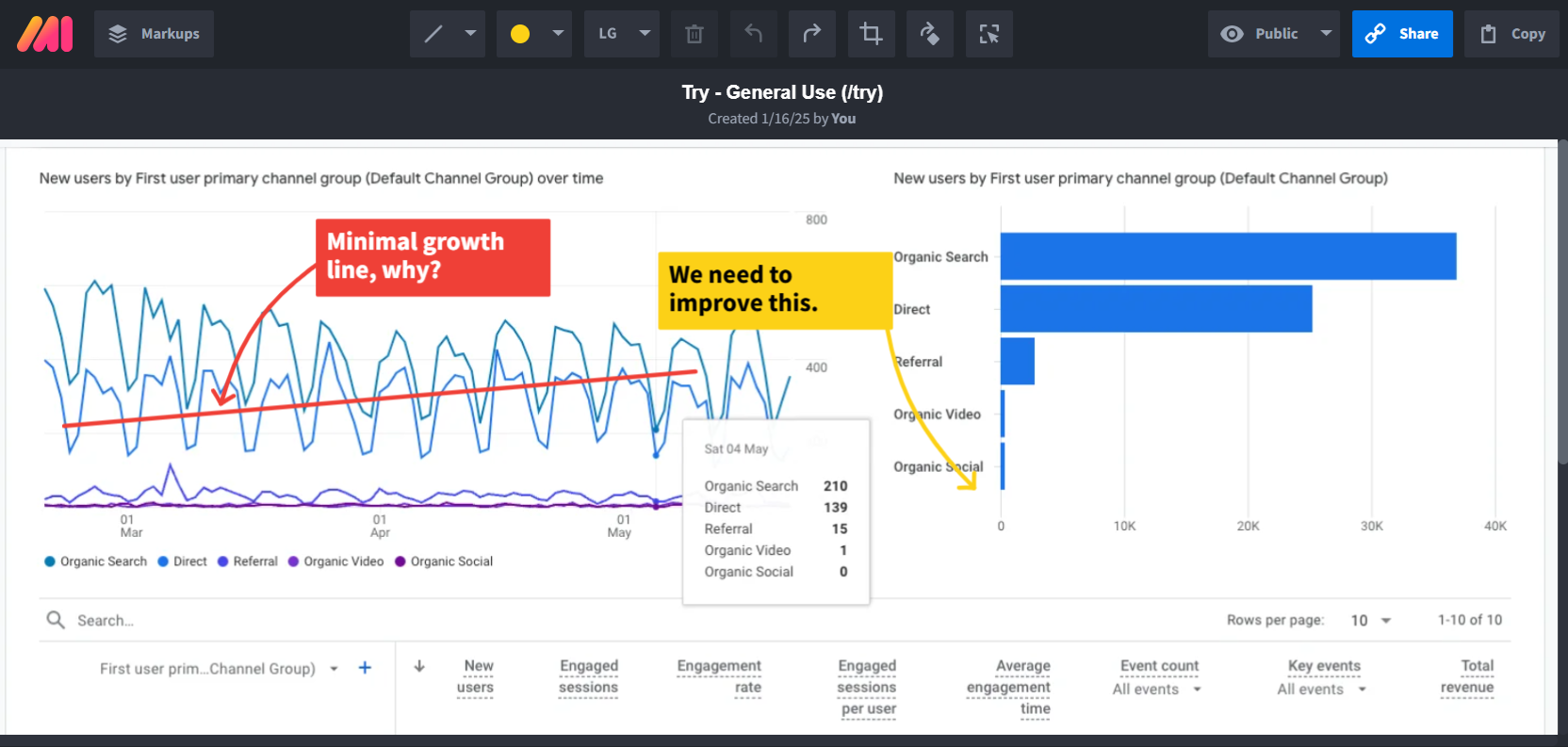
With Markup Hero, you can annotate photographs in various ways, such as emphasizing crucial information, calling attention to specific regions, adding labels and descriptions, and more. Users of the program may also crop, resize, and rotate pictures, making it simple to get the perfect shot.
Users can send and receive comments and feedback on annotated photographs with ease. Altogether, Markup Hero is a simple, adaptable, and robust image annotation tool perfect for anyone wishing to interact with others in real-time and communicate graphically.
Markup Hero integrates with various platforms such as Google Drive, Slack, and Notion, facilitating smooth workflows. Its Free version provides essential features; a paid Pro Plan at $4 monthly unlocks advanced functionalities like unlimited screenshots and enhanced editing tools.
2. Keylabs
Keylabs offers an advanced image annotation tool designed to enhance AI and machine learning projects with high precision. It supports various image annotation techniques, including semantic and instance segmentation, bounding boxes, polygonal shapes, skeletal, cuboid, and 3D point cloud annotations. It offers viable customization options, including creating bespoke annotation templates and custom workflows.
AI developers can annotate images more efficiently, thanks to Keylabs. The platform includes every style and method of image annotation, giving developers much flexibility. It serves diverse industries, including automotive, healthcare, robotics, and agriculture, making it a versatile solution for data-driven AI and ML projects.
Keylabs offers built-in quality control elements in conjunction with its annotation capabilities to guarantee the correctness and consistency of annotations. It also facilitates data augmentation approaches to improve the quantity and variety of annotated datasets. Its semantic segmentation helps solve complexities with complete ease.
3. V7 Labs
V7 Labs, an advanced image annotation tool, is designed to help organizations and individuals create accurate, high-quality datasets for machine learning and computer vision projects. Combining AI-powered annotation features with a collaborative workflow accelerates the annotation process and improves the quality of training data.
The capacity of V7 Labs to provide high-quality training data rapidly and effectively is one of its primary characteristics. By accelerating the annotation process with AI-assisted annotation, the tool decreases the time and effort needed to produce accurate datasets.
TensorFlow and PyTorch are just a few of the well-liked machine learning frameworks with which V7 Labs offers seamless integration. This makes it simple for users to export annotated datasets in the style their preferred machine learning framework needs.
4. Labelbox
Labelbox is the world’s most potent vector labeling tool, focusing on simplicity, speed, and various use cases. It also makes the most incredible sense. Setup in minutes, scale to any team size, and quickly iterate to produce accurate training data.
Customizable to suit your project’s needs, Labelbox supports a variety of annotations, including object recognition, semantic segmentation, and image classification. You can tailor your labeling process to fit specific goals with ease.
By employing dynamic filters that operate on the content, data, or text embeddings, you may quickly and efficiently add labels to appropriate results at scale and put them in a queue for human review.
With the ability to assign tasks, review notes, and keep track of progress, Labelbox facilitates cooperation between numerous users. Additionally, it offers quality assurance tools to guarantee correct and reliable labeling.
With advanced filtering options, you can easily locate and prioritize image data based on annotations, enabling you to focus on labeling high-priority items or addressing the most pressing errors.
5. SuperAnnotate
SuperAnnotate is a potent annotation application that enables users to quickly and accurately annotate photos and videos. It is made for computer vision teams, AI researchers, and data scientists to annotate datasets for computer vision models.
Bounding boxes, pointers, polygons, lines, and segmentation are just a few of the many annotation types that SuperAnnotate supports.
SuperAnnotate additionally offers quality control tools like auto-review and consensus review to ensure high-quality annotations. Because of the tool’s user-friendly interface, teams may work together without any problems and speed up the annotation process. It also provides an excellent query and data management feature that helps track relevant data and improves the dataset quality.
SuperAnnotate is an excellent annotation tool for data scientists and machine learning teams aiming to speed up the creation of their computer vision models, increase the quality of their annotations, and streamline their annotation process.
6. Supervisely
Supervisely enables users to annotate and label images and videos for computer vision tasks. With its user-friendly interface, it supports diverse annotation types, including object recognition, segmentation, classification, and tracking.
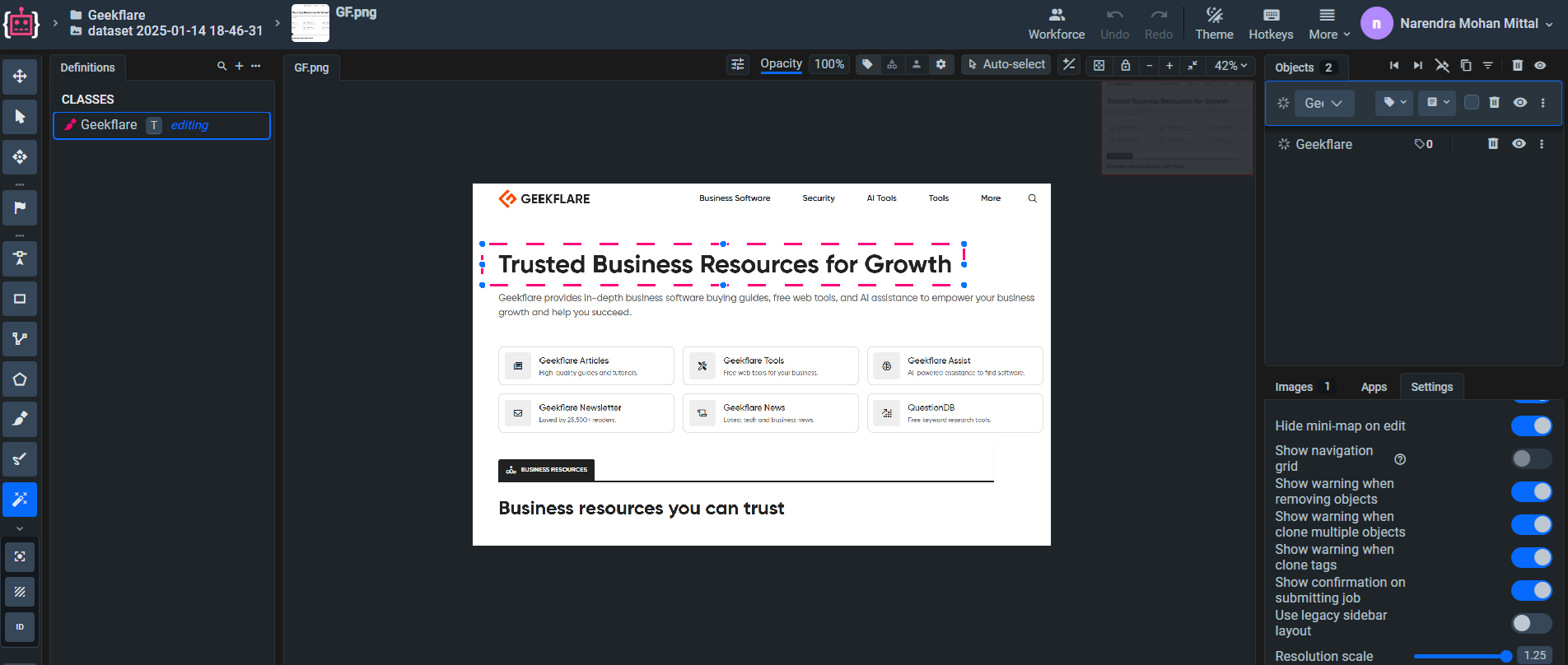
With options like automatic polygonal segmentation, shape, text manipulation, and straightforward labeling, Supervisely’s robust annotating engine makes annotating easier.
Supervisely users can work with other team members by sharing their work, making comments, and going over annotations. It integrates well with deep learning frameworks like TensorFlow, PyTorch, and Caffe.
Supervisely is a well-liked annotation tool among computer vision engineers, data scientists, and academics due to its powerful annotation features and effortless interaction with deep learning frameworks.
In-depth lessons and documentation are also available on the site to assist customers in starting their annotation projects quickly and effectively.
7. Roboflow
Roboflow Annotate is a powerful, user-friendly annotation tool that simplifies labeling datasets for computer vision projects. It helps developers and researchers quickly annotate, organize, and manage data. It supports object detection, image segmentation, and classification, making it useful for many machine-learning projects.
I’ve used Roboflow Annotate, and honestly, it makes labeling data way easier and faster. Instead of spending hours doing everything manually, you can let the AI tools handle it. The Auto Label feature is a game changer—just upload your images, and it can label thousands of them in minutes. You can even use your own models for annotation, which saves a ton of time. I’ve seen it cut down labeling work by 95%, and it’s super efficient.
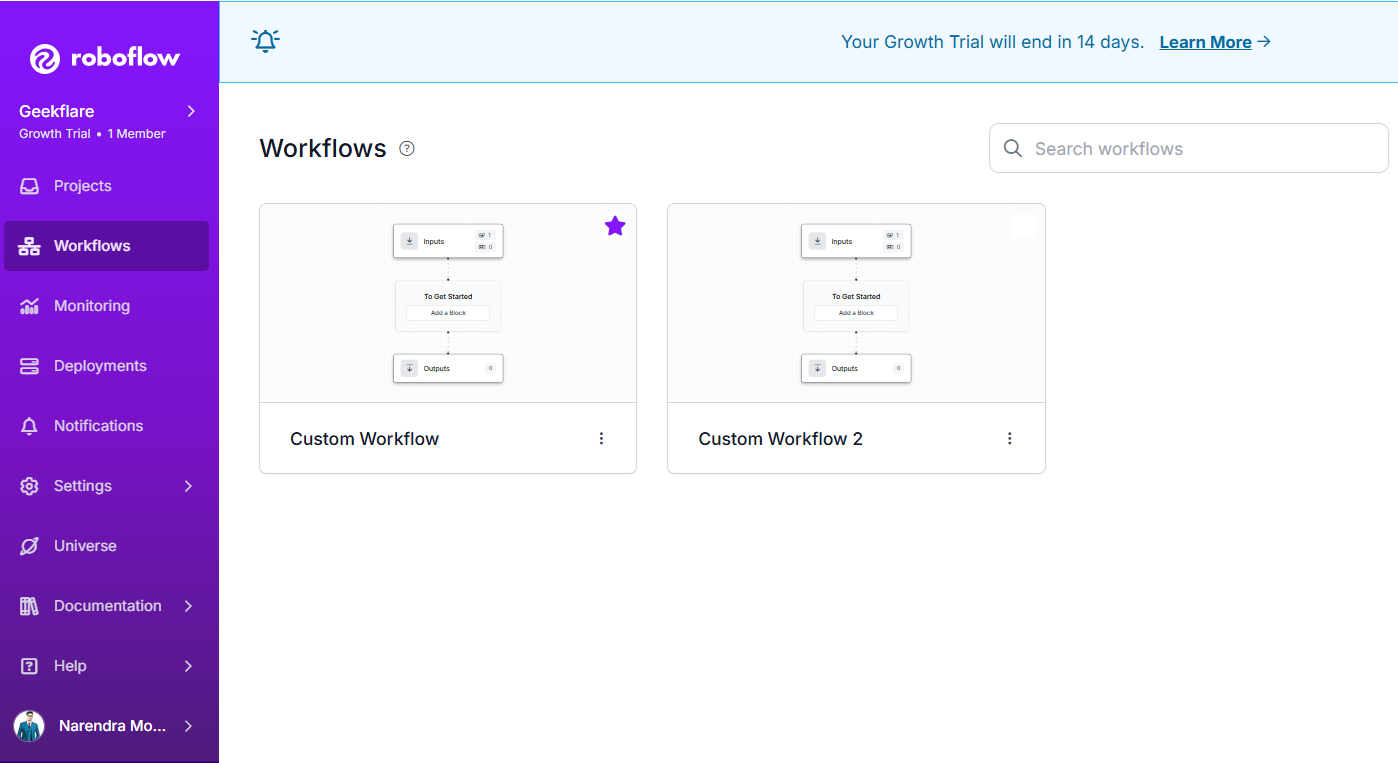
Managing datasets is straightforward, too. You can spot issues like edge cases and performance gaps easily, which helps improve the quality of your dataset. I like that you can create multiple augmented versions of each image—up to 50. This allows your models to learn better. The tools for organizing and visualizing data are simple, and the built-in analytics show what you can improve to get better results.
Roboflow Annotate supports all the usual annotation types like bounding boxes, polygons, and keypoints, so it works even with complicated datasets. It also connects perfectly with the Roboflow pipeline, so you can preprocess, augment, and export your data in formats ready for machine learning frameworks.
Teams can collaborate easily in real-time; since it’s cloud-based, you can access projects from anywhere. The version control feature also helps keep everything consistent.
Roboflow offers pricing plans to suit different needs, from individual developers to businesses. The Free Public plan is great for personal projects or learning, offering basic features like image hosting, annotation, and dataset management, with $30 in monthly credits. For $49/month, the Basic plan adds more API calls, better collaboration tools, and integrations, making it ideal for startups or growing teams building computer vision applications.
8. Scalabel
Scalabel is an open-source tool for labeling and annotating data to create high-quality datasets for machine learning and computer vision. It works online and offline, so you can choose whether to use it in the cloud or on your computer.
With Scalabel, you can handle different types of annotations, like bounding boxes, segmentation masks, keypoints, and 3D point clouds. If you need to collaborate, It lets multiple people work on the same project simultaneously, and it includes version control to keep track of changes.
I like how it connects with machine learning frameworks like TensorFlow and PyTorch, allowing you to label data and train models within a single platform. Its advanced tools for 3D and video annotation simplify complex tasks, such as object tracking across video frames, making them far more efficient and manageable
Industries like robotics, autonomous vehicles, and surveillance use Scalabel because it handles complex tasks while ensuring accurate data. You also get features for reviewing and correcting work, which helps maintain high standards.
If you’re looking for a tool that’s adaptable, powerful and makes your annotation work smoother, Scalabel is worth checking out. It’s a solid choice for researchers and developers who need precision and efficiency.
9. TrainingData.io
TrainingData.io is an AI-powered data annotation platform designed to streamline the creation of high-quality training datasets for machine learning and AI applications. It offers tools to simplify the labeling process, enabling teams to accelerate their data preparation workflows while maintaining precision and consistency.
It supports various annotation types, including image, text, video, and audio, catering to diverse use cases such as computer vision, natural language processing (NLP), speech recognition, and more. It provides an intuitive user interface that allows teams to annotate data quickly and accurately, with tools like bounding boxes, polygons, semantic segmentation, and text classification readily available.
The platform leverages machine learning to automate repetitive tasks, significantly reducing annotation time and effort. However, during my experience with the free plan, I encountered recurring errors, which impacted usability.
TrainingData.io provides flexible pricing plans to suit diverse project requirements and team sizes. The Free Plan supports smaller projects and limited users, making it ideal for initial exploration. The Pro Plan, at $10 per month per user, is designed for self-service mid-sized projects. For specialized needs in medical imaging, the Radiology Plan offers advanced support for formats like DICOM and 3D viewers, priced at $50 per month per user.
10. RectLabel
RectLabel is a simple and reliable image annotation tool for macOS. It helps you label images for machine learning and computer vision projects, like object detection and image segmentation. You can use it to create bounding boxes, polygons, and key points, making it flexible for different tasks.
You can create different types of annotations, like boxes, polygons, and key points, and adjust their size and position for accuracy. It supports standard file formats like PASCAL VOC XML, COCO JSON, and YOLO, so you can easily use your annotations with most AI frameworks.
RectLabel is a paid app, but you only need to buy it once. It’s great if you’re a developer or researcher looking for a simple yet reliable tool to speed up your labeling work.
What I like most about RectLabel is how it speeds up labeling. It even has a smart tagging feature that can guess labels based on your work. This saves time and makes the process smoother.
If you need a reliable and straightforward tool to label images for your AI projects, RectLabel is worth trying. It’s built to help you work faster and get better results.
11. VGG Image Annotator (VIA)
VGG Image Annotator (VIA) is a free, open-source tool for labeling images, videos, and audio. Created by the Visual Geometry Group at the University of Oxford, it’s great for building machine learning and computer vision datasets. VIA runs in your web browser, so you don’t need a server or internet, making it simple and easy to use.
I like how VIA lets you annotate in different ways. You can use boxes, polygons, points, or lines, which is great for object detection or image classification. The interface is straightforward, so you can label data quickly, even if you are working with many files.
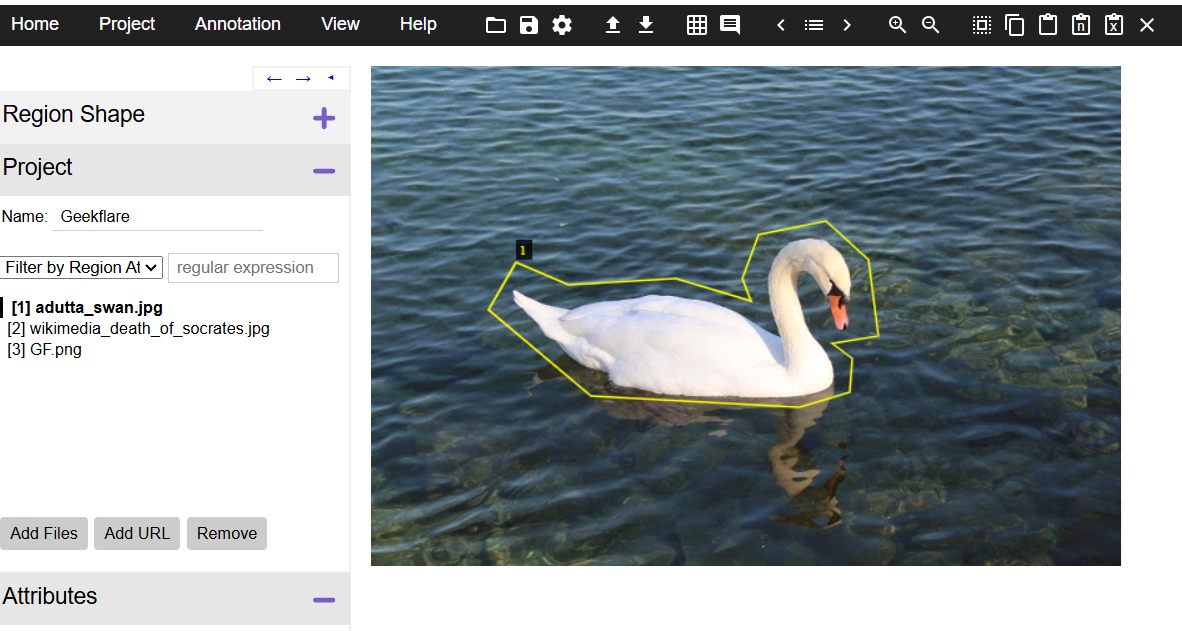
One feature I find really handy is how you can add custom details or metadata to your labels. It also makes sharing your work simple—you can save and share the entire project in one file. This is super helpful if you’re working with a team.
If you’re looking for a lightweight and flexible tool to handle your data annotation, I think you’ll find VIA worth trying. It’s practical and gets the job done without unnecessary complexity.
12. Hasty
Hasty is a powerful annotation tool that simplifies computer vision data annotation and model development, making workflows faster and more efficient. It helps transform raw images and videos into better-quality, production-ready models at every stage. Hasty is now part of CloudFactory’s AI Data Platform.
Hasty speeds up data labeling with AI-assisted tools, reducing annotation time by up to 30 times. Its simple interface makes it easy to manage even complex annotations, allowing teams to handle large datasets quickly and accurately.
The platform uses machine learning to suggest annotations as you work, improving speed without sacrificing accuracy. These suggestions get smarter over time by learning from user inputs, making the tool more effective with continuous use.
Hasty supports different types of annotations like semantic segmentation and object detection to meet various project needs. It also uses AI to compare multiple annotations for accuracy, ensuring only the best ones are used for training. This improves the overall quality of datasets.
For quality control, Hasty automatically detects potential errors, saving time on manual reviews while maintaining precision. Its Model Playground feature allows teams to test models, algorithms, and data changes without coding. This helps the team quickly refine models and gain insights before deployment, enabling faster development cycles and better performance.
What is Image Annotation?
Image annotation is the process of adding labels or tags to images with relevant information or metadata to help machine learning models understand and learn from the content within the images.
Image annotation is crucial in computer vision, robotics, and autonomous driving because it enables robots to comprehend and interpret visual data.
Benefits of using Image Annotation
Many industries, including e-commerce, healthcare, and autonomous driving, can profit from image annotation. It makes it possible for machines to identify and categorize objects in images correctly. This enhances their capacity to perform activities like object detection, image search, and diagnosis.
Increased productivity, efficiency, and cost savings may result from this. Annotated photos can also train and enhance machine learning models, improving their precision and effectiveness. The ability of machines to comprehend and interpret visual data is made possible by picture annotation, which advances the science of computer vision.
Use Cases of Image Annotation
Image annotation plays an important role in technology, especially as data is key to building smarter models.
Here are some common uses of image annotation:
- Object Detection: Locating and identifying specific items in an image. It’s used in self-driving cars to detect and avoid obstacles.
- Image Classification: Sorting images into categories. It’s useful in content moderation, classifying images as appropriate or inappropriate.
- Medical Image Analysis: Adding labels to medical images like X-rays to identify issues such as tumors or fractures, helping doctors with better diagnoses.
- Surveillance and Security: Used in tasks like tracking people, facial recognition for theft detection, and monitoring through thermal or night vision, improving security operations.

