Internal tool builder helps organizations to create custom applications and tools without extensive coding knowledge. It streamlines development, allowing teams to quickly design, deploy, and manage tailored internal solutions.
Custom internal tools are important for organizations because they automate complex business processes, repetitive tasks, and workflows, improve team productivity, and solve specific challenges.
You can create custom internal tools from scratch or leverage an internal tool builder. Using a tool builder saves you time by eliminating the need to write code from the ground up. These tools are optimized for performance, rigorously tested for functionality, and designed for scalability.
Geekflare has researched and compiled a list of the best solutions to build internal tools based on key features such as user interface, customization options, integration capabilities, scalability, security features, support, and documentation.
- Appsmith – Best Overall
- ToolJet – Best for Developer-Friendly Tool Creation
- Retool – Best for Rapid Development
- Softr – Best for Non-Tech Teams
- NocoDB – Best for Turning Databases into Smart Spreadsheets
- Jet Admin – Best for Pre-Built Templates for Quick Setup
- Budibase – Best for Automation
- DronaHQ – Best for Scalable Tools
- Windmill – Best for Code-Based Development
- Superblocks – Best for Automating Routine Business Processes
- Mendix – Best for Enterprise-Grade Deployment
- Show less
You can trust Geekflare
Imagine the satisfaction of finding just what you needed. We understand that feeling, too, so we go to great lengths to evaluate freemium, subscribe to the premium plan if required, have a cup of coffee, and test the products to provide unbiased reviews! While we may earn affiliate commissions, our primary focus remains steadfast: delivering unbiased editorial insights, and in-depth reviews. See how we test.
Appsmith
Best Overall
Appsmith is a low-code platform that enables users to create simple and complex internal applications and dashboards without needing HTML and CSS coding. Its drag-and-drop interface allows you to create elegant UIs by placing components like buttons, forms, and tables.
Appsmith offers a wide range of pre-built widgets like forms, tables, dropdowns, and text boxes that you can easily customize to fit your specific requirements. These widgets cover the most common use cases, enabling you to focus on enhancing the functionality of your internal tools. It allows you to write custom JavaScript for more complex tasks, empowering you to create tailored workflows, manipulate components, and handle advanced data processing.
Appsmith offers flexible data integration, connecting with platforms like Google AI, DynamoDB, Amazon S3, and OpenAI, among many others. Its robust role-based access control feature ensures that only authorized users can access specific areas of your application, making it ideal for internal tools where security and access control are critical.
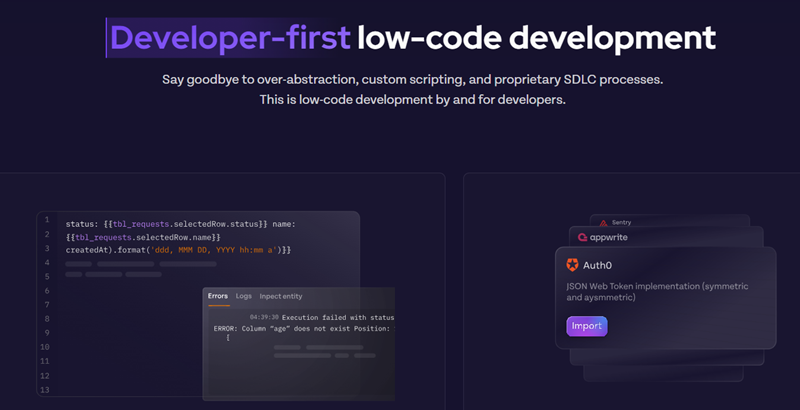
Pros
Provides open-source flexibility, allowing developers to customize and extend functionality.
Offers detailed documentation and active community support for assistance.
Enables rapid prototyping and deployment for custom applications.
Enables customization with JavaScript for more complex logic, enhancing flexibility.
Provides built-in version control and collaboration tools for teams.
Cons
Requires familiarity with JavaScript for more advanced customizations.
Faces occasional issues with API integrations in certain setups.
Appsmith Pricing
Appsmith offers a free plan with unlimited users, which is ideal for individuals and small businesses. It provides Business and Enterprise plans for advanced needs, with pricing available upon request.
ToolJet
Best for Developer-Friendly Tool Creation
ToolJet is a powerful platform for building custom internal tools with minimal coding and reduced resource usage. It supports real-time collaboration, allowing team members to simultaneously work on the same project. With its event-driven architecture, you can easily integrate business logic without needing extensive coding, streamlining development, and boosting productivity.
ToolJet’s modular architecture provides reusable components, which speeds up development time and reduces your application’s overall size. You can reuse components, custom code, and queries in your internal tools. It connects with APIs and popular data sources like OracleDB, MongoDB, CouchDB, and others out of the box.
ToolJet offers the flexibility to add custom logic using JavaScript and Python scripts. While its components are built with ReactJS, you can also create your own custom components if the existing ones don’t meet your requirements. Additionally, it generates fully responsive applications, ensuring they function smoothly across all devices.
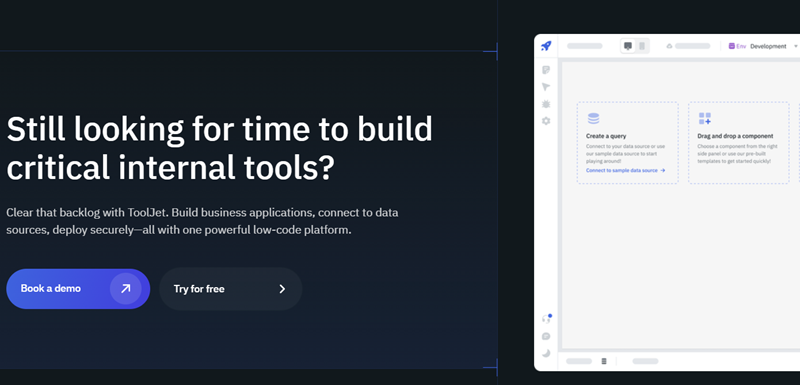
Smart code suggestions and auto-completion streamline coding.
Integrates with third-party tools like GitHub, AWS Textract, and Azure Blob.
Offers built-in debugging tools to help you quickly and easily find and fix bugs.
Limited community support.
Lacks the ability to create custom themes.
ToolJet Pricing
ToolJet offers a free basic plan, which includes support for five tables, up to 10k rows on the ToolJet DB, unlimited applications, and access to community support. Paid plans start at just $24/month per builder.
Retool
Best for Rapid Development
Retool is a powerful low-code platform for building internal tools like admin panels, customer support dashboards, and frontends for APIs and databases. Its drag-and-drop editor makes it easy to build functional interfaces. The pre-made UI components are easily customizable to suit varying needs. Additionally, you can enhance functionality by extending the logic with custom JavaScript and CSS.
Retool’s integration library allows you to connect frontend components with databases like PostgreSQL, MySQL, and MongoDB. It integrates with various APIs. For instance, you can integrate it with Stripe for payments and Twilio for communication.
Retool offers a built-in JS editor for advanced users, enabling customization and flexibility. It provides a wide range of data visualization components, including maps, charts, and tables, making it easy for developers to create engaging user interfaces. With comprehensive documentation, robust support resources, and step-by-step tutorials, users can quickly get started and troubleshoot any issues.
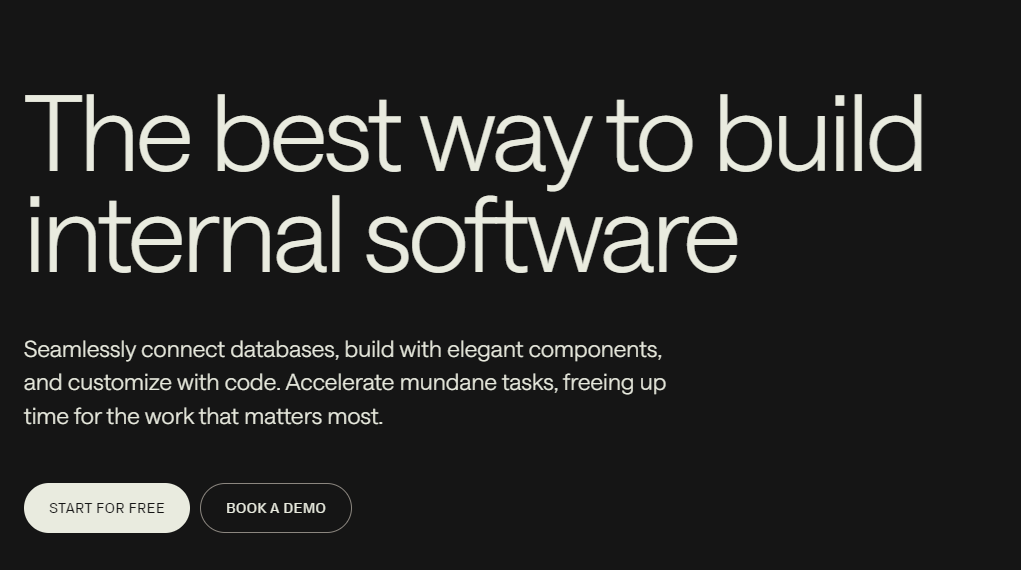
Choose from versatile deployment options, including on-premises, cloud, and Kubernetes.
Leverage Git for efficient version control.
Accelerate development with rapid prototyping.
Customize the UI with JavaScript, allowing developers flexibility.
SQL and JavaScript knowledge are required for more advanced customizations.
A steep learning curve for beginners
Retool Pricing
Retool has a free package that supports unlimited apps, up to five users, and 500 monthly workflow runs. Paid plans start from $10/month.
Softr
Best for Non-Tech Teams
Softr is a no-code platform for non-tech teams to build internal and custom tools. With its intuitive drag-and-drop editor, you can build fully functional apps without spending hours on design or coding. It is designed to help you build apps that adapt and update quickly as your workflow evolves.
Softr allows users to turn databases or spreadsheets into internal apps or dashboards in a few clicks. You can easily visualize and customize your data by connecting multiple data sources and choosing from various layouts. It offers pre-built templates for internal tools like CRMs, project management, HR portals, and customer portals, enabling teams to start quickly.
Softr allows you to work with your favorite apps from over 5000 third-party providers. Use Zapier or Make to integrate with your favorite apps and enjoy using what you are conversant with.
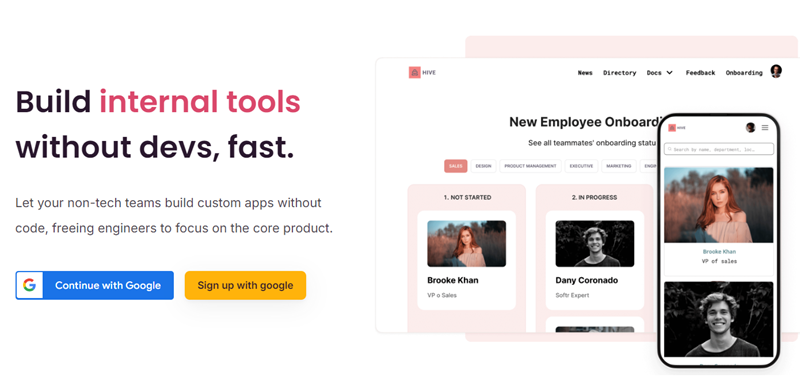
Offers responsive design for desktop and mobile platforms.
Includes a wide selection of free templates.
Simplifies building and publishing on any device with a single click.
Provides extensive documentation through Academy, Workshops, Blog, Forum, and Community resources.
Limited scalability for large enterprises
Dependence on Airtable may restrict integration with other data sources
Softr Pricing
Softr has a free plan that supports one published app, ten app users, and two user groups. Paid plans start from $20/month.
NocoDB
Best for Turning Databases into Smart Spreadsheets
NocoDB is an open-source, no-code platform that turns any database into a smart, collaborative spreadsheet. It supports databases like MySQL, PostgreSQL, and Microsoft SQL Server, providing a user-friendly, spreadsheet-style interface to manage and visualize your data.
Whether handling inventory, streamlining operations, managing projects, or building a CRM, NocoDB empowers users to create robust solutions without coding. With its collaborative features, you can easily invite team members or share ongoing development for feedback. Its responsive design ensures you can edit your data anytime, anywhere, from any device.
NocoDB provides multiple UI display options, including Gallery, Grid, Form, and Kanban views, allowing users to create dynamic, interactive interfaces. It allows users to build interactive interfaces with search buttons and other accessibility features. You can link NocoDB with project management and communication tools like Microsoft Teams, Discord, WhatsApp, Email, and Twilio.
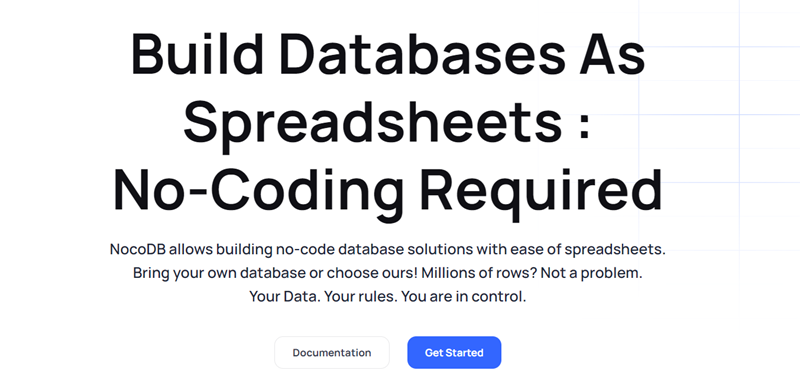
Offers REST API support for developers to interact programmatically.
Facilitates data collaboration with a spreadsheet-like interface.
Support multiple database integrations like MySQL, PostgreSQL, and SQL Server.
Lacks advanced features like extensive integrations and automation.
Limit scalability for enterprise-level needs.
NocoDB Pricing
NocoDB has a free plan (Startup) that offers 1GB storage, 5 API requests/second, and up to five users. Paid plans start from $19/month/workspace and are provided free for technical preview.
Jet Admin
Best for Pre-Built Templates for Quick Setup
Jet Admin is a no-code platform for building admin panels, onboarding apps, CRMs, and vendor portals without writing code. It allows you to use different data sources, such as storage, APIs, or databases, to build custom tools. You can use it with business apps like Airtable, Stripe, and Zendesk or with REST or GraphQL APIs.
Jet Admin has 50+ ready-to-use components for building your user interface. You can choose from options like tables, forms, images, and charts and explore flexible layouts such as Modules, Columns, and Tabs. Before publishing, you can easily customize your app’s appearance to fit your unique requirements.
With the Jet Admin Data Editor, you can perform advanced CRUD (Create, Read, Update, Delete) actions with great performance on your data. You can perform basic and advanced data calculations using the computed columns. You can also automate your workflows using the 30+ automation blocks and trigger them through Webhook.
Jet Admin allows users to collaborate to manage tasks, make approvals, comment, and track users’ activities in real-time. It has built-in permission management that determines how certain groups or users can access and interact with your data.
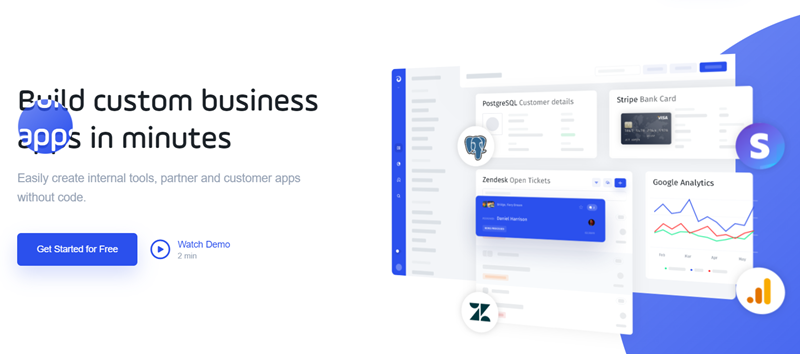
Offers customizable dashboards and workflows, allowing personalization to business needs.
Extensive documentation via Docs, Academy, Community, and Blog.
Provides a secure platform with role-based access control for sensitive data management.
Requires some technical expertise for database and API integrations.
Limited to only 50 pre-built components.
No free plan is available.
Jet Admin Pricing
Jet Admin offers four paid plans tailored to different needs. The Starter plan, priced at $30/month, includes support for one app, 500 users, and community support. The Plus plan, available for more advanced features, costs $125/month, while the Pro plan costs $290/month. The Enterprise plan is available for businesses requiring top-tier functionality at $649/month.
Budibase
Best for Automation
Budibase is an open-source, low-code platform designed for creating and automating client portals, internal tools, forms, and admin panels. Its open-source flexibility allows full code customization, inspection, and deployment on your own infrastructure.
As an all-in-one solution, Budibase includes a built-in database, intuitive design interface, automation capabilities, and support for external data sources, making it ideal for building full-stack applications with ease.
Budibase allows you to build various apps, from private to public. You can also use the same design to ship apps for different screens. All the apps created using Budibase are highly accessible, performant, and responsive.
Budibase works with PostgreSQL, Rest APIs, MS SQL, and MySQL data sources. You can also start from scratch using Budibase DB (built-in database). You can auto-generate CRUD operations screens from external databases or create custom screens from scratch.
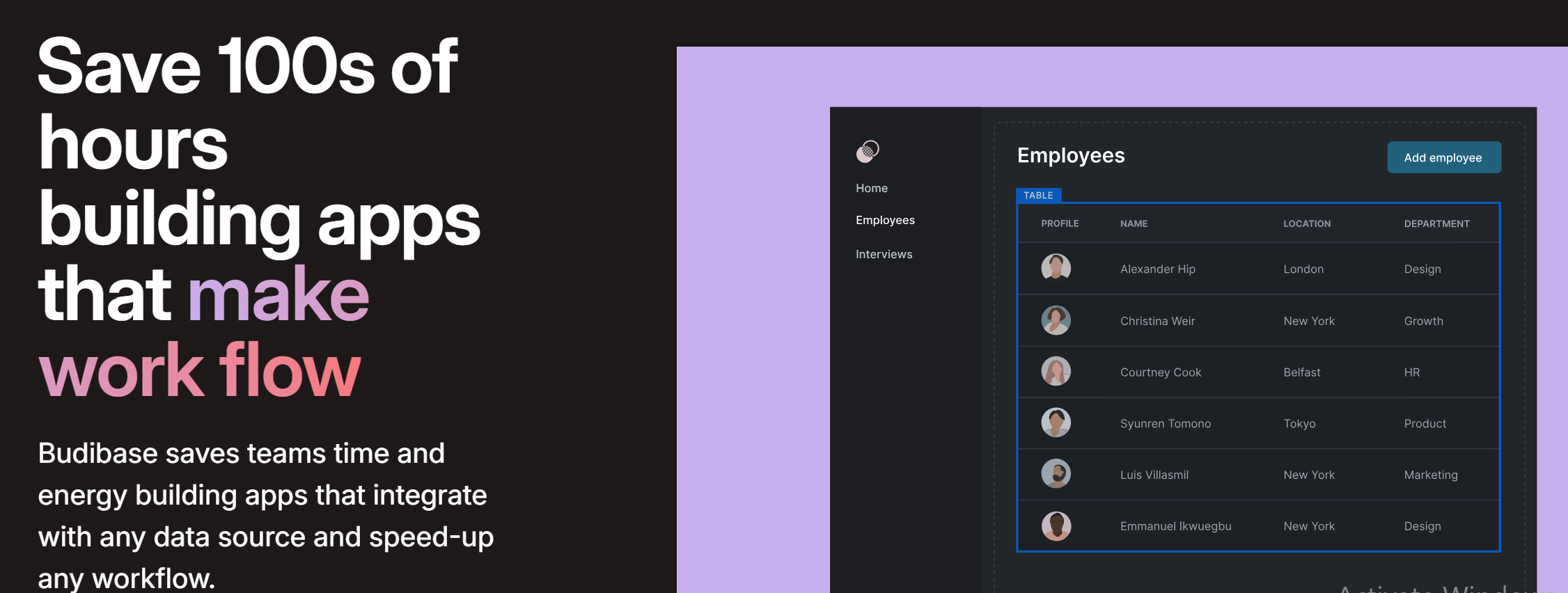
Supports internal and external data sources like REST APIs and CSVs
Enables authentication via OpenID Connect.
Facilitates Google sign-in and Active Directory integration.
Provides pre-built templates and components to accelerate development.
Does not support native mobile app development.
Limited documentation for advanced use cases.
Budibase Pricing
Budibase offers a free plan with unlimited workflows and apps, the flexibility to self-host or use Budibase hosting, and access to community support. Paid plans begin at $50 per app creator per month plus $5 per app user per month.
DronaHQ
Best for Scalable Tools
DronaHQ is a low-code platform designed to help businesses build custom apps, internal tools, and workflows faster. You can build simple CRUD applications or even intricate multi-step action flows.
DronaHQ integrates with over 70 data sources, such as APIs and databases, to feed data to your application. You can even build your database from scratch using the DronaHQ-hosted solution. With features like user authentication, role-based access, and cloud hosting, it’s a comprehensive solution for building secure and scalable applications.
Choose from various customizable built-in widgets to build an app that suits your needs. DronaHQ comes with a visual drag-and-drop editor and ready components that you can use to create public apps, internal apps, embeddable apps, mobile apps, and custom portals. You can extend the business logic and functionality of your app through code.
DronaHQ ensures apps are accessible on various screens and offers a preview feature for analysis during development, along with a built-in debugger for error checking before publication.
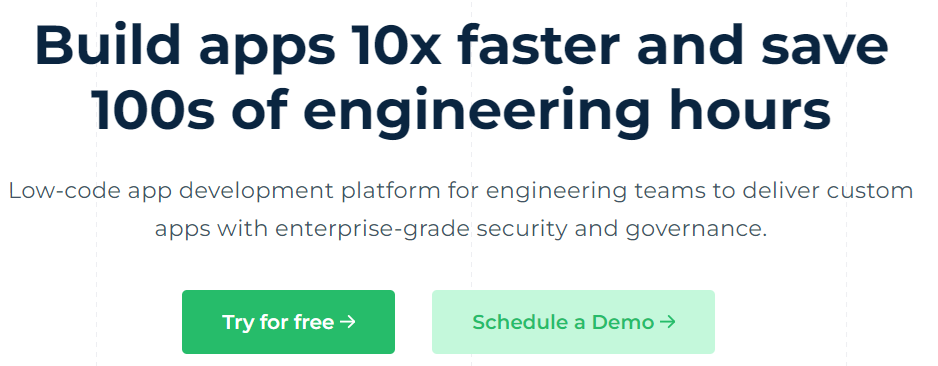
Support responsive design for mobile and web applications.
Integrates with JavaScript libraries like React to enhance functionality.
Delivers enterprise-grade security for apps and data.
Limited customization options on the pre-built templates
Advanced customization requires tech-savvy individuals who can code
DronaHQ Pricing
DronaHQ has a Starter plan at $10/month/user, which is ideal for individuals. The business plan costs $25/month/user and offers app catalogs, custom domains, and branding. The enterprise plan has custom pricing and includes enterprise support, audit logs, and granular permissions.
Windmill
Best for Code-Based Development
Windmill is an open-source developer platform that simplifies building internal tools, workflows, and automations. It allows developers to convert scripts into auto-generated UIs, APIs, and cron jobs.
Windmill is an enterprise-ready platform with secret management, OAuth, robust permissions, and enterprise-grade security. It’s compatible with low-code platforms, Docker images, and popular coding languages such as SQL, Bash, PHP, Go, and Python. It supports UI-based operations via its IDE and CLI deployments from a Git repository.
Windmill takes care of the heavy lifting, thus giving you more time to focus on the business logic in areas such as internal API calls and data transformation. You don’t need boilerplate code, as Windmill handles repetitive tasks like handling errors, managing dependencies, scaling logic, and building UIs.
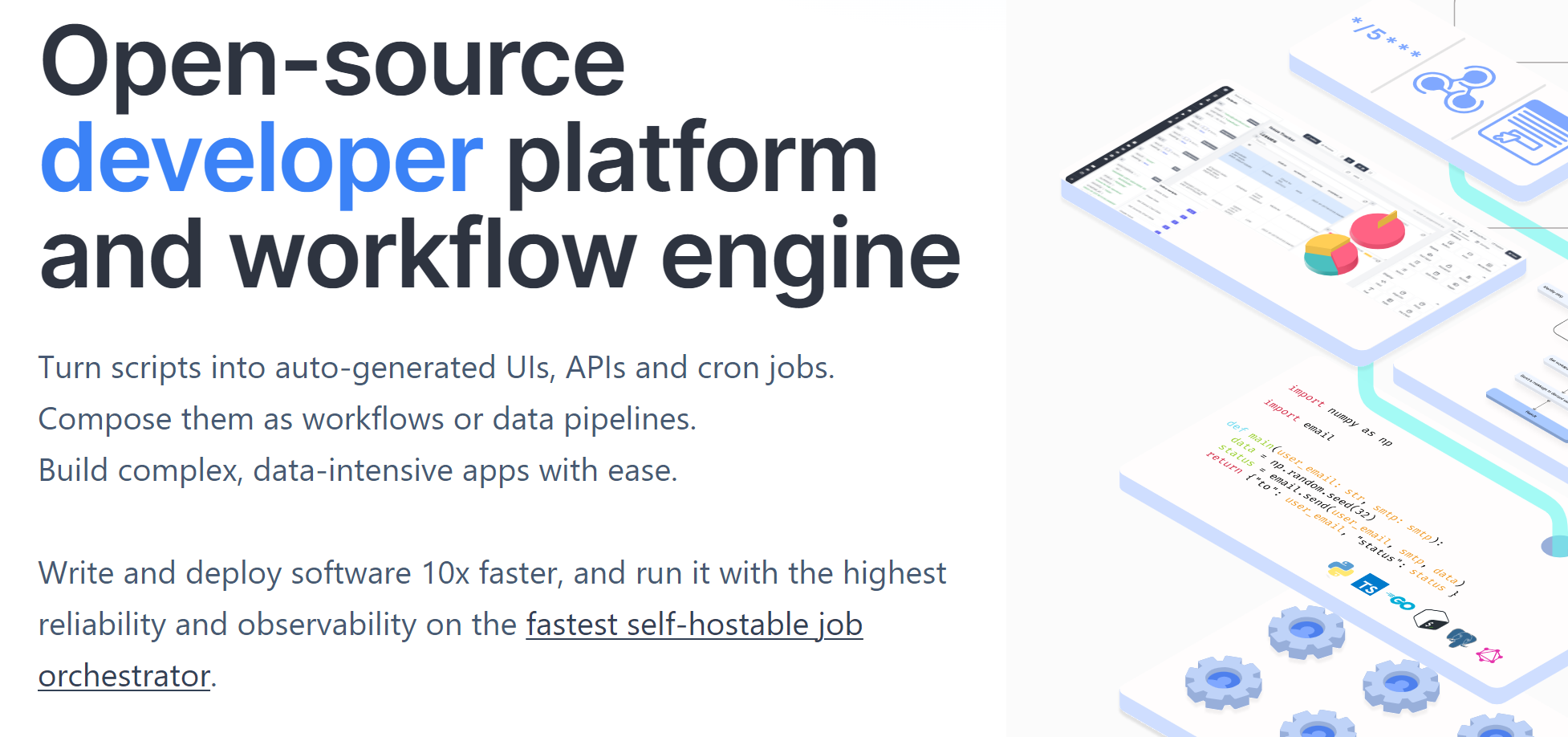
Interacts with standard web technologies through Webhooks
Offers a fully customizable codebase tailored to organizational needs.
Supports diverse programming languages for flexibility in automation scripts.
Requires technical knowledge for initial setup and customization.
Lacks extensive pre-built templates compared to competitors.
Windmill Pricing
Windmill has a free (open-source) plan that supports ten users with SSO deployments on Kubernetes, Docker, and Fargate. Paid plans with enterprise plugins start from $48/month.
Superblocks
Best for Automating Routine Business Processes
Superblocks is a developer-friendly platform for building custom sales, support, and internal operations tools without needing advanced coding skills. It simplifies UI creation with drag-and-drop components such as tables, grids, images, videos, and charts, allowing you to build visually appealing interfaces.
Superblocks enable flexible layout customization through features like navigation bars, slideout panels, and models. For further customization, you can also integrate custom React components to give your application a personalized touch.
Superblocks allows you to automate Workflow and reduce manual intervention. Set up your app to automatically send an email to a customer, update data in the database, or alert on Slack when certain events are triggered. Use version control to roll back to previous versions and correct mistakes quickly.
You can connect Superblocks with various data sources like spreadsheets, cloud data warehouses, file storage, 3rd party REST, GraphQL APIs, or internal APIs. Add business logic to your designs by connecting them with JavaScript or Python APIs.
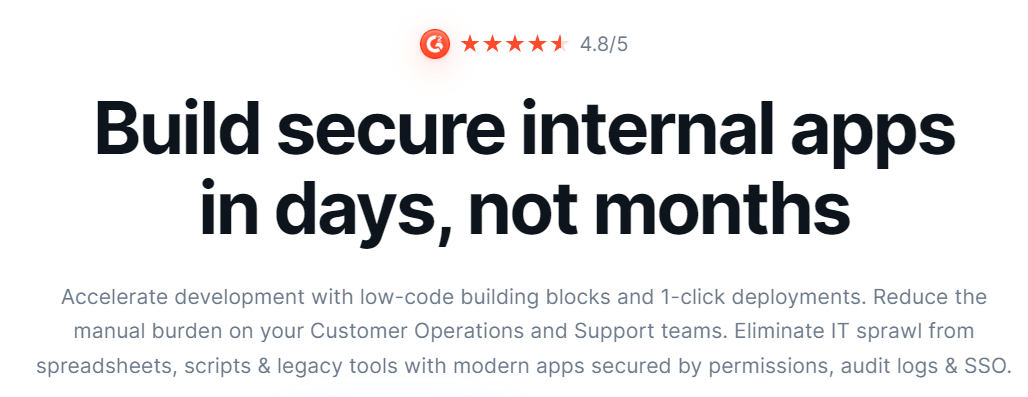
Pros
Simplifies troubleshooting of application errors and user activity review through detailed audit logs.
Provides multi-region and multi-cloud data centers to enhance availability and reliability.
Integrates with third-party apps like Datadog and AppDynamics for comprehensive application monitoring.
Cons
Limited flexibility for complex applications
On-premise deployment complexity
Superblocks Pricing
Superblocks has a free plan that supports up to five users, unlimited apps, custom components, and version control. Paid plans start from $49/month/creator and $15/month/end user.
Mendix
Best for Enterprise-Grade Deployment
Mendix is a low-code platform for building custom complex software. It uses a model-driven development with a single IDE where developers of all skill levels can work on unique projects. It has automated testing and debugging to improve the quality of the apps you ship to production.
Mendix offers a comprehensive marketplace that allows you to enhance your app’s capabilities with both native and third-party integrations. You can connect to internal or external systems through Event Brokers, databases, or REST connectors. The Git-based version control system ensures smooth collaboration with other developers.
The Mendix AI Assistance (Maia), an AI-assisted tool, offers guidance and helps users enforce best practices as they build custom internal tools and other apps. Developers can also use Maia Chat, a generative AI-powered chatbot, to get detailed answers to your Mendix development questions. The chatbot is trained using the Academy, Forum, and Documentation content.
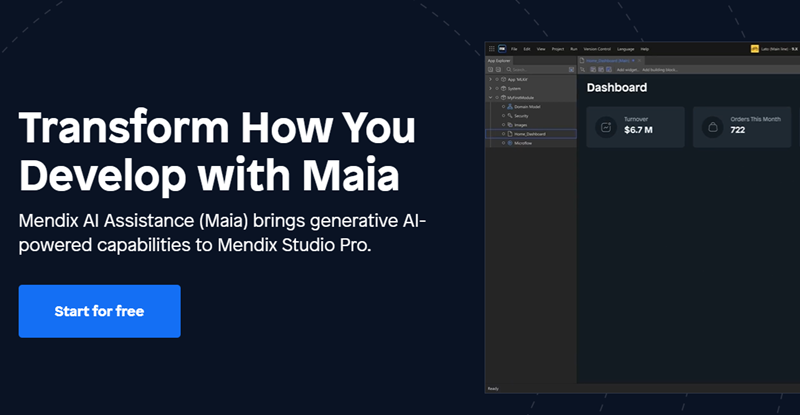
Pros
Facilitates real-time collaboration between developers and business stakeholders.
Mendix machine learning kit simplifies embedding AI models without third-party apps.
Offers AI-assisted development tools for improved workflow efficiency.
Supports rapid prototyping and iterative development.
Cons
Steep learning curve for newcomers to low-code platforms
Smaller community compared to alternatives like Microsoft Power Apps
Mendix Pricing
Mendix has a Free plan that allows you to deploy apps to Mendix Cloud and collaborate. Paid plans start from €52.50/month.
What is an Internal Tool Builder?
An internal tool builder helps individuals or businesses to create custom apps for internal use, such as admin dashboards, HR portals, inventory management systems, API testing tools, and project management or time-tracking apps without needing advanced coding skills. These tools enhance efficiency, automate tasks, and streamline internal processes. Many internal tool builders integrate with JavaScript UI libraries to create interactive tools and reduce development time.
Difference between No-code, Low-code, and Full-code
No-code, low-code, and full-code are distinct approaches to building custom internal tools. Here’s a detailed explanation of each:
- No-Code: Designed for non-technical users, no-code tools feature pre-built interfaces and intuitive drag-and-drop editors. While they offer ease of use, customization options are limited.
- Low-Code: Targeting users with some coding experience, low-code platforms combine pre-built interfaces with the ability to extend functionality through custom code. This approach provides greater flexibility and customization compared to no-code solutions.
- Full-Code: Aimed at experienced developers, full-code platforms utilize programming languages like JavaScript and Python and web frameworks. This approach grants developers complete control over the development process and extensive customization capabilities.
Popular Method to Build Internal Tool
When developing internal tools, options like low-code platforms, no-code platforms, and spreadsheet-based tools provide varying degrees of customization and control, allowing teams to choose the best fit for their needs.
- Traditional Development: Building internal tools from scratch offers complete control over the development process. While this method can be time-consuming and resource-intensive, it’s ideal for organizations needing tailored solutions.
- Low-Code Platforms: Low-code platforms provide the bare minimum to build internal tools. However, the developer must code to add business logic and advanced configurations.
- No-Code Platforms: No-code platforms provide everything you need to build internal tools. While they are user-friendly, customization options may be limited, which could restrict more complex requirements.
- Spreadsheet-Based Tools: Spreadsheets can be used as internal tools for basic data analysis and management. However, they are not suitable for big or complex applications.
- Internal Tool Builders: Internal tool builders can be on either low-code or no-code platforms. They allow you to build internal apps for your organization.
Best Internal Tools Builder Comparison
Here, we compare the top internal tool builders based on customization, integration support, pricing, and low-code/no-code features.
| Internal Tool Builder | Customization | Monthly Pricing/user | Integration Support | Low-code/No-Code |
|---|---|---|---|---|
| Appsmith | High | Custom | APIs, Git, DBs, Zapier, 30+ integrations | Low-Code |
| ToolJet | High | $24 | APIs, Databases, 50+ integrations | Low-Code |
| Retool | High | $10 | APIs, Databases, 70+ integrations | Low-Code |
| Softr | Low | $20 | APIs, Databases, Zapier, 25+ integrations | No-Code |
| Jet Admin | Medium | $24 | API, Authentications, Databases, 60+ integrations | Low-Code |
| Budibase | Medium | $50 | APIs, Databases, Zapier, Kubernetes, 50+ integrations | Low-Code |
| DronaHQ | Medium | $10 | API, Cloud storage, DBs | Low-Code |
| Windmall | High | $48 | APIs, Databases, 100+ integrations | Low-Code |
| Superblocks | Medium | $49 | API, Databases, Cloud storage, 40+ integrations | Low-Code |
| AppGyver | Low | $32.52 | REST APIs, Databases, Zapier, SAP S/4HANA | No-Code |
| Mendix | High | €52.50 | APIs, Siemens Teamcenter, SAP, Salesforce, AWS | Low-Code |
Frequently Asked Question
No. Retool is a proprietary software-as-a-service (SaaS) solution.
No-code platforms rapidly develop internal tools as you don’t have to write code from scratch.

