Microsoft Word is a word-processing tool used to create, edit, format, organize, and print various documents. It lets users track changes, add comments, and share documents with different users. Microsoft Word or MS Word is part of the MS Office suite, a collection of diverse apps aimed at helping businesses and individuals present data efficiently.
MS Word is the preferred document editing software, but it is not the most efficient. Its alternatives provide an added edge with real-time collaboration options. MS Word requires a paid subscription, which makes it expensive while making it less collaborative and compatible than its alternatives.
Geekflare has researched and curated the best Microsoft Word alternatives based on features like real-time collaboration, distraction-free writing mode, open-source office productivity, and mobile document creation and editing.
- WPS Office – Best for Versatile Office Suite with PDF Support
- Google Docs – Best for Seamless Cloud-based Collaboration
- OfficeSuite – Best for Cross-platform Compatibility and Document Management
- Zoho Writer – Best for Real-time Collaboration and Teamwork
- Apple Pages – Best for Intuitive Design and Layout for Mac Users
- iA Writer – Best for Distraction-free Writing with Markdown Support
- LibreOffice – Best for Feature-rich Open-source Suite with Extensive Format Support
- SmartOffice – Best for Mobile Document Creation and Editing
- FreeOffice – Best for Lightweight and User-friendly Free Office Suite
- Apache OpenOffice – Best for Customizable and Extensible Open-source Productivity Suite
- Dropbox Paper – Best for Integrating Documents and Team Collaboration
- Show less
You can trust Geekflare
Imagine the satisfaction of finding just what you needed. We understand that feeling, too, so we go to great lengths to evaluate freemium, subscribe to the premium plan if required, have a cup of coffee, and test the products to provide unbiased reviews! While we may earn affiliate commissions, our primary focus remains steadfast: delivering unbiased editorial insights, and in-depth reviews. See how we test.
WPS Office
Best for Versatile Office Suite with PDF Support
WPS Office offers word processing, presentation, and spreadsheet tools under the same umbrella. With its user-friendly interface and simple features, WPS Office is a top alternative for MS Word.
WPS Office supports multiple file formats, making it a better option for basic word-processing tasks for individuals and businesses. Users are able to work on documents online related to tasks like editing, formatting, organizing, and printing.
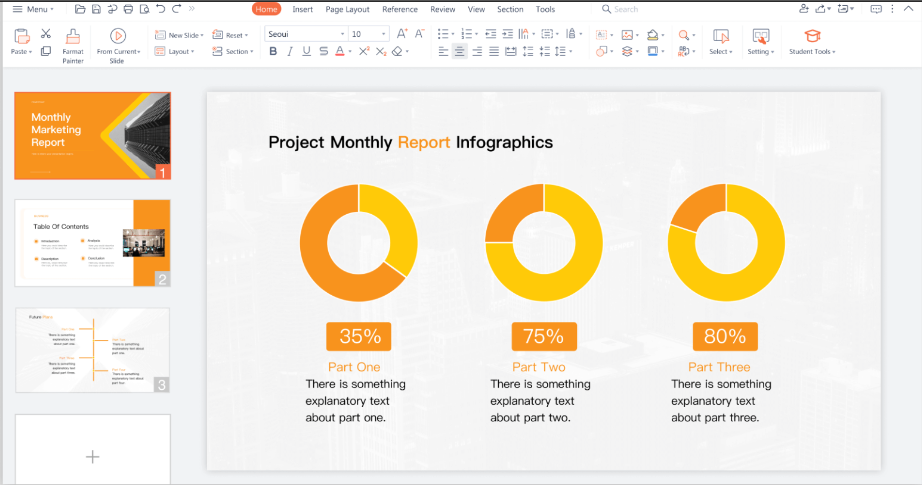
WPS Office’s AI-powered autocorrect feature has an automatic spell check enhances document clarity and accuracy. It helps users overcome language barriers by offering parallel translations for PDF and Word documents.
The WPS Writer lets users share and manage files from anywhere. It offers seamless compatiblity with different operating systems, such as Windows, Linux, Android, Mac, iOS, and more.
WPS Office Pros
Create beautiful docs with over 100,000+ in-built templates.
Ensure document safety with end-to-end encryption.
Add visual appeal using built-in icons and images.
Use Al to create content in WPS Writer.
Friendly UI for easy operations.
WPS Office Cons
Advertisements in the free version.
The speed is slow at times.
WPS Office Price
WPS Office is free to use, and paid plans start at $2.99/month for WPS Pro while WPS AI is from $9.99.
Google Docs
Best for Seamless Cloud-based Collaboration
Google Docs’ UI, features, and functionalities share striking similarities with MS Word, making it easier for MS Word users to navigate. Although the application is primarily a web-based text editor, users are allowed to do offline editing as well.
With its real-time advanced collaboration features, Google Docs makes remote work efficient and seamless for its users, especially with its adaptability to add-ons and plugins.

Google Docs is web-based, freeing users from the worry of compatibility issues. With Google Docs’ access control features, users get to choose who can view, comment on, and edit the files while working on a cloud-based platform.
Google Docs Pros
Save documents automatically.
Share documents easily with excellent access control.
Enjoy 15 GB of free storage space to store documents.
Use text-speech and translation capabilities to work faster.
Format your documents easily with extensive formatting options.
Google Docs Cons
Importing content from PDF and RTF files causes formatting issues.
Google Docs Pricing
Google Docs is free to use.
OfficeSuite
Best for Cross-platform Compatibility and Document Management
OfficeSuite’s Documents is an excellent choice for those who are looking for a similar user interface but expecting better collaborative options, cross-platform compatibility, etc than MS Word. It is compatible with a wide variety of formats and lets you open, edit, and share documents in .docx, doc, .pages, .txt, .rtf, .odt, and more. The UI has been designed to make navigation seamless and editing quick.
As an alternative to MS Word, OfficeSuite includes an AI rewording tool. This tool helps you evaluate your writing and improve its style with a single click. With the AI paraphrasing tool users are provided the ability to create content that aligns with customer expectations with ease.
With OfficeSuite, fine-tuning and formatting different types of documents is comparatively straightforward. Its multi-author support allows users to share comments, add suggestions, and share documents, making it a perfect choice for businesses needing collaboration.
OfficeSuite Pros
Enjoy up to 50GB of cloud storage to access files anywhere.
Use 60+ most common fonts, including open-source fonts.
Keep your document error-free with a spellchecker.
Work on your docs on PC and mobile.
OfficeSuite Cons
Free version lacks basic features like commenting, tracking changes, etc.
Considerably more expensive than other MD Word alternatives.
OfficeSuite Pricing
Free for individuals, and paid plans start at $6.99/user/month for the Business plan.
Zoho Writer
Best for Real-time Collaboration and Teamwork
Zoho Writer is a powerful word-processing program developed by Zoho that offers quick collaborations, spell checks, document templates, and more. The best part is that it works well with documents made in MS Word, so there’s no ambiguity about compatibility.
It is easy to convert the documents created with Zoho Writer to formats like .docx, PDF, and other widely used file formats. Zoho Writer is best suited for the modern workplace, where collaborations and cross-functional teams are the norm.

Distraction-free writing mode is one of the best features of Zoho Writer, a modern word-processing solution. Users are allowed to co-author articles and assignments with colleagues without the complexity. The program lets users work offline and create editable PDFs as needed.
Zoho Writer comes with an AI assistant, Zia. It is trained to help you improve your writing and offer real-time suggestions as you write. It is like having a personal tutor to help.
Zoho Writer Pros
Automate document creation and editing with Zoho CRM integration.
Publish content directly to your website with WordPress integration.
Backup your documents automatically on all shared documents.
Use the application free for individual users forever.
Available as mobile app and chrome extension.
Zoho Writer Cons
The spell-checking is not accurate.
Formatting issues with PDF and DOCX files.
Pricing of Zoho Writer
Zoho Writer is free for individual users.
Apple Pages
Best for Intuitive Design and Layout for Mac Users
Apple Pages comes with various features to satisfy the needs of a typical word-processing user. The templates available on the platform let you create documents faster, and they have great designs with different icons, colors, and more. The user interface makes it easy for anyone to navigate the app hassle-free while being compatible across multiple Apple devices.
Apple pages work in offline mode, which facilitates working on files offline. Users are allowed to add annotations to documents with a pen or finger.
Although it has limited word-processing features, Apple Pages lets you easily create, edit, share, and organize documents on iOS devices. It allows users to add multimedia to the document and develop e-books that are convertible into EPUB formats and to be shared with others.
Apple Pages Pros
Use Apple Pages for free without any charges.
Work with a variety of beautifully designed templates.
Translate documents using Apple Pages to 20+ languages.
Ensure real-time collaboration and work with other Apple users.
Add images, images, charts galleries, etc, with ease on Apple Pages.
Apple Pages Cons
You need to update the desktop version manually.
Strictly compatible with Apple’s ecosystem.
Apple Pages Pricing
Apple Pages is free to use.
iA Writer
Best for Distraction-free Writing with Markdown Support
iA Writer is an excellent choice for those who need an MS World alternative for distraction-free writing. With no buttons, ribbons, or menus to distract you from your creativity and imagination, eliminating fancy features and complexity. Yet, it performs seamlessly as a text-editing program. iA Writer is easy to use and has a short learning curve.
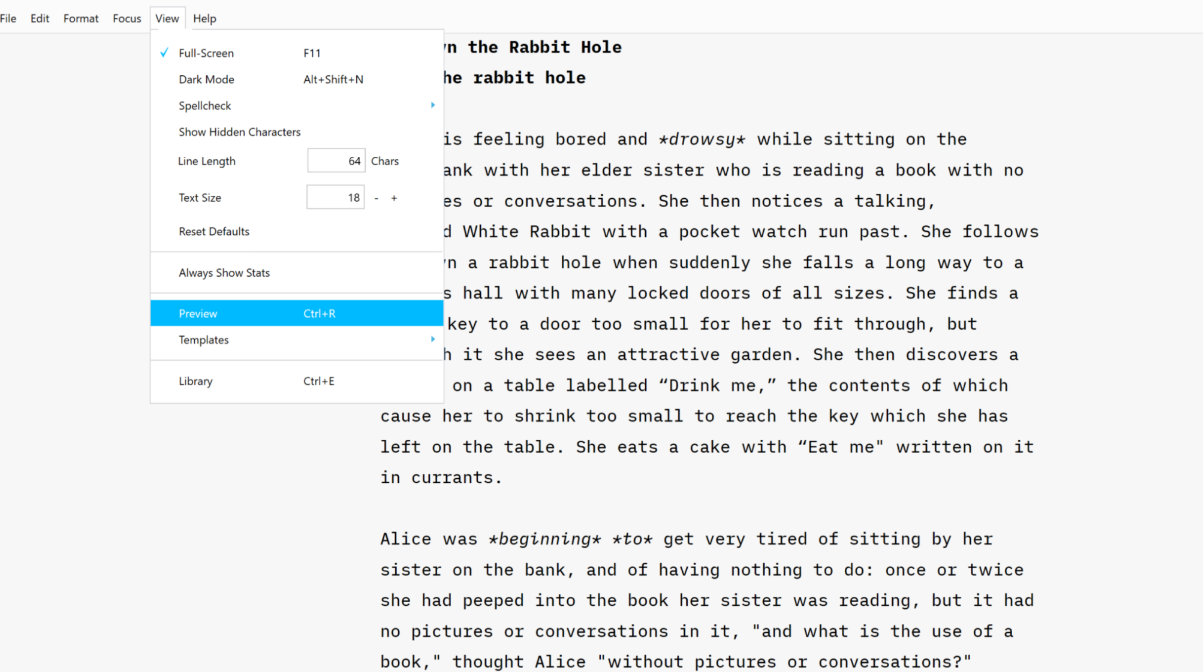
iA Writer is compatible with Windows, iOS, Android, and Mac, making it suitable for anyone who has a mobile phone or a computer. The Focus Mode is an exciting feature that blurs away everything except the sentence being written.
Despite being minimal in its design and UI, iA Writer offers a variety of in-built templates for its users. By integrating the app with iCloud or Dropbox users are able to safely backup their documents in the cloud.
iA Writer Pros
Publish work directly to WordPress and Medium.
Improve your writing with iA Writer’s Syntax Highlight.
Format your files using Markdown for faster writing.
Inexpensive compared to other similar apps.
Track what you paste from external sources.
iA Writer Cons
No writing library on the app.
Lack of advanced editing features.
iA Writer Pricing
iA Writer is free to use and has paid plans starting at $29.99 for Windows.
LibreOffice
Best for Feature-rich Open-source Suite with Extensive Format Support
LibreOffice is a free, private, open-source word processor. Thanks to the constant improvements, LibreOffice is touted as an all-inclusive text editor for any word-processing-related tasks. It is compatible with Windows, Linux, MacOS, etc.
There are two versions of the text editor with LibreOffice, and both offer templates, tools, and elements for creating different types of documents. It is available in over 115 languages, making it useful for everyone worldwide. LibreOffice supports different document formats, including PDF.
LibreOffice Pros
Expand functionalities with different types of plugins.
Does not show any advertisements or promotions.
Access templates from a large template gallery.
Customize UI as per your preferences.
LibreOffice Cons
For technical support users need to rely on the community.
Bit slow.
LibreOffice Pricing
LibreOffice is free to use as it is open-source.
SmartOffice
Best for Mobile Document Creation and Editing
SmartOffice is MS Office for mobile phones. This easy-to-use and lightweight mobile document productivity suite is available as a mobile app or an SDK for its users. The application allows you to create, edit, print, and share PDF and MS Office documents via smartphones. It has an intuitive design and easy workflow.
The application supports editing MS Office documents and PDF files. It allow users to insert images in diverse formats, such as JPEG, PNG, JPG, and more. You can link SmartOffice to cloud storage apps like OneDrive, Google Drive, Dropbox, Box, etc., to save your documents and access them across devices as you need.
SmartOffice is available for enterprises to ensure the safety of your business’s confidential documents and files. The app can be integrated into your organization’s safe document workflow system to keep your business data secure.
SmartOffice Pros
Work on various documents and file formats via the app.
Use templates from the library or make one from scratch.
Share files via email or other cloud storage platforms.
Convert MS Office files into PDF on the application.
SmartOffice Cons
Higher learning curve than other MS Word alternatives.
Available only on mobile devices.
SmartOffice Pricing
SmartOffice is free for individuals, and customized plans are available for enterprise users.
FreeOffice
Best for Lightweight and User-friendly Free Office Suite
FreeOffice is free for individual and business use. The app allows you to create brochures, flyers, or leaflets for marketing as easy as writing a letter or creating a resume on the application. FreeOffice provides advanced formatting options, editing features, and change-tracking. It allows users to create databases in the app to manage footnotes, bibliographies, etc.
FreeOffice allows users to collaborate with team members on the same document, share feedback in real time, and improve the document. The application is free to download for anyone who is looking for a reliable and free option to replace MS Word.
FreeOffice Pros
Find typos in 85 languages.
Work with customizable and ribbon-based UI.
Navigate easily across FreeOffice while working.
Open Legacy documents that MS Office does not.
Is compatible with all types of MS Office file formats.
FreeOffice Cons
Lack of thesaurus.
No web apps.
FreeOffice Pricing
FreeOffice is available for free to use.
Apache OpenOffice
Best for Customizable and Extensible Open-source Productivity Suite
Apache OpenOffice is an open-source text editing software. It may feel similar to LibreOffice—which shares the same OpenOffice codebase, but the major difference is the more intuitive UI offered by Apache OpenOffice. It is chiefly due to the lack of certain features, which makes OpenOffice lightweight and less complex. The lightweight architecture and codebase help the app ensure responsiveness, performance, and speed.
Since Apache OpenOffice is an open-source platform, it allows the users to report bugs, performance issues, etc., directly to the developers to work on them. The developer community is spread across the world, which makes support available in numerous languages, as well.
Apache OpenOffice allows users to utilize extensions to expand its functionalities for better performance. In addition, users are able to carry out various word-processing tasks with the ready-made templates available in the app.
Apache OpenOffice Pros
Use the app on platforms like Windows, Mac, Linux, etc.
All-in-one tool to carry out all MS Office-related tasks.
Compatible with all MS Office file formats.
Apache OpenOffice Cons
Lack of native cloud storage.
Apache OpenOffice Pricing
Apache OpenOffice is available for free.
Dropbox Paper
Best for Integrating Documents and Team Collaboration
Dropbox Paper is a text-editing tool that’s free for Dropbox users. It allows users to collaborate to achieve common project goals. Users get to create, edit, and comment on documents in real time with the help of Dropbox Paper. Additional features include allowing users to create add to-do lists, mention people, and share due dates for the tasks—all within the app itself.
When working on documents, Dropbox Paper lets its users add images, YouTube videos, Google Maps, Figma, SoundCloud clips, and more to the document. This makes text-editing, collaborative tasks more efficient.
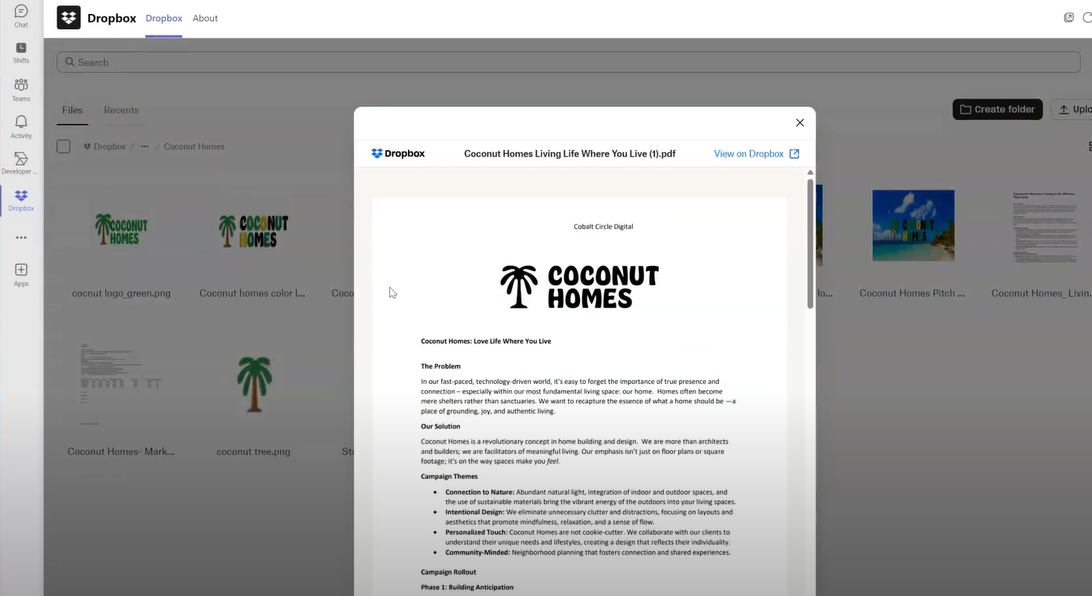
Dropbox Paper comes with a range of templates and design elements. You can create beautiful designs within the app without investing a lot of time and customize them as you wish. It has a feature where users can transform your docs into beautiful, professional presentations.
It has a variety of templates for creative briefs, meeting notes, launch plans, and more. It is compatible with mobile devices and lets users record their inspirations and ideas.
Dropbox Paper Pros
Work easily using drag-drop, keyboard shortcuts, etc.
Manage tasks with Paper’s task management capabilities.
Access version history to understand the timeline of work.
Use the app anywhere—mobile, browser, or app.
Dropbox Paper Cons
Limited storage space of 2GB.
Lack of adequate formatting tools.
Dropbox Paper Pricing
Dropbox Paper is free to use, and paid plans start at $11.99/month.
Why Do We Need an MS Word Alternative?
There are 6 reasons to need alternatives to MS Word, despite MS Word’s being the most used word-processing software in the world.
- Cost considerations: Microsoft Word often requires a subscription or one-time purchase, which isn’t the most flexible model for all users. It is expensive for individuals or small businesses, especially for multiple users. There are many free alternatives to Microsoft Word that add greater functionality without costing as dear.
- Limited collaboration features: While Word has improved its collaboration capabilities, some users find them cumbersome or limited compared to cloud-based alternatives. MS Word lacks real-time collaboration, commenting, and version control, even in the premium versions. This is often challenging, especially when working with team members who don’t have the same version or subscription level.
- Heavy system resource usage: Microsoft Word is resource-intensive, particularly on older or less powerful computers. When Word is required for longer hours, it slows down system performance. This is especially the case when working with large documents or multiple files simultaneously. Lighter MS Word alternatives can offer faster performance and smoother operation on a wider range of devices.
- Cloud dependency for full features: Many of Word’s advanced features and collaboration tools require a Microsoft 365 subscription and internet connectivity. This cloud dependency can be problematic for users with limited internet access or those who prefer to work offline.There are many alternatives that offer full functionalities, such as advanced formatting options, collaboration capabilities, etc., without relying on cloud services.
- Limited automation capabilities: Of course, MS Word offers some automation through macros and VBA. However, they are complex for average users (which most MS Word users are). This limits their ability to improve their workflows. MS Word Alternatives, such as Zoho Writer, provide more user-friendly automation options or integrate better with third-party tools. This enables the users to automate workflows and work on documents more easily and efficiently.
- Availability of better free alternatives: Several free word processors now offer features comparable to those of Microsoft Word. Some examples are WPS Office, Google Docs, Zoho Writer, etc. They often come with more modern interfaces and better integration with other productivity tools, minus the cost or complexity associated with Word.
More on Document & Collaboration Tools
-
 EditorJoy R Bhamre is an editor at Geekflare and a Cambridge-certified business English communications trainer. She brings to the table a unique blend of language and business expertise.
EditorJoy R Bhamre is an editor at Geekflare and a Cambridge-certified business English communications trainer. She brings to the table a unique blend of language and business expertise.


