Cloud object storage is a way of storing data in a distributed system where information is kept in a centralized location. The storage space is typically managed by a cloud service provider.
In this storage model, data is stored as objects, each containing the data itself along with metadata and a unique identifier. These objects are stored in a flat hierarchy, which means easier management of large amounts of data.
The main differentiator of object storage is the approach to which data is stored. Without any file structure, everything is kept in what is known as a data lake, pool, or bucket across multiple data centers. Subsequently, one can retrieve information with an application programming interface (API) based on the identifiers and metadata.
Geekflare has researched and compiled the best cloud object storage based on integration, scalability, deployment, and more.
- AWS S3 – Best for Scalable Storage
- Google Cloud Storage – Best for Google Cloud Integration
- DigitalOcean Spaces – Best for Developers
- Vultr Object Storage – Best for Affordable Storage
- Cloudflare R2 – Best for Multi-cloud Architecture
- IBM Cloud Storage – Best for Enterprise
- Alibaba Cloud OSS – Best to Keep Data in China
- Azure Blob Storage – Best for Microsoft Azure Users
- Oracle Storage – Best for Oracle Ecosystem
- Tencent Cloud Object Storage – Best for China and Asia Businesses
- Backblaze Cloud Storage – Best for Small Businesses
- OVHcloud Object Storage – Best for European Businesses
- MinIO – Best for Private Cloud Deployment
- Ceph – Open-Source Object Storage
- Show less
You can trust Geekflare
Imagine the satisfaction of finding just what you needed. We understand that feeling, too, so we go to great lengths to evaluate freemium, subscribe to the premium plan if required, have a cup of coffee, and test the products to provide unbiased reviews! While we may earn affiliate commissions, our primary focus remains steadfast: delivering unbiased editorial insights, and in-depth reviews. See how we test.
AWS S3
Best for Scalable Storage
Amazon Simple Storage Service (S3) is a core service of the Amazon Web Services (AWS) cloud platform. It’s widely regarded as a top choice for scalable storage due to its robust infrastructure and global worldwide presence. It’s a leading storage service, and every other such service will be compared to the AWS S3 by default.

You can either use simple web-based front end, API calls, or command line interpreter (CLI) statements to manage the storage. Its scalability is achieved through a distributed architecture that automatically scales to accommodate growing storage needs.
AWS S3 provides high availability (designed to exceed 99.999999999% of the time per year), with data stored redundantly across multiple facilities and regions. These features make AWS S3 a reliable solution for organizations of any size and aspirations.
AWS S3 Pros
Provides virtually unlimited storage capacity, and you can scale your future storage needs without upfront planning.
Data in AWS S3 is very durable as it is stored across several local areas and often even multiple times duplicated.
Offers robust security features, including encryption, access control, and compliance certifications. Your data is safeguarded at rest as well as in transit.
With high throughput and low latency, performance is another area where AWS S3 excels.
Users can define lifecycle policies to automate data management tasks, such as transitioning data to lower-cost storage classes or deleting outdated data.
Supports automatic versioning, which allows you to preserve or retrieve every version of an object stored in a bucket.
You can replicate data across different AWS regions for disaster recovery, compliance, or low-latency access requirements.
AWS S3 Cons
AWS S3 pricing can vary based on storage usage, data transfer, and additional features.
Managing and configuring AWS S3 settings and permissions can be complex, especially for users new to cloud storage services.
Data transfer fees can add up, especially for frequent or large data transfers between AWS S3 and other AWS services or entirely external networks. The same applies to data exchange between your on-premise and cloud platforms if you have them both in parallel.
While AWS S3 offers high performance, latency can be a concern for applications requiring real-time data access due to the nature of cloud storage.
Meeting specific compliance requirements, such as data residency or industry regulations, may require additional configurations.
Google Cloud Storage
Best for Google Cloud Integration
Google Cloud Storage is a great example of a scalable and secure object storage service provided by Google Cloud Platform. It shares a lot of similarities with AWS S3, and as it is, it wants to be a relevant alternative to S3 in the world of Google cloud services applications.
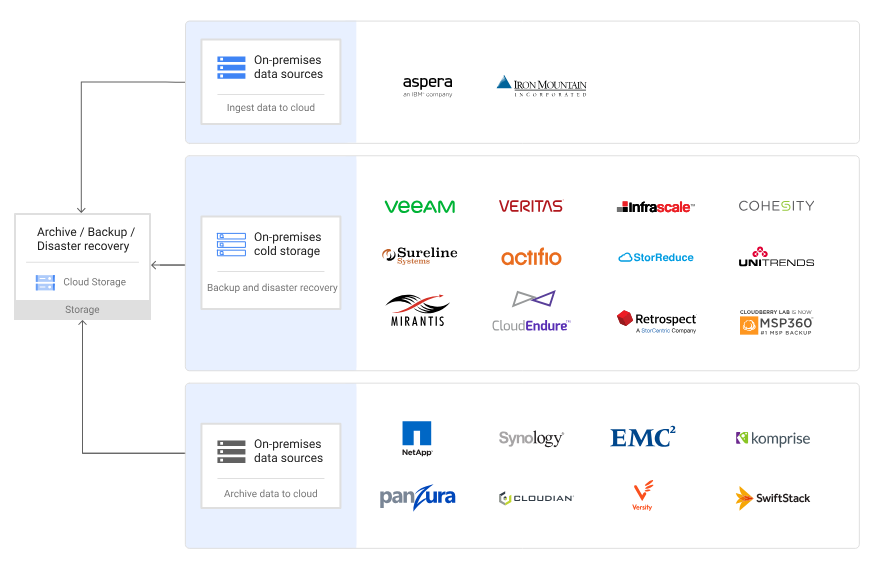
You will get comparably strong capabilities like durability, high availability, and low latency. It’s a reliable solution for storing a wide range of data types, from multimedia files to backups and archives.
You should reach out to Google Cloud Storage if your application consists of services like BigQuery, Compute Engine, or Cloud Dataflow. Then, you can integrate it with those services natively and build powerful and flexible cloud-based applications and workflows. Additionally, Google Cloud Storage offers a variety of storage classes to meet different performance and cost requirements, which makes it a versatile solution for businesses of all sizes.
Google Cloud Storage Pros
Highly scalable and durable storage service, allowing you to store and retrieve petabytes of data with ease. You can automatically scale the size of the storage to accommodate growing data needs for your project.
Offers robust security features, including encryption at rest and in transit, access controls, and audit logging. It even allows users to use their own encryption keys (Customer-supplied Encryption Keys) for data encryption, giving users greater control over the security of their data.
Configure and choose from a variety of storage classes, including Standard, Nearline, Coldline, and Archive. Each of them is designed to meet different performance and cost requirements.
Offers a “Requester Pays” feature. That means you can configure your buckets so that requesters are responsible for the costs associated with accessing the data. It can be useful for scenarios where data is shared with external parties who should bear the cost of accessing the data.
Google Cloud Storage Cons
Pricing can be complex, especially with all the different possibilities of storage classes and additional features available. You may need to carefully monitor their usage and understand the pricing structure to avoid unexpected costs.
The service charges for data egress (outbound data transfer) from its network. This results in additional costs if you frequently transfer large amounts of data out of the cloud storage.
Limited compatibility with certain third-party tools and services compared to more established cloud storage providers like AWS S3.
A learning curve is required when setting up and configuring Google Cloud Storage.
Limited regional availability compared to other cloud storage providers, which impacts data locality and latency for users in certain regions.
Depending on which level of support plan you choose, the storage support options might vary. This is not always ideal, and you will need to consider your budget compared to support requirements and find some compromise.
DigitalOcean Spaces
Best for Developers
If you aim for simplicity and a developer-friendly approach above all, have a look at DigitalOcean Spaces. This is an object storage service provided by DigitalOcean cloud infrastructure provider.

DigitalOcean Spaces gives you all the tools necessary to store and serve large amounts of data as easily as it gets. It is designed to be simple to use, cost-effective, and scalable. This is truly an attractive solution if you look to store and manage data in the cloud without too much of a hassle.
DigitalOcean Spaces Pros
User-friendly interface that you can use to upload, manage, and share data in the cloud.
Transparent and predictable pricing with no hidden fees.
Highly scalable, similar to Amazon and Google offerings.
Contains a customizable content delivery network (CDN) that allows developers to cache and deliver content closer to end-users for improved performance. Developers can configure caching rules, set up custom domains, and optimize content delivery.
Provides an S3-compatible API. This makes it easy for developers to integrate Spaces with existing tools, libraries, and applications that support the S3 API.
Flexible access control options allow you to define granular permissions for buckets and objects. For example, developers can set access policies based on public access requirements, private access, or restricted access to certain users or applications.
Includes data transfer acceleration features to improve upload and download speeds for data stored in Spaces.
Supports object tagging, which allows you to assign custom metadata tags to objects for better organization and management.
DigitalOcean Spaces Cons
Offers only a single storage class with fixed pricing. This may not provide the same level of flexibility as other cloud storage providers that offer multiple storage classes with different performance and cost options.
Limited regional availability compared to larger cloud storage providers. You may need to consider the available regions when choosing where to store the data.
While DigitalOcean Spaces supports an S3-compatible API, the integration ecosystem may not be as extensive as that of larger cloud storage providers like AWS S3. You may encounter limitations when integrating Spaces with some third-party tools or services.
Lack of some advanced features and capabilities that are available in other cloud storage services, such as object versioning, object lifecycle management, and advanced access control options.
Support options vary depending on the level of service or support plan you are paying. A higher level of support comes at extra costs.
Vultr Object Storage
Best for Affordable Storage
Vultr Object Storage is a cloud storage service from Vultr, which is a cloud infrastructure provider. Its purpose is to give users another option for storing and managing large amounts of unstructured data, such as images, videos, backups, and logs, in a highly scalable and cost-effective manner.
One of the key features of Vultr Object Storage is its durability and reliability. Data stored in Vultr Object Storage is redundantly stored across multiple servers and data centers. This is how data availability and integrity are maintained.
Vultr Object Storage Pros
Offers very competitive pricing with a pay-as-you-go model. It requires low storage costs per gigabyte compared to traditional storage options.
No data transfer fees for accessing or transferring data within the same data center or region. This eliminates additional costs associated with data transfer.
Offers flexible storage tiers that allow you to choose the storage class that best fits your needs, whether it’s for frequently accessed data or long-term archival storage.
Automatically replicates data across multiple servers and locations to ensure high durability and data redundancy.
Highly scalable storage, allowing users to easily increase or decrease their storage capacity as they currently need.
Object versioning is also supported, which allows you to store multiple versions of an object and retrieve previous versions if needed. This is useful for data backup and recovery purposes.
Provides robust security features, including access controls, encryption at rest, and secure transmission protocols. This ensures the confidentiality and integrity of stored data.
Vultr Object Storage Cons
Vultr has limitations in terms of metadata search capabilities. It’s challenging to search and retrieve specific objects based on metadata attributes.
Lacks advanced lifecycle management features, such as automated data retention policies or data expiration rules.
May impose API rate limitations, restricting the number of API requests that you can make within a specific timeframe. This can impact the performance of applications.
Limitations in integration with third-party services and tools, which means higher effort in custom development is necessary.
Due to the nature of cloud storage infrastructure, you might notice variability in data transfer speeds based on network conditions, server load, and geographic distance. This variability can impact the predictability of data transfer times.
Cloudflare R2
Best for Multi-cloud Architecture
Cloudflare R2 is a cloud storage solution from Cloudflare, a company that defines itself as the world’s first connectivity cloud. R2 is a global object storage with zero egress fees, which is quite unique among the other cloud storage providers.

The pricing model is based on 3 factors, which are outlined below.
- Storage volume,
- Class A operations (writes and lists)
- Class B operations (reads).
There is even a free package of 10 GB of storage, 1,000,000 Class A operations, and 10,000,000 Class B operations each month. As a true multi-cloud service, you have an automated migration service at your disposal that helps migrate your objects from other platforms all at once or gradually over time.
Cloudflare R2 Pros
Provides AWS S3-compatible API to access a wide range of S3 tools, libraries, and extensions.
Offers enhanced security mechanism implemented with undiscoverable bucket names and random URLs per bucket to reduce guessability.
Automatically selects a bucket location in the closest available region to the create bucket request. In this way, it isn’t up to developers to decide where it is best to create a bucket.
Cloudflare R2 Cons
Cloudflare R2 Cloud Storage lacks some features compared to established services like AWS S3, such as bucket notifications, versioning, lifecycle policies, and cross-region replication.
Cloudflare R2 is usually cheaper, but not always. For data archival, AWS S3 is cheaper due to its multiple storage tiers. Cloudflare R2, with only one storage tier, can’t match the lower cost of AWS S3’s archive storage.
IBM Cloud Storage
Best for Enterprise
IBM Cloud Storage is a service from IBM that is part of its cloud computing platform. It specializes in providing scalable and secure storage solutions, mainly for enterprises to store, manage, and access their data in the cloud. IBM Cloud Storage offers various storage options, including object storage, block storage, and file storage.
Enterprises can leverage this worldwide IBM infrastructure to store data securely, access it from anywhere, and scale storage capacity on the go. They can also use robust security features, including encryption at rest and in transit, access controls, and compliance certifications.
IBM Cloud Storage integrates natively with other IBM Cloud services and third-party applications, so if you primarily work within the IBM ecosystem, this might be a good choice of cloud data storage for your applications.
IBM Cloud Storage Pros
Offers built-in data resilience features, such as data replication and redundancy, to protect against data loss and ensure data availability in the event of hardware failures or disasters.
Provides data tiering capabilities that allow enterprises to optimize storage costs by automatically moving data between different storage tiers based on access patterns and retention policies.
Integration with advanced data analytics platforms and tools, enabling you to leverage data stored in the cloud for analytics, machine learning, and business intelligence purposes.
Possibility of integration with on-premises infrastructure and hybrid cloud environments so that you can extend your data storage capabilities across multiple environments.
IBM Cloud Storage Cons
Setting up and configuring IBM Cloud Storage is a complex task, especially for those unfamiliar with IBM’s platform.
Incurs data transfer costs for moving data in and out of the cloud, especially when transferring large volumes of data or accessing data from different geographic regions.
You may not get performance guarantees or service level agreements (SLAs) for data access speeds, latency, or throughput. This lack of performance assurances can pose challenges for enterprises with contract commitments.
Using IBM Cloud Storage can introduce vendor lock-in risks, as migrating data and applications out of the IBM Cloud platform to another provider can be complex and time-consuming.
Integrating IBM Cloud Storage with existing IT systems, applications, and workflows may present challenges, especially if there are compatibility issues or dependencies on specific APIs or protocols.
Limitations in terms of customization options and flexibility compared to other cloud storage providers.
Alibaba Cloud OSS
Best to Keep Data in China
Alibaba Cloud Object Storage Service (OSS) is a secure and scalable cloud storage solution provided by Alibaba Cloud. This is a cloud storage solution targeted specifically for the China region.

With strict data sovereignty laws in China, storing data within the country is crucial for data compliance. Alibaba Cloud OSS provides data centers in multiple regions across China, ensuring that data remains within the country’s borders.
Alibaba Cloud OSS offers a pay-as-you-go pricing model, allowing users to only pay for the storage they use.
Alibaba Cloud OSS Pros
Offers Data Transfer Acceleration, a feature that optimizes data transfer speeds by leveraging Alibaba Cloud’s global network infrastructure.
Provides fine-grained access control policies that allow you to define specific permissions at the object and bucket levels.
Supports cross-region replication, where you can replicate data across different regions for disaster recovery and data redundancy purposes.
Offers several tiered storage options, such as Standard, Infrequent Access (IA), and Archive storage classes. Users can optimize storage costs by moving data to the most cost-effective tier based on access frequency and retention requirements.
Works natively with other Alibaba Cloud services like MaxCompute and DataWorks, enabling real-time data processing and analytics directly on the stored objects.
Alibaba Cloud OSS Cons
Pricing can be complex, with various factors such as storage usage, data transfer, API requests, and additional features contributing to the overall cost.
Integration with non-Alibaba Cloud services is quite limited. This could cause challenges with multi-cloud environments.
Depending on the user’s location and network conditions, there may be latency issues when accessing data stored in Alibaba Cloud OSS. This problem is more obvious with this service than with the others mentioned before.
While storing data in China may be advantageous for compliance with local regulations, you may have data sovereignty concerns related to storing sensitive data in a region with specific data governance requirements. Addressing these concerns may require additional custom data protection procedures, thus requiring more effort for custom development.
Azure Blob Storage
Best for Microsoft Azure Users
Azure Blob Storage is a cloud-based object storage solution provided by Microsoft. It’s part of the Azure Storage service and offers different storage tiers to optimize cost and performance based on data access patterns.
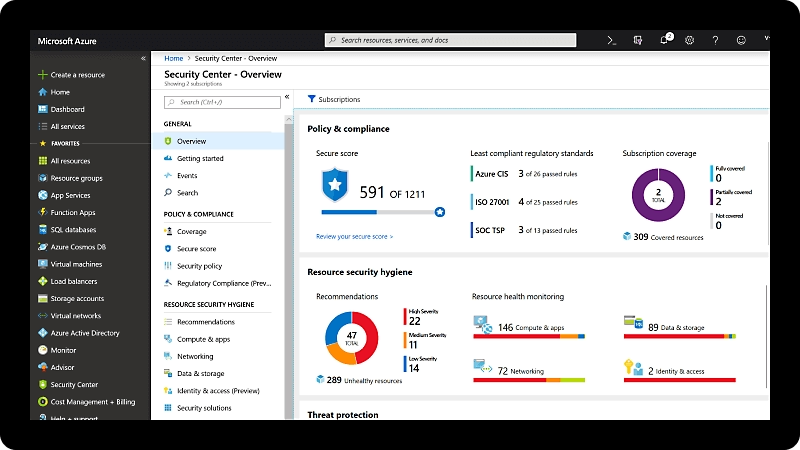
You can look at it as an S3 for the Microsoft Azure cloud platform. Therefore, it integrates well with other Azure services, such as Azure Virtual Machines, Azure Functions, and Azure Data Factory. This integration allows you to leverage Blob storage for various use cases, like data processing, analytics, or content exchange across different regions.
Azure Blob Storage Pros
Offers a Blob Indexer feature that enables you to create and manage search indexes for your blob data. This feature makes searching and querying your content much faster and makes it easier to retrieve specific data within large datasets.
Supports blob versioning, which means you can maintain multiple versions of a blob over time.
Offers lifecycle management policies that automate the transition of blobs between storage tiers or the deletion of outdated data based on defined rules.
Includes storage analytics capabilities that provide insights into storage usage, access patterns, or performance metrics.
Supports static website hosting, which allows you to host static websites directly from blob storage containers. This simplifies your team’s website deployment and reduces infrastructure costs.
Azure Blob Storage Cons
Limitations on the availability of hot blob storage, which is optimized for frequently accessed data. While the hot access tier provides high-performance storage, you may encounter restrictions on the number of read and write operations allowed per account.
The service operates on an eventual consistency model, where changes made to data can take some time to propagate across all storage replicas. This leads to temporary inconsistencies in data availability. You would need to develop some custom solutions to remediate this.
Imposes size limitations on individual blobs, with a maximum size of 4.75 TB for block blobs and 200 GB for append blobs.
Limitations on the amount and format of custom metadata that you can associate with blobs. If you require extensive metadata attributes or complex tagging structures, the metadata capabilities of Azure Blob Storage might look too restrictive.
Managing access control and permissions in Azure Blob Storage can be complex, especially when dealing with a large number of users, groups, or applications.
Oracle Storage
Best for Oracle Ecosystem
Oracle Storage refers to the storage solutions provided by Oracle Corporation, a multinational computer technology corporation well known for its complex and comprehensive database software. It has many options and configurations, including on-premises storage solutions, cloud storage services, and hybrid solutions (that combine on-premises and cloud storage).
Obviously, the number one reason to go with Oracle Storage is its tight integration with Oracle Database if you are already an extensive user of this database ecosystem. But there is much more to that.
Oracle ZFS Storage Appliance is a high-performance storage solution that optimizes Oracle Database workloads. It has features such as inline data compression, data deduplication, and snapshot capabilities. Together, these aim to improve storage efficiency and reduce storage costs.
Then, there is Oracle Storage Cloud Software Appliance, which gives you the tools to build your private cloud storage infrastructure using standard hardware.
Lastly, the Oracle StorageTek Tape Storage solutions offer high-capacity, long-term data storage options for cases of large data archiving requirements. These tape storage solutions provide features such as data encryption, data integrity verification, and automated data lifecycle management.
Oracle Storage Pros
Offers multi-cloud support so that you can manage data across multiple cloud environments.
Supports data tiering (hot, warm, cold) for different frequencies of accesses and associated costs.
Robust data governance and compliance features set, including data encryption, access controls, audit trails, and data retention policies.
Built-in disaster recovery and high availability features, such as data replication, failover capabilities, and automated backups.
Comes with a unified management console that provides a single place for managing and monitoring all storage resources across on-premises and cloud environments.
Oracle Storage Cons
The service can get expensive, especially if you have large storage requirements. The cost of licensing, hardware, maintenance, and support services can add up even more.
Solutions can be complex to deploy and manage. Configuring and optimizing Oracle Storage environments may require specialized knowledge and skills.
With this service, you become fully dependent on Oracle for their storage needs. Switching to a different storage provider in the future can be difficult and costly.
Hybrid cloud environments are quite challenging to scale in terms of storage requirements.
Tencent Cloud Object Storage
Best for China and Asia Businesses
Tencent Cloud Object Storage is a cloud-based storage service provided by Tencent Cloud, a leading cloud service provider in China and Asia. The service complies with various data protection and privacy regulations specific to China and Asia, making it suitable for businesses operating mainly in those regions.
Very specific for this service is its integration with Tencent Cloud’s ecosystem of services and technologies that no other storage service can offer. Those include Tencent Cloud CDN (Content Delivery Network), Tencent Cloud CVM (Cloud Virtual Machine), Tencent Cloud VPC (Virtual Private Cloud), and Tencent Cloud Database services.
Tencent Cloud Object Storage Pros
Provides a robust and developer-friendly API that lets you programmatically manage and interact with the stored objects. The API supports various operations, such as object storage, retrieval, metadata management, and lifecycle management.
User-friendly web-based console to manage storage resources, configure settings, monitor storage usage, and access storage analytics.
Data analytics capabilities enable you to gain insights into stored data and analyze usage patterns.
Tencent Cloud Object Storage Cons
Since the data centers are primarily located in China and Asia, the global availability of Tencent Cloud Object Storage is very limited in other regions. This could lead to latency issues when using outside those regions.
Compliance with regulations such as GDPR (General Data Protection Regulation) or industry-specific data protection laws may require additional due diligence.
Support and documentation are primarily available in Chinese, which is a problem if you use other languages on the project.
Integrating Tencent Cloud Object Storage with third-party applications or services outside of the Tencent Cloud ecosystem means additional complications as it isn’t straightforward.
Backblaze Cloud Storage
Best for Small Businesses
Backblaze created a cloud storage service that offers secure and reliable data storage solutions for individuals and businesses, primarily focusing on the service’s cost. It offers unlimited cloud storage for a flat fee, which is the main differentiator on the market.
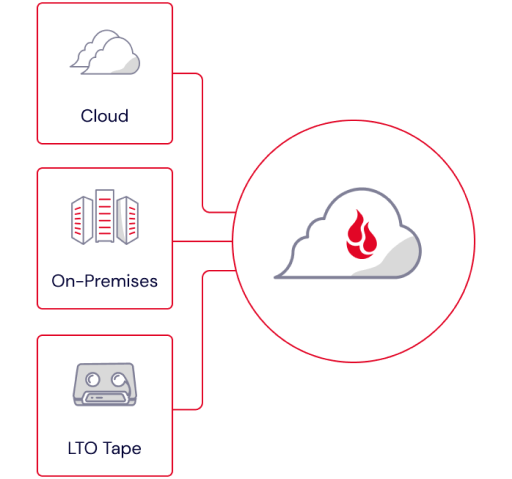
The service still offers all the usual benefits of cloud storage (such as automatic backups, file versioning, and security features). However, its strong side is simplicity and transparency. This is why it should be on top of every small project or business list.
Backblaze Cloud Storage Pros
Offers a user-friendly interface for setting up and managing cloud storage, even for new users.
Despite the low price, Backblaze still offers high-speed data transfer, redundant storage systems for data durability, and scalable storage solutions.
Offers round-the-clock customer support to assist users with any issues or questions they may have.
Backblaze Cloud Storage Cons
Doesn’t have as robust collaboration tools compared to some other cloud storage services.
As the service focuses primarily on backup and storage rather than file syncing, there is no real-time file syncing across devices.
Limited integration options with third-party apps and services compared to other cloud storage providers.
No ability to generate file-sharing links directly from the storage interface, which could be inconvenient when frequent file-sharing is a requirement.
OVHcloud Object Storage
Best for European Businesses
OVHcloud Object Storage is a cloud storage service provided by OVHcloud, a European cloud computing company. It differs from other cloud storage services in its European presence, data compliance, and strong focus on data privacy.
OVHcloud Object Storage is considered the best solution for European businesses due to its adherence to European data protection regulations, such as GDPR, and its commitment to data security and privacy standards that align with European business requirements.
OVHcloud Object Storage Pros
Offers integration capabilities with other services within the OVHcloud ecosystem. Those include public cloud services, virtual private servers, web hosting, content delivery network services, or various data backup solutions.
Provides advanced data analytics tools and capabilities that are out of the box.
Offers robust monitoring and reporting features.
Dedicated support services tailored to the needs of European businesses, including multilingual support, compliance assistance, and localized resources.
OVHcloud Object Storage Cons
Pricing structure of OVHcloud Object Storage is complex.
While OVHcloud offers support services, the availability and responsiveness of support resources may vary.
Data centers are primarily located in Europe, which could be a limitation for businesses requiring data storage in regions outside of Europe.
MinIO
Best for Private Cloud Deployment
MinIO Storage is an open-source, high-performance object storage solution designed for private cloud deployments. It offers a scalable and secure storage platform that can be deployed on-premises or in a private cloud environment.
MinIO Storage is compatible with the Amazon S3 API, which is good news for existing AWS S3 users. It also utilizes a self-healing architecture that automatically detects and repairs data inconsistencies or hardware failures.
This storage service differs from other object storage services by its open-source nature and focuses on private cloud deployments.
MinIO Pros
Offers flexible deployment options, including on-premises servers, private cloud environments, and hybrid cloud setups.
Includes multi-tenancy support so that you can create isolated storage environments for different users or departments within the same Minio cluster.
Offers a vibrant open-source community and ecosystem, providing access to community-contributed plugins, integrations, and extensions.
MinIO Cons
Being an open-source solution, it lacks some advanced enterprise features found in proprietary object storage services, such as comprehensive monitoring tools or advanced data governance capabilities.
Setting up and managing a Minio Storage deployment can require a certain level of technical expertise, especially for organizations without dedicated IT resources familiar with object storage concepts and configurations.
As an open-source project, there are limited official support options compared to commercial storage solutions, potentially leading to longer resolution times for technical issues.
Integrating Minio Storage with an existing IT system often requires custom development or configuration work.
Ceph
Open-Source Object Storage
Ceph is an open-source distributed storage system. It is known for its flexibility, fault tolerance, and ability to handle large-scale storage deployments.
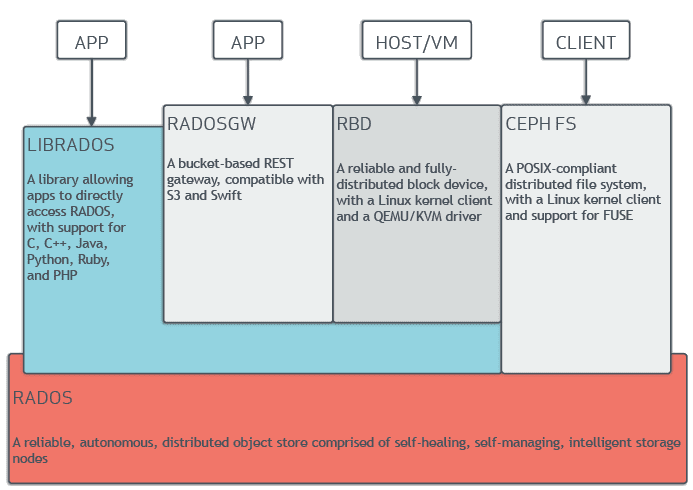
Ceph gives you unified storage solutions for object, block, and file storage within a single distributed system. Ceph shares a lot of features with MinIO, like a self-healing mechanism, and it is an open-source service as well.
Ceph offers a comprehensive storage solution that can cater to diverse storage needs within a single distributed system.
Ceph Pros
Supports multiple storage interfaces, including object storage (RADOS Gateway), block storage (RBD – RADOS Block Device), and file storage (CephFS).
Uses the CRUSH (Controlled Replication Under Scalable Hashing) algorithm for data placement and distribution, which provides efficient data placement, fault tolerance, and scalability.
Ceph’s RADOS Gateway provides a RESTful interface for object storage, which means you can integrate it with cloud-native applications and services that require object storage capabilities.
You can make use of erasure coding, which is a data protection method that reduces storage overhead compared to traditional replication.
Offers snapshot and cloning features for data protection and efficient data management. This is the fastest way how to create new ready-to-use instances for development or testing or execute fast data restore procedures.
Ceph Cons
Ceph’s distributed architecture and data replication mechanisms can be resource-intensive, requiring sufficient hardware resources and network bandwidth to operate fast.
Managing a Ceph cluster involves ongoing maintenance tasks such as monitoring, tuning, and troubleshooting, which can be time-consuming and require dedicated administrative efforts.
Ceph’s management interfaces and monitoring tools are less user-friendly and feature-rich compared to some commercial storage solutions.
Upgrading Ceph to newer versions or applying patches is a bit more complex and may involve potential risks of data loss or service disruptions if not performed carefully.
Why Do You Need Cloud Object Storage?
We live in an era of a digital world, where data forms the backbone of every technology solution. You need to have a lot of data in order to make some reliable and fundamental analysis of the current state. And even more importantly, to predict where the platform shall move next.
However, having a lot of data without some efficient ways to store it won’t bring a lot of benefits. On the contrary, that would only lead to strong chaos, and all the data-gathering processes would have no real meaning.
This is where the Cloud Object Storage services come into the picture. They promise to organize large data most efficiently, ensuring you will never run out of space. No matter how much of the data you generate. Finding the perfect cloud object storage solution for your applications and infrastructure is sometimes like discovering a hidden treasure chest.
Imagine a scenario where your data is not just stored but safeguarded with the utmost care and accessible immediately. From unquestionable guardians of security to humble providers of scalability, each solution has a unique scenario where it fits perfectly.
What is the Difference Between Cloud Storage and Object Storage?
Cloud storage and object storage are related concepts, but they serve different purposes.
Cloud storage software refers to a service model where data is stored, managed, and maintained on remote servers accessed over the internet. It’s usually provided by cloud service providers. It can cover various storage types, including block storage, file storage, and object storage, depending on the service provider.
Object storage is a type of storage architecture that manages data as objects, each containing data, metadata, and a unique identifier. Objects are stored in a flat hierarchy without traditional file system structures. It is optimized for storing and managing unstructured data, such as images, videos, documents, and backups, as discrete objects with associated metadata.
Can I use Object Storage to host my website?
Yes. You can use Object Storage to host certain types of websites, particularly static websites. Object Storage is well-suited for hosting static content such as HTML files, images, CSS stylesheets, or JavaScript files.
Object Storage is ideal for static hosting websites where the content does not change frequently and does not require server-side processing or dynamic content generation.
As another benefit, It often offers cost-effective pricing models for storing and serving static website content. Some Object Storage providers offer integration with Content Delivery Networks (CDNs), which can help improve website performance by caching content closer to users around the world.
However, Object Storage may not be the best choice for hosting dynamic websites that require server-side processing, databases, or interactive features. For dynamic websites, a traditional web hosting service or a server-based solution is far more appropriate.
If you decide to host your website on Object Storage, follow best practices for setting up and configuring your static website files, including setting appropriate permissions, configuring index files, and optimizing content delivery for performance.
Comparison of Top Cloud Object Storage
The table below compares the top cloud object storage’s pricing, key features, and durability.
| Service Name | Pricing (per GB/month) | Key Features | Durability |
|---|---|---|---|
| AWS S3 | – 12 months free – 5GB free in Standard storage class – $0.023 per GB for the first 50 TB – $0.022 per GB next 450 TB – $0.021 per GB over 500 TB | – High Scalability – Global Availability – Advanced Security | 99.999999999% |
| Google Cloud Storage | – $300 credit free for new customers – $0.020 to $0.023 depending on the region | – Seamless Google Integration – Multi-Regional Storage – Data Versioning | 99.999999999% |
| DigitalOcean Spaces | – 250 GB for $5 – $0.02 per GB for additional storage – 1024 GB for outbound transfer included and $0.01 per GB for additional data transfer | – Developer-Friendly API – Simple Pricing – Easy Scalability | 99.99% |
| Vultr Object Storage | – 1000 GB for $6 – $0.006 per GB for additional storage – 1000 GB for outbound transfer included and $0.01 per GB for additional data transfer | – Cost-Effective Storage – Easy Integration – High Availability | 99.999999999% |
| Cloudflare R2 | – 10 GB of storage for free – 1 million Class A operations for free – 10 million Class B operations for free – $0.015 per GB of storage – $4.50 / million requests of Class A operations – $0.36 / million requests of Class B operations | – Multi-Cloud Compatibility – Zero Egress Fees – High Performance | 99.999999999% |
| IBM Cloud Storage | – $0.0219 per GB for Smart Tier – Hot – $0.0125 per GB for Smart Tier – Cool – $0.0078 per GB for Smart Tier – Cold – $0.0052 / 1000 requests of Class A operations – $0.0052 / 10000 requests of Class B operations | – Enterprise-Grade Security – Hybrid Cloud Capabilities – AI Integration | 99.999999999999% |
| Alibaba Cloud OSS | – First 40 GB for free – Different fixed prices for specific amounts of storage and time – For example: $1.40 for 100 GB, $7.00 for 500 GB, $14.34 for 1 TB – 17% discount for 6 months period – 25% discount for 1 year period | – China Data Residency – Extensive API Support – Multi-Region Backup | 99.9999999999% |
| Azure Blob Storage | – $0.045 per GB for LRS storage – $0.06 per GB for GRS storage – $0.075 per GB for RA-GRS storage – $0.00036 per 10000 read/write/delete operations | – Microsoft Azure Integration – Flexible Storage Tiers – Robust Security | 99.999999999% |
| Oracle Storage | – $0.0255 per GB for Block Volume Storage – $0.0017 per GB for Block Volume Performance Units | – Oracle Ecosystem Integration – High Durability – Comprehensive Management | 99.999999999% |
| Tencent Cloud Object Storage | – $0.016 per GB – $0.1 per GB for public network downstream traffic | – Optimized for Asia – Secure Data Management – High Performance | 99.999999999% |
| Backblaze Cloud Storage | – $6 per 1024 GB – Free egress traffic | – User-friendly interface – Flat pricing model – High Reliability | 99.999999999% |
| OVHcloud Object Storage | – From $0.008 per GB (depending on storage type, amount of storage, speed, etc.) | – Europe Data Compliance – Strong multilingual support – Robust data monitoring tools | 99.999% |
| MinIO | – Ceph storage system is free, but additional costs depend on the target cloud infrastructure where Ceph is deployed. | – Good multi-tenancy support – Open-source storage software – Various deployment options | Depends on the target cloud infrastructure where MinIO is deployed |
| Ceph | – Ceph storage system is free but additional costs depend on the target cloud infrastructure where Ceph is deployed. | – Self-healing architecture – Open-source storage system – Support for erasure coding | Depends on the target cloud infrastructure where Ceph is deployed |
Explore more on Cloud Storage
-
 EditorRashmi Sharma is an editor at Geekflare. She is passionate about researching business resources and has an interest in data analysis.
EditorRashmi Sharma is an editor at Geekflare. She is passionate about researching business resources and has an interest in data analysis.


