Professional Services automation software or PSA software is integral in managing and organizing the day-to-day tasks of business is difficult, especially for small and medium-sized firms.
As a small business owner, you know how crucial yet demanding it is to increase effectiveness and cut expenses. Interestingly, Professional services automation (PSA) software offers an efficient way to accomplish this goal.
PSA software streamlines operations, improves visibility and lowers firm costs by automating many of the manual activities related to professional services. Yet, opting for the finest PSA software is challenging for SMBs due to the abundance of possibilities in the market.
Workflow management software plays a critical role in complementing PSA solutions by ensuring seamless task coordination and process automation. By integrating workflow management tools, businesses can enhance operational efficiency and gain real-time visibility into ongoing projects, further simplifying resource allocation and task prioritization.
This post will discuss the top PSA software solutions available, some of their main benefits, and how they help lower operating expenses.
Best Professional Services Automation Software for SMBs
Now let us look at the best professional services automation software for SMBs.
ManageEngine
ManageEngine PSA helps organizations pinpoint the areas for improvement and streamline their service delivery procedures. Thanks to the real-time insights and analytics built into the software, you can get a bird’s eye view of the business processes and their outcomes.
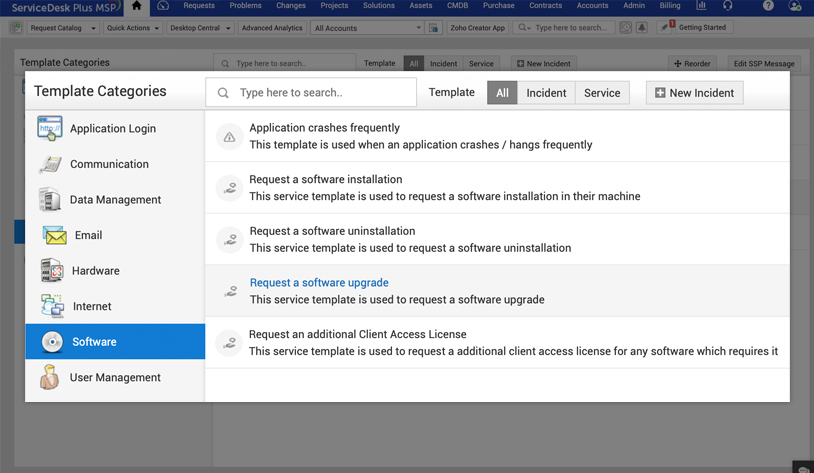
The key features of ManageEngine include:
- Account management to manage budgets of multiple organizations.
- Rebrand the look and feel of the self-service portal.
- Automated billing to save time on time and effort spent on creating invoices.
- Integrations with several native and third-party IT and business-related software.
- Manage projects efficiently by creating milestones and tasks.
The software provides a complete solution for managing all elements of project management. It also interfaces well with other programs and tools, including CRM systems, accounting software, and help desk software.
SuperOps
SuperOps includes a complete Service Desk module that assists the managers to cater to the demands of a team of businesses and properly organize team tasks.

SuperOps is equipped with the following modules:
- Client management module to maintain a database of client contacts, interaction logs, and contracts.
- Automated billing to customize and automate contract and invoice creation.
- Project management to visualize, collaborate and execute projects seamlessly.
- Quote management to bring predictability to cash flow.
- Task Automation to set the repetitive tasks on autopilot and reduce monotony.
Each employee receives a dashboard that displays a list of tasks, the status of each, and the tasks that remain to be completed. It is also possible to specify the service level agreements and track how well they are fulfilled.
Atera
Atera is a cloud-based professional service automation (PSA) solution created to assist IT service providers. It helps manage customer support requests, automate revenue management, and monitor the IT infrastructure.
Atera offers the following features to users:
- Helpdesk and Ticketing to manage tickets on the go.
- Customer portal to train employees and customers.
- Billing integrations to create invoices for hourly, fixed-term, and 3rd party products.
- Reporting and analytics to help make informed decisions.
- Network Discovery to carry out a comprehensive security scan.
Because it comes with everything needed, this software is a particularly suitable option for startups and SMBs as it saves them time from having to scour the market for additional software modules.
Syncro
Syncro provides a suite of tools and features that help MSPs streamline their daily operations and provide better services to their clients.
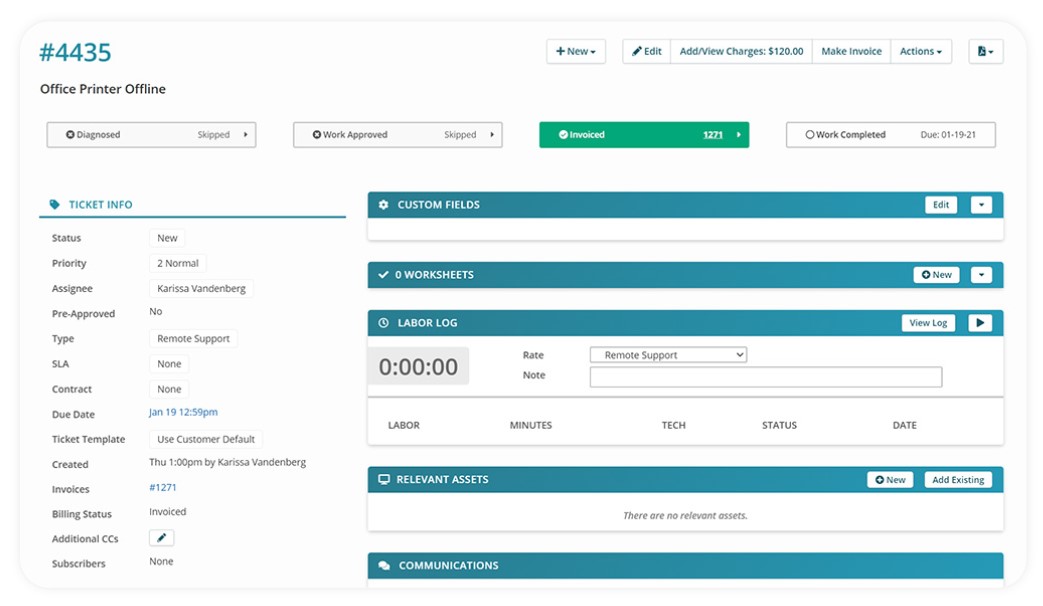
This PSA software offers a range of features that can benefit SMBs, including:
- The software provides a centralized ticketing platform for managing client requests, including the ability to create, assign, and prioritize tickets.
- A built-in time tracking feature, allowing MSPs to bill clients for their services and monitor employee productivity accurately.
- Automated billing to save time on recurring invoices and count employees, assets, or policies and bills.
- Reporting and analytics to track ROI and turn data into actionable insights.
Polaris
Replicon’s Polaris PSA gathers 100% correct business data in real-time, does labor-intensive analysis, and offers suggestions for proactive decision-making.
The feature-rich PSA software offers the following capabilities:
- Analytics feature to get real-time insights.
- Framework to enforce standard policies, formats, data, and workflow.
- Financial modeling to optimize services, revenue, and pricing and maximize profits.
- Centralized view of client-specific projects to manage performance and impart transparency.
Polaris PSA also integrates well with your current ecosystem due to its open APIs. The software sends exception-based and proactive notifications, that keep you informed of anything unusual that requires your attention. This self-driving PSA solution simplifies complex business decisions for your company.
Rocketlane
Rocketlane is a professional services automation, installation, and customer onboarding platform. It is a tool used by modern enterprises to enhance customer experience, reduce time-to-value, and increase project predictability and profitability.
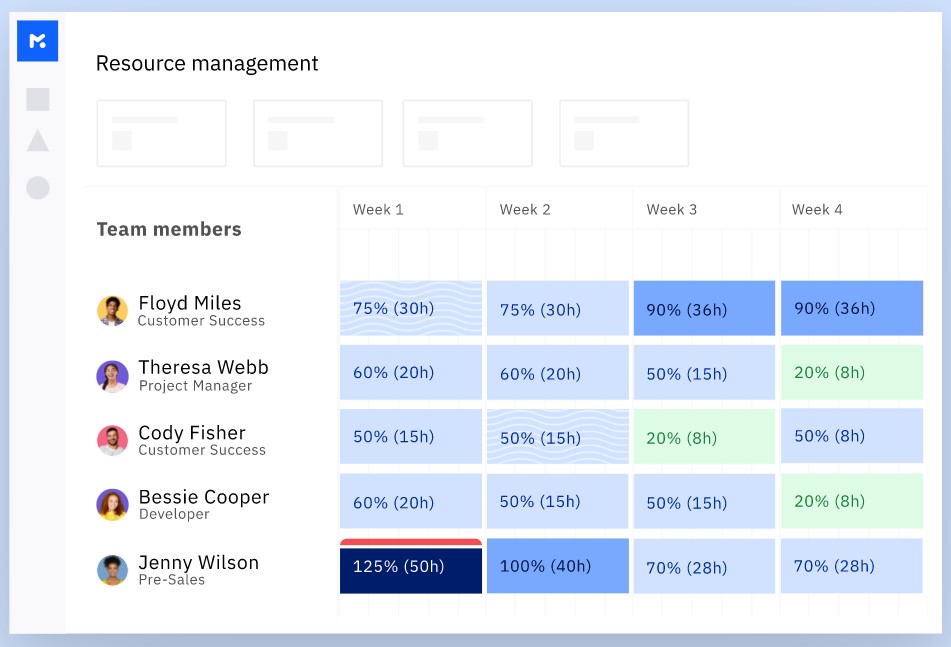
Rocketlane helps you perform the following tasks:
- Track budget, analyze team bandwidth, and forecast demand to improve profit margins.
- Plan projects, manage documents, and collaborate in real-time from a centralized place.
- Advanced project templates. Documents workflow automation to improve productivity.
- A self-service portal to engage with customers and automate status updates.
- Optimize team bandwidth and make the most of the available resources.
Project management, document collaboration, and communication are all seamlessly integrated into Rocketlane to deliver a singular, seamless experience. Built-in modules like resource management, time tracking, portfolio management, and budgeting help you complete projects within defined budgets and timeframes.
Scoro
The world’s top agencies and consultancies adore Scoro, an award-winning end-to-end PSA system.
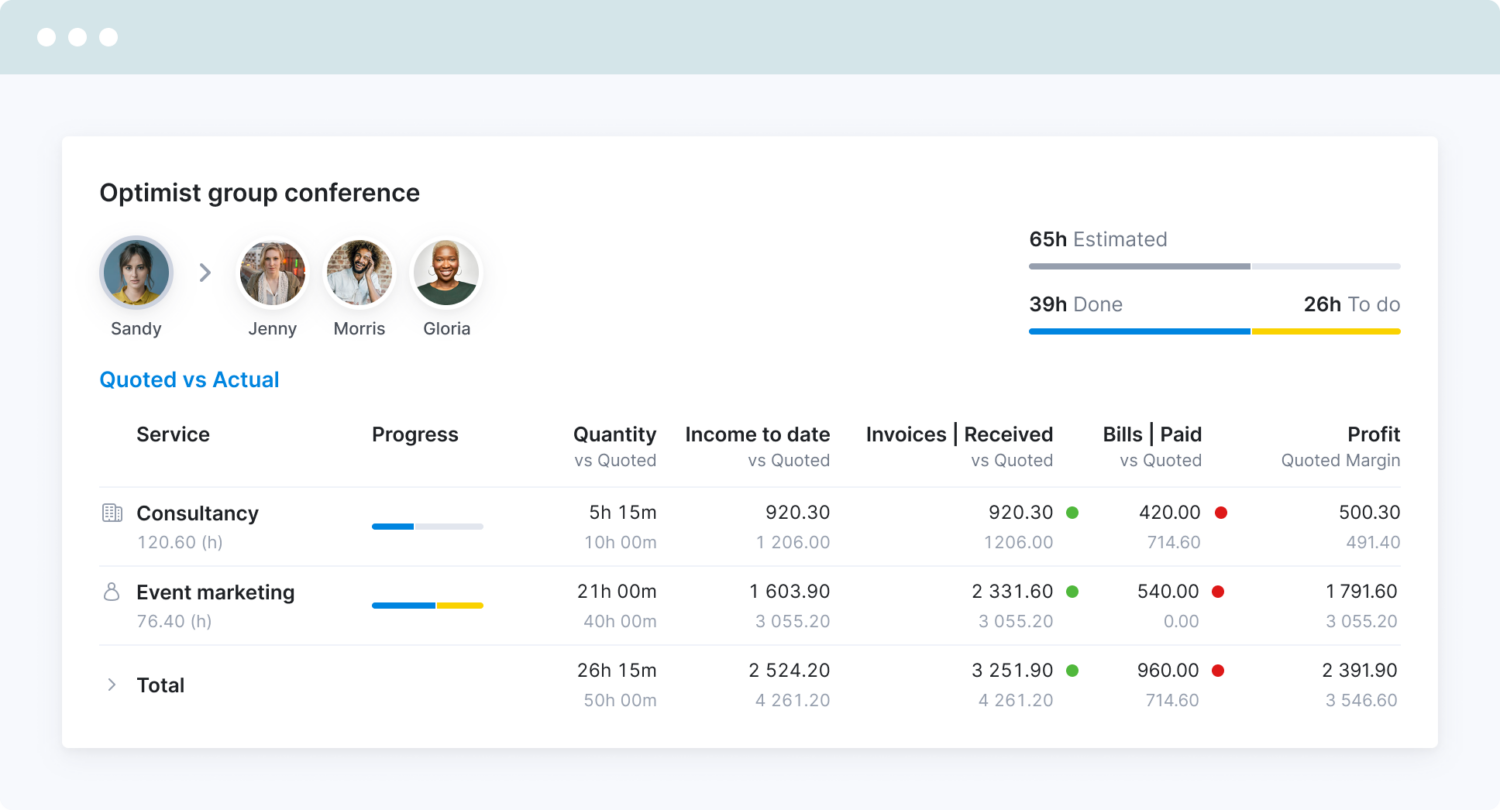
Scoro’s array of modules includes the following:
- Resource management to assign tasks based on skillset and availability.
- Project management to streamline the workflow, increase productivity and track real-time progress.
- Customer management to manage customers, finances, bills, and invoices.
- Reports and insights for analyzing KPIs on real-time dashboards.
From the initial hello to the last invoice, Scoro allows you to manage your workflow from a centralized platform. You can streamline and automate repetitive activities and ensure a business works as smoothly and efficiently as possible.
Wrike
Wrike is a cloud-based project management tool with real-time updates, Gantt charts, calendars, a workload view for resource management, and custom dashboards.
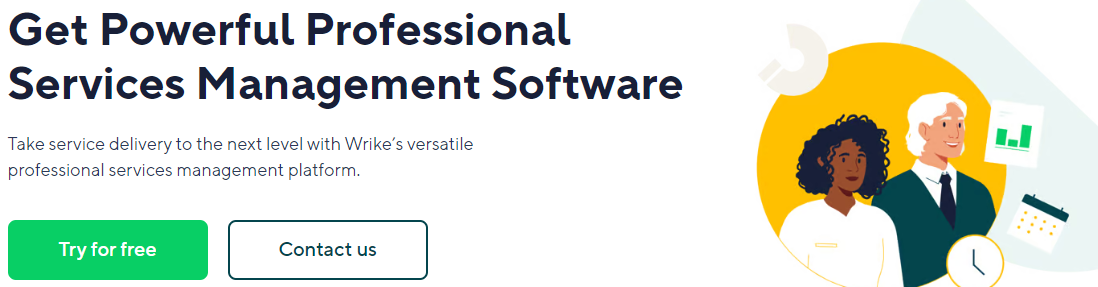
It supports folders, projects, tasks, and auto-assignment based on task statuses.
Wrike includes the following powerful features and more:
- Centralized dashboards to view tasks, processes, and analytics.
- Automation to create automated workflows and eliminate manual efforts.
- Kanban boards to visualize project progress.
- Gantt Charts to carry out interactive project scheduling.
- Resource management for allocating resources ahead of time.
Wrike for Marketers is a standalone product with custom templates, proofing tools, and an Adobe extension. The tool integrates with numerous tools, including SalesForce, Dropbox, Slack, and Adobe Creative Cloud, and provides an open API. Wrike is appropriate for marketing, operations, creative, and large to medium-sized IT teams.
Kantata
With Kantata PSA software, businesses can easily manage their entire project lifecycle, from project creation and planning, to tracking progress and invoicing.

It offers a slew of essential features, including the following:
- Manage resources based on their skills to improve client outcomes.
- Finance Management to automate finances and project accounting.
- Analytics and reporting to increase business intelligence and make data-driven decisions.
- Team collaboration to maximize productivity by working closely with team members and clients.
- Integration with tools like Slack, Hubspot, Jira, Quickbooks, and more.
Kantata is designed to be intuitive and user-friendly, making it easy for SMBs to quickly and easily adopt the platform.
Let’s now look at the benefits of PSA software and the best practices for implementing them.
Benefits of Using PSA Software

Professional service automation (PSA) software offers many benefits to businesses trying to cut expenses and boost productivity.
Let’s go into more depth below on how professional service automation software can help businesses cut expenses.
- Reduction of administrative tasks– By automating time-consuming processes such as project planning, scheduling, financial reporting, and workflow management, businesses can save significant amounts of time that can be spent on more productive activities.
- More predictable results– In light of existing resources, AI-enabled PSA tools can help predict when projects can be delivered. Businesses can plan more efficiently, which lowers the possibility of delays or cost overruns.
- Improve financial performance– PSA software can also help businesses reduce budget leaks by tracking planned vs. actual spending and identifying areas where non-billable time and expenses impact the budget. By identifying overspending early, businesses can take steps to plug budget leaks and improve overall financial performance.
- Boost project profit margins– Finally, PSA software can assist in boosting project margins by offering vital data on which clients and projects are most profitable for the portfolio. Future decisions regarding which projects to pursue and how to spend resources for optimum impact can be informed by this information.
In addition to providing tools to track key performance indicators, PSA software can help organizations allocate resources more intelligently, ultimately reducing business costs.
Best Practices for Implementing PSA Software

Professional services automation (PSA) software implementation can be challenging and needs careful planning and execution. When using PSA software, keep the following recommendations in mind:
- Establish your criteria: It’s critical to establish your requirements before selecting a PSA solution. What are your company’s objectives? What qualities are necessary to accomplish those objectives? You can choose the best PSA software and establish clear expectations by defining your needs.
- Engage key stakeholders: Include project, sales, and finance managers in the implementation process. Their input is essential for selecting the right software that meets their needs.
- Set clear goals: Set clear goals for the implementation process, such as increasing productivity, improving project visibility, or reducing manual processes. Having clear goals will help you measure the success of the implementation and keep everyone on track.
- Develop a project plan: Develop a project plan that outlines the implementation process and timeline. This plan should include tasks, responsibilities, deadlines, and milestones.
- Train the employees: Ensure your team members receive sufficient training to be familiar with the new software and know how to utilize it well.
- Follow up on implementation progress: Always keep an eye on it. This will enable you to spot any problems or obstacles and take appropriate action to keep the implementation on schedule.
- Perform software testing: Thoroughly test the software before deploying it. This ensures that all features and integrations function properly.
By adhering to these best practices, you can increase the likelihood of a successful PSA software implementation that meets your business needs and assists you in reaching your objectives.
Conclusion
For SMBs, using PSA software might be an excellent way to cut expenses. PSA software can help firms save time and money while increasing efficiency by automating processes and streamlining operations.
Furthermore, PSA software can offer valuable insights into client data and trends, enabling firms to improve their decision-making processes and financial results. All of these benefits can help SMBs to remain competitive in today’s market.
You can trust Geekflare
At Geekflare, trust and transparency are paramount. Our team of experts, with over 185 years of combined experience in business and technology, tests and reviews software, ensuring our ratings and awards are unbiased and reliable. Learn how we test.



