SaaS applications have become the lifeline of modern businesses, handling operations such as HR, finance, collaboration, and more.
An average organization uses around 100 SaaS applications, whereas enterprises use 177 applications for different business operations.
However, over 65% of IT professionals report that the organization does not approve their SaaS tools. This increases the risk of businesses falling into “SaaS sprawl,” a term for excessive use of multiple unapproved and poorly integrated SaaS applications.
That’s when a consolidated SaaS management platform comes into the picture.
A SaaS management platform offers a centralized dashboard for monitoring, managing, and optimizing software operations across the SaaS ecosystem. It helps businesses tackle issues like shadow IT, runaway costs, license optimization, and security risks.
To help you pick the right solution, I’ve analyzed 22 options and selected the following best SaaS management platforms, covering their key features, pricing, and limitations. You’ll also read about how to choose the SaaS management platform and why every SaaS business needs it.
- 1. Zylo – AI-powered SaaS Discovery and Optimization
- 2. Auvik – Best for Eliminating Shadow IT
- 3. Precoro – Best to Manage Procurement
- 4. Zluri – Single Platform to Manage Access and SaaS Apps
- 5. Sastrify – Best SaaS Budgeting Platform
- 6. Productiv – AI-powered Recommendation to Optimize Cost
- 7. Vendr – Best for Vendor Negotiation
- 8. Tropic – Procurement SaaS Spend Management
- 9. Torii – Best for SaaS Intelligent Insights
- 10. LeanIX– Best for Enterprise IT Visibility
- Show less
You can trust Geekflare
At Geekflare, trust and transparency are paramount. Our team of experts, with over 185 years of combined experience in business and technology, tests and reviews software, ensuring our ratings and awards are unbiased and reliable. Learn how we test.
SaaS Management Platforms Compared
Below, I’ve compared each of the SaaS management platforms on the basis of features, AI capability, and more.
 |  | 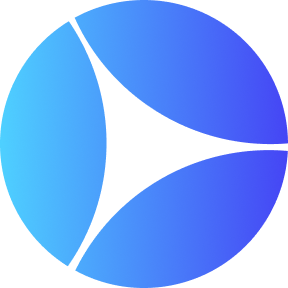 |  |  |  | 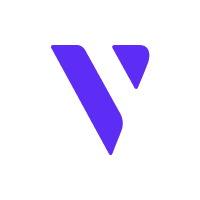 |  |  |  | |
❌ | ✅ | ❌ | ❌ | ❌ | ❌ | ❌ | ✅ | ✅ | ❌ | |
Renewal calendar, risk identification, benchmarks | SaaS health score, automated onboarding and offboarding | Approval workflow, PO creation, mobile app | 360-degree visibility, AI monitoring, vendor management | Risk assessment, automated compliance, license management | Real-time user metrics, pricing benchmark, automated workflow | Custom negotiation playbook, comprehensive buyer guide, caytegory intelligence | Workflows, Data intake, supplier insights | Browser extension, varied workflows, spend monitoring | Custom layouts, drag-and-drop panel, no-code automation | |
❌ | ✅ | ✅ | ✅ | ✅ | ✅ | ❌ | ✅ | ✅ | ✅ | |
Geekflare’s editorial team determines ratings based on factors such as key features, ease of use, pricing, and customer support to help you choose the right business software. | ||||||||||
Below, I’ve reviewed each of the SaaS platforms, highlighting their key features, pros and cons, pricing, and given an overall rating.
1. Zylo
AI-powered SaaS Discovery and Optimization
Zylo is a centralized SaaS management and procurement platform for managing inventories, licenses, and compliances. The platform offers an AI discovery engine that finds and categorizes the SaaS applications at your company for renewal. This AI capability uses predictive insights to perform tasks like scoring security risks, license renewal, and system optimization.
One of my favorite aspects of Zylo is its customizability. You can customize the dashboard and add or remove a quantitative widget that matches your goals.
If you have various similar apps in an organization and want to filter out redundant ones, Zylo’s app comparison feature is the most useful. Add the list of apps, and you can compare these apps based on metrics such as provisioned users and active users.
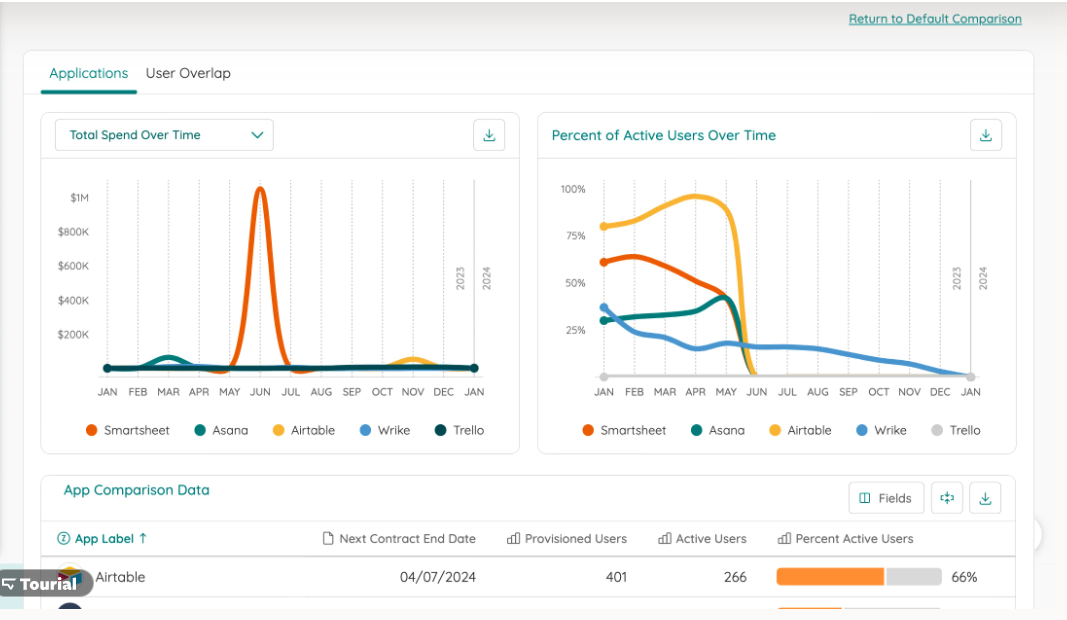
To get a quick view, use a comparison visual graph for comparing the SaaS stack apps.
I was also impressed by Zylo’s renewal calendar, which offers a calendar view of upcoming renewals and helps manage each through a central dashboard.
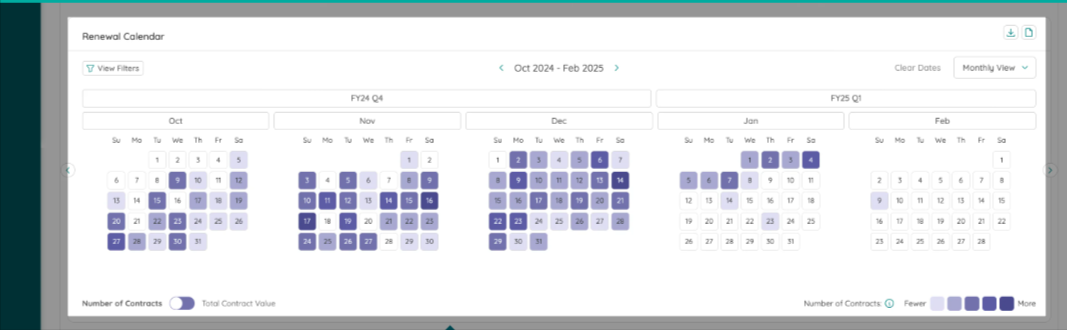
Zylo is best suited for IT and operations managers who need to build IT governance, procurement, and software asset management workflows.
Zylo Features
- Ensures compliance using intelligent data and uncovers shadow IT by removing unauthorized applications.
- Get a 360-degree view of SaaS spend and expenses with trend visualization.
- Third-party and API integration with various applications such as Salesforce, Zoom, Workday, JIRA, and others.
- Compare your SaaS application stack and spending with others using portfolio benchmarks.
Pros
Quick and efficient onboarding
Easy-to-use interface
Customizable dashboards
Cons
Users have reported issues with data filtering
Lack of custom field management
Zylo Pricing
Custom pricing plan
2. Auvik
Best for Eliminating Shadow IT
Auvik is my most suitable choice for eliminating shadow IT and reducing the expense wastage on unnecessary SaaS applications. The platform not only monitors the SaaS applications but also desktop and cloud-based apps from a single environment.
Auvik offers real-time visibility into application inventory. So, when an application is added or removed, you’ll receive alerts directly in your inbox. Stakeholders and admins can monitor SaaS usage and gain visibility into user access to save costs and reduce security risks.
Another highlight feature is an offboarding report that allows you to identify which apps are used the least and how they are used. For example, you can view a detailed report of apps being used by users and what actions they take.
This reporting allows you to set up usage in automation and offboard users from the dormant apps. Further, Auvik provides an insightful dashboard with details on affected applications, each sorted by timestamps and events.
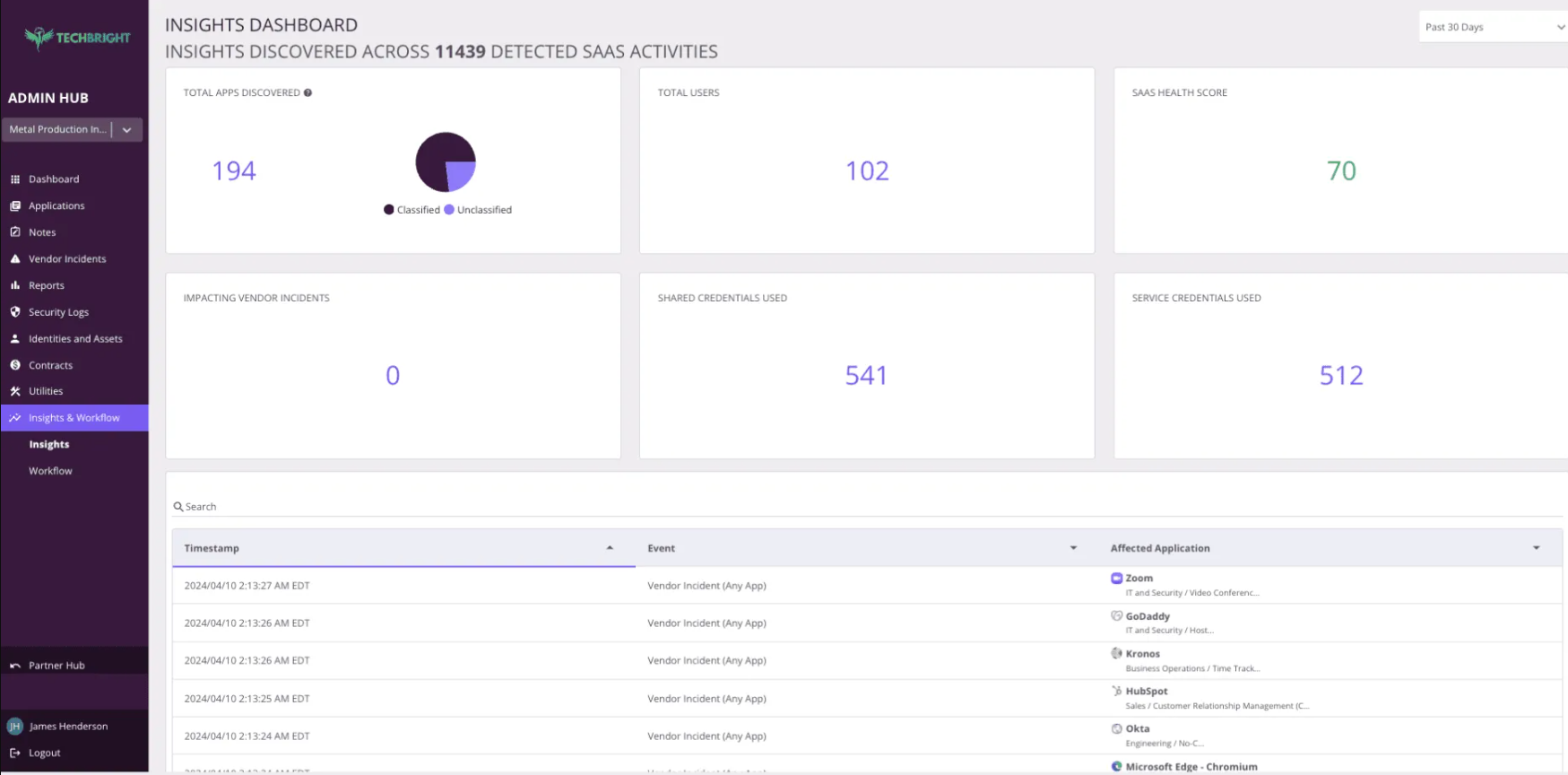
Auvik Features
- Assign a SaaS health score to apps based on different categories, such as security, management, compliance, and account inventory.
- Send alerts for user risky behavior, such as credentials sharing or unauthorized access.
- Conduct quarterly business reviews to identify compliance and security IT risks.
- Various reports for SaaS application management, including security incident reports, compliance, cost analysis, and user behavior reports.
Pros
Quick deployment
Real-time network metrics
Round-the-clock email support
Cons
Lacks in AI discovery engine and predictive insights
Limited integration options
Auvik Pricing
Custom pricing plans
3. Precoro
Best to Manage Procurement
Precoro is an AI-powered platform that focuses on eliminating unnecessary SaaS wastage by creating an approval workflow.
Precoro has a holistic dashboard with a deep-down view into your SaaS apps, each categorized into different types. For example, you can view all your purchase orders in a single interface, sorted by location, supplier, current status, and more.
I like that it allows users to create customizable workflows. You can create separate workflows for different scenarios, such as software approval, document approval, and vendor approval. For instance, employees can create purchase requisitions, send them for approval, request invoice payments, and create reimbursement requests.
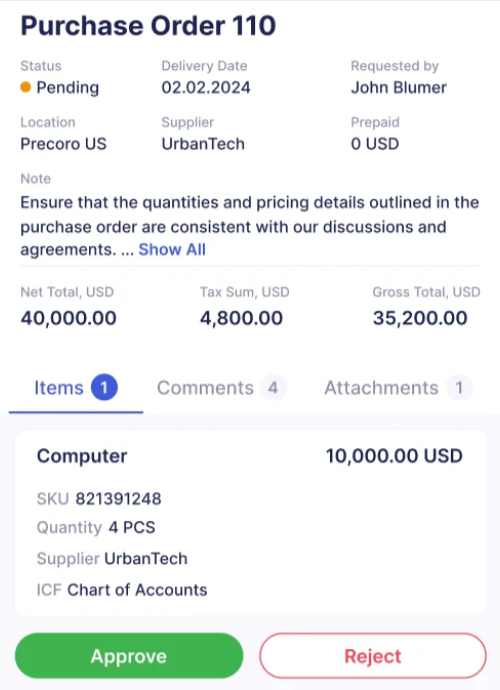
I’d also pick Precoro for its robust mobile app that offers features to create POs, monitor order status, and dispatch them to suppliers. Its most intriguing feature is the team collaboration. So your team members can get involved with the stakeholders for approvals and purchase requests.
Precoro Features
- Create customizable workflows using trigger-based approvals and add/remove steps.
- Ability to create purchase orders, receipts, and invoices for the suppliers.
- Real-time budget tracking with detailed budget analysis, pie charts, and graphs.
- Generate reports such as visual charts, standard XLSX reports, and custom reports with 150+ data points and real-time reports.
Pros
Unlimited approval workflows
Third-party integration with accounting, ERP, and Collaboration tools
Intuitive mobile app for iOS and Android
Cons
No AI integration
Does not provide benchmarks or trends on SaaS applications
Precoro Pricing
Precoro offers three pricing plans:
- Core plan costs $499/month, billed annually
- Automation plan costs $999/month, billed annually
- Enterprise plan on request
4. Zluri
Single Platform to Manage Access and SaaS Apps
Zluri is a SaaSOps platform that provides a holistic approach to SaaS management. It not only manages your SaaS applications but also creates an environment for leveraging maximum efficiency.
I’d pick Zluri for its ability to optimize the SaaS app license and reduce SaaS wastage. The dashboard gives you detailed information such as managed apps, average app usage, contract renewal apps, and more.
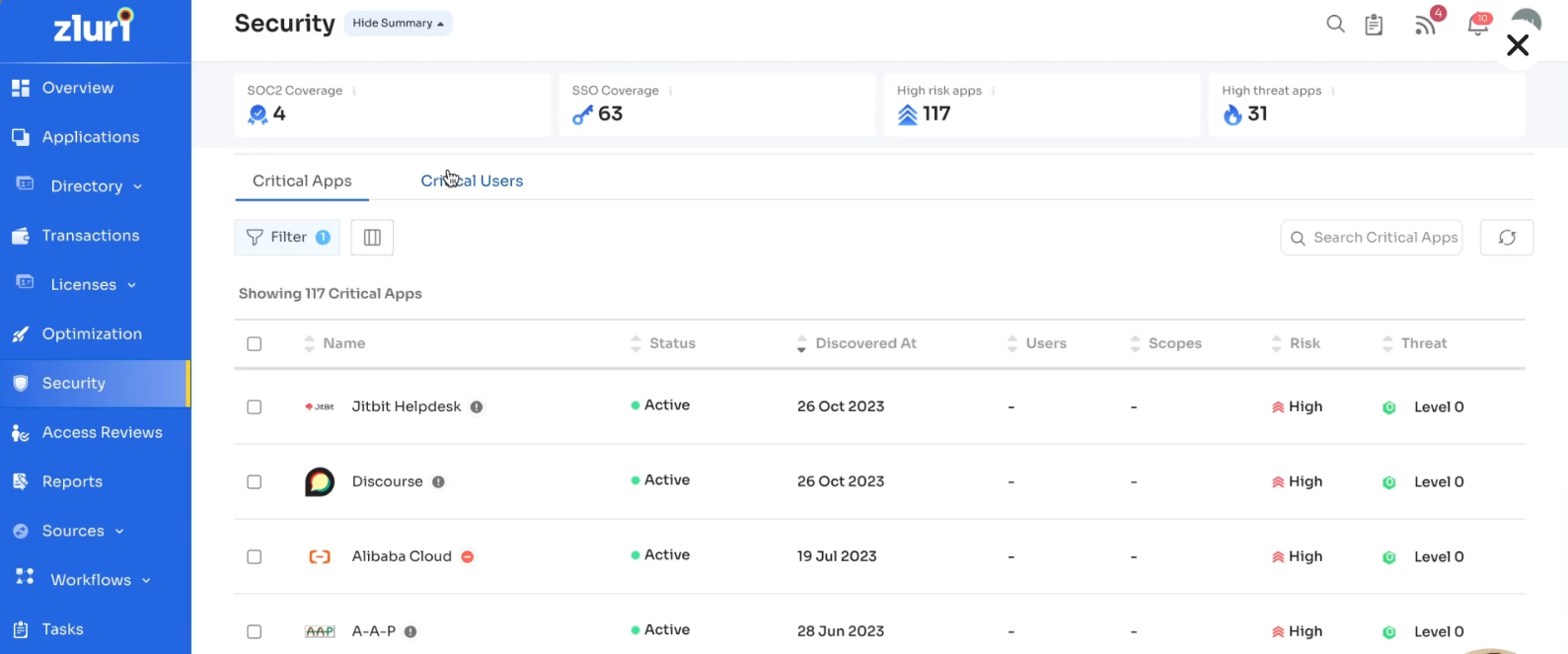
I also like that it gives you a graphical view of various metrics like average spending and contract costs. Thus, you can easily compare the SaaS spend month by month.
One unique feature of Zluri is its optimization summary, which gives a detailed snapshot of your potential savings and expected SaaS wastage. Thus, you can view potential savings against each app, as well as unused licenses and used licenses, in a single view.
Zluri Features
- Integrates with 800+ third-party apps such as Zoom, Google Workspace, Asana, JIRA, Slack, and more.
- Identify the redundant and categorize the same type of apps.
- Automated governance and compliance that removes high-risk accounts and performs other bulk actions.
- Creates time-bound workflows to assign access to external members, such as contractors or stakeholders.
Pros
360-degree view into each app’s license usage
300+ third-party integrations
Sort apps by risk and threat scores
Cons
Users have reported issues with third-party integrations.
Does not offer a mobile app
Zluri Pricing
Custom plans
5. Sastrify
Best SaaS Budgeting Platform
Sastrify is a SaaS procurement and budgeting platform that comprises various features for effectively managing your SaaS stack. The platform uses AI-enabled discovery blended with a 360-degree view of the procurement process, with features such as easy-to-use templates, workflow builders, and pricing benchmarks.
What I found strikingly different is its browser extension for Chrome, Firefox, or Edge. Once you’ve installed the extension, it syncs and centralizes your app data in a single dashboard. However, you can only view the apps that are linked to your workspace account.
Sastrify uses a single-click feature to sanction your unused tools and eliminate shadow IT. The platform is incredible in detecting apps with high risk scores and spotting dependencies across the organization.
Sastrify is an amazing choice for automating your SaaS ecosystem and eliminating the unnecessary apps, with one click.
Sastrify Features
- Ability to assess & monitor foundational AI models and Copilot for security, transparency, and pricing.
- Centralized dashboard for managing documents, optimizing renewals, and assigning ownership in a single place.
- Create customized procurement workflows with easy-to-use templates and centralized visibility.
- Automatically sorts tools into categories and functional groups for category management.
Pros
Integrates with tools such as HRIS, ERP, SSO, and ticketing software
Centralized location for storing compliance documents
360-degree visibility into the IT environment
Cons
Pricing information is not available on the website
Uncluttered user interface
Sastrify Pricing
Custom pricing plans
6. Productiv
AI-powered Recommendation to Optimize Cost
Productiv optimize the entire SaaS lifecycle with AI-powered recommendations. It integrates intelligent data with actionable workflows to automate expense tracking and improve decision-making.
Its extensive AI capabilities allow you to analyze app usage, track software compliance, create purchase approval workflows, and forecast renewals—all through automation.
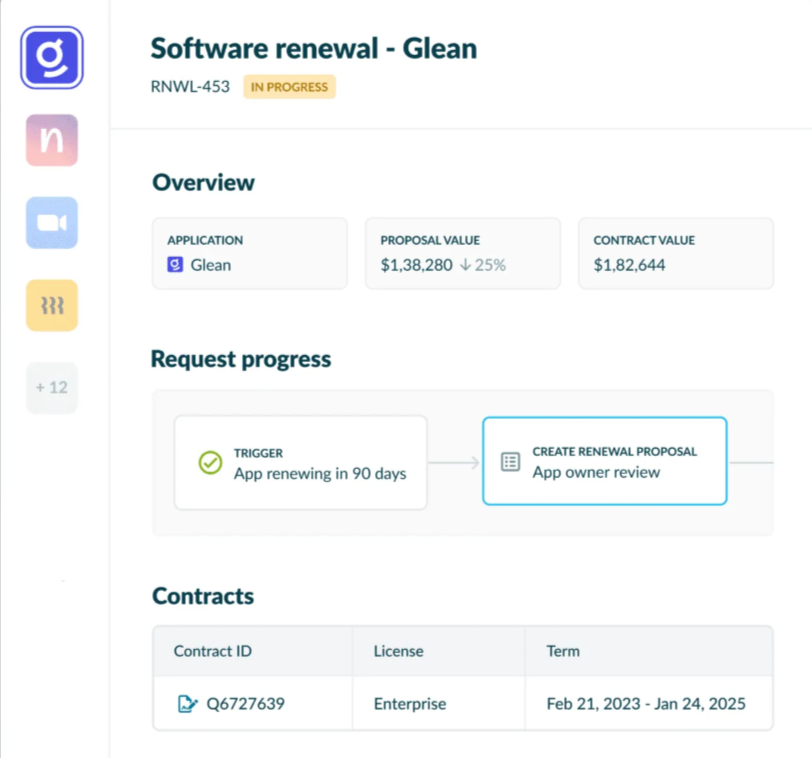
I’d choose Productiv for its extensive SaaS budgeting feature, which allows admins to oversee upcoming renewals and control budgets across departments. You can also control auto-renewals and track whether you’re paying above market rate.
Lastly, Productiv’s sidekick works as an AI co-pilot, performing actions for data analysis, personalized app recommendations, and benchmark comparison.
Productiv Features
- Surface recommendations based on usage and budget to prevent application overlap.
- Centralizes and manages the app lifecycle, governance, and compliance.
- Sends real-time alerts on app usage and SaaS costs when new apps are added.
- Builds customized automated workflows using triggers and conditions.
Pros
Integrates with over 12,000 business applications, including Asana, JIRA, ClickUp, Monday, Zoom, and others.
Single sign-on integration
Personalized recommendations for app discovery and mapping
Cons
Lacks some enhanced reporting capabilities
No mobile app
Productiv Pricing
Custom pricing plans
7. Vendr
Best for Vendor Negotiation
Vendr is an extensive software marketplace that uniquely helps you cut your SaaS waste. You can view the current price and compare it with the median value to negotiate on pricing.
Vendr is different from other SaaS procurement platforms since it offers contract analysis and pricing benchmarks rather than optimization. Upload a contract or purchase order and get expert guidance on your pricing.
I also like that Vendr offers pricing insights, providing pricing data for the top SaaS suppliers in the market. Additionally, it covers various aspects, including security compliances, legal terms, and additional features within the supplier database.
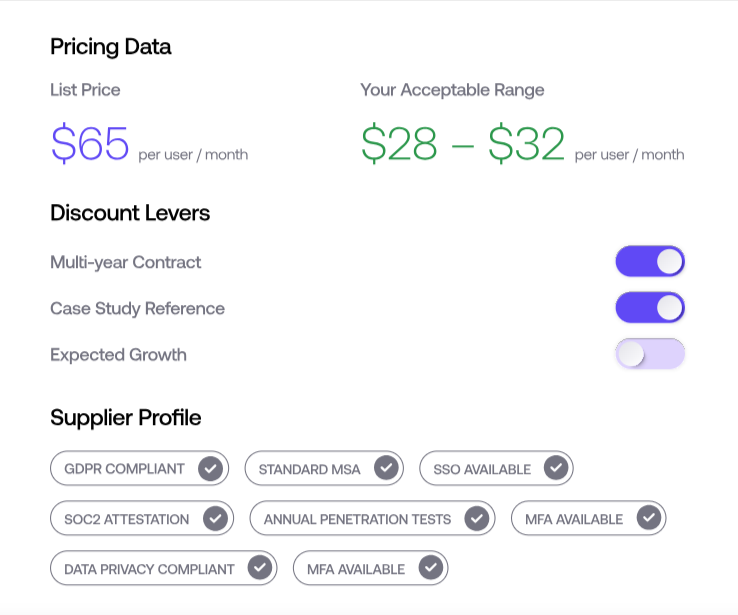
In my experience, Vendr is rather in the midst of good and bad. While it misses out on some major features, such as reporting and extensive dashboards, it is a suitable pick if you want to save on tools before starting a contract with them.
Vendr Features
- Access to category experts with negotiation experience.
- Customized contract analysis and pricing quotation.
- Get ghostwritten emails for pricing negotiation.
- Ability to customize price and send to the supplier.
Pros
Vast marketplace of 20,000+ products
On-demand access to pricing experts
Access to unlimited pricing benchmarks
Cons
No access to the SaaS procurement dashboard
Expensive pricing
Vendr Pricing
Vendr offers two pricing options: Premium Intelligence and Premium Negotiation.
- Premium Intelligence plan costs $25,000 – $95,000 per year.
- Premium Negotiation plan costs $40,000 – $140,000 per year.
8. Tropic
Procurement SaaS Spend Management
Tropic is an intelligent spend management and procurement orchestration platform that offers various features in a single platform. I’d pick it for its range of valuable features, such as spend intelligence, renewal management, negotiation playbook, and contract management.
I also like its intuitive no-code workflow builder, which allows you to create various workflow types, such as approval, purchase, and more. Use the rule-based routing and logic within the workflows and automate the notifications on Slack, Email, and the Tropic app.
Say you can create a new purchase workflow and use routing to create different workflows based on purchase category. So, if a purchase category is software, use a software workflow, and if a purchase category is hardware, create a hardware workflow.
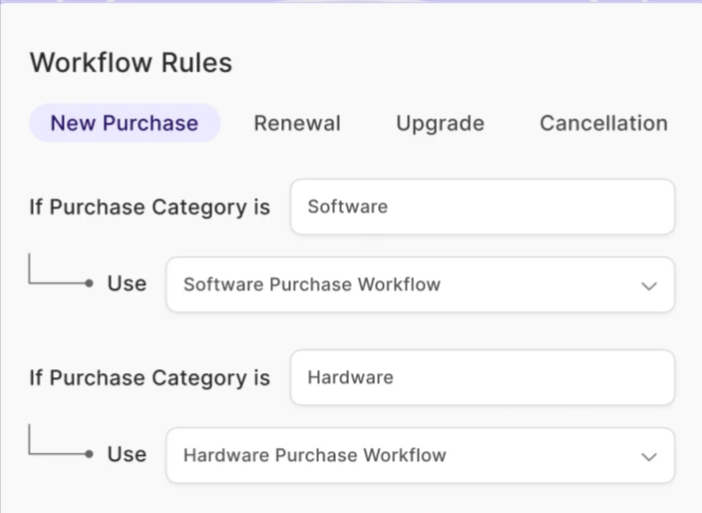
You’d also love its spend management feature, which automates your renewal licenses. Tropic creates a renewal calendar that can be customized, and a new date can be assigned for the renewal.
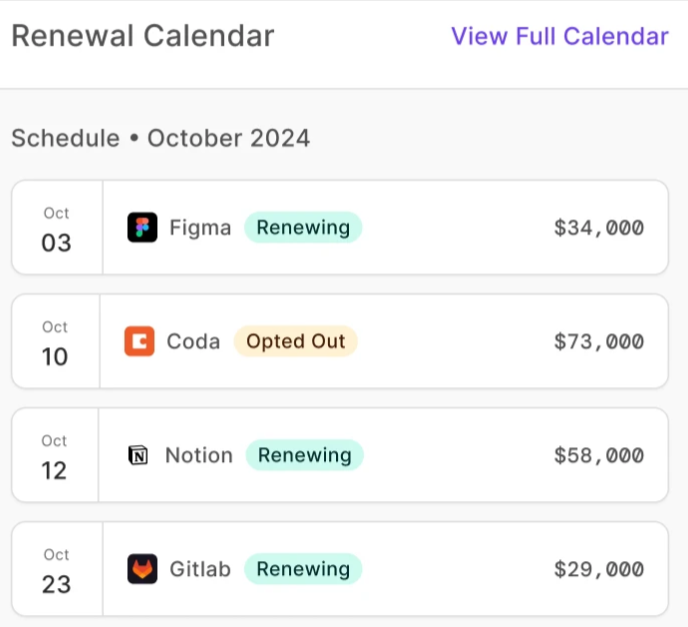
Most uniquely, you can initiate the renewal requests across each department to comply with security and legal terms.
Tropic Features
- Uses AI to match suppliers and extract data.
- Creates dynamic and customizable request forms for submitting purchase orders.
- Compare alternative suppliers and their popularity.
- Ability to audit and renew contracts on automation.
Pros
Customizable workflows
Robust no-code integrations
Offers API integrations
Cons
Limited third-party integrations
Confusing for beginners
Tropic Pricing
Tropic offers a single pricing plan starting at $3,167 per month. The pricing scales as you add more users to it.
9. Torii
Best for SaaS Intelligent Insights
Torii offers automated workflows, discovery and mapping, and SaaS spend management. I’m most impressed by its intuitive workflow builder templates for automating the application, contract, and license lifecycles.
For example, you can automate the Slack messages or notifications when a new app is discovered in the SaaS ecosystem. Similarly, you can set up department-based access workflows using triggers and If/Or conditions.
Say, an organization that uses Salesforce restricts certain features to sales and marketing while keeping the customer success team out. So, whenever sales and marketing employees request access to Salesforce, they will automatically be granted a license, whereas customer success will need approval from IT before being assigned a license.
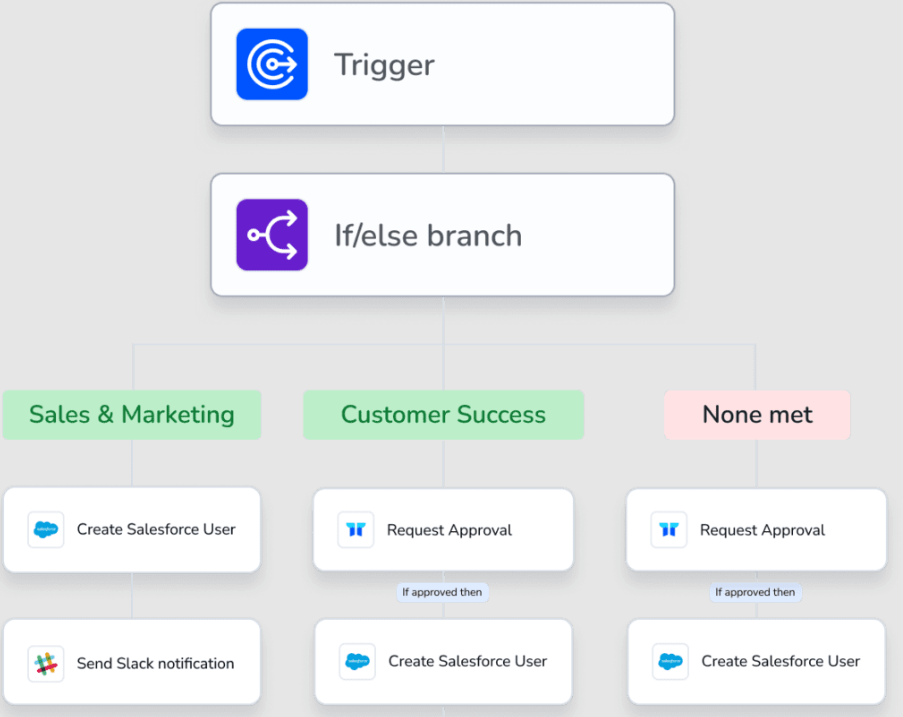
I also like Torii’s incredible AI assistant engine, which offers a unified view of each app’s usage and calculates its wastage. Moreover, you can identify overlapping apps, compare their licenses, and access their usage data.
In my experience, you’ll love Torii if you are looking for a holistic SaaS spend management tool that integrates with a host of tools and creates powerful workflows.
Torii Features
- Real-time and automated offboarding process.
- Use Slack to automate license approval and update user permissions.
- Sync all your app data using a browser extension.
- Connect with accounting, ERP, and reimbursement systems for spend management and budget planning.
Pros
Highly customizable workflows
Open API Integration
Torii AI assistant for solving SaaS related queries
Cons
Complex interface
Fewer integrations
Torii Pricing
Torii offers three pricing plans:
- Basic plan costs $2.5 per employee per month, billed annually
- Professional plan offers a custom plan
- Enterprise plan offers custom pricing
10. LeanIX
Best for Enterprise IT Visibility
SAP’s Leanix is an enterprise architectural planning tool that follows a TIME (Tolerate, Invest, Migrate, Eliminate) methodology for managing enterprise tools. You’d love this color-coded classification that sorts your SaaS applications into different stages.
For example, the following view shows different apps categorized into finance, customer relationship, and HR, sorted into distinct color codes.
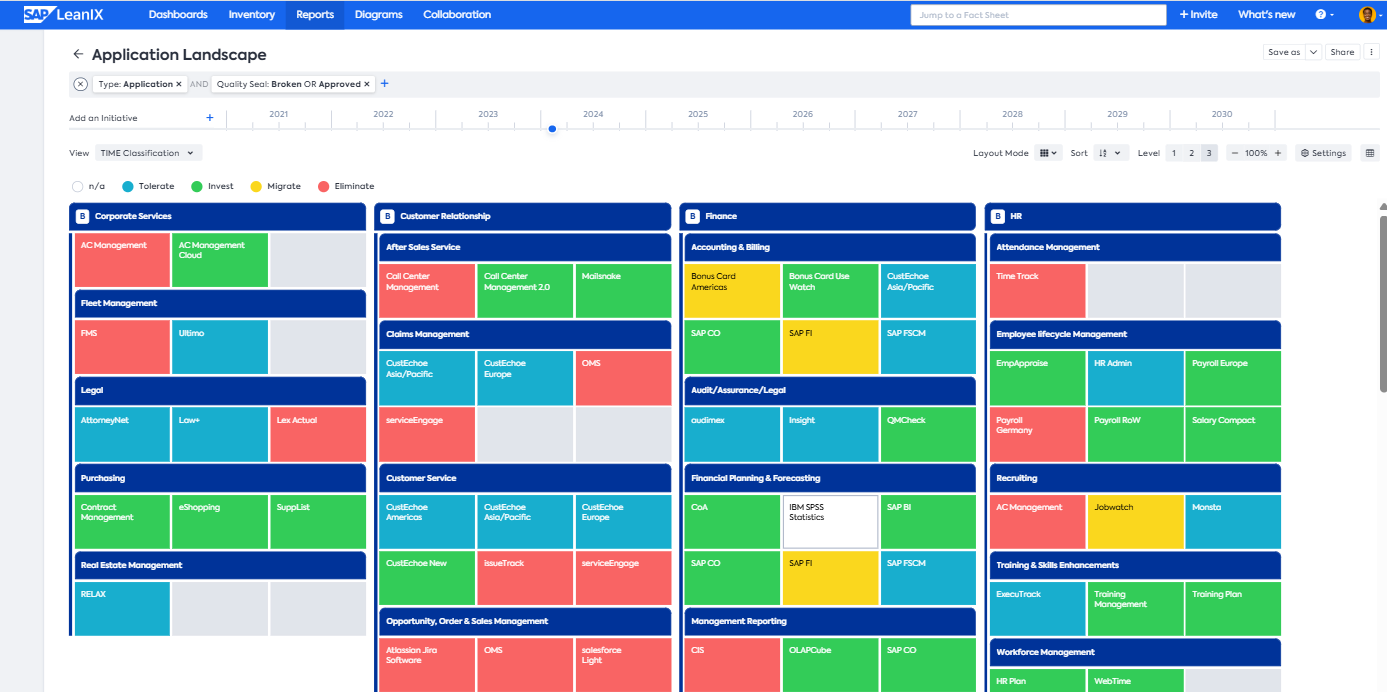
I’d also pick LeanIX for its easy user interface and intuitive drag-and-drop capabilities for creating customizable dashboards and KPIs. Moreover, its collaboration feature is yet another highlight for me.
LeanIX uses collaborative features like surveys, to-dos, and comments to improve collaboration and get a clear picture of each app. Additionally, you can create surveys with various evaluations, such as technical fit, functional fit, future potential, and time to market.
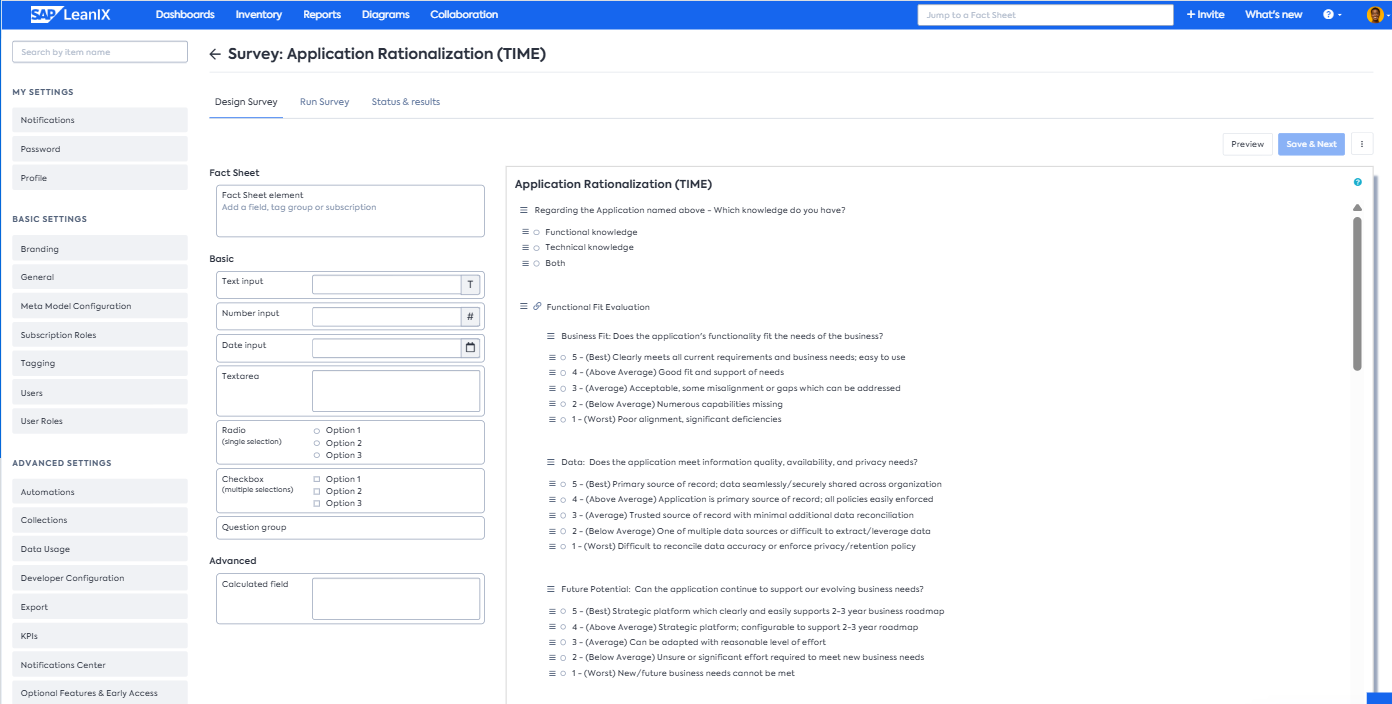
I’d recommend LeanIX to enterprises with an architectural SaaS framework and a populated SaaS environment. Choose LeanIX if you need vast generative AI capabilities with rich features like automation, roadmap planning, and diagramming.
LeanIX Features
- Create visual maps to display apps relationship and usage.
- Provide a centralized visibility of all applications to assess business value, cost, and compliance.
- Facilitate cloud migration by providing insights into dependencies and architectures.
- Offer various report types, including time-slider, rollup layout, diagramming, and ESG mapping reports.
Pros
Integrates with the SAP suite and various third-party apps
Customizable dashboard and KPIs
REST API integration
Cons
Complex for small and medium companies.
Pricing scales as applications increase
LeanIX Pricing
LeanIX has custom pricing plans. However, it charges on an application basis. As you add more apps, your pricing will increase.
Other Best SaaS Management Platforms 2025
I’ve reviewed the top SaaS management tools above. If these don’t fit your requirements, check out our other recommendations:
| Platform | Key Features | Pricing |
| 11. Cledara | Spend management, real-time automation, vendor compliance | Starts from £75/month |
| 12. Flexera | Renewal management, IT visibility, automation | On-request |
| 13. Bettercloud | No-code drag-and-drop workflow builder, user-based permissions, custom integrations | On-request |
| 14. Lumos | Automated renewal management, shadow IT management, AI-powered analytics | On-request |
What is SaaS Management?
SaaS Management is the practice of orchestrating, controlling, monitoring, and optimizing the use of SaaS based applications within an organization. IT teams use this process to identify and discover apps within their SaaS stack, optimize their licenses, and restrict the usage. Furthermore, SaaS management is incremental in managing the entire SaaS lifecycle from onboarding and usage to eventual retirement or replacement.
Effective SaaS management is highly coveted to cut SaaS wastage and optimize costs:
- Cost reduction: Organizations use SaaS management to cut costs by eliminating unutilized SaaS applications. Diligent analysis of SaaS stacks can prevent automatic renewals of licenses and ensure that costs are minimized.
- Improved efficiency: An effective SaaS management strategy optimizes the procurement process and improves efficiency by assigning the tools to the right department. This avoids confusion and ensures that no tool has a duplicate license.
- Reduced security risks: SaaS tools are always at risk of data breaches and losing sensitive data. Regular security audits of your SaaS stack can detect vulnerabilities and address potential threats before they lead to data breaches.
Key Features to Look for in SaaS Management Platforms
Here’s what you need to look for in your SaaS management platform:
- Application discovery: Look for the SaaS management platforms that offer visibility into your SaaS stack. Additionally, these procurement platforms should offer a connection with Single Sign-on (SSO) and Security Assertion Markup Language (SAML) providers to detect unauthorized logins. Also, make sure that it integrates with the financial systems to minimize costs and optimize your expenses.
- License optimization: SaaS management platforms should essentially control your subscription licenses based on usage. It should come with features like usage monitoring for tapping into the app’s usage and how each user uses it. Some SaaS management tools also offer a renewal calendar that sends automated notifications for the upcoming renewals.
- Spend management: This is the most essential feature of a SaaS management platform. Spend management allows IT teams to look for overbudgeting or over-allocation of licenses within their SaaS ecosystem. Additionally, choose a tool that offers AI-powered spend forecasting to predict future expenses. SaaS examples like Dropbox, Asana, or Monday.com often have tiered pricing models, which makes tracking user activity crucial for avoiding overpayment.
- Vendor management and renewal tracking: A SaaS organization may have multiple vendors. Hence, the SaaS management platform should provide a centralized location for managing multiple vendors. To optimize your costs, these tools offer specialized negotiation tools that compare your current quote with the industry pricing benchmarks. This ensures that you get the best features at the lowest price.
- Compliance and Security: Choose a SaaS platform that offers robust security features to mitigate risks effectively. A strong risk assessment capability helps identify security vulnerabilities and compliance risks associated with SaaS applications. Additionally, data leak prevention mechanisms monitor data usage and provide alerts in case of potential leaks or security breaches.
How to Choose the Right SaaS Management Platforms?
Choosing the right SaaS management platform is essential for reducing waste and optimizing SaaS costs. Hence, it is essential to consider various factors before choosing a SaaS platform:
- Company size and complexity: Make sure that the platform offers features that fit your organization’s size. Choose a SaaS management platform with minimal features if you have fewer SaaS applications in your stack. For the enterprise architecture, choose a platform that offers advanced features like collaboration, customized workflows, and more.
- Budget: Do not overspend on any tool. Not even your SaaS management tool. Choose a tool that fits the bill and covers all the essential features that you might need. While some tools have transparent pricing, others offer custom pricing plans. Also, some SaaS management tools may cost per application or per user basis. Hence, it is essential to consider what you need for your current tech stack.
- Specific needs and challenges: Different SaaS management tools solve a set of challenges and may offer unique features for certain problems. If your company struggles with unused or underutilized licenses, an SMP with automated license tracking and cost optimization features can help prevent wastage. Businesses that require strong compliance with regulations such as GDPR, HIPAA, or SOC 2 look for a platform with built-in compliance monitoring, audit trails, and data security features.
- Integration with existing tech stack: Some integrations are vital for enhancing the functionality of your SaaS management platform. For example, integration with Identity and Access Management (IAM) systems such as Okta, Microsoft Entra ID (formerly Azure AD), or Google Workspace allows for centralized user authentication and access control. Similarly, integration with financial systems such as QuickBooks, SAP, or NetSuite accounts for better financial tracking.
Explore more on SaaS Applications
-
 EditorRashmi Sharma is an editor at Geekflare. She is passionate about researching business resources and has an interest in data analysis.
EditorRashmi Sharma is an editor at Geekflare. She is passionate about researching business resources and has an interest in data analysis.


