Software development tool helps developers create, maintain, test, debug, deploy, and manage software applications.
We live in an era where software delivery must be fast, incremental, and continuous. It’s no longer acceptable to spend valuable time of developers on activities that could be automated and faster solved by a dedicated tool.
And it’s not only about the speed but about quality as well. Manual work almost always leads to some inevitable mistakes that, later on, will take another time to resolve. That’s where the right software development tools and products can step in and change the game.
Developers will focus on the creative part of the project, while the tool will automate the routines, encourage collaboration, and provide quality checks wherever applicable.
Geekflare has researched and compiled the best software development tools to help developers streamline the development process and improve the quality of the software product.
- GitHub – Best for Git-Based Collaboration
- Bitbucket – Best for Git Integration with Atlassian Tools
- AWS Cloud9 – Best for Cloud-Based IDE and Seamless AWS Integration
- Azure – Best for Comprehensive Cloud Services for Developers
- Firebase – Best to Build and Host Web Applications
- Docker – Best for Containerized Application Deployment
- Node.js – Best Cross-Platform JavaScript Runtime
- Deno – Best for JavaScript Apps Development
- Bootstrap – Best for Responsive Front-End Development
- Tailwind CSS – Best for Frontend Development
- Vim – Best for Text-Based Editor Power and Efficiency
- Microsoft Visual Studio – Best for .NET and C++ Development
- Eclipse – Best for Open-Source and Java-Centric Development
- JetBrains – Best for Language-Specific Intelligent IDEs
- DbVisualizer – Best Database Client
- DbSchema – Best for Database Design and Visualization
- Jira – Best for Agile Project Management and Issue Tracking
- Netdata – Best for Observability and Application Monitoring
- Show less
You can trust Geekflare
Imagine the satisfaction of finding just what you needed. We understand that feeling, too, so we go to great lengths to evaluate freemium, subscribe to the premium plan if required, have a cup of coffee, and test the products to provide unbiased reviews! While we may earn affiliate commissions, our primary focus remains steadfast: delivering unbiased editorial insights, and in-depth reviews. See how we test.
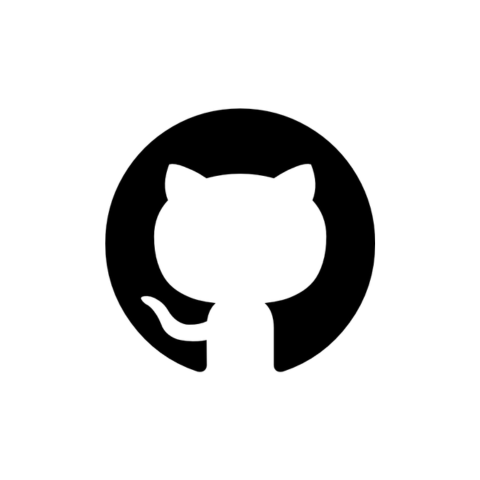
GitHub
Best for Git-Based Collaboration
- Use CaseCode Repository, Collaboration Platform, AI Coding Assistant
About GitHub
GitHub is an American company founded in 2008 in the United States. It is now owned by Microsoft, which acquired the company in 2018.
Developers and companies use it widely to host and review code, manage projects, and build software. GitHub has a large community of users and is well known for its open-source contributions and collaboration features and practices.
GitHub is a web-based platform and cloud-based development service that provides tools for software development and version control using Git. GitHub is about a collaborative environment where developers can work on projects. They can manage code and track changes to the source codes and documentation the team produces.
GitHub has over 100 million developers and more than 420 million repositories, which makes it one of the largest and most widely used platforms for software development and collaboration.
GitHub Features
Includes robust version control capabilities through Git, allowing developers to track changes and manage different versions of their code.
Provides many collaboration features, such as pull requests, code reviews, and issue tracking, and it is dedicated to helping teams work together more effectively.
It offers project management capabilities, including Kanban boards, milestones, and labels, which help teams organize and prioritize their work.
Widely used for open source projects, making it easy for developers to contribute to and maintain open source software.
Integrates well with a wide range of third-party tools and services. That allows developers to streamline their workflows and customize their development environment.
GitHub’s user-friendly interface, powerful collaboration features, and strong community support make it a great platform for Git-based collaboration and software development.
GitHub Pros and Cons
Great collaboration among team members by providing features like pull requests or code reviews.
Powerful version control system.
Open-source projects are available for free to anyone.
Steep learning curve for beginners, requiring time and effort to understand the concepts and commands.
Privacy concerns as the free version is a public platform. Private repositories require a paid subscription.
Being a cloud-based platform, GitHub is dependent on an internet connection.
GitHub Pricing Model
| Plan | Pricing (monthly) | Offerings |
|---|---|---|
| Free | $0 | Unlimited public/private repositories, Automatic security and version updates, 2,000 CI/CD minutes/month, 500 MB of package storage, community support |
| Team | $4 | Access to GitHub Codespaces, 3,000 CI/CD minutes/month, 2 GB of package storage, web-based support |
| Enterprise | $21 | Enterprise managed users, Advanced auditing, 50,000 CI/CD minutes/month, 50 GB of package storage, premium support |

Bitbucket
Best for Git Integration with Atlassian Tools
- Use CaseCode Repository, Version Control, CI/CD
About Bitbucket
Bitbucket was founded by Jesper Nøhr and Kim Nylander from Australia in 2008 and later acquired by Atlassian. It’s an Australian software company known for its developer tools and collaboration software suite.
Bitbucket is a web-based version control repository hosting service best suited for teams collaborating on software development projects using Git and Mercurial version control systems. Specific customer counts for Bitbucket are not publicly disclosed. However, Bitbucket is widely used by individual developers, teams, and organizations as part of the overall Atlassian ecosystem.
Bitbucket Features
Offers seamless collaboration between Bitbucket and other Atlassian products.
Bitbucket integrates closely with Jira, Atlassian’s project management tool, which means efficient tracking of development tasks and issues. This integration greatly enhances visibility for project stakeholders.
Integration with Confluence (Atlassian’s team collaboration software) helps teams document and share their development processes, code, and project documents directly from Bitbucket.
Integration with Bamboo allows you to run automated build and deployment processes directly from Bitbucket repositories.
Robust security features and access controls allow teams to manage permissions and secure their code repositories.
Bitbucket Pros and Cons
Free private repositories for small teams.
Seamlessly integrates with Atlassian’s project management tools like Jira and Trello.
Robust branch permissions and workflows for better code review processes.
Free plan has limitations on the number of users and storage. It’s insufficient for larger teams or projects.
User interface is less intuitive than that of other Git hosting platforms.
Occasionally slower performance on Bitbucket compared to other Git hosting services, especially with larger repositories.
Bitbucket Pricing Model
| Plan | Pricing (monthly/user) | Offerings |
|---|---|---|
| Free | $0 | Up to 5 users, 1 GB Git LFS, Community support only |
| Standard | $3 | Unlimited users, 5 GB Git LFS, Standard support |
| Premium | $6 | Unlimited users, 10 GB Git LFS, Premium support |

AWS Cloud9
Best for Cloud-Based IDE and Seamless AWS Integration
- Use CaseCloud-based IDE, Web Development, Serverless Development
About AWS Cloud9
AWS Cloud9 is a standalone cloud-based company founded by Ruben Daniels, Rik Arends, and Arnold Daniels in Amsterdam, Netherlands, in 2010. The company initially offered a cloud-based IDE for various programming languages. Cloud9 was acquired by Amazon Web Services (AWS) in 2016.
Today, AWS Cloud9 is a cloud-based integrated development environment that provides a seamless and collaborative environment for writing, running, and debugging code.
AWS Cloud9 Features
Developers can write, run, and debug code directly in the cloud. This eliminates the need for local development environments. It also gives flexibility in accessing and working on projects from anywhere with an internet connection.
Provide advantage of real-time collaboration features, enabling multiple developers to work together on the same codebase. It is ideal for team-based development.
AWS Cloud9 is tightly integrated with other AWS services. As a developer, you can easily access and manage AWS resources directly from the IDE, simplifying the development and deployment process.
Contains preconfigured development environments for popular programming languages. It’s easy for developers to start with coding without the need for manual setup.
Supports a wide range of programming languages, and you have the possibility to install additional software and tools if required.
AWS Cloud9 Pricing Model
AWS Cloud9 offers a pricing model based on usage and resources, as is the standard pricing strategy for any AWS-native service. It is available as part of the AWS Free Tier so that users can get started with a certain level of usage at no additional cost.
Beyond the Free Tier, AWS Cloud9 pricing is based on the compute and storage resources used and any additional AWS services or resources accessed through the IDE.
AWS Cloud9 Pros and Cons
Fully-featured cloud-based IDE with code editing and debugging.
Seamless integration with various AWS services.
Real-time collaboration features, such as shared editing and chat.
Limited language support compared to other IDEs.
Performance may be affected by internet connectivity and server load, leading to potential lags.
Using advanced features or working on larger projects may incur costs based on usage.

Azure
Best for Comprehensive Cloud Services for Developers
- Use CaseCloud Computing, Infrastructure as a Service (IaaS), Software as a Service (SaaS)
About Azure
Microsoft officially announced Azure in October 2008 and released it as Windows Azure on February 1, 2010. Then, the product’s name was changed to Microsoft Azure on March 25, 2014.
Azure is a cloud computing platform and set of services provided by Microsoft. It offers a wide range of tools and resources for building, deploying, and managing applications and services through Microsoft’s global cloud platform. Based on Azure Active Directory, over 722 million Azure users are active worldwide.
The main competitor of Azure is the Amazon Web Services cloud platform. AWS is equally flexible and effective in terms of usability. The choice between the two comes from your preference for native Microsoft products and services. The more of them you need to include in your infrastructure, the more likely your pick will lean toward Azure.
Azure Features
Offers a comprehensive suite of cloud services, including AI, databases, virtual machines, machine learning, analytics, networking, storage, and much more. It provides developers with a huge selection of tools to build applications.
Azure integrates with Microsoft’s development tools and technologies, such as Visual Studio, .NET, and Xamarin. It even expands the environment in which developers work.
Hybrid cloud capabilities of Azure enable developers to seamlessly integrate on-premises environments with the cloud.
Scalability and Flexibility are fundamental properties of Azure infrastructure and platform services. Developers can easily scale their applications based on demand and pay only for the resources they use.
Azure prioritizes security and compliance, which means you have a wide range of security features and certifications to build and deploy applications.
With developer tools and services, such as Azure DevOps, Azure Functions, and Azure App Service, Azure aims to automate the development process.
Azure Pros and Cons
Scalable cloud infrastructure and services for projects of any size.
Seamless integration with popular Microsoft tools and technologies like Visual Studio, .NET, and SQL Server.
Vast network of data centers worldwide.
A wide range of services and features can be overwhelming for beginners.
Pay-as-you-go pricing model can be challenging, especially for projects with fluctuating resource usage.
Vendor lock-in to Azure service might be problematic if migrating to another platform.
Azure Pricing Model
| Plan | Pricing (monthly) | Offerings |
|---|---|---|
| Free | $0 | Free monthly amounts of 25+ popular services for 12 months, Access to full catalog of services up to free amounts and $200 credit, Free monthly amounts of 55+ always-free services |
| Pay as you go | Custom | Access to full catalog of services with no cap on service usage, Technical support options available |

Firebase
Best to Build and Host Web Applications
- Use CaseBackend as a Service (BaaS), Authentication, Hosting
About Firebase
Firebase was founded by Andrew Lee and James Tamplin in San Francisco, California, in 2011 and was acquired by Google in 2014. Since then, it has become a popular choice for app developers due to its ease of use, scalability, and integration with other Google services.
Firebase is a comprehensive platform for building and hosting web and mobile applications developed by Google.
Firebase Features
Offers support from a real-time NoSQL database that allows developers to store and sync huge amounts of data in real-time.
Provides hosting capabilities to offer secure and scalable web hosting for static and dynamic content.
Offers Firebase Cloud Functions that allow developers to run server-side code in response to events triggered by HTTPS requests. With that, you can create serverless applications and backend logic.
Includes cloud storage for user-generated content, such as images, videos, and other files, with powerful security rules.
Firebase Analytics provides insights into user behavior and app usage. Developers can better understand and optimize their application’s performance.
Includes comprehensive performance monitoring capabilities.
Cloud messaging features enable developers to send notifications and messages to users across platforms, which means a higher level of engagement with users.
Firebase Pros and Cons
Easy-to-use authentication and authorization services, including email/password authentication.
Includes hosting services for web applications and Cloud Functions for serverless computing.
May lead to vendor lock-in, as applications become tightly integrated with Firebase services.
Limitations in querying and indexing capabilities compared to traditional databases.
Understanding and managing costs can be complex, especially as usage scales up or additional features are utilized.
Firebase Pricing Model
| Plan | Pricing (monthly) | Offerings |
|---|---|---|
| Spark Plan | $0 | A/B Testing, 10 SMS sent/day, App Distribution |
| Blaze Plan | Pay as you go | App Hosting, Billed per SMS sent |

Docker
Best for Containerized Application Deployment
- Use CaseContainerization, Application Deployment, Environment Standardization
About Docker
Docker was founded in 2013 and is headquartered in San Francisco, California, USA. Docker popularized the use of containerization technology.
It’s a technology that enables developers to package their applications and dependencies into a standardized unit for software development. As such, Docker is a platform and tool for developing, shipping, and running applications within containers.
It’s a dedicated tool to package applications and their dependencies into standardized containers. This provides a consistent environment for applications to transfer and run across different infrastructures.
Docker Features
Docker containers are portable and can run on any machine that has Docker installed. You can easily deploy applications across different environments, from development to test to production.
Containers are lightweight and efficient, which means faster deployment and scaling of applications. Because of that, It also optimizes resource utilization on the host system.
Docker containers give you process and resource isolation so that applications run independently of each other and do not interfere with the host system or other containers.
You benefit from orchestration and managing containers at scale, such as Docker Swarm and Kubernetes.
Docker supports good DevOps Integration, enabling continuous integration and continuous deployment (CI/CD) workflows.
Docker Pros and Cons
Allows developers to create lightweight, portable containers that encapsulate applications and their dependencies.
Ensured consistency between development, testing, and production environments.
Highly scalable and resource-efficient container creation.
Necessary learning curve for beginners, as it involves understanding concepts like containers, images, and Dockerfiles.
Improperly configured Docker containers can pose security risks, such as vulnerabilities or data breaches.
Running applications in Docker containers may introduce a performance overhead compared to running them directly on the host machine.
Docker Pricing Model
| Plan | Pricing (monthly) | Offerings |
|---|---|---|
| Personal | $0 | Docker Desktop, Unlimited public repositories, 200 image pulls per 6 hours |
| Pro | $7 | Unlimited private repositories, 5,000 image pulls per day, 5 concurrent builds, 5-day support response |
| Team | $11 | Up to 100 users, Unlimited teams, 15 concurrent builds, 2 day support response |
| Business | $24 | Hardened Docker Desktop, Single Sign-On (SSO), SCIM user provisioning, 24-hour support response |

Node.js
Best Cross-Platform JavaScript Runtime
- Use CaseServer-side JavaScript Runtime, Building Web Applications, API Development
About Node.js
Node.js is a popular open-source and cross-platform JavaScript runtime environment allowing developers to run JavaScript code outside a web browser. Ryan Dahl created it in 2009, and its development and maintenance are guaranteed by the Node.js Foundation, which is now part of the OpenJS Foundation.
Node.js Pricing Model
As an open-source project, Node.js is available for use and distribution under the MIT License’s terms, allowing for free software use, modification, and distribution.
Node.js Features
Designed to handle asynchronous I/O operations. This makes it well-suited for building scalable and high-performance applications that can handle a large number of concurrent connections.
Node.js is cross-platform and can run on popular operating systems such as Windows, macOS, and Linux.
It comes with NPM (Node Package Manager), a powerful package manager that allows developers to easily install and share reusable code packages and libraries.
Developers can use JavaScript for both client-side and server-side development, enabling full-stack JavaScript development.
Node.js has a vibrant and active community with a rich ecosystem of libraries, frameworks, and tools that support a wide range of use cases.
Due to its event-driven architecture, it’s suitable for building scalable network applications, such as web servers and APIs.
Node.js Pros and Cons
Single language (JavaScript) for both client-side and server-side development.
Event-driven, non-blocking I/O model, which is efficient for handling concurrent requests and I/O operations.
Vast ecosystem of libraries and packages available through npm (Node Package Manager).
Asynchronous programming in Node.js heavily relies on callbacks, which can lead to nested callback functions.
May not perform as well for CPU-bound tasks due to its single-threaded nature.
Some libraries and modules can vary in terms of maturity and stability.

Deno
Best for JavaScript Apps Development
- Use CaseTypeScript Support, Web Development, Server-side Scripting
About Deno
Deno is a secure runtime for JavaScript and TypeScript. Its main purpose is to address some of the shortcomings of Node.js and to provide a more secure and productive environment for building JavaScript and TypeScript applications.
Deno runs in a secure sandboxed environment by default, meaning it cannot access files, networks, or environments unless explicitly granted.
Ryan Dahl created Deno, first announced at JSConf EU in Berlin in June 2018. Later, it was officially released as an open-source project on May 13, 2020.
Deno Pricing Model
Deno is an open-source project and is available for free for anyone to use.
Deno Features
Provides First-class support for TypeScript, allowing developers to write and run TypeScript code without additional configuration or tools.
Provides native support for ES modules, making working with modern JavaScript code easier.
Comes with a set of standard modules that provide essential functionality for building applications, which reduces the need for third-party dependencies.
Deno’s standard library is designed to be compatible with the web platform, making it easier to write code that can be shared between the server and the client.
Deno Pros and Cons
Enhanced security features such as permissions-based access to resources.
Built-in TypeScript support.
Deno is distributed as a single executable file, so it’s easy to install.
Relatively new platform compared to Node.js, so it has a smaller ecosystem of libraries.
Some Node.js modules may not work directly with Deno due to differences in APIs.

Bootstrap
Best for Responsive Front-End Development
- Use CaseFront-End Framework, Responsive Web Design, CSS Framework
About Bootstrap
Bootstrap is a popular open-source front-end web development framework created by Mark Otto and Jacob Thornton at Twitter in August 2011 to achieve consistency across other internal tools.
It was later released as an open-source project on GitHub in August 2011. Bootstrap enables developers to create responsive and mobile-first websites and web applications. It provides a set of pre-built CSS and JavaScript components and a grid system.
Bootstrap Pricing Model
Bootstrap is an open-source framework available for free under the MIT License.
Bootstrap Features
Provides a mobile-first grid system where developers can create flexible and responsive layouts for their web projects. The design adapts to different screen sizes and devices.
Bootstrap has many pre-styled UI components, such as buttons, forms, navigation bars, and modals. That makes it easy for developers to create visually intuitive user interfaces.
It offers customizable themes and templates to quickly prototype and build modern websites and applications.
Bootstrap ensures cross-browser compatibility.
Extensive documentation and community support are available.
Bootstrap includes support for Flexbox layout and Sass preprocessor, which offers advanced layout and styling capabilities.
Bootstrap Pros and Cons
Responsive grid system and predefined CSS classes.
Wide range of pre-built components, such as buttons, forms, navigation bars, and modals, that can be easily customized.
Large community of developers, extensive documentation, and resources like themes and templates.
Websites built with Bootstrap may have a similar look and feel unless customized extensively.
Including the entire Bootstrap framework in a project can increase the overall file size, impacting page load times.
There is a learning curve for beginners to understand the grid system and components.

Tailwind CSS
Best for Frontend Development
- Use CaseCSS Framework, Rapid UI Development
About Tailwind CSS
Tailwind CSS was created in Canada by Adam Wathan, Jonathan Reinink, David Hemphill, and Steve Schoger in 2017. It is a popular utility-first CSS framework that provides a set of low-level utility classes to build custom and responsive user interfaces.
It’s a Utility-First approach, providing a comprehensive set of utility classes for styling elements, such as margins, padding, typography, or colors.
Tailwind CSS Pricing Model
Tailwind CSS is an open-source framework that is available for free to anyone.
Tailwind CSS Features
Comes with native built-in support for responsive design.
Optimized for minimal CSS output, reducing the overall file size and improving performance.
Large community and ecosystem ecosystem of plugins, extensions, and resources.
Contains documentation and a large amount of learning resources in the form of tutorials.
Supports easy integration with build tools such as Webpack, PostCSS, and Laravel Mix.
Tailwind CSS Pros and Cons
Enables rapid development by providing a set of utility classes that can be applied directly in HTML.
Offers extensive customization options through configuration files.
Includes responsive design utilities that make creating layouts that adapt to different screen sizes easily.
Requires a learning curve, especially for developers accustomed to traditional CSS frameworks or methodologies.
May result in larger CSS file sizes compared to hand-written CSS, as it includes a comprehensive set of utility classes, which could impact page load times.

Vim
Best for Text-Based Editor Power and Efficiency
- Use CaseText Editing, Code Editing, Command-Line Interface
About Vim
Vim, which stands for “Vi IMproved,” was created by Bram Moolenaar in the Netherlands and was first released publicly in 1991. It is a configurable, open-source text editor with a modal editing system, allowing users to switch between different modes for editing, navigation, and other tasks.
Vim Pricing Model
Vim is open-source software, and it is distributed under a charityware license. Users can freely use, modify, and distribute the software. The charityware license encourages users to consider donating to children in Uganda through the ICCF Holland Foundation, but Vim is not required.
Vim Features
Modal editing model is a unique feature that enables users to switch between different modes (such as insert mode, normal mode, and visual mode).
Supports high customization and extensibility, with the possibility of plugin addition, custom key mappings, and scripting.
There are powerful and efficient navigation commands, such as motions, text objects, and search capabilities.
VIM contains a command-line interface for executing commands, searching, and performing various operations.
You can simultaneously split windows and tabs to work with multiple files and views.
VIM includes built-in support for syntax highlighting, auto-indentation, and formatting for a wide range of programming languages and file types.
Available on various operating systems, including Linux, macOS, and Windows. It provides a consistent editing experience across different platforms.
Vim Pros and Cons
Known for its efficiency and speed in editing text, thanks to its modal editing system and extensive keyboard shortcuts.
Highly customizable, allowing users to configure settings and install plugins.
Vim is a lightweight text editor that runs in the terminal, so it’s very fast.
Steep learning curve, especially for users unfamiliar with modal editing.
Lacks a graphical user interface by default.
Core functionality focuses on text editing only, so users may need to install plugins or configure settings to add features.

Microsoft Visual Studio
Best for .NET and C++ Development
- Use CaseIDE, .NET and Web Development
About Microsoft Visual Studio
Microsoft Visual Studio was first introduced in 1997 directly by Microsoft. Since then, it has evolved through various versions and updates. Today, it is a powerful IDE that provides a wide range of features for software development across various platforms and programming languages.
MS Visual Studio is a robust tool for .NET development, with support for building web applications, desktop applications, cloud services, and mobile apps. It’s a powerful tool for C++ development, containing advanced code editing, debugging tools, profiling approaches, and performance tuning capabilities.
It has over 14 million active users.
Microsoft Visual Studio Pricing Model
Microsoft offers a range of pricing options, including a free Community edition for individual developers and small teams and one-time paid Professional and Enterprise editions with additional features and support. The actual prices vary a lot depending on your needs, so check the MS Visual Studio pricing pages for concrete quotes based on your use case.
Microsoft Visual Studio Features
Includes complex integrated debugger with advanced features such as breakpoint management, variable inspection, and real-time code execution analysis.
Native support of code refactoring and analysis features aimed to automate code quality improvement, maintainability, and performance.
Rich ecosystem of extensions and add-ons where developers can customize and extend the IDE’s functionality to meet specific development requirements.
Contains collaboration and team development features, such as version control integration with Git, team project management, and various agile tools.
Cross-platform development is easy due to Windows, macOS, and Linux support.
Microsoft Visual Studio Pros and Cons
Supports multiple programming languages, frameworks, and platforms, such as C#, .NET, Python, JavaScript, and more.
Rich ecosystem of extensions, plugins, and integrations with Azure services, GitHub, and other tools.
Can be resource-intensive, especially for larger projects or on less powerful hardware.
Extensive features and configurations can overwhelm beginners or users accustomed to simpler text editors.

Eclipse
Best for Open-Source and Java-Centric Development
- Use CaseIDE, Java Development, Cross-Platform Development
About Eclipse
Eclipse is a popular open-source IDE known for its extensive support for Java development and its rich ecosystem of plugins and extensions. IBM created it in November 2001.
Eclipse is developed and maintained by an active open-source community, providing a collaborative and transparent development process alongside comprehensive documentation.
Eclipse Pricing Model
Eclipse is an open-source software development platform available for free to all users. There are no licensing fees or subscription costs associated.
Eclipse Features
Includes Java Development Tools (JDT), such as a powerful code editor, debugger, compiler, refactoring tools, and support for Java EE and Jakarta EE development.
Provides an integrated environment for software development. It offers features for project management, version control integration, build automation, and testing.
Highly extensible and customizable, which allows developers to add new features, tools, and language support through plugins and extensions.
Offers modeling and development frameworks support with domain-specific languages. This makes it suitable for a wide range of software development tasks beyond Java.
Eclipse Pros and Cons
Cross-platform IDE that runs on Windows, macOS, and Linux.
Rich plugin ecosystem support.
Can be resource-intensive and may suffer performance issues, especially with large projects.
User interface can be overwhelming for new users or those accustomed to simpler text editors, as it offers a wide range of features.
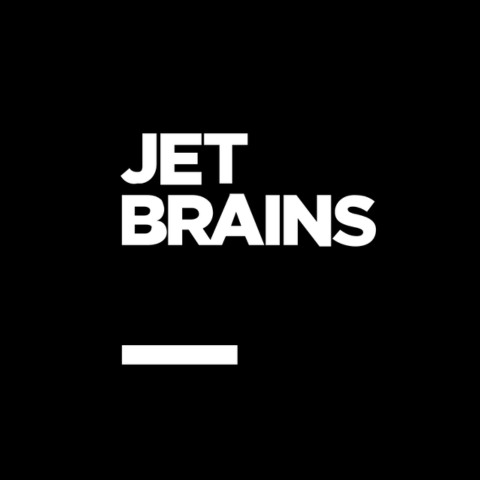
JetBrains
Best for Language-Specific Intelligent IDEs
- Use CaseIDEs, Code Analysis, Refactoring
About JetBrains
JetBrains is known for its popular integrated development environments (IDEs) such as IntelliJ IDEA, PyCharm, WebStorm, and others, as well as productivity tools like TeamCity and YouTrack. The company was founded in 2000 in Prague, Czech Republic.
JetBrains offers a suite of intelligent integrated development environments (IDEs) tailored for specific programming languages. JetBrains has over 15.9 million developers as active users.
JetBrains Pricing Model
The company provides subscription-based, perpetual, and free licensing for open-source projects and educational use. The pricing varies significantly depending on the concrete feature pack included.
JetBrains Features
Contains comprehensive support for specific programming languages, including Java, Kotlin, Python, JavaScript, PHP, Ruby, and more.
JetBrains IDEs come with a rich set of built-in tools, such as version control integration, build tools, testing frameworks, and database tools.
You get integrated code quality and testing capabilities for code quality analysis, unit testing, and debugging.
Includes productivity features, such as live templates, code snippets, keyboard shortcuts, and customizable workflows.
Available on multiple operating systems, including Windows, macOS, and Linux.
JetBrains IDEs support a wide range of plugins and extensions to customize and extend the IDE’s functionality.
JetBrains Pros and Cons
Offers a rich set of features for software development, including intelligent code completion, refactoring, and debugging.
Strong focus on developer productivity, with features like code inspections, quick fixes, code templates, and smart navigation.
Integrate seamlessly with other JetBrains products, such as TeamCity, for continuous integration and with popular version control systems like Git.
Advanced features and full capabilities require purchasing a license, which may be a challenge for smaller projects.
Can be resource-intensive, especially for larger projects or on less powerful hardware, leading to increased memory usage, longer startup times, and potential performance issues.

DbVisualizer
Best Database Client
- Use CaseDatabase Management, SQL Editor, Query Optimization
About DbVisualizer
DbVisualizer was founded in 1999 in Stockholm, Sweden. It is a feature-rich, universal database tool for developers, database administrators, and analysts. It supports all major databases such as Oracle, SQL Server, DB2, Sybase, MySQL, PostgreSQL, and many more.
As of today, the company reports over 6 million downloads and 28,000 companies using the pro version.
DbVisualizer Features
Support of a wide range of databases makes it a single tool for managing multiple database platforms.
It contains comprehensive database object management features such as SQL editing, schema browsing, data visualization, and query building.
You get SQL Editor and Query Builder in one single package.
It contains tools for visualizing and analyzing data, including charting, pivot tables, and data export capabilities.
It’s a strong database administration tool with features such as user management, database monitoring, and performance tuning tools.
DbVisualizer contains collaboration features such as shared sessions and team sharing of database connections.
DbVisualizer Pros and Cons
A cross-platform tool that supports various operating systems, including Windows, macOS, and Linux.
Connectivity to multiple database types, including popular ones like MySQL, PostgreSQL, Oracle, SQL Server, and more.
The user interface may appear complex or overwhelming for some users.
Advanced functionalities and commercial use require purchasing a license, which may be a problem for budget-limited projects.
DbVisualizer Pricing Model
| Plan | Pricing (yearly) | Offerings |
|---|---|---|
| Standard | $0 | Standard feature set, supported by a helpful User Guide and active Community |
| Pro (60 day support) | $197 | Full access to all DbVisualizer Pro features, guidance from the development team for the initial 60 days |
| Pro (Premium support) | $229 | All DbVisualizer Pro features, Added priority assistance from the development team during the full period |

DbSchema
Best for Database Design and Visualization
- Use CaseDatabase Design, Data Modeling, Schema Documentation
About DbSchema
DbSchema is a powerful database design and visualization tool that offers a wide range of features for database developers, architects, and administrators. It is German based IT software company.
It offers a visual interface for designing and modeling databases in the first place. Such strong focus allows users to create and modify database schemas, tables, relationships, and constraints using intuitive diagramming tools. The diagrams for visualizing database structures are interactive and customizable. Users can navigate, explore, and understand complex database schemas and relationships.
DbSchema Pricing Model
The pricing includes options for individual users, teams, and enterprises, with varying features and support levels. Additionally, DbSchema provides a free community edition and trial for users to explore its features before purchasing.
The Pro edition starts at $29.4 per month.
DbSchema Features
Includes full reverse engineering support. That practically means you can import database schemas from various original sources, such as SQL scripts or JDBC connections, for visualization and documentation.
Offers deep integration of data modeling features. You can document database structures, generate data dictionaries, and maintain comprehensive database documentation.
Includes as a standalone tool dedicated SQL query builder.
Offers database synchronization features, with the ability to compare and synchronize database schemas, generate migration scripts, and apply changes to target databases.
Offers strong collaboration and team support, such as shared projects, version control integration, and team sharing of database designs.
DbSchema Pros and Cons
Great visual interface for designing and modeling databases.
Allows for generating detailed documentation of the database schema.
Available on multiple platforms, including Windows, macOS, and Linux.
Users new to database design tools may find DbSchema’s interface and features complex.
Limited collaboration features compared to some other database design tools.

Jira
Best for Agile Project Management and Issue Tracking
- Use CaseIssue Tracking, Project Management, Agile Software Development
About Jira
Jira is a widely used project management and issue-tracking tool developed by Atlassian, an Australian company, in 2002. It is designed to help teams plan, track, and manage agile software development projects. Jira has over 2,60,000 active paying customers worldwide.
Jira Features
Great support for agile methodologies such as Scrum and Kanban, features for sprint planning, backlog management, and agile boards to organize incremental development.
Allows teams to define and customize workflows to match their specific processes.
Include tools for roadmap and release planning and tracking progress toward project goals.
Strong support for reporting and dashboard features, offering insights into project progress, team performance, and key metrics.
Strong collaboration and communication tools for teams to work and share content.
Jira Pros and Cons
Robust project tracking and management features, including issue tracking and agile boards.
Integrates with a wide range of development tools, such as Bitbucket, Confluence, and Jenkins, as well as third-party apps and plugins.
Extensive customization options allow users to tailor workflows, issue types, fields, and permissions to match their specific project needs.
Jira’s extensive features and configurations can lead to complexity.
Advanced features and larger user bases may incur significant costs.
Managing and maintaining Jira instances can require dedicated administrative effort and resources.
Jira Pricing Model
| Plan | Pricing (monthly) | Offerings |
|---|---|---|
| Free | $0 | 100 automation per site per month, 2 GB of storage, Support from Atlassian Community, Up to 10 users |
| Standard | $7.16 | 1,700 automation per site per month, 250 GB of storage, 9/5 regional support, Unlimited users |
| Premium | $12.48 | Per user automation limits (1000 per month), Unlimited storage, 24/7 support for critical issues, 99.9% uptime SLA |
| Enterprise | Custom | Unlimited automation, Multiple instances (up to 150), 24/7 support for all issues, 99.95% uptime SLA |

Netdata
Best for Observability and Application Monitoring
- Use CaseServer Monitoring, Performance Monitoring, Real-time Metrics
About Netdata
Netdata was founded in 2018 in Würzburg, Germany. It is an open-source, distributed, real-time performance and health monitoring tool for systems and applications. It is, therefore, the extremely versatile tool you might need in almost every possible use case and environment setup.
Netdata is designed for distributed monitoring. This means users can aggregate and visualize metrics from multiple nodes and environments. It’s a lightweight and resource-efficient tool with minimal impact on system resources. As an open-source, it has a vibrant community of contributors and users.
Netdata Pricing Model
Netdata is an open-source monitoring and troubleshooting tool available for free to all users. The company offers additional services and support for enterprise customers, but the core monitoring tool is freely accessible to all users.
Netdata Features
Collects various metrics, including CPU usage, memory utilization, disk I/O, network traffic, and application-specific metrics. It gives a holistic view of system and application performance.
Netdata contains interactive and customizable visualization capabilities, including charts, graphs, and dashboards.
Numerous alerting and notification features allow users to set up alarms based on predefined thresholds and receive real-time notifications via various channels (e.g., email, Slack, and PagerDuty).
Netdata Pros and Cons
Real-time insights into system and application performance metrics.
Support of a wide range of data collectors and integrations. Users can monitor various systems, applications, and services.
Running Netdata for continuous monitoring can consume system resources, such as CPU and memory.
Exposing Netdata’s web interface for remote monitoring may raise security concerns, as it involves opening ports and potentially exposing sensitive system data to unauthorized access.
What Is a Software Development Tool?
A software development tool is a program or application that gives developers a dedicated environment for creating, maintaining, and debugging software. These tools can include integrated development environments (IDEs), code editors, debuggers, compilers, version control systems, SQL editors, and many more.
The creators design such tools to streamline the development process and improve code quality. As the ultimate inevitable consequence, they increase productivity for software developers.
Why are Software Development Tools Important?
Without software development tools, the work of developers would look like 20 years ago: coding and debugging in command prompt and doing administration tasks via text commands without any visual feedback.
It would be possible, but today’s fast-paced agile delivery expectations would mean a significant slowdown in incremental release execution. It’d be just unacceptable.
Software development tools are important for several reasons outlined below.
- They help developers write, test, and debug code significantly more efficiently and save time and effort in all stages of software development.
- Many tools facilitate collaboration among team members. That’s a crucial property of modern development teams. It enables better communication and coordination in the development process.
- Development tools often include native features for code analysis, testing, and debugging, which would be non-existent or require significant manual effort from the team members. Such features improve the quality and reliability of the software being developed.
- Tools can automate repetitive tasks, which is exactly what happens when building and deploying software. Freeing up developers is essential and a smart way to keep their focus on more complex and creative aspects of their work.
How Important Is the Scalability of a Software Development Tool?
Software development tools play a crucial role in software delivery. Developers work more effectively and produce higher-quality software.
In connection with that, the scalability of a software development tool is highly important, especially as projects and teams grow. As the software you are creating is evolving, growing, and getting more complex, the tools you are using must also be able to keep pace.
A tool’s scalability means its ability to handle increasing workloads, users, and data without sacrificing performance. For software development tools, scalability is very important for several reasons outlined below.
- As a development team expands or the scope of a project increases, the tool must be able to handle larger codebases, more complex workflows, and increased collaboration.
- Scalable tools maintain performance levels even as the size and complexity of the software being developed grows. Usually, that means horizontal scaling (as you can’t increase the hardware performance by the tool itself). But this still ensures that developers can work equally effectively without being hindered by tool limitations.
- The growth of the tools can be defined also by the needs of the team or project. This is a huge advantage for the teams, as they don’t need to constantly switch to new tools as requirements change. This can lead to cost savings and reduced disruption.
In summary, the scalability of a software development tool is ultimately necessary for supporting the growth and evolving needs of development projects and teams.
What Is the Purpose of Software Software Development Tools?
The essential purpose of software development tools is to provide developers with the necessary resources and utilities they ultimately need to deliver software. That covers designing, building, testing, and deploying high-quality software applications.
These tools are intended to streamline the development lifecycle and enhance code quality. On your project, you can use them to facilitate collaboration, automate repetitive tasks, and ultimately enable the creation of reliable and scalable software solutions.
Also, read the best Vim editors for better productivity
How Do You Choose the Right Software Development Tool?
You can choose your desired set of project tools in many ways and by following many different approaches. Usually, it’s highly case-by-case specific.
However, if we are about to generalize the process, consider the following factors when choosing the right software development tool.
- Project Requirements – Evaluate the specific needs of your project, such as programming languages, frameworks, and platforms you must use, to ensure the tool aligns with these requirements.
- Team Collaboration – Consider the tool’s capabilities for facilitating collaboration, communication, and version control among team members. This will be the primary factor that will determine how agile the team is going to be.
- Scalability – Consider whether the tool can accommodate the potential growth of your project and team over time and what it would mean for the team’s performance a few years from today.
- Integration -Verify if the tool integrates well with other tools and systems you will use in your development environment—for example, issue tracking, continuous integration, and deployment tools.
- Support and Community – Look for tools with strong support resources, documentation, and an active user community to assist with troubleshooting and learning.
- Cost and Licensing – Consider the tool’s cost, licensing model, and any associated expenses the software tool might have when support is required (which almost certainly will be required).
By carefully considering these factors, you can narrow down the selection of software development tools much closer to the real-life needs of your project and team.

