Subscription billing software is a payment processing tool that allows users to set up automatic payments for weekly, monthly, or yearly billing plans. It securely saves all the details of the payment method so that the customers can pay without any service disruption.
Subscription billing platforms automatically assign billing cycles for new users to help businesses efficiently collect payments, submit tax fillings, plan business growth, etc.
A subscription billing system can not process payments, as companies need an eCommerce payment processing solution to collect the payment into the business checking account.
Subscription billing software is essential for subscription-based businesses to efficiently manage their recurring billing processes. It automates tasks like invoicing, payment processing, and customer management so that businesses can focus on growth and customer satisfaction.
Geekflare has researched and curated the best subscription billing software based on features such as invoice management, billing lifecycle management, and more.
- Zoho Billing – Best for Small to Medium Business
- FreshBooks – Best for Invoicing + Subscriptions
- Chargebee – Best to Streamline Revenue Operations
- Wave – Best for Small Business
- SuiteDash – Best for Client Portal + Billing
- Zuora Billing – Best for Enterprise Subscriptions
- Maxio (Formerly Chargify) – Best for B2B SaaS
- Billsby – Best for Startups
- Verifone (Previously 2Checkout) – Best for Global Subscription Payments
- FastSpring – Best for Digital Product Subscriptions
- Square – Best for Existing Square Users
- Recurly – Best End-to-end Subscription Management
- Stripe Billing – Best for Developers
- ChargeOver – Best for Integration
- Show less
You can trust Geekflare
Imagine the satisfaction of finding just what you needed. We understand that feeling, too, so we go to great lengths to evaluate freemium, subscribe to the premium plan if required, have a cup of coffee, and test the products to provide unbiased reviews! While we may earn affiliate commissions, our primary focus remains steadfast: delivering unbiased editorial insights, and in-depth reviews. See how we test.

Zoho Billing
Best for Small to Medium Business
- Payment ReminderYes
- Reporting & AnalyticsYes
- Payment Gateways10+
About Zoho Billing
Zoho Billing handles end-to-end subscription billing cycle management for growing businesses. Its features, such as workflow automation, customer service portal, and affordable pricing tier, make it ideal for small and medium businesses.
Zoho was founded in 1996 and has 10M+ users across over 150 countries.
Zoho Billing Features
Subscription management with automated recurring billing
Tax-compliant platform for the global billing process
Automatic proration and billing cycle setup
Supports online and offline payment collection
Accept multiple currencies for subscription payments
Send professional invoices to receive payments on the due date
Tailored subscription experience with self-service portal
Widgets for pricing tables and coupon offers
Create, pause, cancel, reactivate, or extend subscriptions
Metrics dashboards and webhooks
Zoho Billing Pros/Cons
Integration with Stripe, PayPal, Verifone, and Zoho Apps
Mobile apps for Android and iOS
10 integrated payment gateways, including PayPal, GoCardless, and CSG Forte
Does not offer any free forever plan
Limited customization
Zoho Billing Pricing
| Plan | Pricing (monthly) | Offerings |
|---|---|---|
| Standard | $25 | Invoice up to 100 Customers, Collaborate with up to 3 users, Craft quotes & invoices, Adapt to local languages & tax laws |
| Professional | $59 | Invoice up to 500 Customers, Manage subscription billing, Use hosted payment pages, Provide multi-currency options, Receive scheduled reports |
| Custom | Pricing on request | Create advanced approval processes, Use advance billing capabilities, Schedule cancellations, Visualize data with cohort charts |

FreshBooks
Best for Invoicing + Subscriptions
- Payment ReminderYes
- Reporting & AnalyticsYes
- Payment GatewaysBarclaycard, Stripe, PayPal, WePay
About FreshBooks
FreshBooks provides complete accounting solutions to businesses, including subscription billing for recurring payments. It also handles other financial tasks, such as invoices and payments. So, companies looking for subscription management software with powerful invoicing features will find this useful.
Founded in 2003, FreshBooks has over 30 million users in 160+ countries.
FreshBooks Features
Automated subscription-based client profiles
Automatic invoice generation
Save the credit card information of the customers
Set up automatic billing schedules
Determine billing cycles like weekly, monthly, or annually
Get paid using the saved credit card information
FreshBooks Pros/Cons
30-day free trial
Android and iOS mobile app
Supports VISA, MasterCard, AMEX, Apple Pay for payments
Reporting feature not available on mobile apps
No free forever plan
FreshBooks Pricing
| Plan | Pricing (monthly) | Offerings |
|---|---|---|
| Lite | $7.6 | Send unlimited invoices to up to 5 clients, Track unlimited expenses, Send unlimited estimates, and Run reports for an easy tax time |
| Plus | $13.20 | Send unlimited invoices to up to 50 clients, Set up recurring invoices and client retainer, Send unlimited estimates and proposals |
| Premium | $24 | Send unlimited invoices to an unlimited number of clients, Track project profitability, Customize email templates with dynamic fields |

Chargebee
Best to Streamline Revenue Operations
- Payment ReminderYes
- Reporting & AnalyticsYes
- Payment Gateways30+
About Chargebee
Chargebee manages the billing process, from setting up the workflow to automating invoices. It streamlines revenue operations successfully with robust subscription billing functionality.
Chargebee was founded in 2011 and now has 6500+ customers in 227 countries and territories.
Chargebee Features
Self-service portal to access the products or services
Subscription lifecycle management
Collect and save customer payment details
Calendar billing to set the billing date for individual customers
Offer quotes and create advance invoices for a simple approval
Subscription renewal with upgrade or downgrade billing
Revenue recovery automation to collect outstanding payments
Automates invoicing and billing to prevent manual errors
Manage complex scenarios that include multiple revenue channels
Chargebee Pros/Cons
Automatic tax management on subscriptions
Support for 100+ local currencies for payment acceptance
Hybrid pricing model support
Expensive pricing
Steep learning curve
Chargebee Pricing
| Plan | Pricing (monthly) | Offerings |
|---|---|---|
| Starter | $0 | Offline invoicing, Calendar billing, Usage-based (metered) billing, Admin console for subscription management |
| Performance | $599 | Advance invoices, Gift subscriptions, Consolidated invoicing, Net-D payment terms |
| Enterprise | Pricing on request | SAML, Multi-entity management |

Wave
Best for Small Business
- Payment ReminderNo
- Reporting & AnalyticsNo
- Payment GatewaysPayPal, Stripe, Square
About Wave
Wave automates the subscription billing process, reducing time and effort. Its free plan offers recurring billing functionality, which benefits small businesses with limited subscribers.
Toronto-based Wave was launched in 2011.
Wave Features
Drag-and-drop feature to edit the bill
Add custom messages to the invoice
View recurring invoices and invoice duplication
Select the preferred payment method
Generate receipts for the processed payments
Saves payment methods for future use
Quickly set up credit card payment
Switch between manual and automatic billing
Wave Pros/Cons
Mobile app for Android and iOS
Free forever plan
256-bit SSL encryption for payment processing
Not scalable for medium businesses and enterprises
Limited dedicated features for subscription management
Wave Pricing
| Plan | Pricing (monthly) | Offerings |
|---|---|---|
| Starter | $0 | Create unlimited estimates, invoices, bills, and bookkeeping records, Option to accept online payments, Invoices on-the-go via the Wave app |
| Pro | $16 | Option to accept online payments at a discounted rate, Auto-import bank transactions, Auto-merge and categorize bank transactions |

SuiteDash
Best for Client Portal + Billing
- Payment ReminderYes
- Reporting & AnalyticsYes
- Payment GatewaysStripe, Braintree, Authorize.net
About SuiteDash
SuiteDash is an all-in-one billing platform with a fully featured subscription payment solution. It offers organizations a billing dashboard and client portal to manage billing, store payment information, and choose the preferred payment method.
SuiteDash was founded in 2012, and it is based in North Carolina.
SuiteDash Features
Set up customized subscription plans
Automatically charge customers on a schedule
Generate recurring invoices on a regular schedule
Assign Invoice Generators to clients with pause/resume
PCI-compliant third-party payment processor
View summary of current and outstanding payments
Bank-level encryption while sending requests for payment information
SuiteDash Pros/Cons
A 14-day free full-featured trial
Custom-branded mobile app
Email support on weekdays, with limited support on weekends
Does not offer any free forever plan
No chat or phone support
SuiteDash Pricing
| Plan | Pricing (monthly) | Offerings |
|---|---|---|
| Start | $19 | UNLIMITED CRM Contacts, UNLIMITED Staff/Team, UNLIMITED Portals, Custom Branded Mobile App |
| Thrive | $49 | Autoresponder Drip Marketing, Dynamic Proposals Toolkit, Custom Folder Generators, Advanced Custom Menus |
| Pinnacle | $99 | Complete Automation Toolkit, FLOWs Onboarding Toolkit, LMS Learning Management, Support Tickets Toolkit |

Zuora Billing
Best for Enterprise Subscriptions
- Payment ReminderYes
- Reporting & AnalyticsYes
- Payment Gateways40+
About Zuora Billing
Zuora automates billing operations for organizations that depend on subscriptions. It enables enterprises to maximize recurring revenue with cross-selling and upselling while offering visibility into the customer lifecycle.
Zuora is a California-based company founded in 2009. This leader in IDC MarketScape processes $96B per year.
Zuora Billing Pricing
Contact the Zuora sales team for a custom quote.
Zuora Billing Features
Recurring, one-time, or usage-based subscription
Support for Hybrid Consumption Models
Integrates with 60+ applications of CPQ, CRM, ERP, Gateways, and Tax
Scalable enough to match the needs of growing companies
40+ pre-built payment gateway connectors
Global e-invoicing and tax compliance with pre-built integrations
High-volume transaction processing for up to 300K+ invoices/hour
Pre-built connectors and UI to streamline integration
Zuora Billing Pros/Cons
Free trial available
Zuora Command Center to monitor API performance
Central payment orchestrator to prevent payment fraud
No pricing information is available
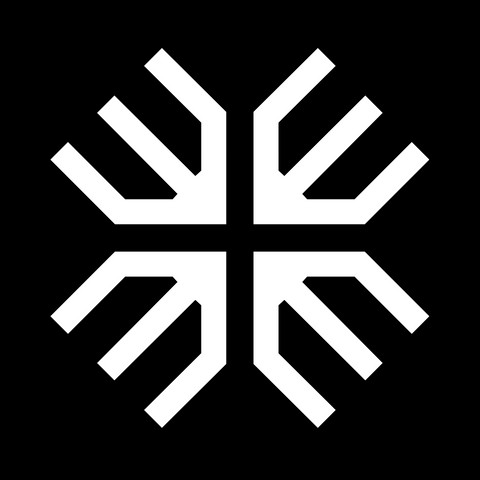
Maxio
Best for B2B SaaS
- Payment ReminderYes
- Reporting & AnalyticsYes
- Payment Gateways20+
About Maxio
Maxio offers flexible and automated recurring billing solutions for B2B, B2C, cross-sell, and resell. It is the best subscription billing software for B2B SaaS because it can stop revenue leakage and provide real-time SaaS metrics and analytics.
Chargify was established in 2009 and later rebranded as Maxio in 2022 after its merger with SaaSOptics.
Maxio Features
Create subscription plans with tailored pricing
Metered billing, value-based billing, and multi-attribute billing
Automate all stages from order to revenue
Supports credit cards, PayPal, and manual payment
Self-service billing portals for customers
Automate subscription renewals
Reminder emails for customer retention
Upgrade or downgrade subscriptions
Centralized subscription information for close monitoring
Real-time integration with CRM, eCommerce, and accounting software
Maxio Pros/Cons
Integrates with 20+ payment gateways like Stripe and Square
Chat and email support
API, webhooks, and SDK libraries
No free trial or free plan
Does not offer 24/7 support
Maxio Pricing
| Plan | Pricing (monthly) | Offerings |
|---|---|---|
| Base | $599 | Subscription billing, Revenue recognition, SaaS metrics and analytics |
| Custom | Pricing on request | Custom offerings |

Billsby
Best for Startups
- Payment ReminderNo
- Reporting & AnalyticsYes
- Payment GatewaysMajor
About Billsby
Billsby simplifies revenue operations through customization and integration. Companies in the subscription business can depend on Billsby for accurate and effortless recurring billing. Startups with budget constraints can opt for its free plan.
Founded in 2016, Billsby is headquartered in London.
Billsby Features
Supports flat, volume-based, unit-based, tiered, and ranged pricing
Simplified configuration and customer portals
Create customized subscription plans
Discount library to add with all plans
Advanced billing logic for automatic application
Self-service portal with coupons and add-ons
Plans with multiple cycles and cycle-based discounts
Supports Billsby Checkout for website integration
Billsby Pros/Cons
PCI-DSS compliant platform
Free plan with unlimited user and time
Demo scheduling upon request
G2 users complained about an amateurish interface
Does not offer phone support
Billsby Pricing
| Plan | Pricing (monthly) | Offerings |
|---|---|---|
| Free | $0 | Unlimited users, Unlimited testing, Unlimited time |
| Core | $45 | 5 users, Unlimited products, plans and cycles, Usage (Metered) billing, Pro-rated billing options, Unlimited custom fields, Unlimited feature Tags |
| Pro | $135 | 25 users, Everything in Core, User permissions, Multiple payment gateways, ACH payment processing |

Verifone (Previously 2Checkout)
Best for Global Subscription Payments
- Payment ReminderYes
- Reporting & AnalyticsYes
- Payment Gateways45+
About Verifone
Verifone is a subscription billing application that manages the subscription lifecycle of a customer. Its extensive global payment support for recurring subscription billing makes it the ideal choice for global subscription payments.
2Checkout officially started its journey in 2006, and Verifone acquired it in 2020. Currently, Verifone has over 400,000 global customers.
Verifone Features
Authorization and Revenue Recovery Dashboard
Pause and resume subscription
Auto-renewal of subscriptions
Reminder for upcoming payment
Direct and in-app subscription support
Invoicing and recurring billing automation
Prorations, co-terminations, and renewals
Any business model integration using API
Verifone Pros/Cons
24/7 localized phone and email support
Revenue recovery tools for subscription continuity
Out-of-the-box reporting for subscription tracking
Does not offer live chat support
Complex user interface
Verifone Pricing
| Plan | Pricing (per transaction) | Offerings |
|---|---|---|
| 2SELL | 3.5% + $0.35 | Sell instantly in 200 countries/territories, Integrate quickly with any of 120+ carts, Scale up for international growth, Sell any type of product, Access to recurring billing |
| 2SUBSCRIBE | 4.5% + $0.45 | Includes all 2Sell benefits, Retain more customers & reduce churn, Smart subscription management tools, Manage renewals and upgrades, Cover the entire subscription lifecycle, Insights through subscription analytics |
| 2MONETIZE | 6.0% + $0.60 | Includes all 2Subscribe benefits, Global tax & regulatory compliance, Invoice management, Reduce backend internal work, Access to 45+ payment methods |

FastSpring
Best for Digital Product Subscriptions
- Payment ReminderYes
- Reporting & AnalyticsYes
- Payment GatewaysPayPal
About FastSpring
FastSpring offers dedicated global subscription management and billing services for SaaS and software companies’ digital products. These services include trial periods, proration, customizable billing intervals, managed plans, upgrades, downgrades, and paused subscriptions.
FastSpring was founded in 2005 and offers complete eCommerce services to SaaS companies.
FastSpring Pricing
Contact the FastSpring sales team for pricing.
FastSpring Features
Manage the entire lifecycle, including activation, upgrades, and renewal
Choose custom billing frequency for subscriptions
Support automatic and manual renewal
Pricing and discount configuration
Notification for payment reminder and payment overdue
Manage free trials without collecting payments from customers
API for proration preview, trial conversion, pause
Migrate subscription data with payment information
FastSpring Pros/Cons
Self-service portal for subscription management
Localized payment options for the global audience
Simple and flat-rate pricing
Pricing information not available
No desktop or mobile app
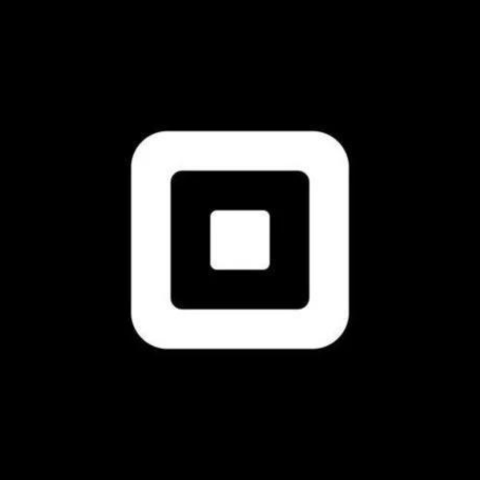
Square
Best for Existing Square Users
- Payment ReminderYes
- Reporting & AnalyticsYes
- Payment GatewaysSquare Payments
About Square
Square makes the process of getting paid repetitively a lot easier. It supports subscription-based payments like donations, membership, professional fees, etc. Square offers other financial services such as point of sale, invoicing, and payments, so using it for subscription billing makes things effortless for existing Square users.
Established in 2009, Square offers more than 35 financial products.
Square Features
Add a subscription plan with a start date
Update payment method and credit card details
Sharable links for subscription through email, social media, and SMS
Embed eCommerce links on the website
Subscription automation for preferred recurring schedule
Square Dashboard for smooth subscription management
Square Pros/Cons
Free plan without any monthly charge
Pause and resume your subscription with one click
Optional free trial on subscription without payment
Percentage-based processing charges
Phone support is only available on weekdays
Square Pricing
| Plan | Pricing (monthly) + processing fees | Offerings |
|---|---|---|
| Free | $0 | Sell in person, online, over the phone, or in the field. |
| Plus | $29 | Get advanced features designed specifically for restaurants, retailers, or appointment-based businesses. |
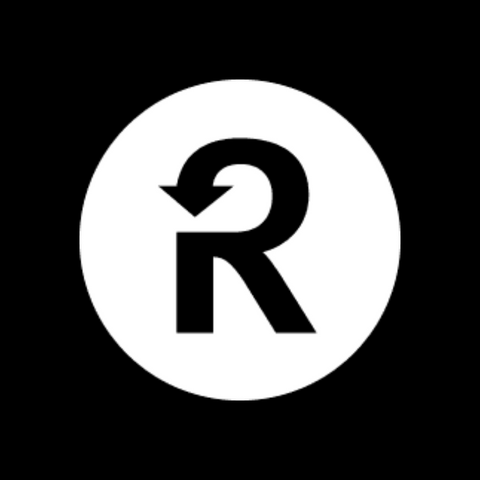
Recurly
Best End-to-end Subscription Management
- Payment ReminderYes
- Reporting & AnalyticsYes
- Payment Gateways20+
About Recurly
Recurly automates and simplifies even the most complex subscription billing scenarios. Companies can use it to get complete control over different subscription plans, including promotions and trials, making it ideal for end-to-end subscription management.
Recurly was established in 2009 and, in 2023, helped earn an average of 14x ROI for all its active customers.
Recurly Features
Issue custom charges and credits to their customers manually or automatically
Integrations for applications such as Oracle NetSuite and QuickBooks Online
Create customizable invoices and generate them in PDF format
Add billing terms and contract details for each subscription plan
Supports multiple payment methods and currencies
Renewal of recurring billing across plans and flexible billing options
Subscription lifecycle management from a single location
View and generate reports of subscriptions
Compliance with global tax and payment regulations
Recurly Pros/Cons
Free trial available
Comprehensive subscription reporting
Single, shared view of subscriptions
Transparent pricing is not available for most plans
Does not have any mobile app
Recurly Pricing
| Plan | Pricing (monthly) | Offerings |
|---|---|---|
| Starter | €0 (First Three Months) | Flexible pricing models, Trials and promotions, Robust subscription management, 30+ supported languages, Multiple currencies (140+), 24×7 customer support |
| Core | Pricing on request | Ramp pricing model, Intelligent retries, Backup payment method, Custom fields, Single sign-on (SSO) |
| Elite | Pricing on request | Customer account hierarchy, Custom report builder, Advanced email deliverability, Oracle NetSuite integration |

Stripe Billing
Best for Developers
- Payment ReminderYes
- Reporting & AnalyticsYes
- Payment GatewaysStripe Payments
About Stripe Billing
Stripe Billing empowers organizations by letting them accept global payments with usage-based subscription billing and sales-negotiated contracts. It comes with an API and a collection of SDKs, making it easier for the developers to integrate with existing websites, mobile apps, and CRMs.
Stripe was founded in 2010 and has 12 global offices.
Stripe Billing Features
Pre-built customer portal self-management of subscriptions
Billing migration toolkit to migrate from third-party billing systems to Stripe
Design customized pricing models for each customer
Supports flat pricing, per-seat billing, usage-based billing, and multiple pricing
Configure rules for customer subscription renewal
Stripe Billing Pros/Cons
24×7 customer support on phone, chat, and email
iOS and Android dashboard apps
Integration with 450+ platforms and extensions
Instant payout will cost an additional fee
Multiphase subscription scheduling feature not available in Starter plan
Stripe Billing Pricing
| Plan | Pricing (per transaction) | Offerings |
|---|---|---|
| Standard | 2.9% + 30¢ | Embeddable checkout, Custom UI toolkit, Simplified PCI compliance, Invoice support |
| Custom | Pricing on request | Design a custom package— available for businesses with large payment volumes or unique business models. |

ChargeOver
Best for Integration
- Payment ReminderYes
- Reporting & AnalyticsYes
- Payment Gateways50+
About ChargeOver
ChargeOver is an automated recurring billing software. Its integration support for 60+ productivity, accounting, CRM, tax, shipping, and analytics applications makes it ideal for businesses that depend on integration between multiple solutions.
ChargeOver was founded in 2011 in Chennai, India.
ChargeOver Features
Manage all subscription billing from one place
Automatic card updates
Multiple subscriptions for multiple products
Create custom billing methods and schedules
Securely hosted sign-up form for subscription
Multi-currency support
Weekly, monthly, yearly, twice a month, and many other billing cycles
Cancel or suspend subscription for permanent or temporary closure
Custom invoice delivery via email or print invoice for hard copy
ChargeOver Pros/Cons
PCI-compliant platform
API integration
Reporting and analytics
No free forever plan
No multilingual support
ChargeOver Pricing
| Plan | Pricing (monthly) | Offerings |
|---|---|---|
| Flat | $229 | Send unlimited invoices, No annual contracts/commits, QuickBooks & Xero integrations, API/developer access, Live support team help, Customizable email templates, HubSpot Integration, Salesforce Integration |
Best Subscription Billing Software Comparison
Here, we compare the best subscription billing software based on pricing, rating, subscription model, and payment gateways.
Subscription Billing Software | Rating Geekflare’s editorial team determines ratings based on factors such as key features, ease of use, pricing, and customer support to help you choose the right business software. | Monthly Pricing | Subscription Model | Explore |
|---|---|---|---|---|
 Zoho Billing | $25 | Metered billing, backdated billing, consolidated billing | ||
 FreshBooks | $7.60 | Recurring billing | ||
 Chargebee | $599 | Flat-fee, usage-based, hybrid | ||
 Wave | $16 | Recurring billing | ||
 SuiteDash | $19 | Recurring subscription | ||
 Zuora Billing | Custom Pricing | Recurring, one-time, usage-based subscription | ||
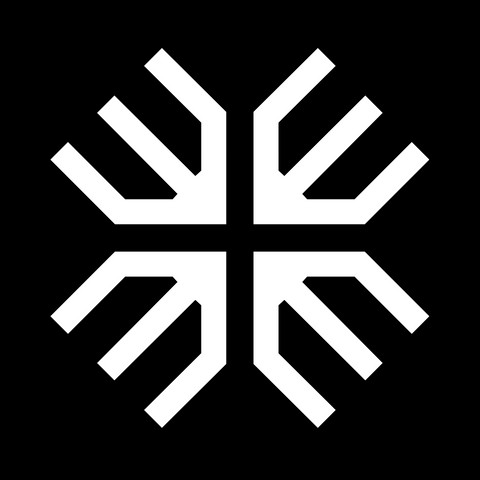 Maxio | $599 | Metered billing, value-based billing, multi-attribute billing | ||
 Billsby | $45 | Flat, volume-based, unit-based, tiered, ranged | ||
 Verifone | 3.5% + $0.35 | Prorations, co-terminations, renewals | ||
 FastSpring | Custom Pricing | Automatic-renewal, manual-renewal, managed | ||
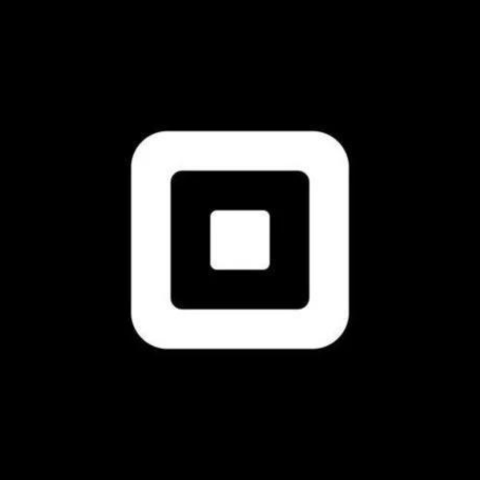 Square | $29 | Weekly, monthly, bi-weekly, quarterly, bi-annual, annual | ||
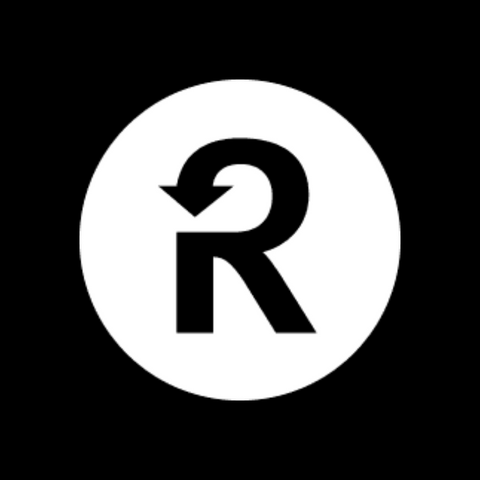 Recurly | FREE | One-time or recurring billing | ||
 Stripe Billing | 2.9% + 30¢ | One-time, recurring, tiered, usage-based | ||
 ChargeOver | $229 | Weekly, monthly, yearly, twice a month |
What are the Benefits of Using Subscription Billing Software?
The primary benefit of a subscription billing tool is to collect recurring payments for the business. Its other notable benefits are outlined below.
- Subscription billing software lets businesses avoid human errors and prevent revenue leakages.
- It automatically calculates upgrade charges, prorated refunds, and discounts to avoid manual invoice adjustments.
- Subscription billing platforms automate the generating and sending of invoices at specific times.
- These tools improve revenue collection by late payment reminders.
- Subscription management platforms allow customization of payment plans, service features, and add-ons according to customers’ preferences.
- Subscription billing applications enable companies to bill customers efficiently when billing a large number of subscribers.
Subscription Billing Software vs Billing Software
Subscription billing software handles recurring billing for subscription-based businesses, while billing software is for a wide range of invoicing needs, mostly for one-time transactions. Many businesses also integrate time billing software with subscription billing tools to manage both recurring charges and billable hours seamlessly. This combination is especially useful for service-based industries where tracking time and automating payments are critical.
Frequently Asked Questions
Recurring billing and subscription billing are used interchangeably, but these two have distinct features. Recurring billing simply automates regular payments of a set price of one service. On the contrary, subscription billing offers more flexibility with a variety of plans from which customers can choose.
Yes, one can use Stripe Billing for a subscription billing system. Companies offering subscription-based products or services can create and manage different pricing plans for their customers.
An example of subscription billing is Netflix. Users pay a recurring fee to access its collection of movies and shows. Netflix offers multiple plans with varying content tiers, which ensures a steady revenue stream. Other streaming services also use subscription billing.
Explore more on Payments.
-
 EditorRashmi Sharma is an editor at Geekflare. She is passionate about researching business resources and has an interest in data analysis.
EditorRashmi Sharma is an editor at Geekflare. She is passionate about researching business resources and has an interest in data analysis.


