VTubing is a type of live streaming in which the streamer uses a virtual avatar in 2D or 3D instead of their real identity or personality. This affords the VTubers (read: streamers) more freedom of expression and anonymity online in an augmented reality setting.
Although relatively new, vTubing has gained worldwide popularity, with more than 49.5K VTubers livestreaming on Twitch and YouTube Live[1]. However, the software you use is vital in determining your VTubing success. Your content must be engaging and unique to gain followers and brand recognition, but how you do that is a bit of a question.
Geekflare has researched and compiled a list of the best vTuber software based on features like integration capabilities, 3D customization avatars, video recording, and motion tracking.
- 1. Live3D – Best for Real-Time 3D Avatar Creation
- 2. VSeeFace – Best for Free 3D Facial and Motion Tracking
- 3. V-Skin – Best for Customizable vTuber Skin Overlays
- 4. VRoid Studio – Best for Customizing 3D Avatars
- 5. Animaze – Best for Multi-Platform Compatibility
- 6. VRChat – Best for Interactive Virtual Social Experiences
- 7. VTube Studio – Best for Advanced 3D Model Rigging and Animation
- 8. Live2D Cubism – Best for Professional 2D Avatar Creation
- 9. Puppemoji – Best for Engaging Face Tracking on iOS
- 10. OBS Studio – Best for Video Recording
- Show less
You can trust Geekflare
Imagine the satisfaction of finding just what you needed. We understand that feeling, too, so we go to great lengths to evaluate freemium, subscribe to the premium plan if required, have a cup of coffee, and test the products to provide unbiased reviews! While we may earn affiliate commissions, our primary focus remains steadfast: delivering unbiased editorial insights, and in-depth reviews. See how we test.
1. Live3D
Best for Real-Time 3D Avatar Creation
Live3D is one of the best software for Twitch streamers looking for high-quality, real-time 3D avatar customization. It has served over 1 million users and artists worldwide from diverse platforms. Thanks to its cutting-edge facial tracking technology, 3D avatars replicate users’ facial expressions accurately and in real-time.
Live3D uses high-precision tracking technologies to accurately track your face and head movements in real-time, even with a single web camera. Users get accurate hand tracking without Leap Motion while streaming. The custom VTuber animations enable you to make your 3D virtual avatar more lively, engaging, and entertaining for users improving their streaming experience.
The anime art generator offered by Live3D helps create stunning virtual avatars, VTuber backgrounds, VTuber faces, and more using simple text prompts.
Live3D Pros
Design avatars with features like colors, behavior, props, etc.
Upload custom VRM models and edit them without limits.
Enjoy the latest VTuber resources with weekly updates.
Choose from in-built VTuber avatars on Live3D.
Live3D Cons
The software is very resource-intensive and needs powerful systems.
Limited 2D support as Live3D focuses more on 3D avatars for streaming.
Live3D Pricing
Live3D is available to use for free.
2. VSeeFace
Best for Free 3D Facial and Motion Tracking
VSeeFace is a free VTubing software solution customized for virtual YouTubers who want robust tracking and high image quality. The software has features to capture your hand and face movements and translate them into a virtual 3D puppet. VSeeFace brings a range of functionalities and advanced features that are available only on paid VTubing software for free.
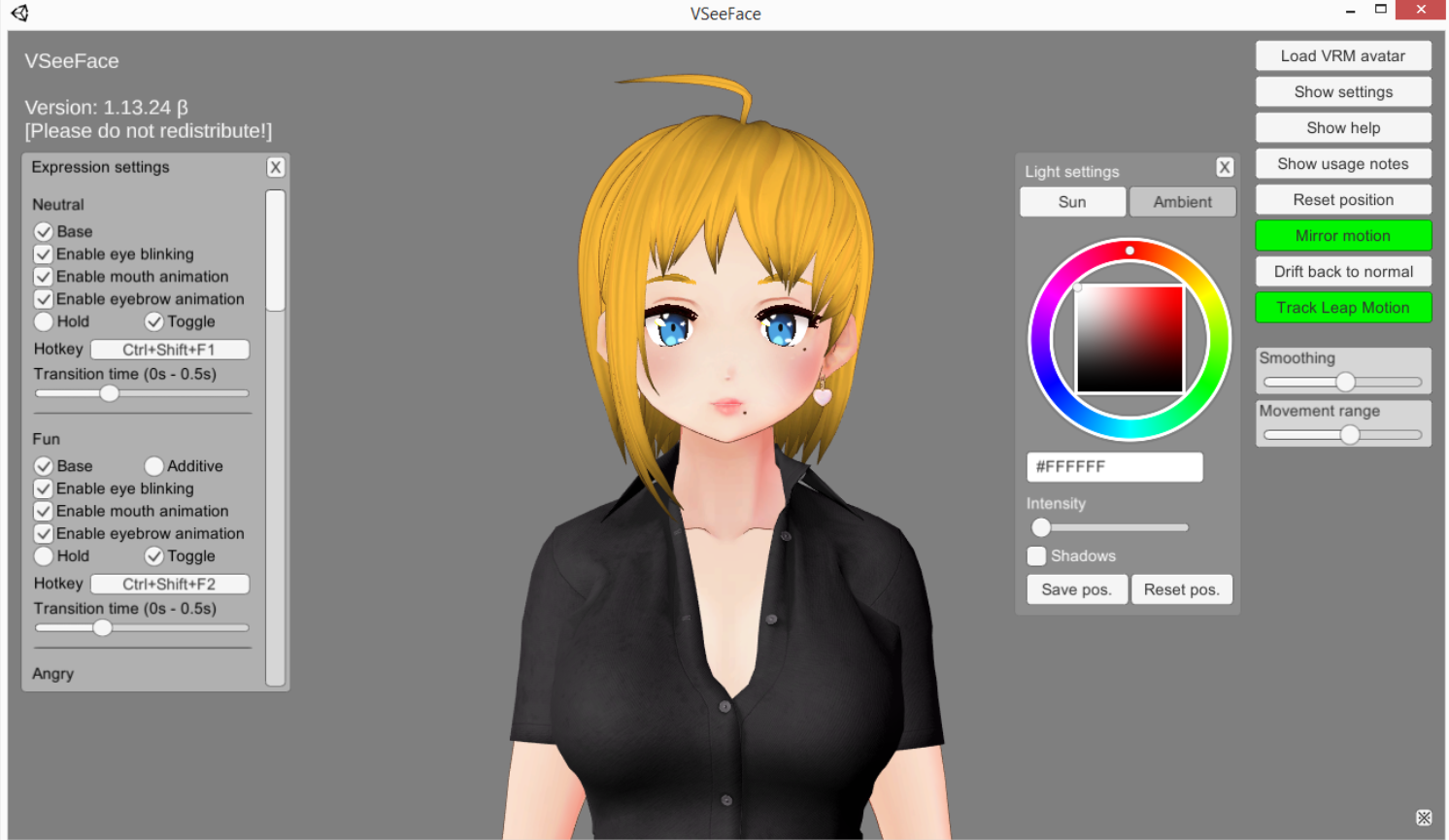
VSeeFace lets you track movements by installing apps like iFacialMocap, VTube Studio, MeowFace, etc. You can also capture your live streaming and broadcast them into other channels like Spout 2, OBS Studio, etc., with VSeeFace. The platform supports VRM 3D avatar formats, making it possible for users to bring avatars made in VRoid Studio, Blender, or Unity. You can set custom VRM expressions on the platform by teaching the program how your face looks for expressions like fun, anger, joy, sorrow, etc.
VSeeFace Pros
Use VSeeFace free for VTubing as it is an open-source software.
Reduce CPU load by doing face tracking on a separate PC.
Offers customizable avatars and motion control.
Translate VSeeFace to multiple languages.
VSeeFace Cons
Requires Leap motion tool for optional hand tracking.
Needs more technical knowledge to be used well.
VSeeFace Pricing
VSeeFace is free to use as it is an open-source product.
3. V-Skin
Best for Customizable vTuber Skin Overlays
V-Skin is a robust VTubing software program that can help you build 2D and 3D virtual avatars. Developed by QB Maker Studio, the software lets you streamline your VTubing without extra streaming software. It is a free program that beginner VTubers use to learn and improve at VTubing before moving to more advanced VTubing applications and platforms.
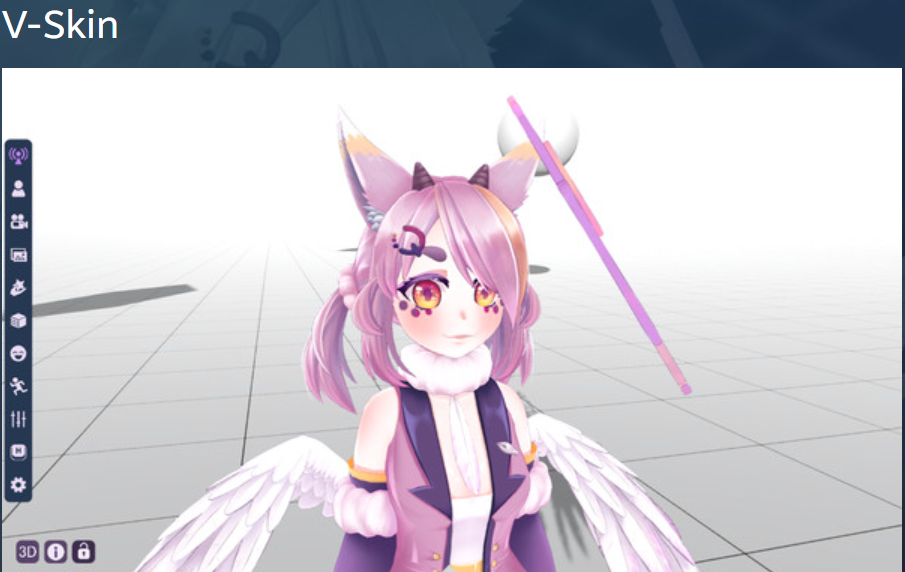
The software offers you a personal or commercial license to use the application based on the subscription plan you are on. V-Skin has an impressive list of features, such as the ability to create custom virtual props and their own backgrounds using the software and bring them online to V-Skin. You have unlimited freedom when setting up scenes in the virtual world to use your imagination and as many props as you prefer. Using somatosensory devices, integrate your body movements into the virtual character to create immersive virtual movements for the avatar.
V-Skin Pros
Use any iOS device to capture facial and head movements.
Adjust the settings to make the avatar’s movement natural.
Customize avatars to create unique identities.
Track the movements of avatars with props.
V-Skin Cons
Limited recording time with the free plan.
No dedicated website.
V-Skin Pricing
V-Skin is available free for use but offers paid features too.
4. VRoid Studio
Best for Customizing 3D Avatars
VRoid is a 3D project developed by Pixiv Inc. The software allows you to use VRoid Studio to create different kinds of 3D avatars for your VTubing gigs. The software is available for Windows (10 and higher) and Mac. You get a range of presets that the application offers to create your 3D avatar and customize them adding colors, hair, clothes, etc. It has got custom textures to make your avatars and backgrounds look singular.

The platform comes with a plethora of features to help you quickly build followers for your content. VRoid is perfect for those starting their VTubing journey as the program lets them create 3D avatars and designs with VRoid Studio using pre-made model settings.
With VRoid you can customize the avatar’s clothes, colors, styles, face, and more just like you prefer. With extensive character editing features, the software lets you add facial expressions, body features, glasses, animal ears, and more to the character to make it look unique and expressive.
VRoid Pros
Choose from numerous templates to create custom clothes.
Create textures as you prefer using a full-feature pen tool.
Highly customizable for 3D Avatars.
VRoid Cons
High learning curve for advanced customization.
Needs high-performance hardware systems.
VRoid Pricing
VRoid is available to use for free.
5. Animaze
Best for Multi-Platform Compatibility
Animaze is an all-purpose VTubing software that works on multiple platforms, such as YouTube, Twitch, Google Meet, Zoom, and more. Apart from helping you create custom 3D avatars and characters according to your creativity, the program lets you engage your audience during live streams for better earnings.
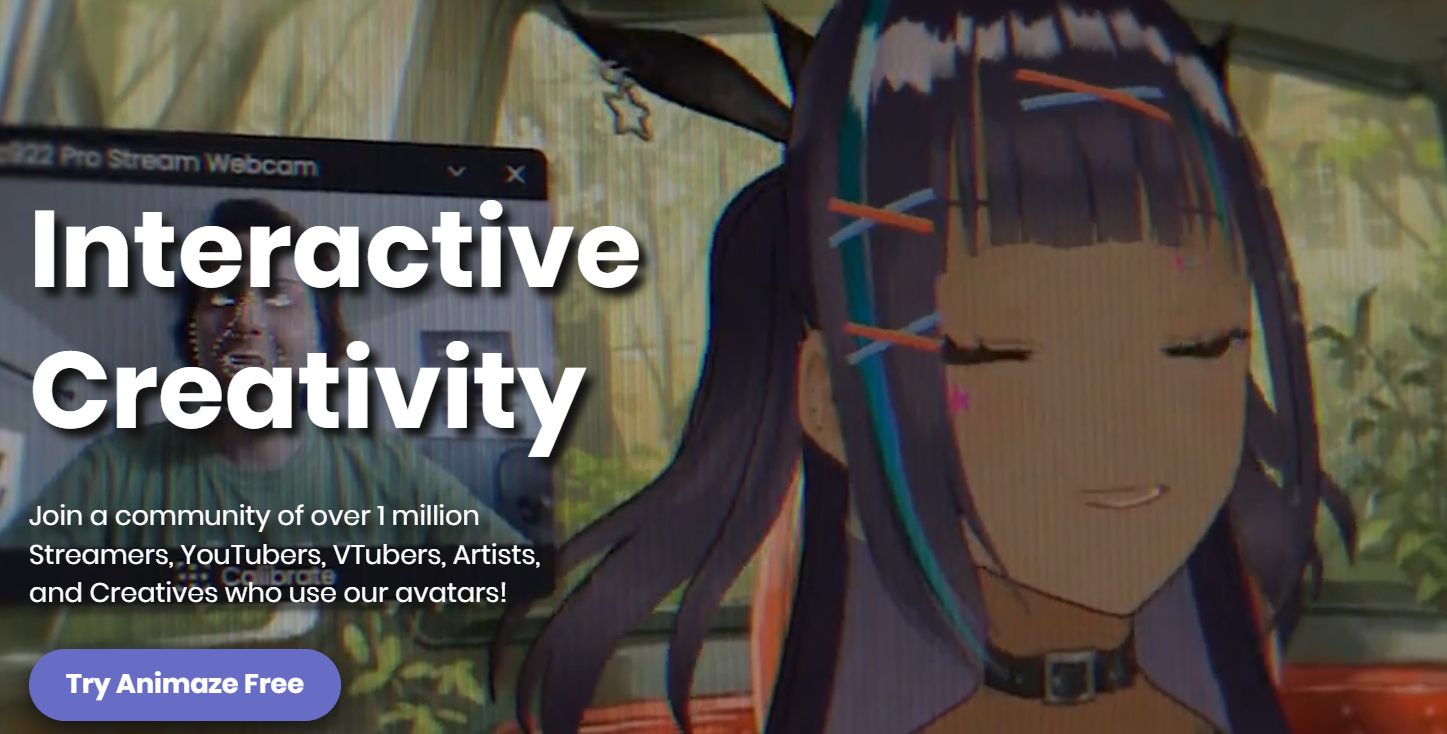
One of the top features of Animaze is that it lets you collaborate with VTUbers and chat with your friends during streams with its Animaze Rooms. It makes VTubing so much more fun and engaging for everyone. You get access to all programs you need to ensure hassle-free VTubing under the same roof with Animaze.
The avatar presets available with the platform enable you to use the Animaze Editor for creating custom 3D models, exactly as you imagine. The software do let you capture full-body movements and the full-body motion capture helps you be more creative and engaging on your streams.
Animaze Pros
Use over 80 creatives, such as avatars, backgrounds, props, etc.
Use AI-powered and integrated voice effects and voice skins.
Make money with the monetization option for Pro users.
Get unlimited streaming and custom assets import.
Integrate seamlessly with Twitch, YouTube, etc.
Animaze Cons
Content created with free plans is watermarked.
Limited body-tracking capabilities.
Animaze Pricing
The Animaze basic plan is free for all, and the paid plan starts at $19.99 a year.
6. VRChat
Best for Interactive Virtual Social Experiences
VRChat is a unique platform where users experience and indulge in VR actions even without VR tools or gadgets. The platform allows you to record your activities and broadcast them to YouTube with OBS Studio or Twitch live-streaming. Thanks to its extensive support and features, the platform has helped create over 25000 worlds created by its community.

VRChat helps you bring your 3D avatars to life exactly as you imagine. The platform’s own Unity SDK allows you to let loose your creativity and build immersive worlds and scenes. The 3D-spatialized audio further ensures an immersive audio experience for your audiences. Unity SDK allows you to make custom avatars that match your visual worlds, scenes, and other virtual elements around them.
VRChat Pros
Convert your Steam or Oculus account to transfer your items to VR Chat.
Full-body avatars with lip sync, eye tracking, and blinking capabilities.
Interact with your world, scene objects, etc., with Udon.
Multiple UI languages to choose from to ensure easy use.
Try new avatars and identities as you prefer.
VRChat Cons
Some worlds have NSFW content.
Limited options to add details to avatars and worlds.
VRChat Pricing
VRChat is available for free with the basic plan and paid plan $9.99 per month.
7. VTube Studio
Best for Advanced 3D Model Rigging and Animation
VTube Studio allows you to create Live2D models and bring them to your life as your virtual avatars. The software is easy to use and offers a versatile face tracking option through a webcam integrated with OpenSeeFace or using connected Android or iOS devices. VTube Studio has a strong community of streamers, VTubers, and developers to help you with everything you need.
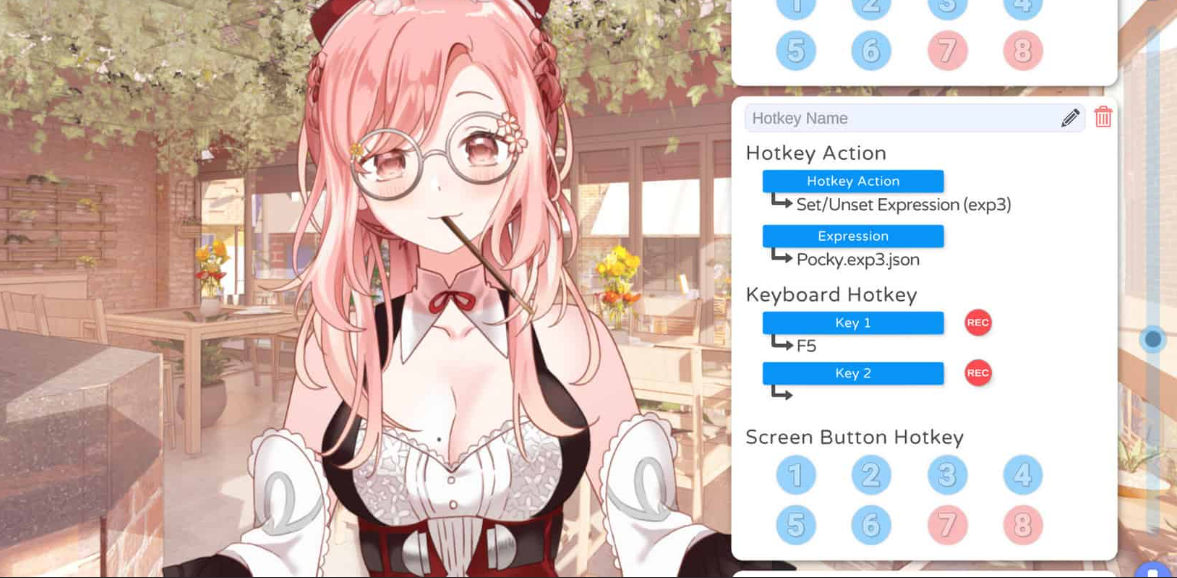
The features of the VTube Studio allows you to import a variety of props and items like glasses, images, animations, etc., with their own custom hotkeys for your avatars. With the built-in visual effects, render your 2D avatar prettier and more detailed for impeccable post-processing results.
VTube Studio brings reliable APIs that allow developers to create custom plugins and distribute them among the community. Even with a simple webcam, gesture-tracking for real-time gestures with no latency is easily activated.
VTube Studio Pros
Offers versatile software with iPhone, android and webcam tracking.
Record and stream VTS on Discord with OBS Virtual Webcam plugin.
Play with your friends using VTube Studio’s multiplayer capability.
Control everything in your scene using dedicated hotkeys.
Collaborate with friends and invite their avatars to your VTS.
VTube Studio Cons
Needs high-performing hardware to use.
VTube Studio Pricing
VTube Studio is available for free with the basic plan.
8. Live2D Cubism
Best for Professional 2D Avatar Creation
Live2D Cubism allows you to create 2D virtual avatars for VTubing and integrate them with live expressions for an engaging stream. The software is used across the world by individual VTubers, content creators, mobile apps, console games, and more. As a great rigging software solution, it lets you animate your drawings quickly into 2D avatars with its robust model maker, it is easier for anyone to get started with the platform.

Live2D Cubism allows you to expand its capability using the software development kit and its resources. Using the SDK you can create immersive 3D animations and VTubing experiences for your audiences. Create drawings and use the VTube software for complex, seamless, and intricate animations by adjusting the artwork layers. You can import your creatives from Photoshop and organize them within the Parts palette using a Group hierarchy model. It makes accessing your creatives easy and more efficient.
Live2D Cubism Pros
Create highly expressive 2D virtual animations for your avatars.
Makes your live stream stand out with instant facial recognition.
Rig VTuber models a range of parameters for better results.
Enables you to add realistic movements to hair, clothing, etc.
Learn about the platform and how to rig it with 42 days of free trial.
Live2D Cubism Cons
Limited number of motion and blend share parameters in the free plan.
Requires software design knowledge to use Live2D Cubism fully.
Live2D Cubism Pricing
Live2D Cubism is free to use with the basic plan and paid plan starts at $14.4/month.
9. Puppemoji
Best for Engaging Face Tracking on iOS
Puppemoji is a virtual camera software that uses cutting-edge sensors and technologies of an iOS camera to create virtual avatars. You can use it like the usual iPhone camera apps. This one offers you a bit more AR capabilities. Although it does not have facial tracking software, it uses the iPhone’s hardware to superimpose the VR character on the faces of the subjects in the camera’s line of sight.

Despite being virtual camera software for iPhones, Puppemoji comes with a fair share of impressive features. One of the coolest features is the puppet operation. This allows you to animate your chosen virtual reality avatar using your actions and movements. With the help of Puppemoji, shoot selfie videos in high-quality while hiding your face, thanks to its robust video recording software.
Puppemoji Pros
Modify the backgrounds to create an immersive virtual reality.
Offers a huge library of avatars you can transform into.
Transform your face or body into a virtual avatar.
Works perfectly within the iOS ecosystem.
Puppemoji Cons
Only available for iPhone users.
Mouth-movement recognition needs improvement.
Puppemoji Pricing
Puppemoji is available to use for free.
10. OBS Studio
Best for Video Recording
OBS Studio is an open-source software for video recording and streaming. The software allows you to stream your content across multiple platforms like YouTube, Vimeo, Twitch, etc. With its extensive hotkey integrations, you can ensure seamless control over anything on your screen, such as switching video outputs, screen transitions, muting sounds, and more. OBS Studio enables you to adjust scenes in the background during streaming without affecting the viewing experience.
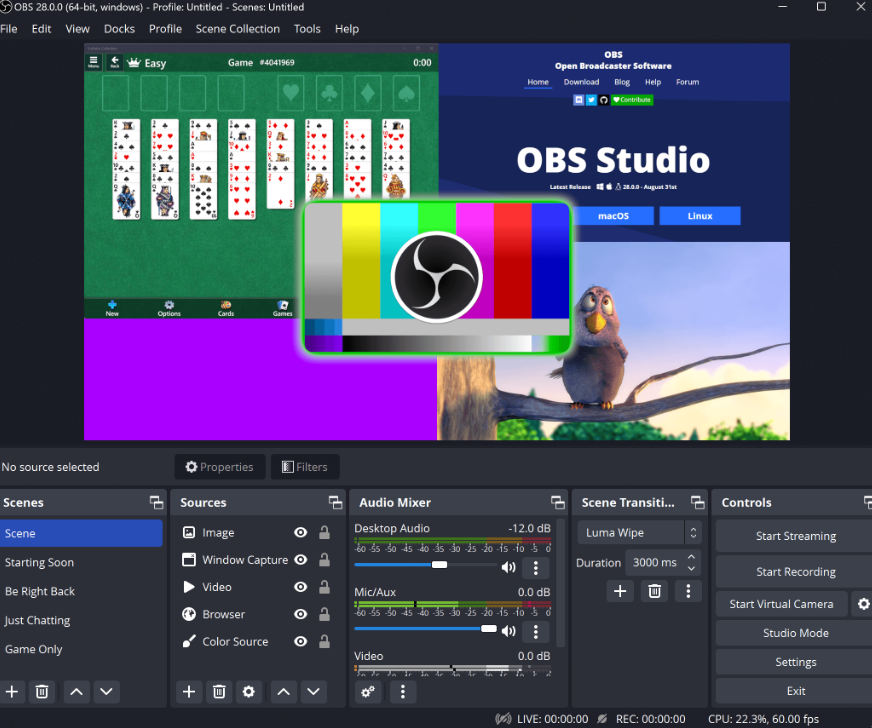
Extensive customization capabilities are the first thing you notice in OBS Studio when you start using it. These customization options make creating unique streaming videos for VTubing more appealing. The platform offers the multiview feature which is used to view up to 8 scenes during video production and switch between any with a single or double-click.
The Studio Mode in the app helps you monitor and preview your scenes and sources before and during your broadcast to VTubing platforms. Using the API capabilities of OBS Studio you can quickly integrate plugins and scripts to the software. It enables you to add newer features, functionalities, and customization options as per your VTubing preferences.
OBS Studio Pros
Adjust and configure video output for higher quality.
Set up unlimited scenes that you can switch between.
Capture, edit, and mix videos and audio in real time.
Use an intuitive audio mixer for better audio mixing.
Set hotkeys for any kind of action for easier control.
OBS Studio Cons
Does not have the option to see streaming chats.
No in-built facility to receive donations during steaming.
OBS Studio Pricing
OBS Studio is available to use for free.
What Are the Benefits of Using the Best VTuber Software?
Since the right VTuber software is at the heart of any successful VTubing channel here are 6 benefits of using the best VTuber software. Remember, the limitations of the software can limit the potential of the VTuber, their creativity, and content production.
- High-quality Avatar Customization: Having full control over your avatar is vital to creating a unique, engaging avatar for VTubing. Without the right VTubing software, this is impossible, as the software ensures that you can create and customize your 3D avatars as much as you like, effectively leveraging augmented reality to hook your audience.
- Realistic Facial and Motion Tracking: Creating a 3D avatar for VTubing requires realistic facial and motion tracking. This helps your avatar mimic your facial expressions, hand gestures, and body movements in real time.
- Voice Changing and Effects: The look of your 3D avatar is not enough to create engaging VTubing experiences for your viewers or community.You need to embed suitable, unique voices into your virtual avatars. Using the right VTubing software allows you to do this.
- Community Support and Resources: Most VTubing software solutions offer extensive community support and resources. Many developers actively work on the platform to constantly improve it, making it safer and more secure for everyone to use. These solutions allow you to become a part of the community, learn from it, and utilize the resources and knowledge the community freely shares with its members. With the help of the community you get to learn how to use live streaming software better and become a better VTuber.
- Enhanced Privacy and Anonymity: Using the right Vtubing software also allows Vtubers to ensure better privacy and anonymity. It allows the creators to be more expressive and experimental with their 3D avatars. Users can create any type of avatar without being limited by race, gender, place, or any other real-world characteristics that relate to their real personality.
- Creative Expression: VTubing software is also an enabler of creative expression. These solutions are designed to help content creators express their imaginations unfiltered, so you can use them to give wings to your creativity.The solutions also come with extensive capabilities like animations, styles, props, sounds, layers, etc., to help you fully realize your creative expressions.
Case Studies of Successful VTubers
Over the last few years, VTubing has produced many successful influencers. Let’s analyze a few of them and their success in the virtual world.
Gawr Gura
- Streaming: YouTube, Twitch
- Number of subscribers: 4.51M (YT), 72K (Twitch)
- Total views on the platform: 410+ million (YT)
Debuted in 2022 as part of the hololive first generation, Gawr Gura is an English-speaking Virtual YouTuber. She is one of the most followed VTuber’s in the world as of now. She is part of the hololive production agency that manages VTubers.
Houshou Marine
- Streaming: YouTube
- Number of subscribers: 3.41M (YT)
- Total views on the platform: 1.3+ billion (YT)
She is now the second-largest YouTuber in the world, with over 3.4 million YouTube subscribers. Houshou Marine’s YouTube content often includes singing, gameplay, and illustration production. She also usually responds to comments from her viewers and delivers fast-paced talking during her streaming about a wide range of topics.
Kizuna AI
- Streaming: YouTube
- Number of subscribers: 2.99M (YT)
- Total views on the platform: 56+ million (YT)
After debuting her career in 2016, Kizuna AI has become one of the top VTubers in the world. She is often credited with founding the VTube genre in Japan and the rest of the world. Her VTubing career has enabled her to appear in multiple TV programs.
Future Trends in VTube Software
As more content creators dive into the world of VTubing, these software solutions will continue to improve with new features and capabilities. Here are a few key future trends in VTube software to keep in mind to take your VTubing to the next level.
Emerging Technologies and Innovations in VTube Software
VTubing software solutions have come a long way since they became popular a few years back. With the advances in technology, they are more capable of creating immersive characters, worlds, and scenes.
Here are a few technologies and innovations being added to VTube software:
- 3D scanning and photogrammetry for extreme realism.
- Faster VTubing and streaming with 5G with no latency.
- Holographic displays for third-dimension animations.
Predictions for the evolution of virtual content creation
Virtual content creation will become even more popular with more streamers and content creators entering the industry.
Here are a few predictions for the evolution of virtual content creation to keep in mind.
- Hyper personalization with content creation: It will become a thing and AI will play a huge role in this. Hyper personalization will help content creators analyze users’ content preferences to enable hyper-personalized content creation.
- Gesture AI: Content creation will constantly use AI for a variety of purposes including cloning human-like gestures and behavior for virtual avatars. This will overcome the limitations of the current 3D characters and animations in VTubing.
- Short-form content will continue to dominate: Users are more attracted to short-form content due to its length, variety, and quick education or entertainment value. This will become even more vital thanks to the prevalence of smartphones and high-speed internet like 5G.
- Ethical considerations: As virtual worlds and characters become more popular with the high anonymity of users, ethical considerations become extremely important to make virtual worlds safe for everyone. Using AI-powered systems will help ensure data security and the appropriate behavior of users in the virtual world.
Impact of AI and ML on Vtube Software Capabilities
AI and ML are revolutionizing the capabilities of VTube software. Although this can be observed even now, it will become more apparent in the next couple of years.
Here are a few capabilities that the industry expects AI and ML will add to the software:
- Advanced motion-tracking in real-time with nuanced, human-like movements for virtual avatars powered by AI and ML.
- Gesture controls powered by AI algorithms for faster and more intuitive management of virtual avatars without hardware.
- Natural language processing to help avatars understand more natural language conversations and complex verbal commands.
- Adaptive learning for the software solution to learn from its users to improve the avatar’s responses, movements, and behavior.
- Safety and security- AI and ML can enable more advanced safety and data privacy features within the VTube software using predictive analytics.
References
Explore About Video Editing Tools
-
 EditorJoy R Bhamre is an editor at Geekflare and a Cambridge-certified business English communications trainer. She brings to the table a unique blend of language and business expertise.
EditorJoy R Bhamre is an editor at Geekflare and a Cambridge-certified business English communications trainer. She brings to the table a unique blend of language and business expertise.


