
monday CRM
monday CRM, or monday Sales CRM, is a cloud-based customer relationship management software. It is for businesses aiming to streamline sales cycles and improve customer relationships from one place.
Like other monday.com products, monday CRM offers the same agility and flexibility, leading to high adoption rates across industries, such as SaaS, IT Services, manufacturing, real estate, and more.
In this monday CRM review, I’ll discuss my experience using the platform, its strengths, lowballs, and whether it’s the right sales CRM for your business.
Features
-
Build customizable sales pipelines to track and monitor leads and deals across stages
-
Automate tasks such as sending follow-up emails, updating deal statuses, or assigning tasks, saving time and reducing manual effort
-
Set up lead scoring systems to prioritize high-value prospects, ensuring your team focuses on the most promising opportunities
-
Use monday AI to forecast sales revenue, deal close probability, and more predictive insights
-
Send, receive, and track email interactions with prospects and customers directly within the CRM
-
Create custom dashboards and reports to visualize your sales performance insights
Pros
-
Users like the level of customization monday CRM offers
-
Dedicated Android and iOS apps
-
Integrates with popular tools like Gmail, Outlook, Slack, and 200+ apps
Cons
-
Many essential CRM features are available with higher-tier plans
-
Lacks native communication tools
monday CRM Review Methodology
Geekflare tested Monday CRM by evaluating its pipeline management capabilities, contact management, AI-powered tools, and email communication. Combining hands-on experience with user feedback, we provide an unbiased review of its efficiency in streamlining sales cycles, improving team collaboration, and driving business growth.
How Does monday CRM Work?
Similar to other monday.com products, monday CRM offers a smooth self-onboarding process. I could configure most of the software workflows from here.
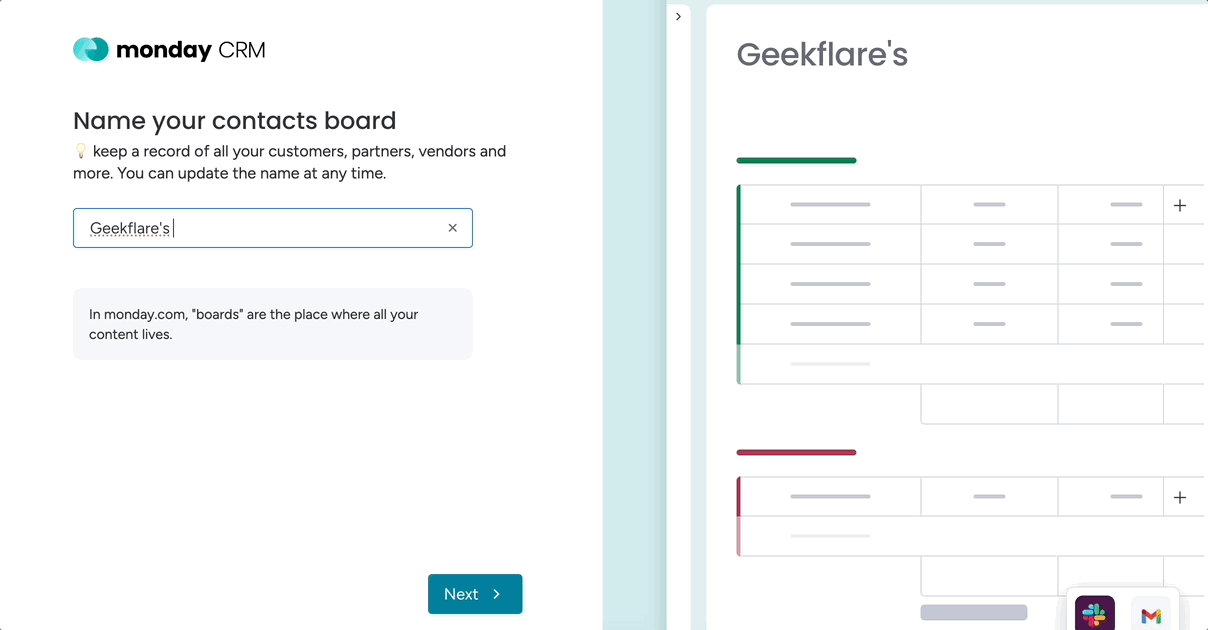
Once you’re in, monday.com sets up its core CRM boards by default, which include Contacts, Deals, Leads, Accounts, and Activities boards. All boards are core to monday CRM and serve a specific purpose.
For example, the Contacts board is where all your contacts are stored. Leads board is used for lead management. Deals board helps visualize each deal’s progress. Accounts board manages firmographic data about contacts. The Activities board lets you oversee the team’s activities, like calls and meetings, in one place.
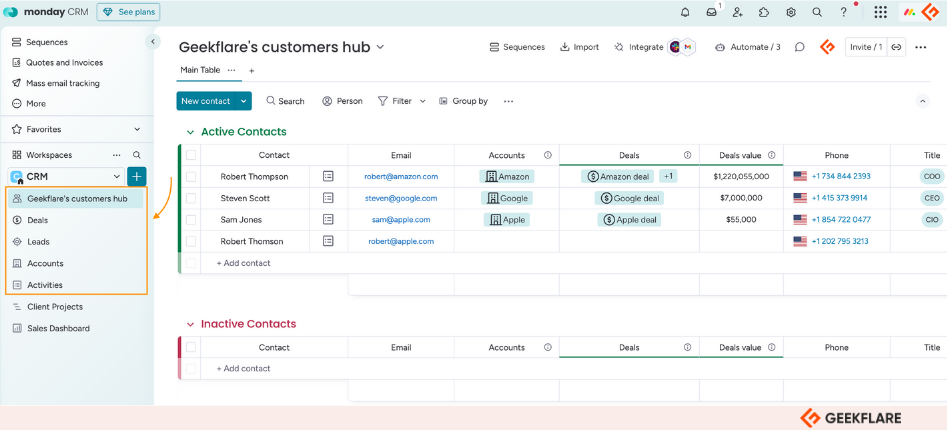
I found capturing leads super easy. From the Leads board, you can:
- Create and share forms for capturing leads
- Connect your email or other tools to pull in leads automatically
- Move leads to contacts with a click
- Qualify and nurture them with automated sequences so you’re always following up at the right time
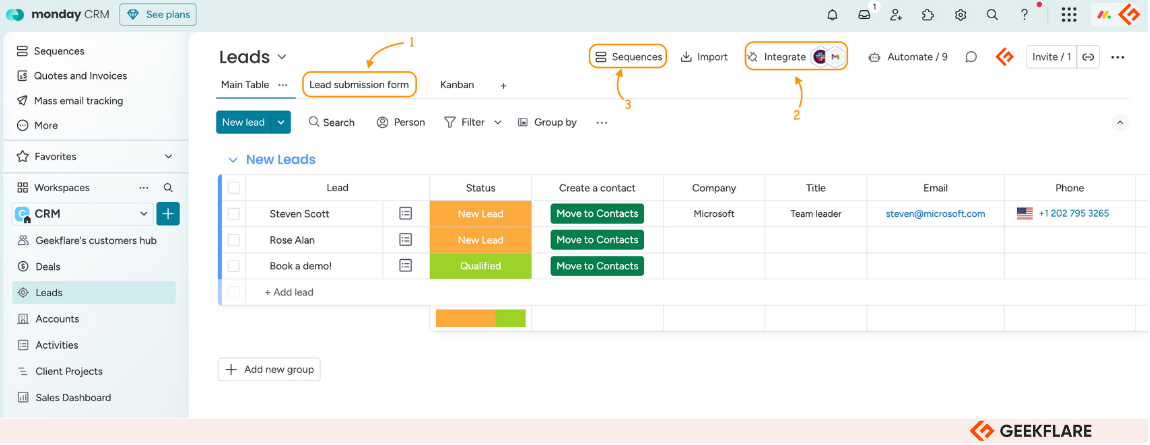
Once a lead is qualified, you can set up automation to move it to the Deals board. Using customizable stages, you can clearly see where each deal stands, making it easy to keep track of progress without missing any details.
Automations and integrations are core to monday.com, and you’ll find them on top of every board—whether Leads, Deals, Contacts, or Accounts.
However, the rub is that all these default boards and integration and automation capabilities are available from the Standard plan onwards.
What I really like is how flexible monday CRM is. You can tweak workflows to fit your business needs, whether in sales, support, or anything in between. It’s a highly adaptable tool that makes managing customer relationships way easier.
Many CRMs stop helping after a closed sale, forcing companies to deploy secondary software or other systems to manage post-sale activity. With monday sales CRM, I appreciate managing the entire customer journey, including lead generation, invoicing, contracts, and onboarding.
11 Reasons To Use monday CRM
monday Sales CRM provides a wealth of features for sales and marketing managers to build rapport and better relationships with customers.
I tested all of monday CRM’s key features, and here’s my detailed review:
1. Contact Management: Centralized Access to Contacts for Seamless Communication
As I said, monday CRM offers a contact board by default. The board provides a consolidated view of your contacts. You can create and share dynamic forms and allow team members to submit contacts or bulk import your contact list from a spreadsheet.
When I tried importing my contact list, monday CRM automatically picked up the columns from my spreadsheet.
Depending on your data requirements, you can add custom fields for company name, email, personal details, etc., and visualize contact data using different views, such as a Table, List, or Kanban board, and 15+ views.
A special feature here is ‘Connected columns’. These columns can be linked with other boards in your CRM. For example, in my case, the ‘Accounts’ and ‘Deals’ columns are linked to their respective boards.
Any change in other boards will reflect here, and vice versa.
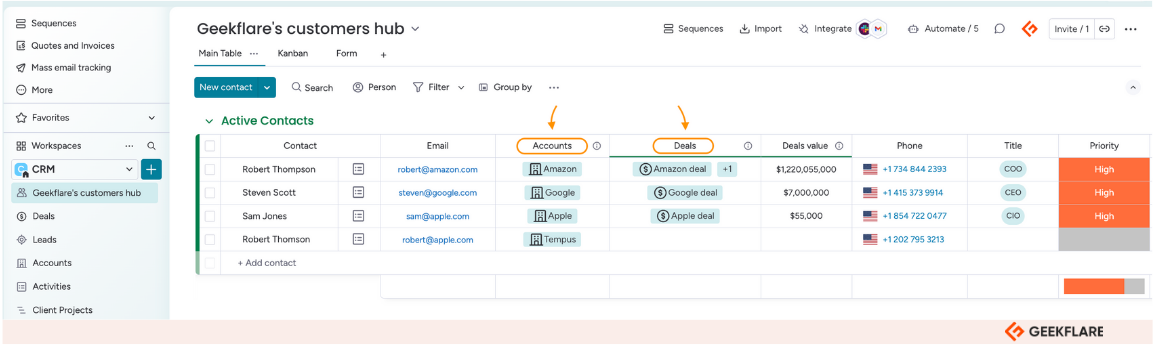
Additionally, you get individual customer profile pages. The profile page stores essential customer data, activities, and interactions. This information helps build a picture of them as people and consumers.
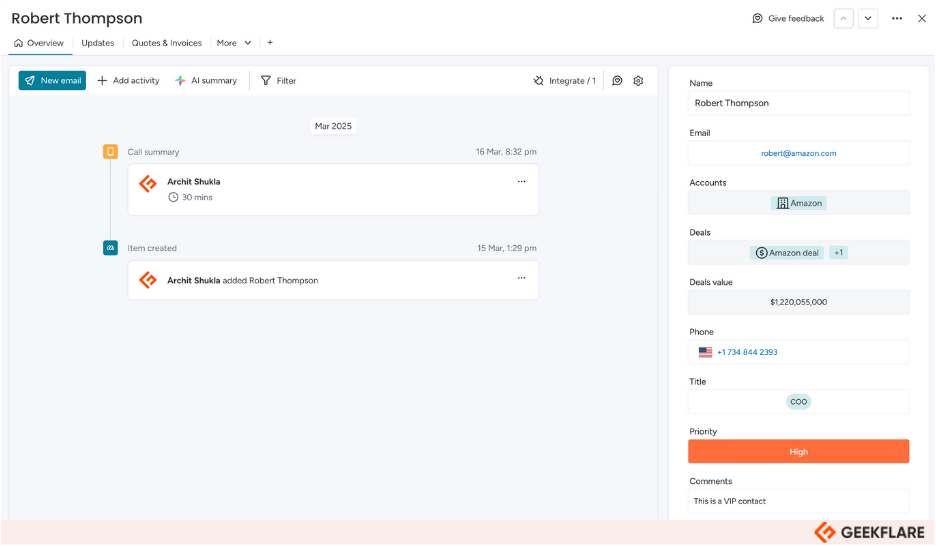
2. Account Management
In monday sales CRM, the “Accounts board” is a central hub for associating and managing company information related to your contacts.
Let’s understand it this way: if you’re dealing with the marketing head of a SaaS company. The person is your contact, while the company they work for is your client.
Hence, two separate boards for Contacts and Accounts.
I’m sure B2B businesses using monday sales CRM would love it. I loved it for two key reasons:
First, it automatically associates Contacts with Accounts. When you add a contact’s email address, monday CRM will use the ‘email address domain’ to match the contact to a company with the same domain.
For example, if I add a contact with the email address “[email protected]”, monday CRM will search for the domain “Geekflare.com” on the Accounts board.
If a domain match is found, monday CRM will associate it with the contact. If not, monday CRM creates a new item on the Accounts board and links it to the contact.
You see, the beautiful interconnectivity I talked about!
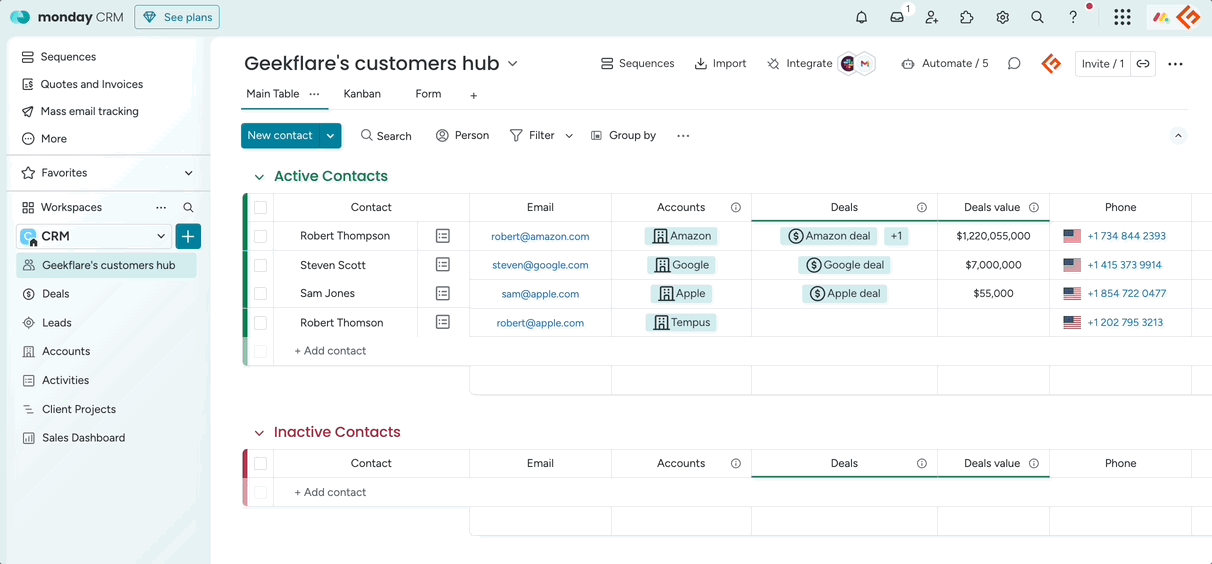
A unique feature by monday.com for Account management is ‘Enrichment suggestions’—quite accurate, I must say.
monday.com has partnered with Crunchbase to automatically gather publicly available information about the company or account, such as:
- Industry
- Description
- Number of employees
- HeadQuarter location
The enrichment is on by default but can be toggled off in the Settings.
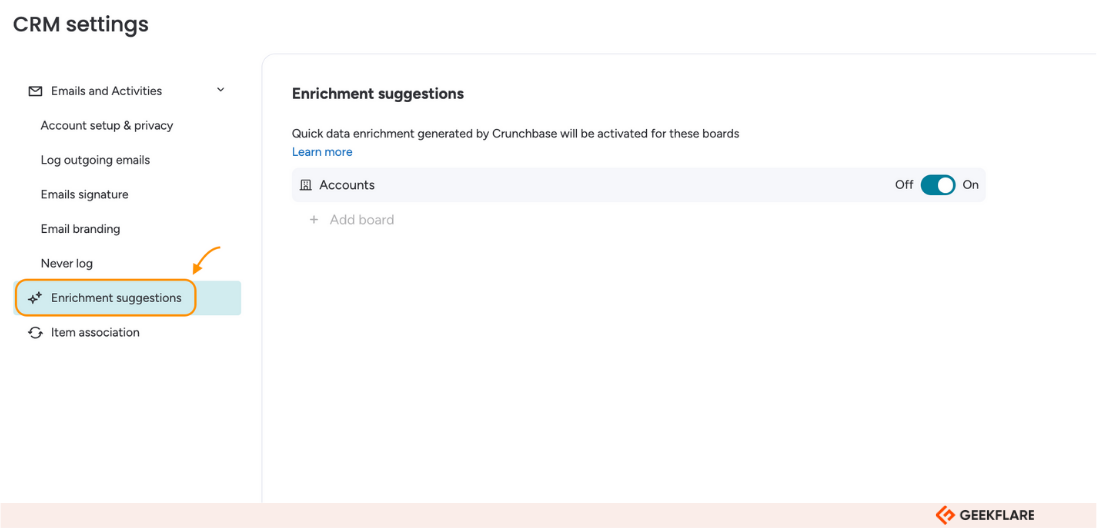
3. Deal Management
monday.com’s Deal management helps you track deals across your sales pipeline and even after becoming customers. You can add deals from ‘New Deal’ or import them from other tools and a spreadsheet with this option.
With the pipeline view, you can view your deals and all their details as cards. Add or customize stages to suit your business workflow.
To move a deal from one stage to another, drag-and-drop deals as they progress from the New to Discovery, Proposal, and Negotiation stages. Also, it is possible to edit deal cards to show relevant information.
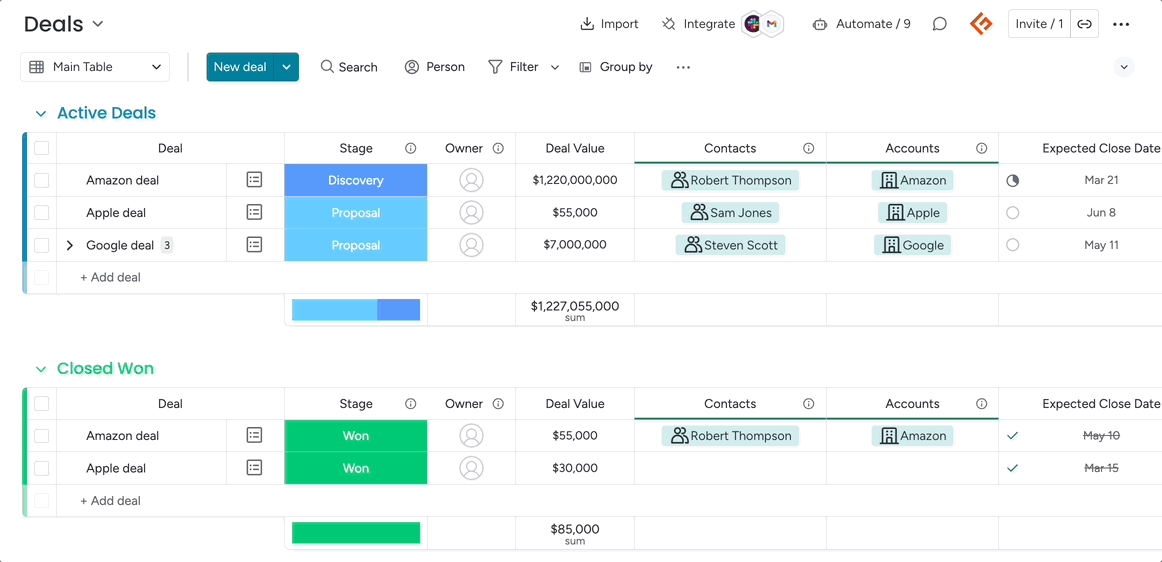
Next, if I open any deal card, I get a holistic overview of my deal. For example, with every deal card, I can:
- Quickly oversee the deal stage and status
- Access necessary deal information such as deal value, forecast, close probability, etc.
- Send emails and communicate directly with the contact
- Oversee deal activities or ask AI to provide a concise summary
- Schedule meetings (integrates with Google Calendar) and add notes
- Create Quotes and Invoices
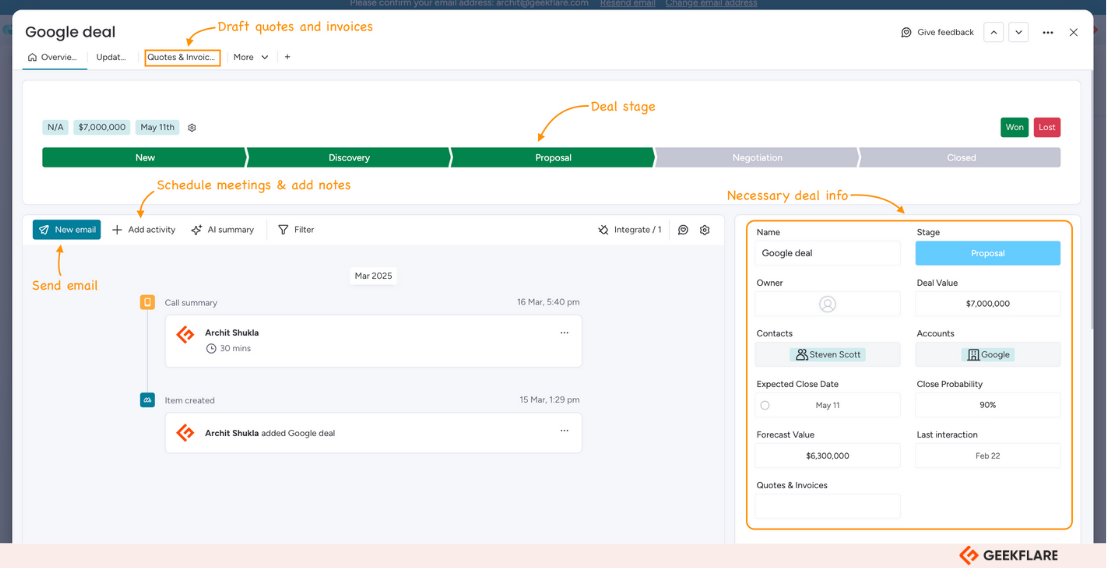
4. Lead Management
Marketing teams would love monday.com’s lead management capabilities. I say it’s par with Freshsales CRM to some extent.
First things first, you can import leads in three ways:
- Capture leads via monday.com Forms
- Bulk upload leads from a CSV file or spreadsheet
- Import from your website or third-party apps like Facebook Ads, HubSpot, Pipedrive, Salesforce, and more
monday.com’s ‘Form View’ is built into your leads board. Consider it a full-fledged form builder from where you can edit form fields, add custom fields, share form links, embed the form on your website, and analyze results right from the board.
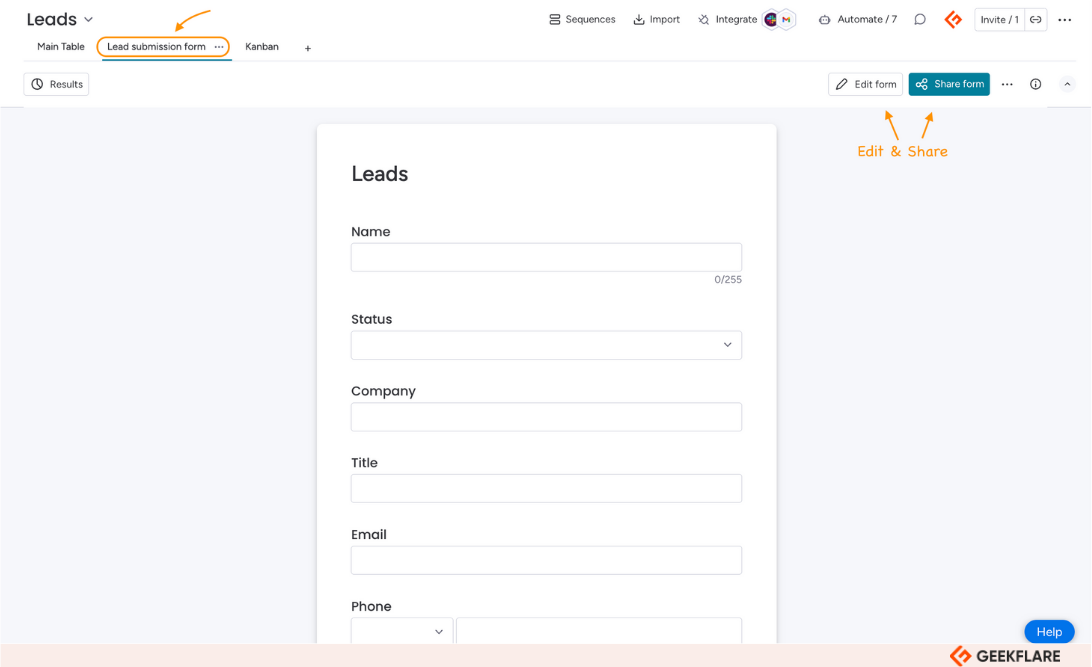
Also, I like how monday CRM internally handles duplicate leads. A much-needed function when there are multiple sources for lead generation. 👇
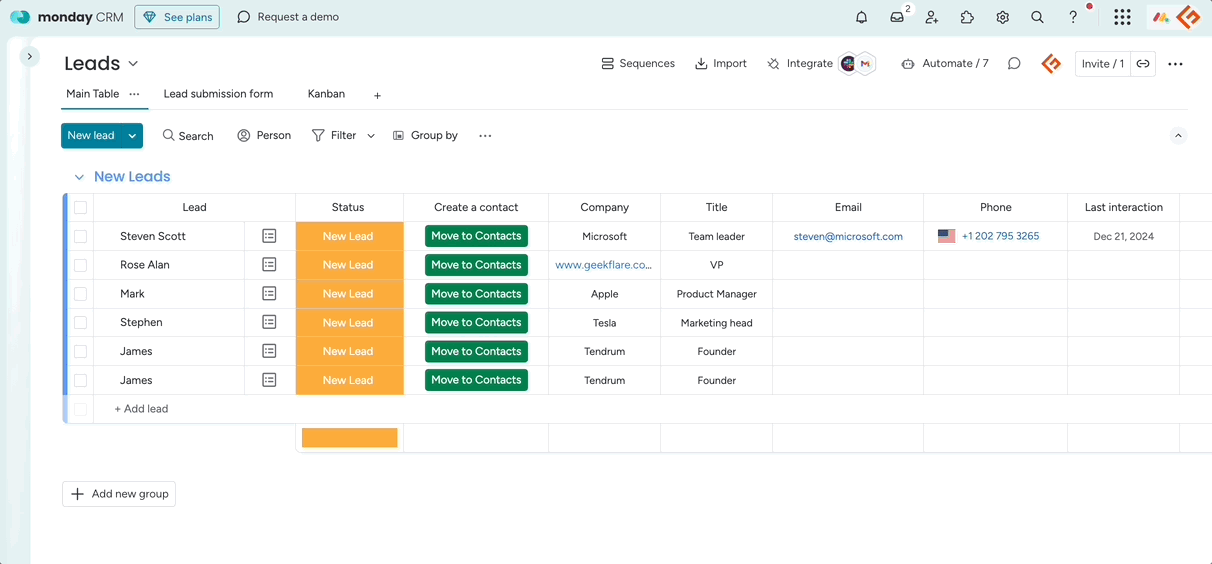
Enterprise Plan users benefit from ‘lead scoring’ that automatically assigns a score to each lead based on your set criteria. However, the trick of the trade is that Pro plan users can still use the Formula Column to calculate lead scores.
Here’s something you must try: add a formula column and use monday AI to help you come up with a formula for scoring leads.
Core to monday CRM’s lead management is automation. Automations allow you to automatically maintain various processes. Some of these processes include:
- Sorting leads by qualification
- Moving leads to contacts with a click
- Creating items based on incoming leads or deals
- Move leads through deal stages
- Managing and eliminating duplicate leads
I tried monday.com automation for a simple automation task: “When someone sends an email to my connected email account if the email body contains the term ‘interested,’ create a lead card and send a notification.”
The process:
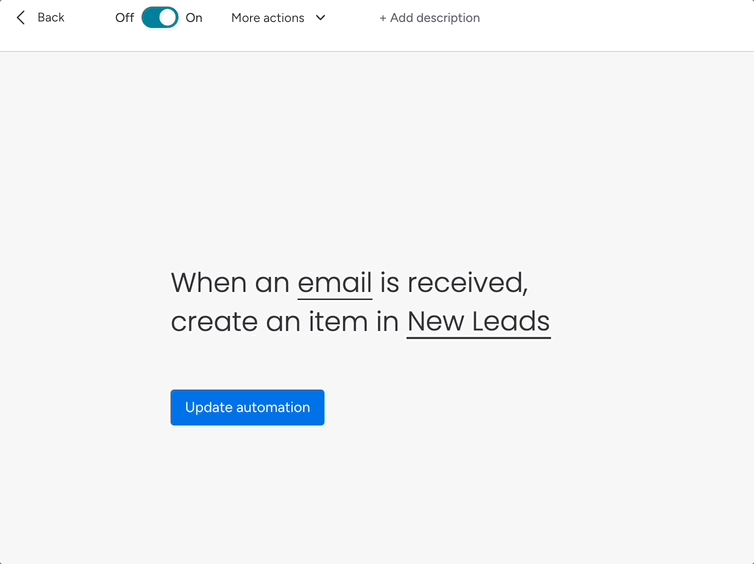
The result:
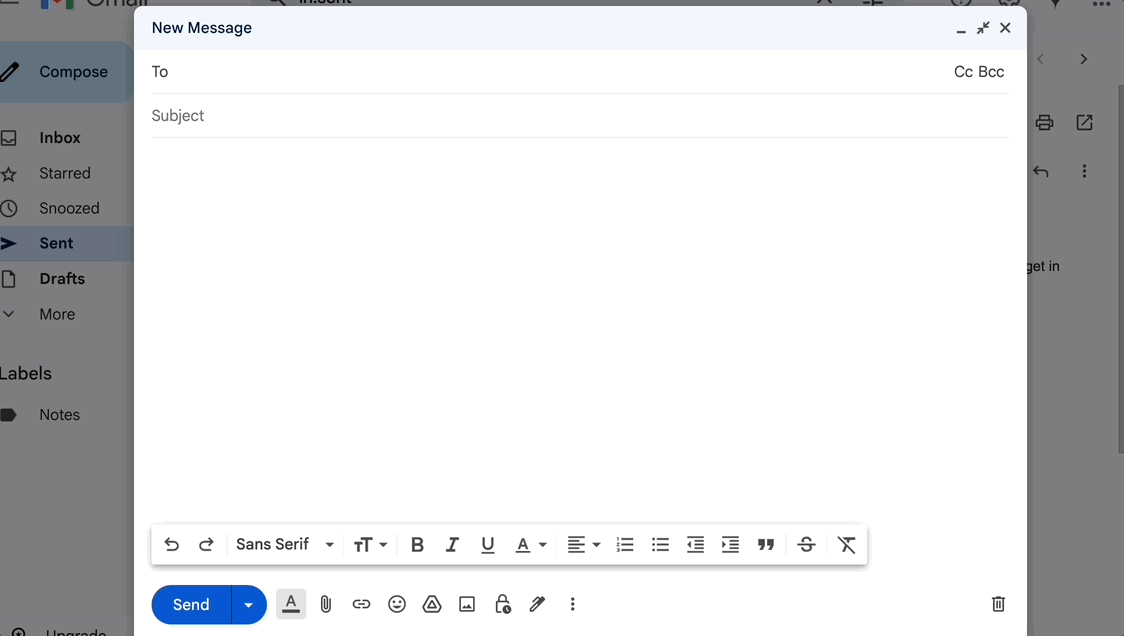
But this is just the tip of the iceberg.
monday.com’s automation capabilities are way robust. I review them in the next section.
5. Sequences and Automations: Automate Email Sequences, Task Reminders, and Repetitive Tasks
Essentially, monday sales CRM offers automation in two folds: Sequences and Advanced automation (shown in the above example).
Sequences are best used for automating lead nurturing and follow-ups. They are a series of steps you can set up to nurture contacts periodically without you being in the loop. A step can be an email, task, or call reminder.
Overall, I could configure Sequences to some extent, for example:
- Send automatic emails with dynamic fields
- Get a reminder notification to send an email
- Configure wait times between emails
- Define rules for when a contact should be removed from the sequence and status should be changed
👀 Note: At the moment, the following are not supported in Sequences—email templates, HTML, and files/attachments.
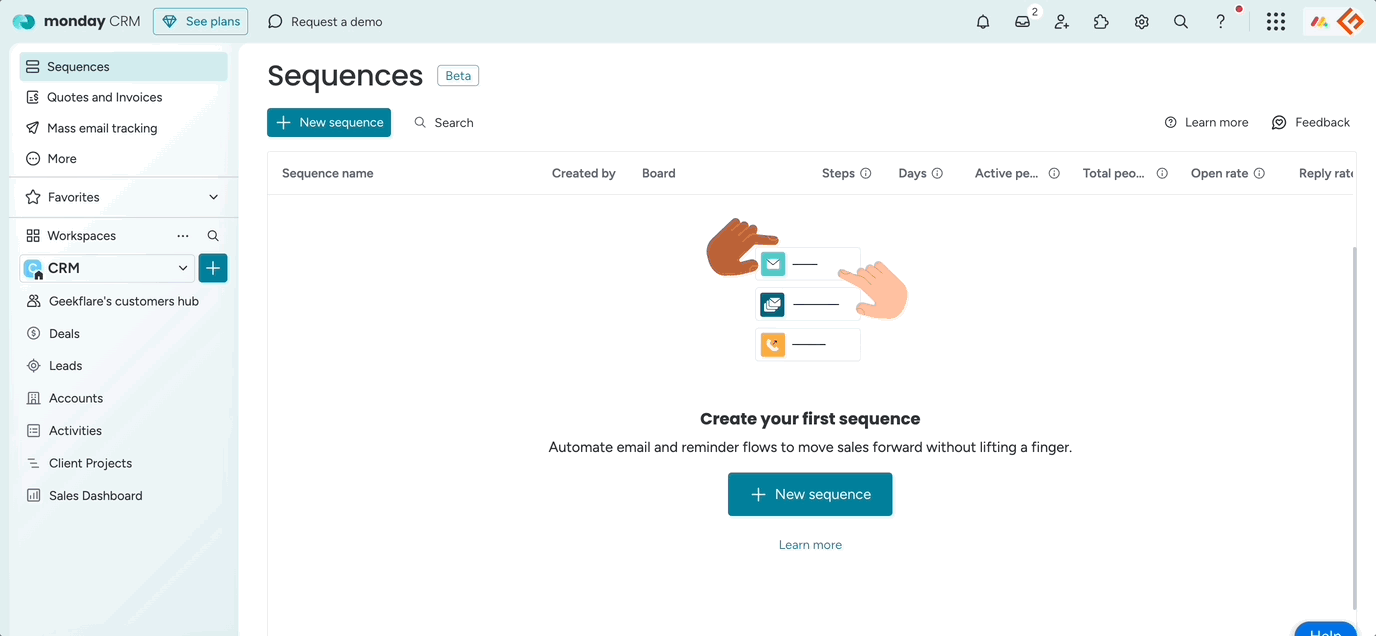
I tested Freshsales CRM a few weeks ago. I’ll be honest—Freshsales has this same feature, but their sequences cover a wider spectrum. Considering that monday.com’s Sequences is still in the beta stage, it’s soon to be at that level. But for now, you can build sequences involving Email, Tasks, and Reminders.
👉 Read my Freshsales CRM Review here.
Next, I reviewed the bread and butter of monday sales CRM—Automations.
Remember how I used automation to convert incoming emails into lead items?
Adding to that, monday.com lets you build custom AI-powered automation from scratch or choose from 200+ ready-made automation recipes—assign leads to reps, set activity reminders, get notified when a lead opens an email and more.
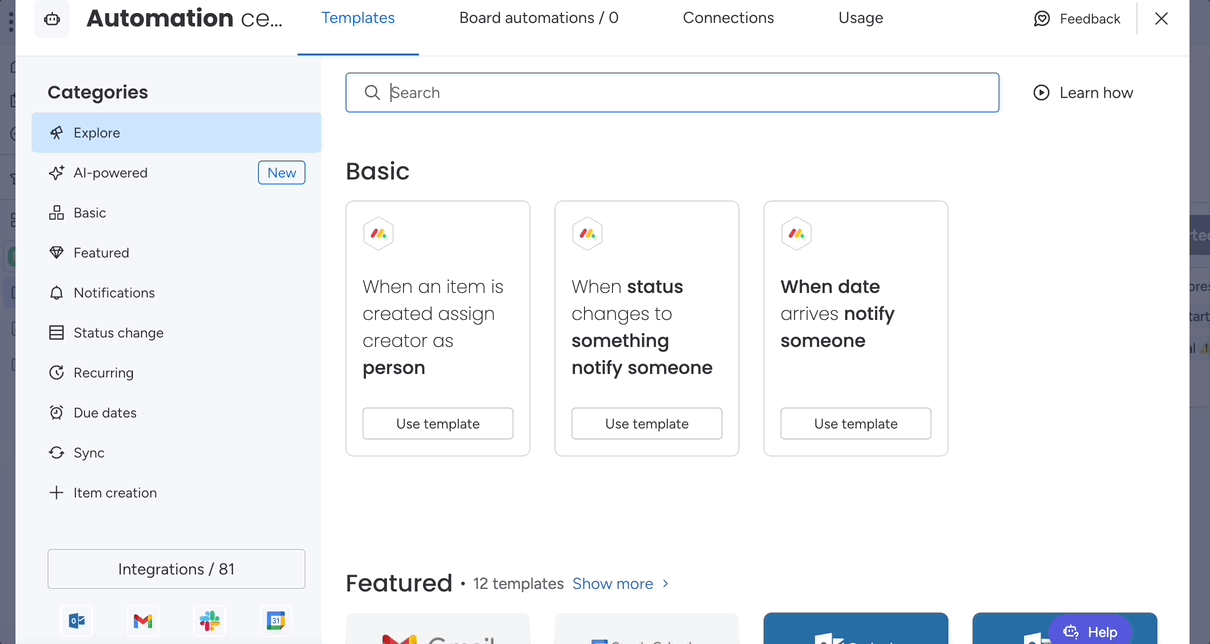
6. Email Composition: AI-assisted Email Writing, HTML Editing, Customizable Templates
Speaking of emails, you can create, send, and receive emails within the CRM. You can find it at the top of every customer profile.
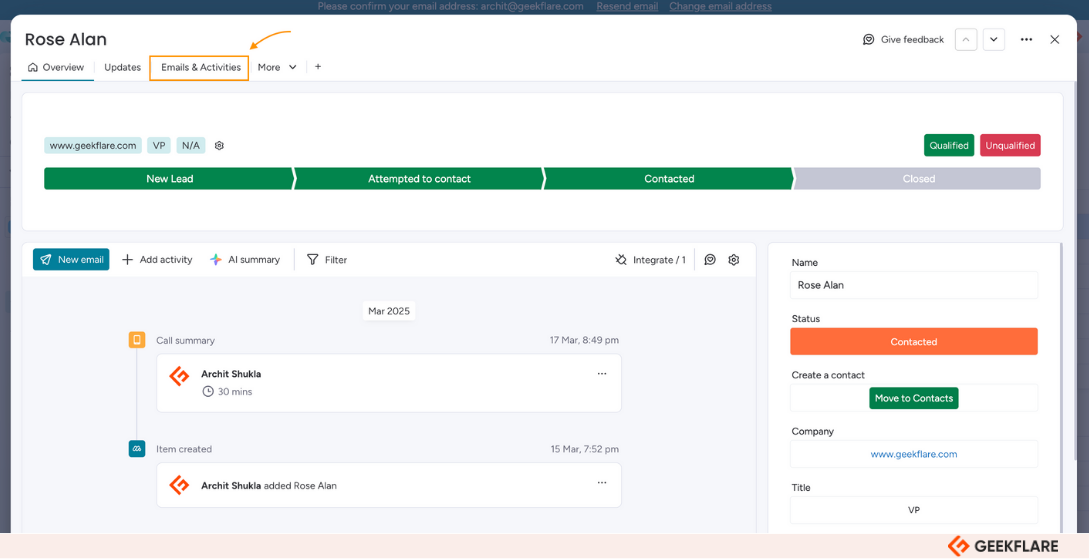
Sending emails with the app is easy. Click on ‘Send Email’ and the ‘Email Composer’ will pop up. With the Email composer, you can:
- Compose and edit text, include links, upload and attach files, and more
- Use rich text formatting to better present your email
- Leverage monday AI to suggest content or help with the writing process
- Add dynamic blocks “{}” to automatically pull in data for your email
- Enable “Email tracking” so you will see read receipts within the app
- Save emails as templates to re-use them on occasions
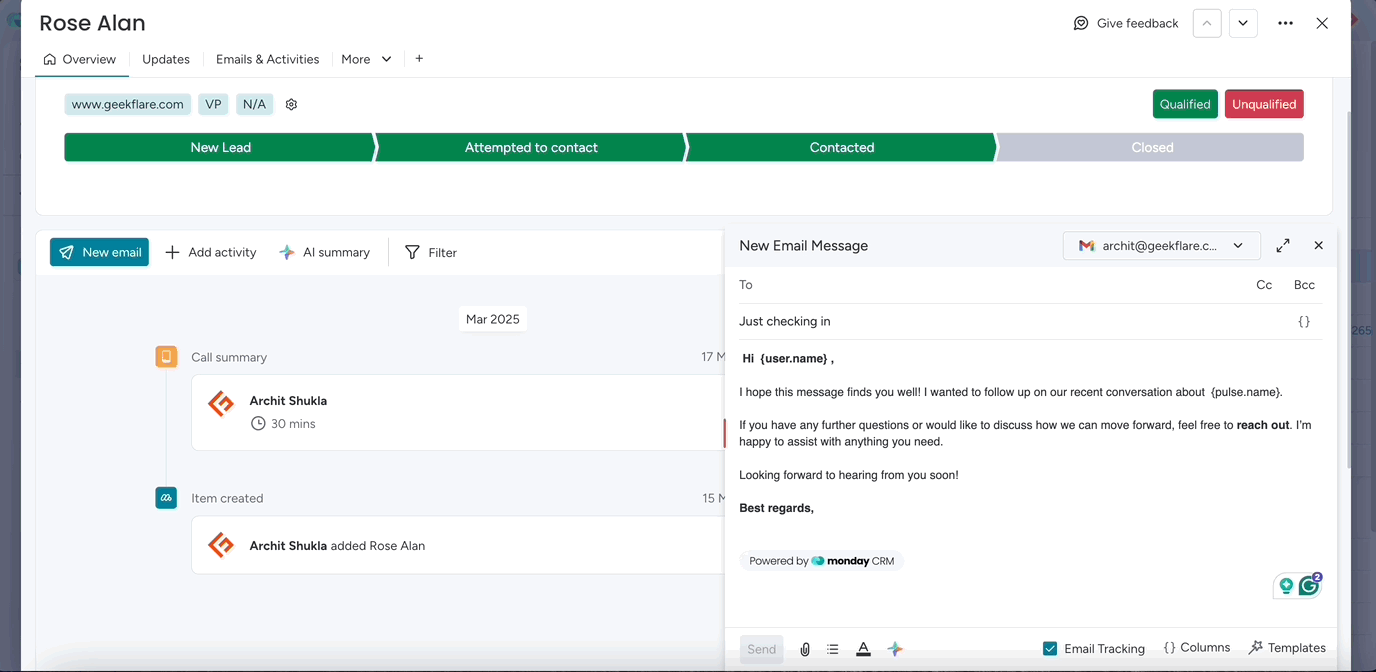
7. Mass Emails: Personalize Bulk Emails to Save Time and Improve Outreach
As the name says, “Mass emails” help you send personalized email campaigns at scale. This feature is available for Pro and Enterprise plan subscribers.
Some ways to use this feature:
- Email marketing campaigns
- Sending introductions and materials to multiple leads
- Follow-up with multiple clients at the same time
You can use this feature on any board with an email column. Select the items, and the ‘Mass Email’ option will appear at the bottom toolbar.
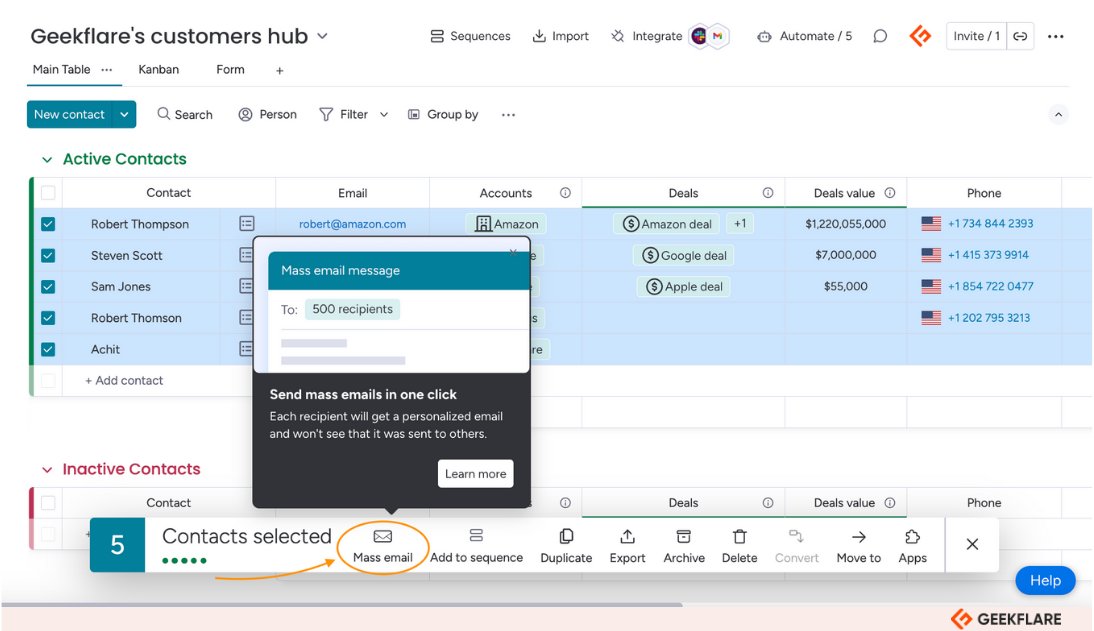
You get the same options for email composition. However, a benefit of Mass Emails is that each recipient will get a personalized email and won’t see it was sent to others.
A special feature is ‘Test Email.’ Before sending it to the masses, you can send a test email to your spare email ID and see if the text, links, and HTML elements show up well in your inbox.
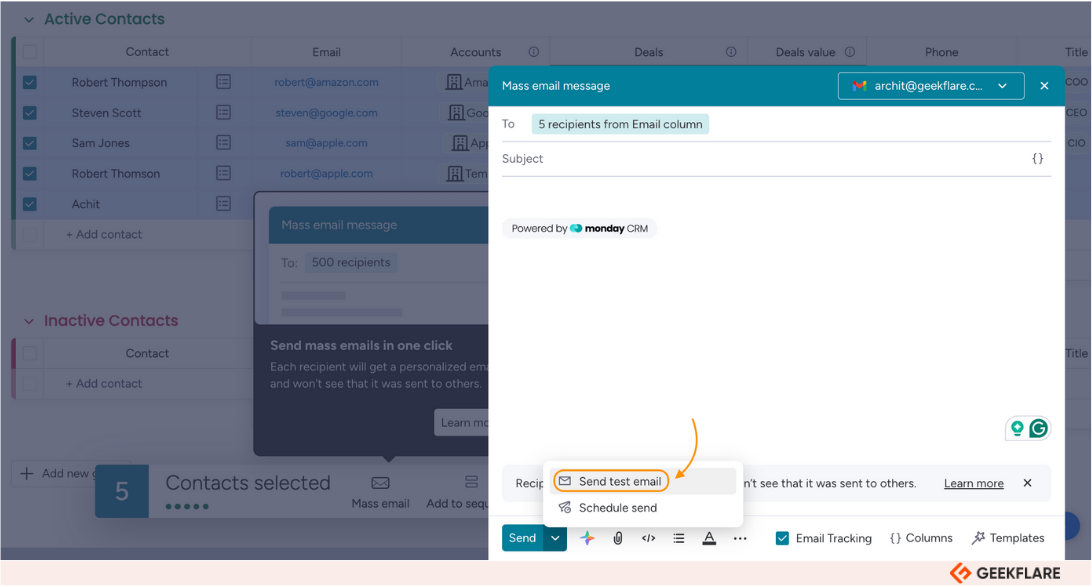
8. Email Analytics: Advanced Analytics to Track Email Engagement and Link Clicks
Once you’ve sent a mass email, you can track email engagement from the ‘Mass Email Tracking’ menu in the sidebar.
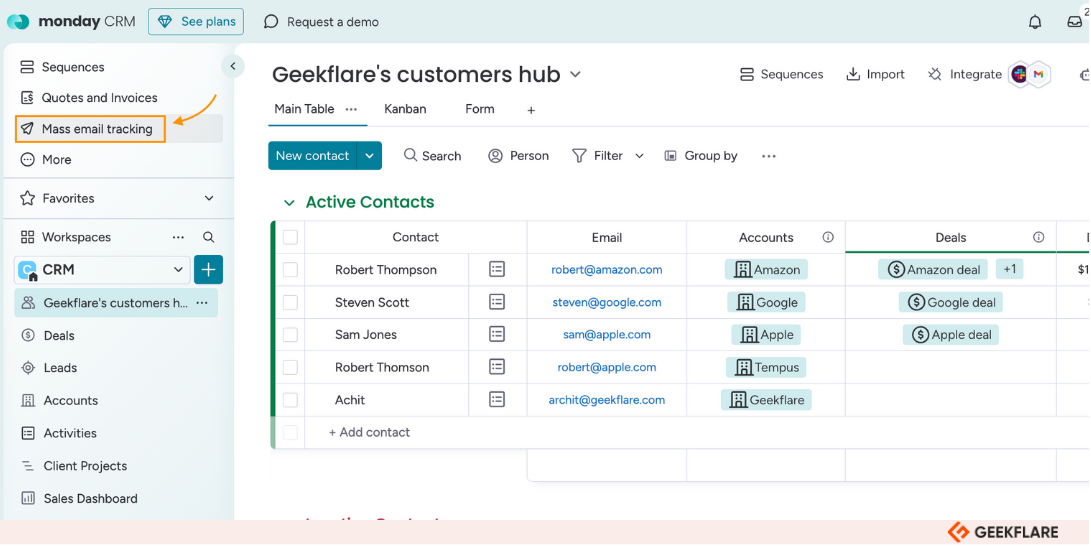
To test monday CRM’s email tracking, I sent an email via the ‘Mass Email’ feature to my spare mail ID and kept the tracking dashboard open in the other window to check if the data updates in real-time.
Here’s what happened: the moment the email was received in the inbox, the ‘Status’ metric changed to ‘Sent,’ and the delivered rate went from 0% to 100%.
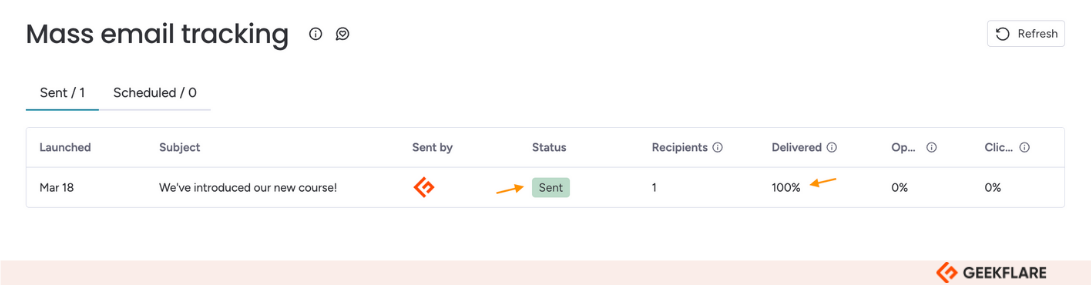
Next, as I open the email and click on a link, the other two metrics (Open Rate and Clicks) appear.
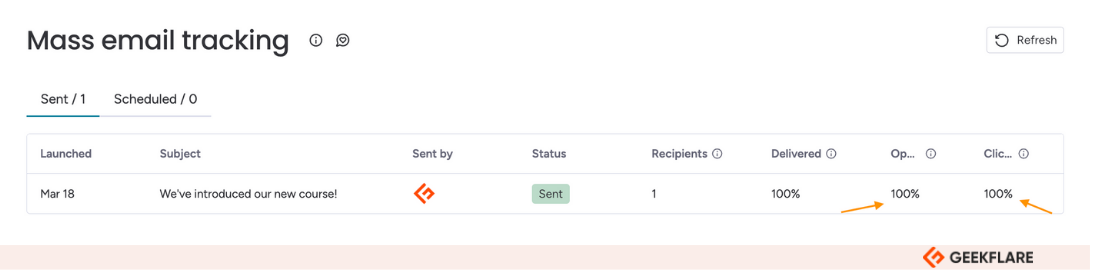
In my testing, I found monday.com’s email analytics an excellent add-on for the team’s CRM software.
9. Sales Forecasting: Set Deal Values and Probabilities, Track Forecasts, and Analyze Trends
Apart from basic deal management features, I find monday CRM’s ability to set deal values and probabilities super helpful. I can predict which deals are likely to convert and prioritize them.
What I love most is how easy it is to track forecasts over time. Whether you are on the Table, Kanban, or Pipeline view, monday CRM clearly displays the deals in progress, their value, expected close date, forecast value, etc.
This makes it simple to see where each deal stands, which ones to prioritize, and how close I am to hitting sales targets.
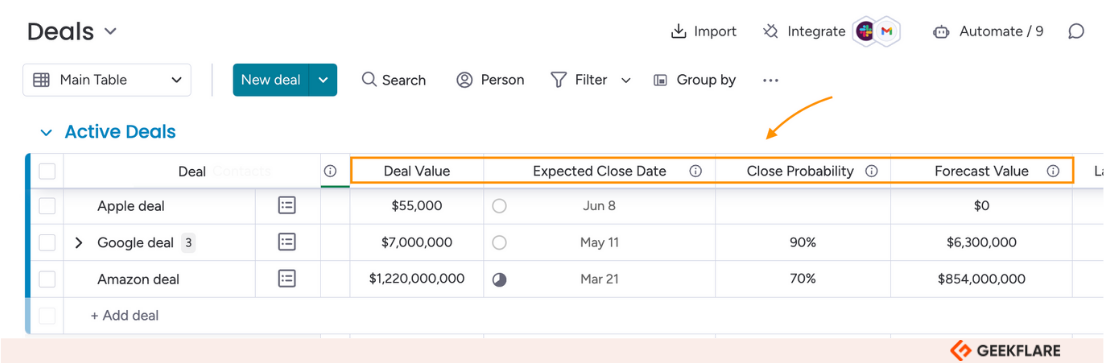
Even better, you can switch to Sales Report view to visualize your sales forecasts using charts and graphs.
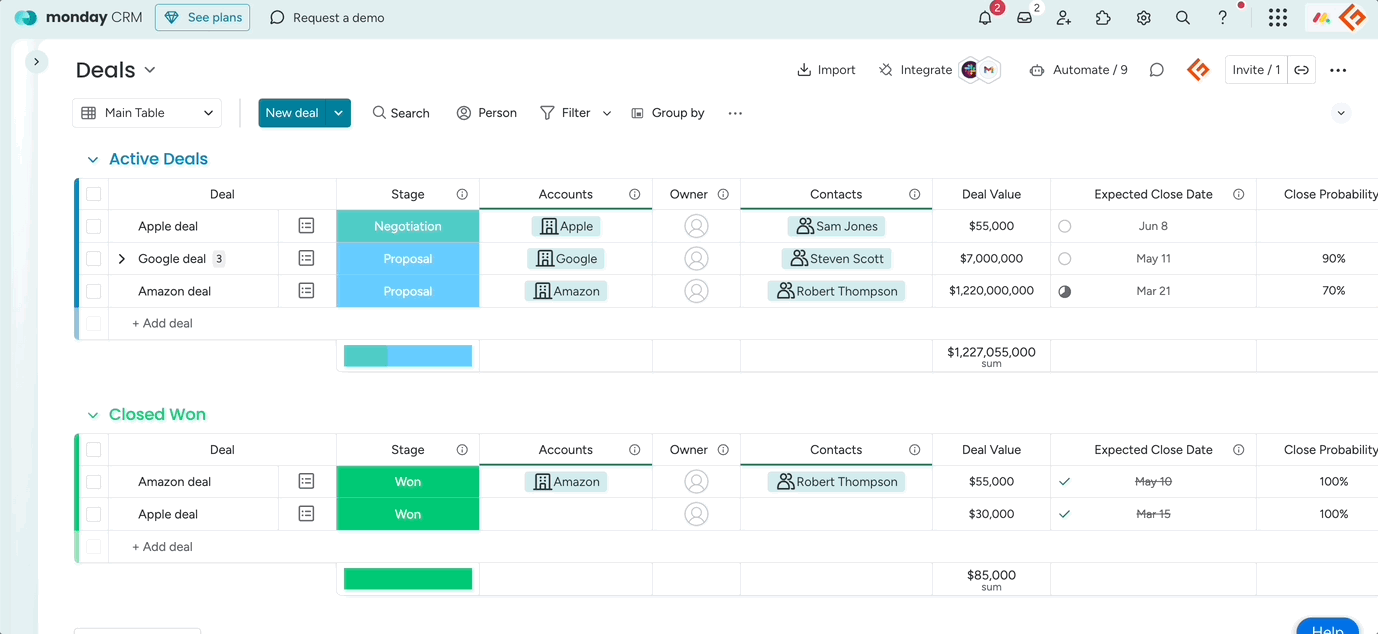
To gain in-depth visibility into your sales outcomes, you can turn to the monday Sales CRM dashboard.
It has pre-set sales metrics that help you analyze trends, such as:
- Forecasted Revenue: The sum of your forecasted sales projections
- Actual Revenue: Your actual sales income from won deals
- Sales Pipeline conversion: Measure the conversion rate of your sales pipeline over a number of deals or a specific period
- Average Value of Won Deals: Based on the average Actual Deal Value of deals won
- Deals Stages by Rep: Monitor your team’s performance and manage their capacity
- Forecasted Revenue by Stage: Breakdown your sales projections by deal stage
All the widgets in this dashboard are customizable: edit the existing widgets or add new ones based on your needs.
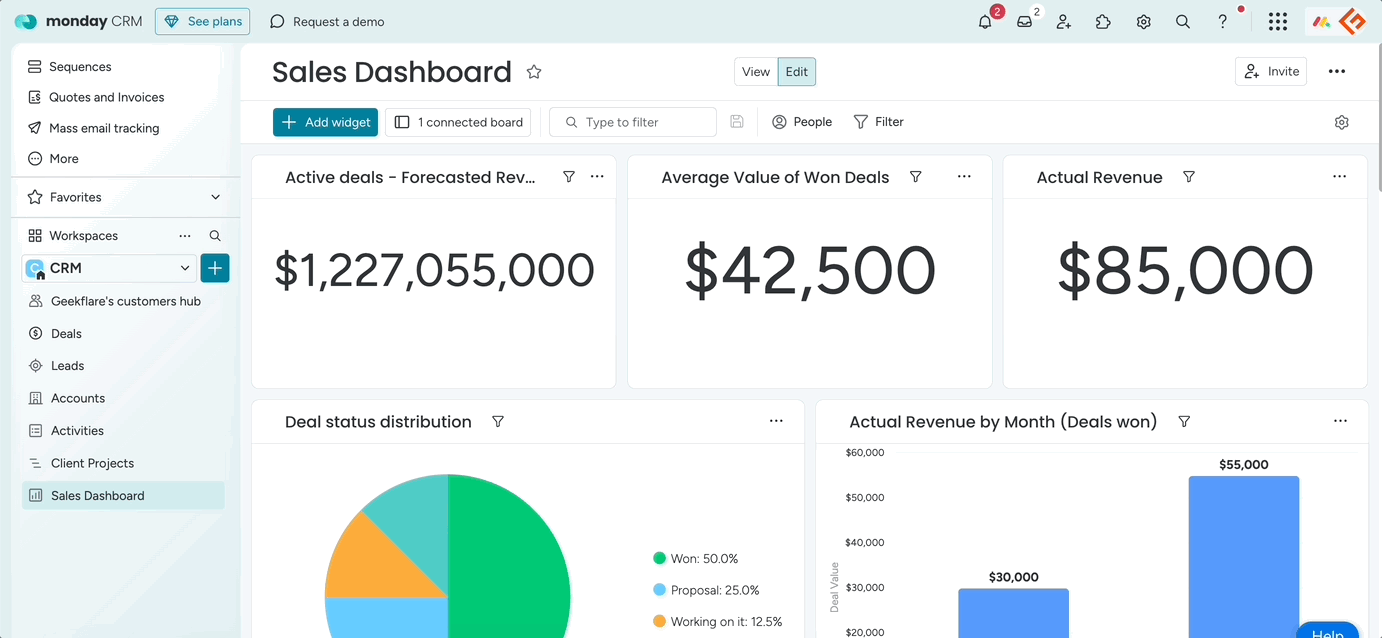
10. Mobile Access: Manage Pipelines and Track Activity On the Go
monday.com Work OS is available for Android and iOS users. Many users praise monday.com’s mobile app for its flexibility and ease of use. However, tricky features like automation and customizations are better done with the web app.
monday.com mobile app ratings:
- Play Store: 4.9/5 (41,000+ review)
- App Store: 4.8/5 (630+ reviews)
11. monday AI Assistance
Throughout my testing, I saw many interesting ways monday.com has used AI to automate tasks, improve productivity, and drive smarter decision-making.
- monday AI helps with automated lead scoring by analyzing past interactions and deal outcomes
- AI-powered automation recipes help automate repetitive administrative tasks like data entry, deal updates, status changes, and more
- AI algorithms help forecast future sales based on historical data, trends, and deal probabilities
- Automate task distribution to team members based on their workloads, expertise, or current project priorities
- Use monday AI to surface key insights, trends, and patterns in your CRM data
- With AI-assisted email writing, monday CRM can suggest personalized and lickable responses to clients
Overall, I like how monday.com has spread its AI capabilities across functions and boards. All of which result in more efficient and data-driven sales processes.
monday CRM Pricing
monday CRM pricing starts at $12/month (if billed annually). It offers a 14-day free trial. When your trial expires, you can continue with any of the paid plans mentioned below:
| Plan | Basic | Standard | Pro | Enterprise |
|---|---|---|---|---|
| Pricing (monthly) | $12 | $17 | $28 | Custom |
| AI Tools | ❌ | ✅ | ✅ | ✅ |
| Customizable Workflows | ✅ | ✅ | ✅ | ✅ |
| Automation | ❌ | ✅ (Limited) | ✅ | ✅ |
| Integrations | Limited | Limited | Advanced | Advanced |
| Mass Emails | ❌ | ❌ | ✅ | ✅ |
| Advanced Reporting | ❌ | ❌ | ✅ | ✅ |
| Sales Forecasting & Analytics | ❌ | ❌ | ✅ | ✅ |
| Post Sales Management | ❌ | ❌ | ❌ | ✅ |
| Support | 24/7 | 24/7 | 24/7 | Dedicated customer success manager |
Note: monday.com offers free access or a discount to non-profit organizations after completing the relevant forms.
monday CRM Support
monday.com provides customer support via three channels:
- Live chat: Accessible from the bottom right corner of your app, live chat offers quick responses for any issues or questions you might have. It’s ideal for getting instant assistance when you need it.
- Email support: If you prefer a documented and detailed response, you can email their support team. They typically respond within a reasonable timeframe (24 hours).
- Dedicated customer success manager: Available for Pro and Enterprise plan users, personalized support is perfect for teams needing tailored assistance, helping you optimize the platform for your unique business needs.
monday CRM Alternatives Comparison
monday CRM competes with HubSpot, Zoho CRM, Salesforce, and Pipedrive in the CRM sector. Here’s a detailed comparison of monday CRM with these alternatives to help you decide which software fits your needs:
 |  |  |  |  | |
Customizable workflows, Sales intelligence, Email analytics | Integrated Sales and Marketing, Pipeline management, Robust analytics and reproting | Contact and deal management, Omnichannel journey maps, Workflow automation | Extensive customization, Revenue and Service Cloud modules, Eienstien AI | Visual pipeline management, Workflow automation, Contact management | |
200+ | 1500+ | 900+ | 300+ | 500+ | |
Email, Potential social media platforms | Email, Live Chat, Telephony, Social Media | Email, Live Chat, SMS, Phone, Social Media | Email, Social Media, SMS, Digital ads, Mobile push notifications | Email, Chat, SMS, Social Media, Telephony | |
$12 | $12 | $14 | $25 | $14 | |
Geekflare’s editorial team determines ratings based on factors such as key features, ease of use, pricing, and customer support to help you choose the right business software. | |||||
monday CRM Integration
monday CRM offers one-click integrations with 200+ apps you regularly use, including Slack, Salesforce, Google Analytics, and Email tools.

monday CRM Ratings and Recognition
monday.com CRM has received high recognition from users across review platforms. Here’s a quick overview:
- G2: 4.6/5 (915+ reviews)
- Capterra: 4.7/5 (400+ reviews)
- Trustpilot: 3.7/5 (3300+ reviews)
- Geekflare: 4.5/5
Who Should Use monday CRM?
monday CRM is ideal for:
- Startups, Small to medium-sized businesses. Black Mountain saw a 15% increase in conversion rate using monday CRM.
- Teams already using monday work management and looking to consolidate software.
Who Shouldn’t Use monday CRM?
Although ranked as the best CRM software, monday CRM is not for:
- Budget-constrained teams (If you consider all the essential features of a CRM, monday.com could be an expensive choice)
- Businesses with basic CRM needs or who just need to manage inboxes. Try Hiver free plan or Agile CRM for cost-effective options
monday CRM Verdict: My Honest Opinion
In my opinion, the buzz about monday CRM is good and not overhyped. With the extent of features and customizability I experienced, monday CRM checks all the boxes for solid CRM software.
However, most users find monday.com’s feature-rich interface a tough nut to crack, adding an immediate learning curve to the platform. Also, essential CRM features like lead and deal management, automation, AI, and integrations are hidden in higher-tier plans. Making it a dicey choice for cost-conscious users.
Overall, because of a good mix of visual simplicity and robust relationship management functions, monday CRM receives the Geekflare Innovation Award.
-
 EditorRashmi Sharma is an editor at Geekflare. She is passionate about researching business resources and has an interest in data analysis.
EditorRashmi Sharma is an editor at Geekflare. She is passionate about researching business resources and has an interest in data analysis.


