
Pipedrive
Pipedrive is a sales CRM software for advanced and fast-moving sales and marketing teams. If you need an all-in-one CRM to manage sales, email marketing, projects, quotes, and human resources, Pipedrive is an ideal choice.
In this Pipedrive review, I’ll thoroughly discuss the platform’s features, benefits, and use cases so that you can decide if it is the right sales CRM for you.
Features
-
Visual sales pipeline with activity calendar
-
Highly customizable workflow automations
-
Manage projects and email campaigns
-
Get sales reports and view real-time data on dashboards
-
Contact management system with custom fields
Pros
-
Pipedrive AI for email writing and sales assistance
-
Dedicated Android and iOS apps
-
Supports 22 languages and all major currencies
Cons
-
Does not have any free forever plan
-
Phone support is only for Power and Enterprise plan users
Pipedrive CRM Review Methodology
Geekflare tested Pipedrive CRM for managing sales pipelines, automating workflows, and analyzing reports. We evaluated its ease of use, customization, and performance, combining hands-on testing with user feedback to provide a comprehensive and unbiased review of its capabilities for sales and marketing teams.
What Is Pipedrive CRM?
Pipedrive is a sales pipeline management platform that works as a centralized sales hub. It enables you to communicate, finalize deals, optimize sales processes, collaborate with teammates, and get sales forecasting. It has an intuitive and easy-to-use interface that does not come with a learning curve. Pipedrive is ideal for small and medium-sized businesses (SMBs). Sales teams, marketers, and business owners widely use it.
Pipedrive was founded in 2010 in Estonia. It has offices in eight countries, including the USA and the UK. The company has over 850 employees, and 100,000+ companies use its CRM.
8 Pipedrive CRM Features
Despite being a sales CRM, Pipedrive offers features beyond that. Using it, you can perform email marketing from the same platform, manage your marketing projects, generate lead generation, and access readymade templates for workflows.
1. Visual Sales Pipeline
Pipedrive has a visual sales pipeline, demonstrating a clear view of a buyer’s journey across the sales cycle. Its pipeline view keeps the prospects organized through a complex sales process and lets you visualize each stage of the pipeline so that you can have complete control over your sales activities.

You can customize the pipeline with custom fields and add as many stages as you want in the pipeline. It helps you visualize revenue, projects, status, communication status, and many more. Pipedrive sale pipeline insights are available for real-time data visualization as reports and dashboards.
2. Workflow Automation
The sales team has lots of tasks on their plate, and Pipedrive can reduce their workload by automating workflows. It allows you to fully automate a large number of time-consuming administrative tasks related to your deals. Pipedrive offers 40+ templates focusing on leads, deals, work optimization, and external apps.
Apart from these, you can create your own automated workflows using the lists of actions and triggers. For example, I wanted to activate an automation that involves sending an email to the prospects, so I had to enable the email sync first.

It took me some minutes to understand the process; from then, it was a smooth sail.

Pipedrive lets you access automations created by you or anyone else from your organization. You can even make the automations active or inactive according to your needs and check the history of workflow automation.
3. Email Integration and Tracking
The email integration feature of Pipedrive enables you to add your email to its platform and use it to run email campaigns and track interactions without leaving the software interface. To sync an email, click on Sales Inbox and then select the Settings icon on the right of the screen.

The ‘Email Sync’ page will open. Enter your preferred email and proceed with the prompts by allowing Pipedrive with the necessary permissions. Once added, you can choose from which date you want to start syncing the emails. You can also enable settings to track when the recipients open an email or click on a link.

4. Lead Management Tools
Pipedrive functions as a lead management tool, so the first stage of your sales pipeline does not get clogged. Its Leads Inbox stores all your leads where you can edit, filter, and sort them. It helps you have better pre-sales communication with prospects before you can qualify them as leads.

5. Reporting and Analytics
Using the fully customizable reports of Pipedrive, you can track the number of new deals and recurring revenue and any other relevant custom metrics. You can even filter and group results for a clear visual summary of your sales performance. Some popular reports are lead reports, revenue forecasts, and business tracking.
Pipedrive also generates different campaign analytics to track the performance of your emails over time and by location, check email delivery and bounce rates, and find out who engaged most with your marketing messages. Using the data, you can improve your strategy to increase conversion rates.
To generate a report, select the Insights icon from the left menu and click on the Add Item button. Choose Report and then click on your preferred entity and report type. The tool will generate the report instantly, which you can export.

6. Customizable Dashboards
Pipedrive has a kanban-style dashboard that helps you visualize your sales pipeline. Using its drag-and-drop feature, you can adjust your sales pipelines to your entire sales process and move deals forward as they progress. It also allows you to customize your deal cards by adding relevant fields.

7. Mobile App Access
Pipedrive’s Android and iOS apps function as mobile CRM, where you get all your leads, contacts, and deals at your fingertips — anytime, anywhere. The app lets you take notes during meetings and calls on the go, make calls directly from the app, and schedule activities even when you are offline. It offers Highlights View to help you plan the day, focusing on the most relevant and urgent tasks.
8. Third-Party Integrations
Pipedrive offers 500+ app integrations for various stages of lead management. Some of its mention-worthy integrations are Surfe, Zapier, Jotform, Hubspot, Microsoft Teams, Mailchimp, Facebook Messenger, DocuSign, Google Meet, Hubspot, and Pipechat.
Using the supported software, you can capture leads via different channels, research and qualify leads, track lead behavior and communicate with them, automate sales processes, analyze data and generate business reports, communicate with the leads, and develop relationships with them.
How Does Pipedrive CRM Work?
To get a Pipedrive account and use the CRM, you need to perform the following steps:
Step 1: Setting up an Account
You can opt for the trial of your favorite plan. Go to https://www.pipedrive.com/ and click on the Try it free button to get the following screen.

You can enter your work email or click on Google. I did the latter. It asked me to choose my preferred Google email, which I did.

Then, I clicked the Continue button to accept the terms and conditions of using Pipedrive. It redirected me to the Pipedrive interface, which is ready to use.
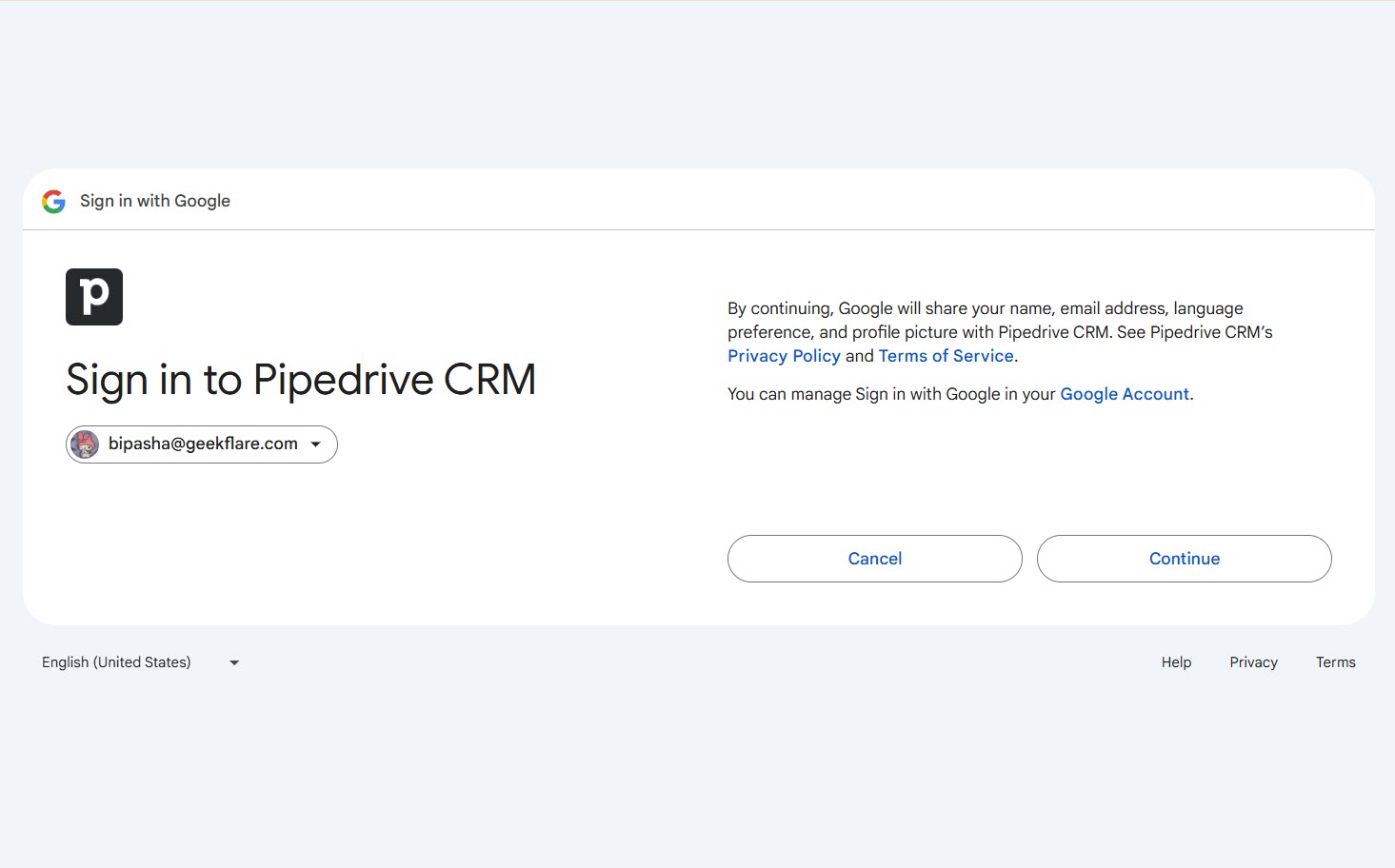
Step 2: Customizing Sales Pipelines
As you gain access to Pipedrive software, you will have some sample data in the customizable pipelines. You can click on the + icon to create a new deal at any stage of the pipeline by adding the necessary information.

As you make progress, you can easily drag any deal and move to another stage, mark it as lost or own, or even delete it.

Step 3: Using Lead Management Tools
You can also use Pipedrive tools to manage leads. To add lead data manually, click on the +Lead button. Or, you can click on the down arrow next to the button to import leads from Excel or CSV files.

You can send the leads emails or call them to nurture them. Pipedrive reminds you about any future activity, so you don’t forget that. To email, add what the email will be about, and the software will write an email according to your preferred tone and length.

Step 4: Using Automation Features
Automation is a useful feature of Pipedrive that you must try according to your business needs. From the left menu panel, click on the three dots and select Automation. It has a collection of automated templates for emails, campaigns, leads, activities, and deals. If the templates fail to meet your needs, you can create automated workflows from scratch.

3 Pipedrive CRM Use Cases
Pipedrive CRM offers solutions for diverse sales needs. Explore key use cases below to understand how Pipedrive can empower different teams and organizations.
1. For Sales Teams
Pipedrive is specifically designed for sales teams, and it can automate sales processes by visualizing the entire sales pipeline. The visual representation of initial lead capture to final deal closure enables sales reps to easily track progress and prioritize deals effectively.
By automating tasks like data entry, scheduling, and prioritizing activity reminders, Pipedrive allows your sales team to focus on building relationships and closing more deals effectively.
2. For Small Businesses
Pipedrive is a valuable tool for small businesses for whom customer relationship management is crucial. It lets them track leads and nurture relationships with their customers by centralizing all customer interactions within a single platform.
Pipedrive ensures that all customer inquiries are addressed promptly and professionally with automated email sequences and personalized communication tools. Small businesses get a clear overview of customer interactions and preferences to deliver a more personalized and satisfying customer experience.
3. For Marketing Teams
Your marketing teams can also use Pipedrive to maximize their productivity. It integrates with email marketing platforms to help marketers with targeted campaign creation, email tracking, and monitoring click-through rates within the CRM.
This data is useful to understand the success rate of a campaign and adjust strategies accordingly. Moreover, Pipedrive’s robust lead management features help with lead nurturing through personalized communication and identify high-potential prospects.
What are the Benefits of Pipedrive CRM?
The benefits of Pipedrive CRM are listed below.
- Simplified Sales Pipeline Management: Managing the sales pipeline is easy using Pipedrive’s visual pipeline feature. Its clear and intuitive dashboard lets you track the progress of deals. By visualizing the sales process, your teams can easily identify bottlenecks and prioritize high-value deals.
- Time-Saving Workflow Automation: Pipedrive helps you eliminate unnecessary repetitive tasks such as creating a deal, lead assignment, running a drip campaign, sending personalized emails, and sending Slack notifications. Thus, it frees up valuable time for your sales teams and lets them focus on building relationships with potential clients and closing deals.
- Easy Collaboration Among Teams: Pipedrive uses the sales pipeline management view as the default, allowing everyone to get a clear view of the strengths and weaknesses of the sales process. Moreover, team dashboards, emails, mentions, replies, and activity tracking let your teammates stay aligned and work together effectively.
- Comprehensive Analytics for Data-Driven Decisions: Pipedrive comes with custom reporting and analytics capabilities to help you gain valuable insights into sales performance. It analyzes key metrics such as team performance, leads-to-deals conversion, deal velocity, revenue forecast, and sales reports so you can make informed decisions on optimizing sales strategies.
- Scalable for Growing Businesses: The best part of using Pipedrive as a growing company is that it is designed to grow with your business. When your company expands, you can easily add new users or opt for higher plans that suit your growing needs.
Pipedrive AI
Pipedrive has a number of AI tools that automatically perform many tasks. It offers app recommendations for integration based on the unique needs of your business. Thus, it increases the sales performance of your company and saves time. These improve the productivity of your team and make business workflows simple. Here are the top AI tools of Pipedrive.
1. AI Email Writer
Using the Pipedrive AI Email Writer tool, you can use custom prompts to write high-quality sales cold emails, proposals, and follow-ups. It lets you choose your email’s type, tone, and length and generates it in a few clicks. As you provide the prompt, it even detects your language and offers suitable suggestions.
2. AI Sales Assistant
Pipedrive’s AI Sales Assistant analyzes a vast amount of sales data, including deals, contacts, and emails, to reveal valuable insights that can significantly boost sales performance. Then, it uses the insights to identify the most promising deals, recommend the next best actions for sales representatives, and highlight key metrics that require attention. Overall, it proactively empowers sales teams to optimize their workflows and help them achieve greater sales success.
Pipedrive Pricing
Pipedrive offers 5 pricing tiers, starting at $14/seat per month. Each plan has a 14-day free trial, and I’ve summarized the details in the below table.
Essential | Advanced | Professional | Power | Enterprise | |
3,000 | 10,000 | 100,000 | 200,000 | Unlimited | |
15 | 30 | 150 | 250 | Unlimited | |
1 | 1 | Unlimited | Unlimited | Unlimited | |
$14 | $24 | $49 | $59 | $79 |
Special Pipedrive deal: get 20% OFF for 12 months + try it free for 30 days.
Pipedrive CRM Integration
Pipedrive CRM supports integration with 500+ applications. Here are some notable software that you can integrate with your Pipedrive account and and enhance its functionality.
Google Workspace: Pipedrive CRM integrates with Different Google Workspace apps, such as Google Meet, Google Ad Leads Forms, Google Calendar, Google Maps, etc. Thus, you can use data from these applications in your Pipedrive account.
Trello: Trello integration with Pipedrive allows you to attach Pipedrive data to Trello cards and create Trello items from the Pipedrive interface.
Slack: Using Pipedrive Dealbot for Slack, you can inform your entire team about added deals and closed deals in real-time. It lets you send personal deal updates and search for a deal.
Mailchimp: Mailchimp is a cloud-based email marketing platform that helps you optimize your email marketing by syncing Pipedrive contacts. Thus, you can manage your sales operations better as a sales manager and handle your contacts, deals, and campaigns in one place.
Zapier: Zapier is an automation tool that moves data between Pipedrive and the other apps you use. Using Pipedrive, you can add new Facebook ad leads as people, record new Calendly events as contact activities, and add new Typeform entries as deals in Pipedrive.
Pipedrive CRM Support
Pipedrive offers customer support using various channels. Any Pipedrive user can reach its support using email, find suggestions from the Knowledge Base, and get solutions to their problems from the Community Forum.
Live Chat support is available in 5 languages to everyone except Essential plan users. These users also have a dedicated account manager assigned as a strategic partner if the client companies have minimum seats fulfilled. Besides, Power or Enterprise plan users can also avail of phone support.
Pipedrive CRM Alternatives
While Pipedrive is an intuitive sales CRM that you can use without much difficulty, it may not be the best choice for every company. If you are looking for a sales CRM with higher scalability, you can choose any of the following Pipedrive alternatives.
 |  |  |  |  | |
Visual sale pipeline, workflow automation, contact management | Pipeline management, contact management, email writer | Sales enablement, process management | Holistic view of sales and service, sales analytics | Lead management, pre-sales management, sales operations | |
SMBs | Companies that want to align sales, marketing, and customer service | Growing companies | Large enterprises and scalable organizations | SMBs that need to sync project management with sales | |
$14 | $15 | $14 | $25 | $12 | |
Geekflare’s editorial team determines ratings based on factors such as key features, ease of use, pricing, and customer support to help you choose the right business software. | |||||
Who Should Use Pipedrive CRM?
Pipedrive CRM is an excellent choice for small to medium-sized businesses, especially those focused on sales growth. If your sales department is looking for an intuitive CRM with AI-powered tools, it is ideal for you. Pipedrive’s lead management tools benefit startups that need these features.
Companies in the real estate, B2B, travel, non-profit, and media industries should use it. Apart from these, if your business needs a multilingual and multi-currency CRM for its global team, go for Pipedrive.
Who Shouldn’t Use Pipedrive CRM?
Despite being a popular software for sales teams, it may not be the best fit for everyone. For example, large enterprises with complex sales or business processes or companies with requirements for customization options may find Pipedrive’s features and scalability limited and insufficient. If your business relies on niche software or less common software, Pipedrive is not suitable for you. Moreover, companies with complex marketing automation and advanced reporting requirements should not use it.
Pipedrive CRM Ratings and Recognition
Pipedrive received rave ratings in different software reviews and news platforms.
- G2: 4.3 out of 5 (rated by 2,233 users)
- Capterra: 4.5 out of 5 (rated by 3,033 users)
- Geekflare: 4.5 out of 5
- US News: 4.2 out of 5
Pipedrive CRM Verdict
Pipedrive is a user-friendly sales CRM for SMBs, startups, and sales-focused organizations. You can easily store contacts and visualize the entire lifecycle of leads and deals. From my experience, I can say that learning to run Pipedrive does not take much time. So, companies that do not want to invest in a tool with a steep learning curve can go for it.
In my opinion, its AI-powered features, like AI email writer, are highly beneficial for users who want to save time. Pipedrive receives the Geekflare Innovation Award, signifying its unique features and ease of use.
Read More on CRM Tools
-
 EditorRashmi Sharma is an editor at Geekflare. She is passionate about researching business resources and has an interest in data analysis.
EditorRashmi Sharma is an editor at Geekflare. She is passionate about researching business resources and has an interest in data analysis.


