Running a restaurant is not easy, with high competition everywhere. Restaurant owners have to constantly deal with the changing demands of customers, fluctuating operational expenses, and strict food safety guidelines.
Restaurant management solutions help the owners and managers of restaurants, hotels, and cafés handle their front-of-house and back-of-house operations. It also improves staff productivity and customer satisfaction while reducing waste.
I’ve researched and reviewed the top restaurant management software based on key features, such as table management, online ordering, inventory management, staff management, customer relationship management, POS integration, and reporting and analytics.
- 1. Lightspeed Restaurant – Best for Growing Restaurant Businesses
- 2. MarginEdge – Restaurant-Specific Accounting & Analytics
- 3. Toast POS – All-in-One Restaurant Management Platform
- 4. MarketMan – Best for Inventory & Food Cost Control
- 5. Oracle MICROS Simphony – Cloud-Based POS for Enterprise
- 6. Restaurant365 – Best for Restaurant Accounting & Operations
- 7. Apicbase – Recipe Management & Procurement Solution
- 8. BevSpot – Inventory & Ordering for Bars & Restaurants
- 9. Zoho Creator – Build a Custom Restaurant Management App
- 10. Square for Restaurants – Affordable POS Solution
- 11. OpenTable – Best for Online Reservations & Guest Management
- 12. TouchBistro – iPad POS System for Restaurants
- 13. SynergySuite – End-to-End Restaurant Management Platform
- 14. SevenRooms – Guest Experience & Marketing Automation
- Show less
Restaurant Management Software Comparison
Below is a quick comparison table of the restaurant management solutions I will be discussing later in this article.
LightSpeed Restaurant | MarginEdge | Toast POS | MarketMan | Oracle MICROS Simphony | Restaurant365 | Apicbase | BevSpot | Zoho Creator | Square for Restaurant | OpenTable | TouchBistro | SynergySuite | SevenRooms | |
Customizable POS, floor plans, menu manager, CRM and loyalty, multi-location management, raw API access | Bill pay, price movers, | Restaurant-grade hardware, cloud-based POS, online ordering, automated inventory, employee scheduling & benefits | Food cost tracking, vendor management, reporting, COGs | GloriaFood POS, restaurant analytics, Simphony POS, self-service Kiosks | General ledger, bank reconciliation, financial reporting, forecasting, daily sales and labor polling | Menu engineering, insights hub, sales analytics, order to par, mobile app for intake and counts, SSO and 2FA | Product variance reporting, unlimited AI invoice processing, dedicated account management team | Building blocks, drag-and-drop, custom AI models, branding and personalization | Restaurant POS, mobile POS, orders tab, item availability, cash management, open checks | Booking widget, notify me, automated reservation confirmations, deposits and credit card hold, smart assign | Tableside ordering, staff management, profit management, kitchen display system, floor plan | HR and staffing, food safety, cash management, operations | CRM and segmentation, text marketing, revenue management, API, referrals, reporting and group reporting | |
Payments processing, workforce management, invoicing and inventory management, Hotel PMS reservation, accounting, analytics | POS and scheduling, accounting | Labor, loyalty, inventory, accounting, digital signage, delivery, hotel, payment processing | Accounting, employee management, inventory management, POS | Online ordering, mobile payments, restaurant reservation management | Accounting, bookkeepers, management, marketing | POS, personnel planning, business intelligence, allergens and Nutri info | POS, accounting and service, vendor | Zoho apps custom connectors, data sources, online payment systems, inventory management | Reservations management, delivery, online orders, ingredient inventory, labor management | POS, booking partners, email marketing, reviews, loyalty, PMS | Accounting, inventory management, staff and scheduling | POS, payroll, broad-line distributors, accounting | Booking channels, delivery and pickup, hotel, payment providers, POS, SMS | |
24/7, one-on-one onboarding, dedicated account manager | Monday-Friday, 9 am to 8 pm EST | 24/7 | 24/7 | 24/7/365 global support | Prioritized customer support | 24/7 | 24/7 live support | 24/7 | 24/7 in higher plans, 6 am to 6 pm in basic plans | 24/7 | 24/7/365 | 24/7/365 | 1:1 onboarding and 24/7 support | |
Geekflare’s editorial team determines ratings based on factors such as key features, ease of use, pricing, and customer support to help you choose the right business software. | ||||||||||||||
$189/mo | $330/mo | $69/mo | $239/mo | $55/mo | $499 | Custom | $299/mo | $8/user/month | $69/location/month | $149/mo | $69/mo | Custom | Custom | |
You can trust Geekflare
At Geekflare, trust and transparency are paramount. Our team of experts, with over 185 years of combined experience in business and technology, tests and reviews software, ensuring our ratings and awards are unbiased and reliable. Learn how we test.
Let’s now discuss the top restaurant management systems and my review of each of them.
1. Lightspeed Restaurant
Best for Growing Restaurant Businesses
Lightspeed Restaurant is a customizable and flexible restaurant management software that offers a unified platform to run your operations faster. You’ll get powerful insights to serve your customers better and add to their happiness. You also get data-backed recommendations to simplify the ordering process for your customers.
The software offers real-time insights to track transactions and figure out the best strategies to improve customer experience. Optimize your menu, identify top-performing staff, and track customer satisfaction levels with accurate data from the restaurant management software.
Features
- Customizable POS
- Menu optimization
- Online ordering facility for customers
- QR code scanning
- Table side ordering
- Kitchen inventory management
- Hotel property management system (PMS) integration
- Partner API to manage restaurants in multiple locations on one platform
- Competitive intelligence to find opportunities and trends

Above is Lightspeed’s “Magic Menu Quadrant” that visually categorizes menu items based on their popularity and customer retention, helping restaurants identify their top-performing dishes and hidden gems.
The sidebar navigation offers quick access to sales, server insights, and marketing tools, making it easy to manage operations and employee performance. This tool provides feedback on menu performance, enabling restaurant owners to optimize their offerings and boost customer satisfaction.
Pros
Designed for small business owners
Easy to set up
Kitchen display system, and customer-facing display
Tableside POS helps employees speed up orders and payments
Integrates with hotel PMS software, employee management tools, and loyalty programs.
Cons
Additional payment is required to avail of Kitchen Display System (KDS)
Some features like raw API access and multiple revenue center support are not available in the basic plan
Pricing
| Plans | Starting Price | Key Features |
|---|---|---|
| Essential | $189/month | Customizable POS, menu manager, advanced insights, single view reconciliation, CRM and loyalty |
| Premium | $399/month | Floor plans, RAW API access, Multiple revenue center support, Multi-location management, Lightspeed Pulse mobile app |
| Enterprise | Get a quote | Unlimited launch and consultation services, dedicated support team and customer success manager, and personalized software package |
2. MarginEdge
Restaurant-Specific Accounting & Analytics
MarginEdge is a restaurant management platform that lets you view your food costs and automate back-office operations, such as managing inventory and invoice processing, to save time. It offers restaurant-specific accounting and analytics to reduce manual work, manage expenses, and make decisions based on accurate data.
MarginEdge reduces the complexity of your restaurant business with its real-time insights and advanced tools, helpful for delivering exceptional services to your customers. It does the math and tells you the difference in the costs between the foods and ingredients you purchased and the items you sold
Features
- Automated invoice processing
- Inventory tracking
- Shows food costs, such as price changes, food usage, daily P&Ls, and wastage
- Invoice categorization
- Menu items comparison based on desserts, entrées, and appetizers
- Back office efficiencies
- Menu and recipe analysis
- cost management
- POS integrations
- Accounting integrations

Above is the complete dashboard of MarginEdge restaurant management software, which helps you track orders, vendors, performance, inventory, accounting, and more. You can directly search for date, type, status, etc., in the search bar to get the data you want without any hassle.
Pros
Offers budget tracking, price tracking, commissary kitchen support, and bill payments
Manages internal transfers between multi-unit locations
Provides vendor statement reconciliation and bill pay for free
Monitors product price and sends alerts when the pricing of goods change
Cons
Expensive for small restaurant business owners
Some users find it challenging to upload invoices while using mobile devices
Pricing
| Plans | Starting Price | Key Features |
|---|---|---|
| One-time fee | $330/location/month | Easier inventory tools, recipe management with robust menu analysis, free vendor statement reconciliation, no fuss invoice processing |
3. Toast POS
All-in-One Restaurant Management Platform
Toast POS is a fully featured, all-in-one restaurant management software that manages every operation, such as taking orders, processing payments, managing inventory, and setting schedules for staff. The platform helps you turn more tables, take online orders, eliminate bottlenecks, and keep your services in sync, whether you’re managing a small café or a large-scale restaurant or hotel.
Toast POS is a cloud-based system that you can access from anywhere. It offers restaurant-grade hardware, offline mode, and more than 200 app integrations to run your restaurant smoothly. You’ll get a customizable hardware setup and transparent pricing to manage your operations in a single platform with add-ons for online ordering, payroll, etc.
Features
- Inventory management
- Table management
- Staffs schedule management
- Online orders management
- Sales categorization
- PMS integration
- Menu management
- Real-time reporting
- Access to contactless payments
- Automated bookkeeping and cost management

Above is the Toast POS’s “table management interface” where you can alert tables based on prior bookings to your customers. You can view guest names, the number of individuals, the time they arrive, and the status of their booking on this interface. This helps you manage your tables accordingly.
Pros
Provides tailored features for different restaurant businesses, from outlets to hotels
Offers an intuitive interface for restaurant operators to learn to use the system quickly without special training
Offers a wide range of hardware solutions, designed specially for your restaurant environment
Gives you additional management tools, such as restaurant insurance and Toast Pay Card
Cons
Toast Mobile Order and Pay is not available in the free version
You need to pay additional fees for payroll essentials
Pricing
| Plans | Starting Price | Key Features |
|---|---|---|
| Starter Kit | $0 | Hardware kit with no upfront cost, cloud-based POS, hardware configuration for 1 terminal |
| Point of Sale | $69/month | Custom hardware configuration, table and order management, integrated PCI-compliant payments and surcharging |
| Build your Own | Custom pricing | Online ordering and delivery, automated inventory, employee scheduling, guest loyalty and marketing |
4. MarketMan
Best for Inventory & Food Cost Control
MarketMan is a cloud-based restaurant management system that restaurants use to manage invoicing, purchasing, inventory, recipe costing, etc., and control inventory and food costs. With its predictive analytics, you can minimize waste and improve profit.
MarketMan’s SaaS platform automates back-house operations and provides you with accurate reporting on Costs of Goods Sold (COGs), expenses, and inventory. It offers advanced reporting features for accurate pricing and profitability reports. This enables businesses, from small coffee outlets to hospitality groups, to have complete control over their costs. Use the reports to identify food waste areas and receive order quantities.
Features
- Restaurant inventory management
- Suggestive ordering
- Digital Cookbook
- Recipe costing
- Purchasing and receiving
- Expense tracking
- Inventory management
- Centralized reporting
- POS and Accounting integration
- Automated online order handling
- Menu management

MarketMan’s dashboard is an easy-to-understand interface, as you can see in the above image. It lets you track your inventory, purchasing, food costs, and other essential things easily. You can select daily, weekly, and monthly data checks to get the graph accordingly. This helps you update your goals and income and take strategic action to boost your restaurant business.
Pros
Comes with a zero-hardware installation setup
Connects data and breaks down the costs of ingredients used in a food
Offers smarter inventory control
Monitors price fluctuations, errors, and shortages
Cons
Expensive platform for small food outlets
Essential features like supply order automation and approvals, and advanced profitability reporting are not available on the starter plan
Pricing
| Plans | Starting Price | Key Features |
|---|---|---|
| Operator | $239/month | Placing and receiving orders, inventory counting and transfers, accounts payable management, POS and accounting software integrations |
| Professional | $299/month | Recipe costing and digital cookbook, invoice scanning, inventory waste tracking |
| Ultimate | $429/month | Suggestive ordering, 2 included vendor integrations |
5. Oracle MICROS Simphony
Cloud-Based POS for Enterprise
Oracle MICROS Simphony is a cloud-based POS software for enterprises to run online sales, delivery, and curbside pickup efficiently. It helps you expand your menu options through virtual brands and cloud kitchens. You can connect your kitchen, front-of-house, and back-office operations with this solution to grow, adapt, and improve customer experience.
Oracle MICROS Simphony manages your menu items, creates menus, and sends them to your cloud kitchen or restaurant. The platform sends alerts to your customers when their orders are ready for pickup or on the way to delivery. It integrates with your preferred payment gateways, delivery services, loyalty programs, online ordering platforms, and reservation apps.
Features
- Kitchen display systems
- Labor management
- Inventory management
- Self-service Kiosks
- Loyalty programs
- Reporting and analytics
- Menu management
- InMotion mobile app
Oracle MICROS Simphony automates and simplifies menu updates so that you can add or remove menu items, update prices, and provide discounts on orders. This also helps you generate invoices easily from the ordering app.
Pros
Offers 24/7/365 global support, so customers can talk to an expert whenever they need
Provides enterprise-grade security
Integrates with more than 200 local and global partners
Allows you to change the graphical interface
Cons
The screen setup is complex; requires knowledge to be able to use advanced functions
Requires a strong internet connection
Pricing
| Plans | Starting Price | Key Features |
|---|---|---|
| Essentials | $55/month | Perfect for small restaurants, cafés, and bars, reliable POS system with a low-cost ownership, small IT footprint |
| Plus | $75/month | Perfect for multi-location restaurant chains and franchise operators, advanced analytics, inventory management, advanced marketing |
6. Restaurant365
Best for Restaurant Accounting & Operations
Restaurant365 brings together inventory, workforce management, payroll, and accounting to help you manage and grow your restaurant. It is best for restaurant operations and accounting as the platform integrates with your banks, vendors, and POS tools. It automates menu costing, supplier payments, payroll, and inventory tracking, and provides real-time insights. You will get detailed labor and sales data from your POS to create daily sales automatically.
Restaurant365 offers powerful tracking tools to keep tabs on the restaurant’s inventory, labor, and scheduling. It provides AI-powered, mobile-first employee training, communication, and management to improve your customer experience. This helps back-office managers focus on guest experiences, team productivity, and management.
Features
- Recipe management
- Cash management
- Purchasing and receiving
- Logbook and chat
- Scheduling
- Bookkeeping
- Fixed asset management
- Commissary
- Sales forecasting
- Hiring and onboarding of staff
- Intraday polling

Above is Restaurant365’s inventory management interface that shows you the current quantity, current cost, adjustments, and more in a tabular format. This allows you to track your inventory and update menu items accordingly to give your customers a better experience.
Pros
Integrates with over 400 service, technology, vendor, and channel partners
Offers a powerful financial management tool
Provides detailed reports on food cost analysis, wage information, labor working hours, and more
Gives you add-on features, including intelligence, employee training, tip automation, and workforce management
Cons
Doesn’t offer 24/7 customer service
Classifying transactions is not user-friendly; you will need to categorize your transactions manually
Restaurant365 Pricing
| Plans | Starting Price | Key Features |
|---|---|---|
| Essential | $499/location/month | General ledger, budgeting, daily sales and labor polling, forecasting, actual vs theoretical food costing, inventory management |
| Professional | $749/location/month | Fixed asset management, advanced workflows, custom financial reporting, intraday sales polling, prep management, schedule, labor matrix, purchase orders |
7. Apicbase
Recipe Management & Procurement Solution
Apicbase manages your recipes, inventory, analytics, and purchasing in its unified platform, so you can operate excellently across restaurants and hotels. It offers recipe management and procurement solutions to increase your profit, enhance customer experience, and ensure regulatory compliance. It provides large restaurants with a consistent dining experience for customers across all locations.
Apicbase encourages you to adopt sustainable practices and manage waste efficiently to make environment-friendly sourcing decisions. It acts as a backbone of your back-office operations that centralizes all essential F&B data to provide insights into all processes. It reduces the workload of your management team and staff using automation features.
Features
- Menu engineering
- Menu planning
- API
- Production planning
- Traceability
- HACCP and tasks
- Demand forecasting
- Food cost control
- Food safety and compliance
- Inventory management
- Central production unit
- Carbon tracking
- Performance dashboards
- Internal ordering
Pros
Tracks your restaurant’s carbon emissions
Offers CoGS dashboard, item price evolution dashboard, sales reports, sales dashboard, and more
Provides two-factor authentication (2FA), single sign-on, and translation option
Lets you create customized purchase orders that include specific item quantities and pricing based on customer needs
Cons
Doesn’t offer a transparent pricing option; you will need to talk to its experts to get a quote
The platform is complex for small restaurants with simpler inventory needs
Apicbase Pricing
| Plans | Starting Price | Key Features |
|---|---|---|
| Starter | Not available; option to watch a demo and explore the product | Menu engineering, procurement, inventory, sales analytics, insights hub |
| Growth | Not available; contact them to get a quote | Mobile app for intake and counts, order to par, automated inventory, more detailed insights |
| Professional | Not available; contact them to get a quote | Demand forecasting, BOM ordering, user management, custom fields, SSO and 2FA |
| Enterprise | Not available; contact their experts to get a quote | 99% uptime SLA, dedicated CS manager, custom integrations, more storage capability, increased API limits |
8. BevSpot
Inventory & Ordering for Bars & Restaurants
BevSpot is your all-in-one restaurant management software best for inventory and ordering for bars and restaurants. It also manages invoicing and provides essential sales data to grow your food and beverage business from anywhere. The platform predicts inventory and offers a smart card to fill your cart based on your usage. This way, you can order confidently from your vendors with just a single click from anywhere.
BevSpot provides reports, including graphs and charts to track and compare COGs and sitting inventory. The price tracker shows the fluctuations in prices and helps you find opportunities to save. Monitor item-level menu varieties to generate more profits by connecting sales and inventory to your restaurant POS system. It works for everyone in the team, including owners, general managers, accountants, chefs, and bar managers.
Features
- Fast inventory management
- Smart ordering
- Recipe management
- Sales data
- Analytics and reporting
- Shelf-to-sorting
- Offline mode
- Custom storage data

This is the BevSpot inventory management interface that allows you to add quantity by clicking on the “+” and “-” signs after each item. After clicking on the signs, you will see a calculator-like box where you add quantity in grams, millilitres, and more. From the sidebar, you can choose for which you want to update the inventory, such as the front bar, Wine service bar, Walk-in Cooler, etc.
Pros
Offers a free trial with full feature access and zero commitments
Integrates for free with your preferred POS partners, including Square, Lightspeed, Toast, and Upserve
Offers upper-level management, such as usage, variance, sitting inventory, and vendor spends
Easy to tweak recipe costs by interchanging ingredients or adjusting quantities
Cons
Custom analytics and multi-location functions are only available in higher plans
The platform is strong in managing food and beverages but lacks kitchen management capabilities
BevSpot Pricing
| Plans | Starting Price | Key Features |
|---|---|---|
| Schedule a chat to get a quote | $0 | Full access to all features up to a certain period, white-glove implementation, employee training |
| Standard | $299/month | Inventory, ordering, recipe management, transfer tools, unlimited exports of accounting and operational data, POS integrations and profitability reporting |
| Pro | $399/month | Product variance reporting, unlimited AI voice processing, accounting integrations, dedicated account management team |
| Enterprise | Inventory, ordering, recipe management, transfer tools, unlimited exports of accounting and operational data, POS integrations, and profitability reporting | Group-wide onboarding, cross-location employee management, flexible multi-location proof of concept period, location-based requisition reporting, dedicated portfolio account manager |
9. Zoho Creator
Build a Custom Restaurant Management App
Zoho Creator is a powerful low-code platform that allows you to build a custom restaurant management system based on your needs and menu categories. You can manage front desk operations, revise menus, keep tabs on kitchen activities, and more.
Zoho Creator allows you to refine your menu and access reports to understand how your menu is performing and how much order is delivered by time and day of the week. It makes the reservation process easy and optimizes your spending, so you can say goodbye to paperwork. You can monitor and track every action and reaction of your restaurant, from anywhere.
Features
- Drag-and-drop form builder
- Prebuilt integrations
- Mobile application
- Redesigning menus
- Custom restaurant management solutions
- Status tracker

Above is the dashboard to manage your orders, order tickets, reservations, menus, suppliers, inventory, and customer satisfaction score. You can add the menu name and items from the sidebar and submit the final list. As shown, you can select the order type, table number, time of entry, and who is the attendant to your customer from the dashboard to place a final order. You can also reserve a table for your customers by filling up their details.
Pros
Breaks down the barriers of traditional coding; offers a user-friendly, drag-and-drop low-code application
Provides open APIs
Offers security features, such as password policy, single sign-on, audit trail, data encryption, and multi-factor authentication
Cheaper than any other restaurant management platform
Cons
Doesn’t provide enterprise-grade solutions for larger organizations
Doesn’t have offline-mode capabilities in mobile apps
Pricing
| Plans | Starting Price | Key Features |
|---|---|---|
| Standard | Contact the team for the pricing | Up to 1 application, building blocks, branding and personalization, workflow rules and actions, built-in-approvals, blueprints analytics |
| Professional | $20/user/month | Unlimited applications, up to 100 custom AI models, developer environments, activity logs, user roles and permissions |
| Enterprise | $25/user/month | SAML-based single sign-on, audit trail, backup, API management, up to 20 custom connectors |
| Flexible | Contact team for the pricing | If you have a custom requirement, you can talk support team for a tailored plan |
10. Square for Restaurants
Affordable POS Solution
Square for Restaurants is a cloud-based, all-in-one, and affordable POS solution that helps you improve your workflow and manage orders. Whether you are a single-location full-service or multi-location quick-service restaurant, it simplifies your processes and boosts your profits.
Square for Restaurants lets you add new revenue streams, maximize your sales, fulfill more orders, turn one-time customers into loyal customers, stay on top of inventory and labor costs, and access your money. You can optimize the purchase of hardware, including kitchen and receipt printers routers, and cash drawers, that best fit your needs.
Features
- Menu management
- Online ordering
- Payment processing
- Loyalty programs
- Team schedule management
- Marketing and payroll tools
- Email campaigns
- Automated tax fillings
- Customer directory
- Advanced access
- Invoice management
- Kiosk instalment
- POS integration

This is the interface where you can create a menu, manage orders and payments, and track employees’ actions. I used Square AI to generate a menu as shown in the above picture. You can modify the menu, update the prices and publish it in your hardware so that customers can order directly. In the sidebar, you’ll get other options like inventory management, supplier details, invoices, and more.
Pros
Offers more than 100 integration options to accept reservations, offer delivery, aggregate online orders, tack ingredient inventory, and manage labor
Allows you to accommodate offline payments using Square hardware for up to 24 hours
Allows you to upgrade or downgrade your plans anytime you want depending on your restaurant’s operations
Operates on a monthly basis without requiring long-term commitments
Cons
24/7 support is only available in higher plans which is a challenge for small businesses because they only get support from Monday to Friday from 6 AM to 6 PM
Takes additional processing fees and transaction charges
Pricing
| Plans | Starting Price | Key Features |
|---|---|---|
| Free | $0 | Best for new businesses with small teams, Square Restaurant POS software, Monday to Friday phone support |
| Plus | $69/location/month | Ideal for growing business, supports up to 5 locations, orders from multiple channels, Square KDS software, 24/7 phone support |
| Premium | $165/location/month | Perfect for businesses with over 5 locations, Square Mobile POS software, Square Kiosk software |
11. OpenTable
Best for Online Reservations & Guest Management
OpenTable is an online reservation and guest management software that allows your guests to book tables directly through a website or mobile app. From solo dining to group dining, it allows your customers to discover your restaurant while searching. It minimizes no-shows or cancellations, drives booking with digital marketing campaigns, and seats high-value guests.
OpenTable gives you real-time guest insights to offer better hospitality to your diners, understand business performance, and benchmark your restaurant on key metrics like no-shows and seated guests. It allows you to manage your restaurant operations from anywhere, work offline, get easy setup, account management, and a user-friendly interface.
Features
- Restaurant operation management
- Automated tasks
- AI features
- Account management
- Application to book table
- Menu management
- Scheduling
- Online order
- Reservation management
- Waitlists and walk-in management
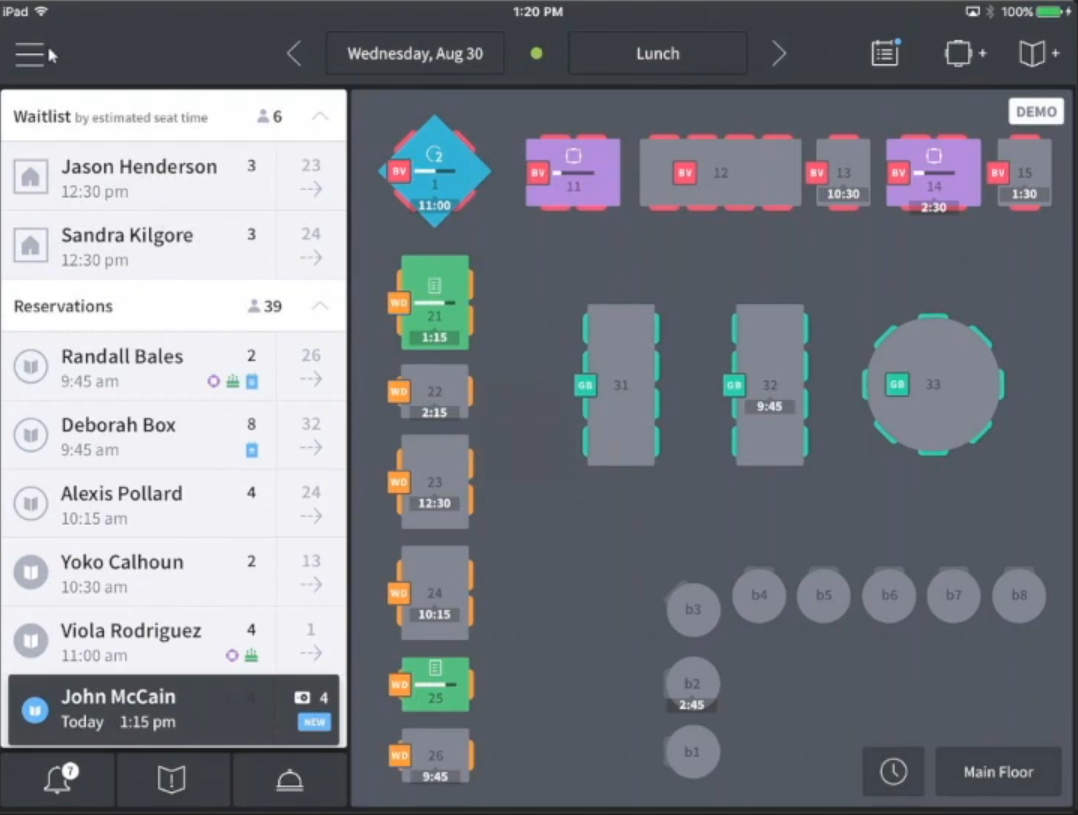
OpenTable’s interface provides a visual table layout with real-time reservations, waitlist tracking, and table statuses, helping staff optimize seating efficiency. The reservation panel on the left allows hosts to manage upcoming bookings, assign tables, and track guest arrivals seamlessly. Additionally, the system color-codes table availability and status, making it easy to monitor turn times, reduce wait times, and maximize table utilization.
Pros
Offers 24/7 support from experts and a response time of less than 1.5 minutes
Access to a large user base in different locations every month
Helps restaurants optimize seating and service efficiency with powerful tools for reservations, table assignments, and waitlist management
Offers advanced inventory controls, smart assign, direct messaging, 360 guest profiles, automated guest tags, and more
Cons
Since you get a marketplace to list and manage your guests, competition will be high
There is no customization or shortcut options to ease your operations
Automated email campaigns are not available in basic plans
Pricing
| Plans | Starting Price | Key Features |
|---|---|---|
| Basic | $149/month | Reservations, profile listing, booking widget, review management, notify me, deposit and credit card hold |
| Core | $299/month | Booking integrations, guest experiences, inventory controls, access rules, mobile app with floor plan |
| Pro | $499/month | Automated reservation messages, real-time guest spend alerts, premium SMS messaging, guest tags and notes |
12. TouchBistro
iPad POS System for Restaurants
TouchBistro is a reliable iPad POS system designed specially to manage front-of-house and back-office operations of restaurants. While growing your business to heights, it also takes care of your guests by reducing wait times, guarantees order accuracy, and serves customers with dine-in, delivery, or takeout options.
TouchBistro drives repeat business, boosts premise orders, turns tables faster, and improves average check size. It helps you reduce cost savings, improve communication between staff, monitor staff performance, and find cost savings with its reporting tools. The platform boosts kitchen efficiency and enhances the speed of service.
Features
- Inventory management
- Labor management
- Kitchen display system
- Point of sale
- Customer-facing display
- Loyalty programs
- Payments
- Reservations
- Gift cards
- Marketing
- Menu management
- Tableside ordering
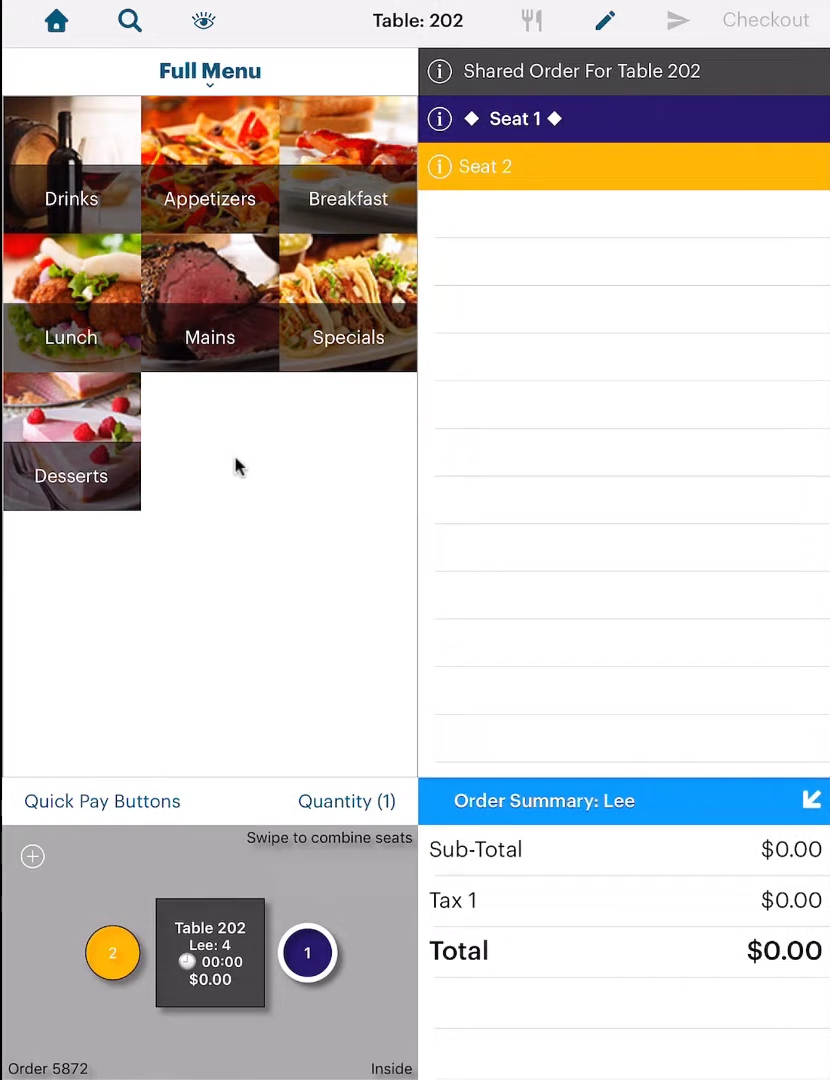
TouchBistro’s interface allows servers to efficiently take and manage orders by assigning them to specific seats within a table. The menu categories are visually displayed for quick navigation, enabling faster order entry, while the shared order feature ensures that multiple guests at the same table can have individual items tracked separately. The order summary panel provides real-time updates on subtotal, taxes, and total costs, helping staff streamline billing and improve customer service.
Pros
Offers tableside ordering, reporting and analytics, and floor planning and table management
Provides how-to guides, free templates, data-driven industry reports, and the latest hospitality trends
Supports every type of restaurant, including full-service restaurants, family style, fine dining, bars and clubs, breweries and wineries, etc.
Provides offline capabilities and options for accepting payments, editing menus, managing staff, and taking orders
Cons
Doesn’t offer a fixed pricing plan based on features and restaurant needs; you will need to pick the features you want as an add-on
Adds payment processing fees and delivery fees to your order, making it an expensive solution for many restaurants
Pricing
| Plans | Starting Price | Key Features |
|---|---|---|
| Front of House (FOH) solutions | $69/month | Includes point of sale, payments, and customer-facing display features |
| Back of House (BOH) solutions | $19/month | Separate pricing tiers for inventory management, labor management, kitchen display system, and profit management |
| Guest engagement solutions | $50/month | Separate pricing tiers for online ordering, reservations, loyalty, marketing, and gift cards |
13. SynergySuite
End-to-End Restaurant Management Platform
SynergySuite is a module-based, end-to-end restaurant management platform that allows you to choose the functionalities you need for your back-office operations. It is translatable and available in multiple languages, making it operable across international markets. You’ll get three mobile applications to manage your payroll, scheduling, and reporting efficiently from anywhere.
SynergySuite lowers your food and beverage costs with its food inventory software that comes with a reliable reporting feature. You’ll get real-time tracking to cut inventory count time and enhance profitability with its accurate inventory tools. It makes your purchasing easy and allows you to take advantage of automated invoice matching, price updates, and built-in order management.
Features
- Inventory management
- Operation management
- Labor and scheduling
- Purchasing
- Food safety
- Reporting and analytics
- Three mobile applications
- Cash management
- Human resource solutions
- Franchise management
Pros
The platform is scalable, making it suitable for both small and large restaurants
Offers technical support through phone and email
Provides detailed recipe costing to understand each component cost of your menu item
Ensures you maintain high standards for food quality and comply with the Food Safety Module
Cons
HR and staffing, cash management, and food safety are only available in the top package
Some users mention the complexity of maintaining a large volume of SKUs, which slows down their system and delays processes
Pricing
SynergySuite offers 3 pricing plans – Essential, Standard and Complete. The pricing is available only on request.
14. SevenRooms
Guest Experience & Marketing Automation
SevenRooms offers a guest experience and marketing automation solution to increase sales, turn first-timers into regulars, and drive growth. It keeps guest profiles in a unified database that you can use to improve customer experience and market. The platform allows you to provide personalized experiences to your guests, from booking to dining experiences.
SevenRooms lets your front-of-house operators manage pre-shift, seating, waitlist, reservations, and turns while welcoming and recognizing regular guests. It is a smart, dependable, adaptable, and lightning-fast solution that can turn your guest data into dollars with its personalized marketing campaigns.
Features
- Reservation and waitlist management
- Loyalty and perks
- Reputation management
- Table and revenue management
- Online ordering
- API and integrations
- Group reporting
- Private line
- Event management
- Email and text marketing
Pros
Offers fast look-up for CRM and reservation info
Integrates with other restaurant management and POS software to improve marketing feature
Serves restaurants, hotels, sports and entertainment, breweries and wineries, nightclubs and bars, and membership clubs
Offers personalized restaurant perks, rewards, and gift cards to delight guests and build loyalty
Cons
Customizations might not be available or limited
There are no features to ensure food quality and compliance
Pricing
Book your personalized demo to find new opportunities, satisfy guests, and improve customer relationships.
What Is a Restaurant Management Software?
Restaurant management software is a solution that comes with many useful tools and features to help restaurant owners simplify their front-of-house (FOH) and back-of-house (BOH) operations and focus on point of sale (POS). It includes inventory management, online order processing, staff scheduling, guest reservations, payments, and reporting.
A restaurant management platform offers data security and food safety features to adhere to the data and food compliance. It also tracks labor, inventory, and sales data through advanced reporting and analytics. This lets you identify pain points and make better decisions based on data.
Benefits of Using Restaurant Management Software
Restaurant management software (RMS) offer 5 benefits as given below.
- Operational efficiency: An RMS automates restaurant operations like billing, order processing, and table management to reduce errors and speed up the service.
- Happier customers: The RMS streamlines reservations, reduces waitlists, and minimizes order mistakes to improve customer experience. It also offers personalized promotions to attract customers and turn first-timers into regulars.
- Inventory and cost control: The platform tracks stock and manages inventory to reduce waste and optimize purchasing. This helps you save time and improve profit margins.
- Simplified staff management: The RMS automates staff scheduling, manages payroll, and tracks employee performance to simplify your staff management process and improve productivity.
- Improved decision-making: The software uses advanced reporting and analytics features to provide insights into sale systems, menu performance, and customer preferences. This helps restaurant managers and owners make better decisions to optimize operations and boost profitability.
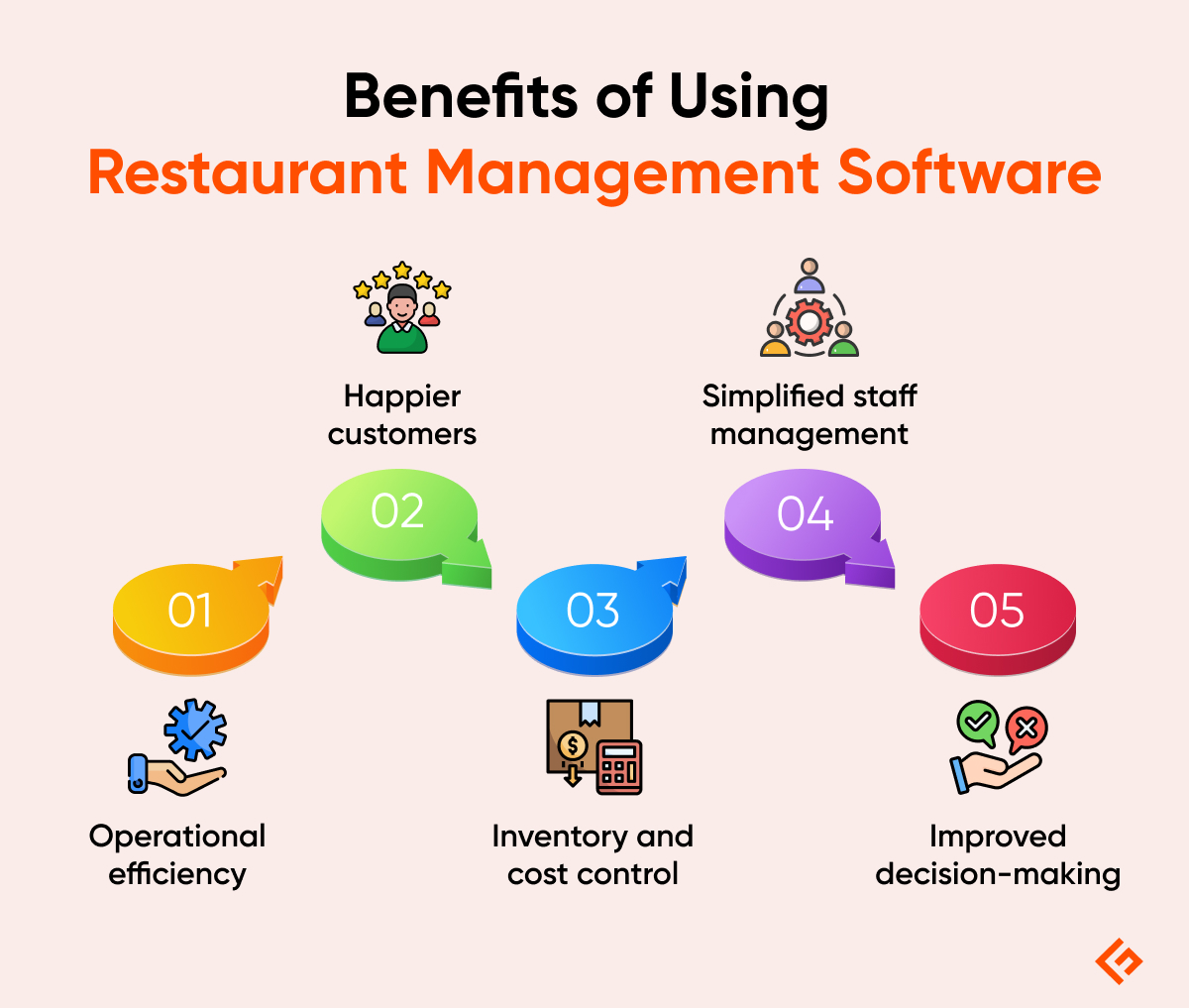
What is the Difference Between Restaurant Management Software and Restaurant POS?
| Restaurant Management Software (RMS) | Restaurant POS |
|---|---|
| RMS is a software solution that manages all restaurant operations, including inventory, staff, customer management, and POS. | Restaurant POS is a transaction-processing system used for order management, payment collection, and billing. |
| The key functions are staff scheduling, analytics, table management, inventory management, POS integration, and more. | The key functions are payment handling, basic inventory tracking, receipt generation, and order processing. |
| It offers advanced inventory management that comes with automated stock alerts and cost analysis. | It has limited stock tracking and often requires external integrations to track inventory and send you alerts. |
| It tracks staff payroll, performance, and scheduling. | It tracks employees’ logins, shift hours, etc., but lacks workforce management. |
| It provides tools for personalized promotions, loyalty programs, and customer data analysis. | It provides limited CRM features that store order history and customer contacts. |
| The cost is higher depending on the features. | The cost is lower than RMS as it only focuses on orders and payments. But, some providers charge transaction-based fees. |
| Ideal for restaurants looking for a complete management solution to simplify their restaurant operations. | Ideal for restaurants looking primarily for a solution to handle orders and transactions. |
To Summarize…
- Restaurant management software improves operational efficiency – Solutions like Lightspeed Restaurant and Toast POS help streamline table management, online ordering, staff scheduling, and kitchen operations, reducing manual work and enhancing service speed.
- Different tools serve different restaurant needs – MarketMan is ideal for inventory and food cost control, while Oracle MICROS Simphony is a great choice for enterprise-level POS. If you’re looking for accounting and financial tracking, Restaurant365 is a top contender.
- Seamless integrations boost restaurant performance – Software like TouchBistro integrates with POS systems, accounting tools, and payment processors, while SevenRooms focuses on CRM, guest experience, and text marketing to increase customer retention.
- Automation leads to smarter cost management – Platforms such as MarginEdge and Apicbase use AI-driven reporting and analytics to optimize menu pricing, track inventory in real time, and reduce food waste, leading to better financial decisions.
- Choosing the right RMS depends on business priorities – Zoho Creator allows businesses to customize their operations management system, while OpenTable specializes in reservations and guest management. For small restaurants needing an affordable and scalable POS, Square for Restaurants is a strong option.
-
 EditorUsha, the editor-in-chief of Geekflare, is a tech-savvy and experienced marketer with a Master’s degree in Computer Applications. She has over a decade of experience in the tech industry, starting as a software engineer and then moving into digital marketing and team management.
EditorUsha, the editor-in-chief of Geekflare, is a tech-savvy and experienced marketer with a Master’s degree in Computer Applications. She has over a decade of experience in the tech industry, starting as a software engineer and then moving into digital marketing and team management.


