Web accessibility is an ongoing commitment and process to allow people with disabilities to access the web.
People with disabilities use the internet to find information and access goods and services. Unfortunately, due to various barriers, they may not be able to do so as easily or in the same way as individuals without disabilities. These barriers can make accessing information more challenging, highlighting the need for web accessibility improvements.
Details on what is web accessibility and the guidelines for web accessibility are given in later sections in this article.
First, we will list out some of the best web accessibility testing tools based on their compliance and certification, technology and features, ease of use, and integration.
- 1. BrowserStack
- 2. All in One Accessibility
- 3. UserWay
- 4. accessiBe
- 5. AudioEye
- 6. EqualWeb
- 7. Tenon
- 8. AceADA
- 9. Siteimprove
- 10. aXe Browser Extension
- Show less
1. BrowserStack
BrowserStack is a globally renowned test platform that offers a suite of accessibility testing tools designed to identify and rectify accessibility issues. It provides innovative monitoring, automating, and reporting features powered by the Spectra™ Rule Engine.
Their test engine checks for compliance with ADA, AODA, Section 508, and EN 301 549 standards. Their automatic scanners follow WCAG 2.0, 2.1, or 2.2 to identify Levels A, AA, and AAA guideline violations.

Key Features of BrowserStack Accessibility Testing Tools:
- Proprietary Rule Engine: Utilize a powerful engine to achieve exceptional coverage of WCAG criteria.
- Screen Reader Testing: Access VoiceOver, NVDA, and TalkBack on real desktop & mobile devices.
- Advanced VoiceOver Utilities: Test settings like Verbosity, Navigation, Speech, Sound, Visuals, Braille, and more.
- Issue Detection: Employ automated scanning to spot basic accessibility issues, semi-automated scanning for complex problems, and manual testing for usability challenges.
- Workflow Analyzer: Analyze multiple web pages in a user workflow without redundant efforts.
- Simplified Analysis: Simplify issue analysis with intuitive visualizations.
- Detailed Reporting: Obtain thorough reports pinpointing violations, grouped by type and WCAG violations, with actionable remediation steps.
- Real Device Testing: Test mobile app accessibility on actual Android and iOS devices to verify compatibility with assistive technologies.
- Automated WCAG Testing: Integrate accessibility testing into your builds using a simple flag via the BrowserStack SDK.
- Browser Toolkit: With their browser extension, perform quick checks on Google Chrome and Microsoft Edge.
With BrowserStack’s accessibility testing suite in your SDLC, you can identify and address complex A11y challenges, ensuring your digital content is accessible to all. Discover underlying trends, gain meaningful insights, and formulate a data-driven debugging plan.
2. All in One Accessibility
All in One Accessibility is an AI-powered accessibility solution for enabling websites to be accessible among people with hearing or vision impairments, motor impaired, color blind, dyslexia, cognitive & learning impairments, seizure and epileptic, and ADHD problems. It manages website UI and design related enhancements as an accessibility interface.
All In One Accessibility installs in just 2 minutes, and reduces the risk of time-consuming accessibility lawsuits.
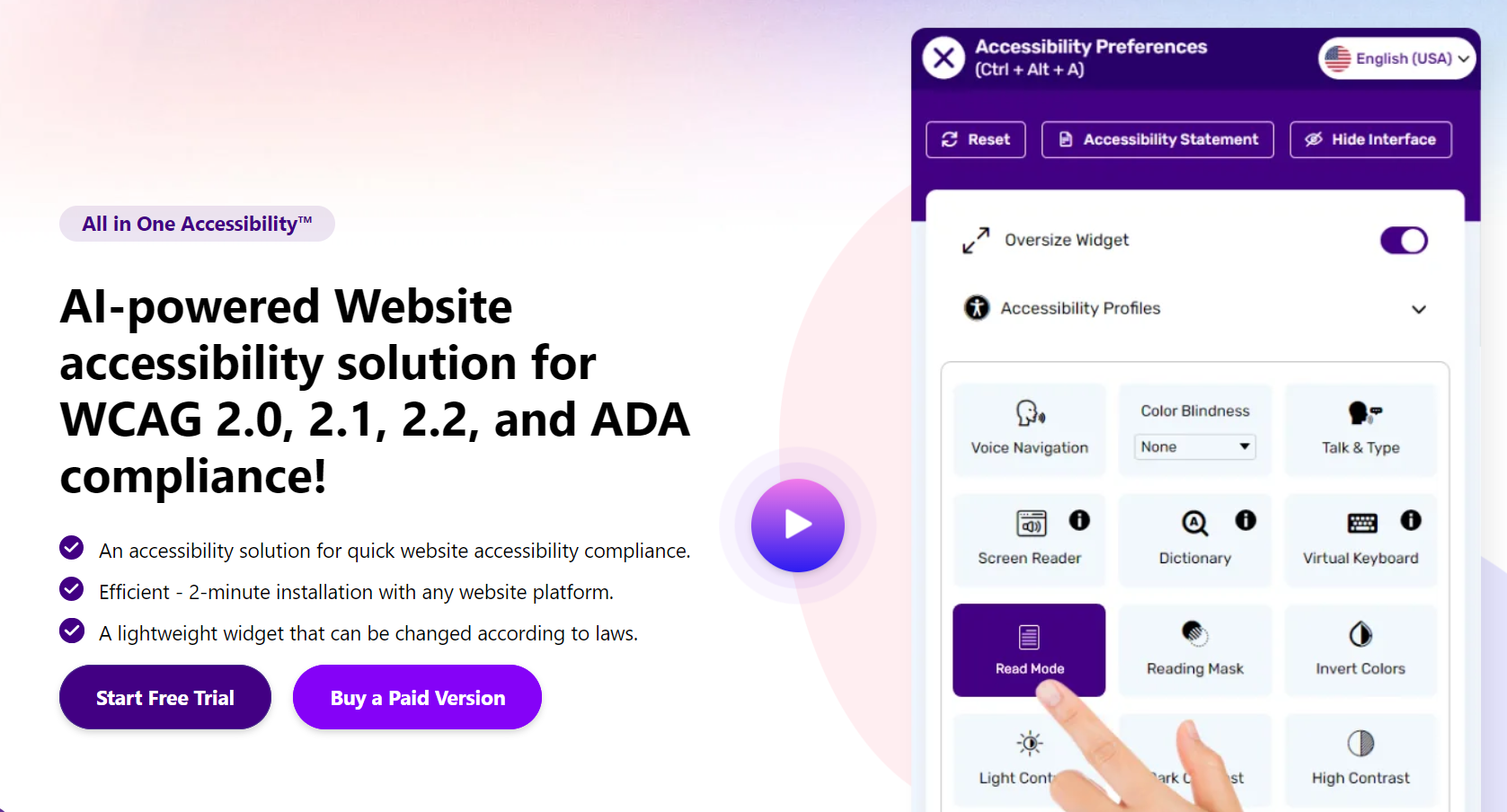
It improves accessibility compliance for the standards WCAG 2.0, 2.1, and 2.2, ADA, Section 509, European EAA EN 301 549, Canada ACA, California Unruh, Israeli Standard 5568, Australian DDA, UK Equality Act, Ontario AODA, France RGAA, German BITV, Brazilian Inclusion Law LBI 13.146/2015, Spain UNE 139803:2012, JIS X 8341, Italian Stanca Act, and Switzerland DDA.
The top features of All In One Accessibility are given below.
- Accessibility Statement
- Accessibility Interface for UI Design Fixes
- Dashboard Automatic Accessibility Score
- AI-Based Image Alternative Text Remediation
- AI-Based Text-To-Speech Screen Reader
- Talk and Type feature
- Keyword Navigation Adjustments
- Content, Color, Contrast, and Orientation Adjustments
- Supports 140+ Languages
- Libras (Brazilian Portuguese Only)
- Custom Widget Color, Position, Size, Icon Size, and Type
- Add-Ons: PDF / Document Remediation, White Label & Custom Branding, Live Site Translation, Modify Accessibility Menu, VPAT / ACR Report, Manual Accessibility Audit, Accessibility Scanning and Monitoring.
- Analytics Tracking (Google Analytics Tracking, Adobe Analytics Tracking)
- Dedicated Email Support
All In One Accessibility is a cornerstone of improving web accessibility through its ease of use for companies of all sizes.
3. UserWay
UserWay’s AI-Powered Accessibility Widget is a popular, powerful plugin that finds and fixes scores of web accessibility violations automatically. UserWay’s Widget works 24/7 to improve your web accessibility compliance by monitoring and fixing ADA and WCAG violations behind the scenes. The Widget has been linked to boosted website performance, like increased earnings-per-click, click-throughs, conversions, and reduced bounce rates.
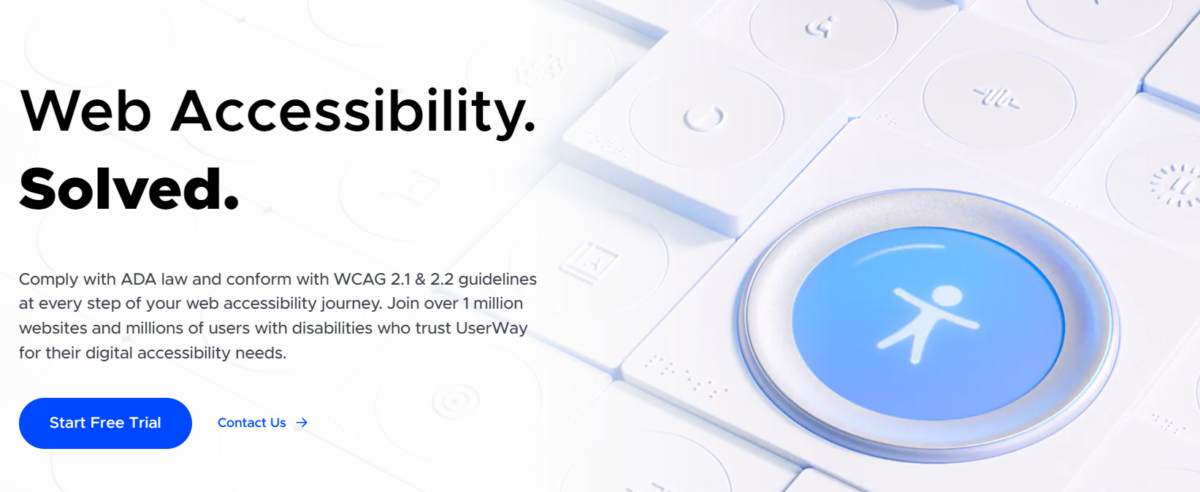
The UserWay Widget does the heavy lifting for your site, integrating seamlessly with any site builder. At its core — a wide range of automated remediation technology tools that make websites more accessible on every page load without requiring users to do anything special. In addition, the Widget provides user-triggered features that adapt web pages to individual accessibility needs. It also offers convenient feature sets for 8 accessibility profiles, such as ADHD and cognitive and learning disabilities.
Popular features include smart color contrast, voice and keyboard navigation, and a built-in screen reader. The Widget also provides accessible and dyslexia-friendly fonts, has a built-in dictionary, and supports 50+ languages.
The Widget will work seamlessly with your brand. It can be customized to match your website’s look and feel. Plus, at 23 KB, its ultralight weight significantly impacts website accessibility, compliance, and overall performance.
UserWay makes it easy for organizations to get started with accessibility with free, live installation support, easy-to-follow tutorials, 24/7 chat support, and a 7-day free trial.
Importantly, all annual Pro Widget subscribers get free attorney-led legal support that helps them address accessibility-related demand letters and lawsuits from start to finish.
4. accessiBe
accessiBe is a fully automated accessibility solution that will help you stay compliant with ADA and WCAG. It is laced with state-of-the-art artificial intelligence technology to replace manual and costly processes to redefine web accessibility.
It’s AI uses image recognition and contextual understanding to scan and analyze sites and learn their elements and functionalities. It then adjusts those elements such as alt tags, icons and buttons, roles and landmarks, ARIA attributes, state controls, and forms and validations to fit a user’s screen-readers.
accessiBe’s AI also helps to understand and learn the behaviors and structures of site elements on the go. In this way, it adds keyboard-only functionality to the elements, including dropdowns, menus, forms, links, buttons, and popups.

The interface of accessiBe offers a tailored experience to the user’s needs while supporting multiple graphical and design adjustments ranging from display and content, animations, mute sounds, live dictionary, color, and contrast, to focus and emphasis.
Even when your website updates, it remains compliant with ADA and WCAG regulations. You get an accessibility statement along with performance certification. They rescan and fix accessibility issues on your site every day for better compliance monitoring, along with an audit trail every month via emails.
Apart from WCAG 2.1 and ADA Title III, accessiBe offers compliance with Section 508 and EN/EAA 301549. The process takes just 5 simple steps:
- Install a one-line JavaScript code
- Next, you will see the accessibility interface appearing on your site instantly
- accessiBe AI scans and analyses the site
- Within 48 hours, the sites get certified and compliant
- Regular scanning happens again every 24 hours
The interface of accessiBe is entirely customizable with multiple options for colors, modify shapes and sizes, 20+ icons, icon positioning, and a lot more. Integrate it with other tools through quick 5-minute installation for Shopify, WordPress, WooCommerce, etc., accessible and compliant with major regulations like CCPA and GDPR.
5. AudioEye
AudioEye’s comprehensive web accessibility solution pairs industry-leading technology with certified experts to help you achieve ADA/WCAG compliance. They scan your site to find accessibility errors and present you with an accessibility score ranging from 0 to 100.
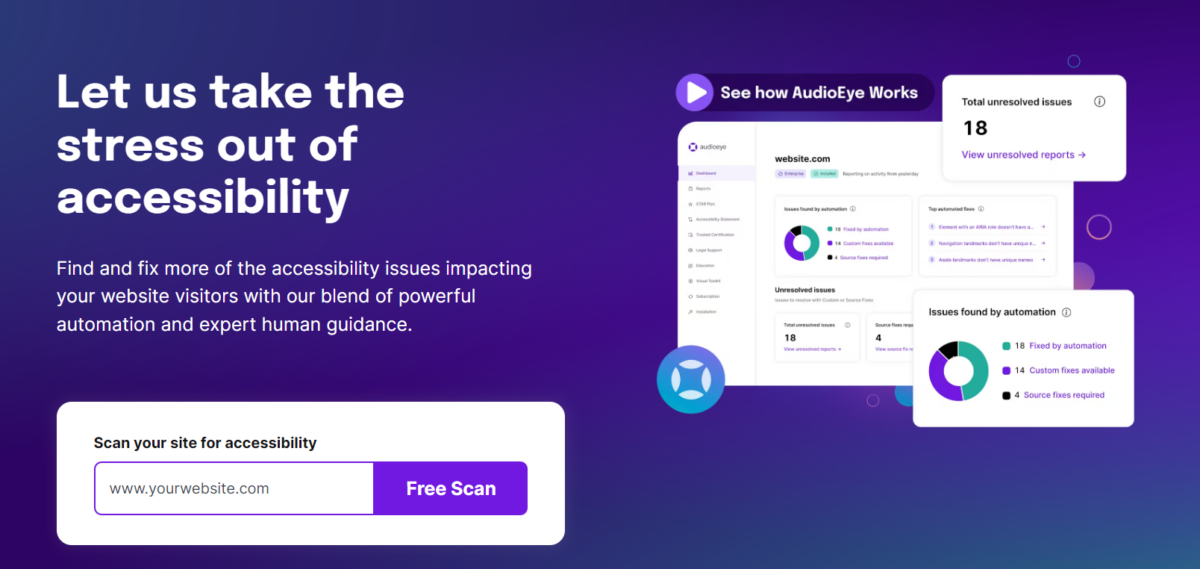
By activating your account, you can access the custom dashboard with AudioEye instructions for installation. If you install their risk-free JavaScript code installation, their auto-remediation can start detecting and removing the majority of common accessibility errors automatically.
Their Issue Reporting dashboard provides full visibility into all issues fixed automatically, remaining issues that need to be fixed, and details on issues that need manual remediation. You can also see the impact different issues have on user experience.
AudioEye’s Toolkit allows your site visitors to personalize their viewing experience by adjusting visual focus, color contrast, font size, and more.
It does not matter which platform you have used as your site builder — WordPress, GoDaddy, Wix, Shopify, etc. — you can install AudioEye without any trouble. They also provide a 7-day free trial.
6. EqualWeb
One of the leading web accessibility solutions, EqualWeb, helps you stay compliant by inserting just one line of code. More than 10M web pages have already used it to avoid legal risks. EqualWeb is compliant with ADA, WCAG 2.1, AODA, Section 508, IS 5568, and EN 301549.
EqualWeb takes care of security with certifications from McAfee Secure Trusted site, SHA 512, ON PREM, Subresource integrity, GDPR, and ISO 27001. It scans a website domain and uncovers possible issues hindering accessibility, violation risks, etc., for your company.

You can combine it completely and adapt it easily to your site. All you need to do is insert your domain to get started. It leverages big data and crowd-sourcing scanning that results in 50 CMSs accessible to your platform. You can also get benefited from lots of remediation rules to secure your site always.
Their algorithms of machine learning can analyze data to find trends and patterns associated with accessibility issues. Besides, it can forecast new data remediation labels as well. EqualWeb analyses your website from its roots and then introduces accessibility rules that can fit your content, code, and style.
The overall automated process can be designed to prevent and fix issues to up to 95% of the complaints. For full compliance, their QA team and accessibility experts review your site to perform manual audits and then work on the issues for faster results.
EqualWeb helps to improve the browsing experience for your users with out-of-the-box features. It includes voice commands that allow a user to browse your site using just a microphone instead of a keyboard or mouse. Apart from this, users can leverage smart navigation through numeric keys.
EqualWeb collaborates with tech giants such as Amazon and Google to ensure all their systems perform optimally following present-day technology. It allows color adjustments to help people with visual impairments like color blindness, so they can view your site in any color of their preference and enable content adjustments.
7. Tenon
Not only does Tenon offer the best accessibility testing in the market, but it also solves accessibility issues that your site may have. It has already produced 100s of audit and VPATs (or voluntary product accessibility templates).
Apart from rapid remediation solutions, their developers can also train your team to scribble accessible codes and define your processes and KPIs. Tenon can test your codes during your developmental phase and integrates with Jira, Git, IDEs, Grunt, and others.

It can accurately identify Section 508 and WCAG 2.0 & 2.1 issues in an environment. In addition to this, it provides you with the privacy and security of an on-premises or private cloud instance.
Tenon can audit your site to find accessibility gaps, test and fix those gaps in your high-traffic pages, features, and content. It works with your team to adapt and test system graphic patterns that may affect accessibility.
8. AceADA
AceADA is the most affordable option available for adding accessibility tools to a website to help ensure compliance with relevant laws. Its purpose is to create inclusive digital spaces that cater to a broader range of users, followers, and potential customers while also complying with all legal standards.
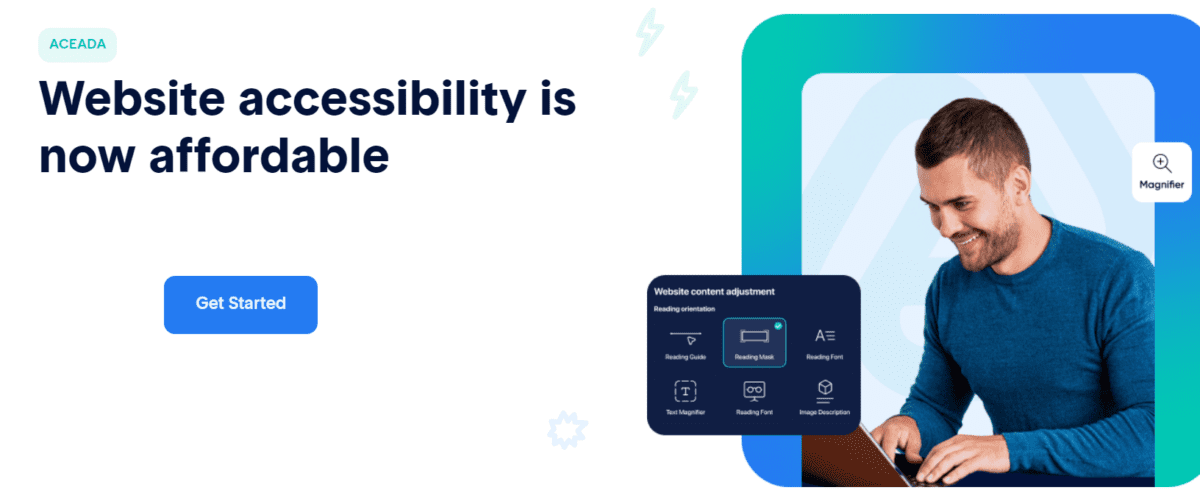
Here are the key features:
Efficiency and Inclusivity – The highly popular platform uses state-of-the-art AI to quickly and efficiently scan a website and make it compliant and accessible, even on sites with millions of pages. Designed by accessibility experts and people with disabilities, AceADA is easy to use and can be installed in a few minutes.
Quick Setup – Installation takes just a few minutes, and with their easy-to-follow guides for the most popular CMS platforms, it can be done by anyone. Once installed, the widget has been optimized to not slow your website.
Meets Compliance Regulations – AceADA complies with ADA, WCAG 2.1, AODA, Section 508, IS 5568, and EN 301549. Most importantly, AceADA guarantees privacy by never storing or sharing any information from your website and always adhering to GDPR, HIPAA, ADA, FERPA, and COPPA.
Personalization: The interface lets users alter the site’s UI and design, offering distinct accessibility profiles for diverse needs.
Content Adjustments: Users can modify your site’s content appearance, aiding those with specific visual impairments. For instance, those with blurred vision or presbyopia can customize content to their comfort.
Navigational Assistance: The Content Orientation Adjustment feature streamlines navigation for users with vision, cognitive, or motor challenges, introducing shortcuts and reducing distractions.
Keyboard Compatibility: This tool ensures your site remains friendly to keyboard users, encompassing all possible user interactions.
While there are many website accessibility tools on the market, the big differentiator for AceADA is the price point. AceADA provides all of the features of other similar platforms and widgets while being significantly less expensive. You can learn more about AceADA here!
9. Siteimprove
Siteimprove is a paid web accessibility testing tool that offers a comprehensive set of features for testing and fixing accessibility issues. It includes a manual testing tool and a remediation tool. It improves user experience by eliminating obstacles without the need for any specialized expertise.
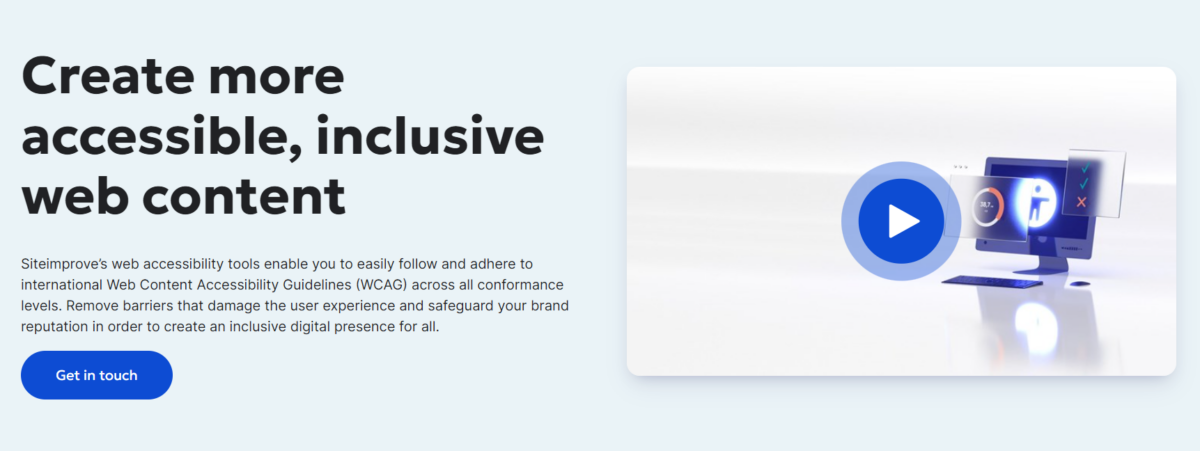
You can download the Siteimprove plugin from the Chrome webstore and use it free of cost with limited capabilities.
Siteimprove’s web accessibility tools enable you to easily follow and adhere to international Web Content Accessibility Guidelines (WCAG) across all conformance levels. It helps to remove barriers that damage the user experience and safeguard your brand reputation.
Siteimprove’s web accessibility tools prioritize issues based on occurrence, conformance level, and complexity.
Siteimprove is a member of W3C (World Wide Web Consortium), IAAP (International Association of Accessibility Professionals), and Horizon 2020. The website even has a free scanner that will scan your website to Check the accessibility of your page.
Siteimprove’s web accessibility tools provide historical charts and the unique DCI score to demonstrate the compliance journey and compare it with industry benchmarks. DCI score, customizable dashboards, and automated reports offer a convenient way to assess and track progress, keeping your team motivated and focused.
Its key features include progress monitoring, issue highlighting, categorization of accessibility issues, automated accessibility checks and practical recommendations, and many others.
10. aXe Browser Extension
Axe accessibility testing tool is Enterprise grade and is one of the widely used tools, and some of the prominent companies that rely on this tool include Microsoft, Google, etc.
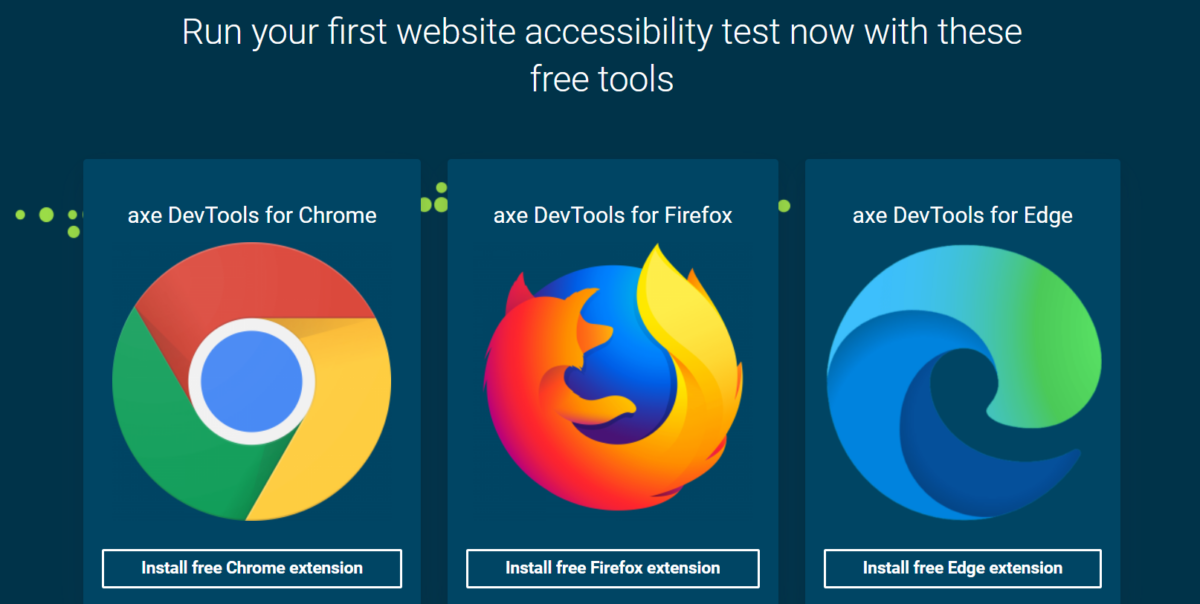
Its aXe Browser Extension is free to download from the Chrome webstore. It is a fast, lightweight, and robust testing tool. The extension is accessed by more than 275k to test the websites and mobile apps for accessibility with features like automated testing, intelligently guided testing, and reporting.
It offers a suite of tools like axeDevTools, axeAuditor, and axeMonitor. All these tools are built on the world’s most popular accessibility testing library, axe-core, which offers full coverage for your testing and compliance needs.
This set of tools allows admins to perform full-coverage and consistent WCAG audits on all content and applications. Using this toolkit, you are able to reach 80% coverage or more in accessibility issues during development. Moreover, you can also scan, monitor, and report the accessibility status of your website dynamically.
What is Web Accessibility?
Accessibility = the ability to access
or,
Web Accessibility = the ability to access the web
Web accessibility means designing and developing a website or a software system so that everyone could be able to access it. It must never give a hard time to individuals with special abilities or impairments, including:·
- Visual impairments such as low vision, color blindness, partial or full blindness, etc.
- Deftness, cerebral palsy, paralysis, etc.
- Hearing disabilities such as hyperacusis
- Cognitive impairments such as serious head injuries, autism, etc.
- Learning impairments such as dyslexia
Enabling web accessibility on your website means you comply with the regulations or standards mentioned in ADA laws or Website Compliance Accessibility Guidelines (WCAG).
Why is Web Accessibility Important?
Web accessibility is important due to 3 reasons:
#1. Social importance
About 15% of the total world population have to live with some disability.
If you are into second thoughts about web accessibility, think about that 15% of people who may need to access information on the web.
Your site must not restrict them from accessing the information they need. Therefore, if you implement web accessibility, it will be a sign of social responsibility.
#2. Legal requirements

Many places across the world have web accessibility protected by law. It is a right in some countries like the US, Canada, EU, etc. This is why websites need to ensure they comply with the regulations. And if they fail to comply, it may result in penalties and legal risks.
#3. Business opportunities
Not only web accessibility is needed legally and socially, but it is also great for your business. It will help you reach a larger audience that can increase the number of leads and, eventually, better revenue.
Now that you have understood the importance of web accessibility, the next thing is how you can implement it. There are many web accessibility solutions available on the internet that will handle the compliance by scanning your website for issues and fixing them.
They will help you customize your site in a way that will make it easier for specially-abled people to access your site without any trouble.
What Are Web Accessibility Testing Tools?
Web accessibility testing tools assist website owners, developers, or QA professionals in identifying and resolving website issues that obstruct access for people with disabilities.
These tools use automated and/or manual testing methods to quickly and efficiently assess, identify, and fix issues related to web content and website structure, such as insufficient color contrast, missing alternative text for images, or non-descriptive links.

Building a website and content as per Web Content Accessibility Guidelines will help people with disabilities to easily navigate and explore the website. By using web accessibility testing tools, website owners can ensure that their website is accessible to all users, regardless of their physical or cognitive abilities.
There are quite several Web accessibility testing tools in the market with different price tags based on their feature sets. So, while shortlisting a tool for you, take into account its various features, integrations, cost, ease of usage, etc.
It will help you select the right tool that fulfills all your needs and meets your budget. Picking the user-friendly tool will assist you in the smooth implementation of the organization or for personal use.
What are WCAG (Web Content Accessibility Guidelines)?
WCAG is an evolving set of guidelines created, designed, and published by the World Wide Web Consortium (W3C) to make website/web content more accessible for people with disabilities.
Led by W3C’s mission to provide universal access through innovative technology solutions, WCAG 2.0 was first released in 2008, followed by updates such as WCAG 2.1 in 2018 and WCAG 2.2 scheduled for release in 2023, plus upcoming standardization of version 3 over the next few years that will cover desktops, laptops tablets, and mobile devices.
The guidelines are based on four core principles;
- Perceivable: Making content accessible to people with disabilities, including visual, auditory, and cognitive impairments.
- Operable: Functional content for people with disabilities, including those who use assistive technologies.
- Understandable: Ensure content accessibility for individuals with various disabilities, including reading or comprehension challenges.
- Robust: Ensure resilient content accessibility with compatibility for assistive technologies and display changes.
In order to meet WCAG, the web content needs to meet the success criteria at three levels: A, AA, and AAA. Level A is the minimum level of standard, and Level AAA is the highest level of standard.
Designing a website accessible to people with disabilities includes benefits such as increased accessibility, compliance, and enhanced reputation.
For more information about W3C, please visit their website.
Your website and its information are hosted on the internet and thus accessible to all. So, make sure “all” can access your site, including persons with a special ability. Be a little empathetic for them and also save yourself from getting into legal trouble.

