Digitization and automation of the business operations is the key to success in the present time. In fact, all departments nowadays use dedicated applications to manage regular and unique tasks, leading to a growing market size of business software. For example, the industry size of business applications was $525.77 billion in 2023, which is expected to reach $1,153.75 billion by 2030.
As businesses rely more on software, new challenges arise—managing multiple licenses, rising operational costs, and ensuring seamless data flow across different systems. Employees also spend valuable time learning complex interfaces, reducing overall efficiency.
Business software market insights show that companies are moving toward unified platforms to overcome these inefficiencies. This shift highlights the need for an integrated solution that acts as an “operating system for business,” connecting all operations seamlessly. One such solution is Zoho One.
What is Zoho One?
Zoho One is a comprehensive suite of over 45 interoperable business applications for CRM, project management, collaboration, business processes, marketing, eCommerce, accounting, customer support, and more. It also offers added services and tools for a unified business view.

Zoho One’s list of apps includes Zoho Projects, Zoho Sprints, Zoho CRM, Zoho Bigin, Zoho Campaigns, Zoho Assist, Zoho Payroll, Zoho People, PageSense, etc.
Zoho One Pricing
Zoho One has two pricing tiers:
- All Employee, it will cost you $37/user, but the condition is that you have to purchase the Zoho One software license for all employees under your payroll.
- Flexible User, costs $90/user with no obligation. So, if your organization has 50 employees, you can go for the Flexible User plan and purchase the license for 5 employees or any other number of employees.
While Zoho One has no free plan, you can opt for its 30-day free trial before deciding.
Which Zoho One plan should you opt for?
If you are a two people company, it is a no-brainer to use All Employee pricing. However, for more employees, you got to calculate how many of your employees going to use Zoho software and opt for Flexible User pricing.
Note: Before choosing any Zoho One plan, you can check its Limit Calculator or contact the Zoho sales team to find out which will be better for you.
Who Should Use Zoho One?
Zoho One is most suitable for startups and small businesses because it consolidates their software stack into a single, affordable platform. Thus, they can significantly reduce the total cost of purchasing plans for different applications. If your business wants to streamline its operations, Zoho One’s integrated applications will help you automate workflows, improve data flow, and gain valuable insights into your business performance.
Here are some real-world examples of departments that will benefit from using Zoho One.
HR Department: Using Zoho One applications, you can find new talents and empower your employees. It helps you post job vacancies, parse resumes, schedule interviews, onboard recruits, track time, review performance, manage payroll, create and share policies, ensure smooth team collaboration, and provide a platform for internal social networking.
Accounting Team: Your organization’s accounting team can use Zoho One to track assets and liabilities, create estimates, send invoices, collect payments, manage purchase orders and expenses, bill, and track financial health with profit and loss.
Sales & Marketing Team: Provides apps for CRM, sales process management, business intelligence, sales order generation, office suite, emails, and online meetings for the sales and marketing team.
Support & Operations Department: Your support and operations teams can use Zoho One for Warehouse Management, Multi-channel Selling, Resource Utilization, Waterfall Project Management, Agile Project Management, Support Process Automation, email, phone, live chat, remote assistance, and customer self-service.
Zoho One has good ratings in different software review platforms as well. Here are some positive reviews of this application suite.
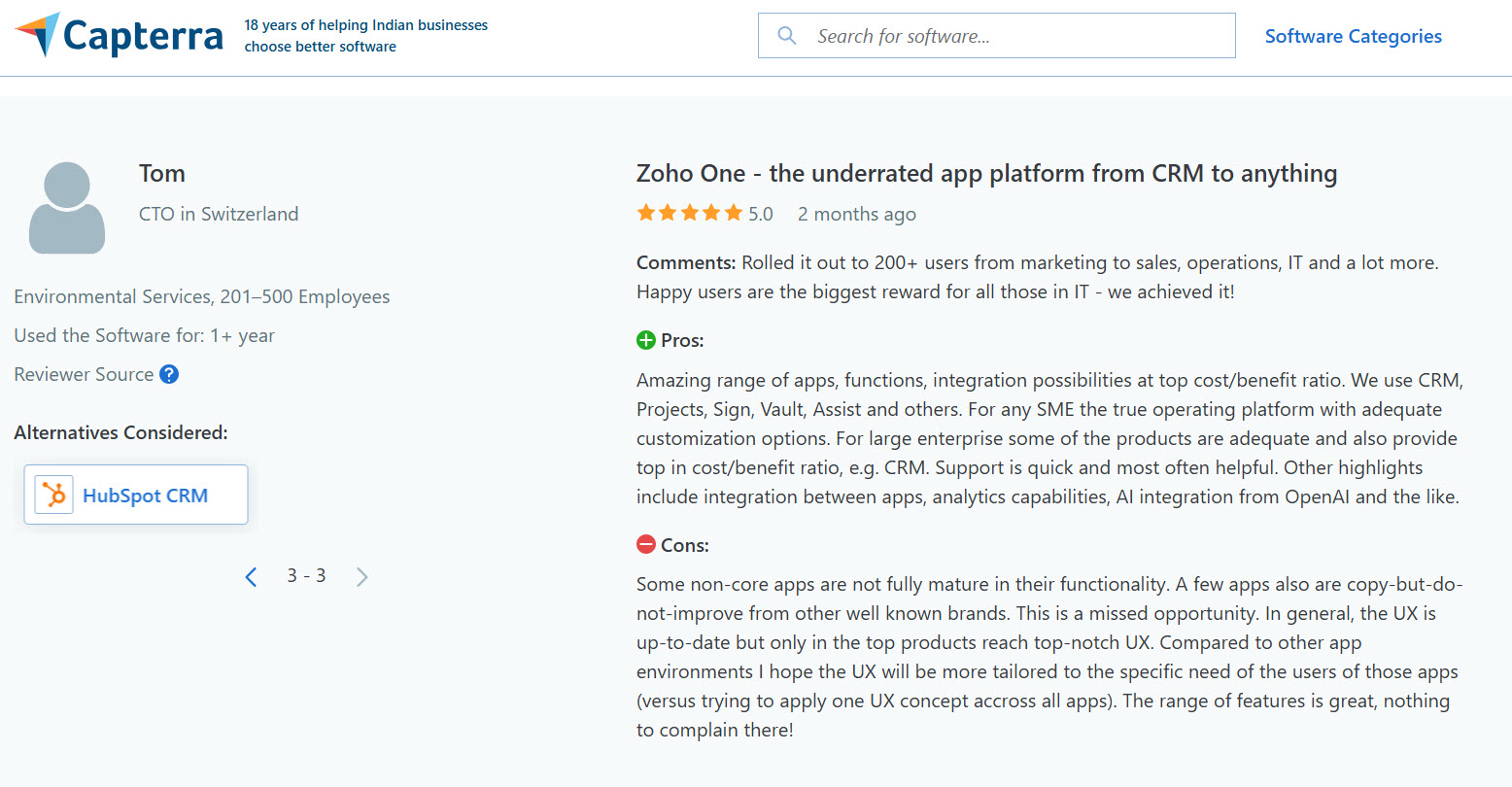
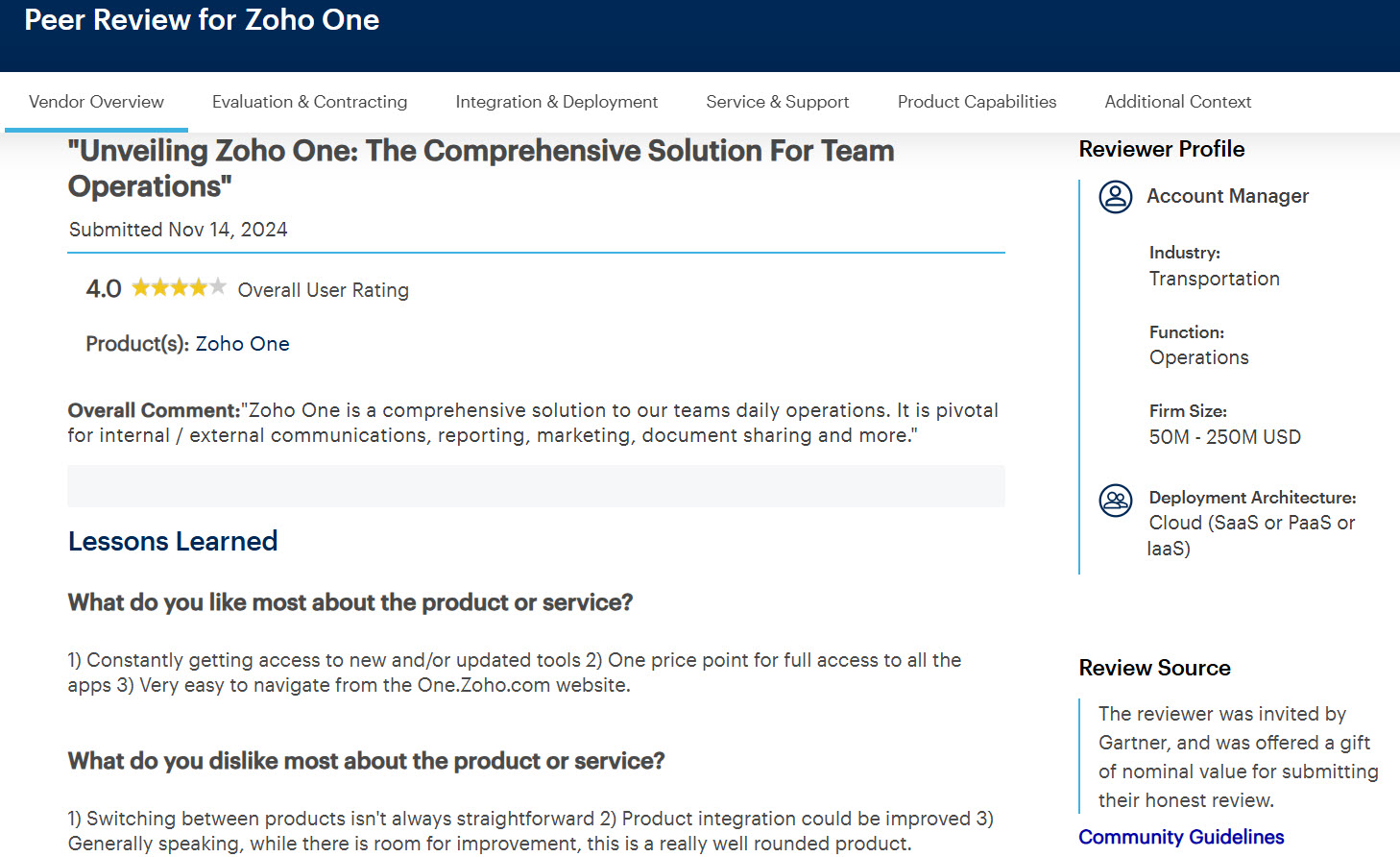
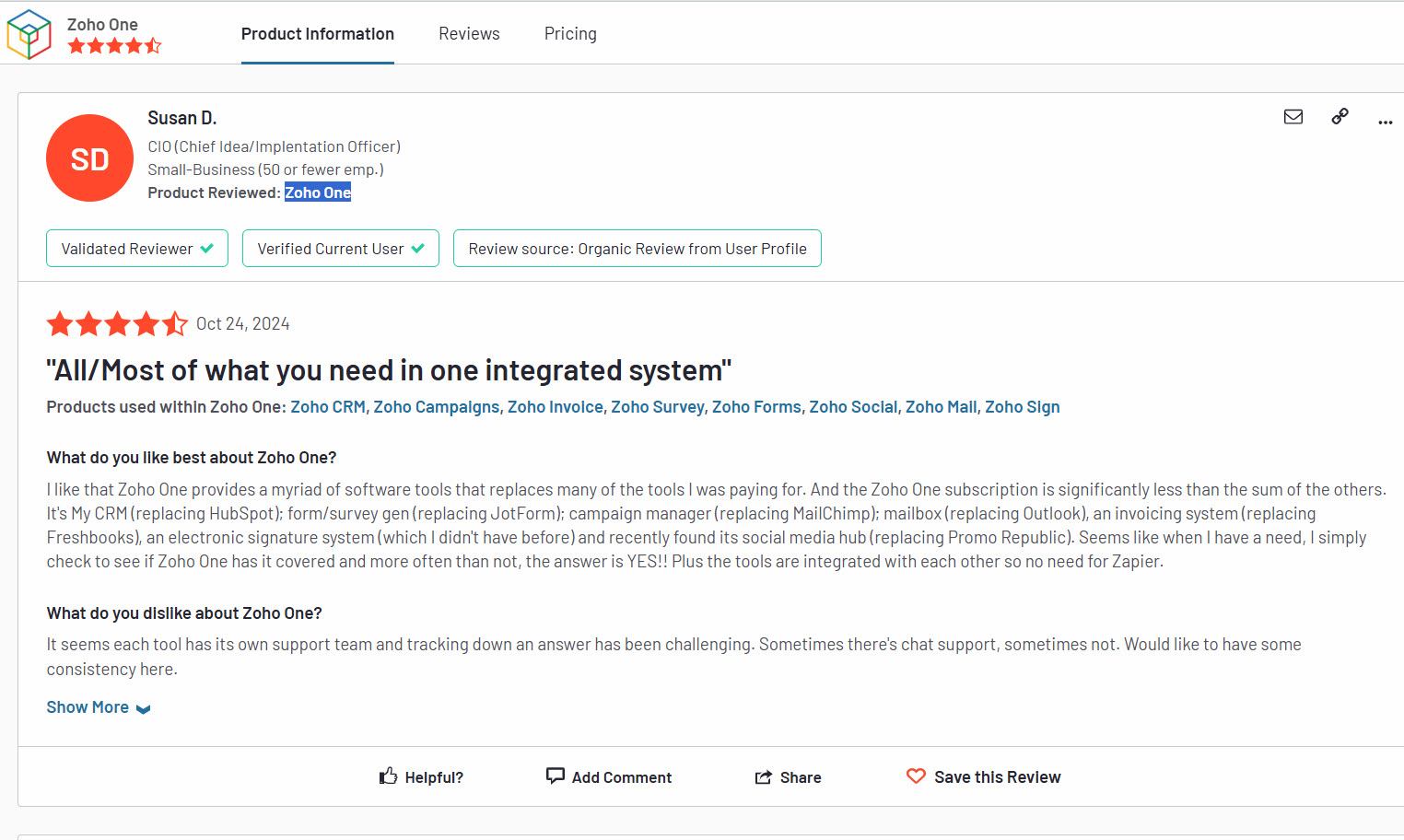
Who Shouldn’t Use Zoho One?
Zoho One is not suitable for businesses of all sizes. It is an overkill for sole traders, consultants, self-employed, and businesses with very specific needs or limited budgets. If you need only 2 or 4 applications to manage your businesses, having standalone solutions instead of Zoho One will be a more cost-effective choice.
Moreover, large enterprises with many employees and complex business requirements may not be fulfilled using the standard features of Zoho One. They should use enterprise-grade solutions offering more customization, integration with legacy systems, and advanced reporting.
Is There Any Other Option like Zoho One?
Like Zoho One, the following applications work as business management software.
- Hello Bonsai: With Hello Bonsai, managing projects, finances, and clients becomes easier. Its application list includes CRM, contract, scheduling, task management, time tracking, collaboration, budgeting, invoices, and expenses.
- Odoo: Odoo is an affordable platform with a large collection of business apps. It offers software for eCommerce, eLearning, CRM, PoS, sales, accounting, inventory, recruitment, marketing, services, productivity, etc.
- HoneyBook: HoneyBook empowers you with apps for client relationship management. You can use it to send forms, questionnaires, contracts, invoices, schedule meetings, track inquiries, accept online payments, and manage projects.
Conclusion
If you are a small or medium-sized business paying a hefty subscription charge to manage various business applications, Zoho One is a viable option for you. You can either use its flexible plan if you have a large number of employees, or use its All Employee plan to get the software for all members of your team at a lower price.
Since all the tools included in this suite belong to Zoho, the data sync and data extraction are easy. So, if you are looking to consolidate business apps subscriptions you use, Zoho One is a great choice.

