
Wix
Wix is one of the most popular no-code content management systems (CMS) for building professional websites. It is used by individuals and small and big business owners looking for a user-friendly platform to build highly performant and responsive websites. Its wide range of customizable templates and the drag-and-drop editor are the features that make it loved by non-savvy users.
This Wix Review will explore its features, product offering, pricing, and competitors.
Features
-
Offer an intuitive drag-and-drop builder for beginners.
-
Integrate WIX ADi for AI-driven design assistance.
-
Enable e-commerce with store creation and payment options.
-
Include built-in SEO, marketing tools, and analytics.
-
Allow mobile optimization with responsive designs.
-
Provide robust support via chat, email, and articles.
Pros
-
Offer hundreds of customizable templates.
-
Extend functionality easily through the Wix app market.
-
Support extensive customization without requiring coding.
-
Provide multilingual capabilities for global audiences.
Cons
-
Require extra costs for third-party app integrations.
-
Limited storage on low-tier plans
-
Restrict suitability for users needing full code control.
Wix Review Methodology
Geekflare tested the Wix website builder using its drag-and-drop and AI features. We assessed ease of use, customization, and performance, combining hands-on experience with user feedback to deliver a detailed, unbiased review of its capabilities.
What Is Wix?
Wix is a user-friendly, all-in-one website builder requiring no coding. Founded in 2006, it now serves millions of users across 190+ countries.
Wix offers a drag-and-drop editor, customizable templates, and integration with hundreds of third-party tools, making it suitable for both beginners and experts seeking quick website creation or advanced customization.
Wix fits the following users:
- Small business owners: Small business owners can select from hundreds of templates and showcase their physical and digital products.
- eCommerce: Wix has various e-commerce features that shop owners can use to grow their shops and fulfill orders.
- Freelancers: They can showcase their past projects, build portfolios, and hunt for new clients.
- Content creators: They can use Wix to build platforms where they can build a community.
- Restaurant: They can build platforms where customers can order online or make reservations.
How Does Wix Work?
I found the process of building a website using Wix pretty easy. The signup process was straightforward. Follow these steps to get started:
1. Get Started: Go to the official Wix website and click the “Get Started” button.
2. Sign Up: You can sign up using email and password or a social sign-in like Gmail or Facebook. I found the Google sign-up option easy to use.
3. Set Up Your Profile: Wix will seek to understand your needs and the nature of the website you need. Tick the right box and click Continue.
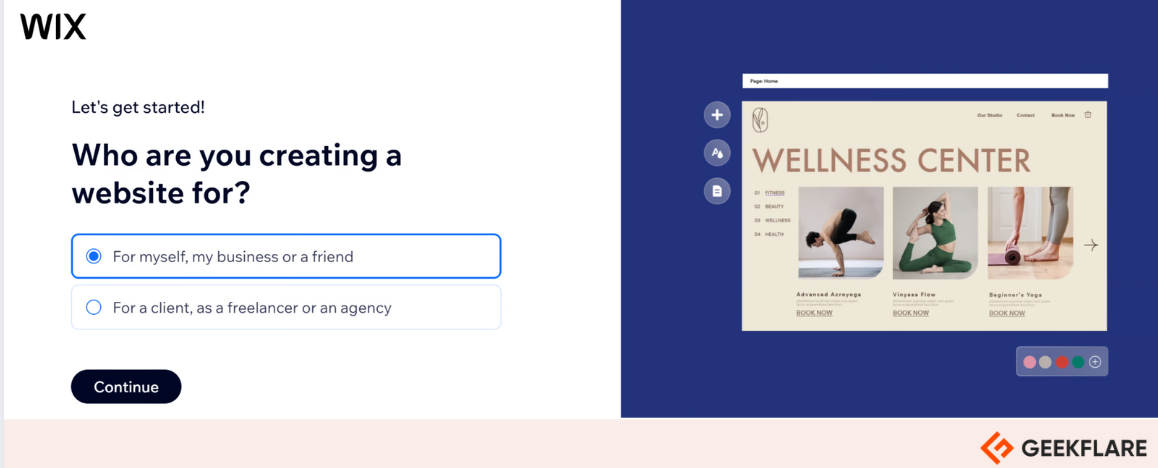
4. Setup AI: Wix allows you to bring your ideas to life using AI. You can opt in and get a personalized dashboard with everything you need to manage it or decide to go without AI. I chose the former.
5. Use AI chat: Use the chatbox of the Wix ADI (Artificial Design Intelligence) to describe what you want to achieve.
6. Describe your Website: Select the type of website you want to build and click Continue.
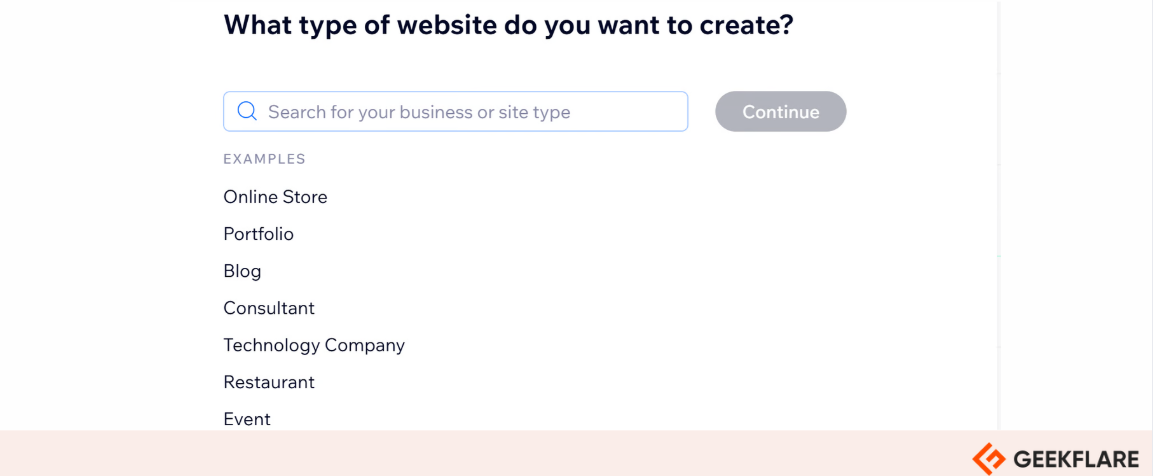
7. Select the name of your website: Choose a good name that you can add to your website and click Continue.
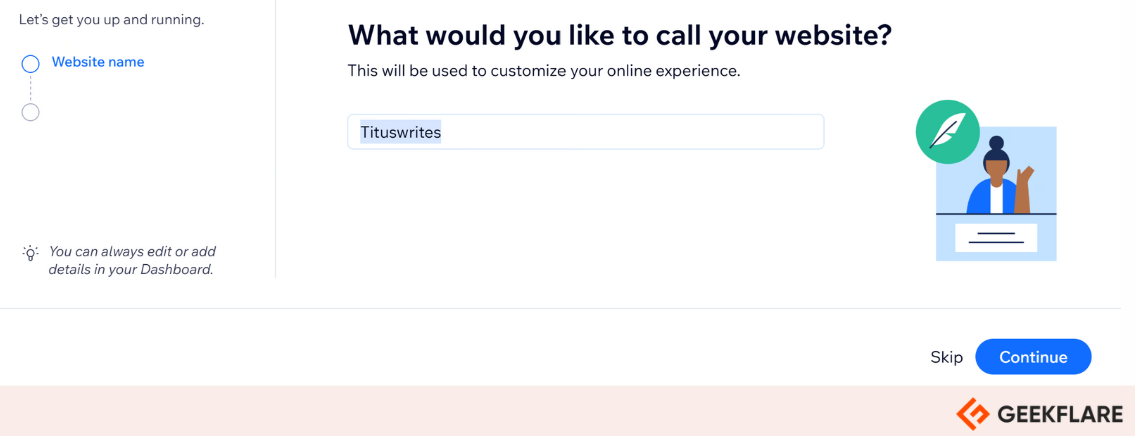
8. Select Goals: Describe what you want to do with the website by clicking the available options.
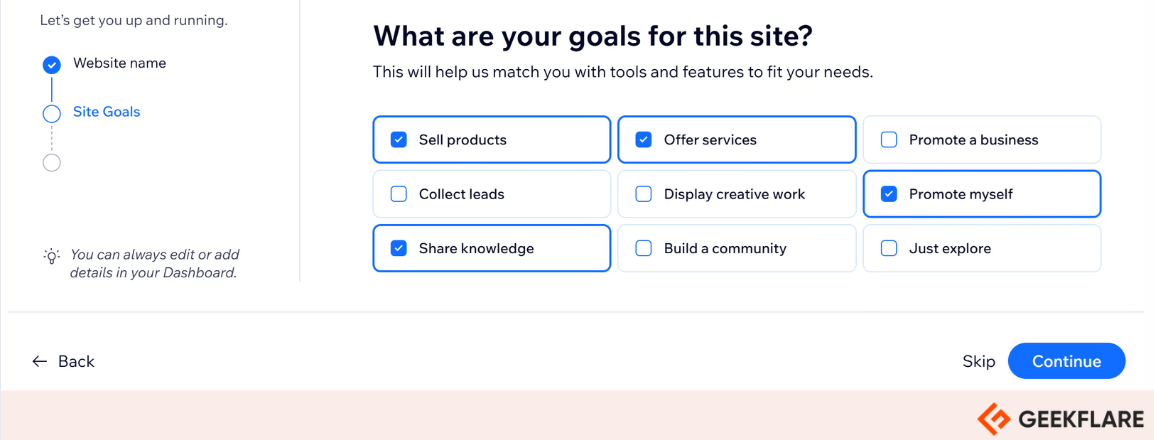
9. Select Apps: You can give your site more functionality with Wix business solutions or stick with the basics.
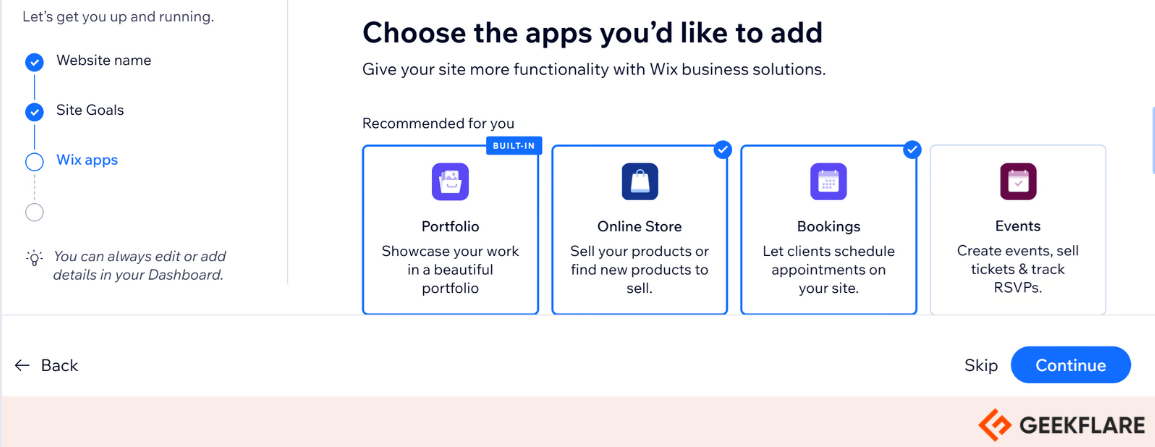
10. Setup Your Business and select a domain name: You should now be on the dashboard to set up your business. A domain name is an identifier of your website online. You can choose a custom domain or use the free plan, which gives your domain a .wix extension.
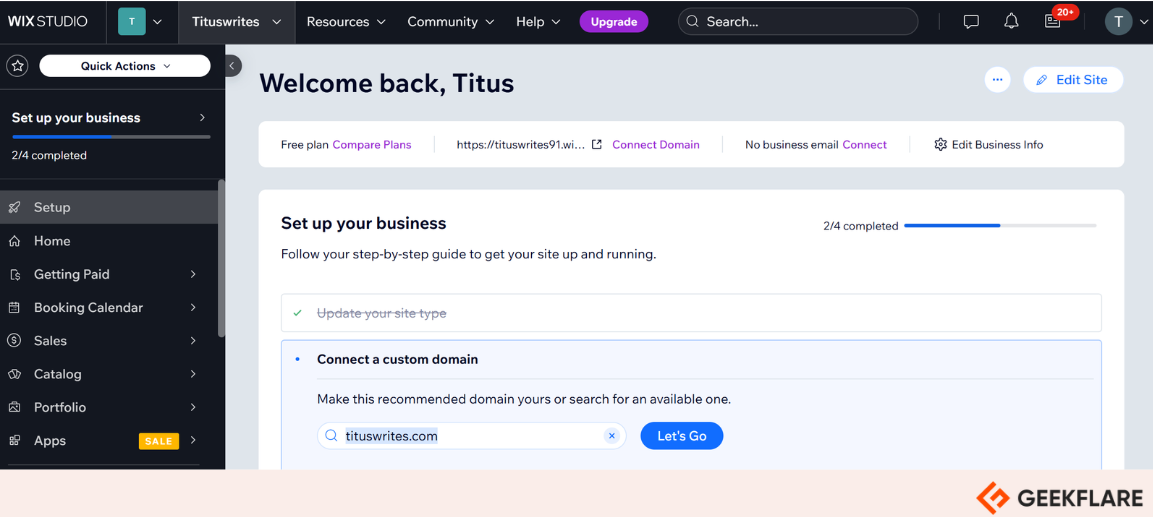
11. Design your Website: You can select a customizable template or generate a Design with AI. I chose the Customize a Template for my part.
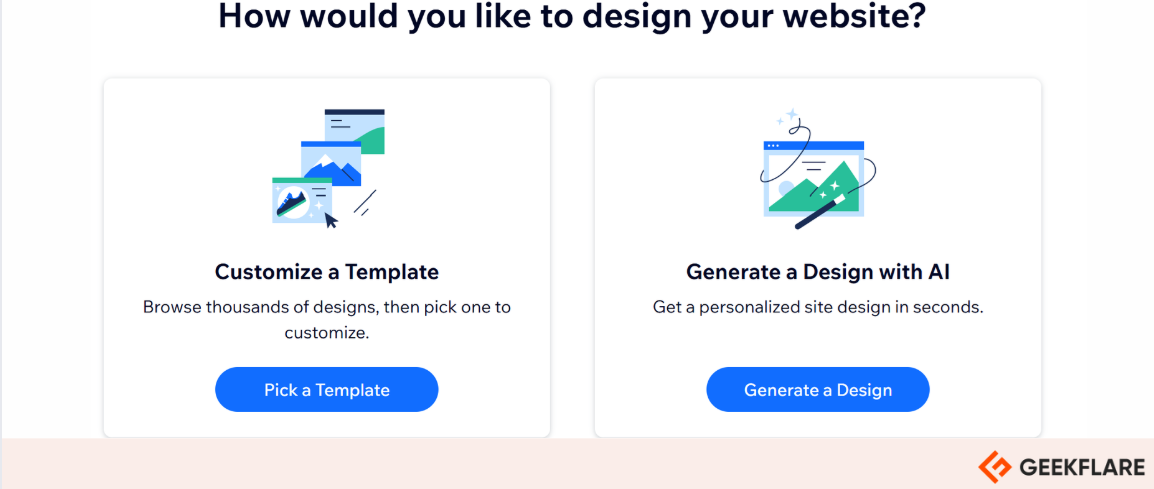
Wix will present various templates that suit your needs. Pick one and start editing.
12. Customize your Website: The template you select will include text you can edit to suit your needs. You can write text from scratch or use built-in AI to generate it. You can also add media, such as images and videos, to make your website unique.
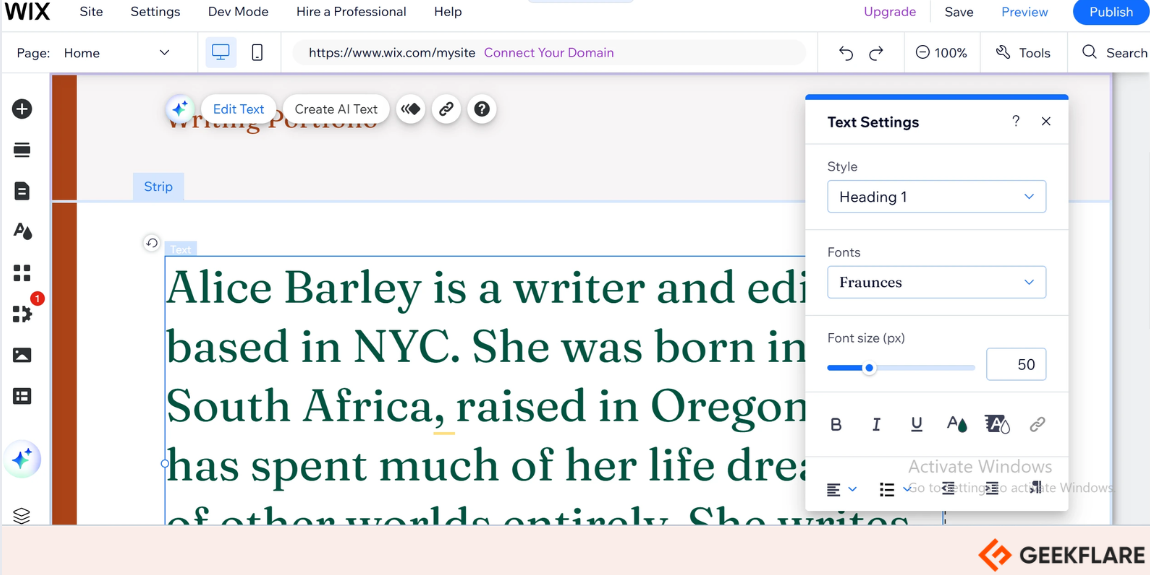
13. Publish your website: I fell in love with Wix’s intuitive drag-and-drop interface, which made it easy to customize my website. Once you are through with customization, hit the Publish button. The beauty of Wix is that you can make changes at any time.
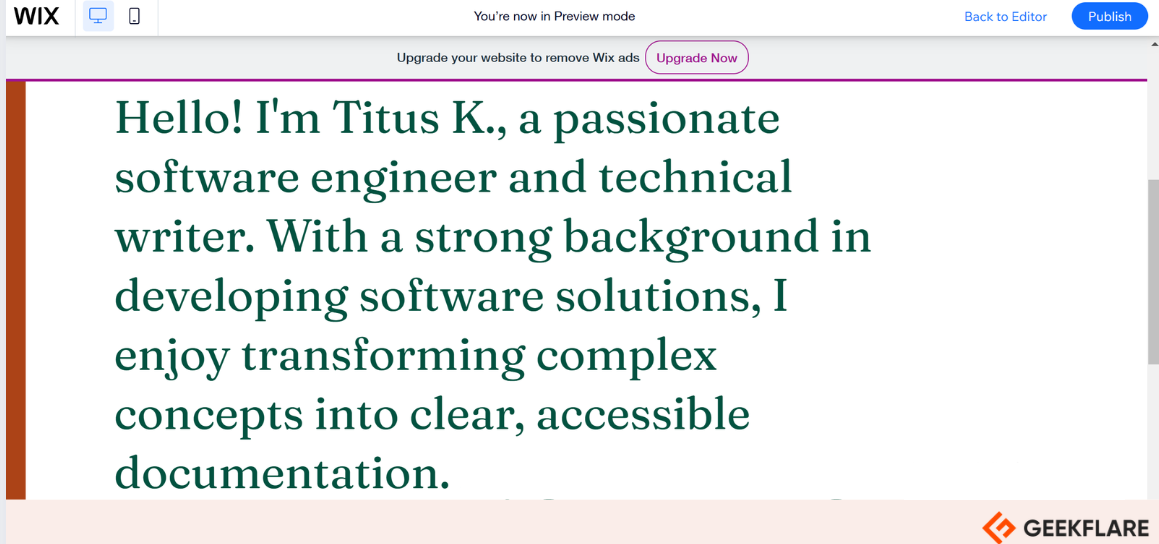
Wix Product Offering
Wix has two major product offerings (Wix Studio and Wix Enterprise) to cater to diverse customers.
1. Wix Studio
Wix Studio is designed with agencies and freelancers in mind. The platform has a centralized dashboard to help agencies and freelancers easily manage multiple clients, generate invoices, and comment on ongoing projects. It has advanced customization options like grid layouts and animation effects. The collaborative workspaces on the Wix Studio make it ideal for teams working on one project.
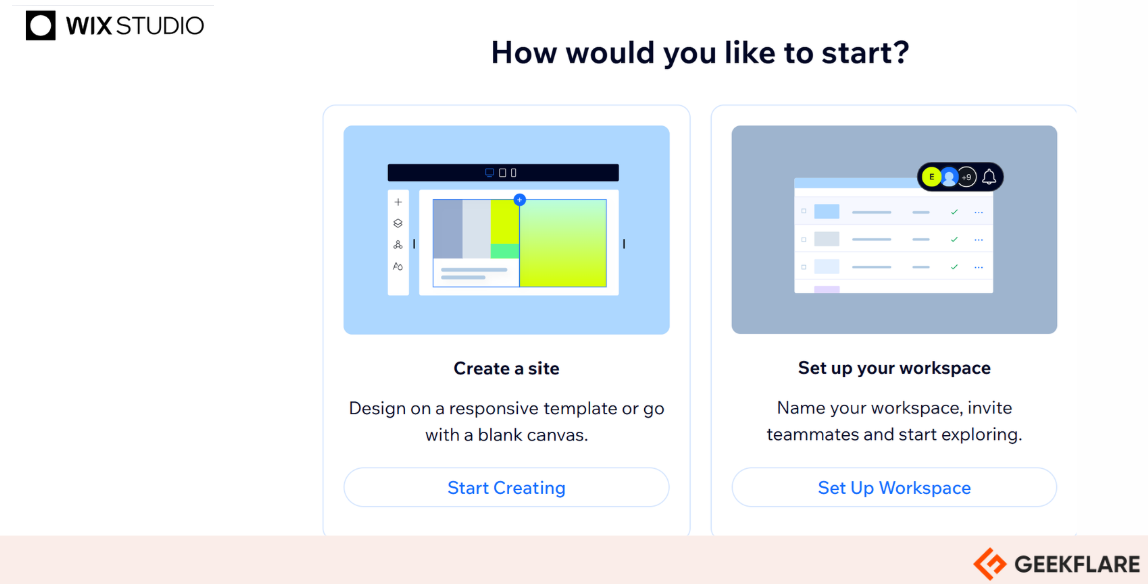
It integrates with various third-party apps accessible through the Wix Marketplace, where you can get CRM, marketing, and analytics tools. The custom braiding functionality makes it ideal for agencies and individuals who need precise control over branding and design.
2. Wix Studio Enterprise
Wix Studio Enterprise is designed for large organizations seeking advanced features. It offers an enterprise dashboard for managing sites, custom apps, templates, teams, roles, plans, and domains. The no-code editor supports reusable developer-built components and content blocks that help speed the website creation process.
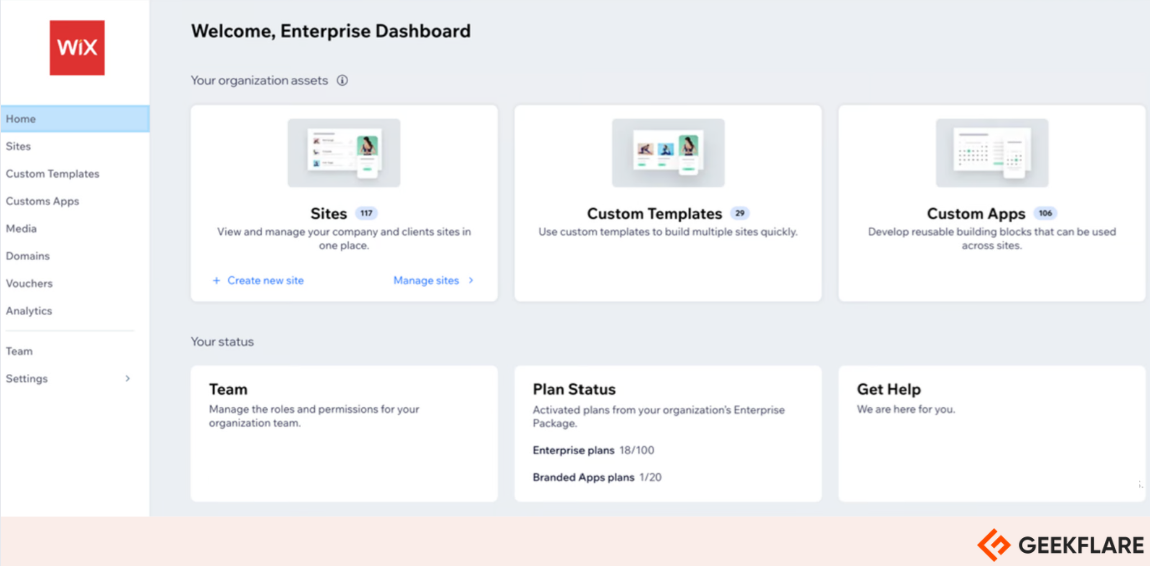
The Single Sign-On (SSO) feature secures your systems and apps by streamlining access to daily tools. You can also assign roles and permissions to different team members based on seniority and expertise, customize them, or even update them at will.
Top 12 Wix Features
Wix has various features to help you build functional, accessible, and responsive web apps.
1. Drag-and-Drop Website Editor
Wix has a no-code drag-and-drop editor that makes it easy for non-techies to build web apps. Users can select a feature or object and move it or “drag” it to another part without writing code. I love this feature as it allows me to add and edit text boxes, buttons, videos, and images with a few clicks.
This editor allows you to focus on the important parts of your website rather than focusing on the hard part of coding. The drag-and-drop editor allows you to visualize changes on your website as you can see the changes in real-time.
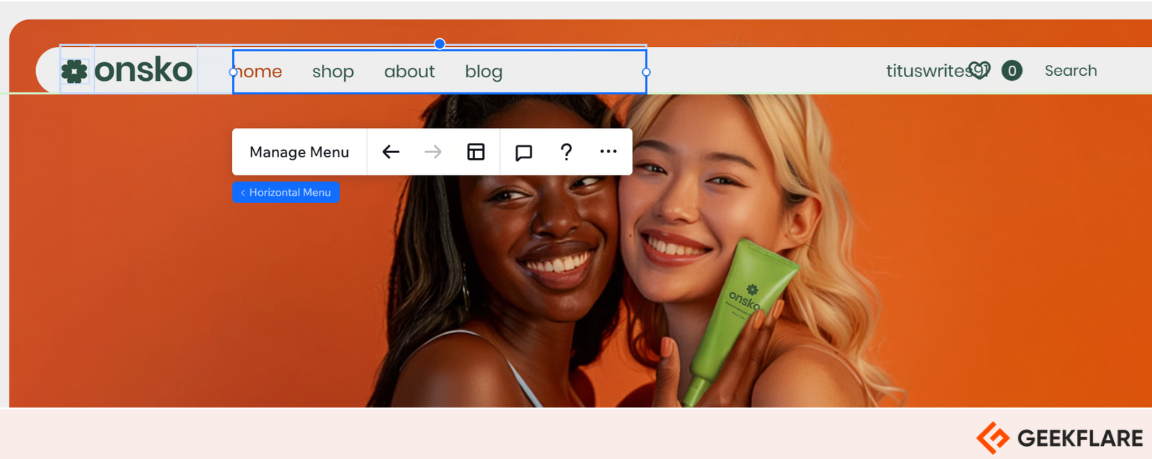
2. Customizable Website Templates
Wix has hundreds of customizable, professionally designed templates to make website creation a breeze. I found categorizing these templates useful as you use the search button. For instance, you can filter based on Type (one-page, eCommerce), Industry (Business, Technology, Creative), Features, or Style. Simply pick a template and customize it to your liking using the drag-and-drop editor to add text, images, buttons, and images.
3. Wix ADI
Wix’s AI website creator has a chat option where you can describe what you want, and the AI assistant and the tool create the website. You can refine elements like layouts, text, and design using this AI assistant. The tool has built-in solutions for event management, online store, and scheduling to suit different users. You can also use Wix’s AI tools to generate content at scale for your blog section and pages like Home, About, and Contact Us.
4. Mobile Optimization
All Wix websites are automatically optimized for mobile devices, ensuring accessibility. It offers a mobile editor for designing websites in mobile view, with optimization tools conveniently located on the left side. Non-mobile-friendly elements, such as third-party apps and hover interactions, are automatically hidden in the mobile editor.
5. App Market for Add-Ons
Wix App Market offers over 800 apps to enhance your website’s functionality. These include Wix-created tools like Wix Blog and Wix Stores and third-party apps for marketing, analytics, booking, and social media. You can add features like chatbots, pop-ups, and forms with just a few clicks. Apps are available in free and paid versions, and you can easily manage them through your dashboard’s “Manage Apps” section.
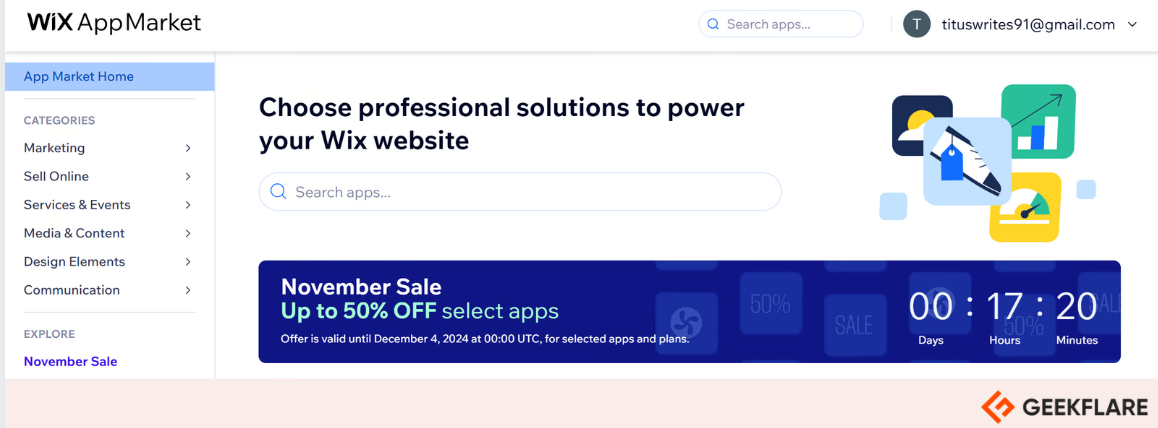
6. Integrated SEO Tools
Wix has various search engine optimization tools, like creating customizable URLs and server-side rendering designed to work with search engine crawlers/bots. This site builder generates and maintains your XML sitemap that contains your website info, pages, and relationships between them up-to-date.
Wix also automatically compresses and converts the images to WebP, a lighter version to increase website loading speeds. This no-code website builder also allows you to apply your SEO logic and apply across different pages.
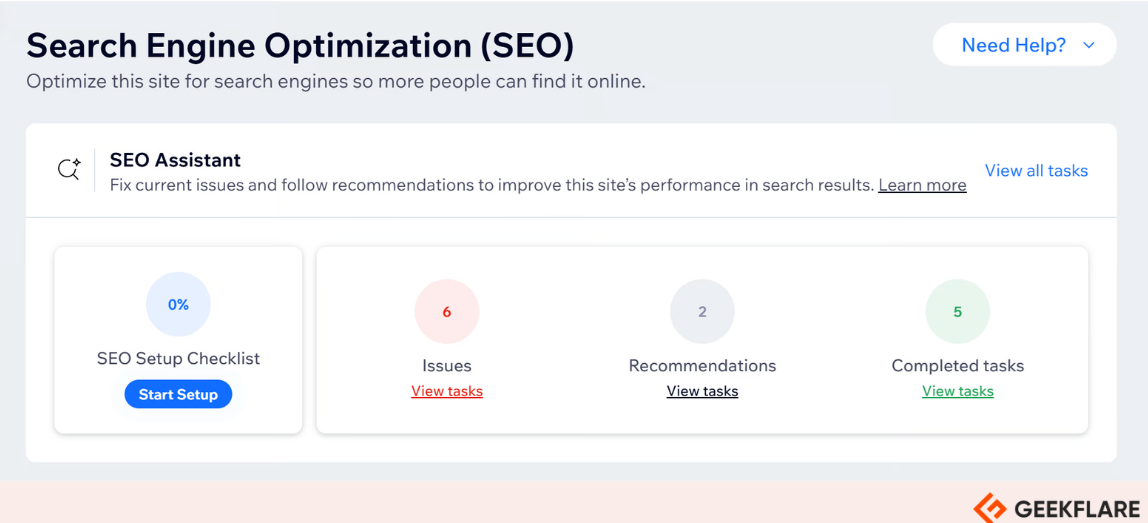
7. E-commerce Functionality
Wix allows you to design high-converting product pages and storefronts that you can customize for your brand. You can sell physical, digital, print-on-demand, or even subscriptions easily on your Wix website. The platform enables multichannel sales as you can sell on platforms like Facebook, eBay, and Google Shopping from a single dashboard.
Wix multilingual allows you to translate your shop into 90+ languages and make it global. You can also use open APIs to create custom solutions like fulfillment services and ERPs.
8. Blog Management
Wix has robust tools for creating and managing blogs. The editor is user-friendly; you can add text, images, and videos to make your posts more engaging. You can integrate social sharing buttons or enable comments to allow user interaction. You can also set up an RSS feed to show the latest content on your blog. You can add analytics to your blog section to determine your posts’ performance. You can organize your posts through tags and categories.
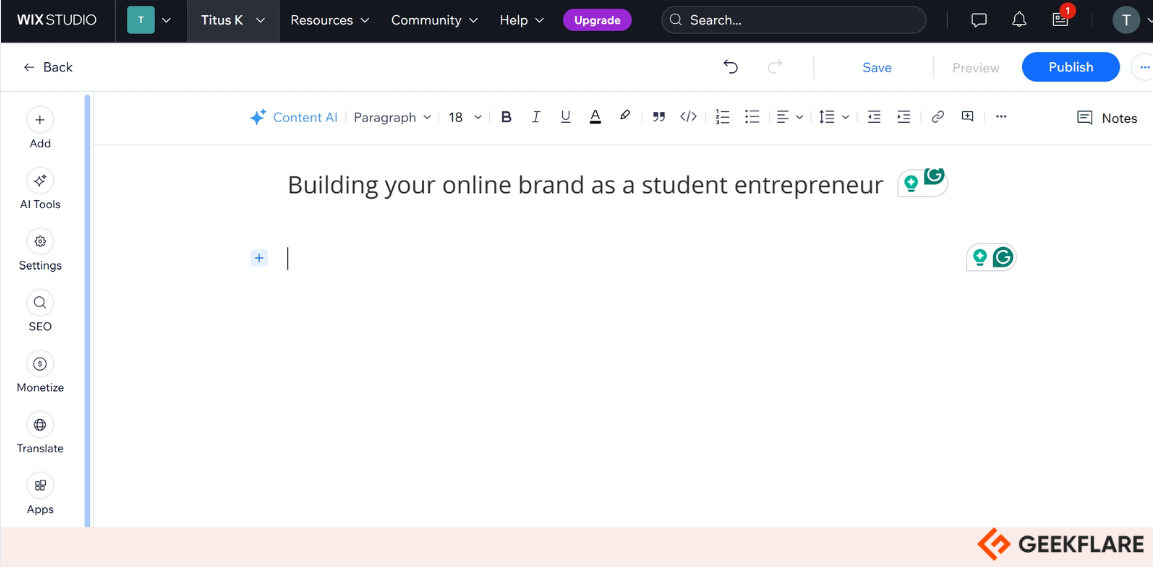
9. Wix Studio
Wix Studio is an offering for professional agencies and designers looking for advanced website-building tools. It allows users to collaborate, comment, and approve designs in real time. It integrates with other design tools like Adobe and Figma. I also loved this tool’s advanced animation effects and responsive designs. Wix Studio has everything you need to manage a project from start to completion.
10. Professional Tools
Wix offers various professional tools for growing your website. For instance, you can use all-in-one solutions like Ascend by Wix for lead capturing, invoices, and email marketing. The Analytics Dashboard offers insights into user behavior, conversions, and page views. These professional tools complement the third-party tools available on the app market.
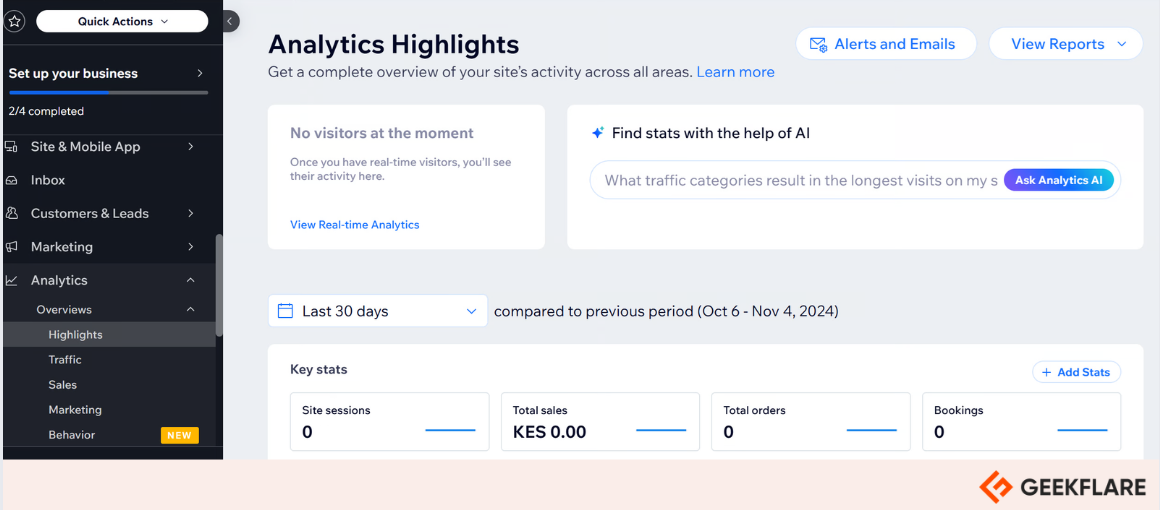
11. Logo Maker
Wix has an AI-powered logo maker for easy branding. The AI will seek to understand the nature of your business by asking you a few questions to generate a logo. You can always edit the produced logo and customize it to your liking. You can change things like text and images on your logo through the user-friendly logo editor.
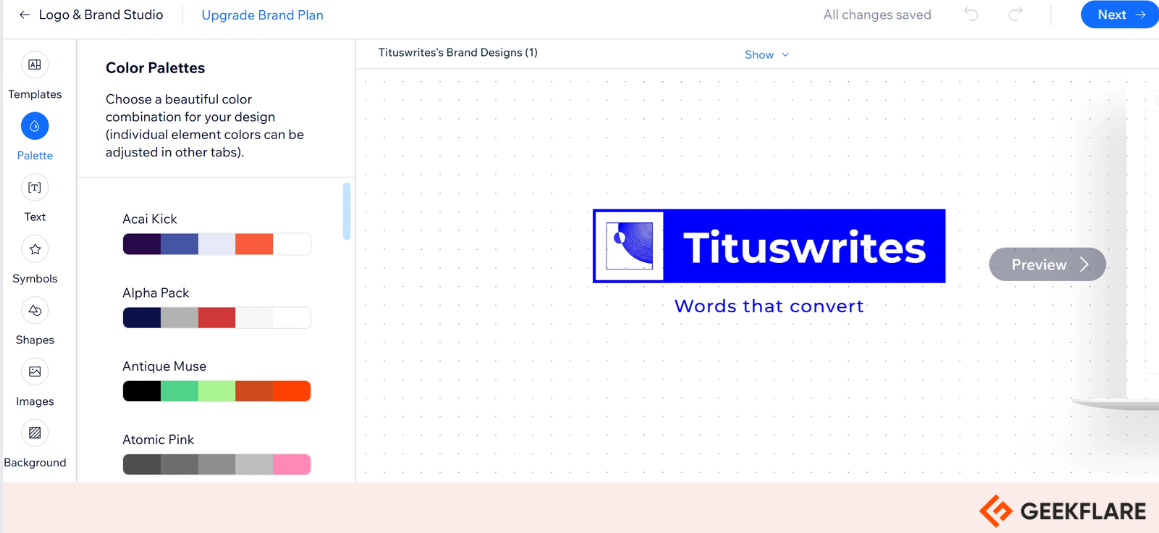
12. Website Design
Wix is ideal for beginners and experienced web designers. The drag-and-drop editor allows non-coders to build interactive and professional websites with a few clicks. Experienced developers can utilize advanced features like custom code embedding and parallax scrolling. You can let AI design or pick a template for you or pick and customize one manually. It presents over 900 templates across different categories if you choose the latter.
Wix Use Cases
Wix is a flexible website builder with built-in features for various use cases. These are some of its use cases.
Online Store
Wix has various eCommerce tools to help you design an online store. Business owners can create visually appealing product galleries, track inventory effortlessly, and integrate secure payment gateways with a few clicks. It also links to various platforms that offer stock images to make your store visually appealing.
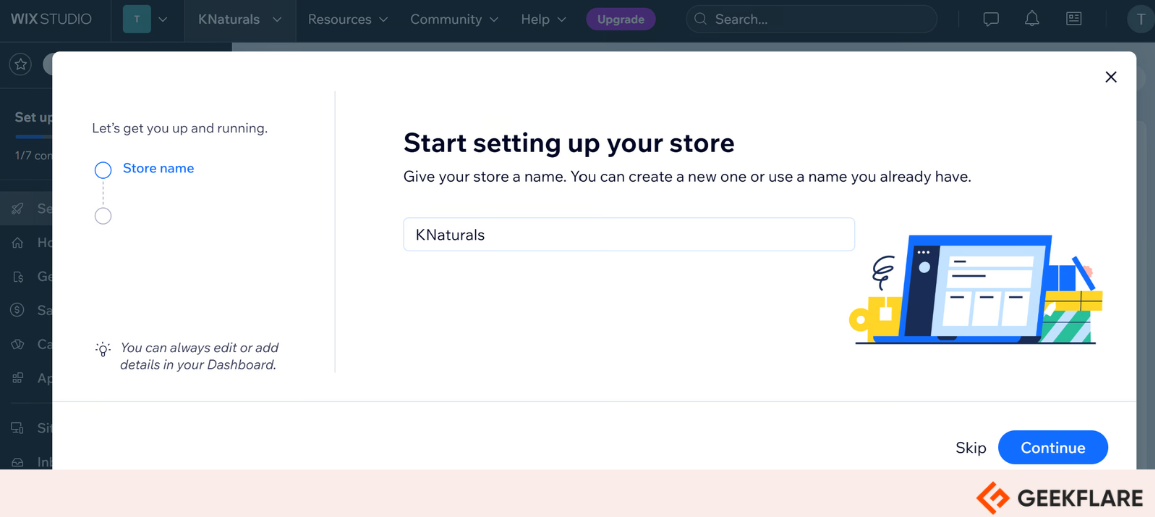
Service Business
Wix allows service providers like lawyers, freelancers, coaches, and lawnmowers to create an online presence. Service providers can use secure payment integrations, booking features, and detailed service descriptions to reach potential clients.
For instance, a lawn mowing professional can use Wix to showcase their work using high-quality images and videos and allow users to book for these services.
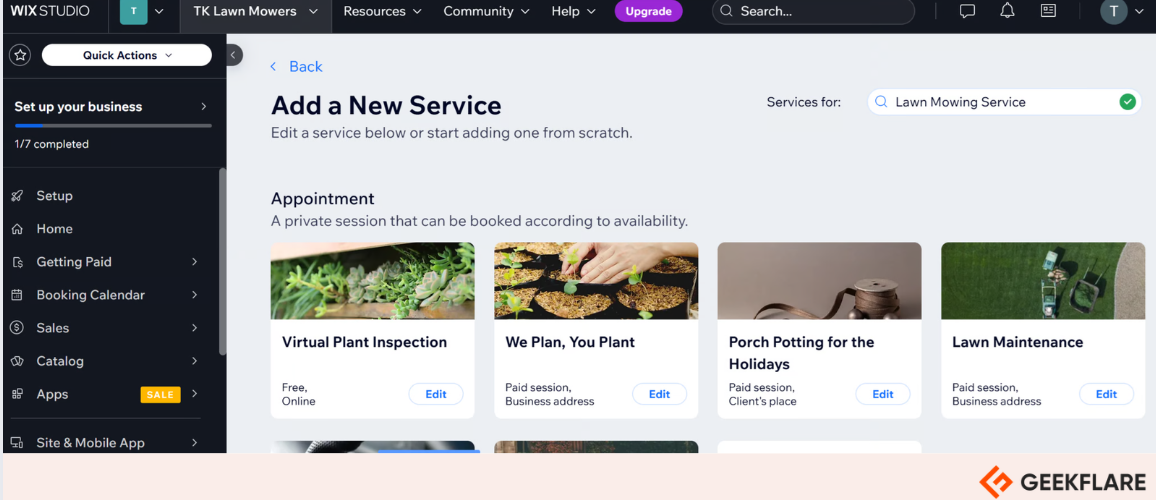
Online Scheduling
Wix has various tools for booking and appointment management. It comes with customizable time slots, automated calendar synchronization, and reminders via SMS or email. For instance, lawyers can allow potential clients to book appointments using these online scheduling tools. You can also schedule automated emails thanking clients who attend various sessions.
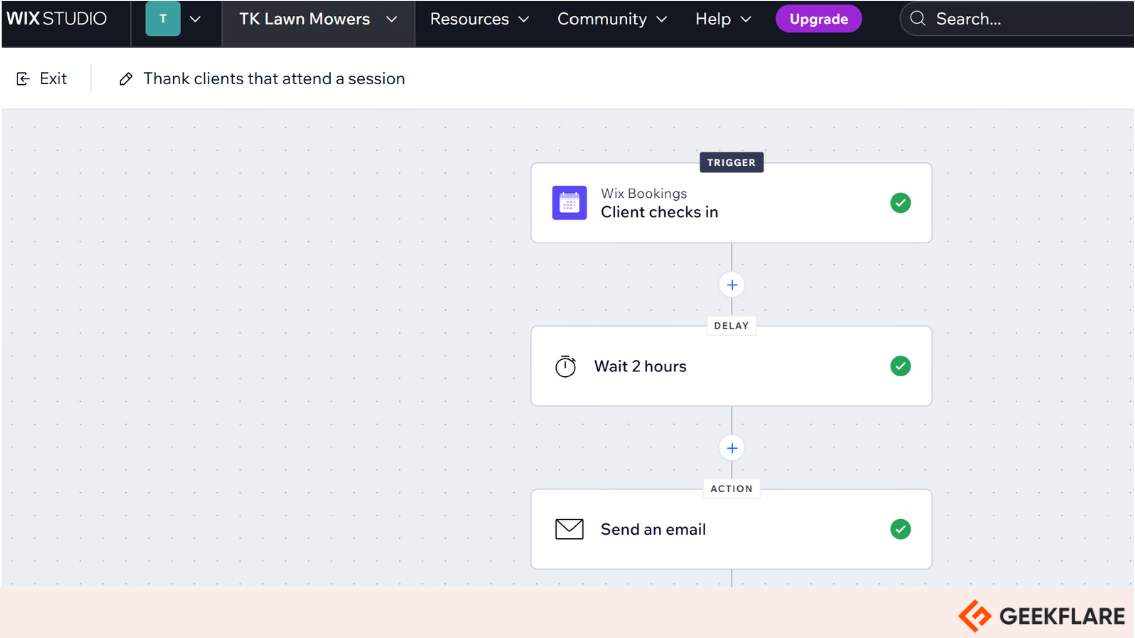
Restaurant Website
Hotel and restaurant owners can use Wix to create websites that engage customers and showcase their products. It has hundreds of customizable templates that fit restaurant owners. Businesses can upload custom images of their foods and drinks or use stock images to make their websites visually appealing. It offers various tools for online booking, reservations, online delivery, and tracking that suit hotel owners.
Portfolio Website
Freelancers and private contractors can use Wix to showcase their prowess. For instance, a content writer can design a website showcasing past clients and the nature of their work. Such websites have downloadable resume options and client testimonials.
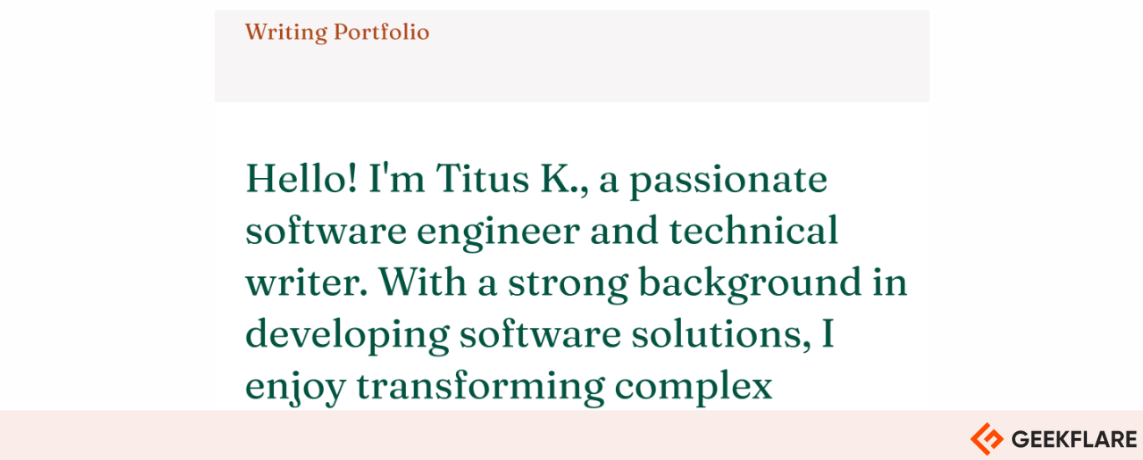
Student Website
Students can use Wix to build personal websites showcasing their academic and extracurricular achievements. Such a website can host personal blogs, display academic projects, or serve as digital resumes. Recent graduates seeking employment or an internship position can use Wix to design a website to highlight key achievements, link to relevant work samples, or host their resume.
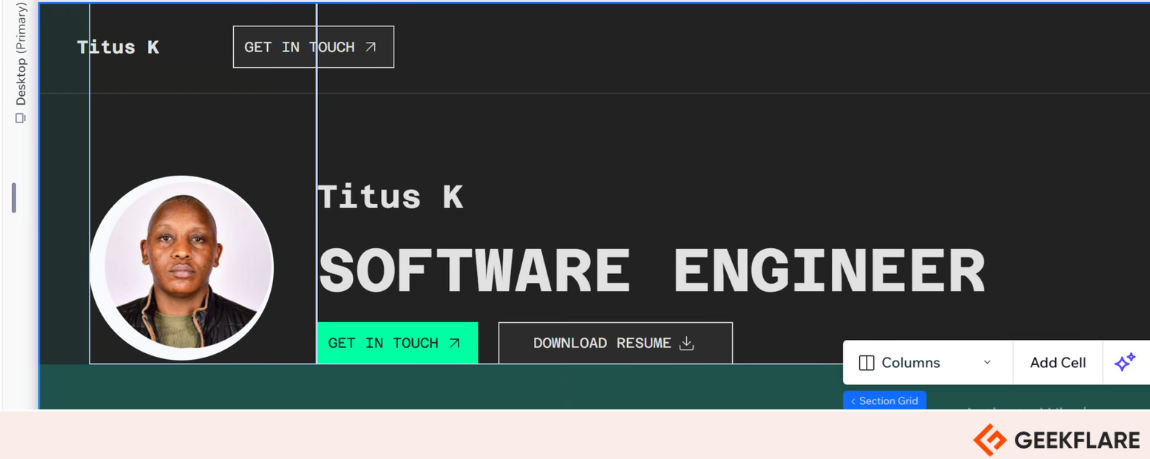
What Are the Wix Benefits?
These are some of the benefits that Wix users get:
- Ease of Use: Wix has an intuitive interface that makes it easy to locate various features and useful tools for website creation. The platform also requires no coding, as you can use the drag-and-drop editor to add and edit multiple website features.
- Affordable Pricing Plans: Wix has various plans to suit different budgets. A simple website costs as little as $16 per month, while bigger websites cost around $150-$200.
- Comprehensive Template Library: Wix has a variety of professionally designed templates in different categories. All these templates are easy to customize and flexible. You can also choose a blank canvas and design your website from scratch.
- Robust Customer Support: Live chat is Wix customers’ most common customer support option. Business Elite plan holders can also request callbacks, and enterprise account holders have dedicated customer success managers.
- Extensive App Market: The App Market has various Wix-built and third-party apps that extend Wix’s functionality. You can get analytics, reporting, SEO, scheduling, and booking tools.
- Scalability for Growing Businesses: Wix is designed to grow with your business. You can start small and continue expanding your website as you grow.
Wix AI Website Builder
Wix AI builder simplifies the process of building and managing professional websites. This is how it works.
Create with AI
Wix ADI (Artificial Design Intelligence) allows the creation of personalized websites in minutes. The process starts with a questionnaire where you provide business goals or details of your dream website. The ADI generates a fully functional website based on the responses you provide. You can also use AI to generate content for your website.
Customization Options
The sites generated using Wix ADI are fully customizable to suit your needs. You can rearrange sections and add or modify text, images, and videos to reflect your brand identity. The drag-and-drop editor makes it easy for non-coders to make advanced customizations. You can also integrate interactive features or custom animations to make their sites stand out.
Built-in Business Solutions
Wix has most of the features you need to set up and run a business. For instance, Wix SEO tools ensure that you can optimize your website for the search engines and make it discoverable. You can also use automation tools like the scheduling feature to send automated messages or emails after certain actions. These solutions ensure that business owners focus more on business needs than managing websites.
AI-Powered Content Tools
Quality content is one of the ingredients of marketing and SEO. You can use Wix’s AI content generation tool to produce mass content for your pages. This tool can also help you pick tools that align with your brand vision.
Wix Pricing
- Free Plan: The free plan allows you to create websites with a .wix.com domain extension. The websites under the free plan will also display ads from Wix.
- Light: It is the cheapest plan at $17/month. It has a light marketing suite, supports 2 collaborators, and offers 2GB of storage.
- Core: It costs $29/month and offers basic eCommerce features. You can process payments, get 50GB of internal storage, and support up to 5 collaborators.
- Business: This plan costs $36/month and offers standard commerce features and analytics. It supports up to 10 collaborators and comes with 100GB of storage.
- Business Elite: This plan costs $159/month, supports 100 collaborators, and offers unlimited storage. It has advanced e-commerce features and an advanced developer platform.
| Plan | Cost ($)/ month | Features | Target Audience |
| Free | 0 | .wix.com extension, displays Wix ads | Individuals trying out Wix features |
| Light | 17 | Light marketing suite, 2GB of storage, 2 collaborators | Personal websites |
| Core | 29 | Basic eCommerce features, basic analytics, 50GB of storage | Small businesses |
| Business | 36 | Standard commerce features, 100 GB of storage, standard analytics | Growing businesses that need business tools |
| Business Elite | 159 | Basic e-commerce features, basic analytics, 50GB of storage | Big organizations looking for advanced features and tools |
You can try any Wix Premium plan. However, if you feel it does not suit you, cancel within 14 days and receive a full refund.
Pros and Cons of Wix
Wix Pros
- Easy to use: The drag-and-drop editor makes it easy for even non-techies to build professional websites.
- A variety of customizable templates: Wix has hundreds of templates in different categories that you can customize to suit your needs.
- Availability of third-party apps: You can extend the functionality of your Wix website using analytics, marketing, and eCommerce tools.
- Built-in tools: Wix has built-in tools like SEO and scheduling tools to make it easy to build functional websites.
- AI features: Wix ADI is an easy way to create and design websites using the chatbox.
- Optimized websites: All Wix-created websites are optimized by default for desktop, tablet, and smartphone screens.
Wix Cons
- Platform dependent: You can’t transfer a website hosted on Wix to another provider.
- Limited storage on low-tier plans: Lowly-priced plans have limited storage space.
- Template lock-in: Switching templates after publishing a site can require significant redesign efforts.
Website Builder Integration
Wix allows you to connect with apps and tools you are already conversant with to enhance user experience and functionality. These are some of the best integrations.
- Google Analytics: Google is the best search engine. Wix integrates with Google Analytics to track metrics like traffic sources, user demographics, and session durations.
- Payment Gateways: Businesses selling products and services online require secure payment gateways. Wix integrates with the most popular ones, like PayPal and Stripe.
- Social Media Platforms: Social media platforms are perfect for creating communities and selling products. Wix integrates with popular social platforms like Facebook, Instagram, and Twitter to increase reach by enabling the sharing of content and live feeds.
- Third-Party Marketing Tools: Wix integrates with popular SEO tools like Semrush for SEO and MailChimp for email marketing.
Wix Website Performance
How a website performs has a direct impact on how users will interact with it or even convert. A good website should take an average of 2.5 seconds on desktop and 8.6 seconds on mobile.
We tested a few Wix websites using GTMetrix to determine how they perform. One of the websites showed an LCP (Largest Contentful Paint) of 271ms, which means it loads in under 2.5 seconds and displays all the associated media.
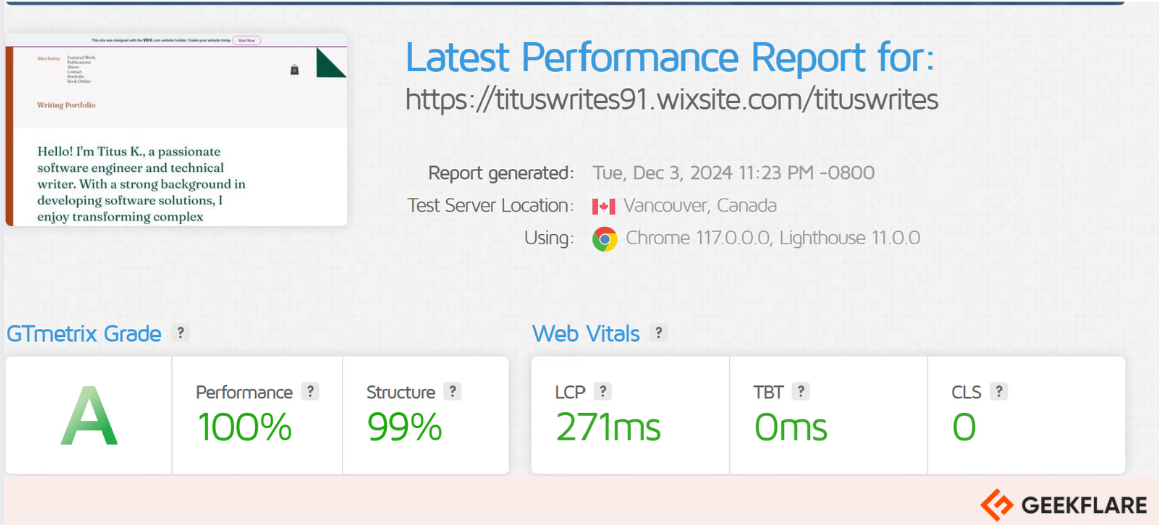
Wix Support
Wix offers various support options to meet varying needs:
- 24/7 Customer Support: Wix has round-the-clock customer support available via phone and email to all users. Premium subscribers get priority support.
- Knowledge Base and Tutorials: Wix has an extensive section with hundreds of articles, how-to guides, videos, FAQs, and answers to guide users. These resources cover everything from setting up a website to advanced customization.
- Community Forum: The Wix Community Forum connects website owners, developers, and marketing experts to share ideas on building functional websites. Website owners can browse through solved cases and even post new questions.
- AI-Powered Chat Support: Wix’s AI-powered chat support offers instant answers to FAQs and guides users through basic setup and tasks like integrating apps and managing settings.
Wix Alternatives
Wix is not the only no-code website builder in its class. Some of its closest competitors are
| Platform | Features | Ease of Use | Pricing | Use Cases |
|---|---|---|---|---|
| Wix | Drag-and-drop editor, customizable templates, app market | Beginner friendly | Free to $159/month | General-purpose websites |
| Squarespace | Marketing tools, built-in blogging and elegant templates | Slightly steep learning curve | Free plan and paid plans up to $45/month | Blogs and creative portfolios |
| WordPress.com | Advanced blogging tools, plugins, scalability | Moderate learning curve | Free to $45/month or more based on plugins | Content-heavy sites and blogging |
| Shopify | Advanced eCommerce features, inventory management | User-friendly | $39 to $399/month | Online stores |
| Weebly | Drag-and-drop builder, basic eCommerce, SEO tools | Beginner-friendly | Free to $29/month | Small businesses and small sites |
Who Should Use Wix?
Wix is a multipurpose website builder. However, it suits the following users the best:
- Small businesses that require an Online Store or Booking System: Wix has built-in booking and online selling features that you can also extend with third-party apps.
- Freelancers and creatives building Portfolio Websites or Professional Blogs: Wix has hundreds of templates to help creatives and freelancers establish their online presence.
- Enterprises using Wix Studio for complex projects: Wix Studio has advanced business tools and features that suit enterprises that manage complex projects and want to scale.
Who Shouldn’t Use Wix?
Even though Wix looks like the perfect website builder, it is not suitable for these cases:
- Large enterprises like publishers with complex website needs
- Users requiring full code control and customization
- Newbie who is looking for a free solution. WordPress has better features for free users.
Wix Verdict
This Wix review takes an in-depth look into the functionalities of this feature-packed website builder. While it offers numerous templates for everyone, I find it more suitable for creatives, freelancers, and small businesses. However, it is not ideal for users looking for full code control and customization.
What’s Next
-
 EditorNarendra Mohan Mittal is a senior editor & writer at Geekflare. He is an experienced content manager with extensive experience in digital branding strategies.
EditorNarendra Mohan Mittal is a senior editor & writer at Geekflare. He is an experienced content manager with extensive experience in digital branding strategies.


