A major data loss event can ruin the enterprise. From ransomware attacks and hardware failures to simple human error, the threats are constant. Without a robust backup and recovery strategy, businesses face financial loss and irreparable reputation damage.
Based on Geekflare’s extensive research and analysis, we’ve compiled a list of the best enterprise backup solutions, evaluating them on critical factors like scalability, data encryption, recovery speed, multi-platform support, cloud integration, and disaster recovery capabilities.
You can trust Geekflare
At Geekflare, trust and transparency are paramount. Our team of experts, with over 185 years of combined experience in business and technology, tests and reviews software, ensuring our ratings and awards are unbiased and reliable. Learn how we test.
1. Acronis Enterprise
Offers On-premises and Cloud Deployment
Acronis Cyber Protect Enterprise offers strong data backup for large enterprises, supporting physical, virtual, and cloud environments. It enables fast recovery and protects against ransomware, offering disk-image backups to restore entire systems after major disruptions.
Acronis offers flexible storage options, such as NAS, SAN, tapes, disks, and public clouds or private clouds, such as Azure and AWS. It supports easy data recovery across different systems and saves space by backing up only changed data since the last backup.
Acronis security features include encryption and storage that unauthorized users can’t change. Likewise, the built-in AI-driven malware and ransomware scanning ensures backups are safe and clean. It helps businesses meet industry standards by tracking and protecting important data.
Acronis supports on-premises, cloud, and hybrid environments. Its one-click recovery simplifies system restoration with minimal IT assistance. Drive health monitoring and data collection to ensure system reliability and help meet compliance requirements.

Pros
Perform full system recovery with Bare Metal Restore.
Quick, one-click recovery with minimal downtime.
Protect against ransomware with advanced AI-based defenses and proactive monitoring.
Cons
Limited cloud storage options, with no unlimited backup plans available.
Present occasional performance slowdowns when performing large backups or scans.
Acronis Pricing
Acronis offers custom pricing for its services with a 30-day trial option.
2. Rewind
Best for SaaS Application Backup
Rewind is an easy and reliable way to back up important data from SaaS apps like Shopify, Jira, and GitHub. It keeps your info safe with automatic daily backups, so if you ever make a mistake or lose something, you can get it back quickly and without stress.
Rewind ensures your data is secure with strong encryption, both in storage and transit. It complies with key standards like SOC 2, GDPR, and CCPA, helping your business meet essential privacy and security regulations.
Setting up Rewind is super easy. You don’t have to worry about complicated backup systems because Rewind connects directly to your favorite apps. With just a few clicks, you can restore lost data fast, keeping downtime to a minimum and everything running as it should.
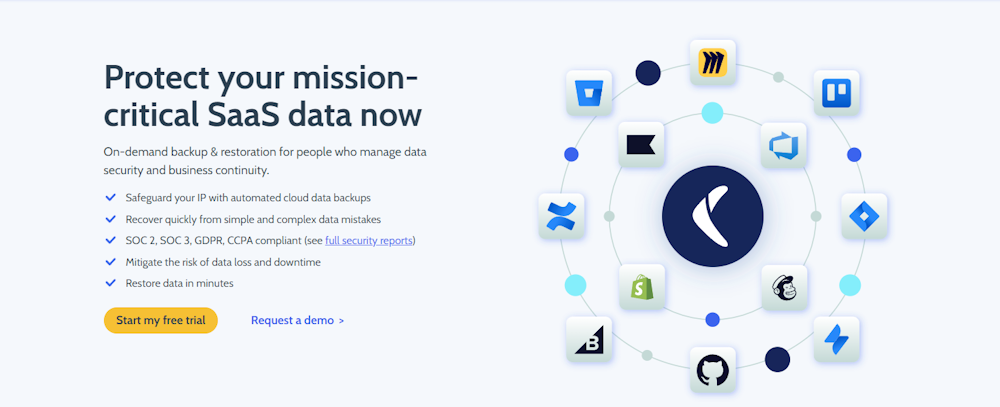
Pros
Ensures data integrity with regular snapshots and version history tracking.
Automates backup processes for Shopify, QuickBooks, and other platforms.
Copies data across multiple stores, ideal for businesses with multiple locations.
Cons
Limited flexibility in restoring beyond the initial backup point.
Excludes advanced features like granular file recovery in some plans.
Rewind Pricing
Rewind offers SaaS backup services starting at $9/month for Shopify, $10/month for QuickBooks Online, $5/month for Trello, and a free plan for Jira. Each plan includes automated daily backups, with features like unlimited restores, on-demand recovery, and up to 365-day records.
3. Rubrik
Supports Hypervisors, Cloud, Database, and SaaS Backup
Rubrik’s Backup and Recovery solution offers comprehensive data protection by simplifying backup, recovery, and disaster recovery across hybrid and multi-cloud environments. With just a few clicks, you can set up backup policies, and it automates the rest.
With Rubrik, you can set up automatic backups. It allows you to restore your data within a few minutes instead of hours. If something goes wrong, you can quickly recover your files or systems immediately and keep things running smoothly.
Rubrik keeps your data secure with strong encryption and protects your information during transfers. It also offers extra security features like two-factor authentication and ransomware protection, helping you follow industry rules if you need to meet specific service standards.
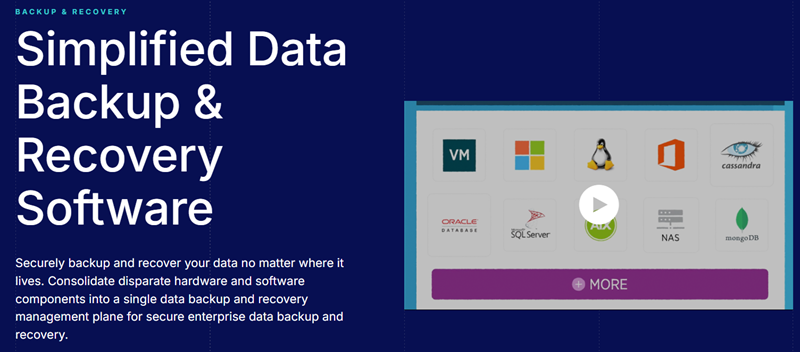
Pros
Supports diverse workloads, including VMs, databases, and SaaS applications.
Instantly finds and recovers files, databases, and VMs using predictive search.
Provides data analytics and reporting for insights into backup performance and storage.
Cons
Complex setup for SQL workloads and remote site backups.
High licensing and operational costs, especially for larger deployments.
Rubrik Pricing
Rubrik provides custom pricing for its services based on the scale of your operation and a demo during a scheduled meeting.
4. Uranium Backup
Suitable for MSPs and IT Teams
Uranium Backup is a powerful enterprise backup solution for backing up files, folders, databases, and virtual machines. It supports full, incremental, and differential backups, ensuring flexible backup strategies. It keeps your data safe with regular backups and system images that make recovery easy.
Uranium Backup prioritizes security with AES 256-bit encryption, ensuring your data remains protected during backups. It offers backup management and monitoring, sending alerts if issues arise so you can address them promptly.
Uranium Backup is compatible with various storage options, including local drives, cloud services, and FTP servers. To minimize the data loss risk, you can store backups in multiple locations. Additionally, It adheres strictly to key data privacy regulations, such as GDPR.
Uranium runs on Windows and supports virtual machines like VMware and Hyper-V, making it adaptable to various IT environments. It also offers free updates and support, ensuring reliability for your businesses and personal needs.
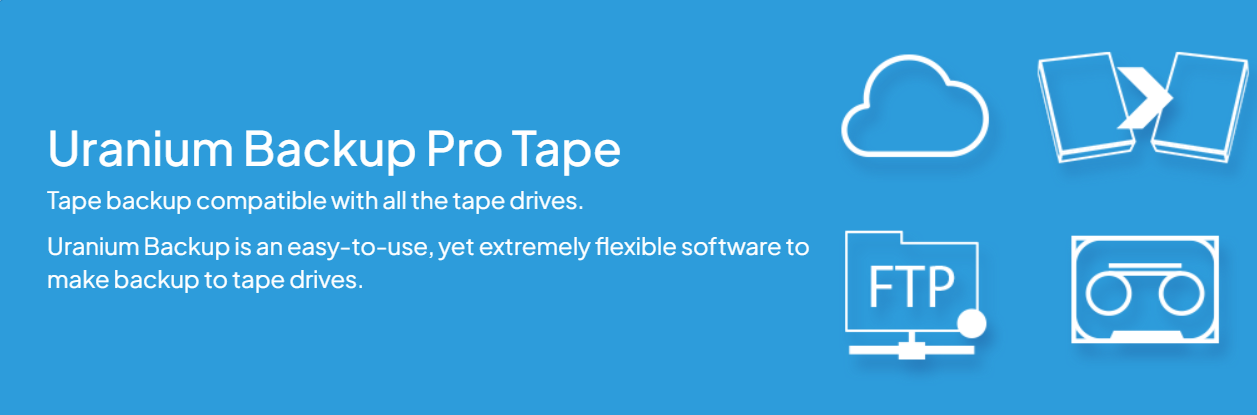
Pros
Supports tape drive backups for specific business needs.
Transfers and stores data using FTP, FTPS, SFTP, and major cloud services
Enables full system backups through disk imaging.
Offers reliable backup for all versions of Microsoft SQL Server.
Cons
No built-in restore feature for file/folder backups on external drives.
Lacks native support for cloud-based backups like FTP or SFTP.
Uranium Backup Pricing
Uranium Backup offers four pricing plans:
- Free Plan: Provides basic file and folder backup.
- Base (€80): Includes disk image backup (Drive Image).
- Pro (€150): Offers advanced data protection with backup for tapes, databases, and virtual machines.
- Gold (€290): The comprehensive all-in-one solution for maximum protection across all workloads.
5. Vinchin
Offers Cross-Platform Virtual Machine Backup
Vinchin is a robust data backup solution for virtual, cloud, and physical systems. It supports different platforms, such as VMware, Hyper-V, AWS EC2, and popular databases for faster and easier backup and recovery. With its simple and smooth web console, you can make backups in minutes.
Vinchin upholds market standards with essential security features like encryption, real-time protection, and ransomware recovery. Its automated system further safeguards backup data from unauthorized access, ensuring compliance with industry regulations.
You can even secure your backups onsite or through the cloud with several protective measures. Vinchin delivers both secure offsite and cloud-data disaster recovery as well. It also respects the 3-2-1 backup storage rule. Using agentless technology makes it easy to move and restore data across different platforms based on your business needs.
Vinchin supports both agentless and agent-based setups, compatible with Windows, Linux, NAS, and various databases. It offers flexible deployment and recovery options to enhance data protection, prevent data loss, and minimize downtime.

Pros
Reduces storage requirements with deduplication and compression.
Allows granular file or folder recovery without restoring the entire VM.
Supports a wide range of platforms, including VMware, Hyper-V, and KVM.
Cons
Limited integration with non-standard backup platforms.
Lacks pay-as-you-go billing model flexibility.
Vichin Pricing
Vinchin offers custom pricing for its services, providing you with a 60-day full-featured trial version.
6. Veeam
Data Resilience Platform
Veeam backup & replication is a powerful data resilience platform. It makes sure you can recover your data quickly if something goes wrong, so your business can avoid long downtimes. It safeguards your data from threats like ransomware, giving you peace of mind.
Veeam uses encryption to keep your data secure, whether it’s being sent somewhere or just stored. Nobody can access it without permission, keeping hackers and cyberattacks at bay. It also has access controls, so only the people you trust can get to your data, giving you extra peace of mind.
Veeam follows important rules like GDPR and HIPAA data privacy laws. Its automated system helps you stay compliant with these rules without much hassle. Additionally, the “immutability” feature protects your data from tampering, keeping it secure and unchanged throughout its lifecycle.
One of the best things about Veeam is its flexibility. It works with almost any system—cloud, virtual, physical environments, or SaaS. It smoothly connects with popular platforms like AWS, Azure, and VMware, so no matter what setup you have, Veeam fits right in.

Pros
It helps identify and resolve issues before they affect operations in real-time.
Protects backups from ransomware using smart AI.
User-friendly and scalable for businesses of all sizes.
Cons
Cloud integration is limited, especially for offloading on-premises backups.
The licensing model is complex and can be confusing for users.
Veeam Pricing
Veeam offers a 30-day free trial and provides three flexible pricing plans: Foundation, Advanced, and Premium, each with customizable pricing options.
7. Cohesity
Offers Multi-cloud Backup and Recovery
Cohesity’s enterprise backup solution efficiently protects your critical data, whether in the cloud, on-site, or in a hybrid environment. In the event of an OS crash or cyberattack, you can quickly recover your data with minimal disruption.
Cohesity ensures strong security, like encryption, to keep your data safe from hackers. It also lets you control who can access your data with multi-factor authentication (MFA) and special user permissions. It also meets all the major industry standards for data safety, so you don’t have to worry.
On top of that, Cohesity uses smart tools like AI to spot potential threats, and it keeps your backup data safe with tamper-proof snapshots. It’s designed to make managing backups easier, so you spend less time worrying about data.
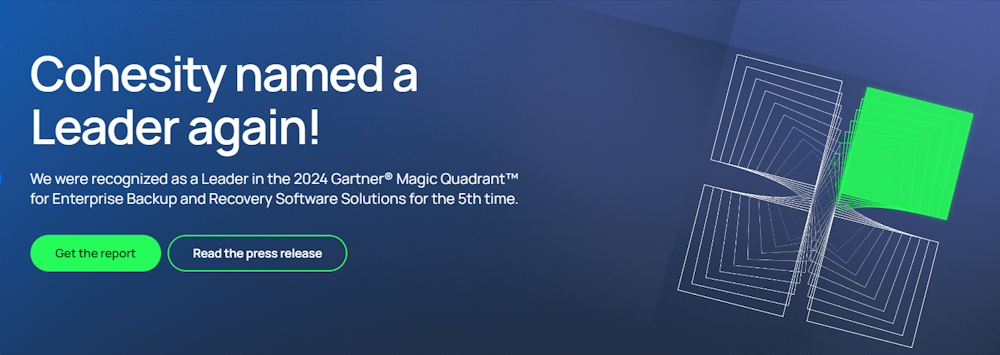
Pros
Combines data protection, archiving, and test/dev capabilities in a single platform.
Reduces storage needs through deduplication and file compression features.
Scalable performance for growing enterprises with multi-site support.
Cons
Lacks a comprehensive notification system for updates.
The system requires manual deletion of VMs from vCenter during restores.
Cohesity Pricing
Cohesity provides custom pricing for its services based on the scale of your operation and offers demos and free trials.
8. Commvault
AI-powered to Assess Potential Data Risk
Commvault is a flexible, AI-powered solution that protects and manages your data across cloud, on-premise, or hybrid environments. It automatically sorts sensitive data to ensure compliance with security regulations.
At the core of Commvault is a cloud-based dashboard that’s really simple to use. It shows you real-time updates and gives you control over all your backups in one place. It’s designed to keep your important information safe from cyberattacks and other problems while making the process of data protection easier.
Commvault is highly scalable, adapting to your business growth. It enables quick system restoration with minimal downtime and ensures data security with robust encryption and secure access controls.
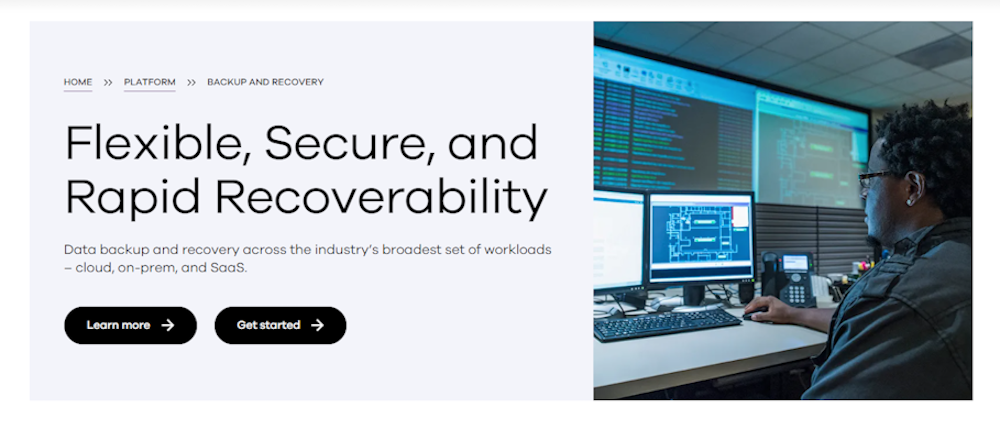
Pros
Provides a cloud-based console with real-time insights.
Saves storage space through deduplication and compression.
Leverages AI-powered tools to classify sensitive data.
Automates processes with policy-based workflows.
Cons
Complex setup and configuration can be challenging for smaller teams.
Proxy and third-party dependencies add management overhead.
Commvault Pricing
Commvault offers custom pricing for its services based on the scale of your operation and offers free trials.
9. Veritas NetBackup
Best to Automate and Optimize Data Management
Veritas NetBackup is a scalable enterprise backup solution that keeps your data safe, especially when it’s stored in the cloud. It uses smart tech like automation and artificial intelligence to manage huge amounts of data—over 100 exabytes!
NetBackup makes it easier to handle backups, especially if you’re using different cloud services like AWS, Azure, or Google Cloud Platform. The best part? It’s mostly automated, so you don’t have to spend much time managing it yourself. That means it can save you both time and money.
NetBackup includes additional tools like Veritas Alta™ Recovery Vault, enabling secure cloud data storage for businesses. It ensures data protection, compliance, and regular updates to stay current with new features.
NetBackup offers robust data protection against ransomware and other threats with advanced encryption and AI-powered scans that detect risks before damage occurs. Additionally, It optimizes storage by eliminating duplicate files, helping conserve space efficiently.

Pros
Reduces system load with agentless backup for virtual machines.
Protects data during transfer and storage using military-grade encryption.
Supports cloud-native workloads with native Kubernetes compatibility.
Restores specific files or data sets with granular recovery.
Cons
Steep learning curve due to the complexity of setup and management.
Expensive licensing, especially for smaller businesses.
Veritas NetBackup Pricing
Veritas NetBackup provides custom pricing for its services. Contact the sales team for a demo and pricing quote.
10. Unitrends
All-in-One Backup & Recovery Solution
Unitrends is an all-in-one enterprise backup solution that protects your data in the cloud, on your computers, or in data centers. It helps protect your files from ransomware, data loss, and downtime. It is simple to use, with a single console to manage everything and quickly recover your data if something goes wrong.
With Unitrends’ automation tools, you can reduce backup management time by up to 50%, allowing you to focus on more critical tasks. Users appreciate Unitrends for its reliability and ease of use. Additionally, it helps lower costs as your business scales, offering flexibility for both small and large organizations.
Unitrends prioritizes security by automatically disaster recovery capabilities, ensuring your data is always safe and quickly recoverable. With secure agent pairing and strong encryption, it protects your files from cyber threats, providing robust protection against attacks.
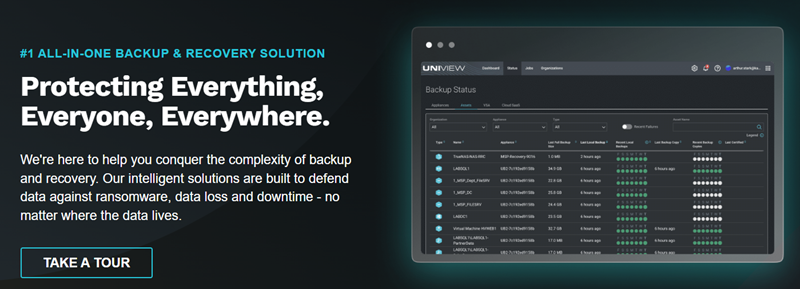
Pros
Integrate with popular hypervisors such as VMware and Hyper-V.
Accelerate disaster recovery using all-flash cloud technology.
Simplify file-level backup management with UniView.
Cons
Cloud performance is sluggish during high-demand periods.
Logs can be cryptic, making troubleshooting more time-consuming
Unitrends Pricing
Unitrends offers custom pricing for its services upon request and by phone with your regional sales team.
11. Druva
Cost-effective Cloud Infra and End User SaaS Backup
Druva Cloud Backup simplifies data protection by eliminating the need for traditional hardware and software. It leverages the cloud to offer flexible scalability, enabling you to adjust resources on demand, with automatic updates for hassle-free maintenance. Its unified platform lets you easily manage backups across data centers, cloud platforms, and applications from a single interface.
Druva also keeps your data safe. It includes backup, disaster recovery, and comprehensive protection from ransomware all in one package. It also automatically tests disaster recovery plans and lets you recover data with just one click, so you’re covered if anything goes wrong.
If you use AWS, Druva works great with it. It protects services like Amazon EC2 and RDS without needing extra hardware or software, making it a perfect fit for your businesses moving to or already using the cloud. It also helps save money, cutting costs by up to 50% by removing the need for physical infrastructure and using smart data storage methods like deduplication.
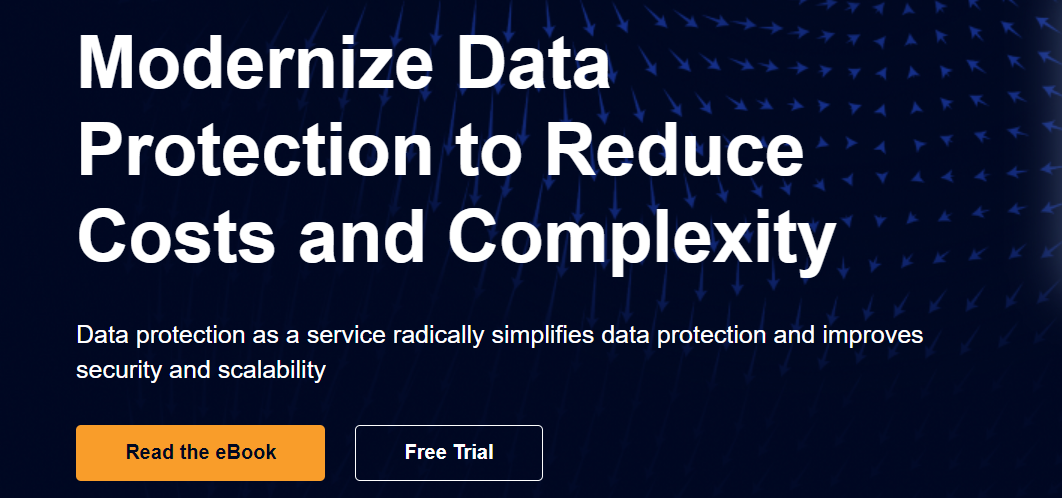
Pros
Support compliance with industry regulations like GDPR and HIPAA
Provide a unified view of all data protection with centralized management.
Optimized for multi-cloud environments, integrating with AWS, Azure, and GCP.
Cons
Limited customization options make managing exclusions complex.
Performance issues arise when handling large data sets.
Druva Pricing
Druva offers custom pricing for its services and a free trial.
12. Nakivo
Affordable VM and Cloud Backup
Nakivo backup and replication is a fast and affordable way to protect your data. It helps you backup and recover data from servers, cloud services, and NAS systems. The setup is quick and easy, so you can get started in just a few minutes.
Nakivo makes backups super fast and about twice as fast as others. It also has short recovery times, so you can get things back up and running quickly. It works with popular platforms like VMware, Microsoft 365, and AWS. The built-in protection against ransomware, with secure storage and malware scans to keep your backups safe.
Trusted by over 26,000 businesses around the world, Nakivo is easy to use, reliable, and works across lots of different platforms. It’s well-recognized in the industry, and for good reason—it’s a solid backup solution that won’t let you down.

Pros
Enable granular recovery for specific emails, databases, and applications.
Utilize multi-tenant mode for service providers to manage multiple customers.
Support multi-location backups across different data centers or offices.
Offer retention and recovery point options for long-term data storage.
Cons
Occasional performance issues reported by users during heavy workloads.
Microsoft 365 backups are only available on-premises
Nakivo Pricing
| Plans | Monthly Pricing/workload | Offering |
|---|---|---|
| Pro Essentials | $1.95 | Backup for virtual, cloud, physical, NAS/File shares; Instant recovery, VM boot, cross-platform recovery |
| Enterprise Essentials | $2.60 | All Pro Essentials features, plus: Backup to Cloud, Tape, Deduplication, Site Recovery |
| Enterprise Plus | Custom pricing | All Enterprise Essentials features, plus: Storage Snapshots, Oracle Backup, API Integration, Access Control |
What is an Enterprise Backup Solution?
Enterprise Backup Solution is an automated data protection system that safeguards large-scale business data across physical, virtual, and cloud environments. It ensures rapid recovery from data loss or system failures. It offers key features such as centralized management, encryption, scalability, and compliance support, making it ideal for organizations with complex data needs.
Benefits of Using Enterprise Backup Solutions
Enterprise backup solutions act like a safety net, catching your data before it slips away. With these tools, businesses can keep their information safe and bounce back from any data loss.
Let’s look into how these tools can benefit your enterprise:
Keeping Your Data Safe
Enterprise backup solutions are like having a super secure lockbox for your data. They use encryption with fancy coding and safe ways to move data to protect everything, even while transferring. So, your important business info stays safe from hackers and cyberattacks, ensuring no one can mess with it.
Automatic Backups Process
Automated backups take the hassle out of backing up your data—it’s all done for you, like magic. No more manual updates or worrying about what you’ve missed. Your data stays updated, and you can focus stress-free on more important work while the backups quietly run in the background.
Disaster Recovery
During a disaster—whether a broken computer, a flood, or a cyberattack, enterprise data backup solutions can quickly get you back on your feet. They help restore your data fast so your business doesn’t miss its flow. If you have an instant recovery plan, you will have less downtime and less stress.
Data Redundancy
Data redundancy means keeping extra copies of your data in different places, just in case something goes wrong with one of them. It’s like having a backup for your backup! If one copy fails, there’s always another ready to go, which gives you peace of mind.
Faster Data Recovery
Advanced systems make recovering your data quick and easy. You can get everything back faster with incremental backups and snapshots. Less downtime means your business keeps running smoothly without skipping a beat!
Cloud Integration
Using the cloud to store your backups gives you a lot of flexibility. You can access your data from anywhere, and it’s kept safe offsite, away from any problems at your physical location. Plus, with cloud storage, you save money on buying expensive hardware.
Centralized Backup Management
Centralized backup management means you can control everything from one spot. It’s like having a dashboard where you can see all your backup activities simultaneously, making managing it easier. It also helps you keep things consistent across your company and stick to the same high standards for data protection.
What’s the Difference Between Cloud Storage vs. Cloud Backup vs. SaaS Backup?
Cloud storage, cloud backup, and SaaS backup are all ways to store and protect your data, but they each do different things. Let’s break it down in simple terms:
Cloud Storage
Cloud storage enables users to store and access data remotely through the internet, making file sharing and collaboration across teams.
Cloud storage software like Google Drive, Dropbox, and OneDrive allows you to save and share files from anywhere, providing flexibility for remote work. However, while these platforms offer convenience for storing files, they may not fully safeguard your data against accidental deletion or alteration, emphasizing the need for additional data protection strategies.
Cloud Backup
Cloud backup is a crucial safety net for your business by protecting your data. It automatically backs up files, applications, and entire systems, ensuring you can recover everything in case of a disaster. Services like Acronis and Carbonite provide reliable recovery solutions.
SaaS Backup
SaaS backup protects data in cloud-based apps like Google Workspace, Microsoft 365, and Salesforce. While these apps function smoothly, they often lack robust recovery options for lost data. If important files are accidentally deleted, they may be unrecoverable. SaaS backup ensures your data is saved and can be restored, even if the app itself can’t recover it.
Let’s take a look at the differences between these in a proper comparison table in different critical parameters:
| Parameters | Cloud Storage | Cloud Backup | SaaS Backup |
|---|---|---|---|
| Primary Purpose | Storing and sharing files, not designed for recovery | Data protection and disaster recovery | Backup of SaaS app data, not covered by providers |
| Data Recovery | Limited (recently deleted files, basic versioning) | Full recovery, version history | Full recovery of SaaS data |
| Use Case | Personal or small business storage | Enterprises or larger businesses needing strong data storage | Best for businesses using SaaS platforms like Google Workspace |
| Security Features | Basic encryption, vulnerable in transit | Strong encryption, full protection | High encryption, covers SaaS data security gaps |
| Best for | Individuals or small businesses | Businesses with critical data | Businesses relying on SaaS apps |

