This article sheds light on two-factor authentication (2FA) code generator apps for Twitter (now X), how to enable 2FA, and its importance.
2FA adds an extra security layer to your X account. When you enable 2FA on your Twitter (now X) account, logins will need additional authentication, and just the password won’t do it alone.
Twitter allows using SMS (only available to premium subscribers), an authenticator app, or a physical device like Yubikey for 2FA.
The most convenient and cost-effective way to achieve this additional security is using a code generator app for Twitter. Ergo, let me tell you how to enable two-factor authentication on Twitter and a few apps to help you with it.
About Twitter 2FA
Two-factor authentication (2FA) ensures that only the account’s rightful owners can access it.
It mandates an extra Twitter authentication step, which means entering two pieces of information to log in:
- Password
- TOTP (Time-based One-Time Password)
By doing so, malicious actors are less likely to gain unauthorized access to your X account.
How is App-Based 2FA Different from Text-Based 2FA?
Below are 3 main differences between App-Based 2FA and Text-Based 2FA.
| App-Based 2FA | Text-Based 2FA |
|---|---|
| Generate Codes locally within the app and are not dependent on network availability. | Sent via cellular networks; therefore, connectivity is required. |
| Authentication codes can be obtained only by gaining physical access to the device. | Travel unencrypted through cellular networks and are prone to interception and man-in-the-middle attacks. |
| More secure, as they are not transmitted and are valid only for a few seconds. | Less secure as they can be hacked by SIM-swapping. |
Note: It’s still better to have two-factor authentication, even via text messaging, than not having it at all.
Benefits of Using a Code Generator App for X (formerly known as Twitter)
There are a few reasons to deploy two-factor authentication wherever available, including on Twitter:
- Using SMS-based 2FA is only allowed for premium Twitter subscribers, and having a physical device like YubiKey will also cost extra money, whereas code generator apps are free.
- 2FA can be helpful in emergency situations, such as device theft, to prevent unauthorized access. This is critical for companies or influencers relying heavily on their social media accounts to protect brand image.
- A two-factor authentication system is a great way to begin moving beyond passwords. And it becomes an unavoidable necessity if someone still uses weak passwords.
How to Enable 2FA on X (Twitter)
Using two-factor authentication with X is easy. You can do it on Mac, Windows, Android, or iOS. Here is a step-by-step guide for setting it up on any web browser:
- Log in to your X profile, and click “More” in the left sidebar.
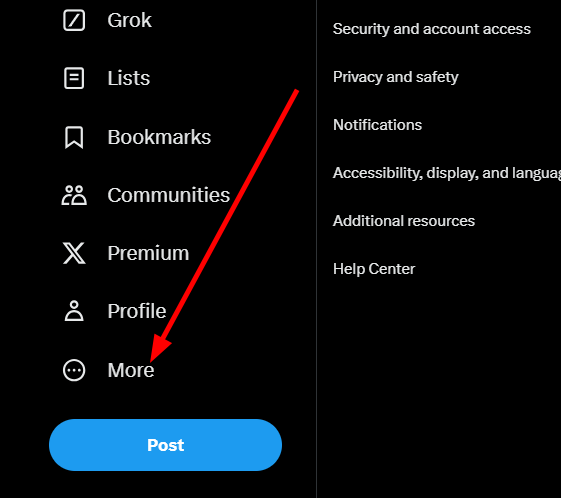
- Choose “Settings and Privacy.”
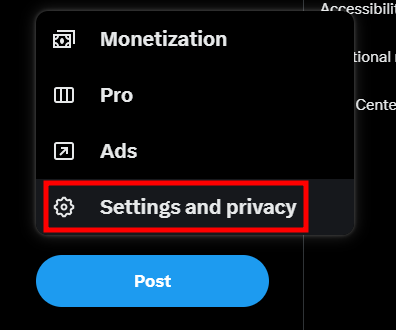
- When you click “Security and account access,” more options will appear. Click “Security” in the expanded menu.
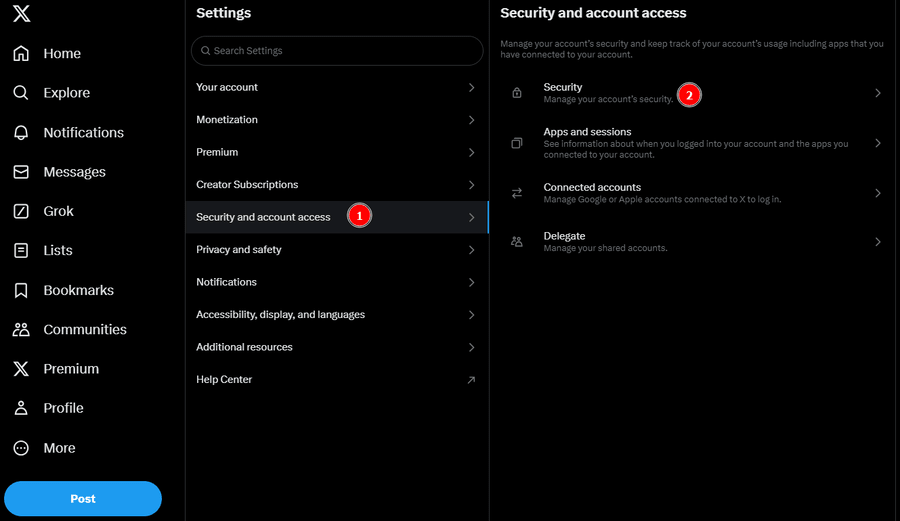
- Click “Two-factor authentication.”
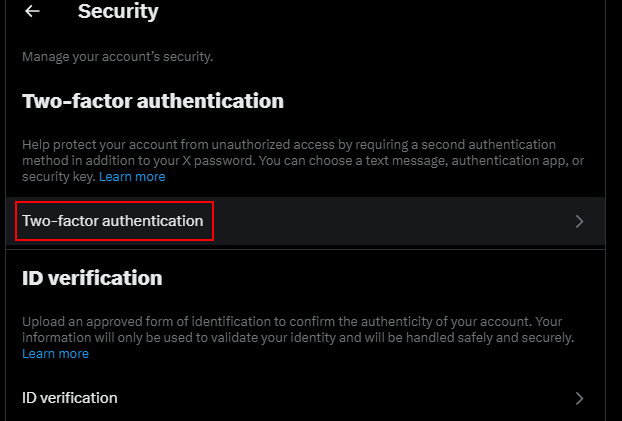
- Select “Authentication app” from the 2FA verification options.
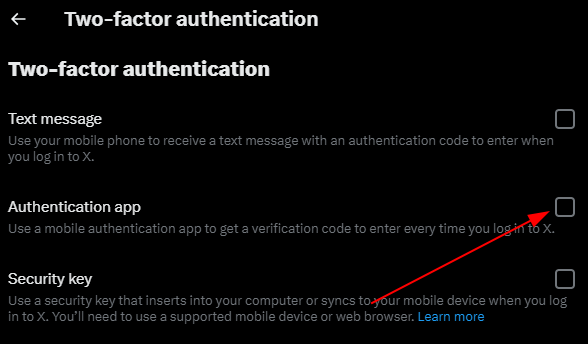
- If you choose “Authentication app,” Twitter will ask you for your password. After you enter your password, click “Confirm” and “Get Started” on the following screen.
- Subsequently, Twitter gives you a QR code to scan with any 2FA app.
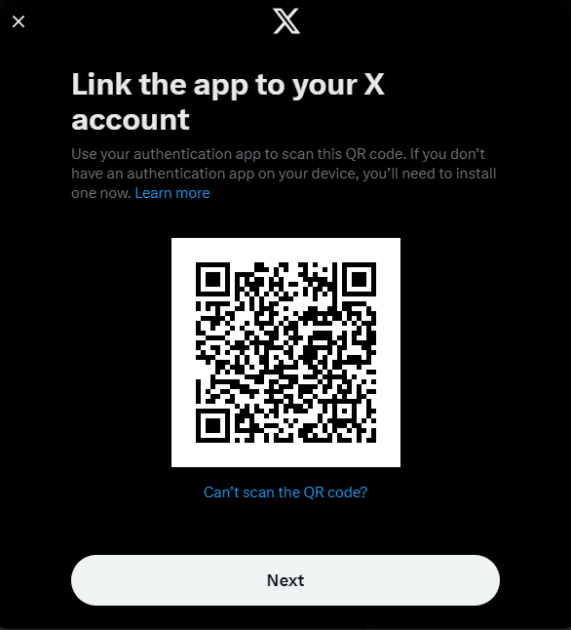
- Finally, link your Twitter account to the authenticator app of your choice by entering the recently generated OTP. As a safety measure, click Get Backup Code and save them somewhere safe to log in in the absence of the 2FA device.
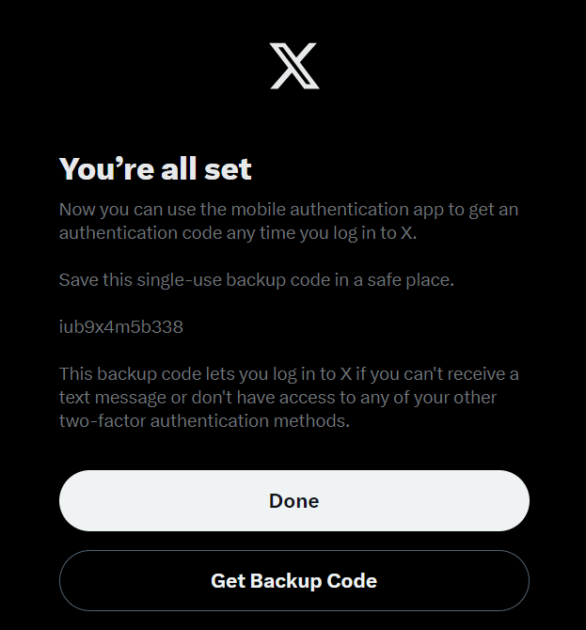
In the next sections, I will highlight a few apps that can handle this Twitter 2FA authentication.
Best 2FA Code Generator apps for X (formerly known as Twitter)
#1. 2FA Authenticator (2FAS)
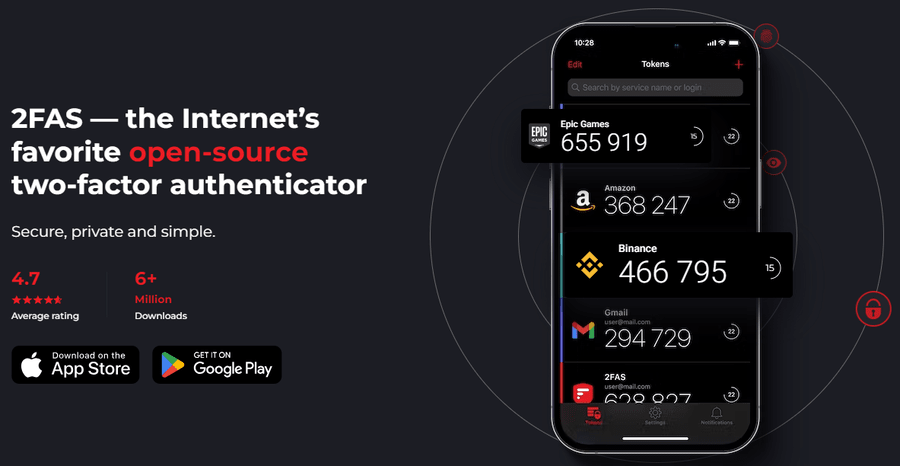
2FAS is an excellent open-source code generator app for Twitter, which can obviously work for other apps, too. You can scan a QR code or enter your token information manually.
Once that’s done, you will retrieve a token whenever you enter your password.
This app has a simple and clean user interface. It supports most websites’ TOTP and HOTP protocols requiring two-factor authentication. The app has a cross-platform presence, with iOS and Android apps and a browser extension.
#2. Google Authenticator
Google Authenticator is a 2FA application from Google that can help you secure online accounts, including Twitter.

Google Authenticator is a very user-friendly application, and nearly every website that accepts TOTP-based applications will support it.
Google confirms of no data sharing with third parties and that it always uses a secure connection. In general, it’s easy to use, reliable, and supports almost every portal.
#3. Microsoft Authenticator
Microsoft Authenticator provides safe and secure 2FA code generation for Twitter.

It is a simple app that generates a unique code for every service that accepts TOTPs without an internet connection. However, there’s more going on beneath the surface.
You can use the app to sign in to Microsoft applications without a password, including OneDrive and Office 365. Based on the device support, the app allows users to verify their identity using fingerprint, face, or any other form of identification. Microsoft Authenticator also offers cloud backup via Microsoft’s servers on Android and iOS.
Microsoft account support means you don’t have to enter codes to approve sign-ins and can log in seamlessly via push notifications.
#4. Twilio Authy Authenticator
The Twilio Authy app is one of the most popular two-factor authentication apps. It’s cross-platform, with native applications for Android, iOS, Linux, macOS, and Windows.
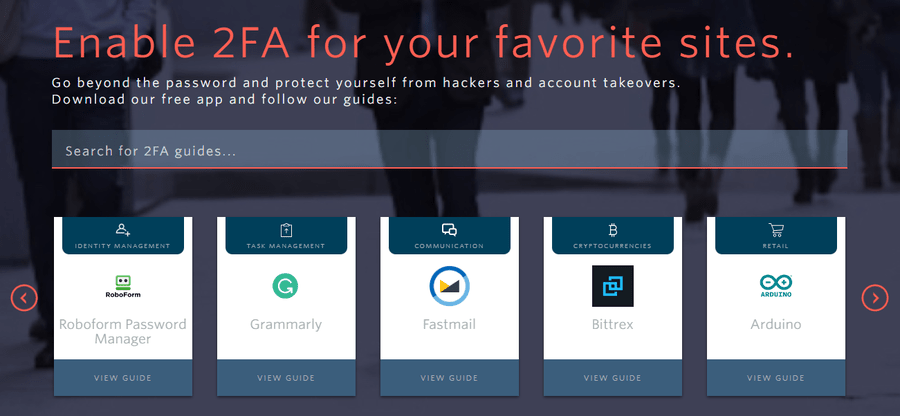
It also supports a bunch of protocols (TOTPs, push notifications, etc.) and websites and has easy backups.
With Authy, you can easily protect your online accounts. You bring your tokens the same way you would with any other app. It also encrypts the backups.
The algorithms used by Authy are the same ones the NSA uses to protect their super secret stuff.
Twilio Authy is a powerful utility app that boasts many features and shines with its cross-platform availability.
#5. iCloud Keychain
Starting iOS 15, Apple has added native 2FA support in the iCloud Keychain app. Now, you can use it to enter time-based codes for your Twitter log-ins, too.
Using iCloud Keychain code generation is arguably more secure since the Cupertino tech giant is known for its user privacy and security. Plus, it gets synced to your iCloud account, offering seamless availability. For instance, I can use the TOTP code generated on the iCloud app installed on my Windows computer.
Final Words
Setting additional Twitter (now X) authentication will increase the security of your accounts. However, the best practice is to use strong passwords even if two-factor authentication is enabled. Changing passwords periodically and using a password manager is optimal.
Besides, you can make 2FA even more effective by combining it with other security measures, such as biometric authentication.

