Videos are one of the best tools to grab attention span, explain something, or simply entertain people.
And if you can create quality videos for your business to talk about your product or services or train your employees, it can help you achieve better growth.
With modern technologies like AI, video creation doesn’t have to be costly or full of hassles.
AI video generators like Synthesia can streamline the whole video creation process.
So, let’s talk about Synthesia, its features, and if you should consider using it.
Let’s start!
What Is Synthesia?
Synthesia is an efficient AI video creation tool that can generate videos for you within 15 minutes. Using Synthesia doesn’t require you to be a pro video editor; instead, you can easily do it without any extra equipment.
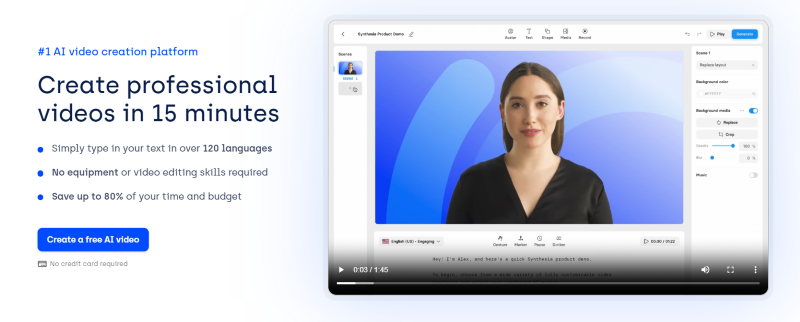
Synthesia provides you with valuable features and capabilities and can serve people from across the world by supporting 120+ languages. It offers 125+ diverse and inclusive AI avatars, 60+ pre-built templates, and other amazing attributes to make your video creation journey smooth.
Over 50k companies of varying shapes and sizes use Synthesia to create amazing, professional videos for different purposes. Whether you want to generate videos for your sales, marketing, internal communications, or learning and development, Synthesia will help you.
Features of Synthesia
#1. AI Video Avatars
Synthesia offers more than 150 ethnically diverse AI video avatars. Adding relevant avatars to your videos will make them more relatable to people from across the globe with varying nationalities, ethnicity, skin color, age, and more. In addition, you can even choose the gender and attire of your avatar to make it more suitable for you.
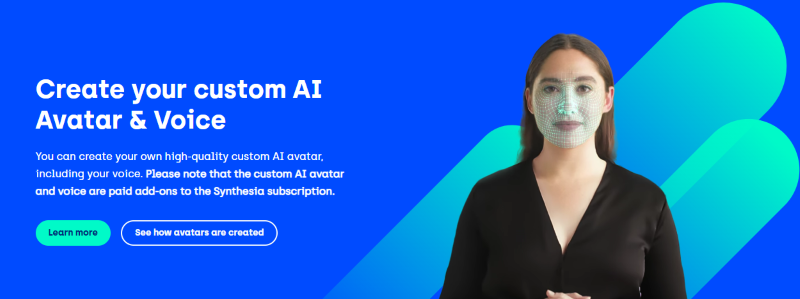
Custom AI avatar: If you don’t like the avatars from the list, it’s possible to create your own avatar in Synthesia. It allows you to produce custom, high-quality AI avatars and add your voice to them. This feature is available as a paid add-on to your subscription.
Note: This feature is not dangerous since you can’t create anyone’s avatar. It requires the person’s explicit consent to produce their custom avatar, and the Synthesia team manually inspects and processes the video footage for creating a custom avatar. So, it’s not possible to impersonate a politician, celebrity, or public figure.
#2. Supported Languages and Accents
You can create your videos in over 120 languages with varied voice tones, accents, styles, and dialects. They are also working to expand this list. Its versatility lets you generate video content suitable for a myriad of purposes.
Synthesia keeps updating AI voices with improved quality and new additions. You can choose either a female or male voice based on your preference and search for multiple languages.
An amazing thing that I found was you could actually play the voice in your chosen language to hear what it sounds like. You can go ahead and choose it to be added to the videos you are creating.
#3. Text-to-Speech
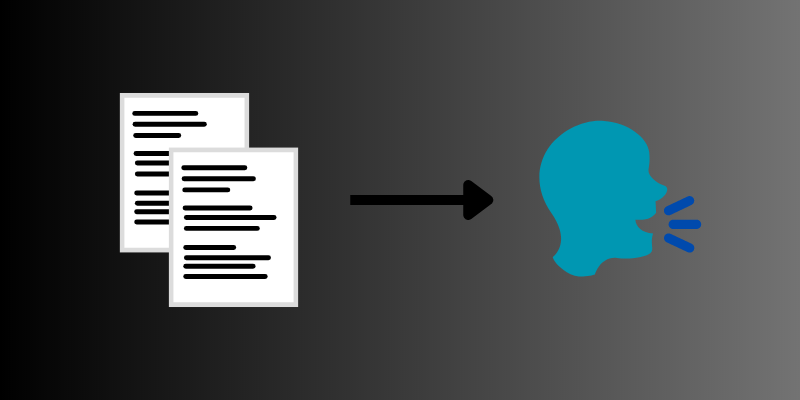
Synthesia utilizes the text to speech technology to read aloud the type of text. You can also go one step ahead by matching the face of the AI avatar to the voice. This way, you can make your text come to life by seeing someone speaking it.
#4. Phonetic Spelling
The voices in Synthesis sound almost natural and can manage nuanced pronunciation, terminology, and abbreviation. You can also adjust a word’s pronunciation using the in-built feature of phonetic spelling.
#5. Voice Cloning
Synthesia lets you clone your voice and add it to your custom AI avatar. Its text-to-speech functionality enables you to do it. You can get this feature as an add-on in the Enterprise plan if you opt to create custom avatars.
#6. Closed Captions
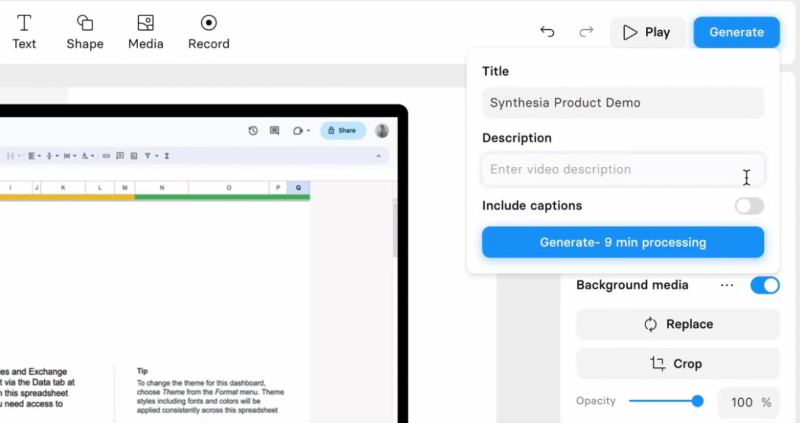
While generating videos in Synthesia, it will ask you if you want to add a closed option. These captions are automatically generated in the same language as that of the narrated text. This helps you improve the accessibility of your videos.
This way, even a person with hearing problems can also understand your videos by reading the captions.
#7. Gestures
This is a new feature wherein you can include micro gestures to your AI avatar, like raised eyebrows, head nods, etc.
#8. AI Script Assistant
You can create quick video scripts automatically using ChatGPT-like prompts. This is also a newly added feature in Synthesia.
#9. Screen Recorder
With a built-in screen recorder, you can record your screen in the form of short videos. It will help you while preparing for presentations, understand something thoroughly, and create some other content.
#10. Media and Music Library
Access an abundance of royalty-free, high-quality images, icons, shapes, videos, and more with an extensive media library by Synthesia.
In addition, you will get to access 100s of royalty-free, premium soundtracks that you can add to your videos.
Adding media and music will make your videos even more interesting and understandable for your audience.
#11. Uploading Soundtracks and Fonts
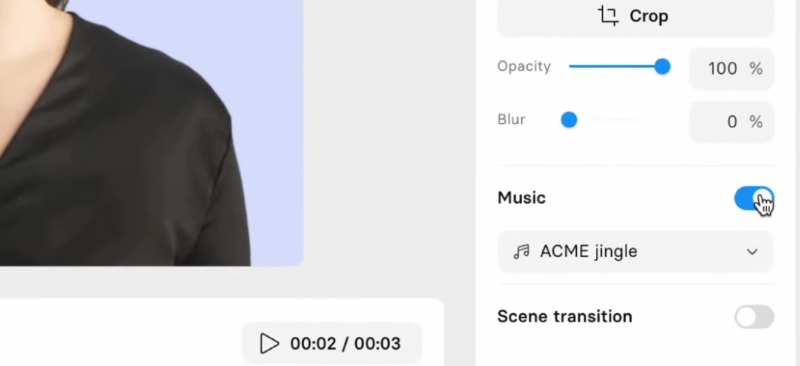
Synthesia lets you upload soundtracks or music of your own in your videos to match your brand’s voice and tone. In addition, you can upload the font family you already use to stay aligned with your branding.
#12. Collaboration
With Synthesia, you can keep your team members in the loop by using its collaboration features. You can get feedback on your videos with ease and edit the videos based on that feedback and your requirements and update them hassle-free. In addition, there’s an option to add comments on the generated videos.
Moreover, you can prototype a given video and quickly share it with your team members. This will help you align your workflow with stakeholders to enable quick sign-offs and accelerate production.
#13. Importing PowerPoint Presentations
Synthesia lets you add PowerPoint presentations to your videos and make them even more engaging and understandable for the audience. You can also include professional voiceovers on the videos.
#14. Video Previews
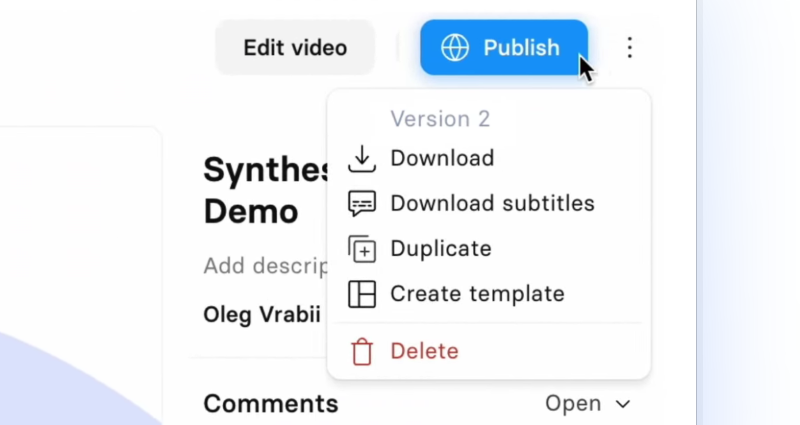
Before you generate the videos, there’s an option to preview them and their elements. This way, you can spot irregularities and mistakes. Thus, it becomes easier for your teams to correct the mistakes and improve elements to boost their quality, ensuring everything is fine in your videos.
#15. Uploading Media
Given the requirements, you might want to add some media elements you already have. In this case, this feature will come handy for you.
Apart from the amazing elements you get in Synthesia, it’s also possible for you to upload images, infographics, videos, etc., of your own wherever you are in need of the videos.
#16. Adding Animations
The trend for animations never goes away. If needed, you can animate different elements in your video easily. You can do this by tying the elements to the video script using a marker.
#17. Video Embeds
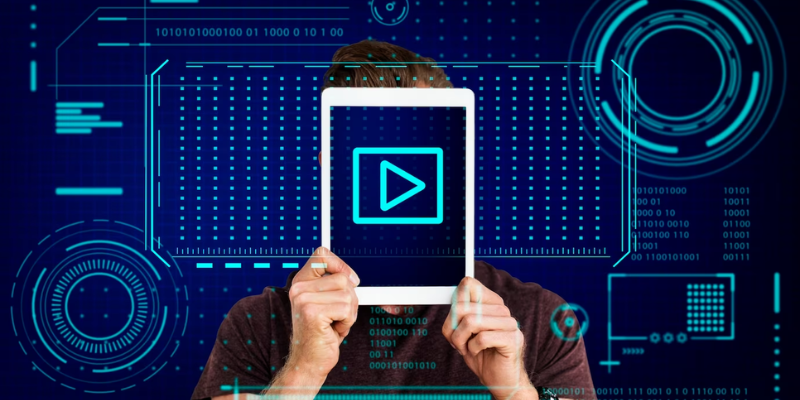
You can easily embed videos and update them automatically with newer versions.
#18. Branded Share Page
This is a newly added feature in Synthesia where you can upload your company’s logo and brand your share page.
#19. CTA
You can add a call to action (CTA) button on your Synthesia share page and direct people to make the actions you desire, like visiting your web store, buying your product or services, taking a free demo, etc. Adding an effective CTA will increase your chances of conversions and draw more traffic to your site.
#20. Templates
Synthesia offers 65+ pre-built video templates that are designed professionally and are easy to use, and fully customizable. These templates will help you generate videos within a few minutes without having to do everything from scratch.
These are useful for beginners and people who are required to create quality videos at speed. And if your requirements are minimal, using them will save you a lot of time and effort.
The editable video templates are available for a variety of categories, from sales, marketing, and training to reports, pitch decks, HR, creative, and more.
#21. Security and Privacy

With Synthesia, you don’t need to worry about security much since it offers various security techniques and technologies to protect your data, network, and systems and avoid online attacks.
- Single Sign-on (SSO) to securely log in to Synthesia, where users can authenticate using just a single set of credentials to access multiple applications.
- Security Assertion Markup Language (SAML) to authenticate a user
- Content moderation: Videos generated using Synthesia go through content moderation to ensure AI is used ethically.
- SOC 2 and GDPR: Synthesia is compliant with regulations like GDPR and SOC 2.
Use Cases of Synthesia
Sales Enablement

You can create engaging videos about your products and services using Synthesia and grab the interest of your audience. To the point, relevant videos will help you highlight your offerings’ features and what benefits the users will get out of it using the design elements of Synthesia.
You can create videos about product overviews, pricing tiers, and add-ons, product cheat sheets for sales, customer onboarding, and so on. This will help increase your sales performance and conversion rates.
Marketing
Synthesia will help you create videos for your marketing purposes. Whether you want to create high-quality video content for your website, official YouTube channel, or any other platform, you can do it with ease and upload it where it’s needed.
As a result, your marketing efforts can yield better results, leading to higher sales.
Learning and Development

Create videos targeted at learning and development, such as explainer videos, how-to guides, instruction manuals, etc., using Synthesia. These videos will not only prove to be helpful for your customers but also for employees who can constantly brush up on their knowledge by watching the videos.
Internal Communications
Effective communication within your company is a need to ensure everyone is aligned with your goals and working as expected in accordance with their assigned rules and regulations.
Creating videos for your team members could be helpful as these videos will act as a reference when stuck somewhere. Beginners can watch them learn about the company and its values and culture to adapt themselves smoothly while existing employees can stay updated with current rules.
Furthermore, you can create videos for market strategy, company updates, policies and procedures, sustainability initiatives, etc., and share them with team members to make the employees and stakeholders informed of recent company activities.
How Does Synthesia Work?
Synthesia is an effortless online video generator that can streamline the overall process of creating videos. It uses the technology of text-to-speech, taking your typed text as input and processing it to produce a video as an output.
Let’s understand how to get started with Synthesia and create amazing videos step-by-step.
Step 1: Write a Video Script
Write a script for your video covering essential information. Keep it short and sweet, ensuring each video slide has no more than 4 sentences.
Take time to draft your video script and review it. Trim extra words that don’t add value and make the text as crisp and easy to understand as possible.
Step 2: Choose Your Template and Avatar
Synthesia offers a variety of templates that are suitable for multiple use cases, from sales, marketing, and HR to creativity, training, and many more. So, choose one based on your requirements and customize it to make it more relevant.
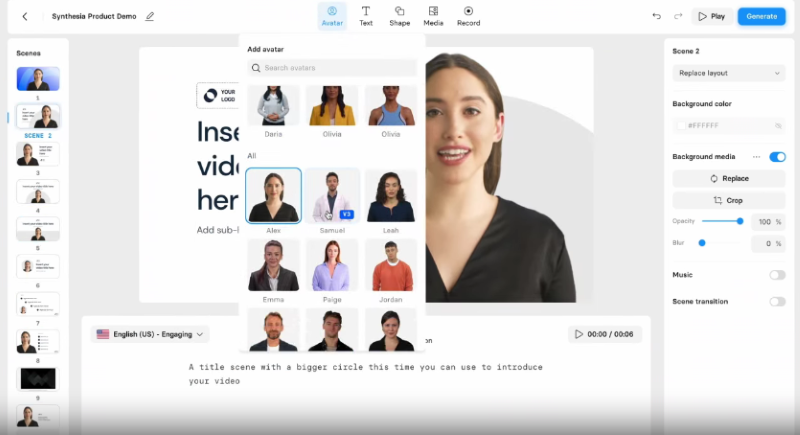
Next, choose your AI avatar. You can find over 120 AI avatars in Synthesia that will act as video presenters or narrators. Choose one that’s best suitable for your video.
You can add an avatar by clicking “Avatar” on the video canvas’ top. Choose an avatar and its framings like voice only, full body, or circle. Adjust the size and position of the avatar by left-clicking on the chosen avatar. You can also create a custom avatar.
Step 3: Type/Paste the Text
Type the text into Synthesia’s AI video creation tool. Avoid copy-pasting long blog posts or PDF documents.
Paste the script in the script box for the slide and see it transforming into an AI voiceover. Based on the text, the language will be chosen automatically, but you can still change it along with the accent, voice style, locale, and dialect.
Next, you can add visuals and media to your videos, like images, animations, text, transitions, and other elements.
Step 4: Video Editing
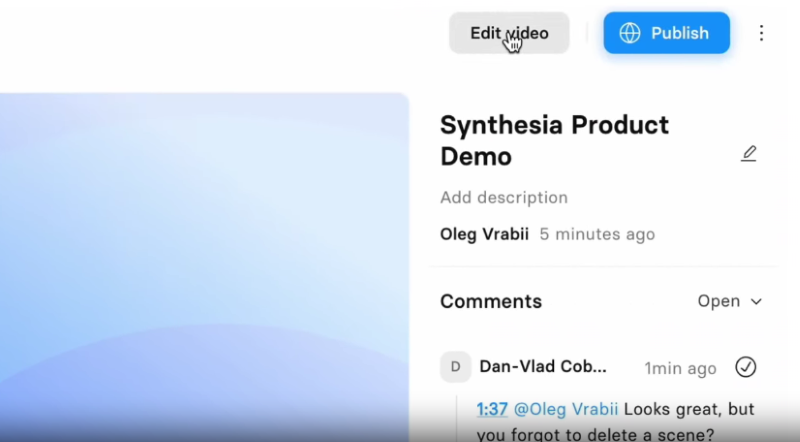
Edit your video mercilessly to make it crisp, clear, to the point, and presentable. You can edit the videos in Synthesia with ease without using any other editor. Check if every detail and element is right in place; if not, make them correct or more presentable.
Step 5: Generate Your Video
After everything is complete, click on “Generate Video,” and you are done. In the background, the video runs through Synthesia’s content moderation process and algorithm. After it passes, you can view the video and embed, download, and share it.
Pricing
Synthesia has kept its pricing simple and doesn’t confuse you with too many tiers. Just two pricing plans are available:
Personal
It starts from $30 per month for:
- 1 seat
- 10 scenes
- 10 video credits per month
- 120+ languages and voices
- 90+ AI avatars
- Basic features
Enterprise
Talk to their sales team for a quote. It includes:
- Custom number of seats
- 50 scenes
- Unlimited video credits
- 120+ languages and voices
- 130+ avatars
- Advanced features
Synthesia Alternatives
Despite the amazing features of Synthesia, some might not like it for certain reasons like usability, pricing, etc. So, if you are that someone, here are some Synthesia alternatives for you.
#1. Hour One
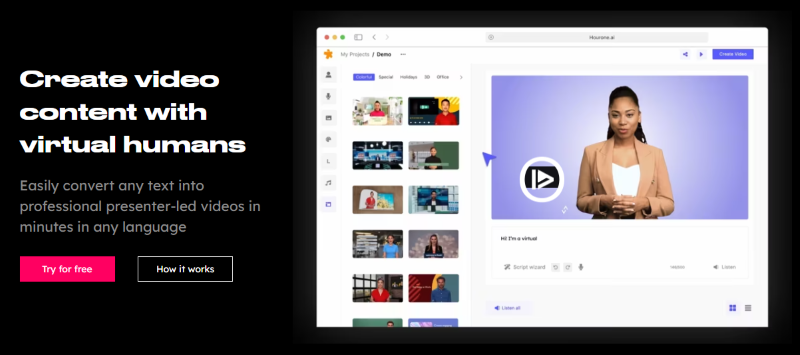
Create videos with virtual humans using Hour One. It can easily convert text into presenter-led videos quickly in multiple languages.
Features:
- Virtual human anchors
- 60 voices and languages
- Multiple video layouts
- Plenty of integrations
#2. Fliki
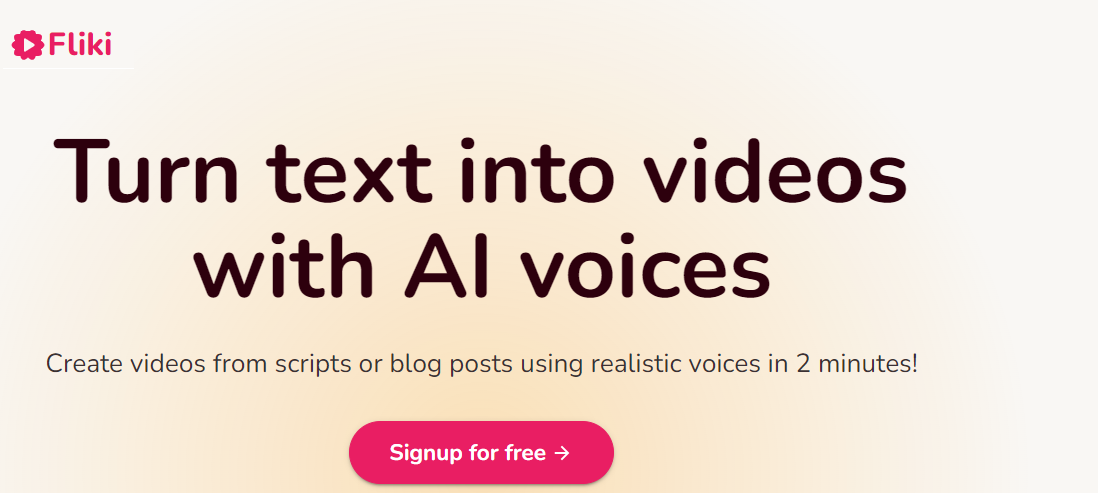
Transform your words into creative videos using Fliki and its AI voices from blog posts and scripts.
Features:
- 75 languages
- 900 voices
- Rick media library
#3. Elai
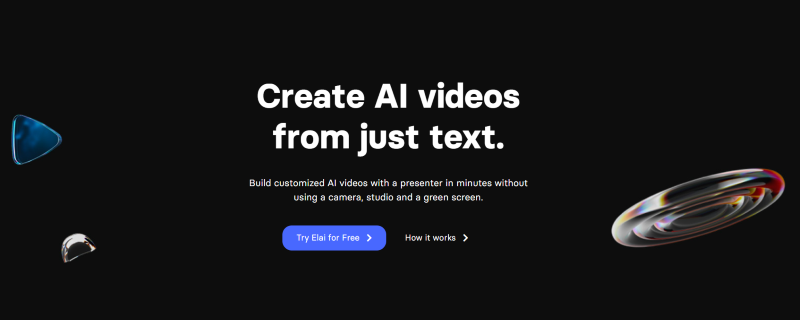
Use Elai to generate AI videos from text and customize them quickly without a camera, green screen, or studio.
Features:
- Real human presenters
- 25+ avatars
- Custom avatars
- SSO
- Voice cloning
Conclusion: Should You Consider Using Synthesia?
Synthesia is an excellent video creation tool useful for individuals and businesses. It has a wide variety of valuable features and is pretty straightforward to use. Its pricing plans are also simple, and you can choose easily.
So yes, you can consider Synthesia for your use cases. However, if you don’t like it for some reason, you can use a Synthesia alternative.
You may also explore some top Video annotation tools to enhance your visual data.


