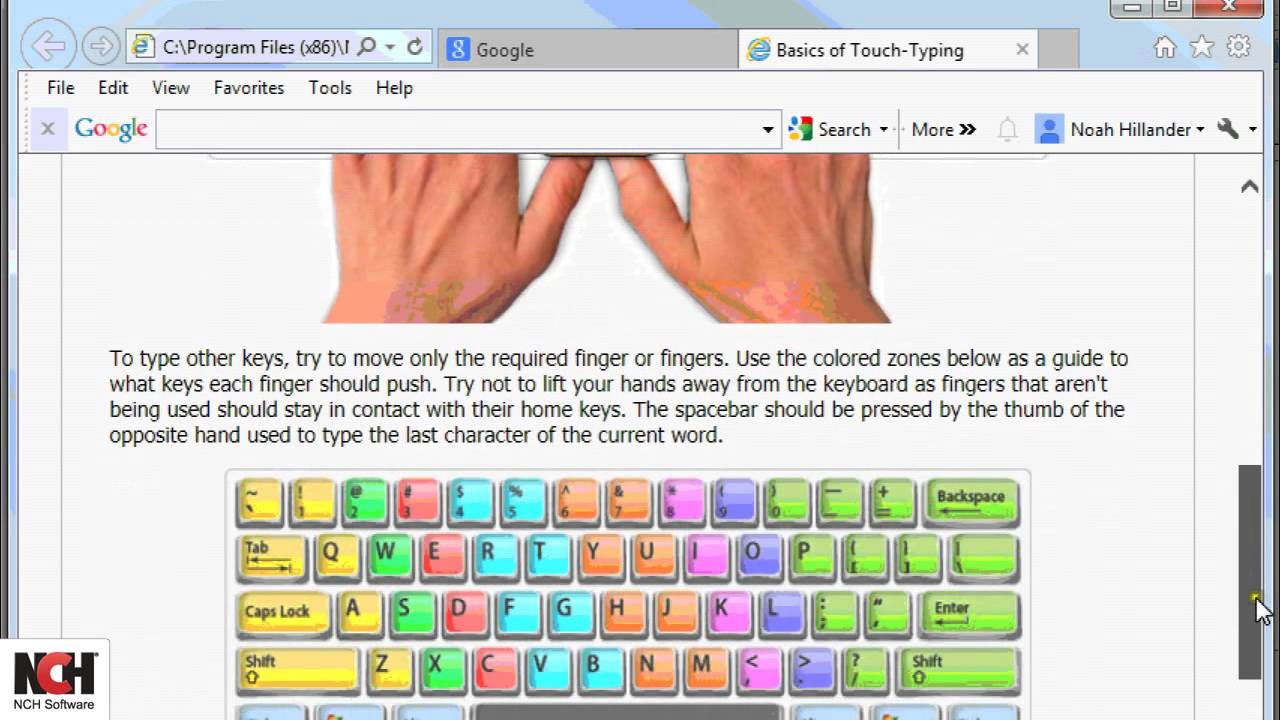Have you ever wished to type faster and more accurately? You’re in luck with the list of handpicked typing software designed to improve speed and accuracy.
This blog will review some of the best typing software that can help enhance your typing skills. We’ll go over the features of each software and discuss their advantages and the platforms each software supports. By the end of this article, you should have a good idea of which typing software is best for you.
So, if you want to enhance your typing abilities, keep reading!
What is Typing Software?

Typing software is a computer program that teaches users how to type faster and more accurately, typically through typing drills and lessons. Although there are some programs for skilled users, most typing software is designed for beginners.
Different typing exercises, such as timed tests and accuracy-based exercises, help users improve their typing speed and accuracy. Users can also select different difficulty levels, such as beginner, intermediate, and expert, to match their skill level.
Additionally, the software includes educational games and activities to keep users motivated and engaged while practicing their typing skills. This can range from simple flashcards to more complex activities.
Typing software frequently includes a typing test that can track progress and measure changes in typing speed and accuracy over time. Users of typing software can quickly advance their typing abilities and increase their everyday productivity.
Benefits of fast and accurate typing speed

Here are a few benefits of learning to type quickly in business and daily life.
Enhanced Efficiency
Typing more quickly and precisely can help you work more rapidly, finishing tasks more speedily and freeing up time for other activities.
Better Communication
You can promptly reply to emails and texts when you type more swiftly and precisely. Staying in touch and providing prompt responses can enhance your relationships with coworkers and clients.
Less Stress
Accurate typing skills make you less prone to making errors. This boosts your confidence, and not bothering about making mistakes reduces your stress levels.
Better Job Prospects
The ability to type accurately helps you to stand out from the competition and appeal to employers. You may receive better employment offers, which will help you advance in your career.
Features to look for When Choosing Typing Software

Customizable Settings
Choose a typing software that lets you customize the settings to cater to your specific requirements. This includes settings for the software’s overall design and features and choices for the speed and intensity of the typing lessons and exercises.
Broad Range of Activities
Software offering a broad range of typing exercises should be your best bet. The right blend of exercises, ranging from simple typing drills to more challenging lessons, is what you should look for.
Complete Progress Tracking
Detailed information about your present typing speed, accuracy, and word-per-minute capacity, is also included in this.
Real-Time Feedback
Search for typing software that gives you real-time performance feedback. There should be advice on how to increase your typing accuracy and speed.
Let’s proceed toward the rundown of the best typing software comprising free and paid alternatives.
KAZ Type
KAZ Type is a specialized typing program that provides many features, such as timed typing, accuracy checks, speed tracking, and personalized practice sessions to enhance typing capabilities. It has a virtual keyboard, configurable typing courses, real-time feedback, tracking practice games, and thorough reporting also.
KAZ Type offers typing practice in four languages, viz. English, French, Spanish, and German. It also features a built-in dictionary and spell checker. In addition, KAZ Type can be used to create text documents, and users can also save their work and share it with others.
All common word processing and text editing programs, such as Microsoft Office, Google Docs, and Apple Pages, are supported by the software. The typing tool is compatible with Windows and Mac.
TypingMaster 11
TypingMaster 11 is an advanced typing software designed to help users learn and improve their typing skills. The tool provides personalized exercises, detailed progress reports, and stimulating practice games to make typing fun. It also offers multilingual support, with versions available in English, French, German, Spanish, and Italian.
Typing Master features an adaptive learning system that adjusts the difficulty level to match the user’s typing abilities. Additionally, it offers performance and error feedback to assist users in recognizing and fixing faults.
A virtual keyboard and typing meter are additional elements of TypingMaster 11, which can be used to practice typing without a real keyboard. A 10-minute typing test that gauges typing speed and accuracy is also included.
Ratatype
Learning and practicing typing with Ratatype, a program with many functions is simpler and easier.

Ratatype’s key attributes are as follows:
• Tailored practice: Ratatype offers personalized tools that enable users to concentrate their practice in the areas where they need it most. Additionally, it provides individualized drills and courses that can be adjusted to the user’s existing abilities.
• Game-based challenges: Ratatype also provides game-based challenges to users, who may utilize them to hone and enhance their typing abilities. The tasks are made to be enjoyable and exciting so that users will continue to be encouraged and advance their typing abilities.
KeyBlaze
KeyBlaze is a global leader in typing software, comprising a wide range of products to suit the needs of various users. It is the perfect typing solution for professional typists, business people, casual hobbyists, and students.
KeyBlaze has several features, including auto-correct, phrase prediction, and auto-complete. It allows user customization at various levels, such as changing the font, font size, and color scheme. It is compatible with Windows and Mac operating systems.
All The Right Type
All The Right Type is an innovative typing software designed to help individuals become better typists. It includes several typing modes, including practice, a speed test, and a typing game. Its unique feature is the punch-in mode, which allows users to practice their typing skills without relying on the keyboard.
The program also offers various statistics, letting users track their progress and compete with others. Finally, the program is free and requires no special hardware or software. Atrtonline is accessible via different operating systems, including Windows, Mac OS, and Linux.
RapidTyping
RapidTyping is a popular typing tool created to increase users’ typing speed and accuracy. It includes a variety of functions, such as typing speed tests, text-to-speech functionality, and courses meant to teach users where to position their fingers on each key.
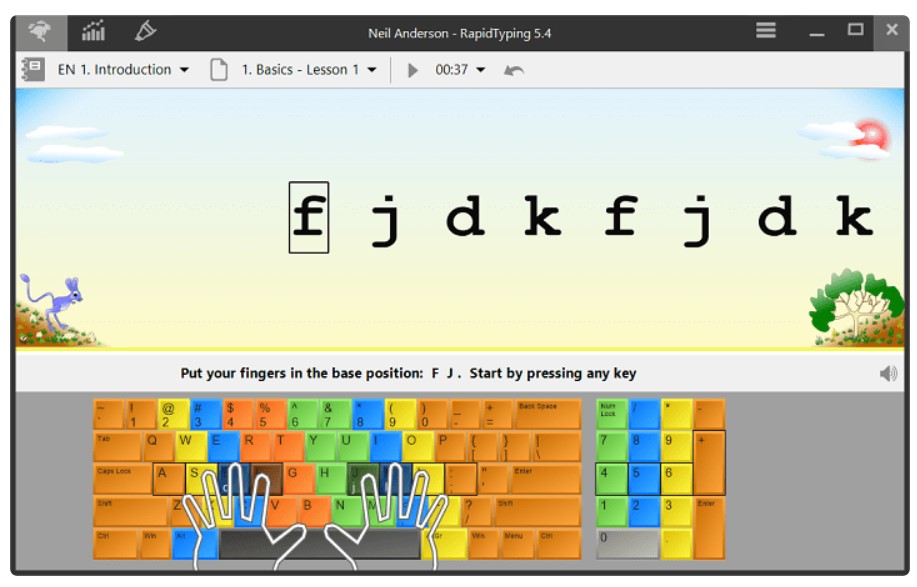
Additionally, it offers comprehensive statistics and comments on typing performance. Numerous languages are supported by RapidTyping, making it a perfect bilingual typing tool compatible with Windows and Mac devices.
Tipp10
Tipp10 is a free touch typing software with an interactive, step-by-step tutorial that teaches the user the basics of touch typing. It includes ten lessons, each teaching a different typing technique, such as accuracy, speed, and rhythm. After completing the lessons, users can take tests to measure their progress.
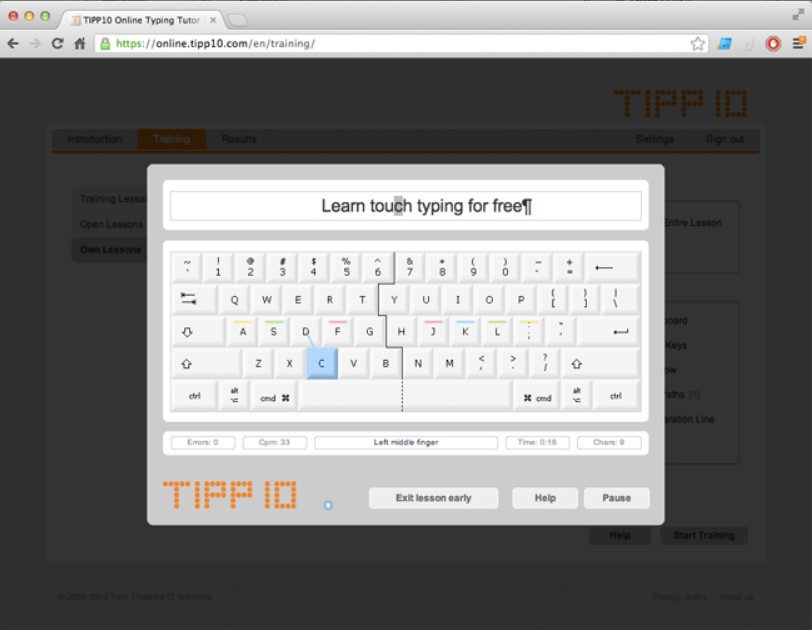
It includes an ergonomic keyboard layout, an auto-correction system, adjustable typing speed, and detailed statistics. It also allows users to customize the look and feel of the program by changing fonts, colors, and backgrounds.
Tipp 10 works flawlessly regardless of the operating system you are using and supports multiple languages, including English, French, German, Spanish, and Portuguese.
Stamina Typing Tutor
With Stamina Typing Tutor, users can learn the proper typing habits, speed up their typing, and boost their accuracy. Numerous elements are offered that encourage typing practice, including timed assessments, configurable typing classes, and sophisticated feedback.

Various games and exercises are available to help the users elevate their typing abilities. This typing tool is compatible with multiple operating systems, including Windows, Mac, iOS, and Android.
Typing Instructor
Users of all ages can learn to type quickly and precisely with the help of Typing Instructor, a complete and potent online typing tool.
Various workouts and activities are included in the program to aid users in developing their overall typing speed and accuracy. Along with many adjustable features, it also offers a selection of instructional games.
Typesy
Users can learn, practice, and improve their typing skills with the help of Typesy Instructor web typing software, a web-based typing tutor. It offers compatibility with numerous languages and more than 20 different keyboard layouts. To help users increase their accuracy and speed, it also has built-in voice feedback.

Additionally, the program offers touch typing training and help, as well as the ability to employ split and ergonomic keyboards.
Additionally, Typesy Instructor is compatible with both Windows and Mac operating systems.
Typing Club Instructor
Typing Club Instructor is a web-based typing software designed for instructors and teachers to help their students grasp typing skills. Some features include visual progress tracking, various typing games and lessons, and custom lessons for each student. The software is compatible with Windows, Mac, Chromebook, iPad, and various browsers.
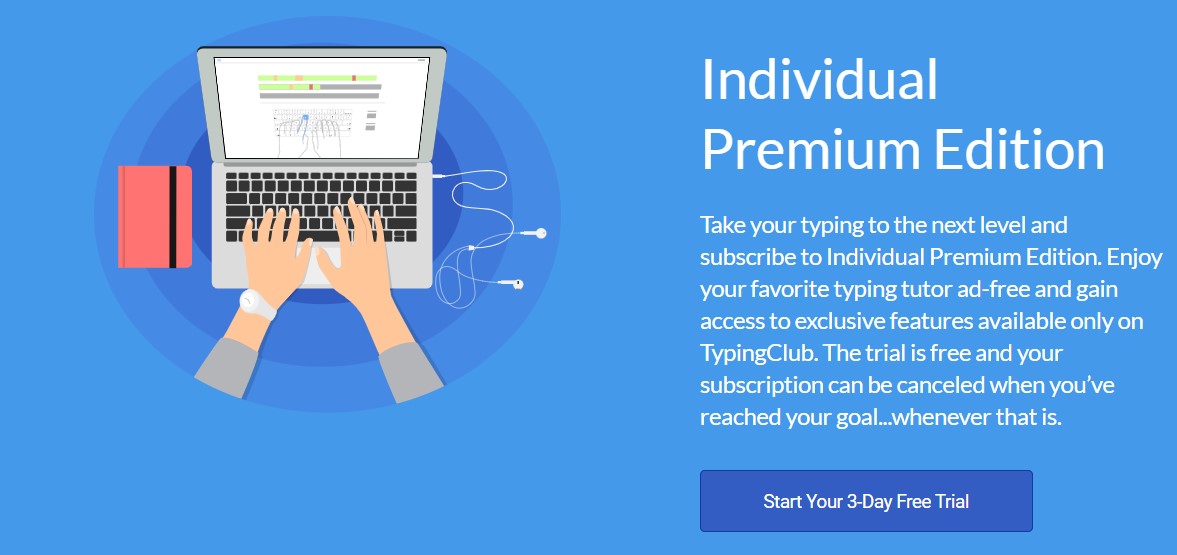
Additionally, Typingclub Instructor also offers a mobile version of the software. This allows instructors to track student progress and manage classes from any mobile device.
Author’s Note
Typing is a critical skill for anyone to have in the modern world. From typing reports to sending emails, typing quickly and accurately is essential. Fortunately, various free and paid typing software programs can help individuals hone their typing skills.
From games to tutorials, these programs can provide users with the tools they need to become proficient typists. Our list of the best typing software programs includes a range of software solutions.
Whether you’re looking for free typing software or are more interested in a more comprehensive typing program, there’s something on this list for everyone.
You may also explore some best tools to do a words-per-minute Typing Test.