VSD is the file format that Visio software uses. The Visio software is used to create flowcharts.
Typically, the Visio software is required to open a VSD file for viewing.
Even if you don’t have Visio on your computer, you may still use Visio Viewer to open Visio drawings, view files, or print them. However, the Visio Viewer cannot be used to make changes to existing Visio files or create new ones.
What Is Microsoft Visio?
Microsoft Visio allows you to draw simple or complex diagrams. It has a large library of built-in stencils, objects, and shapes.
If you want to put in the additional effort, you may also create your unique designs and import them into the software. Visio was developed to simplify diagram preparation for the end user.
The Microsoft Visio viewer is accessible for free. Visio’s built-in facilities for creating 3D map diagrams are limited, but the software can still make these types of diagrams. It’s suitable for basic maps featured in brochures and campus directories.
What Is the Visio File Format?
You’ll find a raster graphic in a Visio drawing file with the extension VSD, or “Visio drawing,” you’ll find a raster graphic. Most of the time, it is used to represent diagrams and flowcharts.
The file format used by Microsoft Visio is quite popular and widely used. There is a limited selection of free software that supports viewing VSD files.
If you wish to view the contents of a VSD file without editing or modifying it, you may use this software.
The VSD file format stores vector graphics. You can also convert it to a JPG or PNG file. You may also save it on your computer to make it simpler to share with others.
How can you view a Visio Format File?
You may use this Visio Viewer software without difficulty if you are searching for the best Visio Viewers for viewing VSD files. This software makes it simple to view multi-page VSD files, and several also allow you to view numerous VSD files.
Some of the additional capabilities offered by this Visio software include converting files, altering the background color, dragging and dropping files, and so on.
Let’s explore each of these Visio viewers individually. The following are the best Visio viewers for viewing VSD files that can be found online.
Nektony
The Nektony Visio viewer can open Microsoft Visio vsd, VDX, and vsdx files. It assures that text will be shown in the same style as when it was first created. Although offered like a free Visio file viewer, this is a premium application with a 5-day free trial.
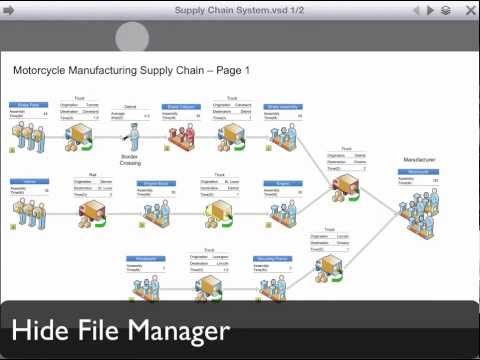
It provides several viewing choices, including Zoom, Navigation, and Hand Scroll. In the toolbar, all features and options are easily accessible. Launch this Visio file viewer to use it. Add in a drawing by dragging it there.
Microsoft Visio 2016 Viewer
Microsoft Visio Viewer is only available for Windows and macOS. Most Office 365 business users will have access to Microsoft’s Visio viewer and creator. In addition to viewing it, you can comment and edit it in very basic ways.

Numerous functions are available, including Zoom, Pan, Find, Shapes Details, and Refreshing Data. It’s simple to share your drawing with associates via email by clicking the “Share” button. Standard editing tools like Text, Font, Undo, Redo, etc., are also accessible.
Lucidchart
Lucidchart Visio Viewer is a powerful and user-friendly online alternative to Visio. It is a web browser extension on all major Internet platforms, including Internet Explorer, Chrome, Firefox, Safari, and Microsoft Edge.
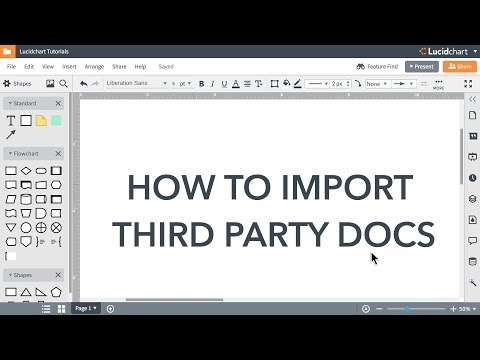
It provides page navigation and zooming options. Additionally, you can select to display or disable the grid. You will have to pay to edit Visio files and perform other manipulations.
ASPOSE
You can add ASPOSE as a plug-in to your web browser, such as Google Chrome, or open the files directly on the page.

Users can download Visio files, although it offers only a few tools to facilitate an outstanding reading experience.
LibreOffice
LibreOffice is one of the most widely used office suites available at the time and is also open source. It is a free Microsoft Office alternative. It comes with a program called Draw, which can open and edit Visio files.

You can look at all the pages in a Visio file with it. LibreOffice features a left-side navigation explorer interface for navigating the web pages of a Visio file quickly.
LibreOffice has a very high image quality and includes a ruler at the top and on the left side so that you can measure the size of the image. It can edit VSD files and convert them to PDF, SVG, EPS, and many other formats.
fviewer
fviewer is only compatible with the VSD file format. It can be used to view Visio drawings. The upload will fail if you try to upload an OPC/XML drawing.

The number of features that come with this one is very less. You only can zoom in or zoom out. It is capable of opening and uploads files quickly without causing any distortion.
Final Words
Using any of the Visio viewers, it is simple to view multi-page VSD files. You can use these professional solutions to save time and energy and improve efficiency.
Next, you can check out the detailed information on Microsoft Visio.
-
 ContributorSaptak Chaudhuri is a senior writer at Geekflare. He loves to explore business software, B2B2C technologies and explain in an easy to understand way. He likes to dirt his hands in trying different types of software and writing unbiased review to help people with buying decision.
ContributorSaptak Chaudhuri is a senior writer at Geekflare. He loves to explore business software, B2B2C technologies and explain in an easy to understand way. He likes to dirt his hands in trying different types of software and writing unbiased review to help people with buying decision.
