A vocal remover app is a tool using AI to remove or separate the vocal element of a song so that the instrumental version is left as per the user’s preference. Through a vocal remover app it is possible to extract instrumentals, bass, drums, or even a user specified sound from audio as well as video.
Recent advancements in AI and machine learning have revolutionized audio processing. This has led to making tasks like vocal isolation more accessible and accurate than ever. Modern vocal remover apps equipped with AI algorithms can separate vocals and instrumentals with remarkable precision. These tools use deep learning techniques to analyze audio patterns and frequencies and isolate vocal elements accurately. This was never possible with traditional methods.
It has also opened up new possibilities for DJs, karaoke enthusiasts, podcasters, and music producers. They can now create high-quality, vocal-free tracks effortlessly.
Geekflare has researched and curated this list of best vocal remover apps based on the features like multi-track separation, online vocal removal, and AI-Powered vocal isolation.
- 1. Lalal.ai – Best for AI-Powered Vocal Isolation
- 2. Wavosaur – Best for Lightweight Audio Editing
- 3. Audacity – Best for Open-Source Editing and Recording
- 4. Adobe Audition – Best for Professional Audio Production
- 5. AI Vocal Remover – Best for Quick Online Vocal Removal
- 6. Vocal Remover – Best for Simple Voice and Instrument Isolation
- 7. Moises – Best for Music Practice and Audio Separation
- 8. unMix – Best for High-Fidelity Stem Separation
- 9. PhonicMind – Best for High-Quality AI-Driven Karaoke Creation
- 10. Splitter.ai – Best for Easy Multi-Track Separation
- 11. Wavepad – Best for Comprehensive Editing Suite
- Show less
You can trust Geekflare
At Geekflare, trust and transparency are paramount. Our team of experts, with over 185 years of combined experience in business and technology, tests and reviews software, ensuring our ratings and awards are unbiased and reliable. Learn how we test.
1. Lalal.ai
Best for AI-Powered Vocal Isolation
Lalal.ai is an AI-powered tool for removing vocals and separating music tracks. It helps you leverage its professional-grade audio separation capabilities for seamless vocal and instrumental removal.
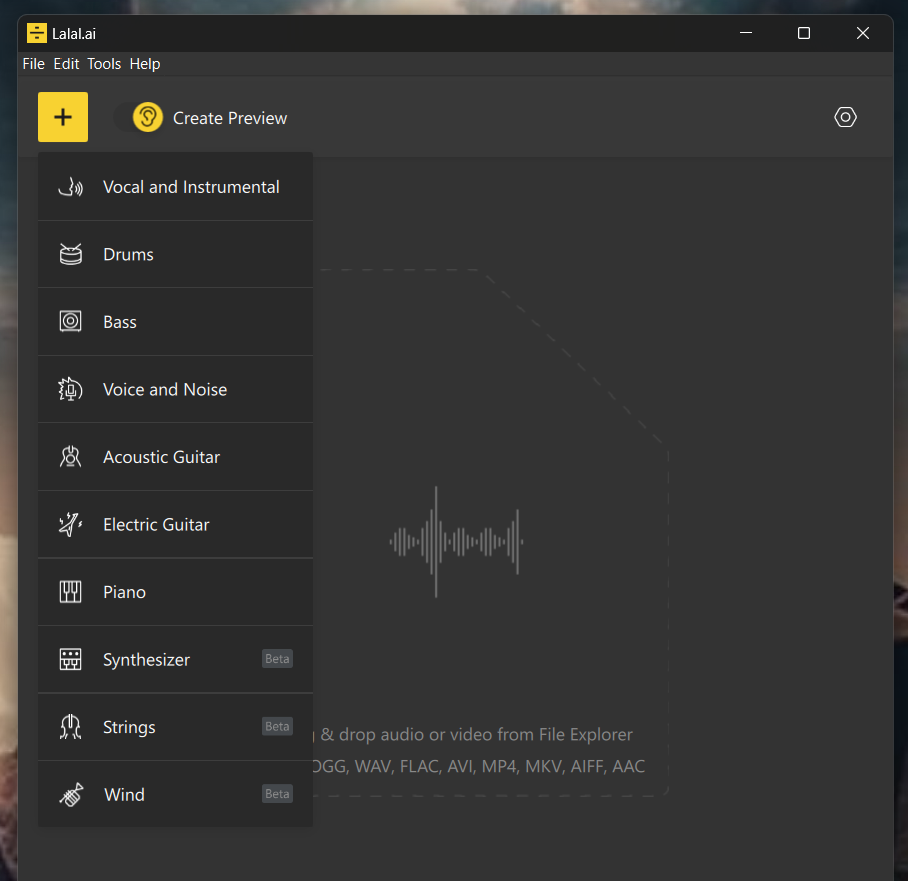
Lala.ai allows you to quickly extract musical instruments and cancel noise in your preferred audio and video tracks. One of the best parts of using the platform is that it lets you work on audio tracks without losing the quality of the audio. With extensive vocal removal capabilities and features, Lalal.ai is the best platform to split audio files as you need on Android, iOS, Windows, and Mac devices.
Lalal.ai Pros
Allows users to remove echo and reverberations with the de-echo feature.
Integrate the app into your site, widget, etc., for easy access.
Track your splitting history to keep track of your project on the app.
Use files in a range of formats, such as MP3, OGG, WAV, FLAC, etc.
Extract any instrument from the audio with 10-stem separation.
Lalal.ai Cons
Extraction quality varies with the track’s complexity.
A maximum of 10 minutes is allowed on the Free version.
Lalal.ai Pricing
Lalal allows users to start off with a free plan and offers upgrades starting from $10/month for faster and more quantity of audio splitting.
2. Wavosaur
Best for Lightweight Audio Editing
Wavosaur is a popular audio editing software that lets you quickly isolate music tracks from a song or video. The app lets users work on multiple documents as per their preference in one session. It offers many processing options to meet the unique requirements of individual audio editing projects.
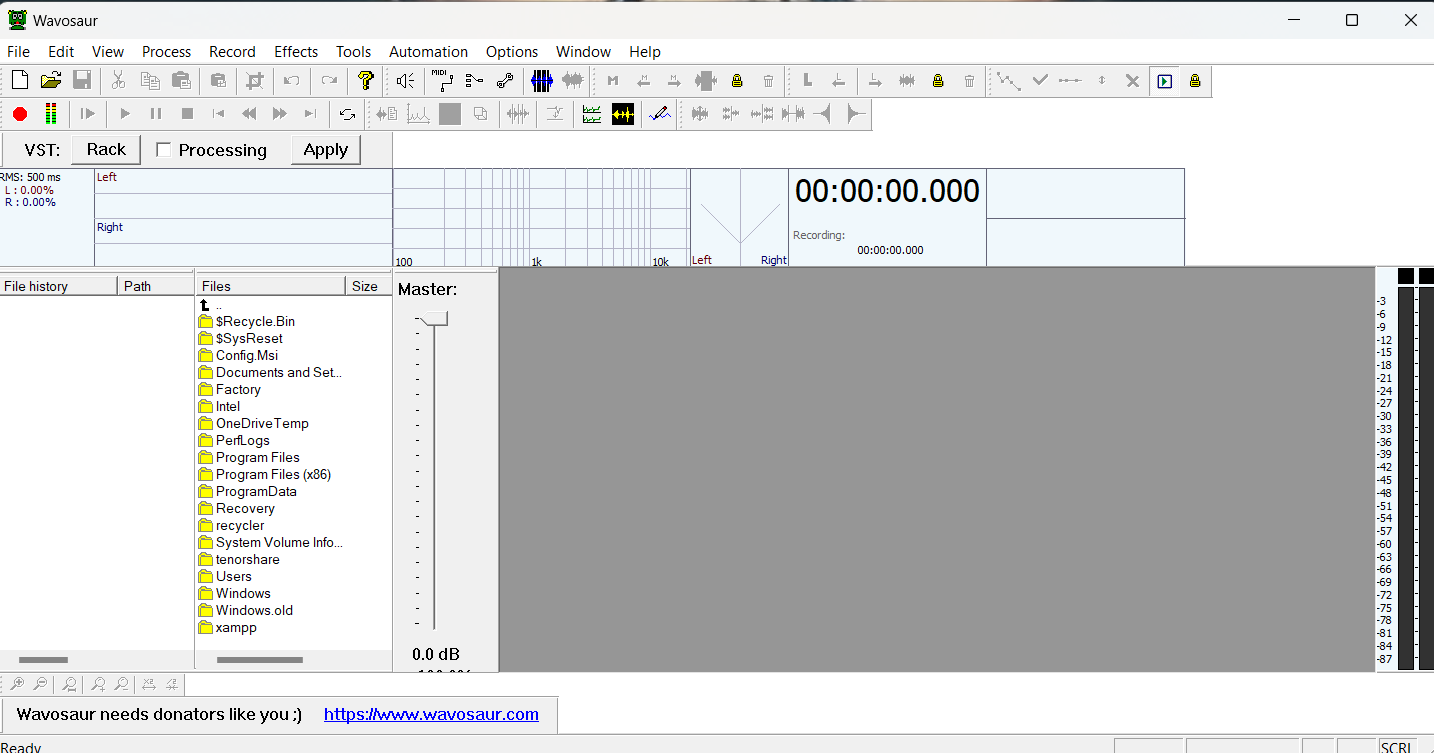
Wavosaur lets you work on any pitch shift, auto-trim, interpolate, and silence remover requirements from a single interface since it is a comprehensive audio editing solution.
Wavosaur Pros
Easy-to-use interface with multiple editing features.
Use frequency analysis, like 2D & 3D spectrums and sonograms.
Multi-point envelope editing with envelope automation.
Employ plugins to ensure chain VST effects on tracks.
Allows real-time resampling.
Wavosaur Cons
Ads affect the user experience on the platform.
Difficult to load a large audio file without errors.
Wavosaur Pricing
Wavosaur is free to use.
3. Audacity
Best for Open-Source Editing and Recording
Audacity is an audio editing and recording app that lets you separate music tracks from an audio file. The app is suitable for recording, editing, and improving audio, whether you are producing music, hosting a podcast, or creating karaoke out of your passion.
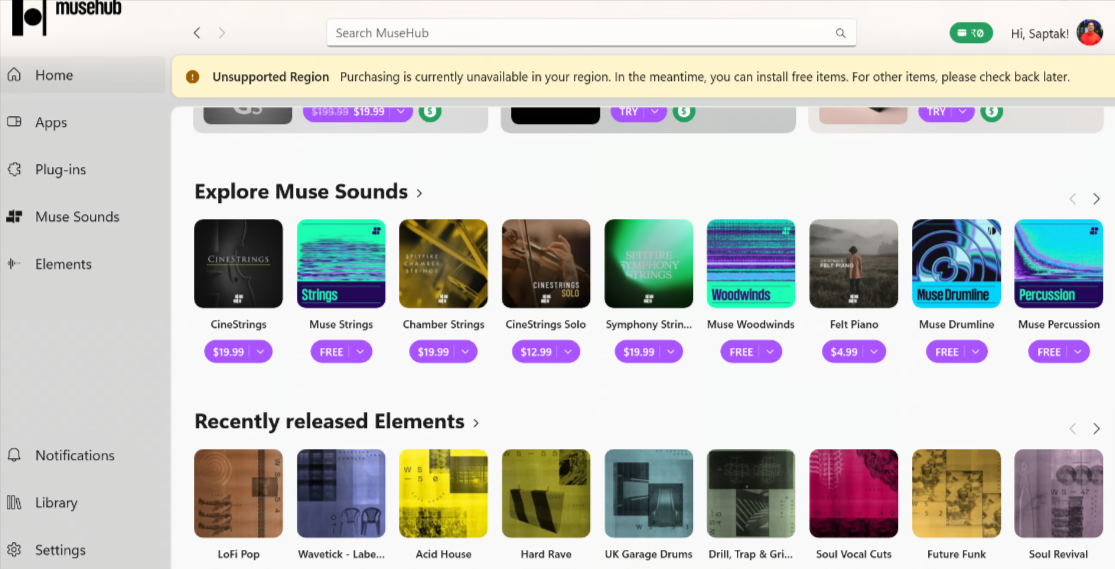
Being an open-source platform, Audacity is free to use for anyone looking for reliable audio editing software. It is a cross-platform software that works seamlessly with Windows, MacOS, and Linux.
Audacity Pros
Offer spectrogram view to visualize frequencies.
Can utilize cloud saving and automatic tempo detection in production.
Provide wide range of plugins.
Audacity Cons
Slows down while editing more than one voice file at a time.
Lacks advanced audio restoration tools.
Audacity Pricing
Audacity has no pricing plans as it is free to use as it’s an open-source application.
4. Adobe Audition
Best for Professional Audio Production
Adobe Audition is an all-in-one audio editing tool that helps users create, mix, edit, and restore audio content. The objective of the tool is to elevate the quality of audio projects and deliver pristine sound effects. Audio editors are able to use the tool to get different news while editing audio files and creating multitrack mixes.
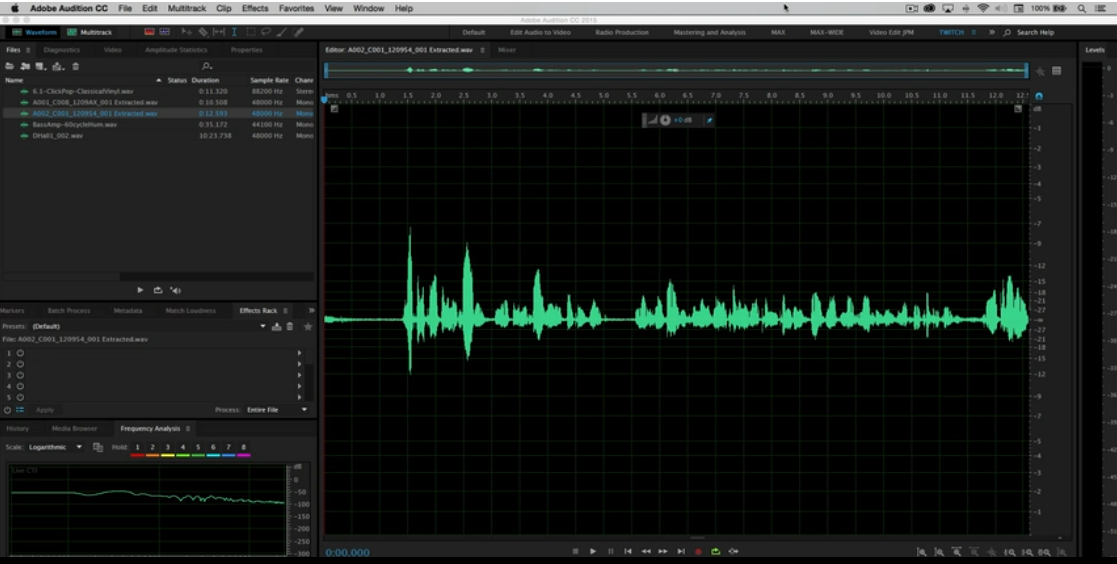
With Adobe Audition, users are allowed to record and remix audio, furthermore, there are tools for repairing and restoring audio available. It offers noise reduction tools too.
Adobe Audition Pros
Allows playing audio at variable speeds while editing.
Leverage Effects Rack to add effects to audio projects.
Customize the audio editing workspace as you need.
Use diverse hardware for audio inputs and outputs.
Adobe Audition Cons
Expensive compared to other editing software tools.
Complex UI makes learning time-consuming for beginners.
Adobe Audition Pricing
Free trial available with $22.99/month.
5. AI Vocal Remover
Best for Quick Online Vocal Removal
AI Vocal Remover enables you to select whether you want your audio to be in the form of karaoke, acapella, bass, piano, or any other instrument.

AI Vocal Remover lets you use its AI capability to separate vocals from MP3 and .WAV songs, and you can do it for free. It allows conveniently to extract instrumental tracks from songs, videos, and podcast episodes very easily.
AI Vocal Remover Pros
Extract tracks as you wish from your input files in 15 seconds.
Utilize the bulk removal feature in the tool to work on bulk files.
Offers artificial intelligence algorithms to separate voice from music.
AI Vocal Remover Cons
Annoying ads affect user experience.
Lack of adequate audio editing features.
AI Vocal Remover Pricing
AI Vocal Remover is free to use.
6. Vocal Remover
Best for Simple Voice and Instrument Isolation
Vocal Remover is an online app to isolate vocals from your favorite songs. All you have to do is add your chosen song to the app online, and the AI-powered application will process the removal quickly.

The Vocal Remover app separates the vocals from the instrument tracks to offer you two outputs–one with just the vocals and one with the karaoke of the song. Although the processing is complex and resource-consuming, Vocal Remover brings you the solution free of cost.
Vocal Remover Pros
Separate vocals and instruments tracks from any original songs.
Use tools such as cutter, pitcher, and splitter for audio editing.
Use the solution online without downloading any software.
Create karaoke and acapella tracks for absolutely free.
Edit audio tracks in less than 10 seconds.
Vocal Remover Cons
Lack of extensive audio editing tools
No background noise reduction feature.
Vocal Remover Pricing
Paid plan starting at $12.95/month.
7. Moises
Best for Music Practice and Audio Separation
Moises is an all-in-one solution to isolate instrumental tracks and vocals from songs. More than splitting the song, it allows you to fully take control of the songs and create unique audio experiences for your audiences.

Besides letting you work on original songs and music tracks, Moises allows you to record yourself singing and work on the same to share with friends and audiences. It helps you adjust the speed and change the pitch of the tracks. Metronome counts too are added in your tracks as per preference.
Moises Pros
Use advanced AI to separate instruments and vocals in any song.
Detect and show chords in real time while working on the track.
Shift the pitch in the app to meet your vocal range as needed.
Adjust the speed of your songs and tracks with just one click.
Use plugins and AI lyric writers to speed up music production.
Moises Cons
Automatic mastering of audio is subpar.
Poor customer service.
Moises Pricing
Paid plan starting at $3.33/month.
8. unMix
Best for High-Fidelity Stem Separation
unMix allows users to extract vocals and instruments from any audio track or song with just one click. The app allows you to use any video or audio file to isolate the audio tracks. One of the highlights of the app is that it offers crystal clear outputs precisely as you need, thanks to its cutting-edge AI technology.
The professional-grade precision of unMix ensures users easily create remixes, acapella tracks, podcast episodes, and more. The solution has also been developed to help both beginners and professionals alike.
unMix Pros
Split audio files with a duration of 18 minutes with the paid plan.
Extract up to 6 tracks from audio or video files with unMix.
Isolate the tracks you want in unMix with better precision.
Use the app on Android, iOS, and Mac OS devices.
unMix Cons
Only three credits per month in the free plan.
Audio length for splitting is limited to 3 minutes in the free plan.
unMix Pricing
Free plan with paid options starting at USD 2.99 per 5 premium credits.
9. PhonicMind
Best for High-Quality AI-Driven Karaoke Creation
PhonicMind is a vocal isolation app that uses a proprietary state-of-the-art HiFi AI to achieve top-notch audio separation results. The highlight of the app is the AI technology that understands music to respond to each track separation project.

PhonicMind simplifies working on music projects as it allows you to transform any audio track into acapella, instrumentals, and minus one track online. And you don’t need a separate vocal or acapella extractor to do this.
PhonicMind Pros
Use a generative AI trained with UGC music for the best results.
Upload files in audio formats like .mp3, .flac, .wav, and more.
Listen to tracks separately to download the ones you need.
Enjoy precise voice and vocal extraction online with AI.
Easy UI to extract instruments like bass, drums, etc.
PhonicMind Cons
10 minutes to process a song in the basic plan.
Files are deleted after 30 days of cancellation.
PhonicMind Pricing
No free plan and the paid plan starts at $9.99 per month
10. Splitter.ai
Best for Easy Multi-Track Separation
Splitter is an AI-powered and machine learning-based solution for extracting vocals and instruments from audio files and songs. The platform offers 5-stem separation and 2-stem separation capabilities to help music professionals and audio editors.

Splitter is available to use online and on mobile and computers. Depending on your requirements, you can either use the pro plan or the free version.
Splitter Pros
Easy-to-use UI letting you control speed, different stems, etc.
Work on any audio files ranging from 0.5 MB to 100 MB in size.
Use audio files with a length of 1 second to 20 minutes.
Enjoy superfast splitting results with the app.
Splitter Cons
High-quality splitting requires paid plans.
The web application is slow at times when used.
Splitter Pricing
Free plan with paid plans starting at $3/3 days on cloud.
11. Wavepad
Best for Comprehensive Editing Suite
WavePad is a comprehensive audio editing software suite developed to help music producers and editors. The application is available to use on Mac and Windows computers as well as on iOS and Android devices.

You can use the solution for a range of audio editing projects, including splitting and removing vocals and instrumentals from a song or an audio file. WavePad enables editing in MP3 and WAV while supporting a wide variety of audio formats, including AU, AIF, WMA, FLAC, OGG, and more.
Wavepad Pros
Work with diverse audio editing tools for any editing projects.
Batch edit your audio files with a few clicks using WavePad.
Improve the quality of your tracks with noise reduction.
Use any of the popular audio formats for projects.
Wavepad Cons
The free app is not developed for commercial use.
Longer learning curve than other tools.
Wavepad Pricing
Paid plan starting at $3.88 per month.
How to Choose the Right Vocal Remover Apps?
Choosing the right vocal remover app involves several important factors to ensure optimal results. Here’s what to consider:
Audio quality: When you separate vocals from songs, quality makes a big difference in your audio file’s final output. Hence, look for apps that maintain excellent audio quality.
AI technology: AI-powered apps help you with faster and more accurate vocal separation. Using the capabilities of AI, these apps can analyze sound patterns, making them better suited for complex projects.
Supported file formats: Check that the app supports multiple file types, like MP3, WAV, and FLAC. It’s beneficial if you often work with diverse music files or video files. Working on an app that allows you to use any file format saves you time and effort.
Platform compatibility: Many music producers and editors work on diverse platforms. Some work on Windows, while others work on macOS. Hence, based on your preferences, pick an app that is compatible with all platforms that you often work on.
Batch processing: You may need to edit and extract vocals from multiple files at once. This is where batch processing comes into play. An app with batch-processing capability allows you to save your time and improve your efficiency.
Speed and performance: This is another vital area that you need to take care of. The app needs to perform well without taking a lot of time. Speedier processing is ideal for anyone juggling several music tracks.
Customization options: Choose apps with a range of customization options. Customization lets you adjust vocal separation settings for different audio files and formats according to your requirements. Tailored outputs can also save you time and effort.

