Accounts Receivable Software is a dedicated financial management tool to track, manage, and automate accounting and invoicing business workflows. It enables businesses to gain visibility into the cashflow and collect payments on time, which further helps:
- Reduce the risk of late payments
- Reduce human errors
- Reduce uncertainty in cash flow management
The above is impossible with manual payment processes that heavily rely on human foresight and attention to detail. Manual tasks mean your business may spend more time fixing data entry errors or back-and-forth calls with vendors or customers. If you have a high number of transactions across your products and services, this hinders effectively scaling the business.
Take the first step into better cashflow visibility, control, and management. The Geekflare team has researched and listed the best Accounts Receivable Software based on top features, pricing, and potential benefits.
- BILL – To Automate Invoice Payments
- QuickBooks – Best for Small to Medium Businesses
- Melio – Best for Payment Flexibility
- Sage – Smart AR Automation
- SoftLedger – Supports Usage-based Billing
- Plooto – Cash Flow Management
- Invoiced – Best for B2B Finance Teams
- Centime – AI-powered Cash Flow Prediction
- Chaser – To Personalize Payment Reminders
- BlueSnap – Best for Global Payment Optimization
- NetSuite – Best for Global Enterprises
- Kolleno – Real-time AR Analytics
- BlackLine – To Automate End-to-End Financial Operations
- Show less
You can trust Geekflare
Imagine the satisfaction of finding just what you need. We understand that feeling, too, so we go to great lengths to evaluate freemium, subscribe to the premium plan if required, have a cup of coffee, and test the products to provide unbiased reviews! While we may earn affiliate commissions, our primary focus remains steadfast: delivering unbiased editorial insights, and in-depth reviews. See how we test.
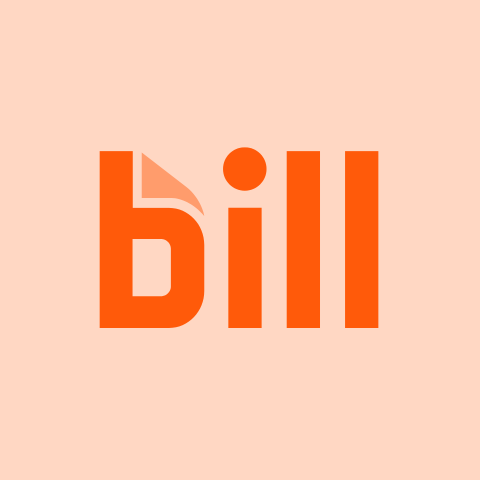
BILL
To Automate Invoice Payments
- Receivable AutomationYes
- Cash Flow ManagementYes
- Online Payment OptionsACH, Credit Cards, Virtual Cards, BILL network
About BILL
BILL account receivable software focuses on simplifying and streamlining your complete invoicing and payment collections management. It can integrate with your existing accounting software stack to track expenses, overdue payments, and cash flow situations.
BILL provides a dedicated accountant console designed to give them visibility to serve their clients.
BILL is headquartered in San Jose, California, and caters specifically to small and medium businesses (SMBs). Its features are designed to focus more on growth and less on administrative tasks.
BILL Features
Invoice Management: Create custom invoices with unique tracking numbers, match them with sales or purchase orders, and consolidate multiple invoices for visibility.
Automate Payment Reminders: Reduce overdue payments by tracking, filtering, and monitoring invoice status and sets up automated payment reminders for unpaid invoices.
Seamless Integration: Automate or manually sync customer and invoice data with accounting software for accurate reconciliation and a comprehensive view of your financials.
Automate Payments: provide online payment options with ACH and credit cards. You can also implement auto-pay or auto-charge to set up the account receivable process on auto-pilot.
BILL Pros/Cons
Easy to onboard, set up and use
Streamlines approval and payment of bills
Active product updates and features
Limited features to create custom reports and recurring payments
Reviews on G2/Reddit report glitches and sync issues with other software
Pricing is an issue for smaller businesses with tight budgets
BILL Pricing
| BILL Plan | Monthly Price/user | Offerings |
|---|---|---|
| Essentials | $45 | Manual integration with accounting software by importing CSV files. |
| Team | $55 | Automatic two-way sync with other software like QuickBooks, Xero, etc., a centralized inbox for bills, and custom roles for teams. |
| Corporate | $79 | Unlimited document storage, custom approvals, recurring invoices, and more. |
| Enterprise | Custom Pricing | Comprehensive solution with advanced security features, dedicated support, and flexible pricing based on your organization’s specific account receivable processes. |

QuickBooks
Best for Small to Medium Businesses
- Receivable AutomationYes
- Cash Flow ManagementYes
- Online Payment OptionsPayPal, ACH, Apple Pay, Credit/Debit Cards, Venmo, On-Site payments
About QuickBooks
QuickBooks by Intuit automates cash flow management across invoicing, accounts, payroll, and contractor payments. Its financial health projections and real-time tracking of expenses, taxes, and sales help businesses make informed decisions and monitor key performance indicators.
Based in Mountain View, California, QuickBooks is scalable, offering tailored plans for solopreneurs, SMEs, startups, and enterprises.
QuickBooks Features
Invoicing Tools: Integrated with QuickBooks payments, get paid 4 times faster using professional and payable invoices.
Expense Tracking: Sync accounts across payment platforms to accurately track every dollar spent and get insights to predict cash flow.
Manage Taxes: QuickBooks can automatically calculate potential tax deductions to help you plan your tax management strategy. Depending on your pricing plan, they also allow unlimited access to tax experts from Turbotax.
A/R Aging Reports: QuickBook’s robust receivable automation solutions can generate reports and automate resulting actions based on the insights. For example, you can create A/R Aging Reports for receivables management to determine outstanding balances and automate sending payment reminders to defaulting customers.
QuickBooks Pros/Cons
A matured ecosystem of 750+ integrations with business apps
Good adoption by bookkeeping and accounting professionals
Limited customization options, customer support
Reviews report slow loading and software bugs
QuickBooks Pricing
| QuickBooks Plan | Monthly Price | Offerings |
|---|---|---|
| Simple Start | $17.50 | Invoicing, expense tracking, and basic reporting. |
| Essentials | $32.50 | Everything in Simple Start with multiple currency support, tracking employee time, and access upto 3 users. |
| Plus | $49.50 | Everything in Essentials with inventory tracking, project management, and financial budgeting features. |
| Advanced | $117.50 | Everything in Plus with advanced reporting, custom access control, business analytics, workflow automation, and dedicated account management. |

Melio
Best for Payment Flexibility
- Receivable AutomationYes
- Cash Flow ManagementYes
- Online Payment OptionsACH, Credit Card, Melio’s network, custom payment links
About Melio
Melio enables faster payments for collections management by streamlining payment processing. It provides your customers with flexible online payment solutions across bank transfers, cards, single-use virtual cards, and even paper checks.
To use their accounts receivable solutions, integrate Melio with your accounting software. You can send payment requests via email and receive funds directly into your bank account.
Based in New York, Melio is free to use, with fees based on payment methods. For example, ACH transfers are free, while international payments cost $20 flat per transaction.
Melio Features
Automated Invoicing: Business owners can create and send customized invoices quickly, with built-in payment links for faster processing. You can also combine payments, split bills, and schedule recurring payments.
Track payments: Raises custom payment requests and tracks them centrally on any device, including the mobile app.
Branded customization: Creates custom payment links and brand invoices with logos and colors.
Accounting Software Integration: Syncs with QuickBooks, Xero, and other accounting platforms for seamless reconciliation.
Melio Pros/Cons
Flexible payment options, including checks
Ideal for small companies and solopreneurs
Easy to use and integrate with accounting software
No subscription fee for platform usage
Free ACH transfers
Unlimited users with approval workflows
Poor customer support
Does not accept amounts from personal accounts
Delays in payment processing, especially for larger amounts
International payments are USD currency-based only
Limited integration and analytics options
Vendors need to accept the business’s chosen payment method, which may not always match their preferences.
Melio Pricing
Melio offers free subscriptions for its account receivables platform. It charges transaction fees only whose percentage depends on different modes of payment as follows:
| Payment Mode | Charges for Using Melio | Additional Offerings |
|---|---|---|
| ACH Transfers | 0 | |
| Fast ACH bank transfer | 1% up to $30 | |
| Checks | $1.50 | The first two checks are free every month. |
| Fast Checks | $20 | |
| Credit Card | 2.9% of transaction amount. | If you have a high credit line, Melio can provide special rates. |
| Instant Transfer | 1% up to $50 | |
| International payments (USD only) | $20 flat fee + 2.9% fee if paid by card |

Sage
Smart AR Automation
- Receivable AutomationYes
- Cash Flow ManagementYes
- Online Payment OptionsPaypal, Stripe, Bank Transfer
About Sage
Sage’s accounts receivable software automates repetitive tasks via recurring invoices or auto-payments to boost profitability and productivity. A standout benefit is its customer relationship management capabilities, which automate payment follow-ups and updates. Sage integrates seamlessly with CRM systems to track sales, quotes, and invoice statuses, thus enhancing cash flow visibility
Based in Newcastle, UK, Sage offers tailored receivable solutions like Sage Intacct for medium businesses and Sage 50 for small businesses, supporting seamless receivable management.
Sage Features
Business owners can opt for Sage 50 or Sage Intacct depending on their size to manage account receivables with key features as given below.
Robust Reporting and Analytics: Prepares insightful reports to analyze receivables and make informed decisions for cash flow management.
Integration Capabilities: Seamlessly integrates with other Sage products and third-party applications for a comprehensive financial solution.
Automated Invoicing: Generate, customize, schedule, or send invoices automatically to save time and reduce errors.
Automate bank reconciliation: Reduces data entry errors by automatically matching customer invoices with completed customer payments.
Sage Pros/Cons
Allows exporting data
Easy to set up, onboard, and train employees
Quick and easy reporting tools
Good and on-time support
Easy to adopt other Sage products for comprehensive accounting
Improves customer relationships with CRM features.
Reviews report occasional bugs and glitches
Limited brand customizations and integrations
Adding additional team members is expensive for small business owners
Lacks time-tracking features
Some users report a steep learning curve with advanced features.
Sage Pricing
Enterprises can explore Sage Intacct to manage account receivables and request their sales team for free consultations to learn about its pricing.
If you’re a small business owner, opt for Sage 50 with a pricing plan structure as follows:
| Sage 50 Plan | Monthly Price/User | Offerings |
|---|---|---|
| Pro Accounting | $60.08 | Allows 1 user to access invoice and bill tracking, reporting, and automated bank reconciliation. |
| Premium Accounting | $103.92 | Includes everything in the Pro Accounting Plan with advanced reporting, audit trails, and the ability to manage multiple companies. Supports 5 users. |
| Quantum Accounting | $177.17 | Includes everything in Premium Accounting Plan with industry-specific functionality and role-based access control. Supports 40 users. |

SoftLedger
Supports Usage-based Billing
- Receivable AutomationYes
- Cash Flow ManagementYes
- Online Payment OptionsCredit cards, virtual cards (Softledger Pay), Bank Transfer,
About SoftLedger
Softledger is based in California, USA. SoftLedger’s account receivable software helps reduce Days Sales Outstanding (DSO) and improve cash flow via payment automation. You can integrate credit card and bank feeds using SoftLedger’s accounting integration API bringing much-needed visibility into receivables.
SoftLedger stands out with its usage-based billing feature. This means, you can bill your customers based on variable factors such as number of user accounts, API calls, storage usage etc.
SoftLedger Features
Credit Card and Bank Feeds: Connects directly to bank and credit card accounts for real-time cash flow monitoring.
Usage-based Billing: Helps improve accuracy and invoicing speed to efficiently bill customers based on variable metrics.
Customizable Invoices: You can custom design invoice formats and email-based payment reminders to suit business branding and customer preferences.
Custom reports: Designs custom reporting views to track cash flow in real-time.
SoftLedger Pros/Cons
Seamless Softledger API integration
Includes crypto accounting solutions
Responsive customer support
Cannot categorize transactions
Limited bank reconciliation features
Receivables software has a learning curve
Expensive for small or medium business owners
Lacks advanced accounting features
SoftLedger Pricing
| SoftLedger Plan | Monthly Price | Offerings |
|---|---|---|
| Standard | $750 | Allows managing 10 operating entities with access to 3 users and 10,000 journal lines per month. |
| Enterprise | $975 | Everything in Standard plan with currency management. |
| Enterprise with Digital Assets | $1375 | Everything in Enterprise plan with digital asset management features for managing crypto and other digital assets. |
| Startup | Contact sales | Custom pricing plans for a single entity and startup businesses. |

Plooto
Cash Flow Management
- Receivable AutomationYes
- Cash Flow ManagementYes
- Online Payment OptionsCredit Cards, International payments, Online Check Payments, Plooto Instant
About Plooto
Plooto’s account receivable automation software centralizes your invoice and customer payments. It helps you capture incoming payments, manage collections processes, and automate customer communications for businesses of all sizes.
Plooto also provides a comprehensive account payable software with multiple online payment options to automate manual processes of credit management. Plooto is based out of Toronto, Canada.
Plooto Features
Invoice Automation: Imports, creates, and sends professional invoices automatically, with customizable templates and payment terms. You can track invoice status and automate follow-up on unpaid invoices.
Faster payments: Plooto allows customer payment via credit cards which clears transactions by two business days.
Two-way sync: Integrates with Xero, NetSuite, and QuickBooks to eliminate repetitive tasks of data entry and get accurate accounting books.
Recurring payments: by simply using the customer’s email address, you can allow customers to opt for recurring payments.
Plooto Pros/Cons
Can send physical checks when required
Allows approval workflows for payments
Good pricing range across small, medium, and business owners
Can do pre-authorized debit and credit receivables in Canadian and U.S. dollars
Slow bank transfers
The software has a steep learning curve
Users report technical and bank integration issues
Limited countries for international payments
Plooto Pricing
| Plooto Plan | Monthly Pricing | Offerings |
|---|---|---|
| Go | CAD 9 | Access to 1 user to conduct up to 5 domestic transactions per month, automate invoicing, basic approval workflows, and international payments. |
| Grow | CAD 32 | Offers unlimited domestic transactions, customizable approval workflows, and the ability to work with multiple accountant users. |
| Pro | Contact sales | Provides full platform access, dual controls on user actions, and priority customer support. |

Invoiced
Best for B2B Finance Teams
- Receivable AutomationYes
- Cash Flow ManagementYes
- Online Payment OptionsACH, SEPA, Virtual Cards, Credit Cards, Wire Transfer, EFT payments
About Invoiced
Invoiced is a specialized invoicing software that also helps automate receivables management for faster payments and cash cycle maintenance. It offers smart workflows, advanced analytics, and seamless integration with popular accounting and ERP systems.
Invoiced helps recover unpaid invoices or overdue payments so that your B2B business owners reduce their time-to-cash waiting periods. The company is based out of Austin, Texas, USA,
Invoiced Features
Online Payments: Accepts payments securely through various methods, including credit cards, virtual cards, ACH, and PayPal, with automatic reconciliation. Also includes international payments across multiple currencies.
Collections Management: Streamlines the collections process with automated emails, custom invoices, payment plans, and real-time insights into the status of each customer payment.
ERP compatible: Integrates with popular accounting and ERP systems, such as QuickBooks, Xero, and NetSuite using the Invoiced API.
Reporting and Analytics: Monitors key AR metrics, generates custom reports, and provides valuable insights to optimize your accounts receivable processes.
Invoiced Pros/Cons
Proactive customer support
User-friendly interface
Automated follow-ups and invoice-chasing features
Robust and comprehensive invoice management features
Limited customization for recurring payment
Users report serious technical glitches like not updating or collecting payments
Limited reporting features and invoice themes
Invoiced Pricing
Invoiced has not made its pricing plans public — you can contact their sales team for a demo.

Centime
AI-powered Cash Flow Prediction
- Receivable Automation SolutionYes
- Cash Flow ManagementYes
- Online Payment OptionsACH, credit cards, Paypal, Check
About Centime
Centime Account Receivable Automation Solutions optimizes your collection management workflow to chase unpaid invoices, reduce overdue payments, and boost working capital. It provides AI-powered tools to automate invoicing, reminders, and reporting, while a customer portal enhances collaboration and drives electronic payments.
Centime also streamlines customer relationship management with a dedicated customer portal; hence, you need not invest in additional customer communication tools.
The company HQ is located in Boston, USA.
Centime Features
Predict cash inflows: Determines incoming payments, potential delays, and insights to help you preserve cash flow for daily operations.
Customer Payment Portal: Allows customers to view payment history, opt for suitable online payment options, and streamline dispute management workflows.
Customizable Dashboards: Tailors the platform to your unique business needs with customizable dashboards and reporting.
AI-Powered Automation: Improves Collection Effectiveness Index using AI-powered receivable tools across customer interactions, collection management, and cash cycle analysis.
Centime Pros/Cons
Proactive customer service
Seamless sync and integration features
Provides approval, review, and access workflows
Adequate cash flow forecasting features
Provides onboarding support
Centime has a steep learning curve
Limited access to historical data
Initial setup is complex and time-consuming
Centime frequently releases new features that may disrupt existing workflows
Centime Pricing
Centime provides custom quotes wherein it will curate features relevant to your business processes. Its pricing plan starts at $149 per month and increases based on chosen products and number of users.
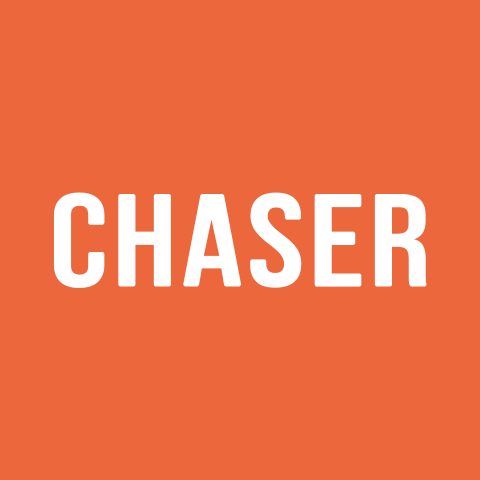
Chaser
To Personalize Payment Reminders
- Receivable AutomationYes
- Cash Flow ManagementYes
- Online Payment OptionsStripe, Bank Transfer, ApplePay, Direct Debit, Credit Card, Debit Card, Open banking
About Chaser
Chaser is a powerful accounts receivable automation software designed for credit management, chasing outstanding invoices, predicting overdue payments, and automating the collection process. It integrates with popular accounting software, syncs data, and helps optimize your AR approach via revenue forecasts and customer payment predictions.
Chaser makes your business proactive when it comes to taking action for your collection management workflows. For difficult customers, it also provides debt collection services and account receivables experts to improve credit management and control.
The company is based out of CA, USA.
Chaser Features
Flexible payment plans: Allows your customers to make payments in installments, customize payment plans as per quotation, enable payments at regular intervals, and more.
Payment reminders: Uses email and SMS to chase overdue payments or unpaid invoices with personalized and automated messaging. It can also determine recommended chasing times for better conversions using artificial intelligence.
Customer payment portal: Includes the payment portal link in your invoices to help customers track the complete payment process and access payment history.
Payer rating: Chaser models your customer’s [payment behavior and provides you insights to strategize your account receivables process.
Chaser Pros/Cons
Easy setup and seamless integrations
Automated payment reminders are sent at the ideal time determined by the software
Proactive customer support
Proactive product update releases
Customizable chase templates
Can check communication trail with client and payment history
Chaser Pay takes time to configure
Inaccurate payer ratings
Expensive for small and medium business owners
Chaser Pricing
| Chaser Plan | Monthly Pricing | Offerings |
|---|---|---|
| Basic | $42 | Access to 2 users for automated payment reminders, receivable workflow automation, and payment portal access. You need to pay separately for SMS or call credits. |
| Standard | $158 | Access to 4 users for everything in the Basic plan with 100 free SMS and call credits, unlimited templates, and email integration in the custom domain. |
| Enterprise | $417 | Unlimited users for everything in the Standard plan with 600 free SMS and call credits and support for multiple entity organizations. |
| Custom | Contact sales | If you have custom requirements, request a demo to negotiate better pricing. |

BlueSnap
Best for Global Payment Optimization
- Receivable AutomationYes
- Cash Flow ManagementNo
- Online Payment OptionsACH Transfers, Credit Cards, Paypal, Digital Wallets, Payment API, International Transfers
About BlueSnap
BlueSnap provides a wide range of cash flow management solutions that streamline the complete cash cycle — from generating quotes and automating invoices, to managing customer payments. It accepts payments from 200+ regions and a branded customer portal to upgrade customer communications and experience.
BlueSnap provides advanced features like fraud prevention, chargeback management, and compliance to ensure healthy financial books and cash flow.
The company is based out of Waltham, MA, USA.
BlueSnap Features
Payment Portal: Provides customers with a branded self-service portal for invoice payments, billing updates, payment plans, and document access.
Subscription Management: Easily manages recurring invoices, subscriptions, usage-based billing, and automatic payments.
Sync with ERPs and CRMs: Creates a central cash flow management system by syncing data from third-party software in real-time, and uses this data to enrich reporting for real-time insights.
Effortless Dunning Management: Automates communications and dunning processes to save time and streamline collections.
Global Payment Functionality: Accepts payments in 100+ currencies and 100+ payment types, including ACH, SEPA, and digital wallets.
BlueSnap Pros/Cons
Comprehensive online payment options
The payment portal helps visualize the payment flow
Seamless onboarding and setup
Proactive customer support
Users report competitive pricing in reviews
On-time collected money transfers
Limited cash flow management features
Limited reporting capabilities and integrations
The user interface is not intuitive
BlueSnap Pricing
You need to book a consultation with their payments expert team, for a custom quote.

NetSuite
Best for Global Enterprises
- Receivable AutomationYes
- Cash Flow ManagementYes
- Online Payment OptionsCash, Check, Credit Card, Electronic Funds Transfer (EFT), Bank Transfer,
About NetSuite
NetSuite is an advanced collections management software that helps you maintain necessary operational liquidity by streamlining the invoicing and accounts receivable processes. With customizable dashboards and reporting capabilities, users can easily track performance metrics and make informed financial decisions.
Overall, it helps reduce the credit-to-cash cycle by providing micro and macro visibility into your complete account receivables management efforts.
NetSuite is based out of Austin, Texas, USA, and is a part of Oracle.
NetSuite Features
Role-based dashboards: Allows accessing customizable dashboards and reports for insights into accounts receivable aging, open invoices, and customer payment history.
Customer profiling: Securely records customer information across payment history, unpaid invoices, overdue payments, and more to strategize your payment collection strategy for them.
Dunning Management: Creates automated dunning workflows to send reminders and late payment notices tailored to customer profiles.
Unified invoicing: Consolidates invoices within single billing periods and automates the complete invoicing process — from creation to tracking and follow-ups.
NetSuite Pros/Cons
Comprehensive reporting features
Works well with other NetSuite modules for a unified financial management experience
Availability of sandbox for pilot testing
Quick setup and implementation
Customizable for companies with diverse businesses
Limited customer support
Slightly outdated user experience
Lacks sufficient training resources, often requiring users to seek external expert help, which can increase costs
Pricing makes it suitable for medium to large enterprises only
Steep learning curve for new users in understanding and using all functionalities
NetSuite Pricing
NetSuite charges an annual license fee and a one-time implementation setup fee. The price depends on the number of users, optional modules chosen, and core platform features. Contact their sales team for a custom quote.

Kolleno
Real-time AR Analytics
- Receivable AutomationYes
- Cash Flow ManagementNo
- Online Payment OptionsWire Transfer, ACH, Credit Card,
About Kolleno
Kolleno is based out of London, UK. Its account receivable software focuses on reconciliation and collections management using real-time analytics. It equips finance teams with AI capabilities to automate cash cycles, schedule payment reminders, and generate real-time reports. It also helps personalize customer communication and resolve disputes via the customer portal.
Kolleno centralizes both account receivables and dispute management to improve overall customer payments collection and their experience.
Kolleno Features
Task Automation: Automates invoicing and other account receivable processes by creating collection workflows, to-dos, payment reminders, etc., to reduce manual tasks.
Intelligent Dunning Process: Accelerates payments through personalized communication strategies that adapt based on customer behavior and overdue payments.
Automated Reconciliation: Simplifies transaction matching and reconciliation processes using machine learning to minimize manual errors and save time.
Customizable Customer Portal: Offers clients a branded portal for self-service payments, enhancing their experience and facilitating faster payments.
Kolleno Pros/Cons
Provides customer communication automation features
Task management dashboard simplifies daily receivables management operations
Seamless team collaboration
AI-enhanced customizable workflows and communication strategies
Integrates with existing ERP and CRM systems
Good customer support
Initial setup is time-consuming
Limited customization for invoices and dashboard widgets
Lacks product training resources
Limited mobile application functionalities
New users may experience a learning curve
Kolleno Pricing
Kolleno’s sales team will provide a custom quote after a 15-minute demo meeting.

BlackLine
To Automate End-to-End Financial Operations
- Receivable AutomationYes
- Cash Flow ManagementYes
- Online Payment OptionsBank Transfers, Credit Cards
About BlackLine
BlackLine’s Accounts Receivable Automation product streamlines the invoice-to-cash process. For this, BlackLine adopts a collaborative and centralized approach, wherein it brings together and automates repetitive tasks across invoicing, payment collections, risk management, customer communications, and more.
Blackline enables business owners of all sizes to optimize cash collection, remove manual processes, and improve cash flow management to unlock and maintain working capital levels.
Blackline is based out of CA, USA.
BlackLine Features
Dynamic Collections Management: Offers tailored collection strategies based on customer profiles, improving cash flow and recovery rates.
Disputes & Deductions Management: Automates dispute resolution processes, accelerating collection timelines and customer experience.
Real-time AR Intelligence: Provides data visuals and actionable insights into customer payment behaviors, enhancing decision-making and forecasting for account receivables.
Cash Application Automation: Reduces manual processing by automating the matching of customer payments with invoices.
BlackLine Pros/Cons
Useful auto-certification and audit features
Seamless and error-free bank reconciliation features
Good customer service and response time
Centralization of account receivables processes offers the required visibility
Comprehensive task management features to separate responsibilities and tasks
Time-consuming setup process
Limited integrations with ERPs or CRMs
Users report lag in reconciliation to update entries
The user interface is not intuitive
Staff may require training to effectively use the platform’s advanced features.
Implementation partners offer poor support
BlackLine Pricing
Contact their sales team to schedule a personalized demo, and they will provide you with a custom quote.
Best Account Receivable Software in 2024 — Compared
Best AR Software | Starting Price | Ideal for | Analytics | Automation | Integrations | Explore |
|---|---|---|---|---|---|---|
 QuickBooks | $17.50/month | Small to Medium Businesses | ✅ | Payment reminders, invoice status updates, recurring invoices, and AR worklfow automation | 750+ integrations across CRMs, sales channels, reporting, expense management, and more. | |
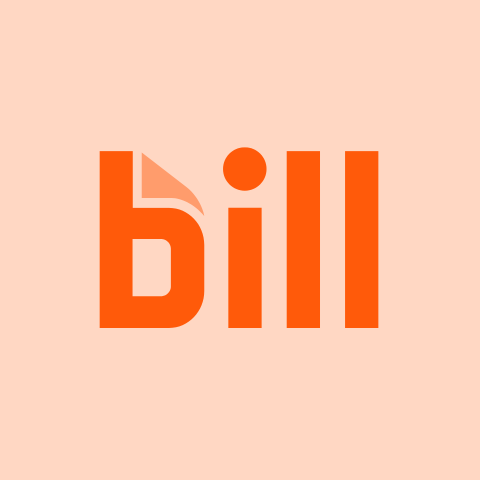 Bill.com | $19/month | Automate Invoice Payments | ✅ | Schedule recurring invoices with custom payment plans, Payment reminders, Auto-Pay, and 2-way sync | Credit and bank feeds, Third-party apps, Slack, ERPs, Upload templates | |
 Melio | Free | Payment Flexibility | ❌ | Approval workflow, Send invoices, Schedule payments | Sync data with accounting software, QuickBooks, Xero, and Amazon Business | |
 Sage | $60.08/month | Smart AR Automation | ✅ | Auto-payment processing, Reconciliation, Recurring invoices | Access 50+ add-ons and business apps with Sage Business Cloud Marketplace | |
 SoftLedger | $750/month | Supporting usage-based Billing | ✅ | Email invoices, usage-based billing, Reconcile bank and credit card transactions | Open Banking API integration, Accounting API for custom integrations | |
 Plooto | CAD 9/month | Cash flow management | ❌ | Recurring payments, Automatic accounting reconciliation, Payment reminders | Two-way sync with Xero, QuickBooks, and Netsuite. | |
 Invoiced | Custom Pricing | B2B Finance Teams | ✅ | Smart invoice chasing, Auto Pay, Customer interaction notifications | ERP, Accounting Software, Zapier, Slack, etc, and Custom Invoiced API | |
 Centime | $149/month | AI-powered cash flow prediction | ✅ | Payment reminders, Automate check issue file generation and delivery, Auto Pay | Netsuite, Sage Intacct, QuickBooks, Centime API | |
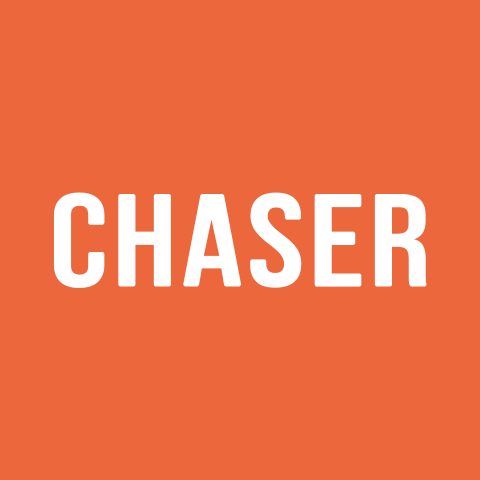 Chaser | $50/month | Personalizing payment reminders | ✅ | Personalized payment reminders, Bank reconciliation, CRM automation | Two-way Chaser API, 10+ direct integrations including QuickBooks, SAP, Stripe, Xero, and more. | |
 BlueSnap | Custom Pricing | Global payment optimization | ✅ | Dunning automation, Recurring and Usage-based billing, Documentation | 70+ BlueSnap partner app integrations like Zapier, WooCommerce, SalesForce, Microsoft, and more. | |
 NetSuite | Custom Pricing | Global enterprises | ✅ | Invoicing and consolidation, Updating customer records, Payment reminders | NetSuite SuiteCloud Platform to integrate with other NetSuite- Oracle products and third-party apps. | |
 Kolleno | Custom Pricing | Real-time AR analytics | ✅ | Tasks, Invoicing, Dunning, Reconciliation, Risk alerts | 1000+ integrations across ERPs and banks like NetSuite, Microsoft Dynamics, Stripe, and more | |
 BlackLine | Custom Pricing | Automating end-to-end financial operations | ✅ | Invoicing, Cash application, Journal entry, Task scheduling | Global ERP and EFCA Integrations |
What Is Account Receivable Software?
Account Receivable Software helps business owners track, collect, and manage money owed to them by customers. It automates the complete invoice-to-cash cycle process, including payment collection, credit management, and customer relationships.
AR software is crucial for businesses seeking growth and digitization, as it helps them understand key accounting terms related to cash flow and revenue recognition. This gives business owners insights into outstanding invoices and payment statuses, enabling them to make informed decisions to maintain healthy cash flows.
What Are the Benefits of Account Receivable Software?
AR Software primarily helps centralize account receivable processes and automate repetitive tasks across the cash cycle. Doing so helps business owners digitize receivables management operations, which translates to the below benefits.
Streamline Cash Flow Management
A business has healthy cash flow when it maintains enough liquidity to cover daily operations. An AR software automates receivable processes to reduce the time to clear outstanding balances with your customers for timely cash collection.
For example, a small manufacturing company can use AR software to offer subscriptions that provide upfront working capital, helping predict revenues and allocate resources efficiently.
Improve Accuracy
Manual data entry is prone to errors, especially with growing transaction volumes. Scaling your business requires AR software that automatically syncs data from CRM, sales, and accounting software, thus ensuring accurate, consistent, and reliable financial records.
For example, manually updating customer payment details can lead to irreversible errors, like sending incorrect amounts. This will affect your cash flow and hurt customer trust. AR software matches invoices with customer payment details, thus ensuring correct amounts are recorded without the risk of human error.
Real-Time Insights
Since AR software digitizes account receivable workflows, it becomes easy to track the below key metrics.
- Days Sales Outstanding (DSO): Measures the average days to collect payment after a sale; lower DSO indicates better cash flow.
- Bad Debt Ratio: Indicates the percentage of receivables expected to be uncollectible, helping assess credit risk.
- Collection Effectiveness Index (CEI): Evaluates the effectiveness of collection efforts over a specific period, highlighting areas for improvement.
- Accounts Receivable Turnover Ratio (ART): Assesses how efficiently a company collects its receivables; a higher ratio signifies effective collection processes.
Further, AI-enabled AR software provides custom dashboard visuals and actionable insights using algorithms. It helps take appropriate actions to resolve the situation before it significantly impacts cash flow.
Enhanced Customer Experience
AR software facilitates effective communication and personalized interactions. One can use AI to draft personalized follow-up overdue payment sequences and send them at the right time as per customers’ behavior patterns.
For example, in case of a billing dispute, the AR software streamlines resolution by tracking communication history and providing quick access to relevant documents. This helps make customers feel valued and understood.
Customizable Workflows
Custom design account receivable workflows using AR software that allows conditional logic, process design, and data sync capabilities. This brings flexibility for business owners to optimize their collection management strategy.
For example, you can create different invoice-to-payment pathways, payment terms, or follow-up sequences for different customer segments.
How To Choose the Account Receivable Software?
- Receivable automation requirements: List the manual tasks in your AR process that need automation, and ensure the AR software you choose offers the required automation features.
- Transaction volume: Determine the number, frequency, and average value of invoices sent out monthly. This will help you choose an appropriate pricing plan and negotiate with AR software vendors to get high-volume discounts.
- Customization: Identify your specific invoicing needs, like custom templates or multi-currency support, to ensure the AR software meets these requirements.
- Integrations: List all current internal or third-party software used in accounting, ERP, and CRM, etc. Ensure the chosen AR software (like QuickBooks, SoftLedger, BILL, Centime, Chaser) integrates with these to avoid data migration and syncing issues.
- Analytics: List the key metrics your business tracks to monitor accounts receivable workflows. Ensure the chosen AR software can measure, improve, and provide insights through its reporting and analytics features.
- Users: If you have large teams, you may require to choose AR software like Melio that provides unlimited user access with approval workflows. For small or medium business teams, opt for AR software like Sage, Centime, or Chaser that provide incremental seats with higher pricing plans.
- Security: If you are into a regulated industry or multi-entity that requires essential features for financial data security, opt for AR software like QuickBooks, Chaser, BILL, Sage, SoftLedger, etc., that offer dedicated enterprise plans.
- Budget: Determine the budget for AR software. For example, if you have limited use, opt for usage-based billing, if you have consistent transaction volume, opt for a subscription-based model.
- Reviews: Consider user reviews and case studies for the AR software and opt for demos or pilot tests to gauge alignment with your business needs.
- Customer Support: Assess the level of customer support offered, including access to a knowledge base, FAQs, and responsiveness to assist with setup and troubleshooting. User reviews of AR software vendors like SoftLedger, Invoiced, Chaser, BlueSnap, Kolleno, and BlackLine have reported good customer support.
5 Common Challenges in AR Management and How AR Software Helps
- Disorganized Ledger Management: Maintaining accurate books with manual data entry can create confusion, leading to costly errors. AR software centralizes all financial data, providing a clear and organized ledger that simplifies tracking and managing invoices and payments.
- Communication gap with customers: Handling customer communication manually can lead to misunderstanding about overdue payment terms and unpaid invoices. AR software’s automated communication features send personalized reminders and status updates. This enhances clarity to nurture positive customer relationships.
- Inefficient Collection Processes: Manual collection processes like checks or cash are time-consuming and can lead to revenue loss if not tracked. AR software provides online payment options and helps consistently follow up on overdue payments to improve cash flows.
- High Days Sales Outstanding (DSO): A prolonged DSO simply translates to longer days in receiving cash, thus straining your daily operational expenses. AR software automates reminders and follow-ups to ensure timely communication with customers to nudge them to complete unpaid invoices and take necessary actions to halt servicing the customers.
- Tricky Credit Policies: Without clear credit policies, businesses may extend credit to risky customers, leading to bad debts. Advanced AR software can integrate credit scoring and risk assessment tools, helping businesses make informed decisions about credit management.
5 New Technologies Shaping the Future of Accounts Receivable Software
- Generative AI: Using mere text or image prompts, business owners can generate invoices from scratch, prepare reports, deploy AI agents to handle customers like humans, and predict customer payment behaviors to design personalized collection management strategies.
- Customer experience: Trends like user-friendly self-service customer portals, AI-powered customer support, subscription management, and personalized follow-ups will become key to enhancing customer satisfaction.
- Mobile payments: Mobile apps help improve access to financial data on the go to take required actions and cater to customer queries. It captures offline bills using OCR technology for records and allows customers to clear unpaid invoices from mobile.
- Internet of Things (IoT): Sensors in products can automatically trigger invoices upon shipping, while AR software centralizes invoice processing and payment reconciliation as the product moves in its delivery cycle.
- Robotic process automation (RPA): Helps deploy bots to automate manual tasks like invoice generation, data entry, processing customer claims, payment reminders, and more.
How Can Blockchain Enhance Transparency and Security in AR Processes?
Blockchain improves transparency and security in AR workflows as explained below.
- Immutable Records: Blockchain creates unchangeable records of all transactions. This ensures that financial data remains accurate and tamper-proof over time.
- Enhanced Security: The decentralized nature of blockchain protects data from unauthorized access and manipulation, significantly reducing the risk of breaches.
- Smart Contracts: Self-executing contracts automate AR processes by enforcing agreed-upon terms. It ensures timely payments and reduces the need for manual intervention.
- Real-Time Updates: A shared, distributed ledger accessible to all parties ensures that everyone has access to the same information in real time, eliminating information silos.
- Fraud Prevention: The transparency and traceability of blockchain transactions make it difficult for fraudulent activities to occur. It safeguards the integrity of financial operations.
Based on the above benefits, here are some notable blockchain use cases for account receivable management.
Tamper-proof invoicing
Blockchain provides a secure and tamper-proof system for tracking invoices throughout their lifecycle. Each invoice is recorded on a decentralized ledger; hence all parties involved have access to the same information. This further reduces discrepancies and misunderstandings, as blockchain’s immutable nature protects invoice data from fraud and unauthorized alterations.
Account Receivable Financing
Using blockchain, business owners can tokenize their receivables, creating digital representations of invoices that can be easily transferred and financed. This tokenization process enhances liquidity, as businesses can sell or pledge their receivables to investors or financial institutions without intermediaries.
Moreover, blockchain’s decentralized nature ensures all parties access the same immutable records, reducing disputes and increasing stakeholder trust.
Managing intercompany transactions
Due to poor traceability, identifying intercompany transactions within a group is complex and costly. Blockchain tokenizes invoices and helps automate matching Entity A’s Accounts Payable with Entity B’s Accounts Receivable. This eliminates manual tasks and enhances transparency between financial systems (ERPs).
More on Accounting
-
 EditorUsha, the editor-in-chief of Geekflare, is a tech-savvy and experienced marketer with a Master’s degree in Computer Applications. She has over a decade of experience in the tech industry, starting as a software engineer and then moving into digital marketing and team management.
EditorUsha, the editor-in-chief of Geekflare, is a tech-savvy and experienced marketer with a Master’s degree in Computer Applications. She has over a decade of experience in the tech industry, starting as a software engineer and then moving into digital marketing and team management.


