As a TikTok video creator, you should never overlook the importance of an effective video thumbnail. It works as a teaser and highlights an overall glimpse of a video that creates an impression for the viewers.
Though it is said that don’t judge a book by its cover, in the TikTok realm, the reality is different. Here, viewers make quick judgments based on the visual representation of a video thumbnail. An eye-catching thumbnail can surely make an impact and pique the viewer’s curiosity to click on it.
An attractive thumbnail is not the only element of success in TikTok, It’s the quality, creativity, and authenticity that matters.
However, a meaningful thumbnail acts as the first point of contact that creates an impression and increases engagement. In this article, we will mention the benefits of thumbnails in TikTok and guide you through the process of adding & changing thumbnails.
Importance of Thumbnails in TikTok
Make sure that the video delivers on its promise to maintain engagement and satisfaction. Then, take some time and effort into selecting the thumbnail of your TikTok video.
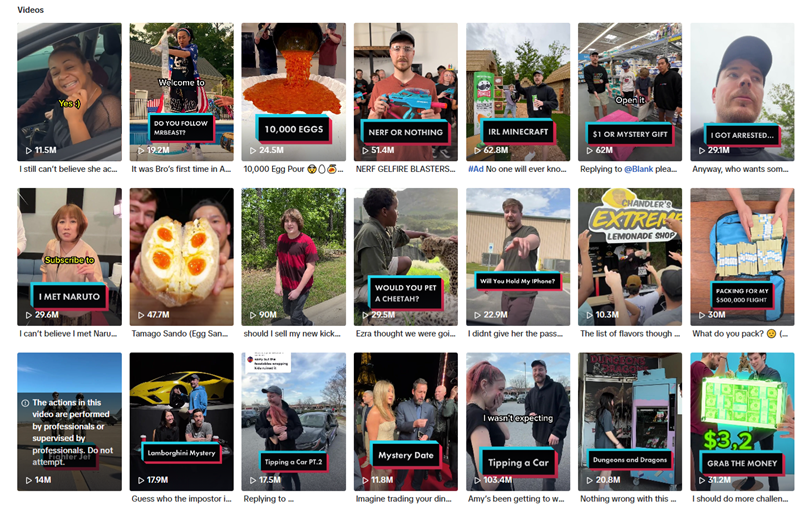
These are the necessity a thumbnail carries when it comes to creating an effective TikTok video:
Visual Attraction
The thumbnail works as a primary step of visual contact before clicking and scrolling a TikTok video. When your thumbnail exceeds viewers’ expectations, only then will they click your video. In this way, the content stands out among the crowd and pulls more viewers to your content.
Encouraging Curiosity
A captivating thumbnail creates curiosity in viewers’ minds and motivates them to click and watch your TikTok videos. Thus, you need to create a thumbnail that is well-designed and accurately represents what viewers are expecting. Because it will help you generate viewer engagement and the expected number of views.
General Distinction
TikTok is a highly competitive platform that is full of video content creators trying to impress the audience. So, a captivating thumbnail can make your video stand out from the competition. You can make your thumbnail more effective by applying vivid colors, strong writing, or distinctive graphics. As a result, it will increase viewers’ likelihood of noticing and engaging with your content.
Virality Via Sharing
Interesting thumbnails will make your TikTok videos viral since it becomes more shareable. Users are more inclined to share a fascinating thumbnail with other TikTok users and on different social networking sites. Besides, your video’s exposure and reach increase through this organic sharing.
Brand Recognition
Consistent creation of attractive thumbnails can assist you in establishing your brand value and get credibility. Thus, you can establish a visual profile that users can resemble and connect with your content. You should employ visual components in your thumbnails, such as colors, fonts, emojis, and logos. Over time, this can result in a rise in your audience’s loyalty and recognition.
Content Discoverability
Thumbnail also carries a crucial part in the search and discovery algorithms implemented by TikTok. Quality thumbnails enhance the likelihood that your videos will show up in the search results or recommendations when visitors will look for a certain topic or scroll through a certain material.
Moreover, you can increase the discoverability of your video by optimizing the thumbnail for targeted keywords and designs. Now we will explore the process of adding thumbnails to a TikTok video:
Adding a TikTok Thumbnail
Adding a thumbnail to TikTok is not a mandatory step for creating and uploading videos in TikTok. Therefore, creators skip this step without knowing the importance of the thumbnail. But as a creator, you should always add a thumbnail, and here is the process of adding it to the video:
#1. Launch the TikTok app on your mobile device and log in when it’s required.
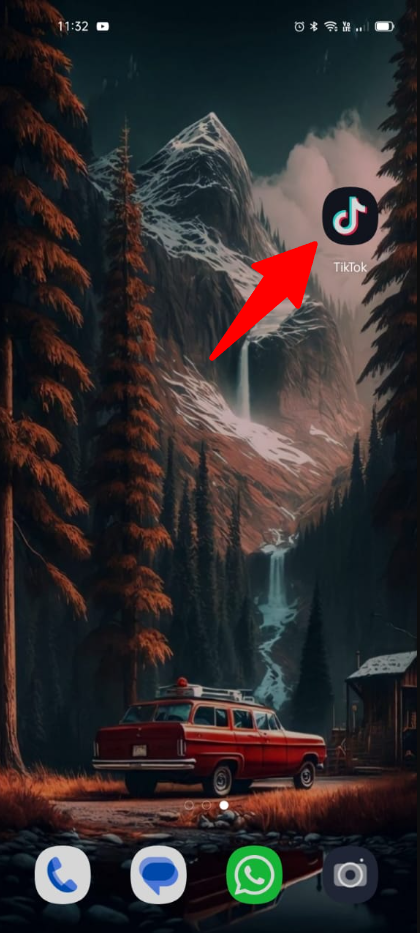
#2. Locate the + button at the bottom center of your TikTok home screen and tap on it. This will take you to the video-making interface.
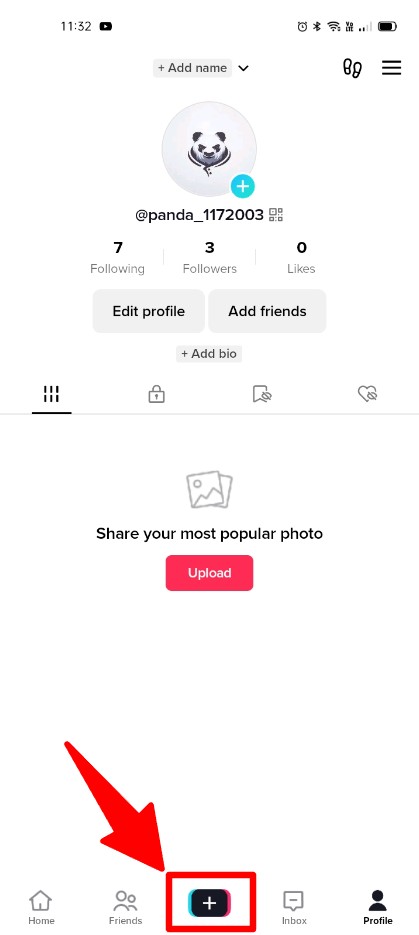
#3. Start recording a new video depending on your preference. Click the circled red button located at the center bottom of your screen.
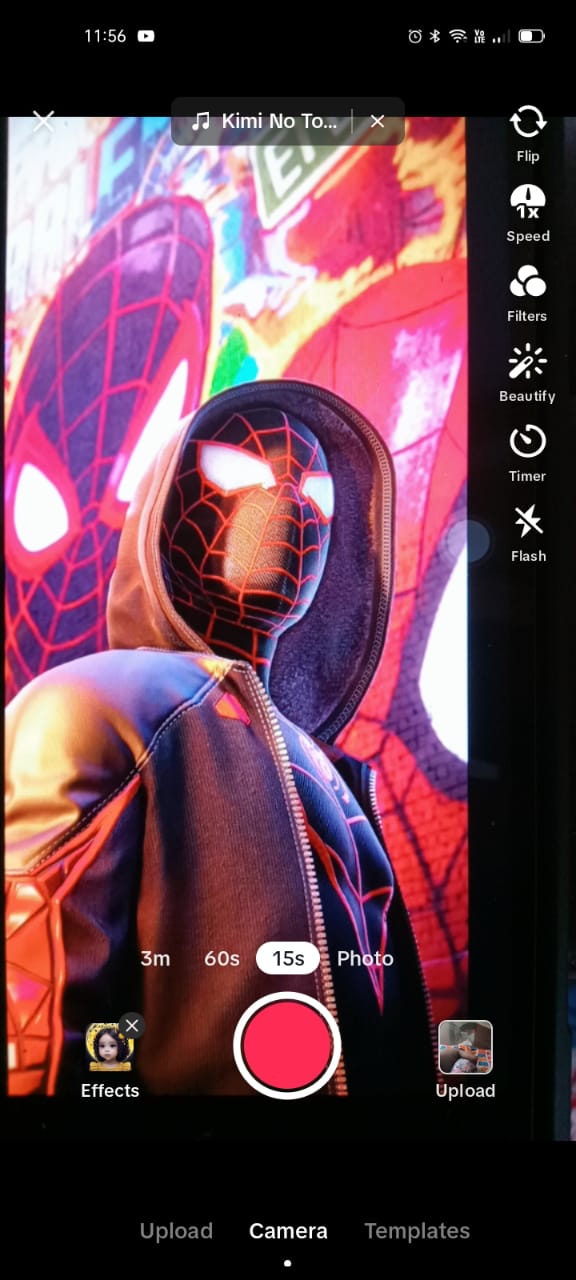
#4. TikTok includes various creative tools and options to enhance your video. You can easily apply filters, add special effects, adjust video speeds, attach overlay text, and then start recording.
#5. Once the recording is completed, tap the Tick Marked button, which will take you to the next screen. Here, you will get options to post the video to your Story or tap Next to proceed.
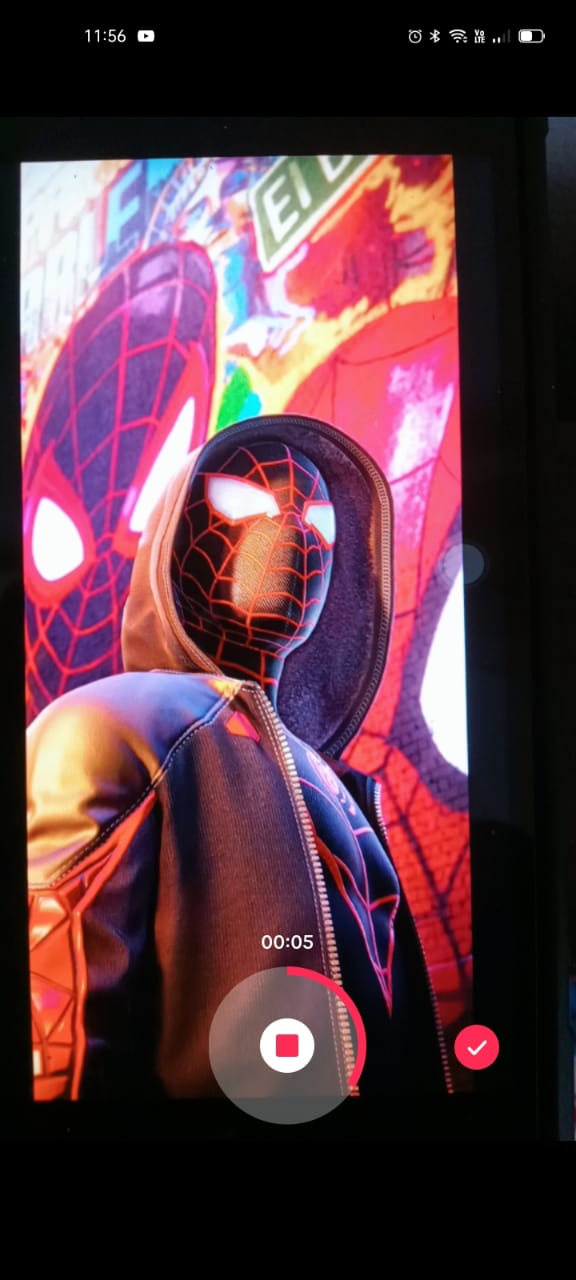
#6. Clicking the Next button will take you to the posting page where you can enter captions, hashtags, tag people, add location, and change the Thumbnail.
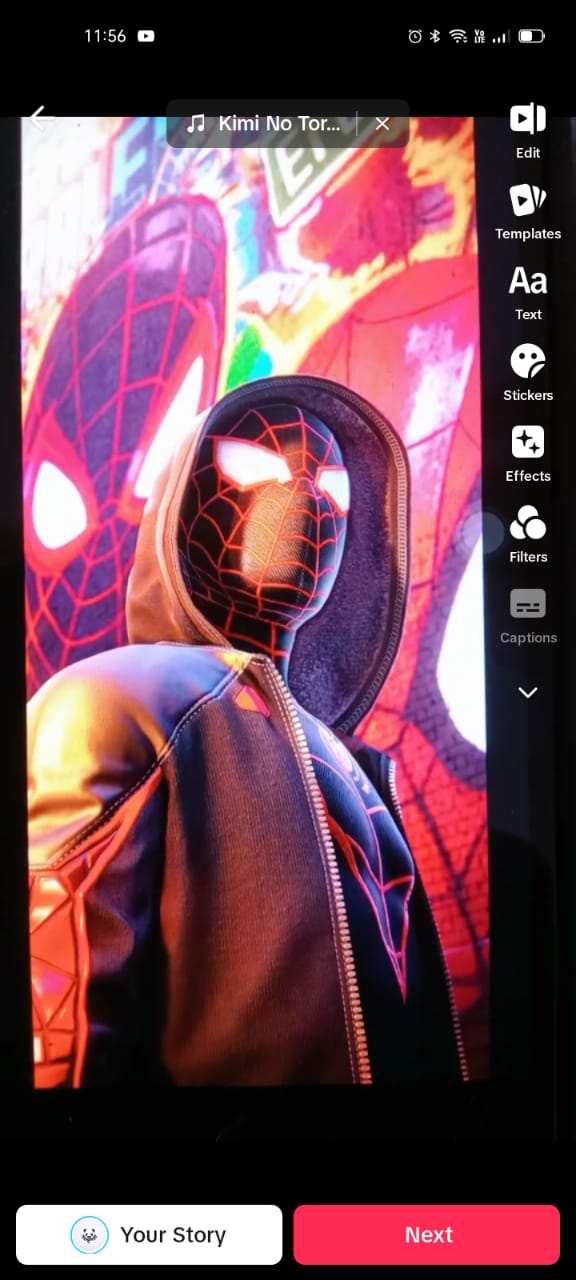
#7. TikTok automatically generates a thumbnail for your video, but you can change it by tapping the Select Cover option. The select cover option is located in the top right corner of the screen.
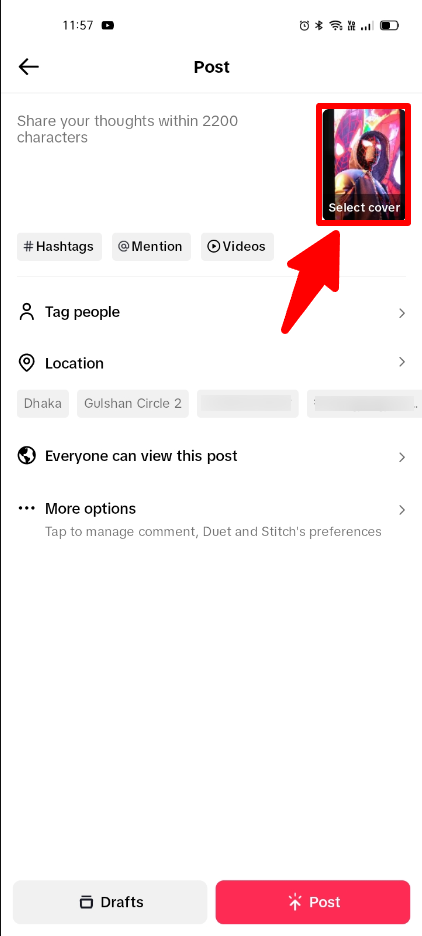
#8. After tapping the Select Cover option, you will be able to change the thumbnail from your video recording. Plus, you can add different types of text with effects in your thumbnail.
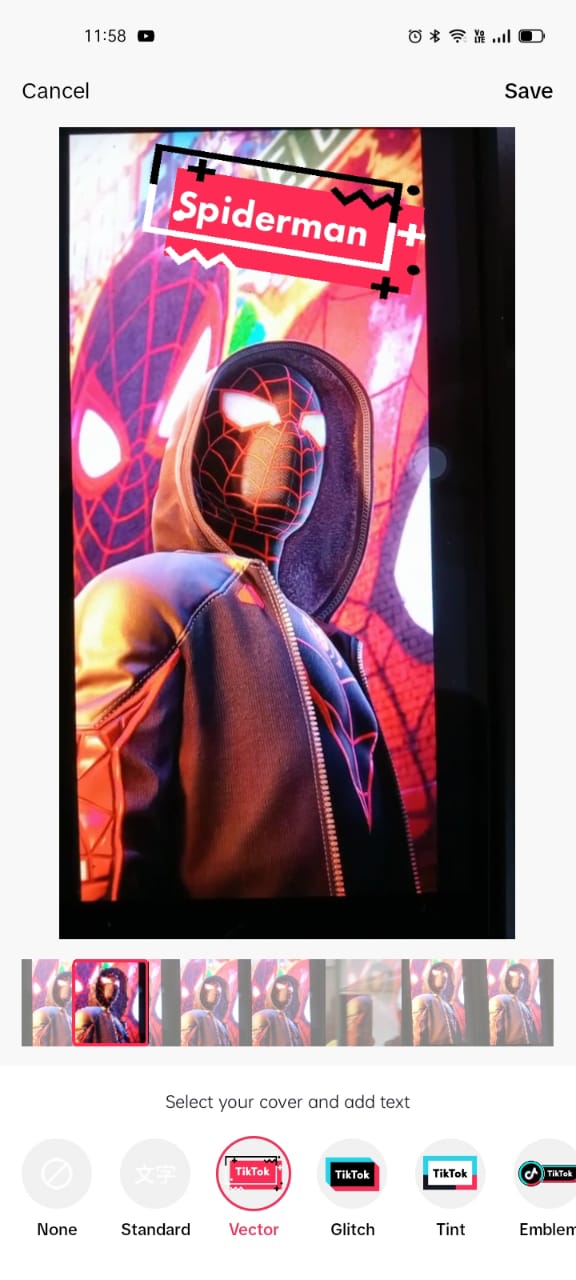
#9. After finalizing the thumbnail, tap the Save option in the top right corner. Now you can review your video details.
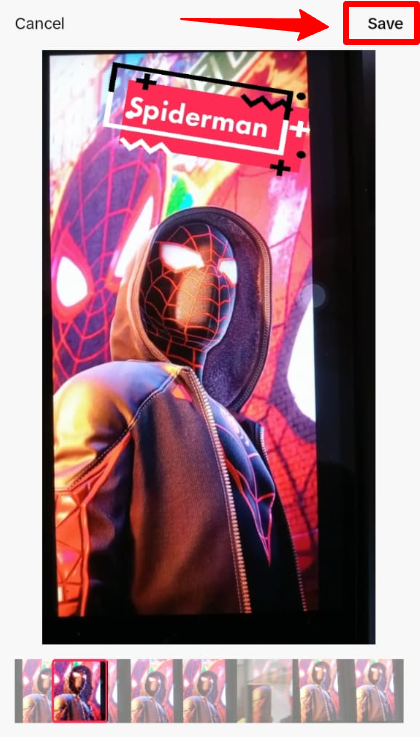
#10. When you are ready, tap the Post button to publish your video with your selected thumbnail.
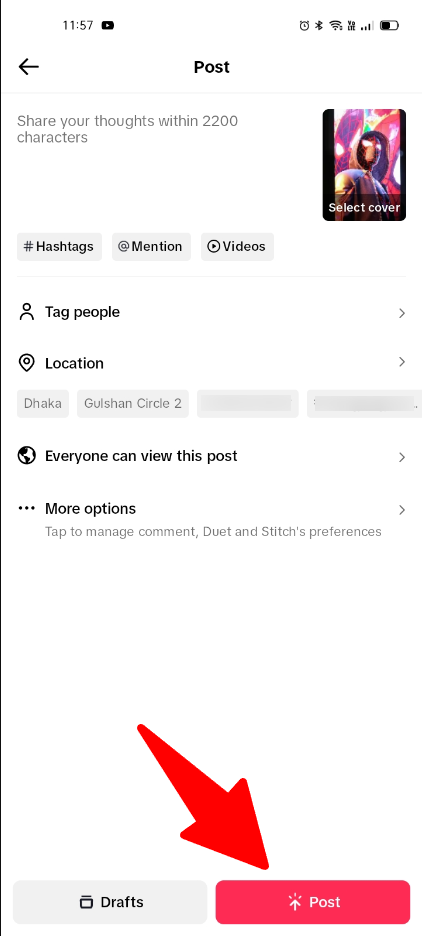
Changing a TikTok Thumbnail
Once you’ve uploaded the video in TikTok, the platform won’t allow you to edit the thumbnail. The auto-generated thumbnail, or the one you choose throughout the upload process, becomes fixed. This indicates that selecting the thumbnail properly is essential before uploading your content to TikTok.
But If you are still willing to change the TikTok thumbnail of your video, here is an alternative that you follow:
#1. To change a thumbnail, you must save the video that you posted earlier.
#2. To get into your TikTok profile, tap the Profile Icon located in the bottom right corner. Here, you can find your video content.
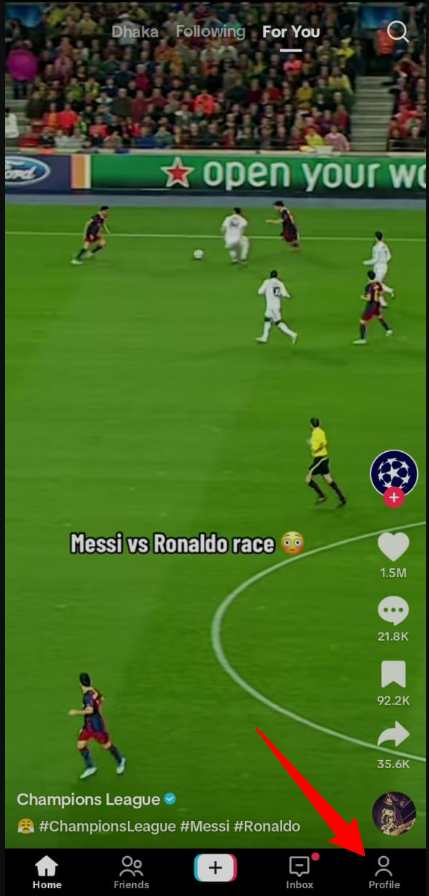
#3. Select the video which you want to save and change the thumbnail for.
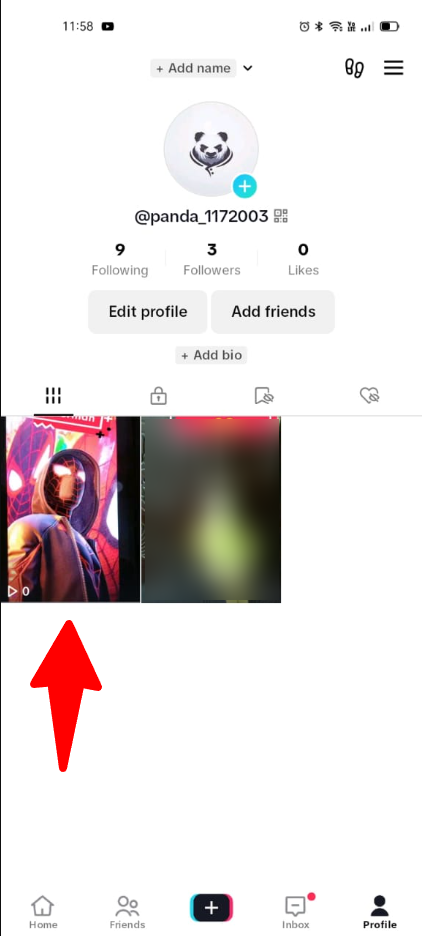
#4. Now, tap the three dots located in the right-hand side menu.
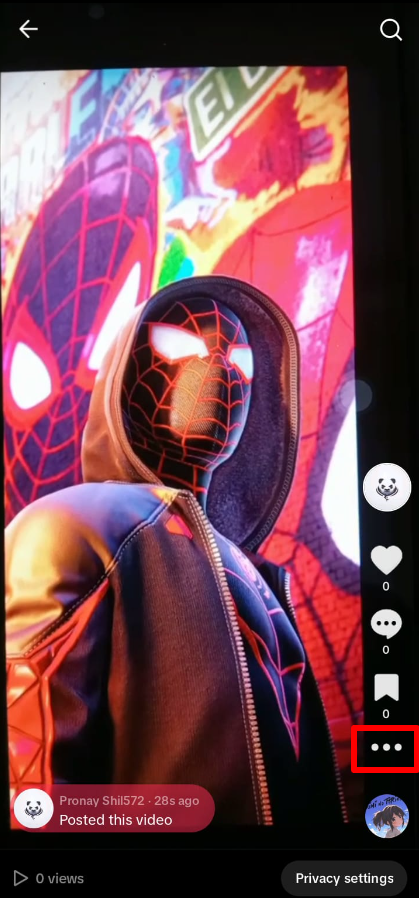
#5. A menu will appear with various options where you will get the Save Video option located in the bottom left corner. Your video is now saved on the TikTok platform.
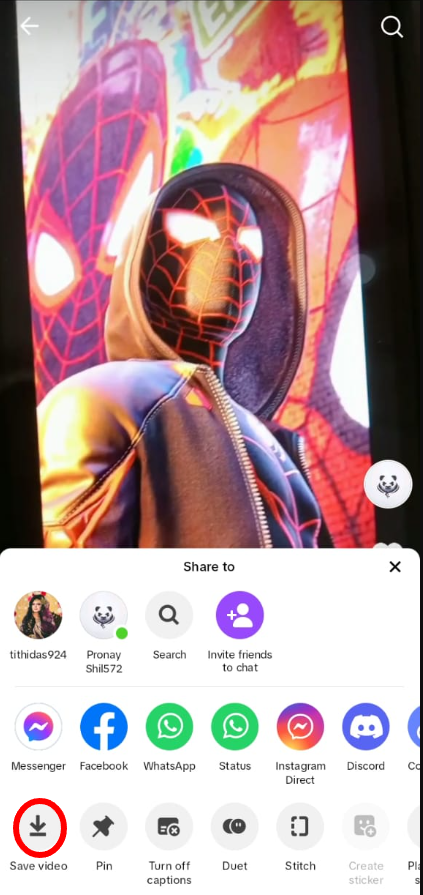
#6. Tap the + icon in the bottom middle of your screen.
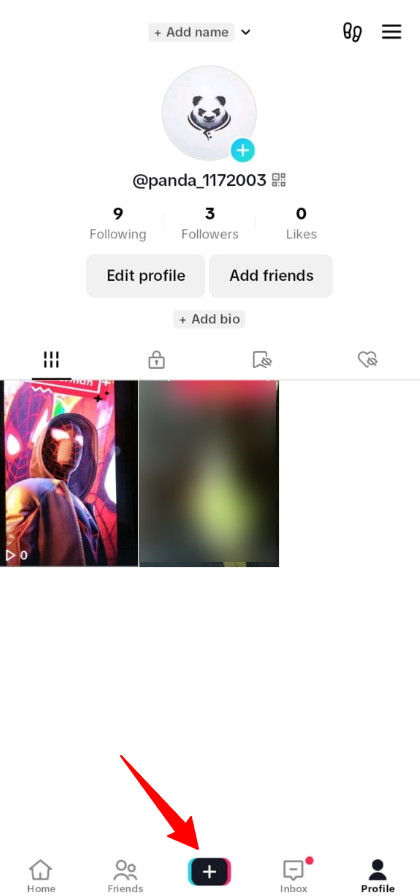
#7. Tap the Upload option located beside the red circled button.
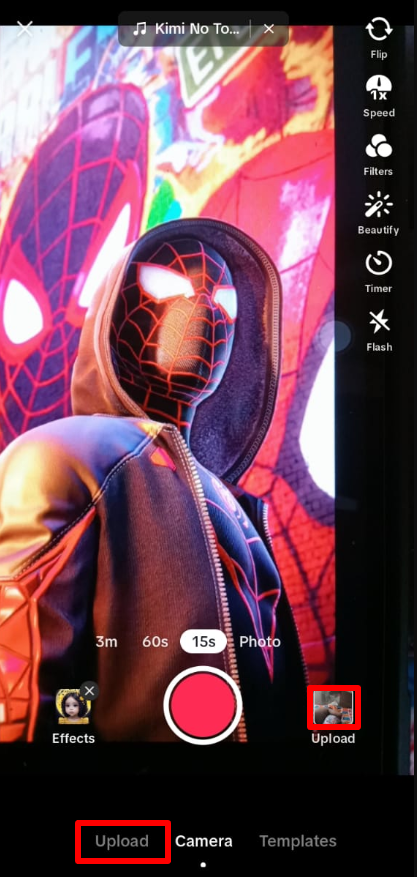
#8. Select the video that you saved earlier.

#9. Now you will get the Story and Next button.
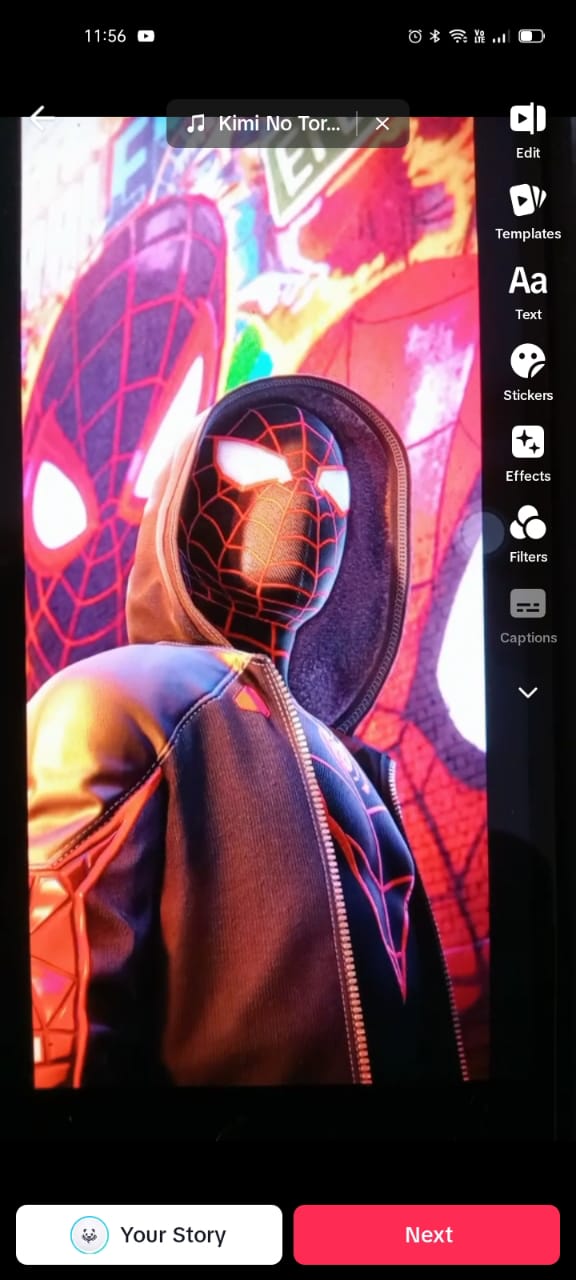
#10. Tap the Next button and then select the Select Cover option.
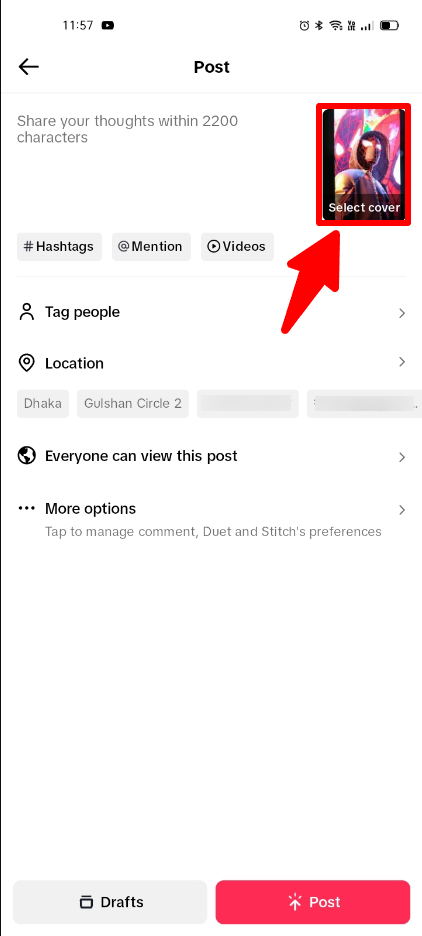
#11. Choose your desired thumbnail and make changes to it from the Select Cover option.
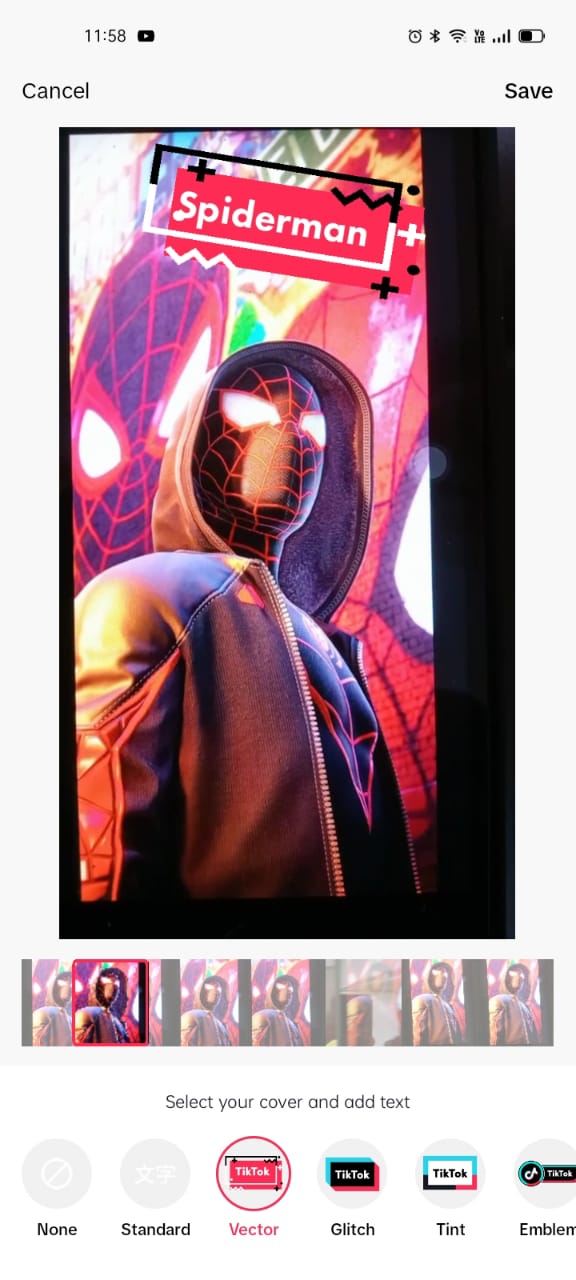
#12. After selecting and redesigning your thumbnail, you can simply post it again.
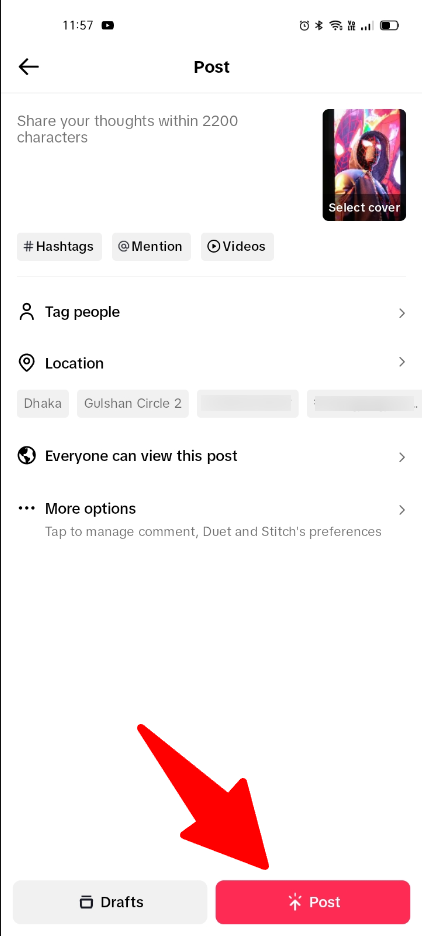
Ideal ToikTok Thumbnail Ideas

There isn’t any universal formula for creating the perfect TikTok thumbnail. Whatever your preferred style, it’s important to maintain cohesion to create a smooth visual balance across your feed and encourage viewers to explore your content further.
Let’s take inspiration from some successful TikTok channels & creators who mastered the uniqueness and earned success with their alluring TikTok covers.
Action Shot: Pick a thumbnail image from your video that perfectly expresses an exciting moment. This can be a dancing move, a leap in the air, or any other dynamic position that captures the motion and intensity of your content.
Close-Up Shot: Choose a close-up that conveys emotion by using an emotive close-up. This can be a beaming smile, an intense attitude, or an expressive response that immediately attracts interest and piques curiosity.
Bright and eye-catching background: Choose a cover image with a colorful background. Bold tones or patterns may make your thumbnail pop when people are browsing through their page and catch their attention.
Text Overlay: Add a meaningful and catchy text overlay to your thumbnail. This might be a compelling headline, a provocative question, or a strong claim that compels people to click and watch your video. Moreover, ensure that the text is readable and can be distinguished from the background.
Differentiate Before and After: Use a split-screen thumbnail image side by side if your film has a transformation or comparison. This tactic may arouse interest in the transition in the video and pique viewers’ curiosity.
Short Yet Meaningful: Create short headline text for the thumbnail, which contains effective text and describes the video meaningfully. Short headline enables your audience to skim through your texts easily and willingly view your content.
Closing Thoughts
Whether you are selecting the auto-generated or your chosen video thumbnail, it must be unique. Moreover, it should correctly connect with your audience and convince them to view your content. Here are the tips for choosing a thumbnail for your TikTok Video:
- Make sure the thumbnail is clear and easy to see.
- Use a high-quality image.
- The thumbnail should be relevant to the content of your video.
- The thumbnail should be eye-catching and attention-grabbing.
Now it’s your turn to create a TikTok thumbnail that propels your content to new heights, exactly where you envision it to be.
You may also explore TikTok Influencer search tools to boost your brand’s reach.

