Network monitoring involves discovering, mapping, and tracking computer networks to ensure optimal performance, health, and security. It helps identify issues, optimize functionality, and maintain reliable connectivity across devices and systems.
Agentless monitoring tools, which collect data without installing device-specific agents, are particularly valuable for reduced system overhead, faster deployment, and scalability. These tools enable seamless network monitoring, helping businesses save time and resources while ensuring reliable system performance.
Geekflare has researched and compiled a list of the best agentless monitoring tools based on key features such as real-time monitoring, scalability, automated alerting, and dashboard customization.
- 1. SolarWinds SAM – Best for Server Monitoring
- 2. ManageEngine OpManager – Best To Monitor Medium-Size Network
- 3. Paessler PRTG – Integrates With Popular Protocols
- 4. Flowmon APM – Best To Monitor User Experience and App Performance
- 5. Nagios – Popular Open-Source Monitoring Choice
- 6. eG Innovations – Offer End-to-End IT Visibility
- 7. WhatsUp Gold – Popular Network Discovery and Asset Monitoring Tool
- 8. Zabbix – Supports SNMP, ICMP, HTTP, and MQTT Protocols
- 9. Checkmk – Good for Server Performance Monitoring
- Show less
You can trust Geekflare
At Geekflare, trust and transparency are paramount. Our team of experts, with over 185 years of combined experience in business and technology, tests and reviews software, ensuring our ratings and awards are unbiased and reliable. Learn how we test.
1. SolarWinds SAM
Best for Server Monitoring
SolarWinds Server & Application Monitor (SAM) is a feature of the SolarWinds Observability Self-Hosted platform. It can monitor your entire application stack, help you check availability, and troubleshoot faster.
With SolarWinds SAM, you can identify bottlenecks and improve performance across environments. It can track CPU, memory, and storage to help you ensure your applications have enough resources to keep running.
SolarWinds SAM allows you to monitor custom applications using tailored templates. It also comes with an application dependency mapping feature that visualizes the server-application relationship.
It leverages machine learning to send alerts only for critical issues, reducing your team’s alert fatigue. You can deploy SolarWinds SAM with or without a monitoring agent. It offers flexible deployment options, including self-hosted, on-premises, and in a public cloud environment (AWS, Azure, and GCP).
SolarWinds SAM Features
- End-to-end monitoring for complete visibility
- Optimize performance with server capacity planning
- Custom app monitoring for tailored insights
- Application dependency mapping for efficient integration
- Quick root cause identification to reduce downtime
- Option to deploy behind a firewall for compliance and security
SolarWinds SAM Pricing
SolarWinds SAM pricing starts at $1886. A free trial is available.
2. ManageEngine OpManager
Best To Monitor Medium-Size Network
ManageEngine OpManager is a powerful agentless monitoring solution that uses its discovery rule engine to automate the identification and classification of new and existing devices. As a result, it instantly recognizes a device connecting to your network and starts monitoring.
OpManager uses over 11,000 built-in device templates to support agentless monitoring for diverse network infrastructures. These templates let you monitor various standard and nonstandard device types from one centralized console.
Furthermore, its 3000+ performance monitors allow you to monitor various device parameters. OpManager’s IT Workflow Automation feature lets you automate network management tasks, such as troubleshooting network issues and configurations.
OpManager instantly informs you of network issues with real-time alerts via email and SMS. It offers over 100 off-the-shelf and customizable reports to help you analyze your network’s availability and performance.
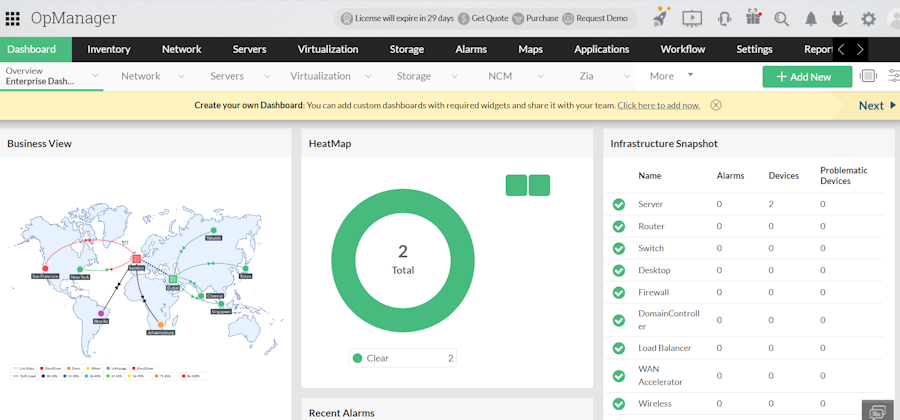
ManageEngine OpManager Features
- Track network health using 2000+ performance metrics, intuitive dashboards, and instant alerts.
- Gain router insights with metrics like errors, discards, voltage, and temperature.
- Monitor switch ports, control traffic, and map connected devices.
- Automate L1/L2 network mapping for outage and performance visualization.
- Automate network change and configuration management.
- Analyze and resolve WAN performance issues.
- Monitor and troubleshoot VoIP performance effectively.
- Track disk, RAID, and storage array performance.
The availability of the above features may vary, depending on your subscription plan.
ManageEngine OpManager Pricing
ManageEngine OpManager pricing starts at $245 for up to 25 devices. A free trial is available.
3. Paessler PRTG
Integrates With Popular Protocols
Paessler PRTG agentless monitoring can help you monitor all devices, traffic, and applications in your IT infrastructure. It is compatible with most native protocols, making it quick and easy to integrate.
Paessler PRTG allows you to monitor your network, databases, applications, cloud, servers, LAN, devices using Simple Network Management Protocol (SNMP), and more. It comes with an Auto Discovery feature that automatically detects all subsystems and network devices in your IT infrastructure and starts monitoring quickly.
It supports all leading technologies, including SNMP, Windows Management Instrumentation (WMI), Secure Shell (SSH), HTTP requests, REST APIs returning XML or JSON, and more.
Paessler PRTG lets you customize alert thresholds. As a result, you can identify issues before they surface and proactively address them to avoid downtime. It offers multiple notification options like email, SMS, Slack, and Microsoft Teams.
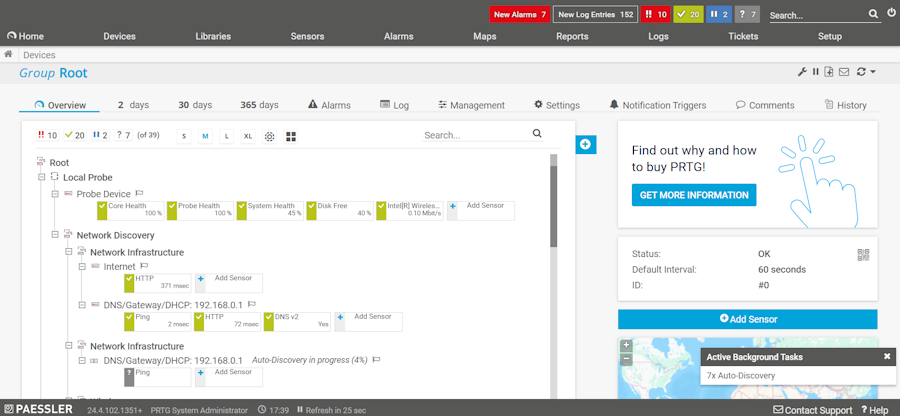
Paessler PRTG Features
- Visualize your network with real-time maps and live status information.
- Get alerts with built-in notification methods, including email, push, and HTTP requests.
- Access customizable reports that can be generated on-demand or automatically by schedules.
- Monitor an unlimited number of remote locations.
- Have multiple user interfaces, including web, desktop, and mobile apps.
Paessler PRTG Pricing
Paessler PRTG pricing starts at $2,149 per year. It offers a free trial.
4. Flowmon APM
Best To Monitor User Experience and App Performance
Flowmon APM is an agentless application performance monitoring tool that offers valuable insights into your application’s performance and user experience.
Flowmon APM provides data on your application’s usage, error rates, capacity, and service-level agreement (SLA). As a result, you can troubleshoot and optimize your application’s performance quickly and easily.
The customizable dashboard of Flowmon APM gives you instant insights into user experience and application performance. It tracks key metrics over time, highlights the slowest transactions, and shows SLA fulfillment percentages. This helps you quickly spot issues and improve performance where needed.
In addition to agentless testing, Flowmon APM’s Transaction Generator simulates actual user actions on your applications. It measures performance and reports on SLA compliance, helping you identify potential bottlenecks before they impact users.
Flowmon APM Features
- Tracks user-server interactions for quick troubleshooting and root-cause analysis.
- Correlates metrics to pinpoint network elements causing latency or bottlenecks.
- Customizable dashboard with drill-downs for detailed transaction insights.
- Monitors SLA fulfillment using multiple metrics, including custom APM Index.
- Simulates user behavior with Transaction Generator for better SLA testing.
Flowmon APM Pricing
Flowmon APM is part of the Flowmon Network Monitoring solution, which follows custom pricing. You need to contact the company to request a quote for your requirements. It offers a free trial.
5. Nagios
Popular Open-Source Monitoring Choice
Nagios XI is a powerful network monitoring tool that offers enterprise-level infrastructure monitoring. It comes with native add-ons and third-party add-ons to monitor crucial components, applications, and systems in your IT infrastructure.
Nagios XI has a Core 4 monitoring engine to maximize your server performance. It uses efficient processes to scale seamlessly and enhance monitoring effectiveness.
It improves access to key information through a centralized dashboard, combining monitoring data with relevant third-party insights. Moreover, Nagios XI helps you identify potential infrastructure issues early with automated trend analysis and capacity planning.
Nagios XI offers multiple options for receiving proactive alerts, including email, SMS, Slack, or Microsoft Teams. Users and team members can personalize the interface with a customizable GUI, adjusting the layout, design, and settings to fit their preferences. It is available for Windows, Linux, and VMware.
Nagios XI Features
- Nagios XI uses the Nagios Core 4 engine to deliver efficient and scalable monitoring.
- The Neptune UI theme simplifies navigation with clearer Host and Service information.
- Integrated capacity planning and trend analysis help organizations optimize upgrades.
- Advanced graphs allow administrators to detect and resolve network issues before they escalate.
- Configuration Wizards enable users to set up monitoring with just a few clicks.
- Infrastructure management features include Bulk Host Import, Auto-Discovery, and Auto-decommissioning.
- Configuration Snapshots let users save, archive, and revert settings as needed.
- User management allows quick account setup and secure role assignment.
Nagios XI Pricing
Nagios XI pricing starts at $2,495 for 100 nodes. A forever free plan for seven nodes or 100 services is available (whichever is achieved first). A node is a network component or device with a valid IP address or a FQDN. You can take advantage of a free trial to explore all its features.
6. eG Innovations
Offer End-to-End IT Visibility
eG Enterprise provides complete visibility into your IT infrastructure using agentless and agent-based methods. It offers the flexibility to choose which parts to monitor agentlessly and which components to monitor with agents.
eG Enterprise uses a remote data collector for agentless monitoring, utilizing protocols like SSH for Unix systems, WMI for Windows servers, HTTP/S for web apps, JMX for Java apps, and SNMP for network devices.
eG Enterprise seamlessly correlates performance metrics across your entire IT environment—from user experience to application code, desktops to servers, and virtualization to the cloud—whether collected through agentless methods or agents.
eG Enterprise leverages AI to distinguish the root cause of a performance issue from its symptoms, enabling quicker troubleshooting and faster service recovery. This automated analysis helps your IT teams resolve problems efficiently and minimize downtime.
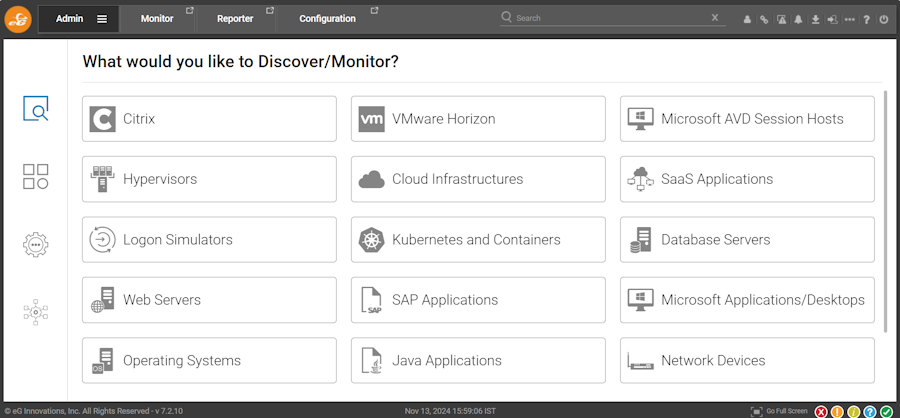
eG Enterprise Features
- Offers multiple data collection methods tailored to specific monitoring requirements.
- Scales effortlessly to accommodate growing IT infrastructure without disruptions.
- Offers customizable alerts and reports to identify and resolve potential issues quickly.
- Uses secure protocols and strict access controls to protect your data fully.
- Supports cloud, hybrid cloud, and on-premises deployments.
eG Enterprise Pricing
eG Enterprise’s SaaS/Cloud plan starts at $125 per month, offering flexible deployment. Subscription pricing begins at $100 per month for ongoing access. The perpetual license costs $10,000 for a one-time purchase, covering minimum configurations. It offers a free trial.
7. WhatsUp Gold
Popular Network Discovery and Asset Monitoring Tool
WhatsUp Gold is a feature-rich network discovery and asset monitoring tool that allows you to monitor various aspects of your IT infrastructure, including application performance, bandwidth consumption, cloud-based resources, network performance, VMware, Hyper-V, and wireless networks.
With WhatsUp Gold, you can monitor everything from edge devices to cloud resources, including wireless controllers, servers, virtual machines, and applications. It also tracks traffic flows and configurations across environments like Windows, Java, Linux, Apache, MySQL, and PHP (LAMP).
WhatsUp Gold leverages advanced layer 2/3 discovery to create a comprehensive and interactive map of your entire network infrastructure. This detailed visual representation allows you to monitor the status of every connected device and system in real-time.
It offers real-time alerts to help you maintain peak performance and consistent uptime to meet or exceed Service Level Agreements (SLAs). You can integrate various add-ons to increase WhatsUp Gold’s capabilities, including network traffic analysis, log management, configuration management, failover management, and more.
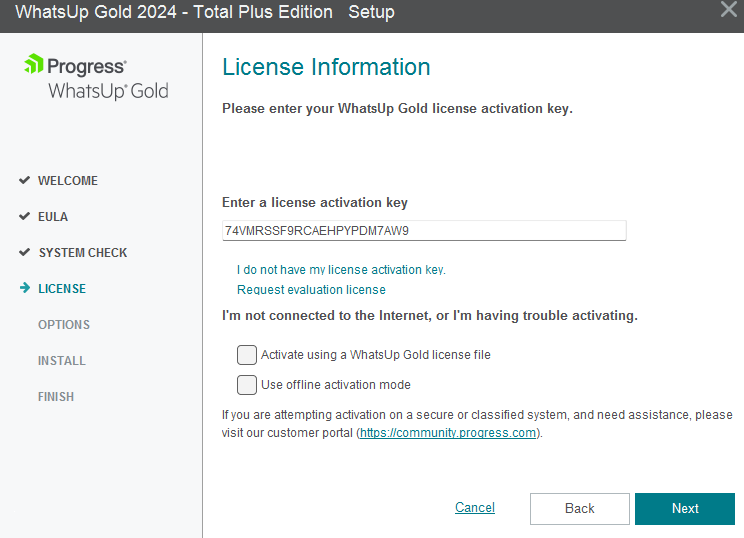
WhatsUp Gold Features
- Provides detailed, interactive maps of your entire infrastructure for real-time visibility and monitoring.
- Delivers instant alerts and customizable dashboards to quickly resolve network issues and meet SLAs.
- Manages and archives device logs and network configurations for streamlined troubleshooting.
- Monitors critical applications and cloud environments like AWS and Azure to optimize performance.
- Automates network device configurations, alerts on changes, and helps meet compliance with regulations like HIPAA and PCI DSS.
WhatsUp Gold Pricing
WhatsUp Gold offers custom pricing based on your needs and includes a forever-free option for monitoring up to 10 devices per instance. A free trial is also available to explore its full range of features.
8. Zabbix
Supports SNMP, ICMP, HTTP, and MQTT Protocols
Zabbix is a powerful monitoring tool that allows you to collect monitoring data from any device in your IT infrastructure.
Its agentless monitoring supports a wide range of protocols for remote monitoring services, including web monitoring, open database connectivity monitoring (ODBC), Java application monitoring, Internet Control Message Protocol (ICMP), and Transmission Control Protocol (TCP) checks.
With Zabbix, you don’t have to track metrics manually to identify problems. Instead, it automatically detects problem states. It leverages machine learning to detect anomalies by employing baseline monitoring.
The Zabbix web UI offers flexible visual overviews using widget-based dashboards, drag-and-drop layouts, and automatic refresh. It supports private/public dashboards, graphing, map hierarchies, and even script execution from a dashboard for quick issue remediation.
Zabbix allows you to classify detected issues using tags for smart alerting. It offers multiple messaging channels to get notified, such as Slack, MS Teams, Telegram, Email, SMS, and Webhook.
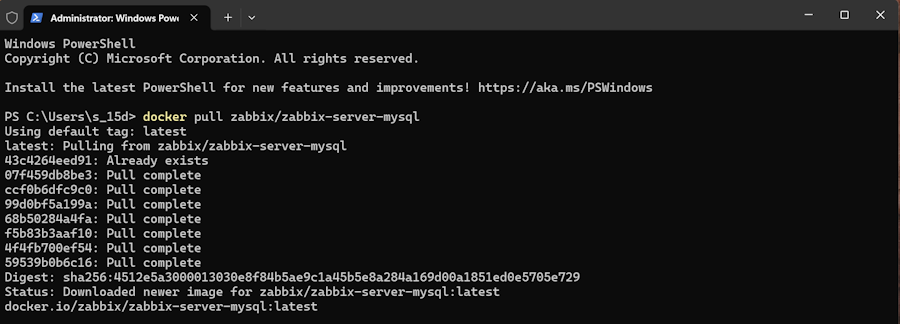
Zabbix Features
- Gather data from any source using various protocols to monitor services in real-time.
- Leverage predictive functions and baseline monitoring to detect anomalies and prevent issues.
- Use multiple channels and escalation scenarios to notify teams and automate issue remediation.
- Execute scripts or commands to resolve detected problems automatically.
- Define service trees, simulate outages, and monitor business SLAs with weighted status calculations.
Zabbix Pricing
Zabbix is an open-source monitoring tool that can be downloaded for free. However, technical support requires a paid subscription that follows custom pricing options.
9. Checkmk
Good for Server Performance Monitoring
Checkmk is server performance monitoring software that helps you monitor all types of servers, including web, mail, FTP, database, application, Linux, Windows, and more. It can intelligently determine which server metric to monitor before requiring additional configurations.
Checkmk can automatically discover and manage the software and hardware information on all the servers in your IT infrastructure. It will then detect hosts with vulnerable software versions. It lets you store a server’s inventory history to help you check changes in your IT environment.
In addition to supporting agentless monitoring, Checkmk offers powerful agents for all leading server operating systems, including Unix, Linux, and Windows. Its agentless monitoring option is provided via SNMP, IPMI, WMI, data collection by server vendor interfaces, and more.
Its dashboards offer various visualization options. Checkmk integrates status monitoring, metrics tracking, and log analysis into a single platform to enhance visibility across your IT environment. It provides ease of deployment, allowing you to start server monitoring in less than 15 minutes.
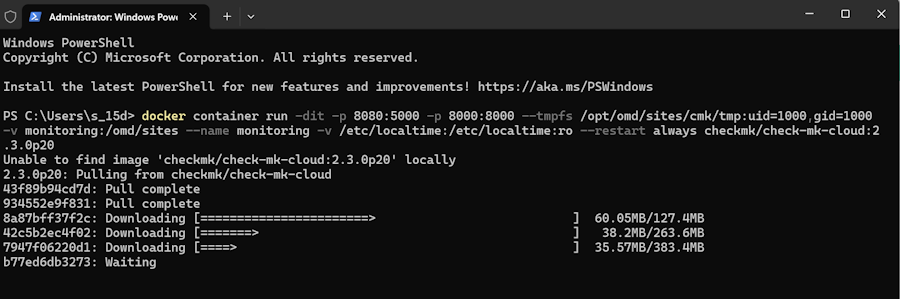
Checkmk Features
- Monitors various types of servers, including web, mail, FTP servers, database servers, etc.
- It uses more than 2000 checks to monitor servers.
- Offers API-based checks based on HTTP/XML, SSH, or TELNET.
- Supports all leading OS, such as Windows, Linux, and macOS.
- Offers rich visualizations through customizable dashboards.
- Identifies hosts with outdated or vulnerable software versions.
- Maintains a detailed inventory history, tracking changes like BIOS updates or hardware upgrades.
Checkmk Pricing
Checkmk’s pricing starts at $225 per month (billed annually), supporting up to 3,000 services across around 100 hosts. A limited-feature free plan is also available, and you can request a free trial to explore its capabilities.
What Is Agentless Network Monitoring?
Agentless monitoring monitors IT systems, applications, and devices in a network without installing dedicated software agents on the target devices. Instead, it utilizes existing protocols and tools such as SNMP, WMI (Windows Management Instrumentation), SSH (Secure Shell), or APIs to gather performance and health data from the monitored systems.
In opposition, agent-based monitoring requires installing software agents on each monitored device in a network. These agents directly collect data, providing deeper insights but can add system overhead, maintenance complexity, and deployment time.
Agentless and agent-based monitoring are two main methods network monitoring software uses to monitor network infrastructure components.
Use an agentless approach to network monitoring when you need a quick setup, minimal impact on system resources, and monitoring across diverse or third-party systems. It’s ideal for environments where installing software agents isn’t feasible. On the other hand, an agent-based approach to network monitoring can be employed for deeper insights and granular data collection.
Explore More Monitoring Solutions
-
 EditorNarendra Mohan Mittal is a senior editor & writer at Geekflare. He is an experienced content manager with extensive experience in digital branding strategies.
EditorNarendra Mohan Mittal is a senior editor & writer at Geekflare. He is an experienced content manager with extensive experience in digital branding strategies.


