AI photo editor software uses artificial intelligence to enhance and customize images. Without learning specialized tools, it allows you to perform advanced image editing functions, such as image upscaling, noise reduction, object removal, and color correction.
With an AI photo editor, you can increase efficiency by automating repetitive tasks and boosting productivity with one-click presets, filters, and effects.
If you know how to use an AI photo editing tool properly, it can help you produce professional-quality images, eliminating hiring a professional editor.
Geekflare has compiled and curated a list of the best AI photo editors you can choose based on factors like features, usage, user-friendliness, and quality of results.
- Luminar by Skylum – Best for All-in-One AI Photo Editing and Management
- Retouch4me – Best Portrait Retouching
- HitPaw Photo Enhancer – Best for Quick Photo Quality Improvement
- Lunacy by Icons8 – Best for UI/UX Designers with Built-In AI Photo Editing
- PhotoIns by Leawo – Best for Batch Photo Enhancement
- Movavi Photo Editor – Best for User-Friendly AI-Powered Photo Correction
- Topaz Labs – Best for Professional-Grade AI Photo Enhancement Tools
- Prisma – Best for Artistic AI Filters and Effects
- LetsEnhance – Best for Enhancing Photo Resolution with AI
- Slazzer – Best for AI Background Removal
- AutoRetouch – Best for E-commerce Product Photo Editing
- Pixlr – Best for AI-Assisted Online Photo Editing
- Remini – Best for Photo Restoration and Enhancement
- DeepAI – Best for Advanced AI Research and Experimentation
- Fotor’s AI Photo Editor – Best for Simplified AI Enhancements and Design
- Lensa by Prisma AI – Best for Selfie and Portrait Enhancement
- Show less
You can trust Geekflare
At Geekflare, trust and transparency are paramount. Our team of experts, with over 185 years of combined experience in business and technology, tests and reviews software, ensuring our ratings and awards are unbiased and reliable. Learn how we test.
Luminar by Skylum
Best for All-in-One AI Photo Editing and Management
Luminar is a simple-to-use photo editor with tools that make editing photos enjoyable. In addition to the standard editing tools, such as color palettes, color pickers, selection tools, multi-layer support, and masking, it has AI image editing features that can transform images with a single click.
For instance, you can quickly change and remove backgrounds or enhance photos by sharpening details, improving lighting, retouching skin, and removing unwanted objects in the background or foreground.
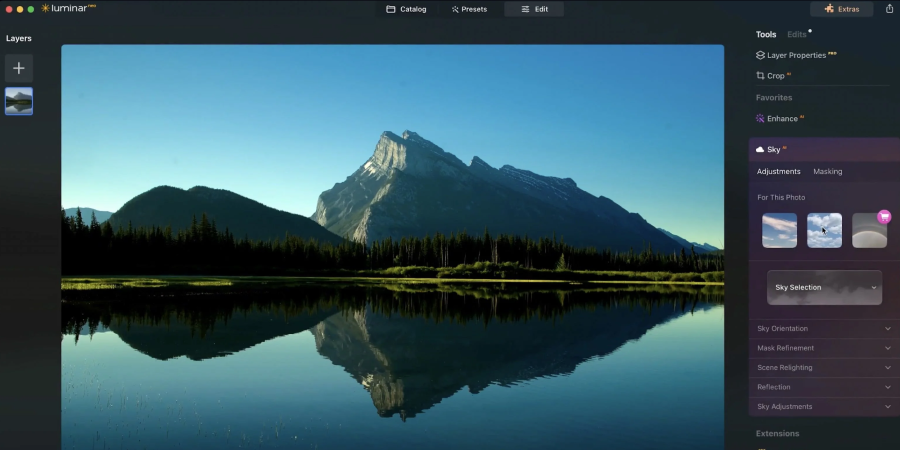
It even allows you to intelligently add objects to a scene, change someone’s hair or clothes, or add atmosphere (e.g., fog and sun rays).
You can achieve a lot with Luminar using only simple clicks. It’s an editing software that photographers, whether new or professional, can use to achieve impressive results.
It also has integrations for popular photo editors like Photoshop and Lightroom on Windows and Mac. There’s also a mobile version for editing photos on the go—available for iPhone, iPad, and Apple Vision Pro.
Luminar Pros
Clean, user-friendly interface.
AI-powered tools for enhancing and cleaning photos.
Offers a range of high-quality effects (e.g., film grain, neon, glow, and blur) and filters (e.g., Water Enhance and Twilight Enhancer).
Has a plugin for Photoshop and Lightroom.
7-day free trial.
Luminar Cons
Some AI operations, such as upscaling and background removal, can be slow.
Resolution enhancement can be hit or miss.
Luminar Pricing
- 12 Months Subscription: $79 per year
- Lifetime Perpetual License: $149 one-time purchase
Retouch4me
Best Portrait Retouching
Retouch4me is a set of AI-based tools for photo retouching. These tools are standalone programs that can also integrate with Adobe Photoshop, Lightroom, and Capture One. Primarily, Retouch4me tools are designed for retouching people, but not just faces – the entire body, which is especially appreciated by wedding and boudoir photographers.
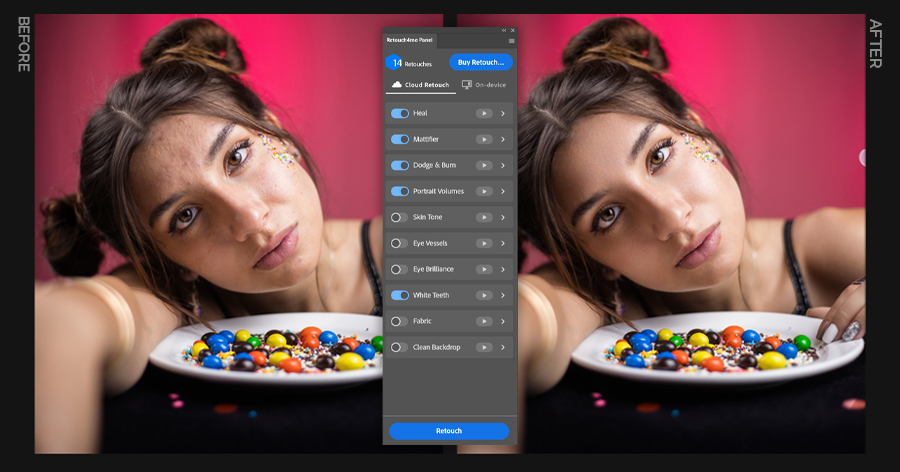
Retouch4me allows you to remove skin imperfections, smooth out clothing, even out skin tone, and also use tools like dodge and burn, enabling professional retouching with just one click.
Retouch4me Pros
AI-based photo editor for retouching.
A complete set of tools for professional retouching.
Cloud retouching is supported with a free trial option.
Use as a standalone application or as plugins with Adobe Photoshop, Lightroom, and Capture One.
Retouch4me Cons
Prices may seem high.
It’s necessary to carefully choose the tools you need for your work to avoid overpaying.
Powerful computer required for standalone versions.
Retouch4me Pricing
- Cloud retouching – packages starting from $4 for all plugins.
- Lifetime license for individual plugins starting from $124 with lifetime developer support.
HitPaw Photo Enhancer
Best for Quick Photo Quality Improvement
HitPaw Photo Enhancer is an AI photo improvement software that can help you quickly enhance image quality and resolution. It’s part of HitPaw’s suite of AI photo editing tools, which includes an object remover, image converter, background eraser, and art generator.
HitPaw Photo Enhancer’s one-click feature can sharpen and improve the resolution of blurry photos. It can upscale images to 2K, 4K, or 8K without sacrificing details.
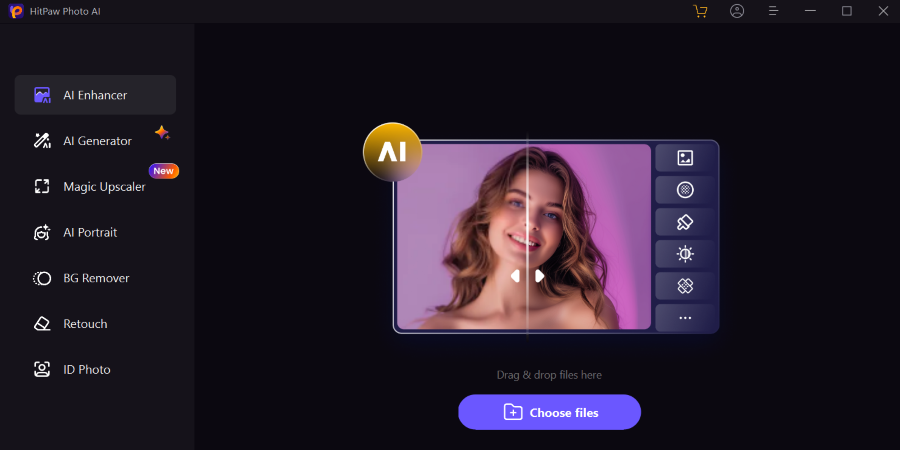
Furthermore, you can reduce noise in photos taken in low light conditions and colorize old black-and-white photos to make them more vibrant. It also has automatic AI face enhancement to remove blemishes and other skin imperfections.
The same results can be achieved in apps like Photoshop but usually require more effort. By removing that need, HitPaw Photo Enhancer becomes highly accessible thanks to the power of AI.
HitPaw Photo Enhancer Pros
- Accessible to beginners.
- Lossless upscaling.
- Batch photo uploading and enhancement.
- Image reconstruction or colorization of old photos.
HitPaw Photo Enhancer Cons
- Some images might look over-enhanced.
- Not suitable for professional-grade photo editing.
HitPaw Photo Enhancer Pricing
- 1 month: $24.99
- 1 Year: $99.99
- Perpetual: $159.99
Lunacy by Icons8
Best for UI/UX Designers with Built-In AI Photo Editing
Lunacy is a design and prototyping software for UI/UX designers. It simplifies searching for the icons, illustrations, and photos used in high-fidelity mockups of websites, web apps, and mobile apps.
As a powerful UI/UX design tool, Lunacy allows you to prototype interactions in your design. It also has features that enable real-time collaboration and commenting. Moreover, it makes designing faster by providing Apple, Microsoft, and Google UI kits.

Lunacy has over 1,185,600 icons, 71,656 illustrations, and 140,836 photos to choose from. It reduces the need to spend hours on Google searching for the graphics you need.
And if you need to edit a photo or two to fit into your design, Lunacy allows you to do this with AI tools that can upscale and remove backgrounds.
Lunacy Pros
AI upscaling of low-resolution images.
Single-click background removal.
Massive library of built-in icons, illustrations, and photos.
Offline mode is available.
Lunacy Cons
People new to vector programs might fight Lunacy, which has a bit of a learning curve.
It doesn’t have a comprehensive photo editor.
Lunacy Pricing
- Free (for beginners): $0
- Pro (For solo designers and teams): $11.99/user/month
- Enterprise (For large corporate teams): Pricing on request
PhotoIns by Leawo
Best for Batch Photo Enhancement
PhotoIns is an AI-driven, module-based image enhancer for improving and editing photos. It has three modules for image editing.
The Photo Enhancer upscales images to 40 times their original quality, the Photo BG Remover makes backgrounds transparent, and the Photo Enlarger sharpens images by defining edges and reducing blur.
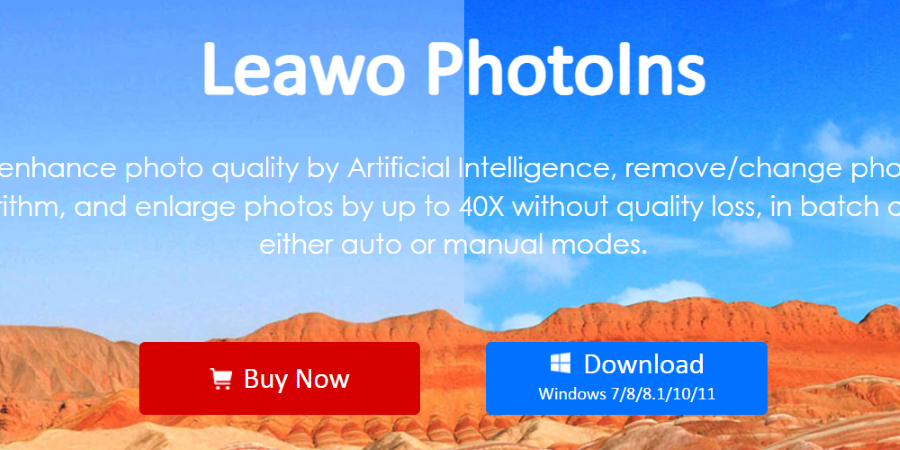
Since it is broken down into modules, you can purchase the modules separately — they are then available to use forever.
PhotoIns offers efficient batch photo processing, allowing you to enhance a large group of photos at once. It’s a significant time-saver, especially for professionals working on tight deadlines. With its AI-driven algorithms, PhotoIns maintains consistent quality across all images.
PhotoIns Pros
Can easily increase the clarity of noisy photos.
Increases image resolution without quality loss.
Saves time through bulk image enhancement.
PhotoIns Cons
Limited control over enhancement since AI does most of the work.
The results of photo enhancement may sometimes appear unnatural.
PhotoIns Pricing
- Annual subscription (all modules): $79.95
- Lifetime membership (all modules): $109.95
Movavi Photo Editor
Best for User-Friendly AI-Powered Photo Correction
Movavi Photo Editor is an AI image enhancer with one-click presets for automatic photo correction. Once you upload your image, you can use the bar on the left to access all the editing tools you need.
You can produce a range of interesting effects, such as natural-looking makeup on people, or apply filters that transform mundane photos into vibrant pop art. You have 34 presets for adjusting multiple properties on an image and over 6,000 effects and filters to work with.

On top of basic editing tools (e.g., light, color, detail, crop, rotate, and resize) for quick adjustments, AI helps with resolution enhancement, skin retouching, color correction, and object removal.
You can even use Movavi Photo Editor to restore and colorize old black-and-white photos with realistic and vibrant colors.
Its ease of use is probably why it has over 70 million users worldwide and great ratings on review sites like TrustPilot, Crozdesk, and G2. It is a great AI image editor for professionals, social media influencers, and individuals.
Movavi Photo Editor Pros
Intuitive and easy-to-understand user interface.
Has an iOS app for on-the-go image editing.
Budget-friendly one-time purchase.
Has over 6,000 creative effects, including image quality enhancement, pop art filters, and classic effects (e.g. sepia, grayscale, and dramatic).
Movavi Photo Editor Cons
Large photos can take longer to process.
No Movavi Photo Editor app for Android.
Movavi Photo Editor Pricing
- 1 year: $49.95
- Lifetime: $69.95
Topaz Labs
Best for Professional-Grade AI Photo Enhancement Tools
Topaz Labs is an editing software that professional photo and video editors use to enhance their work using AI. It can upscale faces without distorting any details, correct brightness and contrast for optimal clarity, remove camera obstructions, and easily recreate backgrounds.
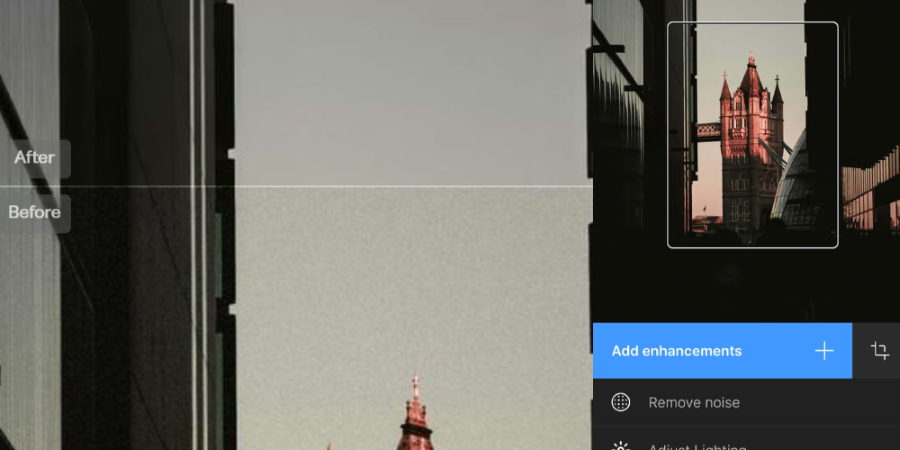
Topaz Labs is one of the best photo editing software for photographers who often work in less-than-ideal conditions (e.g., low light, low-resolution camera, and obstructions). It also offers basic image editing features that allow you to crop, rotate, adjust the light, and tweak the color balance of images.
Topaz Labs Pros
Excellent for professional photographers.
Trained on billions of images.
Can recover distorted facial details.
Can also be used as a Photoshop or Lightroom extension.
Topaz Labs Cons
You only get a year’s worth of upgrades.
System requirements are a bit high (e.g., Windows 11 or 10, 16GB, and NVIDIA GTX 980 Ti or higher, with 6GB VRAM)
Topaz Labs Pricing
Onetime fee: $199
Prisma
Best for Artistic AI Filters and Effects
Prisma is a mobile app for Android and iOS that uses AI to transform ordinary photos into beautiful color paintings. With a few taps, your image can look like a vibrant piece of digital art using its AI filters.
With over 700 digital art styles to choose from, your photos can end up looking like a painting by Van Gogh, an illustration by Ted Geisel of Dr. Seuss fame, a cartoon, or a noir-style movie.
Prisma is a fantastic app for enhancing selfies with artistic filters and vivid frames. This is especially true when you consider that it also lets you edit the background and foreground individually. This can allow you to come up with creative combinations.

It can also be used perfectly in conjunction with one of the best AI selfie generator apps to create amazing artificial selfies.
Other than that, photographers can also use it to give landscapes, buildings, and various objects they photograph a unique and creative look.
Prisma Pros
A user-friendly interface makes applying filters and styles easy.
Can recreate the art styles of famous artists.
Can replace backgrounds with a single tap.
Available on both iOS and Android.
Prisma Cons
Limited photo editing tools—no selection tools, color gradients, or layer management.
The web version is in beta and hard to access.
Prisma Pricing
- Premium Weekly: $1.99
- Premium Monthly: $7.99
- Premium Annual: $29.99
LetsEnhance
Best for Enhancing Photo Resolution with AI
LetsEnhance is an online AI picture editor that improves the resolution of images. If you’re struggling to see details in a particular photo, LetsEnhance is one of the best AI tools for photo editing features that can easily improve clarity with a few clicks.
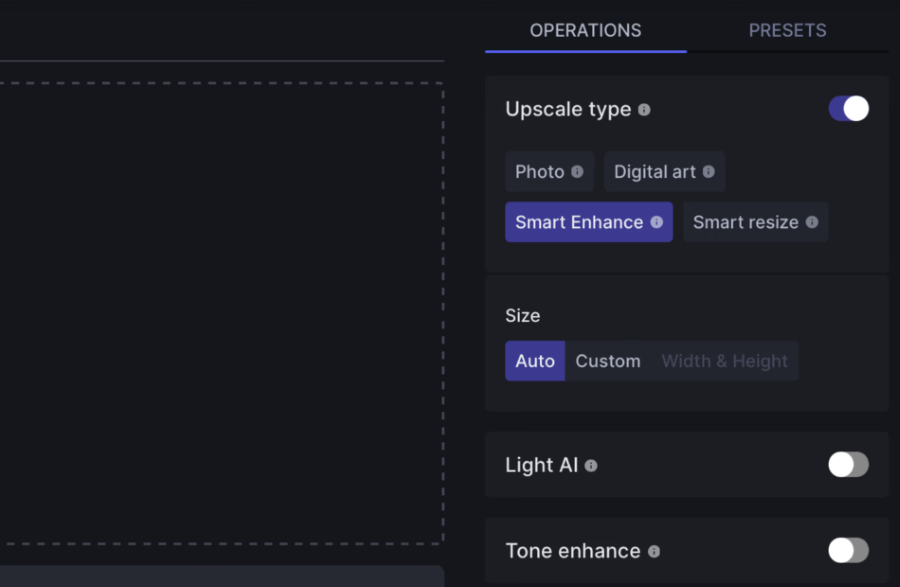
LetsEnhance can upscale photos up to 8K or higher. Its image improvement features include noise reduction, which removes grain, and the ability to restore shrunken or compressed JPGs. You can also automatically fix lighting and colors in images using a feature called Light AI.
Additionally, the AI upscaling can produce print-ready pictures that you can hang on a wall or even sell (provided you own the rights). LetsEnhance’s batch processing allows you to upscale up to 20 images with a single click.
LetsEnhance Pros
Upscaled photos look professional.
Offers batch processing.
Provides API access for app and website integration.
LetsEnhance Cons
Its limited features are not suitable for enhancing complex images.
No mobile app.
LetsEnhance Pricing
- 10 Credits (10 images): $0 per month
- 100 Credits (100 images): $12 per month
- 300 Credits (300 images): $29 per month
- 500 Credits (500 images): $39 per month
Slazzer
Best for AI Background Removal
Slazzer is an image editing tool that uses AI to intelligently pick out the foreground elements in an image and remove the background. You can drag and drop thousands of images into the editor and process up to 500 in a minute.
You can use it online or download desktop apps for Windows, Mac, and even Linux. It also has plugins for Photoshop, WooCommerce, Figma, and Sketch. Furthermore, it has an API for the integration of AI background removal features on websites and apps.
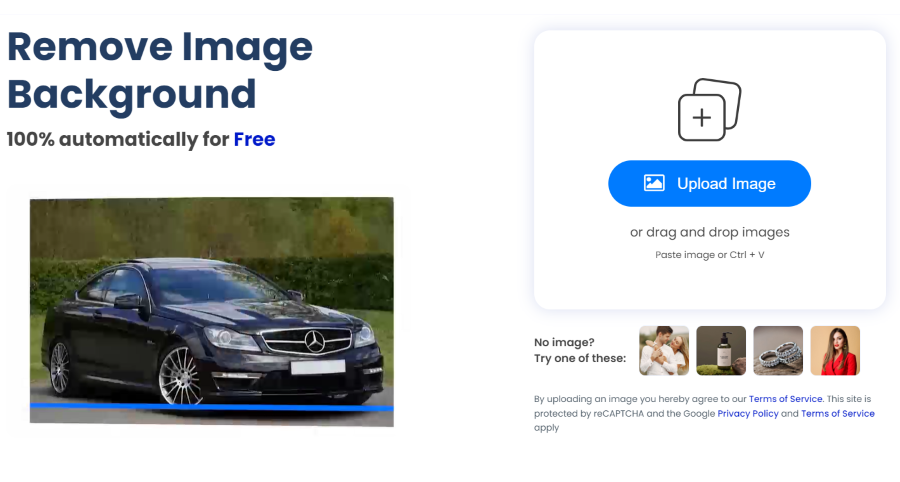
Slazzer is a powerful tool for e-commerce businesses, photographers, and graphic designers who want to create image cutouts. For instance, you can remove backgrounds from products, such as clothes, shoes, and jewelry, if you own an online store.
If you’re a photographer, you can remove backgrounds and replace them with something more interesting.
Developers can use it when testing a shopping app or website they have developed. They can remove backgrounds from items created using the best AI product photo generator apps to see how they will look when the app or site goes live.
Slazzer Pros
Quick and efficient one-click AI background removal.
Unlimited image previews.
Has Android and Linux apps.
GDPR compliant.
Slazzer Cons
Only supports JPG, JPEG, or PNG format.
Unused credits expire when not subscribed.
Slazzer Pricing
- Free (2 images): $0 per month
- Subscription Plan: $0.12 per Image
- Top Up: $0.36 per image
AutoRetouch
Best for E-commerce Product Photo Editing
AutoRetouch is an AI image retouching tool for e-commerce solutions. By improving the quality of product images, businesses can provide a better shopping experience for their customers. Although AutoRetouch can be used to edit and enhance any product image, it was built with fashion brands in mind.

AutoRetouch can effortlessly remove, replace, or clean backgrounds, add realistic shadows to models and products and isolate fabric samples with the Fabric Swatch Extraction feature. You can also do face cropping and skin retouching.
However, perhaps one of its standout features is the creation of ghost mannequins. This gives the illusion of floating clothes by intelligently removing the mannequin or model from the image and leaving only the apparel.
AutoRetouch Pros
Speeds up the image editing workflow for e-commerce sites.
Provides API access for direct integration into e-commerce solutions.
Exports files in multiple formats, including multi-layered PSD files.
Can export high-resolution images of products.
AutoRetouch Cons
Does not allow self-service account creation.
No free version or trial is available.
AutoRetouch Pricing
- Starter: €0.10 per image
- Pro: €0.20 per image
- Enterprise: €0.40 per image
Pixlr
Best for AI-Assisted Online Photo Editing
Pixlr is a feature-rich online image editor powered by AI. In addition to the usual AI image editing features, such as background remover, upscaling, and noise reduction, Pixlr has a few more tricks up its sleeve.
Pixlr has a dedicated AI face swap tool that allows you to place your face on anybody you like. This feature is great for creating impressive avatars for online profile pictures. There is also the Generative Fill feature, which allows you to select an area of an image and use prompts to fill that space with something else.

Pixlr can also use features like Generative Expand to artificially extend the size of photos. This is where AI will intelligently fill in the rest of the canvas with natural-looking details.
Pixlr also has dozens of templates for creating Instagram stories, Facebook posts, YouTube thumbnails, X covers, and more. It even has an impressive collage maker with an auto grid feature, which automatically organizes and aligns elements in a grid for the perfect layout.
Pixlr is a great tool for creating engaging social media content and enhancing images.
Pixlr Pros
Pixlr is easy to learn.
Affordable monthly plan.
Has apps for iOS, Android, and Windows.
Pixlr Cons
Trial plan has intrusive ads.
Can’t be used offline.
Pixlr Pricing
- Plus: $0.99 per month
- Premium: $4.90 per month
- Team: $9.91 per month
Remini
Best for Photo Restoration and Enhancement
Remini is a web-based AI photo enhancer that restores old photos by reconstructing them and improving their quality. When you upload a photo, Remini enhances it by adding and sharpening details, as well as reducing any graininess.
If you have old photos that you wish looked better, scan them, upload them to Remini, and let the AI restore those memories.
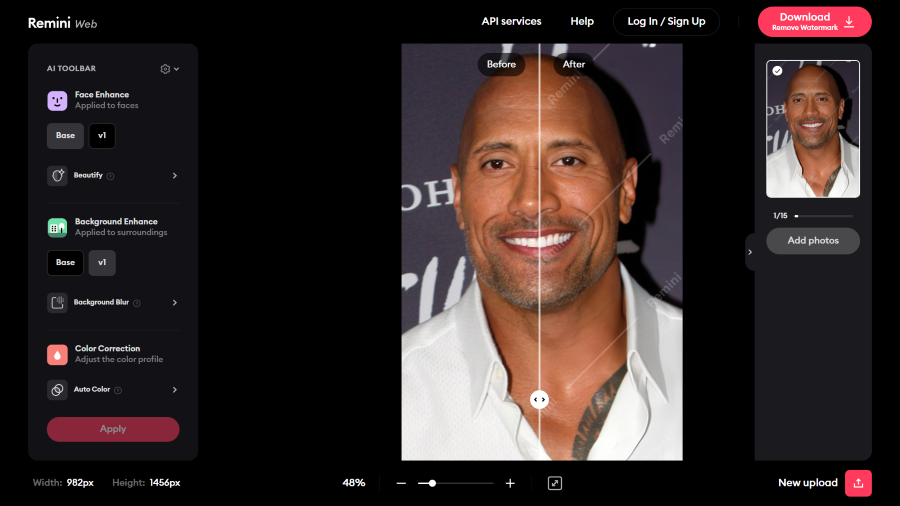
Remini lets you see someone’s face and facial features much clearer, even if time has degraded, faded, or even damaged parts of the image. The result is a high-resolution image.
If the photo is black and white, you can further enhance it through automatic color grading to make it more vibrant.
Remini Pros
Great for enhancing faces and facial details.
Can also restore and enhance videos.
Creative color grading.
Can increase the size of small photos.
Remini Cons
Requires creating an account to use.
Not very good at restoring background details.
Remini Pricing
- Remini Pro: $9.99/week
- Remini Lite: $4.99/week
DeepAI
Best for Advanced AI Research and Experimentation
DeepAI is an AI content generator for text, images, videos, and music. You can create a wide range of things, from stories and code to drawings and paintings to background music for video games and movies.
DeepAI has an image editor that edits images with simple prompts. For example, you can upload a photo of a blue sky and ask it to populate it with clouds or birds flying in the distance.
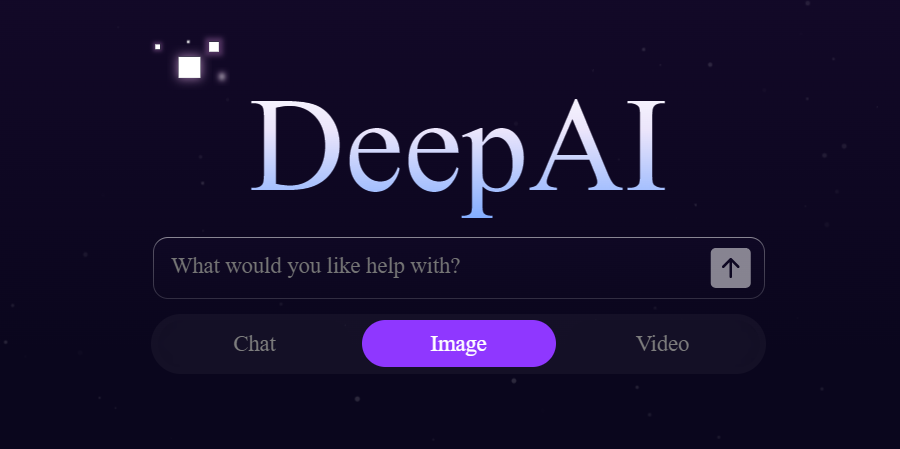
DeepAI also has various APIs for building your very own image editing tools. It supports languages like Python, JavaScript, and Ruby.
For instance, you can build an image editor and train it using DeepAI’s machine-learning capabilities. The image editor can remove backgrounds, transform faces into stickers, colorize old images, generate selfies, and upscale photos.
DeepAI Pros
Prompt-based image editing.
API access to build your own image editor.
Several APIs for different functions.
DeepAI Cons
Slow performance when generating images.
Free version is ad-supported.
DeepAI Pricing
- Free Forever: $0 per month
- DeepAI: Starts at $5 per month
- DeepAI PRO: $4.99 per month
Fotor’s AI Photo Editor
Best for Simplified AI Enhancements and Design
Fotor’s AI photo editor is an intelligent online image editor packed with features that allow you to enhance photos with just a few clicks. It supports AI photo enlargement, image upscaling, background removal and replacement, skin retouching, and restoration and colorization of old photos.
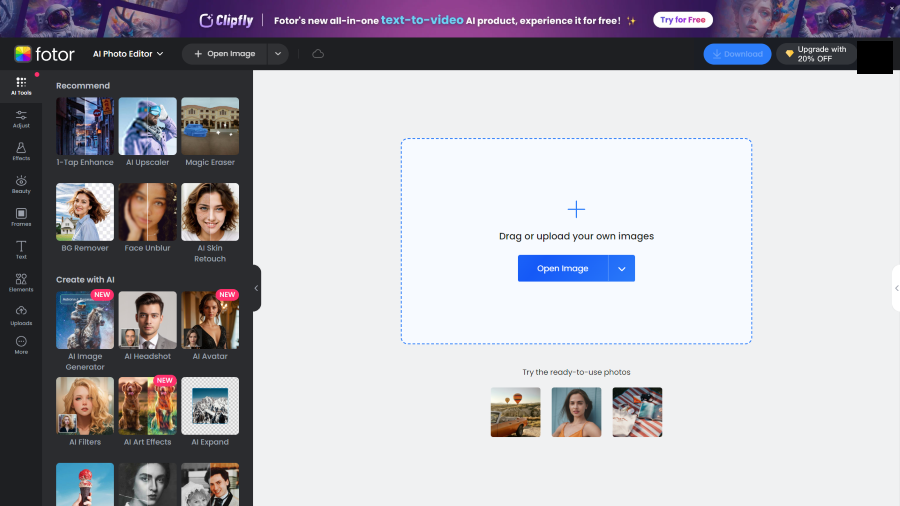
Fotor’s AI Photo Editor is also a great content-creation tool. It allows you to upload your personal photos and apply various filters to them. For instance, you can make yourself appear like a comic book, anime, or Pixar character. You can also create AI avatars by outfitting yourself with various clothes and gear.
Fotor’s AI Photo Editor is also one of the best AI headshot generators. Once you upload your picture, you can enter prompts to describe the headshot you want or select one of the presets. You can use the results for social or professional profiles (LinkedIn, resumes, and modeling portfolios).
Fotor’s AI Photo Editor Pros
Can transform your picture into various art styles.
Can generate AI avatars and headshots.
Has an Android and iOS app.
Offers several AI-generated effects, such as anime, American comics, and claymation.
Fotor’s AI Photo Editor Cons
AI filters don’t always accurately detect a person’s skin color.
Distracting ads on the web version.
Fotor’s AI Photo Editor Pricing
- Basic Plan (limited): $0 per month
- Fotor Pro: $3.33 per month
- Fotor Pro+: $7.49 per month
Lensa by Prisma AI
Best for Selfie and Portrait Enhancement
Lensa is an AI-powered image editor for Android and iOS with excellent selfie and portrait-perfection tools. With a single tap, you can quickly make edits like retouching your face, whitening your teeth and eyes, and changing your lip color. If the app didn’t get it right, Lensa has tools that allow you to fine-tune the final look.
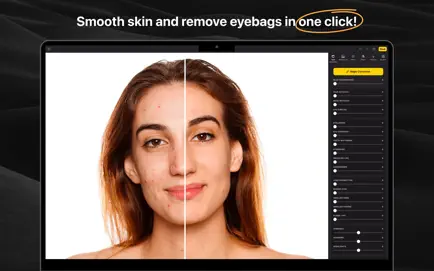
Beyond enhancing your look in selfies and portraits, you can also tweak the background by blurring or replacing it. Lensa can intelligently distinguish between the foreground and background, allowing you to edit them separately and helping you get a little more creative.
Lensa also has a range of effects and filters that you can use to completely transform the feel of your photo. You can create avatars, profile pictures, and headshots.
Lensa Pros
Best for facial retouching.
Can manually tweak enhancements.
Can also edit videos and add music.
Lensa Cons
Need to register an account to use the app.
Still need to buy avatar packages after subscribing.
Lensa Pricing
- Unlimited Access (1 Week): $2.99
- Membership: $35.99
- Magic Avatars Pack 1: $3.99
Comparison of AI Photo Editors
The table below compares pricing, editing capabilities, creativity & special effects for the top AI photo editors.
| AI Photo Editor | Editing Capabilities | Creativity & Special Effects | Starting Price |
|---|---|---|---|
| Luminar | Good all-round editing tools | Powerful skin retouching, background removal, and replacement | $79/year |
| Retouch4me | Excellent skin and face retouching tools | Best blemish remover and teeth and eye whitener | $4 |
| HitPaw Photo Enhancer | Good AI photo enhancement tools | Excellent AI photo restoration and upscaling | $24.99/month |
| Lunacy | Background removal and upscaling | Very limited AI editing and enhancement | FREE |
| PhotoIns | Uniform batch photo enhancement and restoration | Lack of filters and effects | $79.95/year |
| Movavi Photo Editor | One-click presets for automatic photo correction | Over 34 filters and 6,000 effects and filters | $49.95/year |
| Topaz Labs | A wide range of professional editing tools | Powerful noise removal and color correction | $199/one-time |
| Prisma | Excellent selfie enhancement | Creative AI filters and effects | $7.99/month |
| LetsEnhance | Advanced image enhancement and restoration | Lack of filters and effects, no image generation | FREE |
| Slazzer | Advanced image cutout creation | Lack of effects and filters, no image generation | FREE |
| AutoRetouch | Excellent skin retouching | Ghost mannequin and shadow creation | €0.10/image |
| Pixlr | Dedicated face swap, generative AI fill and expand | Great templates for social media content generation | $0.99/month |
| Remini | Excellent photo enhancement and restoration tools | Photo colorization | $9.99/week |
| DeepAI | Image editing through prompts | Excellent image generation | FREE Forever |
| Fotor’s AI Photo Editor | Robust AI editing features, selfie and headshot generator | Advanced effects and filters | FREE |
| Lensa | Excellent AI editing of foreground and background elements | Colorful and vivid effects, filters, and frames | $2.99/week |
What Is AI Photo Editing?
AI photo editing is the process of altering the appearance of a picture using AI. This typically involves using the best photo editing software to automatically adjust the color balance, apply filters, remove redness from eyes, and whiten teeth.
More advanced editing techniques, such as background and object removal or swapping and photo retouching, are also part of this process. It allows you to accomplish all these tasks with just a few clicks.
The AI is capable of editing the photos because it has been trained with millions of images and information about how they should be edited. Using deep learning, it learns to recognize patterns in the photos and adjust them based on what it has learned.
How to Choose the Best AI Photo Editor?
Here are a few things to look for when deciding on which AI photo editor to use:
- Advanced AI Editing Features: Look for AI features that make editing images easy, such as one-click image enhancement, retouching, intelligent object and background removal, and sophisticated style transfer.
- Customization and Control: You should be able to manually tweak some of the enhancements the AI makes. Examples include color balancing and grading, lighting, noise reduction, and sharpness. You should have a good level of control over what the final product will look like.
- Quality of Results: AI photo edits can sometimes look too enhanced. Look for tools that provide the most natural results, especially if you plan to use them for professional work.
- Intuitive Experience and Learning Curve: Using the AI features to make enhancements should be obvious by looking at the user interface. It should be clean and have everything you need to achieve the desired results with a few clicks.
- Comprehensive Workflow Capability: It would be better if AI editing software could be seamlessly integrated into other tools and platforms. It should have all the functionality you need from editing software, whether you need basic or advanced edits, as well as batch processing.
AI Photo Editing Trends
As AI editing software improves, we will continue to see better one-click solutions that require little to no additional human edits as automation advances.
The software is also used for photo enhancements in larger content creation projects. Whether removing objects and blemishes from human skin, correcting color balance, widening images, or adding extra details, the results look more and more natural.
Furthermore, more photo editing tools, like Photoshop and Lightroom, are incorporating AI editing plugins to streamline the photo editing process.
Future of AI in Photo Editing
Artificial intelligence has the potential to revolutionize photo editing and streamline editing tasks by enhancing image quality. Here are a few things to look forward to in the future of AI in photo editing.
- Enhanced Automation and Efficiency: AI will improve at streamlining repetitive editing tasks, leading to improved automation. This will increase the efficiency of people using these tools, resulting in faster and better quality results.
- Personalized Editing and Style Transfer: AI will learn your photo editing patterns to ascertain your style. Then, it will seamlessly transfer that style to other images with a single click or by suggesting edits.
- AI-Driven Content Creation and Restoration: As AI learns from millions of photos, it will become adept at image generation without the usual inaccuracies (for example, current AI models have trouble working with hands or creating scenes with many objects). It will also become better at filling in missing parts, colorizing, and retouching photos with remarkable accuracy, which will come in handy for photo restoration.
- Integration with Photography and Hardware: AI will be able to enhance photos in real-time as it becomes integrated into camera technology. You might see AI being used in many devices with cameras, including digital cameras, smartphones, drones, and photo printers and scanners. It might even help photographers during shoots, giving them suggestions on the best lighting and angles.
- Ethical Considerations and Transparency: There will be more debate on how to use AI ethically in editing, especially when manipulating other people’s images and creating deep fakes. There is a major privacy concern in this regard. There will be a need for transparency on how much AI was used to edit photos.
Are These AI Tools Also Used for Image Upscaling?
Yes, AI photo editing software is used to upscale images. The best AI image upscaler apps are trained using millions of images, each having low and high-quality versions. By working with both versions, the AI learns to predict what a low-quality image is missing based on comparisons with the high-quality one.
As it gets better at predicting, it becomes better at reconstructing the missing details when upscaling images.
-
 EditorRashmi Sharma is an editor at Geekflare. She is passionate about researching business resources and has an interest in data analysis.
EditorRashmi Sharma is an editor at Geekflare. She is passionate about researching business resources and has an interest in data analysis.


