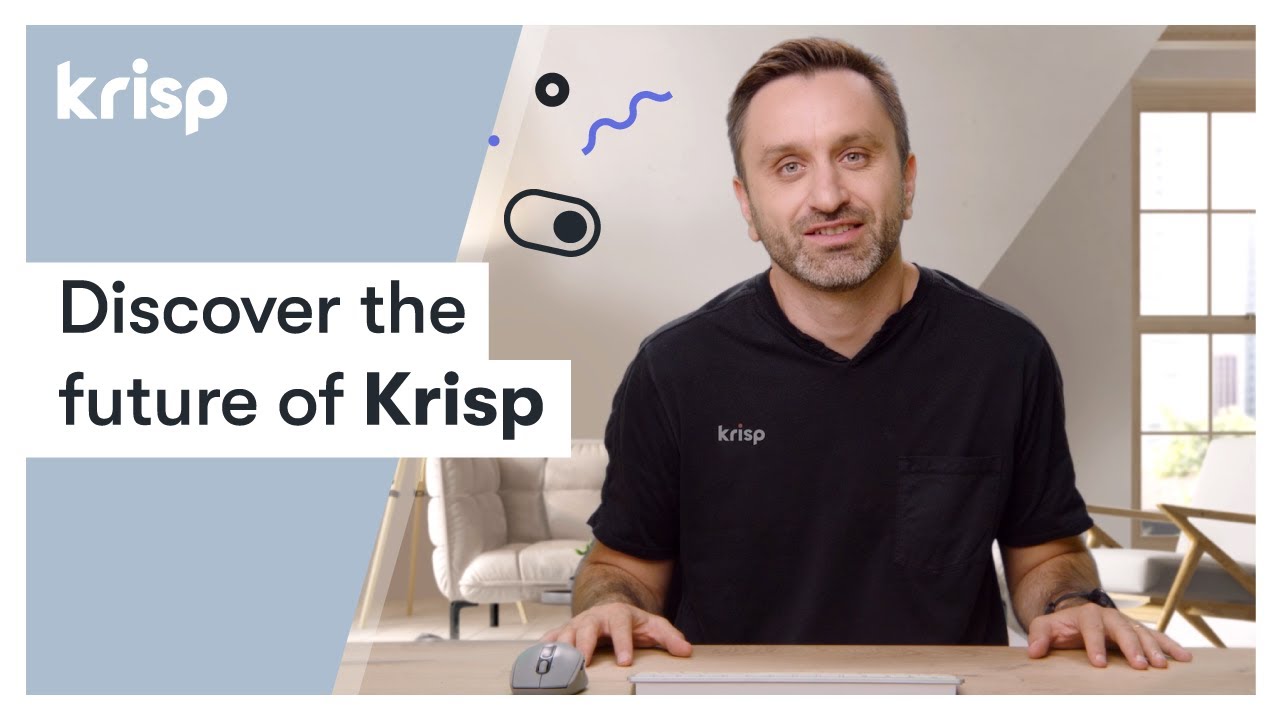AI note-taking apps have revolutionized how we capture and organize information, making the process faster and efficient. For those who prefer handwriting or sketching, pairing these apps with a suitable note-taking tablet can further enhance the experience. It’s impressive the way artificial intelligence has been evolving with time and transforming every walk of life.
What used to be a time-consuming and difficult task in the past has now been simplified with the help of AI technology.
One such example is note-taking during meetings. It can be tedious to focus on what the speaker is saying and simultaneously take notes. Not anymore, with the help of AI note-taking tools. And while we do have a few note-taking apps available, it’s now easier than ever with the help of AI.
Imagine that you’re in an important meeting that requires you to take notes. However, with all that’s going on, it becomes difficult to keep track and take notes for each point. With AI notes taking tools, you won’t have to divide your attention between the meeting and taking notes.
If that sounds interesting, let’s check out some of the best tools AI note-taking tools to help you change how you and your team members attend meetings.
- MeetGeek
- Notta
- Fireflies
- Otter
- Sembly
- Krisp
- Supernormal
- Fathom
- Instaminutes
- Metaview
- Avoma
- Colibri
- Jamie
- Noty.ai
- Nyota.ai
- Show less
You can trust Geekflare
At Geekflare, trust and transparency are paramount. Our team of experts, with over 185 years of combined experience in business and technology, tests and reviews software, ensuring our ratings and awards are unbiased and reliable. Learn how we test.
MeetGeek
MeetGeek helps maximize the value that comes out of your meetings.

With the help of AI-integrated technology, it can:
- Automatically video record meeting
- Transcribe in real-time
- Summarize for easy consumption
- Provide key insights on the meetings
- Attend meetings on your behalf
All the data it generates is stored in a single location that’s easy to find whenever needed. Not to mention, it’s secured and trusted by over 2,000 teams worldwide.
There are a bunch of integration options that you can use, including Zapier, which opens over 2,000 apps ready to be used.
MeetGeek is rated highly on Product Hunt and G2 Crowd. If you want to know more about this tool, see our detailed look at MeetGeek.
Notta
When it comes to automatic meeting notes, Notta is your go-to choice with accurate speech transcription and an extensive support of 50+ languages.
Powered by AI, this software automatically captures audio and generates a transcript for meetings on Google Meet, Zoom, Teams, Webex, as well as in-person sessions. This allows you to focus on the discussion and always have a searchable meeting record that you can reference anytime.
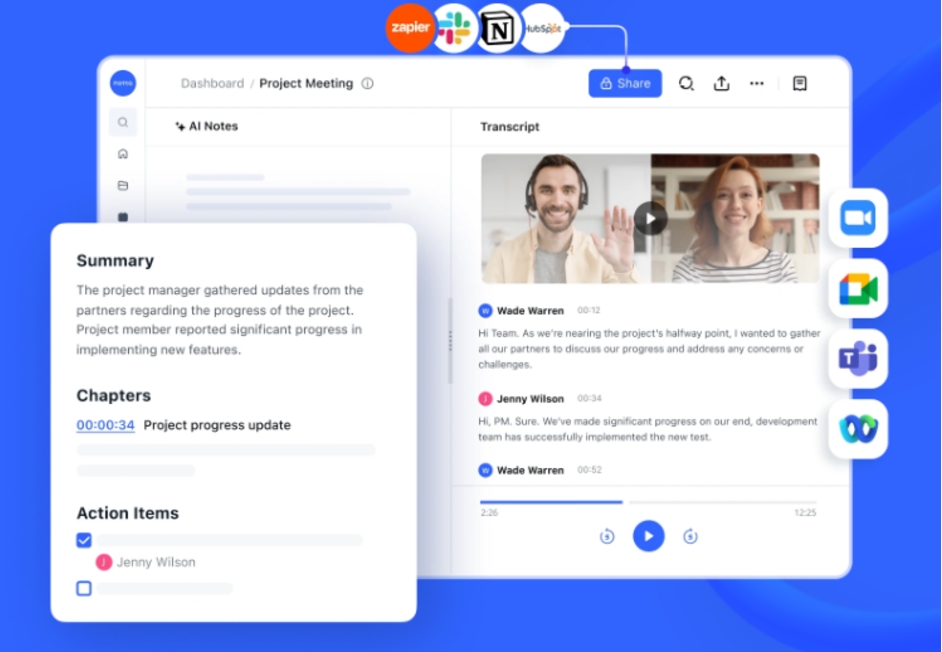
Below are some highlights of Notta.
- Record meeting audio and video
- Support both online and offline meetings
- Quickly summarize key points and action items
- Easy sharing with team members
- Seamless integrations with workplace tools like Notion, HubSpot, Slack, and Zapier
When there are dozens of calls going on every week, Notta helps you organize all meeting notes in one secure workspace. Notta is also compliant with SOC-2 and GDPR to ensure all your data is secure, making it a reliable AI notetaker.
Fireflies
When in meetings, let Fireflies record, transcribe, search, and analyze voice conversations automatically. It’s used by over 60,000 organizations, including Netflix and Uber.
Here are some of the main highlights of this tool:
- Audio and video meetings supported
- Various integration options, such as Google Meet and Zoom
- Review long meetings with the help of AI-powered search
- Add more members to the tool for effective collaboration
There are also many options that allow you to automate your workflow with this app. For example, you can let Fireflies fill out your CRM, create tasks with voice commands, and even share meeting recaps with your team via third-party apps like Slack and Google Docs.
Otter
By using Otter, you get the feeling of having a personal assistant that records audio, writes notes, and automatically captures slides. It does all the heavy work for you, and it takes no more than a few moments.
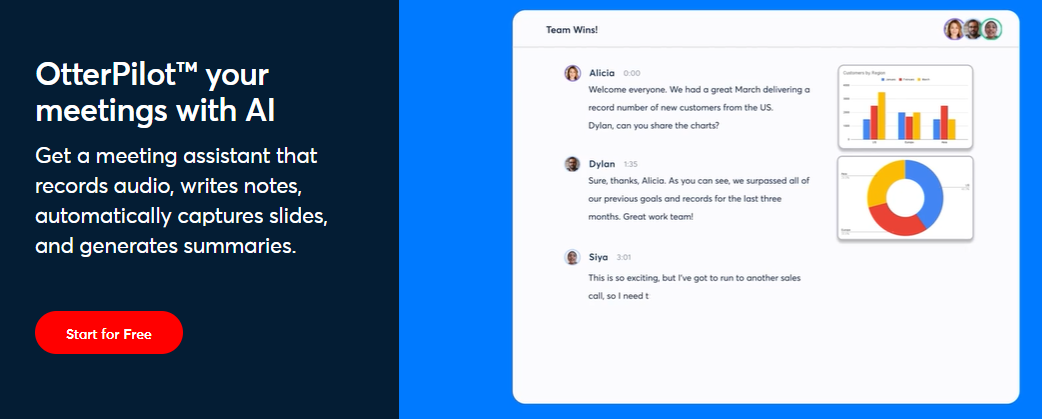
It helps you take notes and summarize meetings 30x faster than before. I believe that’s a huge improvement and tells you a lot about the effectiveness of the tool.
Everything is automated with this tool, whether it’s note-taking, summary creation, or slide capture.
Users who’ve used this tool have only good things to say. Considering its features and ease of use, it’s clearly one of the best apps for taking notes — with the help of AI, of course!
Sembly
Put your professional meetings on steroids with Sembly, an impressive tool that automatically transcribes your meetings and creates notes out of them.
Here are some of the many features of this tool:
- Accurate notes for every meeting
- Deep insights on each meeting
- Ability to look for past meeting data
- Automated meeting summaries
- Automatically follow up with team members regarding the meeting
One of my favorite features of Sembly is that it attends meetings on your behalf when you’re unavailable. This is super useful when you’re cramped on time but still want to get the important insights of the meetings.
Krisp
Introducing Krisp, the AI-powered meeting assistant that streamlines your online meetings. With its Improved team collaboration and accountability, Krisp makes sharing meeting insights effortless.
Its features include unlimited access to accurate transcriptions of meetings as well as concise summaries of meetings, including action items and discussion points. It allows users to experience seamless note-taking without interruptions.
Furthermore, there is no need for plugins or extensions. Krisp seamlessly integrates with your existing voice applications and utilizes the power of AI to capture and organize meeting details.
Conclude your meetings with ease using Krisp’s time-saving features. So, say goodbye to manual note-taking and embrace efficient collaboration and decision-making. Try Krisp today and enhance your meeting productivity like never before.
Supernormal
Let Supernormal create meeting notes for you while you sit back and relax. It creates word-for-word notes for all your meetings and stores them in a single, easy-to-find place.
It integrates seamlessly with tools like Hubspot, Salesforce, and Pipedrive, allowing you to send notes to your CRM and Applicant Tracking System.
Also, the notes can be created in multiple languages if required. You can connect Supernormal with your calendar, ensuring you don’t miss out on your next meetings.
You can join over 50,000 users who already love this tool. It’s free to get started.
Fathom
You can use Fathom at no cost to transcribe your meetings and take notes of essential information.
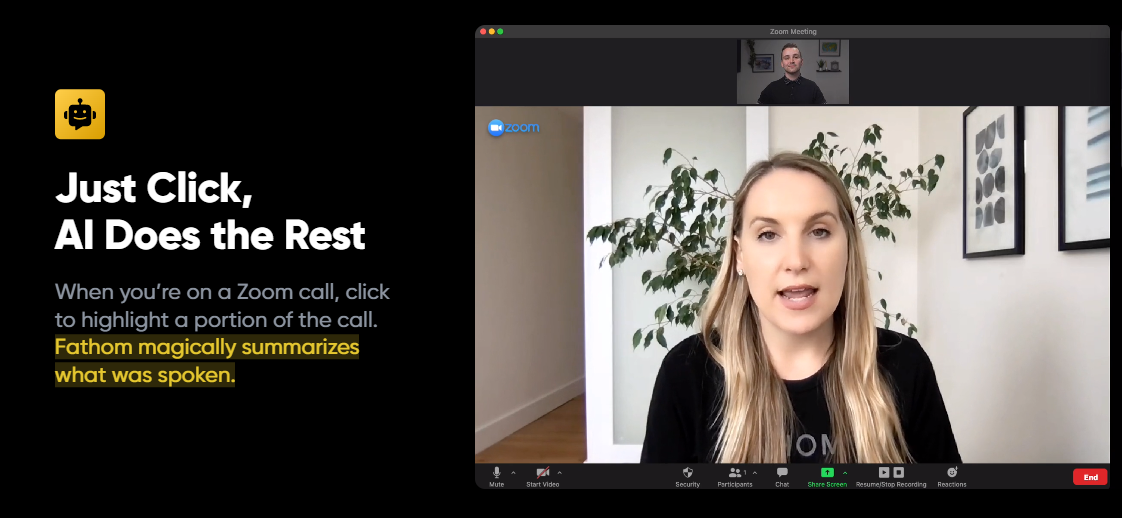
It can be set up in minutes, but what comes after doesn’t even take a minute. In fact, transcription and highlighting are done in mere seconds.
Here are the main features of Fathom:
- 7 different languages support
- Instant access to meetings that were recorded by the AI
- Automated summary of the entire meeting
- Various integrations with third-party apps like Notion and Google Docs
It’s abundant in terms of what you can do, and as long as you use it for personal use, it’s free for you. For anything more than that, you can upgrade and enjoy more benefits. This is definitely one of the best software to transcribe video to text, and is very beneficial for your meetings.
Instaminutes
Instaminutes make it easy for you to digest the important points of the meeting by making a summary. It provides actionable insights and key takeaways from the meeting, so you only consume information that matters.
The unique thing about this tool is that it eliminates all the fluff and presents you with byte-sized mini chunks of data from the meeting.
It works in real-time, and even while the speaker is talking, it works on the dashboard to help you understand what’s being said. This ensures you’re not missing out on any important factors.
Metaview
Save time, effort, and energy by using Metaview, an intelligent tool that takes note-taking to a whole new level. It ups your productivity and helps you focus on better things, like paying attention.
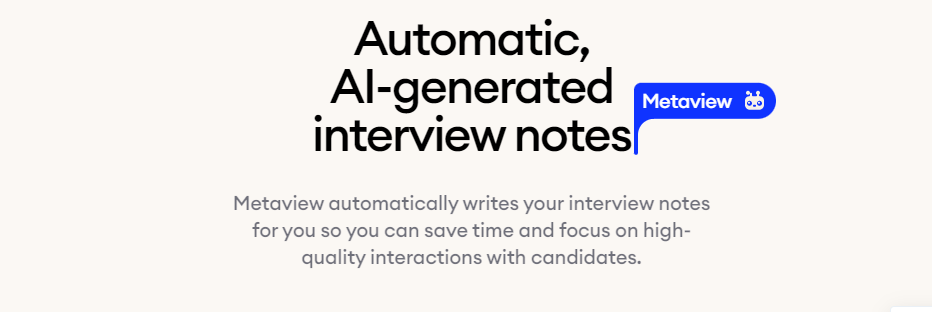
It works with most tools you probably already use, such as Google Meet, Calendly, and more.
It has an AI technology that’s ever-learning. This means every time you use this tool; you’ll learn from your experience and improve the next time you use it.
Metaview is mostly suitable for recruiters and interviewers.
Avoma
Turn boring meetings into highly insightful ones with Avoma. It’s a tool that provides you with actionable points throughout the meetings. In fact, this tool is effective before, during, and after meetings.
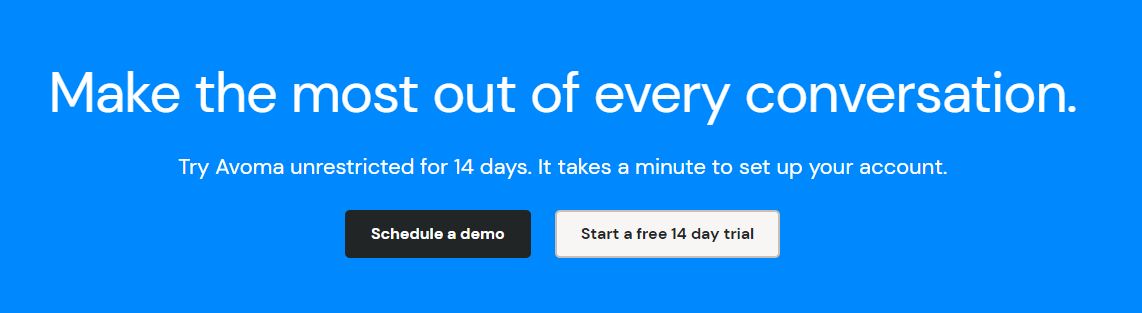
Before meetings, you can utilize features like scheduling templates and agenda collaboration. During the meetings, you can turn on collaborative note-taking and live bookmarking. Finally, after the meetings, it allows you to utilize AI-generated notes, view snippets, and so much more.
It’s a power-packed tool that makes your meetings so much more fun, as well as easier. You can get started with Avoma for free.
Colibri
As good as the other tools in this list, Colibri features a very clean interface that is loved by many users. However, it’s known more for the kind of possibilities it has.
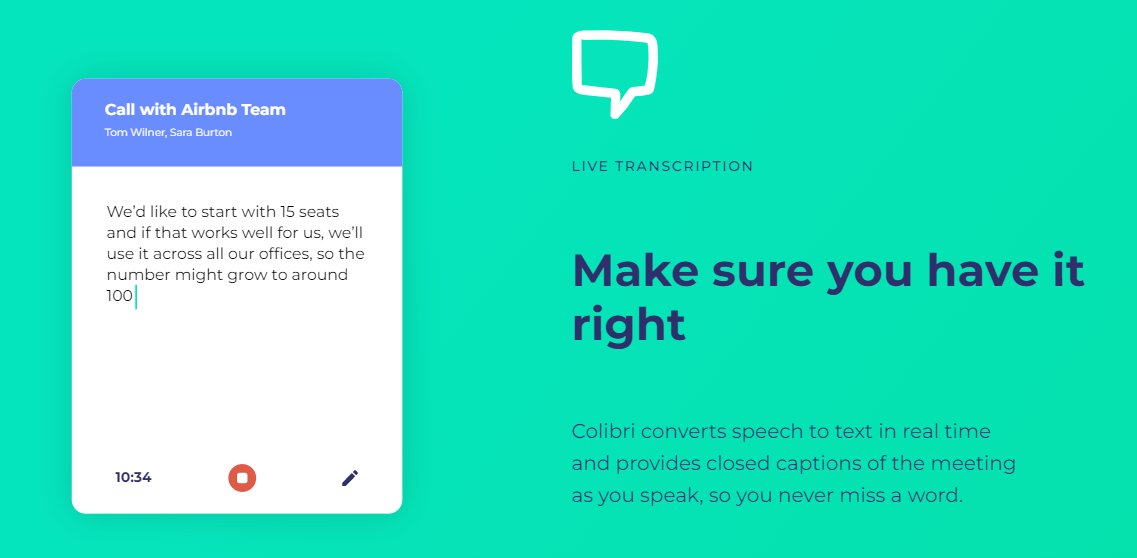
For example, besides transcribing and creating notes automatically, it can improve productivity by providing all the necessary meeting data in one place. You can then review and share them with your team members via third-party app integrations.
It works seamlessly in real-time and does it quite well. You can expect the tool not to miss a single word in the meeting. Pretty cool if you ask me.
Jamie
Jamie is a revolutionary AI assistant that effortlessly creates business-quality meeting summaries within seconds. With Jamie, share meeting summaries with participants effortlessly, enhancing collaboration and alignment and saving you valuable time.
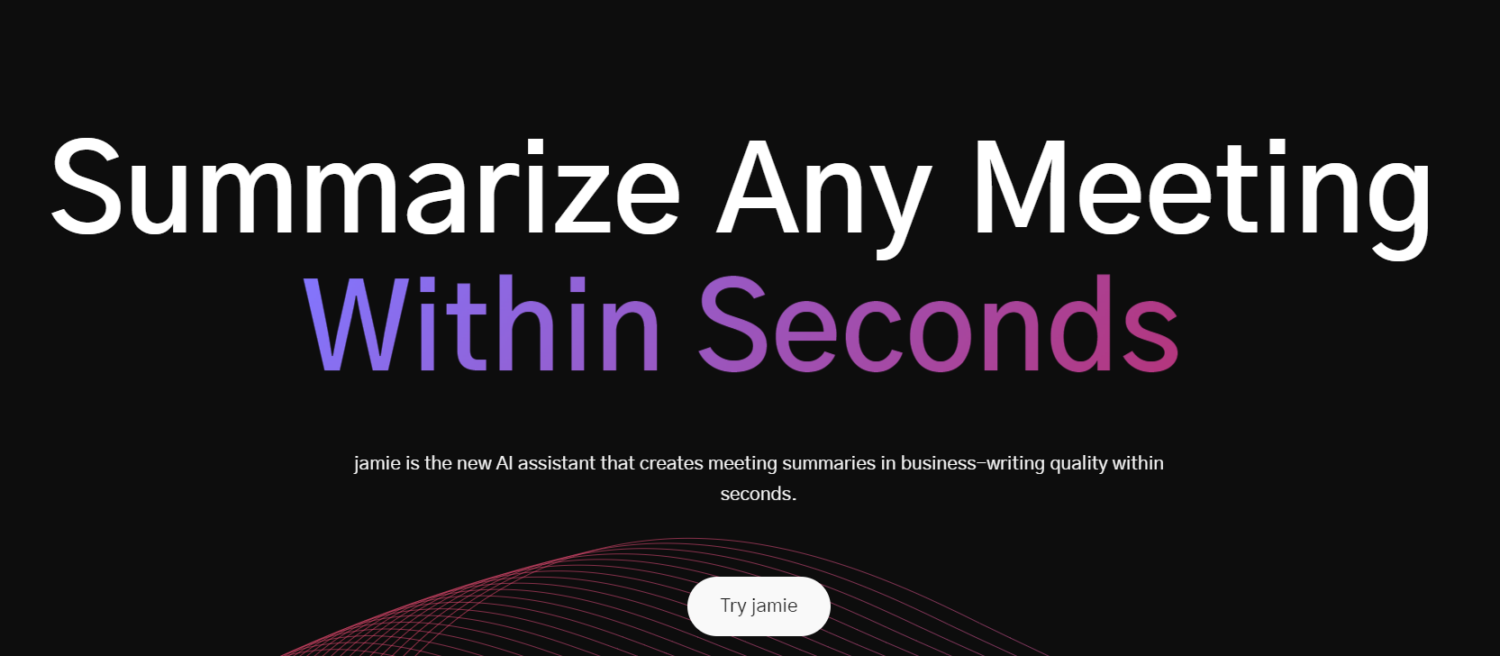
With Jamie, you will never forget important details from any meeting you participate in, as you will have comprehensive summaries. This allows you to be fully present in meetings without the worry of taking notes, as it handles the task for you.
These are a few other features of Jamie:
- Trained on over 170 billion parameters, it delivers the best-in-class meeting summaries.
- Whether in-person or virtual, it seamlessly integrates with any meeting tool.
- Generate meeting summaries in over 15 languages, ensuring global accessibility.
- Tailor your summaries to match your preferences and capture the depth you desire.
- Furthermore, it comprehends industry-specific terminology, delivering accurate and relevant summaries.
Hence, experience the future of meeting summaries with Jamie. Try it now and witness the power of AI in action.
Noty.ai
Noty.ai is the best AI meeting transcription tool now available for free. Boost your meeting productivity with Noty.ai’s powerful features that automate follow-ups, summaries, and tasks. Because it easily integrates effortlessly with Google Workspace services and Zoom, providing AI meeting notes for Google Meet and Zoom calls.
With Noty.ai, it is possible to capture important insights during meetings without the need for manual note-taking. It generates AI transcript summaries, tasks, and decisions in seconds. It also becomes easier to draft follow-up emails based on the highlights from the call and automatically includes all the call’s participants.
It allows sharing of meeting transcriptions, highlights, and summaries with call participants and teammates within the Noty.ai application or exporting them to Google Docs. You can also create a central UX knowledge hub by implementing Noty.ai’s AI transcription tool for your team’s online meetings, minimizing design revisions and maximizing workflow efficiency.
Furthermore, it also improves your sales efforts with seamless follow-ups, closer client relationships, automated workflows, and focused breakthrough sales tactics.
Thus, automate communication and collaboration post-meeting, leveraging live transcription,one-click notes, and AI summaries to enhance team productivity. Start using Noty.ai today and unleash your team’s full potential.
Nyota.ai
With Nyota.ai, you can effortlessly access the information you need, run more productive meetings, and stay focused throughout the workday. It organizes the key points of your conversations into clear and actionable items, helping you quickly catch up before meetings in a user-friendly format.
Its list of features includes:
- Preparing for meetings faster with AI-generated suggestions that cover relevant topics. Uncover valuable insights by searching through all your meeting conversations.
- Enabling engaging conversations without distractions, providing better and more actionable notes than you would have created yourself.
- Suggesting agenda items based on previous conversations and integrating with project management tools like Jira and Github activity.
- Keeping an eye on your calendar automatically joins relevant meetings.
Additionally, Nyota.ai takes notes on your team members’ well-being, project delivery, collaboration, and growth, allowing you to be fully present and focus on the conversation. Get started with Nyota.ai today and unlock your productivity potential.
With that, we come to the end of our list of the best AI notes taking tools that you can use today. But if you’ve never used one, it can be quite daunting. So, let’s take a look at these tools in more detail.
What Is an AI Note-Taking Tool?
To put it in the simplest way possible, AI note-taking tools take notes accurately on your behalf during a meeting so that you can focus totally on what the speaker is saying.
The AI technology in these tools can automatically record and transcribe the meetings word-for-word. It’s as simple as turning it on and letting the AI do its work while you sit back.
Most of the tools are based on speech-to-text, as in, it turns the spoken words into texts for you to refer back to whenever you wish to.
Now that you know what these tools are, let’s take a look at the advantages that they bring you.
Benefits of AI Note-Taking Tools
AI note-taking tools have a lot of benefits because they change the way you work and spend your time. Here are just some of them.
#1. Saves You Time ⏱️
Let’s face it, any human task replaced by the latest technology is meant to save us time, and it’s no different here. By using these AI-powered note-taking apps, you’re eliminating your labor by letting AI take over the task.
#2. Provides Accuracy ✔️
AI tools are accurate and provide results that are better than what a human could do. As humans, we’re prone to making mistakes but AI note-taking apps have little to no room for error. They use the latest technology to ensure they don’t miss a word.
#3. Increases Productivity 👨💻
When you save time using these tools, you can spend that time doing something more productive. It can be paying full attention to the meeting or completing your backlogs. It’s a win-win situation.
These apps can be revolutionary in the way meetings work today. Moreover, since plenty of organizations have now moved to either a hybrid or work-from-home system, they can be excellent WFH productivity apps.
Final Words
While meetings are important for the company’s betterment, it’s also quite stressful if you do manual things like taking notes. Thankfully, technology has made this a piece of cake, and the above tools reflect that.
It’s safe to say that now you’ll attend meetings like never before.