Voice cloning software allows you to digitize your voice and use it to say anything using text-to-speech or speech-to-speech technology. AI voice cloning software uses deep learning algorithms to analyze a sample of your voice to create a synthetic representation. A capable voice cloner can create a realistic and natural-sounding voice that is hard to distinguish from human speech.
When used properly, voice cloning software can save time and money, enhance creativity, and make your content more accessible.
Please note: Voice cloning needs to be done with the consent of the person whose voice you’re cloning. When using the artificial voice, ensure legal and ethical compliance, as well as transparency with your audience, especially if you’re using it commercially. Do not use the technology to commit fraud or steal someone’s identity, which is morally wrong and can make you liable to civil and criminal charges.
We’ll now look at the best AI voice cloning software based on voice quality, customization options and specific use cases.
- 1. Murf AI – Best for High-Quality Voiceovers
- 2. LOVO – Best for a Wide Range of Voice Styles
- 3. PlayHT – Best for Podcasts and Audiobooks
- 4. Respeecher – Best for Restoring Historical Voices
- 5. Speechify – Best for Natural-Sounding Voices
- 6. Resemble AI – Best for Gaming & Entertainment
- 7. Descript Overdub – Best for Audio Editing with Synthetic Voice Integration
- 8. Voice.ai – Best for Personalizing Messages
- 9. Listnr – Best for Multilingual Voiceover
- 10. Voicemod – Best for Real-Time Voice Modification
- 11. Fliki – Best for Engaging Voices
- 12. HeyGen – Best for Social Media Content
- Show less
You can trust Geekflare
At Geekflare, trust and transparency are paramount. Our team of experts, with over 185 years of combined experience in business and technology, tests and reviews software, ensuring our ratings and awards are unbiased and reliable. Learn how we test.
1. Murf AI
Best for High-Quality Voiceovers
Murf AI is a web-based voice changer, where you upload a video or audio clip and get it automatically transcribed (you can also create the script from scratch). You can then edit the script by changing the voice, with over 120 voices to choose from.
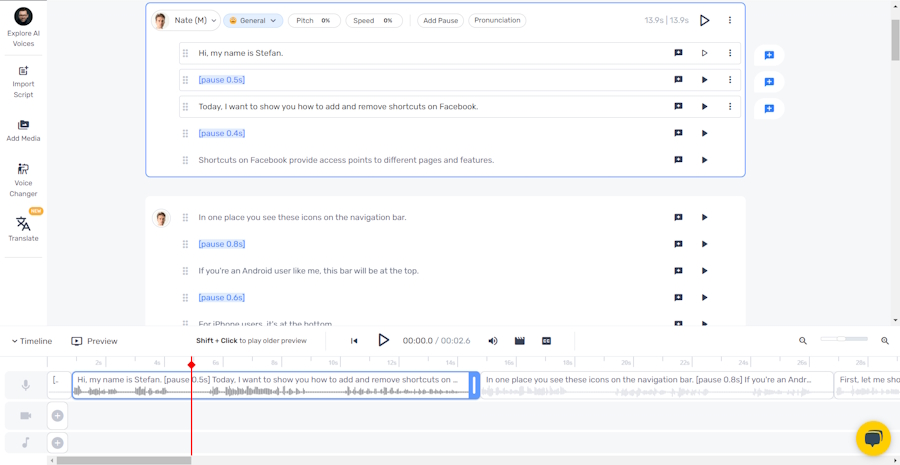
You can also change the expression (i.e., sad, angry, inspirational, excited, or friendly), pitch, speed, and pronunciation of the voice to get the result you want.
Murf AI is a great tool for anyone looking to add voiceovers to their professional projects. This includes blogs, YouTube videos, presentations, online lectures, product demos, and even advertisements.
For those interested in exploring voiceover and narration solutions further, our in-depth Murf AI Review reveals even more features and insights about its capabilities and user experience.
Murf AI Pros
A wide selection of human-like AI voices.
Lots of freedom when customizing the script.
A wide range of expressions to choose from.
Murf AI Cons
Can’t train AI to mimic other people’s voices.
Not available on platforms besides the web.
Murf AI Pricing
- Free (limited) – Free
- Creator – $19 per month
- Business – $66 per month
2. LOVO
Best for a Wide Range of Voice Styles
LOVO is an AI voiceover platform that includes Genny, a video and audio creation studio powered by AI. You can use the built-in voice recording tool or upload an audio clip for the Genny AI voice cloning feature to clone the voice you want. Before saving the voice, you can tweak parameters, such as gender, age, and accent, as well as give the voice a wide range of styles, such as confident, enthusiastic, eccentric, educational, or charismatic.
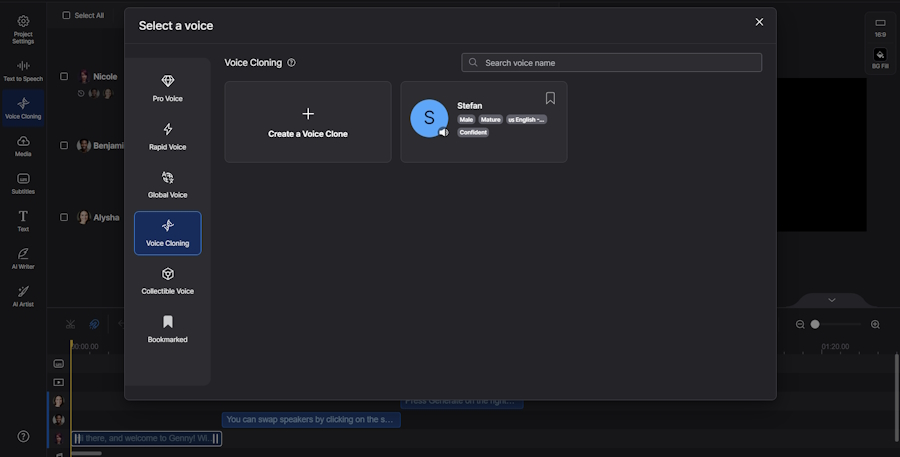
After you create the voice, you can use it in your projects through text-to-speech. Since you’re uploading an actual voice sample, LOVO can mimic speech inflections better, allowing you to create many unique voices.
LOVO Pros
Can create unique voices that have a wide variety of expressions and emotions.
Voices sound more natural than using pure text-to-speech voices.
LOVO Cons
Doesn’t mirror voice perfectly, so it can sometimes sound robotic.
You can only upload one minute of voice data (may not be enough to synthesize voices accurately).
LOVO Pricing
- Free (limited) – $0 per month
- Basic – $24 per month
- Pro – $24 per month
- Pro Plus – $75 per month
3. PlayHT
Best for Podcasts and Audiobooks
PlayHT is an AI voice generator with over 900 cloned voices to choose from in more than 140 languages. It has an advanced voice cloning model you can train to pick up emotions and accents accurately for better voice synthesis. PlayHT can create a level of realism that can help you do believable voiceovers for your podcasts and audiobooks, helping you engage and reach a wider audience.
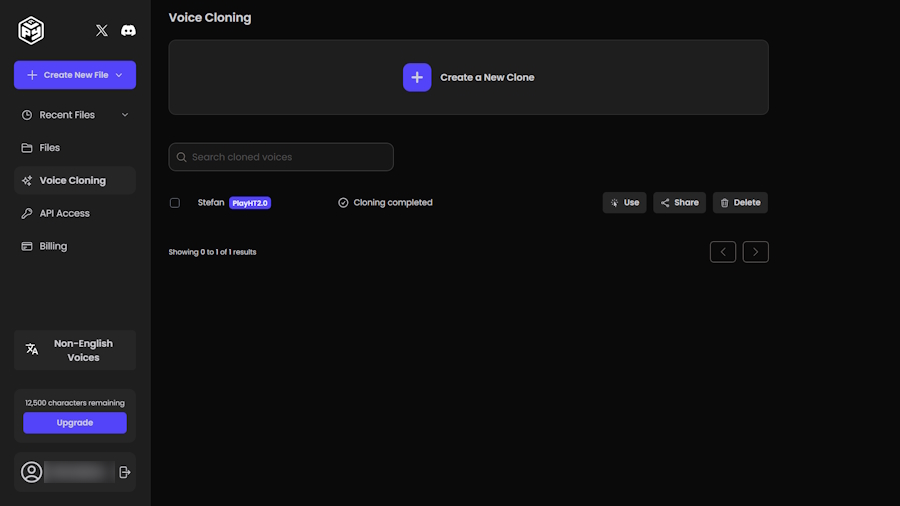
Specifically for podcasters, PlayHT has tools that help set up a podcast account and generate an RSS feed, so audiences never miss an episode. These episodes can then be posted to platforms like iTunes, Spotify, and Google Podcasts. For bloggers, PlayHT can be integrated into blogging platforms like WordPress, where readers can use its text-to-speech capabilities to listen to the content you’ve written.
PlayHT Pros
Voices sound more realistic than other voice cloning options.
Makes distributing content to iTunes, Spotify, and Google Podcasts easier.
Can integrate with WordPress.
Play HT Cons
Advanced voice models are only available for the English language at the time of writing this article (other voices only use the standard model).
Free plan is not available for commercial use and attribution to PlayHT is required
PlayHT Pricing
- Free (limited): $0 per month
- Creator: $31.20 per month
4. Respeecher
Best for Restoring Historical Voices
Respeecher is a deep fake voice generator that can help you cut costs on voice actors. You can train it to sound like anyone with stunning accuracy. It was used in the second season of the Disney Plus series, The Mandalorian, to voice the young Luke Skywalker. So, if there was ever a voice of a character you loved from the past, and you want to recreate it, Respeecher can do it.
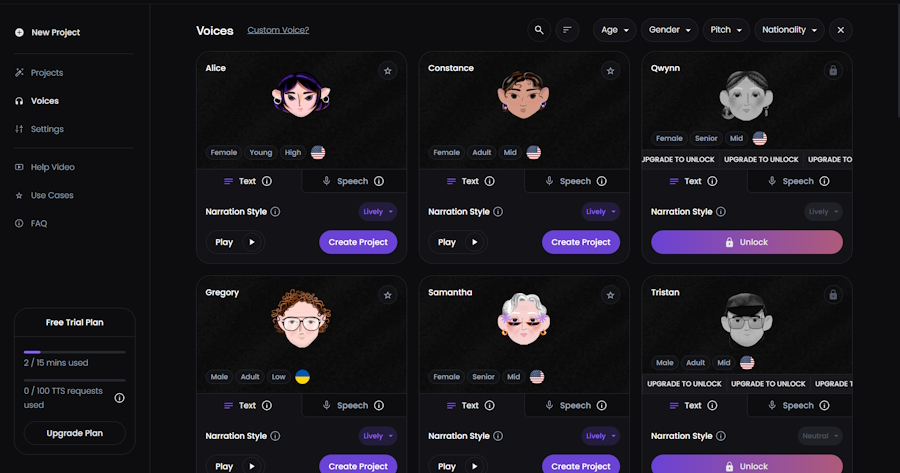
You can use Respeecher to recreate the voice of an actor you’ve previously worked with without getting them back in the studio. It can help you record additional lines or an entirely different scene. Of course, you’d need the actor’s consent before using their voice.
Respeecher Pros
Over 100 Hollywood-quality AI voices to choose from.
Uses advanced deepfake voice generation technology.
Can clone voices in any language.
Respeecher Cons
Affordable plans have a limited selection of AI voices.
Creating a custom voice can be costly and requires a custom plan.
Respeecher Pricing
Respeecher offers custom pricing.
5. Speechify
Best for Natural-Sounding Voices
Speechify is one of the easy-to-use voice cloning tools. However, it is not really meant for using fancy effects to create unique voices. It is geared towards readers.
Having a natural-sounding voice is important, especially if you’re doing voiceover work for an audiobook or just want to listen to the words in your voice. By uploading a recording of your voice, Speechify will learn everything it needs to know about it and recreate it. Then, you can start typing text to hear what it sounds as if you were speaking to yourself.
You can even change the accent to sound different if the character who is speaking speaks differently from you. And you can increase the speed of the voice to mimic speed reading. That way, you can enjoy your favorite books, articles, or even lectures faster.
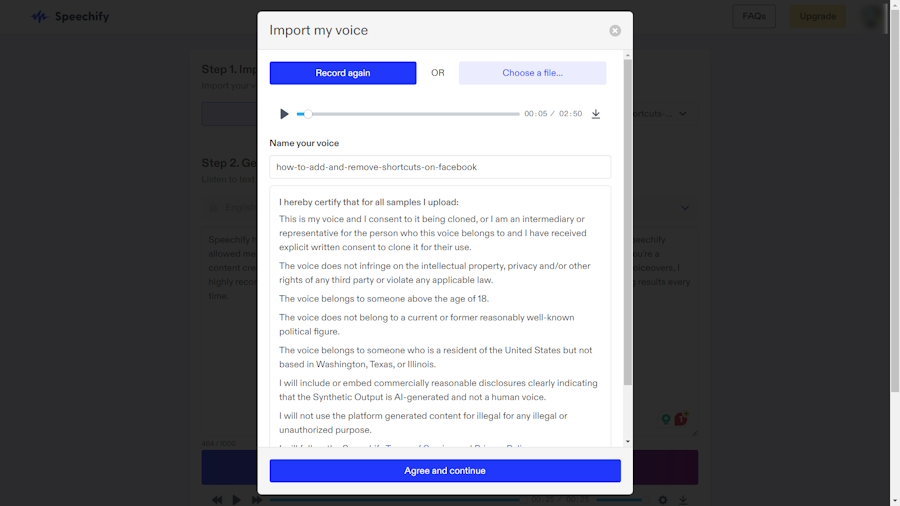
It is also an AI celebrity voice generator, with pre-existing voices like Snoop Dogg and Gwyneth Paltrow pre-cloned and ready to use.
Speechify Pros
A range of AI voiceovers to choose from, including popular celebrities.
Easy to upload and clone your voice.
Best for speed reading.
Speechify Cons
The voice cloning feature is only available on the expensive Pro plan.
You can’t use Voice.ai offline.
Speechify Pricing
It offers custom pricing.
6. Resemble AI
Best for Gaming & Entertainment
Resemble AI is one of the best AI tools to provide synthetic voices with emotional range, depth, and realism for characters in a game or movie. While you can train the AI yourself based on voice samples, you can also request one to be done by a professional. Then, you can tweak the voice’s characteristics to bring out the one you need.
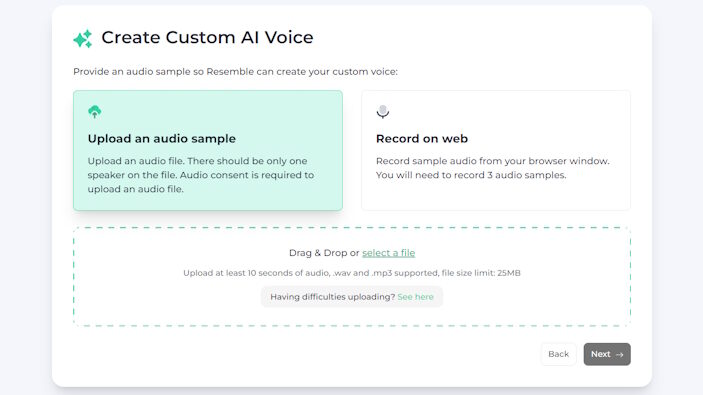
Resemble AI voice clone software also has a marketplace with dozens of professional voices to choose from. Furthermore, you can instantly dub your cloned voices into another language, with over 35 languages to pick from.
Resemble AI Pros
Can request a professional voiceover.
Can instantly dub voiceovers into another language.
Has a pay-as-you-go option.
Resemble AI Cons
Rapid voice cloning might not always create exact matches.
Creating professional voice clones may be costly.
Resemble Pricing
- Creator: $5 per month
- Professional: $19 per month
7. Descript Overdub
Best for Audio Editing with Synthetic Voice Integration
Descript AI is a video editor that allows you to train the AI to synthesize the voice from an original recording, which can be particularly useful if you realize you’ve made a mistake in your voiceovers. After training, you can then use text-to-speech to correct any errors. You just go into your script, highlight the text you want to replace, and use the “Overdub” feature.
You can integrate Descript with other apps like Slack and YouTube and import the audio or video content with a single click. Once, it’s in Descript’s editor, you can dub over any mistake you find; it will even try to recreate the environment in which the voice was recorded for seamless blending.
Once you’re done, you can export the project and share it manually. Alternatively, you can publish it directly to platforms like YouTube, Blubrry, and Podcast.co from within Descript.
Descript Overdub Pros
Easily dub over mistakes.
One-click import into Descript from popular apps through integrations.
Can directly publish projects to various platforms.
Descript Overdub Cons
Currently only supports English.
Dubbed-over recording may not always match the original (particularly when there’s too much noise going on).
Descript Overdub Pricing
- Free (limited): Free
- Hobbyist: $12 per month
- Creator: $24 per month
8. Voice.ai
Best for Personalizing Messages
Voice.ai is a voice cloning app famous for its real-time voice-changing effects. For instance, it can integrate into popular voice call apps like Zoom and WhatsApp, allowing you to create personalized voice messages with its various filters. Alternatively, you can record your voice, add effects to it, and then send it to your friends and family as a voice clip.
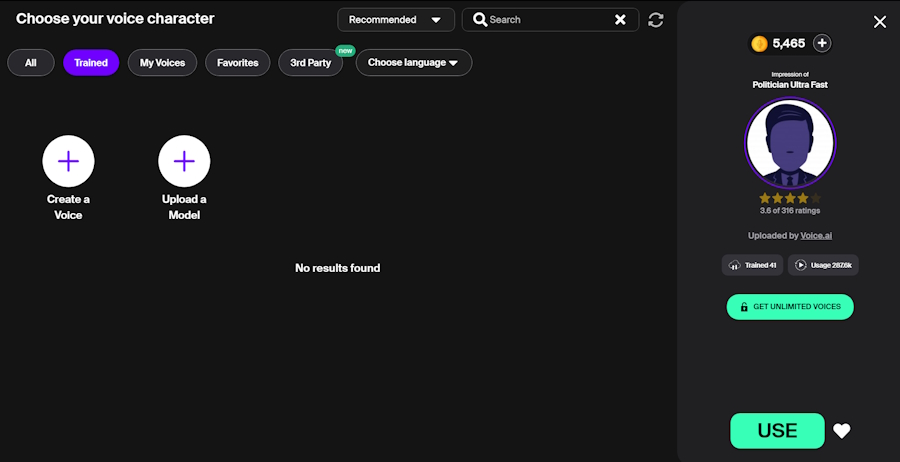
Voice.ai lets you send someone a funny or scary message that, for example, sounds like their favorite character or creature. There’s also an active community of people who have cloned their voices for you to use free of charge. You can also share your own cloned voice with others.
Voice.ai Pros
Easy to integrate with popular live call apps.
Available on all major platforms (Windows, Mac, iOS, and Android).
Community support provides access to more voices.
Voice.ai Cons
Needs a stable internet connection to work properly.
May not support some languages or dialects.
Voice.ai Pricing
- Free (limited): Free
- Pro: Contact customer support
9. Listnr
Best for Multilingual Voiceover
Listnr is a good voice cloning option for text-to-speech if you’re a podcaster. It allows you to create voiceovers using your samples or by selecting from over 1,000 AI voices. Listnr supports over 142 languages, so you can ensure that cloned voices have the right accent and dialects for your target audience.
Furthermore, the paid versions allow you to publish your podcasts directly to Spotify or iTunes, on top of providing free podcast hosting.
Pros
Uses state-of-the-art generative AI to make cloned voices sound natural.
Supports over 142 languages.
Free podcast hosting.
Cons
The free version doesn’t allow voice cloning.
No Windows or Mac app.
Listnr Pricing
- Individual: $19 per month
- Solo: $39 per month
10. Voicemod
Best for Real-Time Voice Modification
Voicemod is a real-time voice modification tool that allows you to switch the active microphone in various apps. It provides a variety of pre-trained AI voices to sound different and spice up live calls.
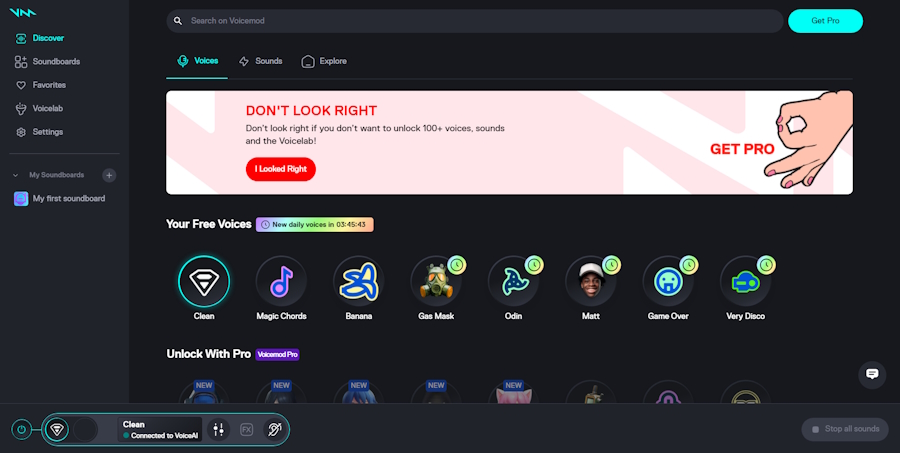
You can use Voice Lab, the voice cloning feature, to record yourself and add effects like pitch shifters, reverbs, vocoder, and wah-wah. You can create various voices for any occasion and bind them to keys for fast switching. For example, you can be on a live call on Discord, sounding like a chipmunk in one moment and then like a scary monster in the next.
Voicemod Pros
Has features that allow for extensive voice customization.
Makes creating and switching between multiple voices easy.
The Soundboard feature makes voice calls livelier and fun.
Voicemod Cons
No monthly plan for the Pro version.
Occasionally messes up the default microphone settings on your computer.
Voicemod Pricing
Voicemod offers a limited free plan; a paid plan is custom quoted.
11. Fliki
Best for Engaging Voices
Fliki has over 1,000 cloned AI voices, with a promise that 150 of them sound ultra-realistic. While there’s a free version, you’ll need the Standard subscription to access them. When you get the Premium subscription, that number goes up to 2,000 AI voices, with 1,000 of them sounding ultra-realistic.
That means if you have a project that requires high audience engagement, such as a YouTube video, podcast, or audiobook, you can successfully captivate them with Fliki. You can also create AI-generated videos for social media based on your scripts to increase engagement.
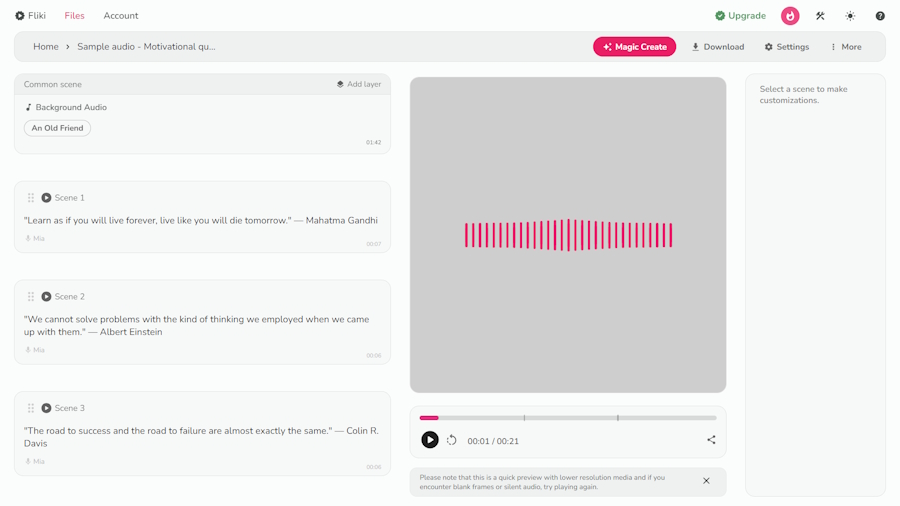
Fliki Pros
Over 150 ultra-realistic AI voices.
Thousands of AI-generated voices to choose from.
Simple and easy-to-use interface.
Fliki Cons
Doesn’t have robust customization options like other AI voice cloners.
Only available on the web.
Fliki Pricing
- Free (limited): $0 per month
- Standard: $21 per month
12. HeyGen
Best for Social Media Content
HeyGen lets you create your own custom AI avatar and have it speak using your voice, or select from over 300 AI-generated voices. The avatar can even lip-sync with the words being spoken, which adds to the realism. You can also translate the words into over 25 different languages.
HeyGen is primarily a video creation platform, so it’s perfect for people who like to post on social media but don’t want the hassle of recording themselves. Just insert the avatar in a video, give it a script, and they’re good to go. If you’re having trouble with the script, the ChatGPT integration can help you get started or expand on what you’ve already written.
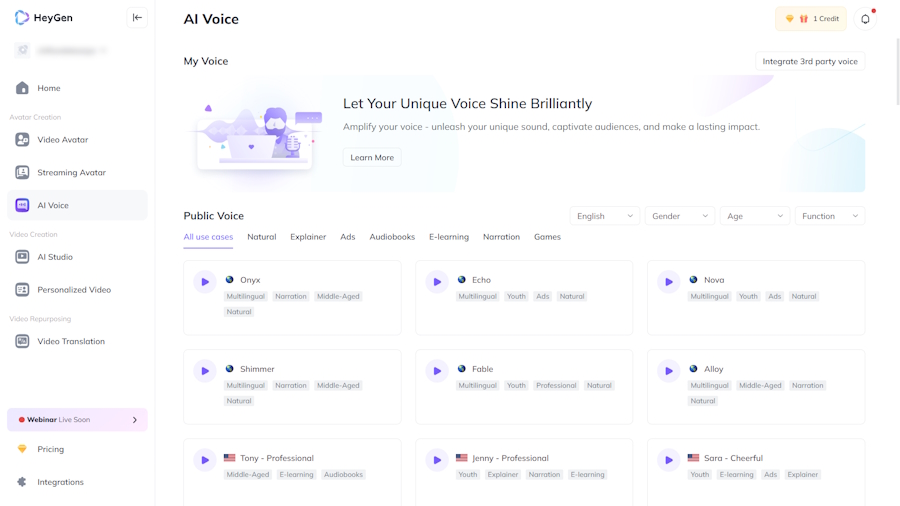
HeyGen Pros
Can create a realistic avatar that syncs with the words being spoken.
Supports over 25 languages.
ChatGPT integration makes writing scripts easier.
HeyGen Cons
Can take some time to learn how everything works in HeyGen.
Discerning users can tell you’re using an AI avatar and voice (it’s best to disclose this info to them).
HeyGen Pricing
- Free: $0 per month
- Creator: $24 per month
Comparing AI Voice Cloning Software
| Product Name | Voice Realism | Customization Options | Pricing (Monthly) |
|---|---|---|---|
| Murf AI | Lifelike and nuanced, with versatile styles | Basic voice customization (pitch, speed, and pronunciation) | $19 |
| LOVO | Authentic and expressive, good for creative projects | Basic voice customization (pitch, speed, and pronunciation) | $24 |
| Play.ht | Natural-sounding voices, best for podcasts and audiobooks | Minimal customization options, but can adjust the strength of the emotion in the voice | $31.20 |
| Respeecher | Hollywood-quality AI voices | Deep voice customization, takes time and money to produce | Custom |
| Resemble AI | Can request professional recorded AI voice | Can change voice parameters, but focuses more on instant voice translations | $5 |
| Descript Overdub | Best for fixing recording mistakes | Robust customization options (i.e., compressor, equalizer, distortion, flanger, and reverb) | $12 |
| Voice.ai | Accurate and adaptable, suitable for live calls | Extensive tweaking can apply a range of effects to make completely unique voices | Free |
| Listnr | Suitable for voice dubbing in different languages | Basic tweaking with a focus on using state-of-the-art pre-cloned AI voices | $19 |
| Voicemod | Good for sounding like different non-human characters (i.e., robots, chipmunks, and monsters) | Extensive tweaking, can apply a range of effects to make completely unique voices | Free |
| Speechify | Good for sounding like celebrities | Limited customization, focused on celebrity voices and speed reading | Custom |
| Fliki | Best for natural-sounding voiceovers for creative projects | Limited customization, focused on using available ultra-realistic AI voices | $21 |
| HeyGen | Best for voice AI avatars with lip-syncing | Flexible customization with an emphasis on voice effects | $24 |
What is AI Voice Cloning Technology?
Voice cloning technology is an AI-powered technological advancement that “listens” to someone’s voice and analyzes it using deep learning algorithms. It then creates a synthetic version that closely resembles the targeted voice by reproducing its acoustic and linguistic characteristics. The cloned voice can be used in various applications through methods like text-to-speech and speech-to-speech.
Future of AI Voice Cloning Technology
Currently, the voice cloning process is far from perfect. Many cloned voices still sound synthetic, but as the voice cloning technology becomes adept at analyzing human voices, it will gradually start to sound more realistic.
Cloned voices will be able to accurately pick up vocal nuances without a lot of help from humans. This will open a new level of emotional expressiveness and realism that will enhance various applications in sectors like entertainment, gaming, content creation, and education.
As cloned voices become harder to distinguish from a real person’s voice, many will find them useful. However, their use will continue to raise ethical and legal concerns regarding the proper use of voice cloning technology.
Benefits of AI Voice Cloning Software
Voice cloning software is beneficial for the entertainment industry, allowing creators of movies, TV shows, and video games to voice projects at scale without needing expensive talent. It can also increase the productivity of content creators, allowing them to do voiceovers faster and release more content than ever. With the range of effects and customization that voice cloning software provides, it can help them create any voice they need to enhance their stories or content.
The same goes for education, where AI-generated voice clones can be used to enhance learning materials by, for example, changing the language to reach a wider audience.
In terms of accessibility, voice cloning combined with text-to-speech can help people who have lost their ability to speak communicate with others using natural-sounding voices.
It will also increase accessibility in technology by powering virtual assistants (i.e., Siri and Alexa) to sound even more human.
Limitations of AI Voice Cloning Technology
Currently, voice cloning technology cannot completely detect and convey the expressiveness and subtlety of human speech. That means cloned voices will have some synthetic aspect to them and may also struggle to speak smoothly (you might notice weird breaks) and utter some phrases incorrectly.
There are also data limitations of the platform or software you’re using to clone the voice. The more audio data you feed the AI, the more accurate and natural sounding the results will be.
However, some platforms allow you to only upload a 30-second sample. And those that allow you to upload longer samples might take a lot of time to process them and synthesize the voice. So, there may be a lot of trial and error involved, which can be time-consuming.
How AI Voice Cloning Tools Work
Voice cloning tools work by first recording or uploading a sample of the voice to be cloned. The sample can be a few seconds or longer, but the longer the better the results. The tool will then use speech recognition and advanced AI algorithms to analyze the voice sample and pick up on any nuances, such as pitch, tone, and inflection. The tool then uses voice synthesizing algorithms to produce a voice that sounds as close to the original as possible.
How to Choose the Best AI Voice Cloning Software
When picking the best voice cloning software, it is best to sign up for the free or trial version (if available) and test the accuracy and naturalness of the cloned voice. Watch out for any glitches, awkward pauses, and artifacts.
The voice cloning software should also offer many ways to customize the synthesized voice by adjusting things like pitch, speed, accent, and tone. If it offers pre-cloned voices, ensure there are different ranges, languages, ages, accents, and styles to choose from.
The tool should also be easy to use, allowing you to produce the voice you need quickly without fiddling around with the user interface too much. And the broader the applications for the artificial voice, the better—YouTube, podcasting, voice chatting, audiobooks, movies, games, and so on. It will also be better if it is available on several platforms, such as web, desktop, and mobile.
You should also choose a tool that fits your budget while offering a robust set of features. Also look at the voice cloner’s privacy policy to ensure that the data it collects is not sold to third parties. The last thing you want is your voice data to be collected and used without your consent.
Best Practices for Using AI Voice Cloning
First, get the legal and ethical considerations right. If you are using someone else’s voice, make sure you have their consent. If they give it to you, do not misuse it to, for example, steal their identity, commit fraud, defame someone, or issue threats. If you’re using it professionally, let the listeners know that the voice used is AI generated, and give the owner of the voice the proper attribution.
When training the AI to clone a voice, ensure you are using a high-quality voice sample, free from background noises. The words should be clearly audible for the AI to notice the nuances, and there should be enough sampling to cover a wide range of inflections and expressions.
Keep in mind that there’s no one-size-fits-all voice for everything. Use the AI voice cloner’s customization options to tweak and adjust the voice so it matches your specific use case. Do not be afraid to experiment.
FAQ
Yes, you can. You need to pick the best AI voice cloner, record or upload a voice sample, and it will create a synthesized voice for you to use.
Yes. While using AI voice cloners is not inherently illegal, it can be based on how you use it. For example, using someone’s voice without permission might violate their privacy and intellectual property rights. Furthermore, using the cloned voice to commit fraud, identity theft, or cybercrime is illegal.
Murf AI, LOVO, Play.ht, VoiceChanger.io, and Clownfish are some of the best free AI voice generator software. The exact software you should choose will depend on your specific use case.

