AI voice generators can generate voice in many languages, change accents, and speak clearly without mumbling. AI voice generation technology creates realistic, human-like speech from text using advanced machine learning. You can choose different voices, tones, and styles, making them great for many uses.
As more people want personalized content, these tools are becoming more popular in different industries. The AI voice generation market is expected to grow to $20.4 billion by 2030.
Common uses include video narration, game voices, memes, TikTok Reels, audiobooks, customer service bots, and voiceovers. These tools make content more engaging and open up new creative opportunities.
I have tried 16 AI voice generation tools, and here are my top 10 picks for you.
- 1. Murf AI – Enterprise-ready Voice Generator in 20+ Languages
- 2. ElevenLabs – Popular Choice for TTS and AI Voices
- 3. Lovo.ai – Best for Content Creators
- 4. Play.ht – Real-Time Voice Synthesis with Podcast-Ready Audio Exports
- 5. Clipchamp – Best Voice Over Maker for Social Media Videos
- 6. Resemble.ai – Real-Time Speech-to-Speech Conversion
- 7. Voicebooking – Free AI Voice Generator
- 8. Narakeet – Offer 800 Realistic AI Voices in 100 Languages
- 9. Respeecher – Best for Film, TV, and Game Production
- 10. Synthesia – Video Avatar Platform with Built-In Voice Narration
- Show less
AI Voice Generators Comparison Table
 | 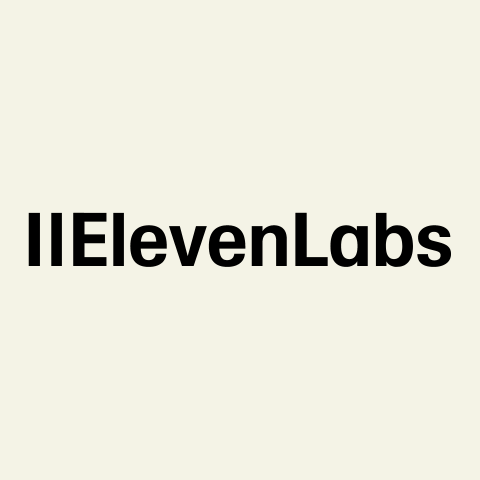 |  |  |  |  |  |  |  |  | |
Natural, Human-like | Ultra-realistic | Human-like, Emotional voices | Natural, Human-like | Natural, Clear for social media videos | Basic to Natural | Basic to Natural | Natural | Natural, Human-like | Natural, Human-like | |
20+ languages, multiple accents | 32+ languages & accents | 100+ languages, regional accents | 142+ languages, 800+ AI voices | 80+ languages, 400+ AI voices | 142+ languages, Multiple AI voices | 55+ languages | 100+ languages, 800+ AI voices | Multiple languages, 100+ AI voices | 1000+ AI voices in 140+ languages | |
Web-based, API | Web-based, API | Web-based, API | Web-based, API | Web-based | Web-based, API | Web-based | Web-based | Web-based | Web-based | |
Pitch, Speed, Emotion, Tone, Pauses | Pitch, Speed, Emotion, Tone | Emotion, Pitch, Emphasis | Pitch, Tone | Speed, Vocal Pitch | Tone, Emphasis, Accents | Tone, Emphasis, Silence, Pitch | Pitch, Speed, Tone | Tone, Emphasis, Pitch | Tone, Emphasis, Pitch | |
Subscription-based | Subscription-based | Subscription-based | Subscription-based | Freemium + Subscription-based | Subscription-based | Subscription-based | One time payment | Subscription-based, Pay-as-you-go | Subscription-based | |
MP3, WAV, FLAC | MP3, WAV | MP3, WAV | MP3, WAV | MP3, WAV, Video export | MP3, WAV | MP3, WAV | MP3, WAV | MP3, WAV | MP3, WAV, Video export | |
✅ | ✅ | ✅ | ✅ | ❌ | ✅ | ❌ | ❌ | ✅ | ✅ | |
✅ | ✅ | ✅ | ✅ | ❌ | ✅ | ❌ | ✅ | ✅ | ✅ | |
✅ | ✅ | ✅ | ✅ | ✅ | ❌ | ✅ | ❌ | ❌ | ✅ | |
1. Murf AI
Enterprise-ready Voice Generator in 20+ Languages
Murf AI provides natural-sounding AI voices in 20+ languages, made for use cases like training videos, product demos, podcasts, and marketing content. It supports pitch, speed, emphasis, and pause controls, allowing users to fine-tune the delivery of their narration.
The tool is used by teams creating e-learning modules, internal presentations, and explainer videos, especially where multilingual voiceovers or quick revisions are required without hiring voice talent.
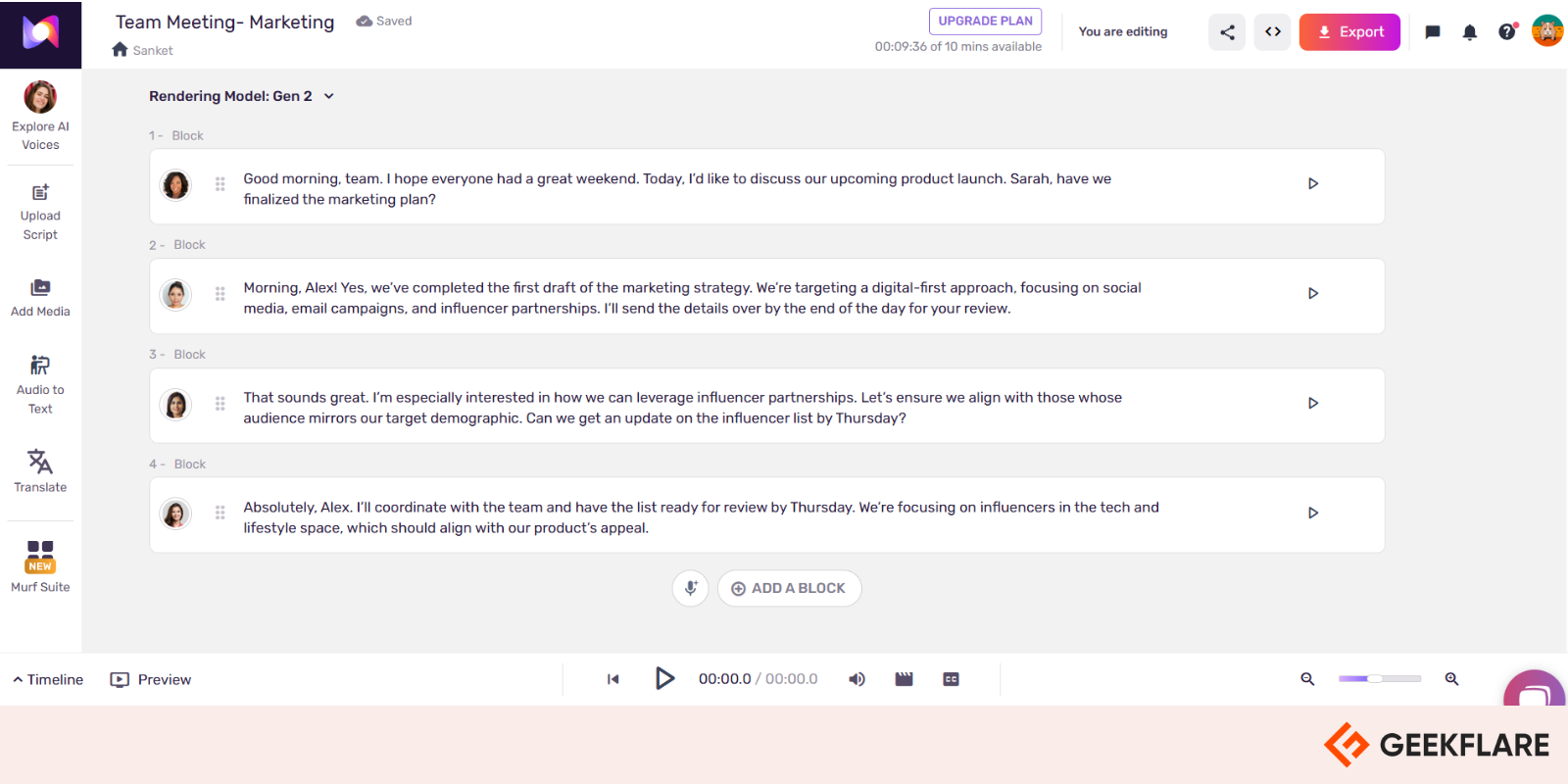
The screenshot above shows Murf AI’s script editor with features like multi-speaker voice assignment, block-based dialogue editing, and timeline playback controls. It also includes tools to upload scripts, convert audio to text, and translate content.
Here is what users are saying about Murf AI 👇
When I first thought of googling for an AI voice creation for the projects I need a voiceover for, I had no idea if there was a realistic brand out there. This simply has blown me away. The voices are so professional and so realistic, I can’t imagine a better product and for the same or better cost.
Verified User in Motion Pictures and Film
👇 Here are some specifications that make Murf AI unique:
- Voice Variety: Over 100 voices across 20+ languages.
- Audio Formats: MP3, WAV, and more.
- Customization Options: Adjust pitch, speed, and tone.
- Voice Over Tools: Speech-to-text, text-to-speech conversion.
Pros
High-quality, natural-sounding voice output.
Supports multiple languages and accents.
Collaboration and sharing features.
Integration with popular tools.
Cons
Some plans restrict downloads or commercial use.
Language and accent limitations in some cases
Pricing
Murf AI offers a range of pricing plans, including a free version and a subscription-based plan:
- Free Plan: 2 projects, 10 minutes of voice generation, and limited features (no downloads).
- Creator Plan ($19/month): 5 projects, 24 hours/year of voice generation, 200+ voices, unlimited downloads, and commercial rights.
- Growth Plan ($66/month): 50 projects, 96 hours/year of voice generation, business license, and audio-to-text features.
- Business Plan ($199/month): 200 Projects, 240 hrs/Year of Voice Generation
Murf AI also offers custom plans based on the customer’s requirements.
2. ElevenLabs
Popular Choice for TTS and AI Voices
ElevenLabs is a popular choice for text-to-speech and voice cloning features. You can generate emotionally nuanced, human-like speech from text and recreate voices from short samples. You can clone a voice with as little as a one-minute audio recording, making it suitable for applications where voice consistency or localization is important.
ElevenLabs is commonly used for audiobooks, video narration, e-learning, and accessibility tools. It offers an API and SDK for integration into custom workflows or platforms, and it’s a top choice for developers building voice features into apps or automated systems.
The screenshot below from ElevenLabs shows the Text to Speech interface, where users can adjust voice settings like speed, stability, similarity, and style exaggeration. The character count and credit usage are tracked in real time before generating speech.

Users love ElevenLabs AI voices 👇
I love how natural and realistic the AI voices sound. The emotion, tone, and clarity are unmatched compared to other tools I’ve tried. It feels like working with real voice actors but with the speed and flexibility of AI. The voice cloning feature is also impressive and very easy to use.
Don P
👇Here are some specifications that make ElevenLabs unique:
- Languages Supported: 30+ languages with contextual fluency.
- Audio Formats: Export in MP3 and WAV.
- API Access: Available for developers to integrate TTS in custom applications.
- Studio Editor: For script editing, voice selection, and audio preview.
Pros
Amazing lifelike and expressive voice generation.
Voice cloning for personalized branding.
Fast and accurate voice cloning with minimal input.
API and Studio tools make it developer and content-friendly.
Cons
Limited control over the pronunciation of niche or technical terms.
May require audio cleanup for best results.
Pricing
ElevenLabs offers a range of pricing plans, including a free version and a subscription-based plan. Below are the lowest priced plans.
- Free Plan ($0/month): 20k credits/month for 10 mins of TTS or 15 mins of Conversational AI. Includes Studio, API access, speech-to-text, and dubbing.
- Starter Plan ($4.17/month): 60k credits/month, commercial license, instant voice cloning, and 20 Studio projects.
- Creator Plan ($18.33/month): 200k credits/month, pro voice cloning, high-quality audio, and usage-based billing for extra credits.
Elevenlabs also offers high-end plans with more number of credits and features.
3. Lovo.ai
Best for Content Creators
Lovo.ai is a cloud-based voice generation platform that offers over 500 AI voices in 100+ languages. It’s used for creating voiceovers in marketing videos, product explainers, audiobooks, customer support bots, and training materials. You can adjust pronunciation, pitch, speed, and tone, giving control over voice output.
Lovo also includes a voice cloning feature and a voice lab for creating custom voices from scratch. You can collaborate in real-time, and the platform supports API access for automating or integrating voice workflows into existing systems.
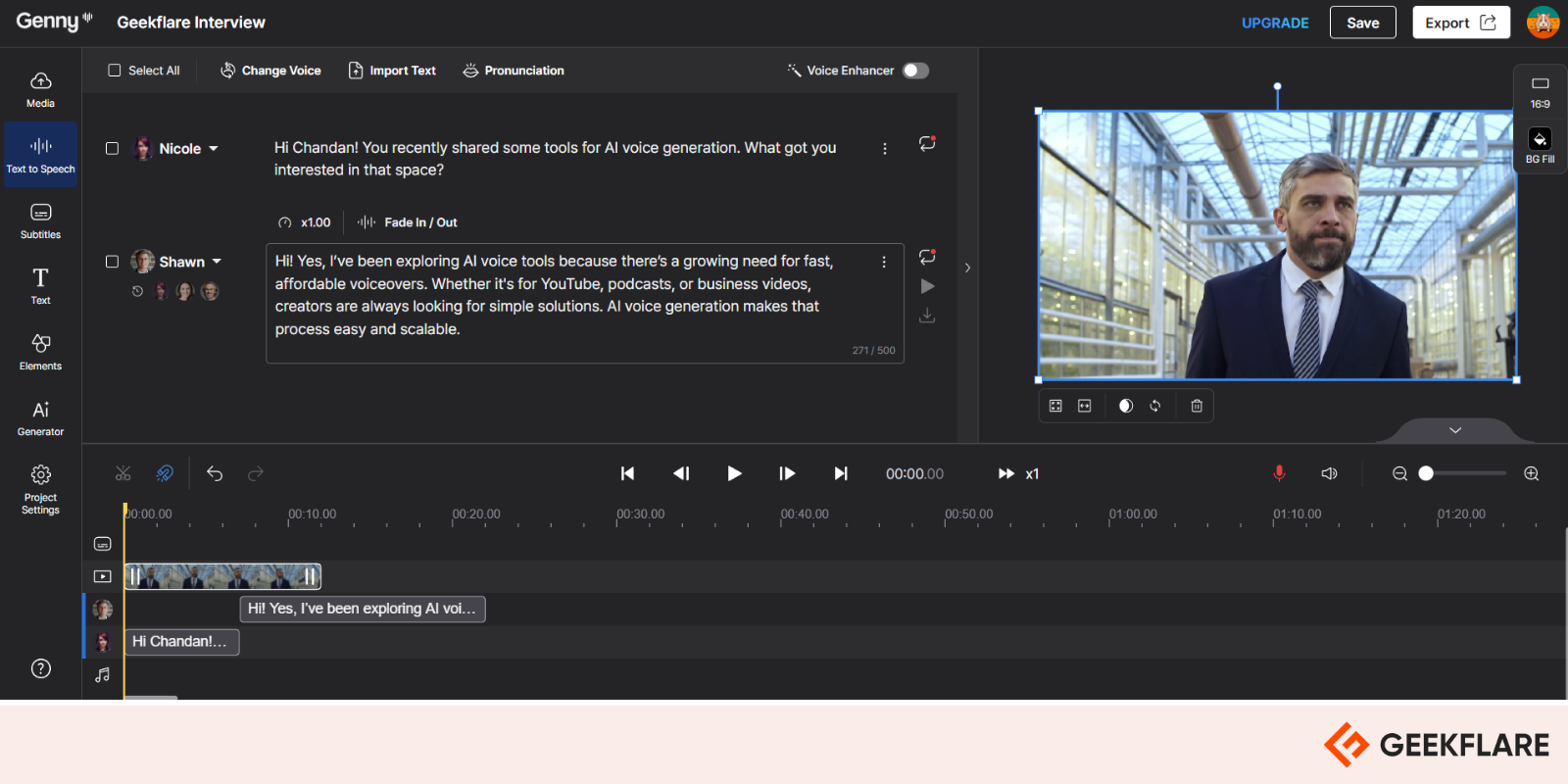
Above is a screenshot of Genny by Lovo.ai, with features like text-to-speech conversion, voice customization, subtitle editing, and video dubbing. You create lifelike voiceovers for interviews, podcasts, or business videos with ease.
👇Here are some specifications that make Lovo.ai unique:
- Voice Library: 500+ AI voices across 100+ languages.
- Emotional Tones: 30 different emotional tones available.
- Audio Customization: Pitch, pronunciation, and emphasis adjustment for detailed output control.
- Additional Features: Auto subtitle generator, AI script, and image creation.
- Export Quality: Full HD 1080p export for easy video integration.
If you would like to explore more options, here’s a list of the best AI voice cloning tools.
Pros
Advanced customization (emotion, pitch, emphasis).
Voice cloning and branding options.
Cloud-based with fast audio rendering for quick project turnaround.
Fast voice cloning and text-to-speech conversion.
Cons
Occasional issues with pronunciation for niche terms.
Some languages still sound robotic.
Pricing
Lovo.ai offers a range of pricing plans, including a free version and a subscription-based plan:
- Free Trial ($0): 14-day access to Pro features, 20 minutes of voice generation, 1 GB storage, and 5 downloads.
- Basic Plan ($24/month): 2 hours of voice generation, 5 voice clones, 500+ voices in 100+ languages, auto-subtitles, unlimited downloads, and commercial rights.
- Pro Plan ($24/month): 5 hours of voice generation, unlimited voice cloning, AI-powered script/image/SFX creation, team collaboration tools, priority queue, plus all Basic features.
- Pro+ ($75/month): 20 hours of voice generation, voice enhancer, 400 GB storage, plus all pro plan features
4. PlayAI
Real-Time Voice Synthesis with Podcast-Ready Audio Exports
PlayAI is a real-time voice synthesis platform designed for generating voiceovers in multiple languages. It’s widely used for podcasts, audiobooks, video narration, and AI voice assistants. PlayAI provides fast audio rendering, customizable speech styles, and download-ready exports in MP3 and WAV formats.
You can adjust tone, pace, and pronunciation to match different use cases, from storytelling to customer support automation. PlayAI also supports multi-language voice generation, helping teams personalize content or improve accessibility for visually impaired audiences. API access is available for integrating voice generation into apps and workflows.
Here is a screenshot of PlayAI’s voice generation interface with features like script-based voice generation, voice cloning, and agent creation. You can generate realistic podcast-style voiceovers with customizable voices for storytelling and narration.
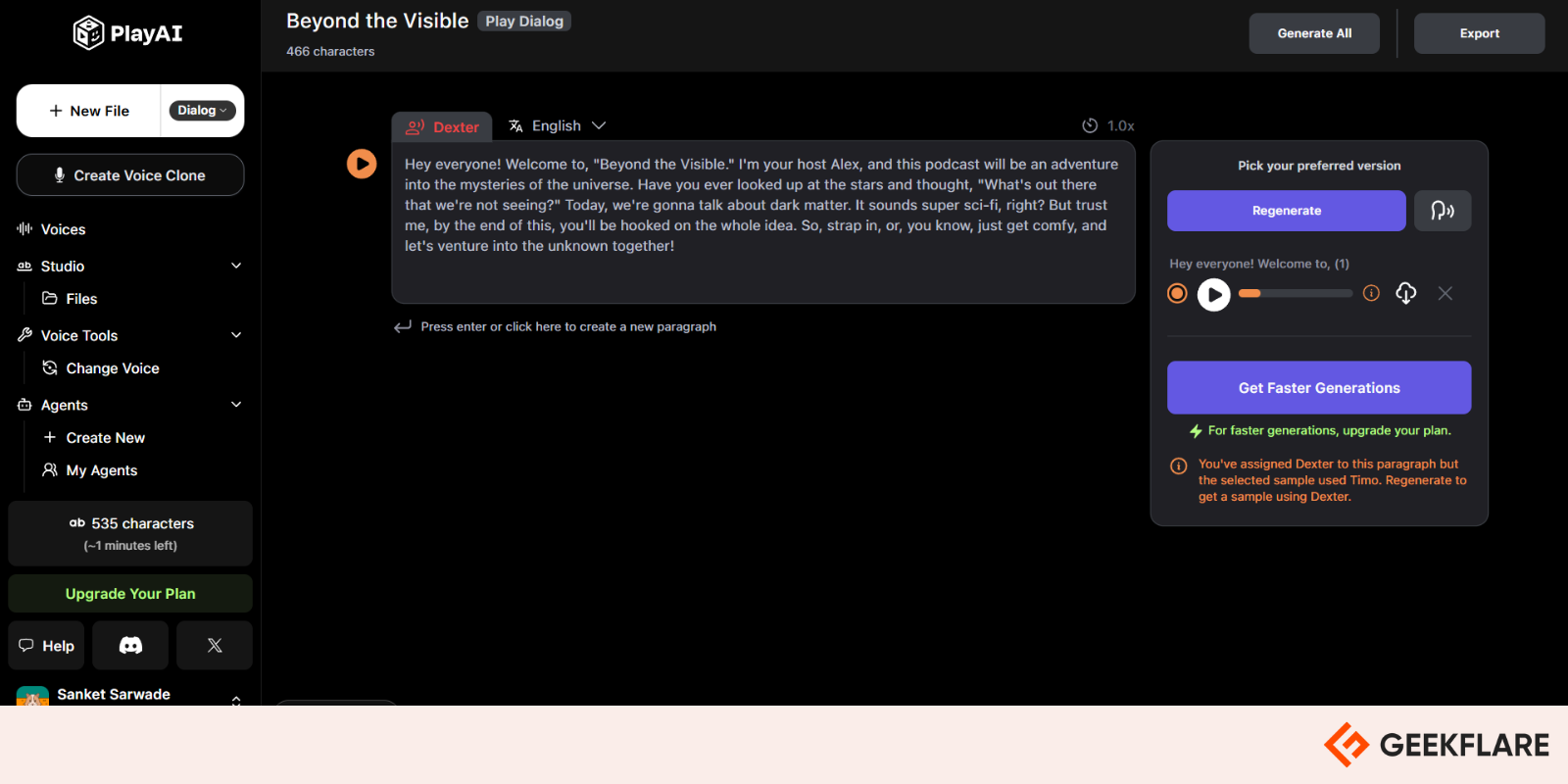
Here is what users are saying about PlayAI 👇
PlayAI impresses me with its extensive selection of lifelike voices, offering a range of accents and languages that truly elevate my/our content. The interface is intuitive, making it easy to convert text to speech seamlessly. This variety and ease of use are invaluable for creating diverse and engaging audio content.
Peter E.
👇Here are some specifications that make PlayAI unique:
- Voices: 206+ AI voices in 142 languages and accents
- Voice Cloning: High-quality, customizable voice cloning with emotional tones
- Customization: Adjustable pitch, speed, tone, and custom pronunciations
- Real-Time Conversion: Instant voice generation with preview and fine-tuning options
- API & Integrations: Easy integration into apps, websites, and devices
- Output Formats: Supports MP3, WAV, and other popular audio formats
Pros
Large voice library (206+ voices, 142 languages).
High-quality voice cloning with emotion and rhythm.
Customizable pitch, speed, and pronunciation.
API, browser extension, and CMS integration.
Cons
Some pronunciations may not always be accurate.
Limited editing options.
Pricing
PlayAI offers a range of pricing plans, including a free version and a subscription-based plan:
- Free Plan ($0): 1,000 characters, 1 voice clone, access to all voices.
- Creator Plan ($31.20/month): 3 million characters, 10 voice clones, advanced features.
- Unlimited Plan ($49/month): Unlimited characters, unlimited voice clones, priority support.
You also receive custom pricing, which can be obtained by contacting the sales team.
5. Clipchamp
Best Voice Over Maker for Social Media Videos
Clipchamp includes a built-in AI voiceover feature within its online video editor, allowing you to add narration directly while editing. It offers over 400 voices in 80+ languages and accents, suitable for creating tutorials, ads, reels, and training videos.
You can adjust voice pitch, speed, and tone to match the mood or purpose of their content. Since the voice tool is part of the editing suite, there’s no need to switch platforms. You can generate voiceovers and sync them with visuals in one workflow.
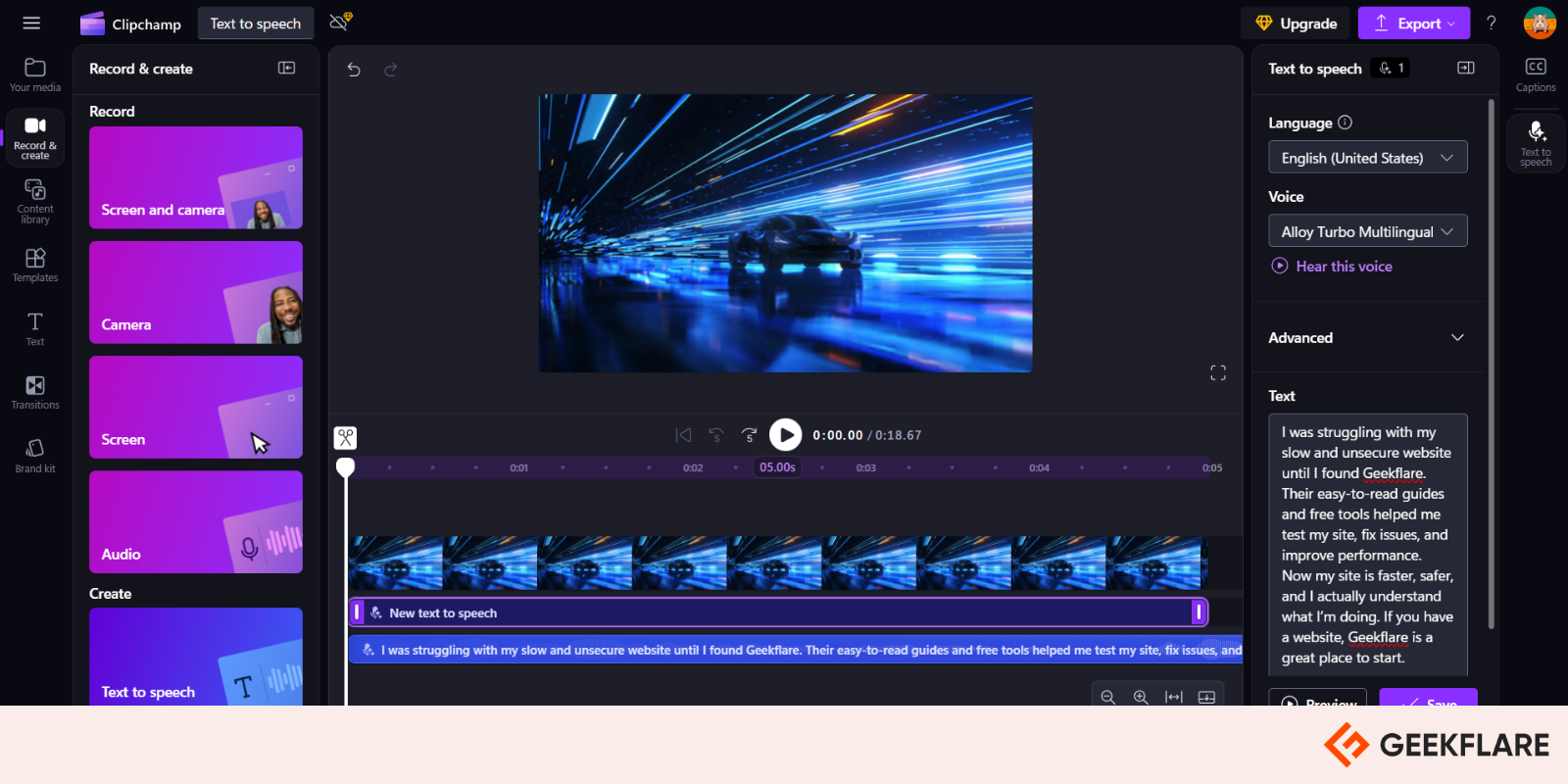
The above screenshot shows Clipchamp’s text-to-speech editor with features like AI voice selection, language customization, and video timeline editing. You can create lifelike voiceovers, sync them with visuals, and improve content creation using built-in recording tools like screen capture, camera, and audio.
See what verified users are saying about Clipchamp 👇
The text-to-speech feature is great for transforming my written scripts into audio with very natural-sounding voices (no need to record my own voice), the audio quality is quite good, and the range of available voices is suitable for different presentation styles.
Verified User in Education Management
👇Here are some specifications of Clipchamp:
- Languages & Accents: 80+ languages and regional accents
- Voice Options: 400+ AI voices, including male and female variations
- Customization: Control pitch, speed, and emotion to match video tone
- Audio Output: High-quality voiceovers with integrated subtitle generation
- Integration: Clipchamp’s drag-and-drop video editor
- Export Quality: Supports up to 4K export in premium plans
Pros
Wide selection of over 400 natural-sounding AI voices.
Supports 80+ languages and regional accents.
Customizable pitch, speed (0.5x to 2x), and emotional tone.
Seamless integration with Clipchamp’s video editor.
Cons
Limited control over advanced voice effects.
Some voices can sound robotic, and occasional audio glitches.
Limited audio-only export options.
Pricing
Here are some plans offered by Clipchamp:
- Free Plan ($0/month): Basic editing tools, 1080p exports, AI voiceovers, and free stock media.
- Premium Plan ($10/month): 4K exports, no watermarks, premium stock, brand kit, and advanced effects.
6. Resemble.ai
Real-Time Speech-to-Speech Conversion
Resemble.ai is a real-time AI voice generation with both text-to-speech and speech-to-speech features. We can generate synthetic voices by adding text or using live voice input, making it suitable for projects in gaming, virtual assistants, dubbing, and interactive media.
Resemble allows voice cloning from short audio samples and supports emotion tagging to adjust tone (like happy, angry, or neutral) for more expressive output. It supports 140+ languages and offers real-time voice conversion, which is useful for personalized and interactive projects.
Resemble.ai also includes an API for developers to build custom voice features into apps or services, reducing the need for complex studio setups.
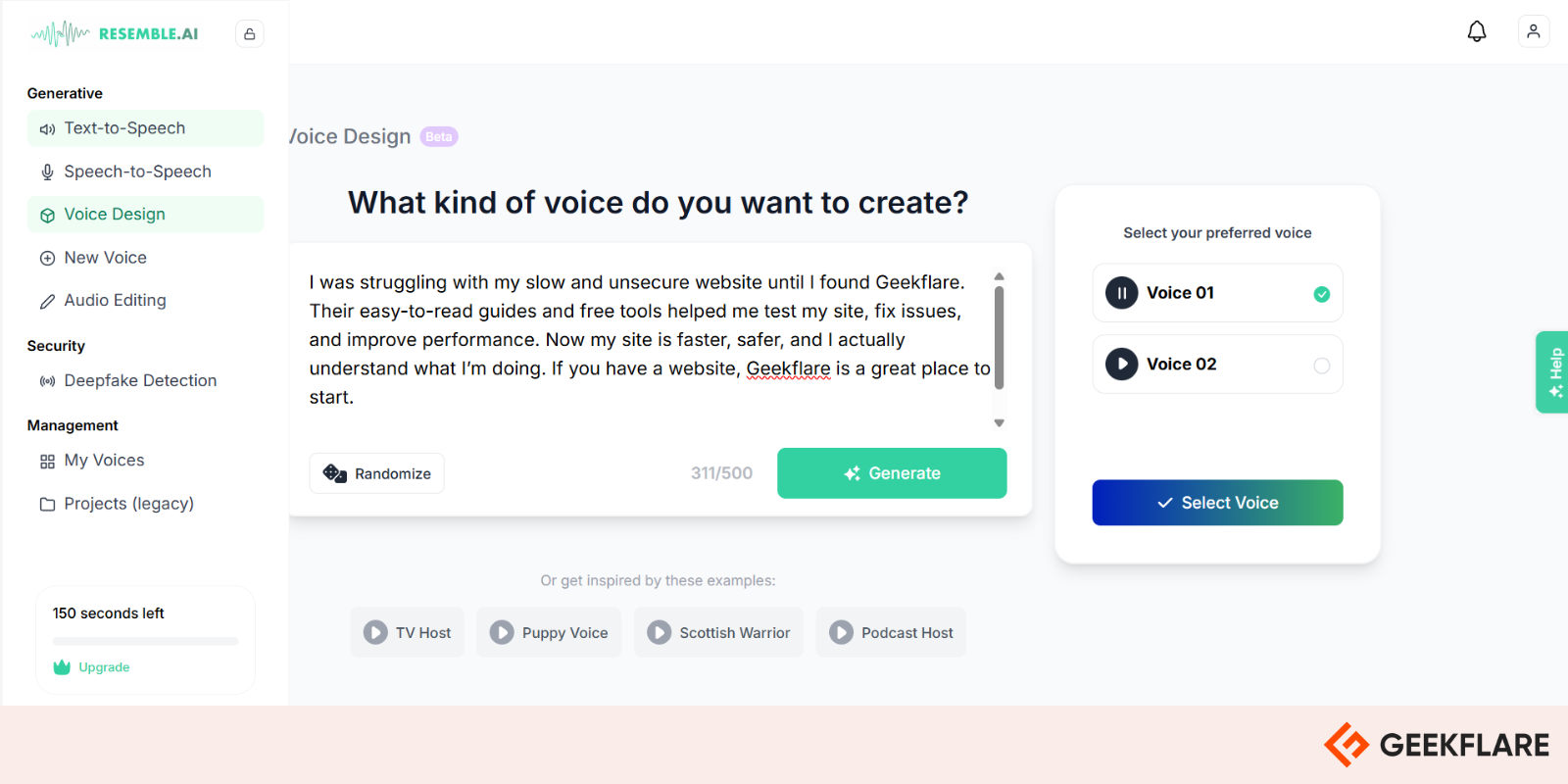
The screenshot above shows Resemble AI’s Voice Design interface, where users can create custom AI voices. It allows input of up to 500 characters for speech synthesis and lets you preview and select from multiple voice samples (e.g., Voice 01, Voice 02).
Pros
Supports multi-language and emotional voice customization.
Strong privacy, watermarking, and voice protection features.
142+ languages and regional accents supported
Cons
Fewer prebuilt voice templates compared to other tools.
Limited customization options.
Pricing
Here are some popular plans offered by resemble.ai:
- Starter ($5/month): 4,000 seconds/month, 1 Rapid Voice Clone, audio editing, and translation in 150+ languages.
- Creator ($19/month): 15,000 seconds, 3 Rapid + 1 Professional Voice Clone, HD audio (48kHz), and multilingual voice cloning.
- Professional ($99/month): 45,000 seconds/month, 20 Rapid Voice Clones, all Creator features, and scalable usage at $0.002/sec.
7. Voicebooking
Free AI Voice Generator
Voicebooking is a free AI voice generator with different voice styles and tones, perfect for creators looking for a budget-friendly voiceover solution without sacrificing quality. You can use it for producing voiceovers in videos, e-learning modules, presentations, and social media content.
The platform lets you control pitch, speed, emphasis, and pauses to fine-tune delivery. Voicebooking also provides license-free audio downloads, making it suitable for commercial use without additional clearance. Its user-friendly editor helps speed up production for creators working under tight deadlines or limited resources.
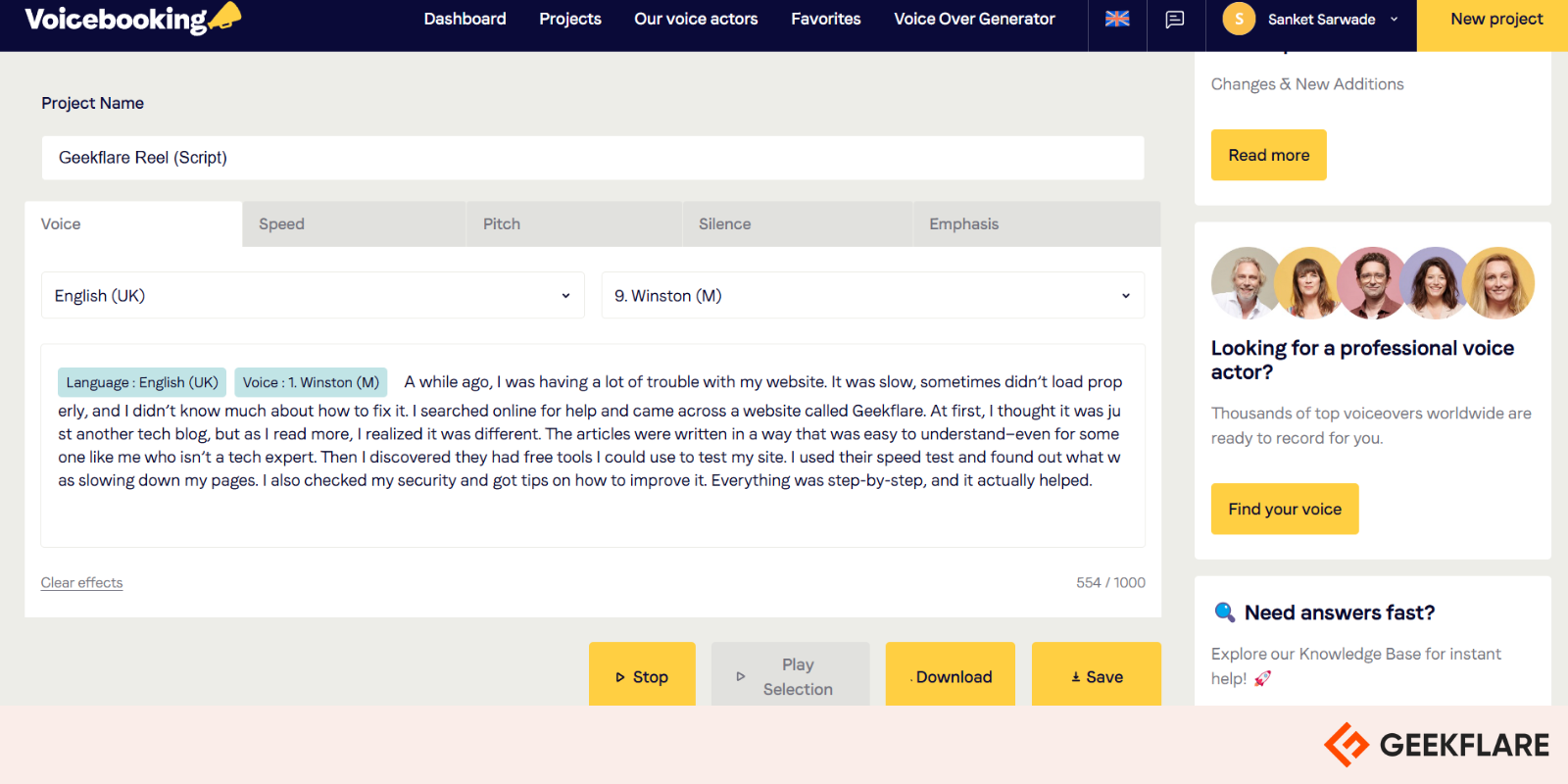
Here is a screenshot of Voicebooking’s voice-over generation interface, where you can select a language, choose from professional voice actors, and input your script to generate high-quality voiceovers.
👇Here are some specifications of Voicebooking:
- Languages & Accents: 55+ languages and regional accents
- Voice Options: 575+ AI voices with male and female variations
- Customization: Adjust voice speed, tone, and pitch
- Audio Output: High-quality, natural-sounding audio
- Integration: Easy API integration for apps and platforms
Pros
575+ voices across 55+ languages and accents.
Adjust pitch, speed, silence, and emphasis for natural tone.
All generated audio is license-free, even in free tier.
Natural and clear speech for professional use.
Cons
Lack of emotion compared to real voice actors.
Fewer voice customization options (tone, pace, emotion) than top competitors.
Some language and regional limitations.
Occasional minor technical glitches.
Pricing
- Free Plan (€0/month): 1 project, 3 downloads, 1000 character limit, access to 575+ voices in 55+ languages, and basic voice effects.
- Bronze Plan (€3.99/month): 3 projects/month, 1500 character limit, all free features.
- Silver Plan (€7.99/month): 10 projects/month, unlimited downloads, 2000 character limit, access to Neural2 voices, includes all Free and Bronze features.
8. Narakeet
Offer 800 Realistic AI Voices in 100 Languages
Narakeet is a voiceover and video narration tool that uses AI. It supports over 800 realistic voices across 100 languages and accents, making it a useful tool for generating multilingual content such as explainer videos, training materials, and product demos.
You can batch process multiple scripts, which is especially helpful for large projects like course creation or support documentation. Narakeet accepts input in formats like PowerPoint, Markdown, and plain text, streamlining integration into existing workflows.
You can customize voice speed, pitch, and pauses, and even add background music directly within the editor. API access is also available for automating voice generation in custom applications.
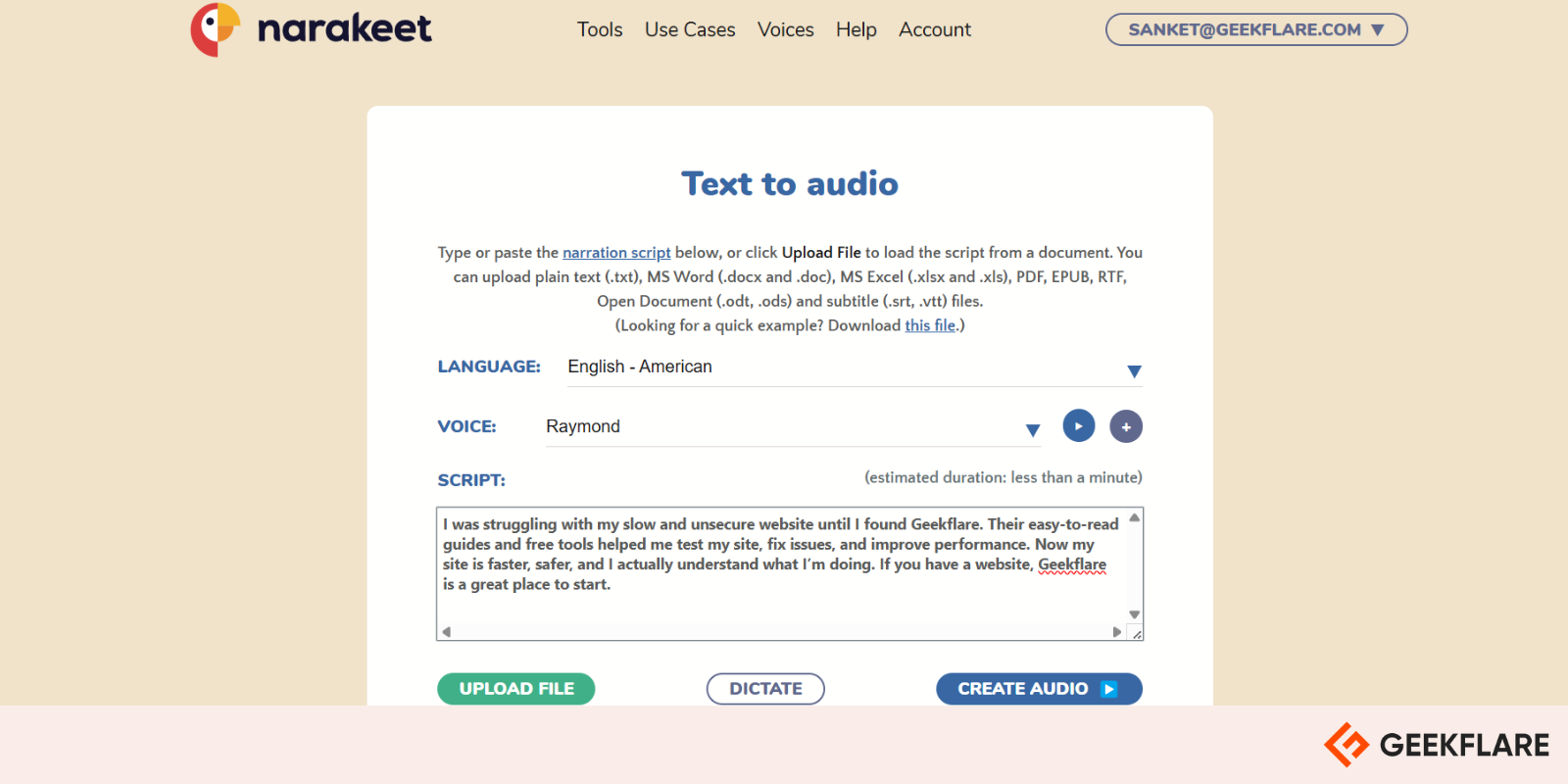
The screenshot above shows Narakeet’s text-to-audio interface, where you can simply select the language and voice, then add your script to create lifelike audio.
Here is 1st experience of a user for Narakeet AI 👇
I’ve recently started using Narakeet AI, and it’s been a game changer for creating videos with voiceovers. The tool is super simple to use you just type your script, and it converts it into speech with a natural-sounding voice. It supports multiple languages, which is a big plus if you’re creating content for a global audience.
Kushagra G
👇Here are some specifications of Narakeet:
- Languages & Accents: 100 languages and regional accents
- Voice Options: 800+ realistic AI voices, including male and female variations
- Customization: Adjust voice speed and volume for optimal delivery
- Audio Output: High-quality, uncompressed audio for professional use
- Integration: Supports batch audio creation from Excel/CSV and integration with PowerPoint and Markdown scripts
Pros
Extensive voice library with over 800 options in 100 languages and accents.
User-friendly interface with support for various input formats like PowerPoint and Markdown.
Customizable voice parameters, including speed, and volume.
Batch processing and API access for automation.
Pricing
Narakeet offers one-time payment plans for text-to-speech and video automation based on usage minutes, with no recurring fees. Prices decrease with higher volume, and payments are available in multiple currencies, including USD, GBP, EUR, and INR.
9. Respeecher
Best for Film, TV, and Game Production
Respeecher is an AI voice generator that replicates human voices with precise tonal and emotional accuracy. Usually, it is used in film, advertising, gaming, and podcasting to recreate voices, even for speakers who are no longer available, without depending on traditional voice actors.
The platform provides a library of 100+ voices across multiple languages and accents. You can fine-tune pitch, pacing, and delivery, or build custom voices for more personalized applications. Real-time voice conversion and regeneration tools give you and your production team flexibility during editing or personalized workflows.
Here is a screenshot of the Respeecher interface where I’ve added a script and chosen a voice from their options that is suitable for my project. You can select the style and pitch to create a natural-sounding voice.
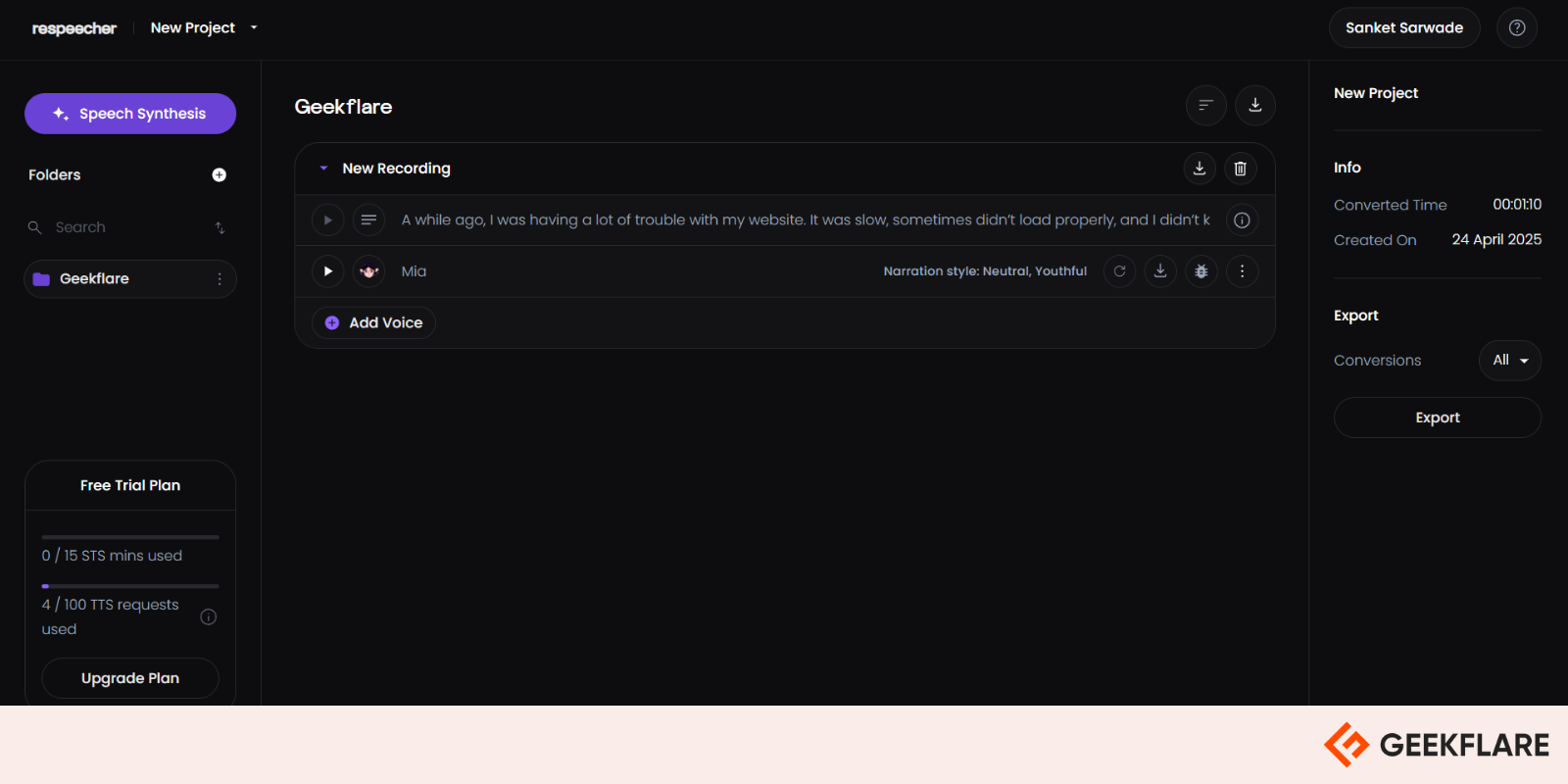
Respeecher integrates easily into workflows through APIs and plugins, and provides ethical AI use by requiring consent for all voice cloning projects.
👇Here are the key specifications of Respeecher:
- Voice Options: Over 100 voices, including male, female, and children’s voices, with support for over 10 English accents.
- Narration Styles: More than 150 dynamic narration styles.
- Customization: Create custom voice profiles.
- Specialization: Focused on media applications like dubbing, voiceovers, and historical voice replication.
- Ethical Usage: Strict consent protocols for responsible voice cloning.
Pros
High-quality, realistic voice cloning with emotional touch.
Strong focus on ethical use and data security.
User-friendly and easy to use.
Cons
Moderate customization (tone, pitch, emotions).
TTS and voice cloning are not available together in one platform.
Pricing
Respeecher offers a 3-day free trial for new users. Here are some plans for you:
- TTS Only (Starts $0.8/month): For basic text-to-speech needs. The price increases from 30K characters at 0.8/month to 10 million characters at $499/month.
- Creator Plan ($44.50/month): Includes 400k TTS characters + 90 min STS
- Power Plan ($249.50/month): Offers 3M TTS characters + 900 min STS
It also offers pay-as-you-go plans, starting at $5 for 5 credits.
10. Synthesia
Video Avatar Platform with Built-In Voice Narration
Synthesia lets you create AI-generated videos with lifelike avatars and voice narration directly from text. It supports 140+ languages and reduces the need for recording equipment or voice actors.
Synthesia includes tools for voice customization, pronunciation control, video translation, and automated captions. You can sync voiceovers with on-screen avatars and edit video content in one interface. Voice cloning is also available for personalized narration.
Teams can collaborate within the platform, and businesses benefit from features like SOC 2 and GDPR compliance, making Synthesia suitable for training modules, marketing videos, and multilingual internal communications.
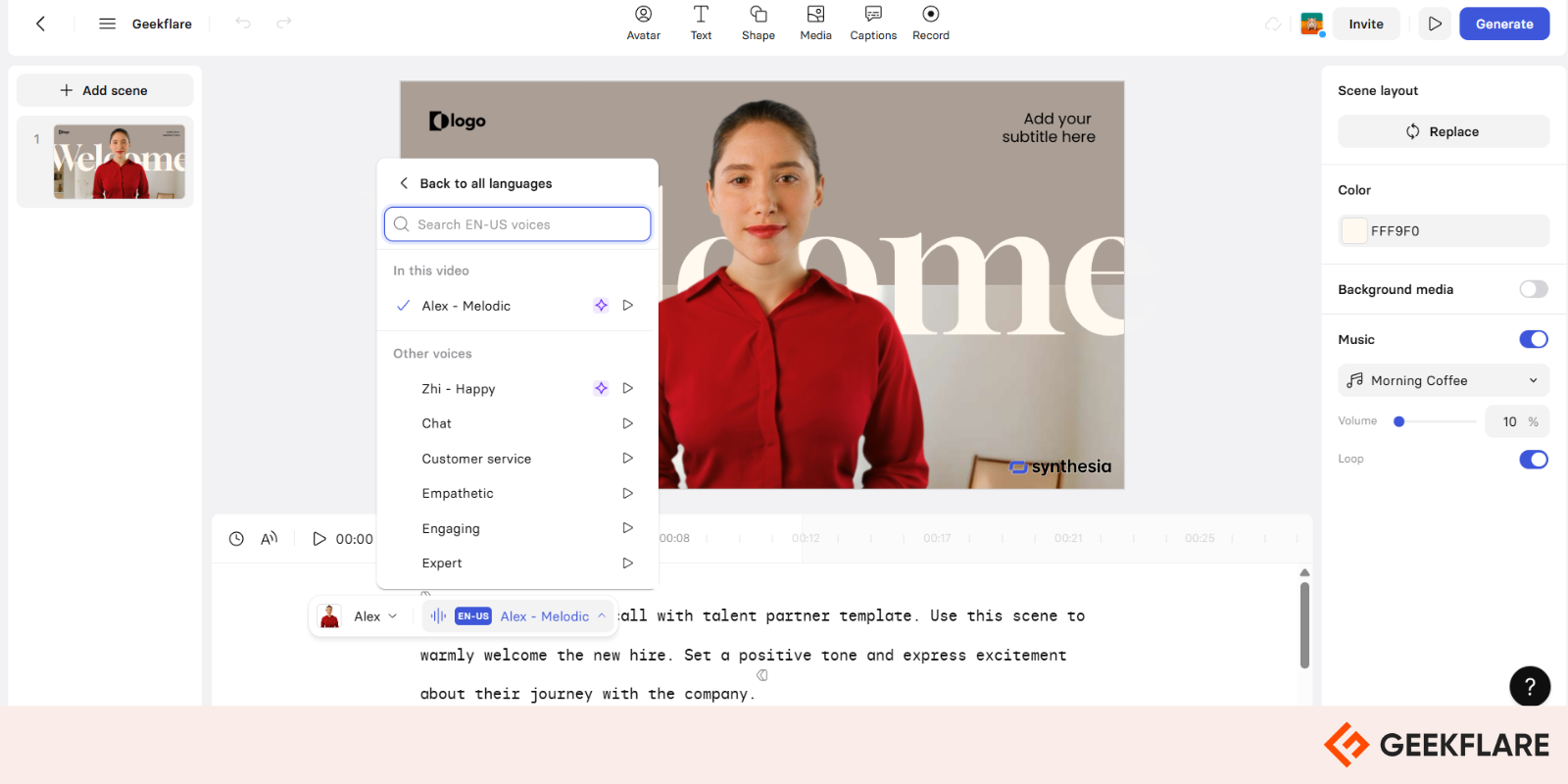
The screenshot above shows the interface of Synthesia. You can upload a script and choose the best voice for your avatar. Additionally, you can add music, captions, text, media, and select the language.
See what the experience of this user was 👇
I have recently completed a job involving the creation of a custom avatar. The build for this was in conjunction with a professional video production company in order to get a perfect green screen and high-quality audio for the avatar.
Jonathan J
👇Here are some specifications of Synthesia:
- AI Avatar Access: Access to 90+ AI avatars (stock and customizable personal avatars)
- Multilingual Support: Support for 140+ languages and accents.
- AI Voice Cloning: AI voice cloning in 29 languages (Enterprise users)
- Voice Selection: Over 1000 AI voices to choose from
- Automated Captions: Automated closed captions generation
- Voiceover Quality: High-quality, natural-sounding voiceovers with customizable pronunciation
Pros
Best for creating professional videos with AI avatars and voices.
Over 140 languages and accents are supported.
Strong collaboration tools for team projects.
Realistic and natural-sounding AI voices.
Cons
Fewer options for voice tone adjustments.
Limited advanced audio tuning options (pitch, emphasis, accents).
Pricing
Here are the top three pricing plans for Synthesia:
- Free ($0/month): 1 editor, 3 minutes of video/month, 9 AI avatars.
- Starter ($18/month, billed yearly): 1 editor & 3 guests, 120 minutes of video/year, 125+ AI avatars.
- Creator ($64/month, billed yearly): 1 editor & 5 guests, 360 minutes of video/year, 180+ AI avatars.
Other Honorable Mentions
In addition to the above, the below AI voice generator tools deserve honorable mentions for their popularity and features offered.
- Typecast – Emotion-driven Audio and Video content generator
- Artlist Voice Over – Voice generation for video makers
- Synthesys AI Voice Generator – Text-to-speech AI voice over tool
- Epidemic Sound Voices – Create voiceovers with your own voice
- Canva AI Voice Generator – Best for ads, promos, and reels
- VEED AI Voice Generator – Best for narration, content creation
Benefits of Using an AI Voice Generator
- Ultra-Realistic Voice Output: AI voice generators produce natural-sounding voices that closely mimic human speech, offering an immersive audio experience for any application.
- Time & Cost Efficiency: These tools reduce the need for hiring voice actors or spending time recording, significantly reducing both production time and costs.
- Multilingual & Multi-Accent Support: AI voice generators can support a wide variety of languages and accents, making them perfect for global applications or global audiences.
- Voice Cloning & Personalization: AI voice technology allows for creating custom voices or replicating existing ones, offering personalized solutions for businesses or creators.
-
 EditorUsha, the editor-in-chief of Geekflare, is a tech-savvy and experienced marketer with a Master’s degree in Computer Applications. She has over a decade of experience in the tech industry, starting as a software engineer and then moving into digital marketing and team management.
EditorUsha, the editor-in-chief of Geekflare, is a tech-savvy and experienced marketer with a Master’s degree in Computer Applications. She has over a decade of experience in the tech industry, starting as a software engineer and then moving into digital marketing and team management.


