In my search for the best AI ad generator, I tried a few and can now confidently assure you that AI is indeed a productivity booster in every space, including advertising. These creative workflows ride on the back of generative AI, which allows creating stunning media assets with simple text descriptions.
But that’s not it. These AI ad builders also enable you to see through your competitors’ ad strategies, research your target audience, test multiple ad variants, and push ads to specific ad platforms from within a single interface.
Consequently, this data-driven, semi-automated advertising arena is the new normal marketers are waking up to. No design teams or inflated creative budget needed.
If this has piqued your interest, check the following list that I have prepared based on my hands-on experience with GenAI tools and in-depth research.
- 1. AdCreative – Data-driven Ad Creatives for Better ROI
- 2. Quickads – Instant AI Ad Variations
- 3. Icon – AI CMO to Plan and Run Ads
- 4. Creatopy – Create Branded Display Ad Creatives
- 5. Creatify – High-Performing Marketing Videos
- 6. Simplified – Template-based Ads
- 7. Captions – Choice for Short-Form Video Ad Captions
- 8. Recraft – Popular Free Ad Generator
- Show less
You can trust Geekflare
At Geekflare, trust and transparency are paramount. Our team of experts, with over 185 years of combined experience in business and technology, tests and reviews software, ensuring our ratings and awards are unbiased and reliable. Learn how we test.
Best AI Ad Generator Comparison Table
Below, I have compared AI ad builders based on key features, pricing, free trials, and other relevant factors before delving into an in-depth analysis.
AI Ad Generator Review
1. AdCreative
Data-driven Ad Creatives for Better ROI
AdCreative is one of the most popular genAI-based ad creation platforms. It helps you create the simplest of static ads to short-form videos with just a simple image upload. You can also generate social media posts, TV ads, fashion photoshoots, videoshoots, blog videos, text-to-speech content, voice-over ads, and more.
Overall, AdCreative is such a detailed platform that I couldn’t resist entering my card details to take its 7-day free trial.
The first step is to set up the brand. It’s simple. Either you upload everything, or enter the landing page URL to let it fetch a few details and take care of the rest manually.
After brand setting, the next major step is to choose the asset type to create. As explained earlier, AdCreative has provisions to create almost anything ad you can imagine, it’s AI to generate.
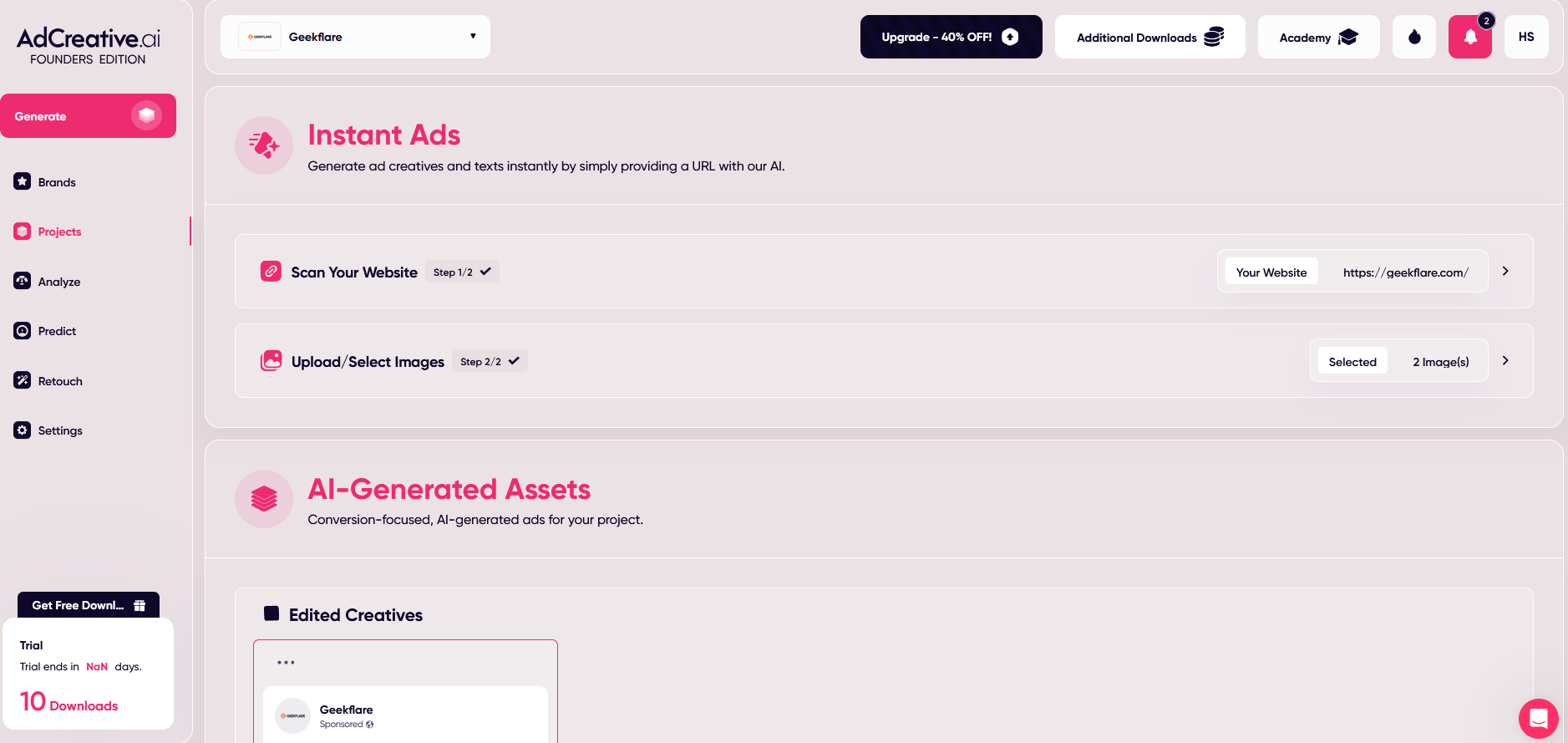
I went with Instant ads, which only need a landing page URL. It scans the URL and fetches images that you can proceed with. Alternatively, it also works with custom image uploads.
You can select multiple images from the carousel and optionally allow AdCreative to utilize generative AI to generate the ad copy.
The process took less than a minute to present exactly 46 AI-generated assets. You get an AI-based conversion score with each, indicating probable success. AdCreative allows regenerating specific assets, downloading, or editing manually for perfection.
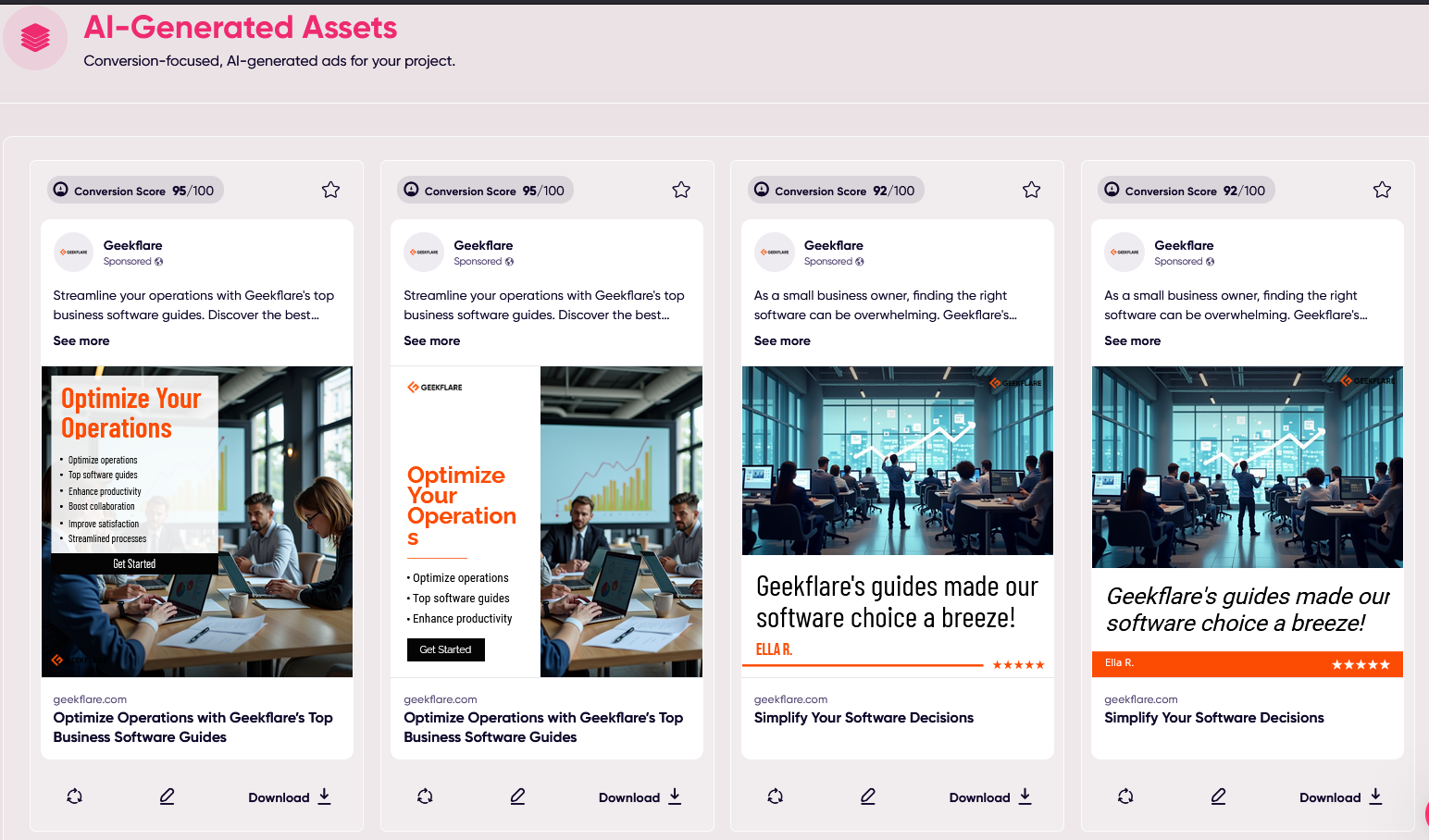
Manual editing is performed using the Template Builder. You can import additional images, text, adjust layout, add CTAs, tweak fonts, and more.
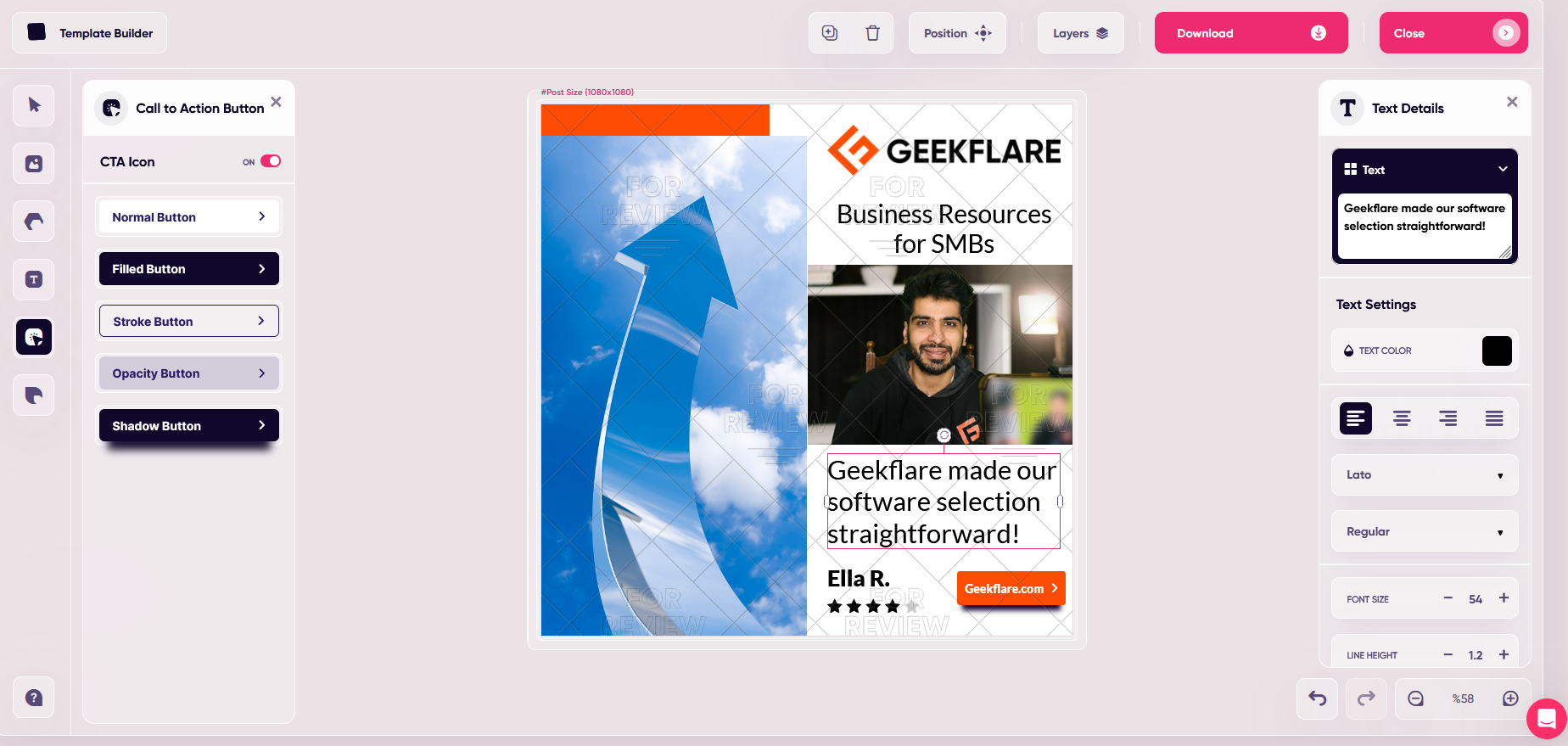
While it was good in most aspects, I hope it becomes more fluid and offers more editing options, especially for images. This would make AdCreative a standalone solution. In its current state, you would still need to turn to third-party editing tools (e.g., Adobe, Canva) for that final touch.
AdCreative Top Features
- Competitor analysis: Input the URL of any website and track their best-performing ads to see what’s working.
- AI Insights: Get AI-powered tips to improve ad performance and verify legal compliance.
- AI Image Editing: GenAI-based image editing for upscaling, background removal, enhancing details, etc.
- Stock Images: Over 100 million media assets by iStockPhotos by GettyImages
- Ad account integration: Connect Meta, Google, LinkedIn, and Pinterest accounts for simplified ad management and personalization.
Pros
Near instant ad creation with just a URL or product image
Helps create ads in multiple formats, such as images and videos
7-Day free trial (though with card details)
Cons
Doesn’t support modern image formats such as AVIF
Image editing within the template builder needs options for color correction, overlays, etc.
AdCreative Pricing
There is no free plan. Subscriptions are based on the number of brands, downloads, and premium features, such as AI scoring and video generation.
- Starter: $25/month
- Professional: $149/month
- Ultimate: $359/month
- Enterprise: Custom
2. Quickads
Instant AI Ad Variations
Quickads make your work easier with its 10 million ad library, where you can peek into top-performing ads, their platforms, brand details, and ad spend. Moreover, you get an ad score to analyze the nitty gritty (ex., hook, audience, CTA, and visual/audio quality with individual analysis), providing invaluable cues to marketers.
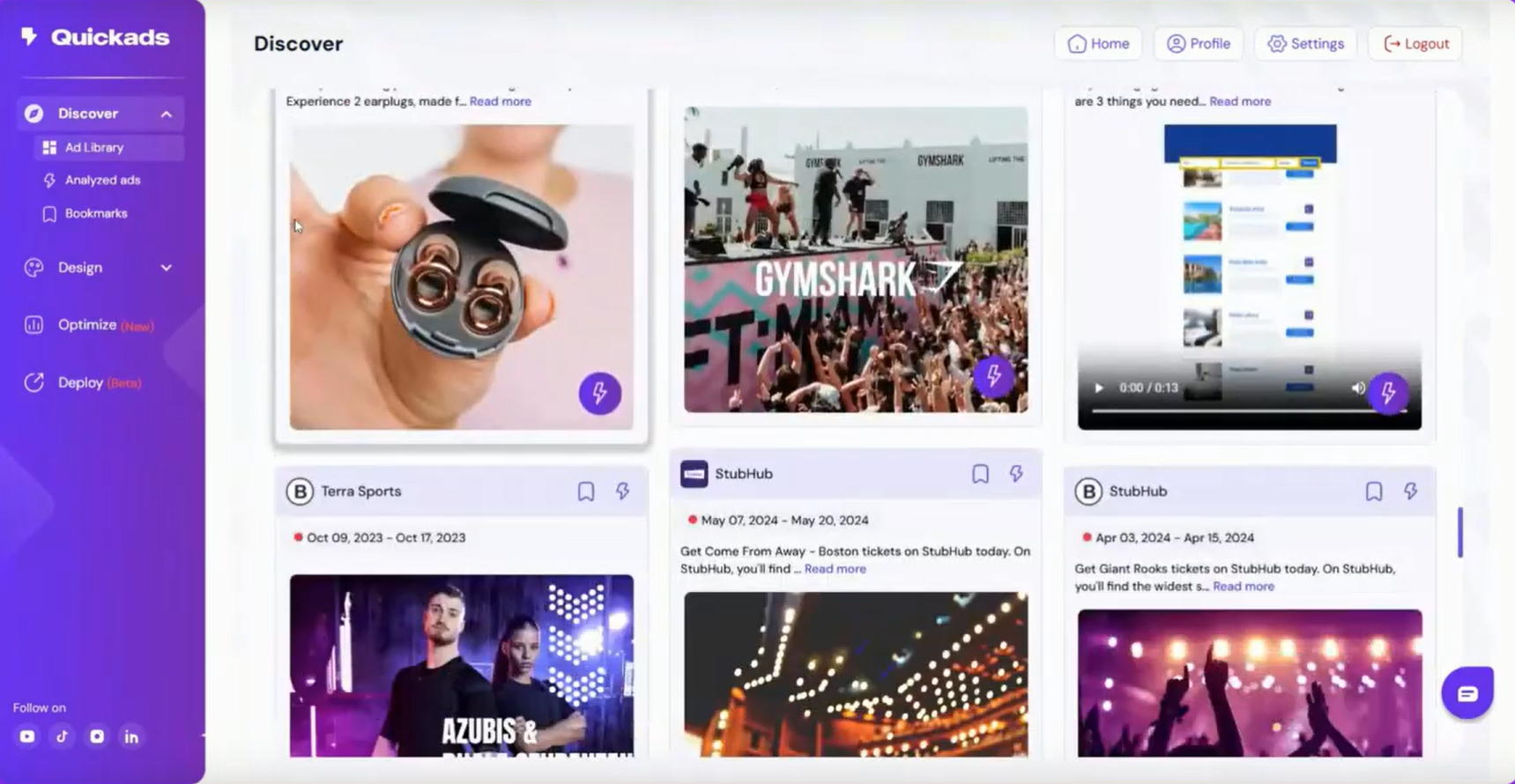
Designing ads with Quickads is straightforward. The simplest way to begin is to enter the landing page URL. This will allow Quickads to fetch existing text and imagery to help in the ad design. Afterwards, you can choose the ad dimensions from the two presets: Google banner ads or Social media ads. Finally, there are industry-specific templates that you can import and tailor to fit your needs.
Likewise, you can create video ads by selecting the dimensions, orientation, duration, etc. Next, you must upload the script, select the AI actor, and add AI voice (powered by ElevenLabs and OpenAI). At last, you can review the video ad and make adjustments scene by scene if required.
Quickads Top Features
- Social media and ad management: A unified interface to schedule social posts and publish ads.
- Performance analysis: Collaborate to manage social media posts and analyze ad performance within Quickads.
- Compliance testing: Check the ads against Google Ads standard, Meta, and your own brand guidelines.
Pros
Gigantic ad library to get inspiration from top-performing ads
Simple ad design platform for the non-tech-savvy
One place to manage social media posts and ads
Cons
Limited customization to create unique ad experiences
No free trial/plan
Quickads Pricing
There is a 5-day trial for $1 for all its plans mentioned subsequently.
- Basic Plan: $29/month
- Small Business: $44/month
- Agency/Pro: $79/month
One-time payments start at $189.
3. Icon
AI CMO to Plan and Run Ads
Icon combines 14 modules dedicated to AI ad creation, competitor analysis, video editing, A/B testing, audience research, and ad management.
This starts with AdGPT, where you simply give a one-liner prompt. It takes assets from your uploads and creates image and video ads for further processing.
Afterwards, one has to deploy AdCut, which is nothing but an AI video editor wrapped in a chat interface. Here, you can generate AI videos, match relevant clips with a script, voice-over, caption, ingest background music, and a lot more.
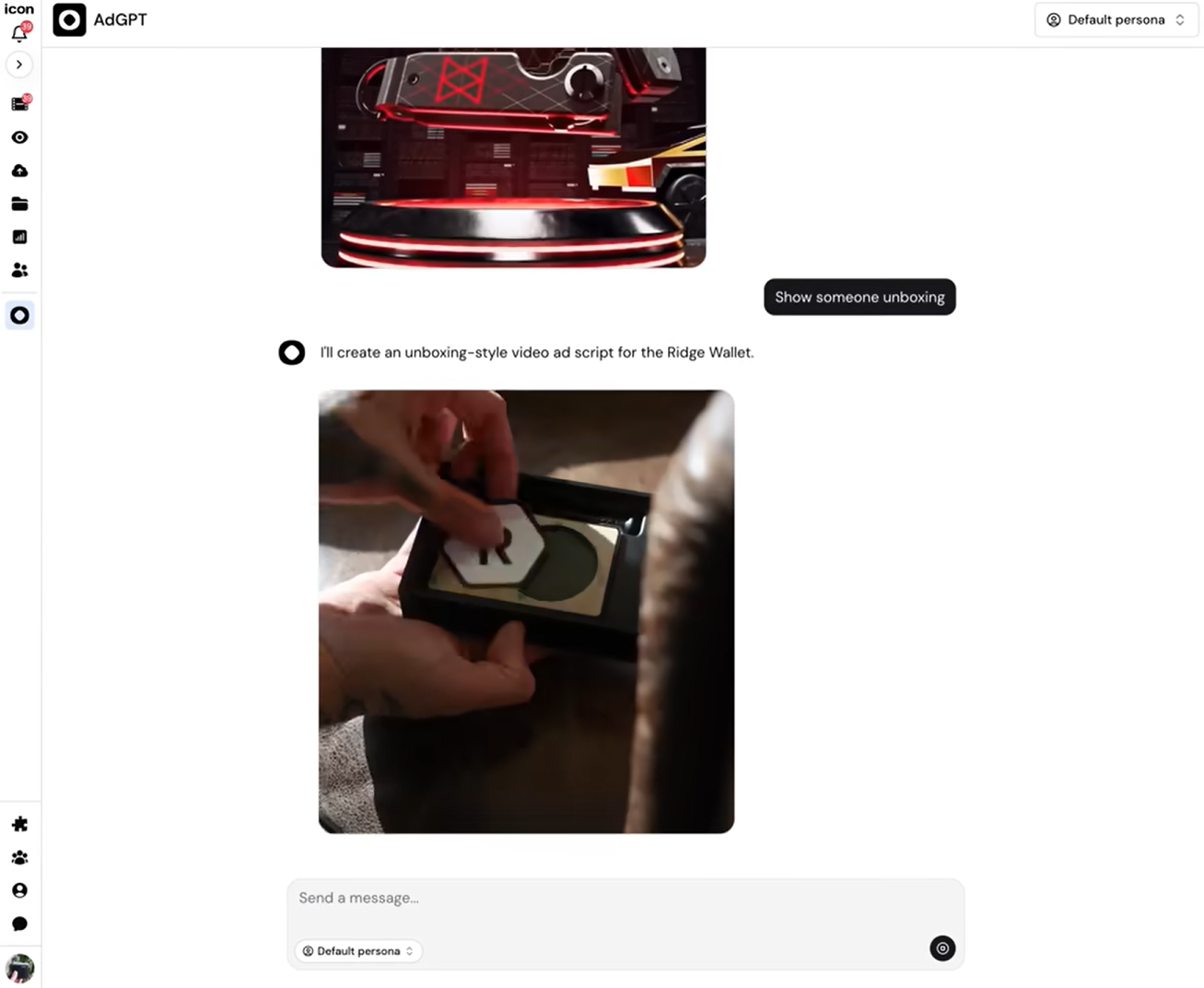
One turns to Kanva (you’ve read it right) for editing static ads generated by Icon. This allows full customization by allowing you to edit all static ad elements, such as text and visuals. You also get a few permutations and translated (into 10 languages) ad copies. Fix distortion, colors, and everything else to make the final ad copy perfect.
Behind the scenes, Icon prepares a knowledge graph of your audience, based on company reviews and Reddit threads. The best part is that Icon automatically incorporates this audience research into AdGPT.
Icon Top Features
- A/B Testing: Analyze 10 different hooks per ad.
- Ad Management: Auto upload ads to Meta, TikTok, Instagram, etc.
- Ad cloning: Filter top-performing ads from global brands using custom filters.
- Ad automation: Plan, create, and run ads on autopilot. Customize if required.
Pros
Quick ad creation supported with detailed personalization
Built-in tools for audience research
Auto ad copy translation
Cons
Lacks a free trial
Creating video ads is exponentially more expensive
Icon Pricing
There is no free trial; however, Icon offers a 100% no-questions-asked money-back guarantee. Subscriptions are based on the type of ad and number of downloads.
- Static: $39/month
- Static+Video: $399/month
4. Creatopy
Create Branded Display Ad Creatives
Creatopy helps marketers kick-start AI ad making with dozens of industry-specific templates. These designs you can later customize to fit your brand voice and scale them to fit ad and social platforms requirements.
It has an ad copy and image generator that works with simple text prompts. This helps you to have various iterations of the visuals and the hook without looking elsewhere.

Creatopy keeps the branding intact across various ads by using the same logo, fonts, and colors.
Finally, you have one-click animations, copy translation, team collaboration, seamless delivery to 30+ ad platforms, and more, making Creatopy worthy of every marketer’s attention.
Creatopy Top Features
- Design automation: Generate and edit ad banners for multiple dimensions at once.
- Photoshop editing: Benefit from a powerful PSD file editor/converter to enhance your Photoshop exports.
- Dynamic ads: Changes ad copy based on live data (ex., offers, rate changes, and inventory) for better conversions.
- Team collaboration: Chat, tag, comment, and attach files when needed.
Pros
7-Day no credit card trial
Location-based ad personalization
Shutterstock and Zapier integration
Cons
Template library lacks filters for industry and ad dimensions
Team plans are significantly expensive than solo subscription
Creatopy Pricing
Creatopy has a 7-day free trial for all its plans, including Enterprise. The major differentiator among them is the number of user seats, exports, versioning, and more.
- Pro: $36/month
- Plus: $249/month
- Enterprise: custom
5. Creatify
High-Performing Marketing Videos
Unlike others on this list, Creatify is primarily focused on AI-generated video commercials. It only asks for a product URL or image to produce a video advert with 50+ variants, which you can easily customize to render the final clip.
It features over 750 AI avatars, with the added flexibility of “bring your own avatar.” These ultra-realistic AI portraits are available in different ages and genders and can spread your brand message in up to 29 languages. Custom avatars are also possible, including realistic figures inspired by your own image.
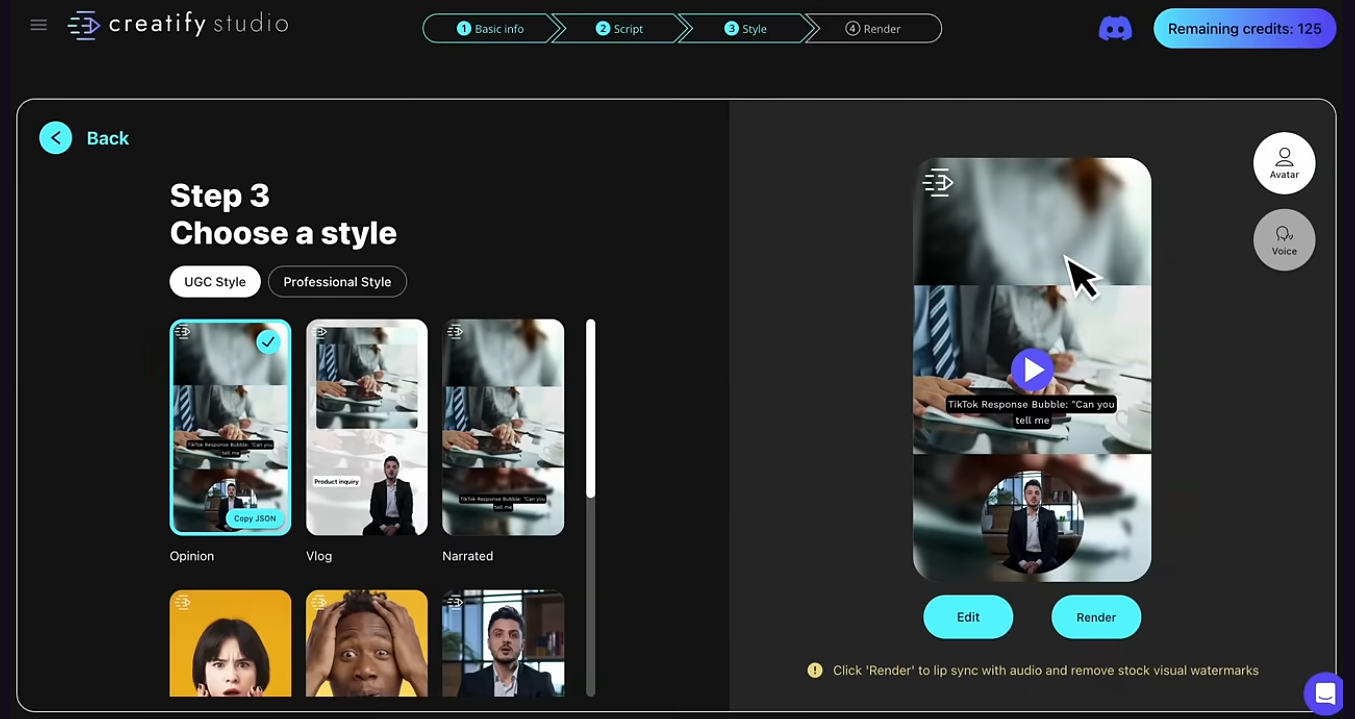
Creatify Top Features
- Batch Mode: Create and test 10+ ad creatives simultaneously.
- Text-to-speech: Use and download over 140 AI voices covering 29 languages.
- AI Editing: Quickly transform raw footage with editing templates and customizations.
Pros
Free forever tier
Scalable subscriptions based on creative credits consumption
Official video tutorials to do everything in Creatify
Cons
Team collaboration is possible only under the Enterprise plan or by purchasing add-ons with the Pro tier
Brand kits aren’t live yet
Creatify Pricing
Creatify’s free tier allows you to create 2 watermarked videos per month. Paid plans remove that limitation, while offering more credits, premium stock assets, longer ad lengths, etc.
- Starter: $33/month
- Pro: $69/month
- AdMax: $209/month
- Enterprise: zcustom
6. Simplified
Template-based Ads
Simplified is for making platform-specific ads to break that never-ending scrolling right there and get more clicks! You can design static images for vertical videos for popular social media channels, including Facebook, Instagram, TikTok, YouTube, and more.
Simplified proposes just a few clicks ad creating workflow to get it done. Describe the product/offer, choose the ad platform, and that’s it. Afterward, you can edit and publish right away or schedule for later.

Simplified provides multiple in-built tools to enhance the initial ad render. This includes AI voiceovers, audio enhancing, and GIF making to cut your reliance on third-party platforms. You also have a powerful video editor allowing text-to-video and text-to-speech.
I would recommend Simplified to anyone into ads and social media management. However, you’re better off with other options in this list if you’re only into ads, as there is no separate subscription for ad building.
Simplified Top Features
- Templates: Industry-based ad templates for popular social platforms (Facebook, Instagram, Pinterest, YouTube, and TikTok).
- Ad customization: Create ads based on audience location, age, and gender.
Pros
Tools for video editing, GIF making, audio processing, and more, as one package
Ad builder supporting multiple sizes to fit specific needs
Free forever plan
Cons
Lack of ad customization
Pricing page doesn’t list free tier limitations clearly
Simplified Pricing
Simplified lets you get started for free. Paid plans start at $20 per month.
- One: $20/month
- Business: $55/month
- Growth: $83/month
- Enterprise: custom
7. Captions
Choice for Short-Form Video Ad Captions
Captions is a prompt-to-AI video generator platform that has a decent grip on making the video lifelike. It can help you create AI-generated videos in over 28 languages, featuring realistic lip movement and captions in more than 100 languages.
You begin by importing videos, recording live, using the inbuilt teleprompter, or by generating an AI script.
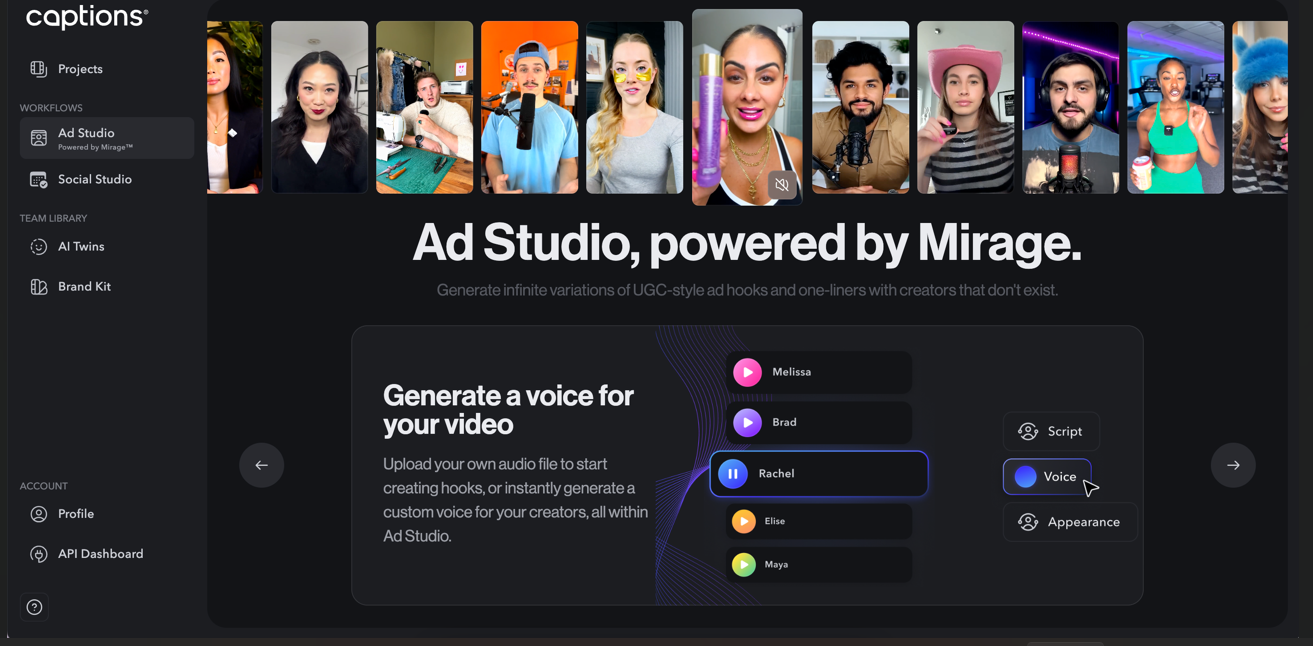
Video imports mainly benefit from the native translation, visuals, and captions design.
However, you can make ads from scratch, too. One can simply create AI scripts, choose the preferred AI actor, and take it from there. Alternatively, insert the product URL, and it will auto-generate editable scripts. Finally, you can click to get an entire ad video (that you can further edit) after customizing and finalizing the script.
Captions Top Features
- Audio processing: Remove noise and pauses, censor, apply sound effects, and add text-to-speech voice-overs.
- Caption editor: Change specific words, edit typos, and apply time-based effects.
- Export flexibility: Download the video in the preferred resolution and frame rate.
Pros
One of the best AI lip syncing
Powerful AI video editing with style templates and custom B-rolls
No watermarks and unlimited exports even with the free plan
Cons
AI avatars’ blinking (or the lack of it) looks unnatural
Limited social proof of its efficacy
Captions Pricing
The free plan comes with powerful video features sans telepromoting. However, video generation, one-tap video editing, and genAI features are reserved for paid plans.
- Pro: $9.99/month
- Max: $24.99/month
- Scale: $69.99/month
- Business: $799/month
- Enterprise: custom
8. Recraft
Popular Free Ad Generator
Recraft produces ultra-realistic static ads with commendable consistency. Think of it as Midjourney, but made specifically for ads. It has an AI ad gallery that features tons of AI images along with their prompts for helping beginners.
It starts with selecting (or creating) the ad style, followed by ingesting the prompt. The text should describe the ad and the target audience. This results in an image, which you can further edit for visuals and the message before exporting as PNG or JPG.
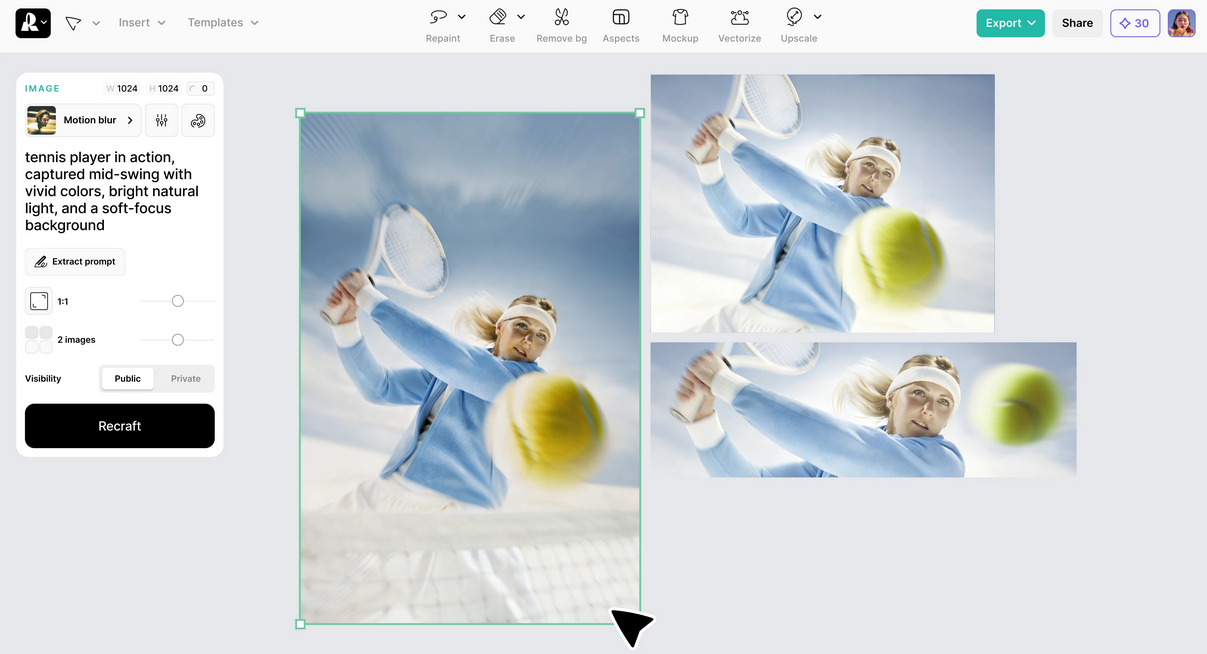
Recraft Top Features
- Prompt Library: Check what and how it works with Recraft AI.
- AI editing: Adjust color, add images, remove objects, upscale individual elements, and more.
- Collaborate: Share, comment, and work together in real time.
Pros
Beautiful photo-realistic imagery
Powerful AI design and editing with vector support
Free forever plan
Cons
More of an AI image generator than an ad builder
Free plan generations aren’t private
Recraft Pricing
The free plan offers 50 daily credits, but with some limitations, including no parallel generation. Paid creations are private, allow multiple simultaneous jobs, greater customization, and more.
- Basic: $10/month
- Advanced: $27/month
- Pro: $48/month
- Teams: custom
Honorable Mentions
Here are a few more AI ad builders you can explore.
9. Predis: Handle ads and social media from a single platform.
10. Arcads: Create video ads with 100s of AI actors.
11. Hubspot: Free social media ad generator.
12. Invideo: Video and animated ads, enriched with 16 million+ stock media assets.
13. Foreplay: Save ads from anywhere on the internet and build them from there.
14. CapCut: Free ad script generator and video editor.
15. Recharm: Seamless video production with internal and external collaboration.
16. Atria: Ad research, analytics, and creations at a single place.
What Is an AI Ad Generator?
Typical AI ad generators allow you to define the ad to create either a static or a video ad. Premium tools, however, feature product research, A/B testing, competitor analysis, ad cloning, video and photo editing, voice-overs, and audio processing, while allowing in-depth customization.
The idea is to minimize reliance on ad agencies and cut short turnaround times by automating much of the workflow.
4 Benefits of Using AI Ad Generators
Speed, consistency, lower cost, and more are some of the advantages of these AI ad builders, as summarized subsequently.
- Faster Ad Creation: AI ad builders can create ads in a few seconds to minutes, which you can later customize before going live. This helps you get multiple variants to A/B test to quickly get the winning combination.
- Cost-effective & Higher ROI: Hiring creative professionals or an agency for high-stakes ad jobs won’t stop. However, even most professionals use such tools for ideation and then iron out the imperfections. Therefore, businesses should give these text-to-image/video tools a try to free resources for critical areas.
- Consistency in Brand Voice: AI ad generators feature saving brand kits, including logo, colors, and fonts. You can also save styles and AI avatars to deliver the message without deviating from the brand identity.
- Creative Inspiration: You can take a look at giants, who generally spend thousands, if not millions, on ad making, and take inspiration. Some of these tools also allow ad-cloning, where you can create a closely matching replica of your competitors’ best-performing ads.
Who Should Use the AI Ad Generator?
Anyone who wants to reap AI ad benefits can use such tools. However, their users more often than not fall under these listed categories.
- E-commerce: Startups having dozens of products to showcase but a restrained creative budget.
- Agencies: Teams creating ads for business owners can leverage these tools for ideation, if not for generating ads end-to-end.
- Influencers: It can help quickly create a static or video commercial to feature products of partner brands.
- Marketing consultants: These professionals can create multiple variants, A/B test, and propose a winning ad strategy.
Can ChatGPT Create AI Ads?
Yes. However, ChatGPT is a generalist AI. It lacks ad-specific features, such as ad analysis, A/B testing, audience research, team collaboration, and more. Consequently, AI ad generators deliver more value for any business already putting serious money into advertising.
Explore more on AI Tools
-
 EditorRashmi Sharma is an editor at Geekflare. She is passionate about researching business resources and has an interest in data analysis.
EditorRashmi Sharma is an editor at Geekflare. She is passionate about researching business resources and has an interest in data analysis.










