Enhancing your videos to improve the resolution and quality is necessary to leave a long-lasting impact on your audience. Whether you’re a professional filmmaker or a novice YouTuber simply aiming to produce professional-looking videos, use these best AI video enhancers to get professional-quality videos.
AI video enhancers use artificial intelligence to enhance video quality. AI video enhancers do this by:
- Upscaling resolution
- Reducing noise
- Stabilizing shaky footage along with other enhancements
Traditionally, this was achieved by manually editing the video using video editing software, which rarely delivered the expected results. However, the advancement of technology and the advent of AI video enhancement software has revolutionized how we enhance video quality.
With these advanced tools, you can now create stunning, high-quality videos with remarkable ease and efficiency. And this is where this list of best AI video enhancers to get professional-quality videos comes in.
Best AI Video Enhancers in 2024
In this article, we’ll delve into the realm of AI video upscaling software for your video content. Towards the end of the list, I’ll also talk about the benefits you’ll get with these video-enhancing AI tools.
From elevating video resolution to enriching the overall visual appeal of your footage, AI video upscaling software is poised to take your videos to new heights.
To help make the correct choice, we have tried and tested the best ones available in the market and are suggesting the ones that managed to impress us with their features and capabilities. So, let’s take a close look at each of them.
CutOut Pro
Whether you’re a professional filmmaker looking to generate cinematic frames or an individual aiming to improve the quality of compressed videos downloaded from social media, CutOut Pro has got you covered.

One of the key capabilities of CutOut Pro is its video quality-improving techniques, which can greatly benefit professionals wanting to recover age-old footage or enhance the overall video quality. With advanced functionalities like video upscaling, motion interpolation, and shake stabilization, CutPro helps you create high-resolution masterpieces.
Features:
- Transform your portrait into a cartoon selfie using various styles such as 3D Cartoon and 2D Anime.
- Convert your photos into dynamic videos that bring your portraits to life.
- Enhance video resolution significantly, allowing for up to 2K quality at a maximum of 30 frames per second.
- Minimize shakiness in your footage to achieve smooth slow-motion effects.
CutOut Pro provides you with plenty of useful features that you can use for every video format.
Movavi Video Editor
Movavi Video Editor is a powerful yet beginner-friendly video editing software that even more experienced users can appreciate. Whether you’re working with a home video, professional footage, or animated videos, Movavi Video Editor offers tools for every type of video editing needs.
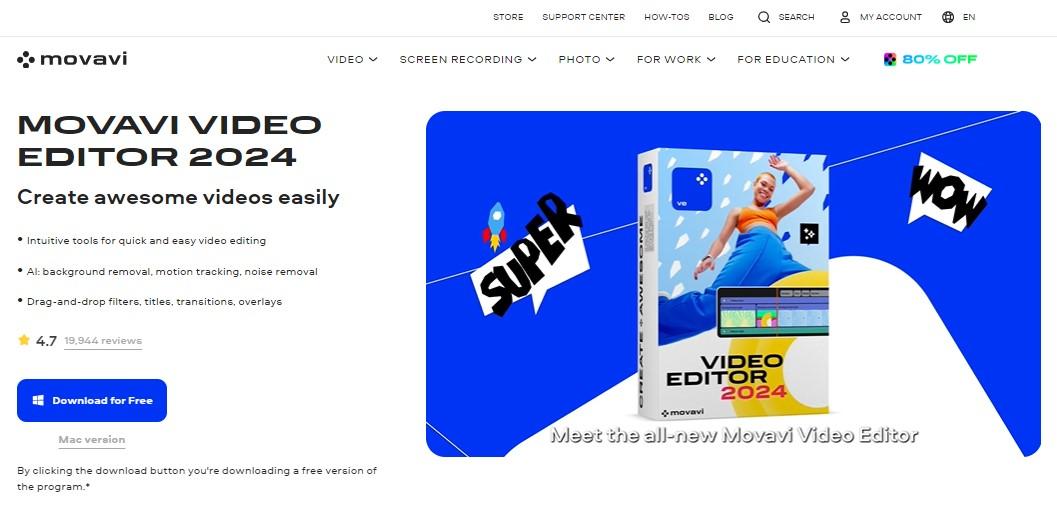
Although not included in the free video editing software trial, Movavi Video Editor offers AI-powered capabilities that can improve your editing workflow and enhance the overall visual appeal of your videos.
Features:
- Maintains steady shots with video stabilization.
- Automatically remove background or reduce noise parts from your footage.
- Uses color presets to enhance the overall look of your videos.
- Selects scene and beat detection to split clips and sync them with the music.
With Movavi Video Editor’s intuitive menus and easy-to-use tools, this movie editor is a great choice for anyone looking to enhance their video quality without extensive technical knowledge.
AImages
AImages leverages the power of AI to elevate the visual quality of your videos, even if they were originally created using an older technology. This cloud-based tool can be accessed via any web browser on the go allowing convenient access from your computer, smartphone, or tablet without the need for any installations.

The process is swift and easy; simply launch your preferred web browser, upload your media files, and initiate the enhancement process.
Features:
- No requirement for downloading or installing additional software.
- Simultaneously enhance multiple videos directly from your smartphone or tablet.
- Increase the video resolution of your videos up to four times while maintaining intricate details and sharpness.
- Transform your videos into a smooth 60 frames per second (FPS) or even higher.
Whether you possess a small collection of videos or an extensive archive containing thousands of hours of footage, Aimages is equipped to handle it efficiently.
AVCLabs Video Enhancer AI
AVCLabs Video Enhancer AI is one of the greatest AI-powered video enhancers right now that can upscale low-resolution videos to higher resolution and improve the quality of old videos. The software uses learned AI models and algorithms to boost video quality and employs single- or multi-frame enhancement.

AVCLabs Video Enhancer may also enhance visuals by adding clear, organic elements that make videos look stunning.
Features:
- Automatic video processing without the need for fine-tuning.
- Automatic face refinement feature to improve the details of faces.
- Utilizes a multi-frame convolutional neural network to improve video quality.
- Removes overlay noise and grain to achieve more natural and refined results.
With the help of an AI-powered colorization model, the program can turn black-and-white footage into a vibrant, attention-grabbing experience.
Topaz Video AI
Similar to AVCLabs, Topaz Video AI is one of the top AI-powered video enhancement tools. This software boasts of accurately scaling low-resolution videos up to 8K UHD by up to 600%.

Features:
- Recreate high-resolution video from low-resolution footage.
- Enhance video quality up to 8K, significantly increasing resolution and clarity.
- Leverages advanced algorithms to analyze numerous videos, allowing for efficient processing quickly.
- Utilizes state-of-the-art technology to achieve impressive results in up-scaling video quality.
Apart from these features, its user-friendly UI gives you rapid access to the built-in video enhancement options.
Videoproc Converter AI
Videoproc Converter AI is a power-packed AI-based tool to enhance, upscale, stabilize, transcode, compress, and do a lot more to make your video suitable for the target device and increase its appeal.
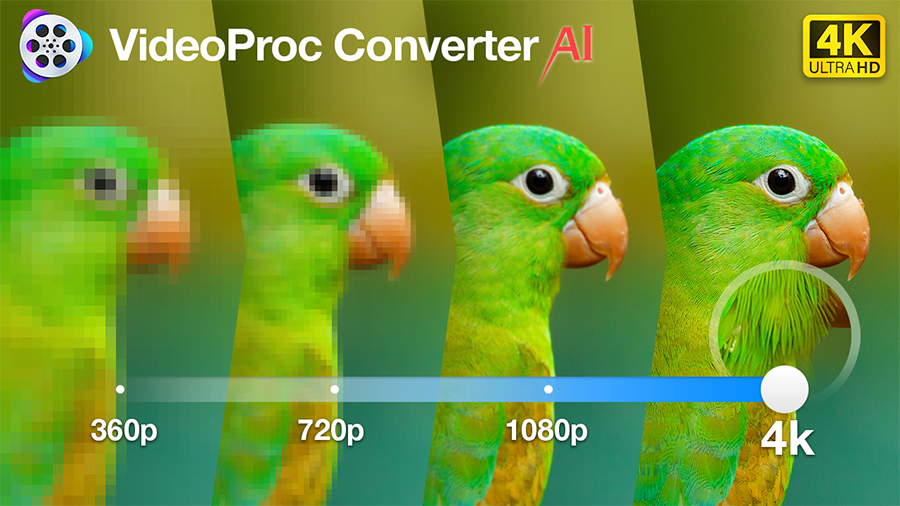
Features:
- Upscaling up to 400% and 4k resolution videos
- Fix certain clips or the entire video footage with AI stabilization
- Preset visual effects to theme videos
- Audio and video noise reduction
- Increase refresh rate and create slow-motion videos with frame interpolation
- Level-3 hardware acceleration for maximum efficiency
- Batch processing and download
Videoproc Converter AI supports a large number of codecs and output formats to achieve the desired result. It offers a free trial that you can use without paying before switching to its subscription tiers, including lifetime and yearly plans.
HitPaw Video Enhancer
HitPaw Video Enhancer is really helpful if you need to work on low-resolution or hazy footage. This tool uses sophisticated upscaling algorithms to increase the resolution of videos, making them sharper and more detailed.

Features:
- Utilize a trained AI video enhancement tool for converting standard definition (SD) videos to high definition (HD) or even 4K resolution.
- Accessible to a variety of users thanks to its user-friendly interface.
- Enlarge the resolution of your videos using super-resolution technology.
- Provides four unique AI models specifically designed to remove grain and noise from videos.
Apart from these features, the tool enables you to tweak the brightness, contrast, and gamma settings, which in turn enhance their overall visual quality and improve visibility in dark or poorly lit scenes.
DVDFab Video Enhancer AI
One of the most effective AI video upscale applications is DVDFab Video Enhancer AI. It supports a wide variety of tools for fluid video upscaling and has an intuitive interface that is easy enough for anyone to use.
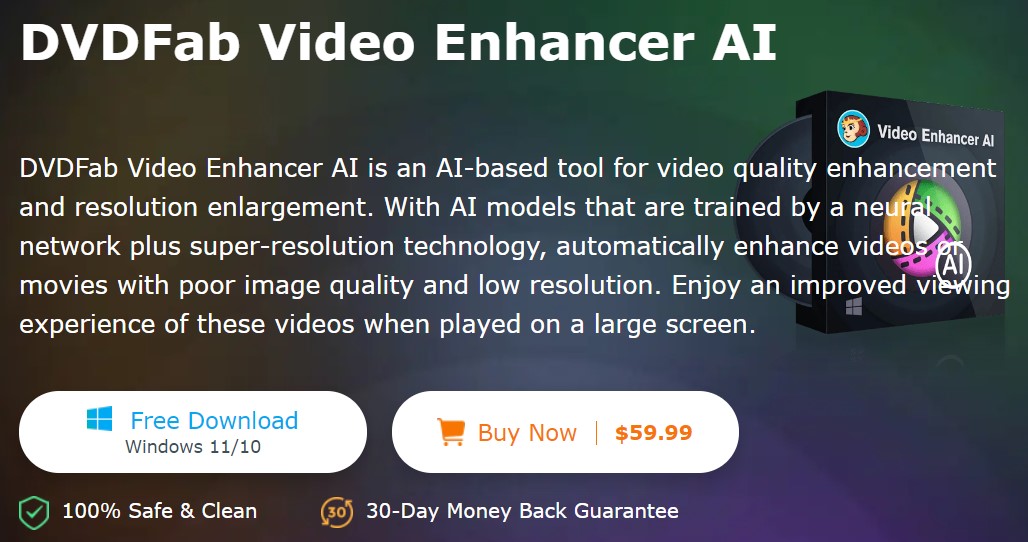
Features:
- Neural network-trained AI models combined with super-resolution technologies
- Completely automatic processing; no configuration of parameters or settings required.
- Analyses and improves each frame of a movie using deep learning algorithms.
- Accelerate the video-enhancing process with GPU acceleration.
Also Read: Best Deep Learning Software
The tool automatically upgrades low-resolution videos or movies from 480p (SD) to 1080p (Full HD) and from 1080p to 4K. It does this by utilizing cutting-edge AI learning and algorithmic techniques.
Pixop
Pixop revolutionizes the process of video remastering by leveraging the power of automated AI and ML filters. It is a fast, easy, and cost-effective solution for upgrading your digital masters from SD all the way up to UHD 8K, with a focus on meeting the demands of today’s viewers who desire the finest video quality.

Features:
- Automated AI and ML filters for remastering videos from SD to UHD 8K.
- Accessible through a web app, making it suitable for individuals with smaller archives.
- Provides video asset management, video quality analysis, transcoding, and collaboration tools.
- Offers bulk discounts, custom pricing, and REST API access.
Love these features? You’ll also love the fact that Pixop’s web app is intended for individuals and organizations with modest archives. All you need is a Pixop account, a browser, and access to the internet.
Perfectly Clear Video
Perfectly Clear Video stands out for its versatility. Wherever you need it, you can use this cutting-edge technology. The options are unlimited, whether you want to incorporate it into your app, improve video quality straight on your phone, or utilize it for post-processing on already-shot films.

Features:
- Removes any unwanted tint or color cast from the footage.
- Powerfully recovers highlights to reveal more detail in bright areas.
- Enhances the contour, depth, and color tone of faces, resulting in a more visually appealing appearance.
- Vividly enhances the skies, making them appear more vibrant and captivating.
- Improves the color and vibrancy of foliage, making it appear more lush and natural.
Say goodbye to grainy, washed-out footage. Perfectly Clear Video employs advanced algorithms to analyze and enhance each real-time frame. It adjusts brightness, contrast, and color saturation to bring out the true vibrancy of your content. The result? Crisp details, vivid colors, and a stunning visual experience will leave your viewers in awe.
SubtitleVideo
SubtitleVideo is an effective tool for video enhancement that uses cutting-edge machine learning techniques and sophisticated algorithms to greatly enhance the quality, resolution, and visual features of films.

Features:
- Ensures the integrity and authenticity of the original footage are maintained during the enhancement process.
- Supports various video formats, ensuring compatibility with a wide range of video files.
- Intelligently analyzes and enhances fine details in videos.
- Advanced noise reduction techniques to reduce artifacts and undesired visual disturbances in the original footage.
- Increase video resolution up to 4K.
With its comprehensive features, it can sharpen images, change colors, minimize undesirable noise, enhance video details, and upscale the resolution, which significantly improves the entire video viewing experience.
Aiseesoft Video Enhancer
Aiseesoft Video Enhancer offers impressive capabilities in enhancing video resolution, making it ideal for transforming SD videos into HD quality or converting 1080p content to stunning 4K movies with exceptional image clarity.

Features:
- Allows you to rotate or flip your videos as needed.
- Provides a real-time preview feature that allows you to see the changes you make to your videos in real-time.
- Includes a video stabilization feature that effectively reduces or eliminates shaky footage.
- Gives you the option to change the videos’ saturation, contrast, and brightness levels.
Apart from this, one of its other amazing features is video stabilization which, alongside editing video effects post-recording, allows you to effortlessly eliminate any shaky footage.
Vidio
Vidio is an all-encompassing video enhancer that combines many enhancement methods to enhance the look and feel of videos. It is intended to be accessible and user-friendly for both casual users and experts looking to improve their video material.
The overall resolution is increased by using algorithms that interpolate the current pixels to produce new ones.

Features:
- Apply state-of-the-art AI algorithms to enhance video quality automatically.
- Utilizes GPU infrastructure and cutting-edge web technologies for efficient delivery.
- Access the enhanced video through a user-friendly web interface.
- Enjoy the convenience of instant download without any additional software requirements.
Videos shot on various cameras, including cellphones, digital cameras, and even low-resolution material, can be improved with Vidio.
Now that you’ve checked out the various AI video-enhancing tools, let’s check out the benefits of using these platforms.
Benefits of Video-Enhancing AI Tools

Video-enhancing AI technologies and software can greatly help achieve professional-quality videos by providing various features and capabilities. These are some ways that these tools can be useful:
- Resolution enhancement and upscaling: AI systems can intelligently upgrade lower-resolution footage, boost details, and improve the overall image quality. This procedure can assist in converting low-quality films to high-resolution or even 4K resolution, producing a clearer and more aesthetically pleasing end output.
- Noise reduction: Visual noise, typically in videos shot in dim light or high ISO settings, can decrease the final product’s quality. AI-powered tools can recognize and eliminate noise while maintaining crucial features, producing cleaner and more polished films.
- Color Grading and Correction: Achieving consistent and visually pleasing colors is crucial for professional videos. AI tools can intelligently analyze and adjust colors, balance white levels, and improve color accuracy throughout the video to help create a more cohesive visual presentation.
- Stabilization: Shaky footage can be challenging to watch and may give an amateurish impression. AI-based stabilization algorithms can analyze the motion patterns in the video and reduce unwanted camera movements, resulting in smoother and more stable footage.
- Automated Editing and Post-production: AI tools can assist in automating various aspects of the editing process. Their algorithms can identify key moments and suggest or perform edits, such as trimming, cutting, or rearranging clips. This streamlines the editing workflow, saving time while maintaining professional standards.
While you’ll find plenty of software or websites providing these features, I’ve made your choice easier with this list of AI video-enhancing platforms.
Conclusion
AI tools can differ depending on the quality of the raw footage, the project’s specific requirements, and individual preferences. As a result, it is recommended that you experiment with various tools and settings to discover the one that best meets your needs.
Overall, the finest video enhancer AI programs discussed above provide robust features and sophisticated algorithms and undoubtedly deliver outstanding results.
We should expect more developments in this field as technology advances, bringing even more complex and efficient tools for improving video quality.
You can trust Geekflare
At Geekflare, trust and transparency are paramount. Our team of experts, with over 185 years of combined experience in business and technology, tests and reviews software, ensuring our ratings and awards are unbiased and reliable. Learn how we test.

