ChatGPT Enterprise and ChatGPT Teams are distinct business products offered by OpenAI that offer enhanced performance and capabilities in comparison to the free version of ChatGPT.
The free version of ChatGPT is limited in terms of response quality, speed, context window, internet connectivity, image generation, data analysis, and plugins. It is primarily suitable for basic chat functionality with outdated information.
On the other hand, ChatGPT Team and Enterprise give access to advanced models and dedicated admin consoles that are best suited for serious business implementation.
This article will explore the main features and functionalities of ChatGPT Enterprise and ChatGPT Teams, like context window, response time, latest GPT model availability, security features, admin controls, etc., assisting you in selecting the most suitable option for your enterprise.
ChatGPT Enterprise vs. ChatGPT Team
This is a tabular summary highlighting the differences between ChatGPT Enterprise and Teams:
| Factors | ChatGPT Teams | ChatGPT Enterprise |
|---|---|---|
| Latest GPT models access | Expanded | Unlimited |
| Response times | Fast | Fastest |
| Context Windows | 32K | 128K |
| Trial API credits | ❌ | ✅ |
| Custom data retention | ❌ | ✅ |
| SAML SSO | ❌ | ✅ |
| Domain Verification | ❌ | ✅ |
| Workspace GPT controls | ❌ | ✅ |
| Sharing controls | ❌ | ✅ |
| Analytics dashboard | ❌ | ✅ |
How to Access ChatGPT Enterprise?
To access ChatGPT Enterprise, you would need to contact OpenAI sales and provide information about your business. After submitting the form, OpenAI will reach out to provide a quote. Currently, a minimum of 150 seat licenses are required for ChatGPT Enterprise.
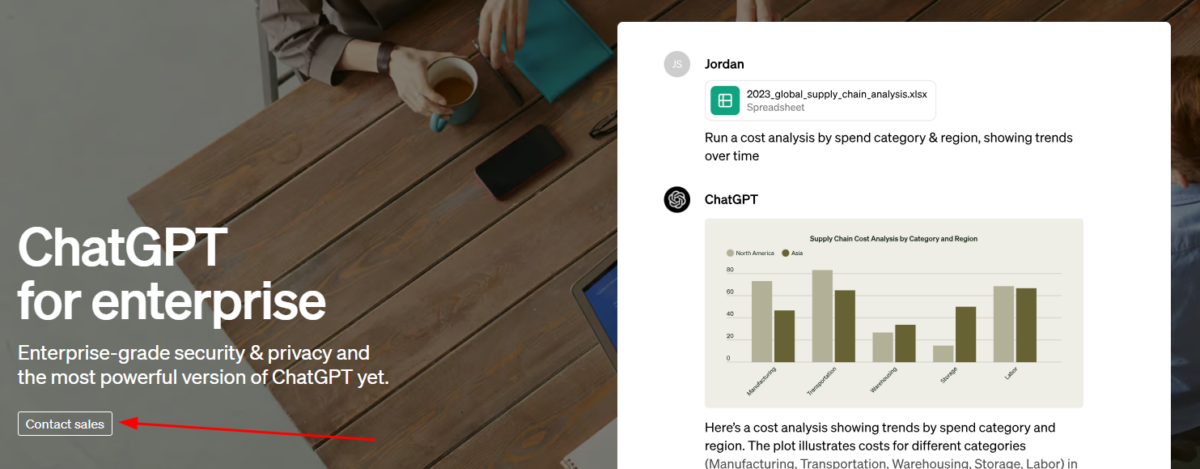
Benefits and Limitations of ChatGPT Enterprise
ChatGPT Enterprise offers unlimited access to the latest GPT models, the highest context window (128K), and the fastest response times, making it the most feature-rich option available.
ChatGPT Enterprise provides various features and tools, including access to the ChatGPT store, plugins, advanced data analysis, and integration with DALL-E for text-to-image capabilities. Additionally, it offers web browsing functionality and allows enterprise users to create custom GPTs with specific databases and settings.
ChatGPT Enterprise provides admin tools to create customized workspaces for specific users, allowing chat sharing within or outside the workspace. Workspace admins have control over sharing settings and can restrict or limit access to 3rd-party GPTs.
Besides, ChatGPT Enterprise offers custom data retention, employee management, usage insights, domain verification, single sign-on (SSO), and other features for improved control and compliance with regulations and internal requirements.
The enterprise analytics indicate ChatGPT use in the last 30 days, with weekly segregation of the number of users, conversations, and total messages.
For data security, ChatGPT Enterprise offers AES-256 encryption for data at rest and TLS 1.2+ for data in transit. The main advantage is its commitment to data privacy, with no data sharing with OpenAI for training its models.
The limitation of the ChatGPT Enterprise is that it requires a minimum of 150 seats threshold license.
OpenAI does not have a fixed pricing model for its enterprise services. Users on the OpenAI subreddit have shared quotes they received, ranging from $30 to $60 per user per month. It is recommended to contact the OpenAI sales team for an accurate pricing estimate.
How to Access ChatGPT Team?
To access the ChatGPT Team, users can easily register and pay for the desired number of seats within the package, ranging from 2 to 1000 members.
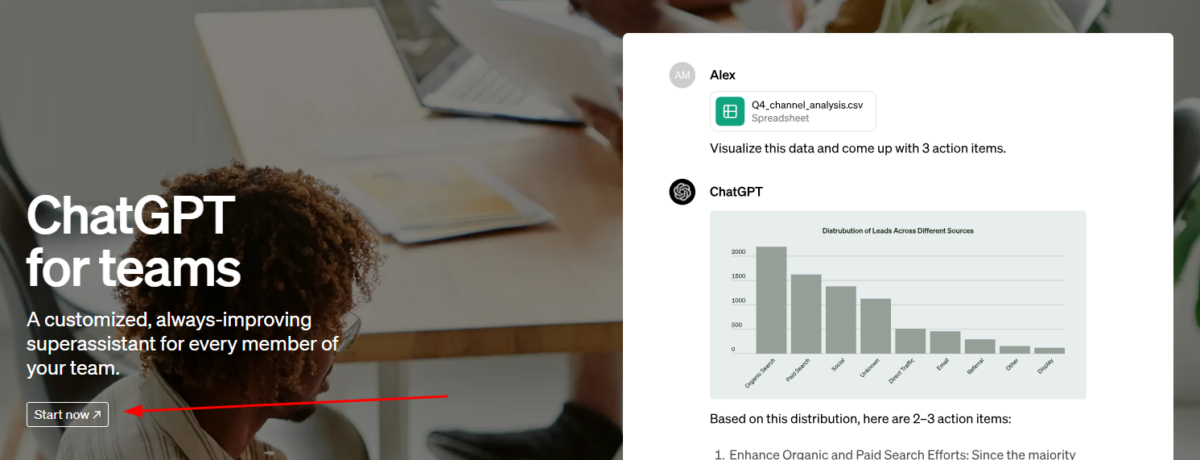
You can register for an OpenAI account or log in if have one already. Next, it asks to choose a plan, select the number of members, and choose the desired payment cycle.
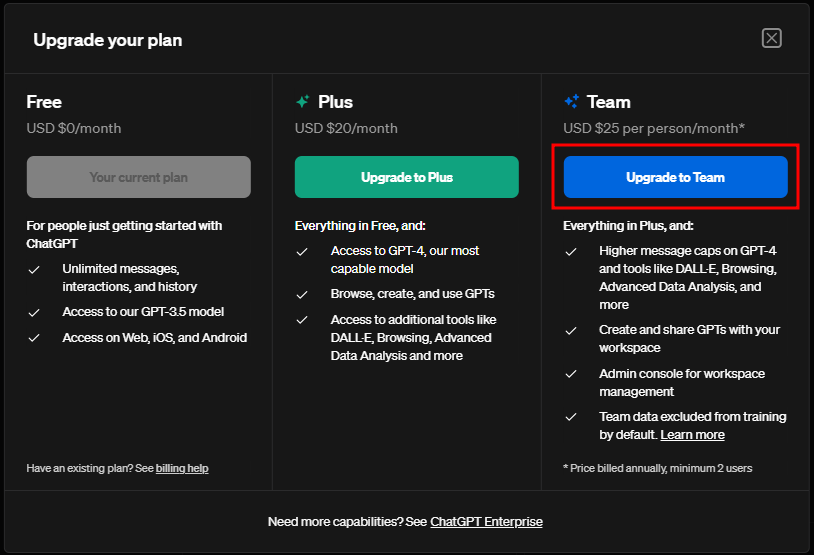
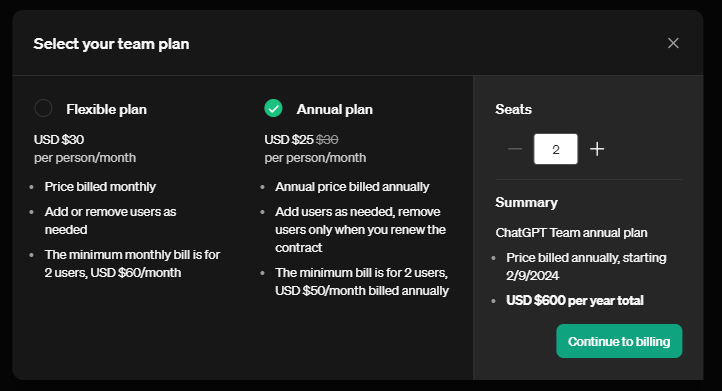
Finally, it greets you in the ChatGPT Team interface after successful payment.
Benefits and Limitations of ChatGPT Team
The ChatGPT Team subscription offers several features, including a 32K context window, access to the ChatGPT store, ChatGPT plugins, web browsing, advanced data analysis, text-to-image capabilities with DALL-E, and fast response times. However, it is not as comprehensive as the ChatGPT Enterprise.
The ChatGPT Team admin has the ability to create collaborative workspaces for its members to share chats and GPTs. However, the admin does not have control over team members’ access to third-party GPTs. Besides, members are unable to share chats outside of the workspace, and the admin cannot prevent a member from sharing the workspace GPTs externally if they have already been permitted by the GPT creator.
While ChatGPT Teams is a worthwhile package for small teams, its shortcomings make it lose its shine against the Enterprise offering. In a nutshell, its administration features aren’t powerful enough to control the workspace chats and GPTs.
The ChatGPT Teams lacks certain features such as SSO, domain verification, usage analytics, and customer support. However, it offers similar data security measures as the Enterprise edition, including encryption at rest and in transit using AES-256 and TLS 1.2+ respectively.
Who Should Use ChatGPT Enterprise?
ChatGPT Enterprise is a top-notch AI tool with a perfect blend of productivity and enterprise-grade security. An organization should consider ChatGPT Enterprise for its tight workspace and chat-sharing controls, as well as advanced customization options and features like domain verification, usage analytics, and tech support.
Who Should Use the ChatGPT Team?
ChatGPT Teams is suitable for small teams looking to integrate AI into their workflow for improved efficiency. It offers most of the team management features of the Enterprise plan, with only a few admin and workspace security settings missing, which are more important for larger businesses.
FAQs
ChatGPT Enterprise is a corporate version of personal ChatGPT that offers additional features like workspace, usage insights, chat sharing, custom GPTs, and benefits such as unlimited access to the latest GPT models, data security, and high privacy standards.
To obtain a ChatGPT Enterprise license, visit the OpenAI website and fill out the query form with the necessary information, including your use case and company details.
Choosing the Right ChatGPT Subscription for Your Needs: Teams or Enterprise
ChatGPT is an AI tool released by OpenAI that offers advanced capabilities for users. It has two subscription plans: “Teams” for startups with at least 2 seats and “Enterprise” for a minimum of 150 seats.
Both of these ChatGPT subscription tiers offer web browsing, advanced data analysis features, custom GPTs, AI-image creation, dedicated workspaces, etc. However, ChatGPT Enterprise races ahead with extra features like greater workspace control, trial API credits, custom data retention, priority support, and more, making it a no-brainer for organizations. This concludes an overview to help you opt for the ChatGPT version of your choice.
More On ChatGPT
-
 EditorNarendra Mohan Mittal is a senior editor & writer at Geekflare. He is an experienced content manager with extensive experience in digital branding strategies.
EditorNarendra Mohan Mittal is a senior editor & writer at Geekflare. He is an experienced content manager with extensive experience in digital branding strategies.


