Automation testing is a software testing technique that uses an automation tool to execute a test suite and identify the system’s defects.
In this process, automation tools automatically execute the test scripts, compare the actual vs. expected test result, capture system test results and screenshots, and generate the automation results in detail.
Take a look at the screenshot tool by Domsignal.
The bottom line is that you don’t have to struggle to test applications manually or spend hours or days.
Automated testing is more reliable, powerful, and versatile. It is mostly used for regression testing as it supports the execution of repeated test cases.
There are many open-source and commercial software testing software available in the market for test automation. In this article, I will list down some of the best automation tools (in no particular order), which are the most famous and widely used.
- 1. BrowserStack
- 2. Selenium
- 3. Katalon
- 4. TestComplete
- 5. Micro Focus UFT
- 6. Tosca
- 7. WorkSoft
- 8. Appium
- 9. Protractor
- 10. SoapUI
- 11. Cypress
- Show less
1. BrowserStack
BrowserStack enables teams to automate test runs on over 3000 real devices and browsers by integrating with web automation frameworks such as Selenium, Cypress, Playwright, and Puppeteer. QA teams can use AI-driven test reporting & analysis to monitor flakiness, automation health, and key metrics.
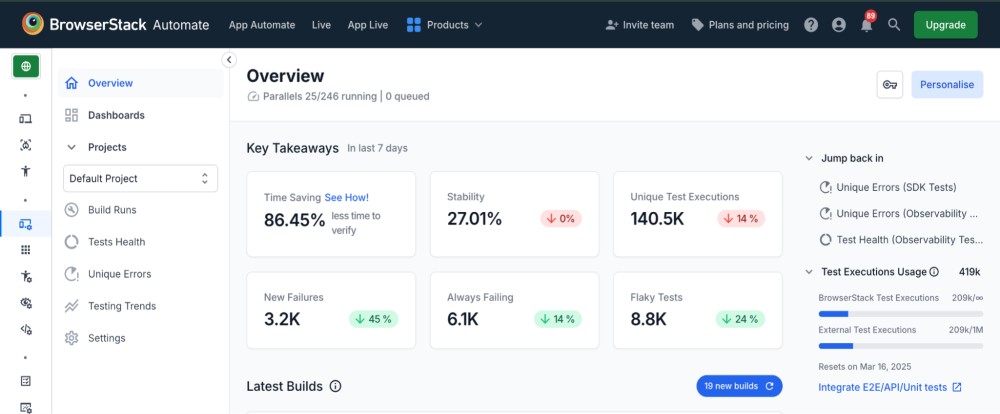
If you want to start testing with your framework, install the SDK without making any code changes. The BrowserStack platform works out of the box with your existing scripts, making it a go-to choice for anything related to automation testing.
Some of the key features of BrowserStack automation testing:
- Instant Access to Selenium Grid – Over 3000 desktop and mobile browser combinations, including real mobile devices.
- Parallel Testing – Simultaneously execute parallel testing across multiple browser and device combinations, significantly reducing testing time.
- Automate Complex Workflows – Apple Pay testing, media injection, physical SIM testing, OTP-based authentication, and many more for real user testing.
- Built-in Test Observability – with AI-driven analysis, accelerate releases with quality gates, webhooks & intelligent workflows.
- Advanced Debugging: Debug better with test videos, screenshots, & logs along with AI-powered RCA
- Web Performance Testing – measure and enhance the web page’s UX by integrating Lighthouse into your Playwright tests.
- CI/CD Integration – Integrates with popular tools such as Jenkins, Travis CI, CircleCI, Azure Pipelines, GitHub Actions, and more.
- 150+ Integrations – Work efficiently with any project management tool and web automation framework you choose.
2. Selenium
Selenium is an open-source and probably the most popular web automation tool.

Some of the amazing features are:
- Selenium is an excellent tool for a purely web-based application with no setup or support cost.
- It can be easily customized to integrate with other tools like ALM, Bugzilla, etc.
- It supports different software languages
- Java
- C#
- Ruby
- Python
- Perl
- Php
- Javascript
- Javascript (Node JS)
- Haskell
- R
- Dart
- TCL
- Objective – C
- It supports almost all browsers. (Firefox, Chrome, Internet Explorer, etc.) and hence, cross-browser testing/compatibility testing is easy.
If you are unsure how Selenium works, then check out this online course.
3. Katalon
Katalon is a free and interactive automation solution for API, Web, and Mobile testing and extends Selenium and Appium for test automation.

This tool eliminates all the common challenges in web UI automation using its full package of powerful features. It also works on all major operating systems like Windows, macOS, and Linux.
Some of the Key features of Katalon Studio are:
- Very simple and easy-to-use GUI for creating automation test
- Easy to use and install, so any technical, as well as the non-technical user, can use it.
- Support for popular predefined automation framework with many inbuilt keywords, which reduces the effort to create a test from scratch.
- Support for Behavioral Driven Development (BDD) cucumber format.
- Built-in integration with popular CI tools like JIRA, Jenkins, GIT qTest, and Slack.
4. TestComplete
TestComplete is a functional automated UI testing platform designed by SmartBear Software. Using TestComplete, we can create automated functional and regression test suites for all major platforms like Microsoft Windows, Android, Web, desktop, and iOS applications.

It has native support for the BDD framework, making test execution faster and easier for both technical and non-technical users.
Some of the key features include:
- Automated UI testing – Using its test record and playback feature, it enables you to easily collaborate and automate UI testing for any desktop, web, or mobile application.
- Keyword testing – in-built keyword-driven test editor that contains a list of keyword operations a user can perform hassle-free automated testing actions.
- Integration with Selenium – Selenium test scripts can be integrated with TestComplete to enhance test coverage significantly and significantly optimize testing efforts.
- Programming language support – it supports major popular programming languages like Python, JavaScript, VB Script, Delphi, etc.
- Distributed testing – execute several automated test cases across separate workstations, virtual machines, remote machines on different operating systems, and browsers.
- Test visualizer – provide quick test result comparison between expected and actual results. Automatically captures screenshots during recording and playback.
- Bug tracking integration – create or modify items stored in issue-tracking systems. It supports major bug tracking tools like Bugzilla and JIRA.
5. Micro Focus UFT
Micro Focus Unified Functional Testing (formerly known as QuickTest Professional), popularly known by its acronym UFT is an automation functional testing tool initially developed by Mercury Interactive, later acquired by Hewlett Packard (HP) in 2006.

UFT is widely used for functional, regression, and API (Web-Services) testing.
Some of the features of UFT:
- Its interactive UI is straightforward to use and navigate and provides capabilities for result validation and report generation.
- Using UFT, one does not require a highly skilled coder and is easy compared to other object-oriented programming languages.
- It can be easily integrated with other popular Test Management tools (HP-Quality Center), enabling easy scheduling and monitoring.
- Online support and HP’s dedicated support team are available to address any technical issues.
6. Tosca
Tosca is a software automation testing tool that is used to automate end-to-end testing. Tricentis develop it.

Tosca supports multiple types of testing (test case design, test automation, test data design and generation, and analytics) along with automation to test GUI and API from a business perspective. It supports model-based, risk-based, load and performance testing.
7. WorkSoft
WorkSoft Certify is test automation, which, along with traditional automation testing, also provides a platform focused on business process testing. Worksoft solution helps companies ensure business processes continue to function as designed, even as changes are made to underlying applications.

Worksoft uses its patented object action framework technology, eliminating traditional test coding, reducing test maintenance, and delivering reusable libraries of tests. You can use their GUI to create and manage the entire test.
Some of the Key features of Worksoft are:
- Automates exploratory tests in real-time
- Provide support for API testing by leveraging existing SoapUI tests and virtual services
- Extract data automatically from SAP for testing
- Use over 300+ prebuilt SAP end-to-end testing scenarios
8. Appium
Appium is a free mobile automation testing tool. It can easily be integrated with the Selenium web driver, making it a more preferred choice for mobile automation.

It supports the automation of hybrid, native, and mobile web applications built for both iOS and Android.
Some of the Key features of Appium are:
- Write tests that can be run against different mobile platforms.
- Run the test independently, even without using a mobile device
9. Protractor
Protractor is an end-to-end testing framework that provides support for Angular applications. It runs tests against the application in a real browser, interacting with it as a user would. It is a node.js part of the webdriver.io, which is the JavaScript implementation of the Selenium framework.

Some of the Key features of Protractor are:
- Supports Angular-specific locator strategies, including model, binding, and repeater, as well as native WebDriver locator strategies.
- Inbuilt support for waits and sleeps
- Supports cross-browser testing and behavior-driven development frameworks like Jasmine, Mocha, Cucumber, etc.
- Easy to set up popular design patterns like page objects in the protractor as it does not perform WebDriver commands until an action is needed.
10. SoapUI
SoapUI is one of the world’s leading open-source functional tools for REST and SOAP API testing. With its easy-to-use graphical interface (GUI) and enterprise-class features, Users can easily and rapidly create, maintain, and execute regression, automated functional, and load tests.
Some of the Key features of SoapUI are:
- Simple, powerful, interactive, and easy-to-use GUI.
- It supports almost all types of testing, like functional, automation, and load.
- Supports for Data-Driven Tests
- Multi-environment testing support
- Supports integration with all major CI Tools like Jenkins, TeamCity, Bamboo, etc.
11. Cypress
Cypress claims to be the next frontier in the realm of front-end testing. It’s a tool meticulously crafted for modern web application testing, streamlining the process seamlessly.
In my experience, Cypress is incredibly user-friendly, making it a breeze to start. The more you explore its depths while testing your app, the more comfortable and exciting it becomes.
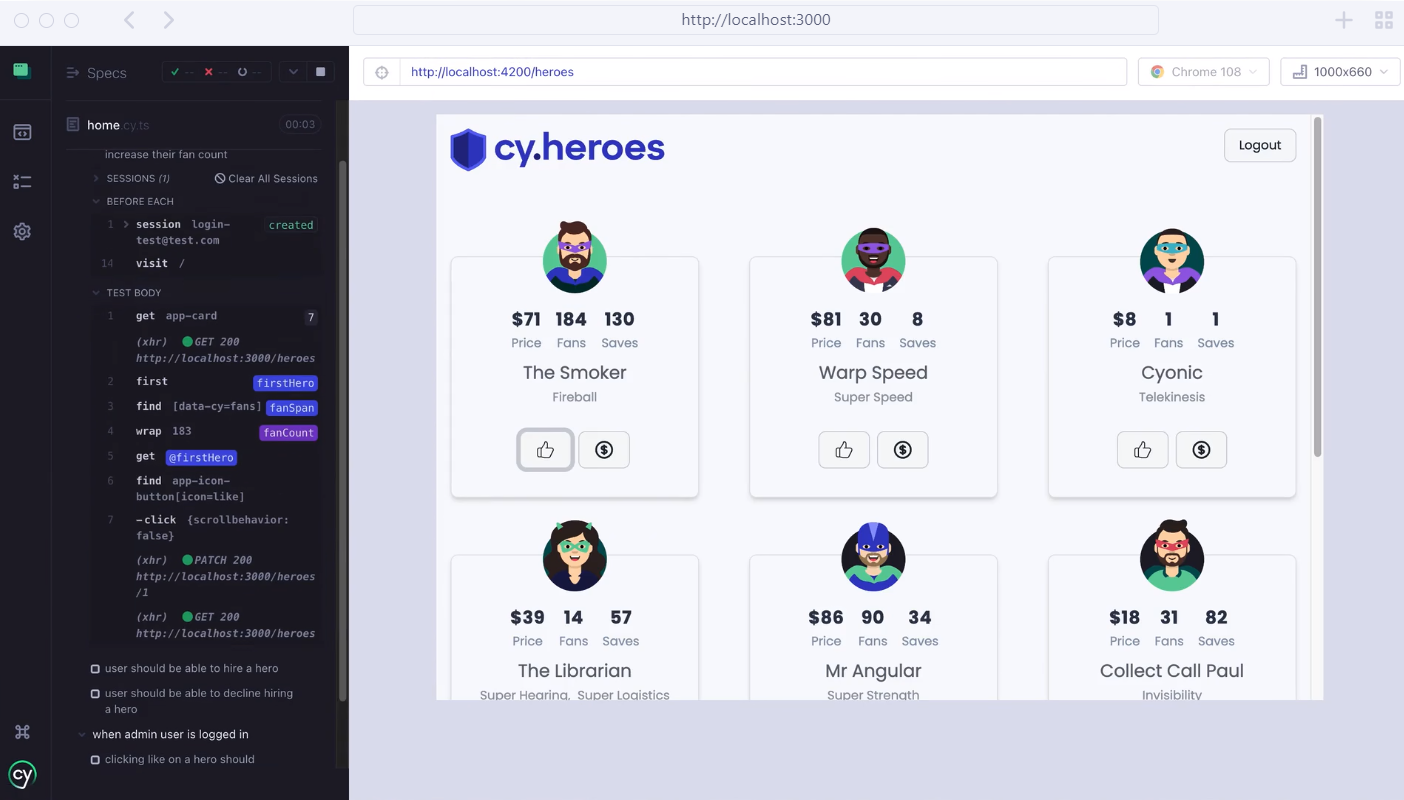
Some of the Key features of Cypress are:
- Time Travel & Debugging: Debug effortlessly with step-by-step snapshots and clear error indications.
- Visual Insights & Optimization: Capture visual cues from failures and harness the power of Cypress Cloud for efficient testing.
- Control & Mastery: Effortlessly manage function behavior, network flow, and timers.
- Cross-Browser Agility: Optimize testing across various browsers, ensuring peak performance.
- Flawless Management: Seamlessly navigates network traffic and identifies test issues using Cypress Cloud.
- Automatic Waiting & Consistency: Bid farewell to manual waits; expect dependable, consistent results.
I’d also like to address a point that’s come up recently: the comparison between Cypress and Selenium. It’s important to note that these two tools are designed with distinct approaches.
How Does Testing Automation Help Business?
Testing automation helps businesses in the following ways.
- Saves time and money – automation testing is much faster in execution.
- Allows Reusability of code – Automation Scripts needs to be created one time, and it can be executed multiple times with less or no maintenance.
- Generates automatic reports after test execution.
- Enables parallel execution in the combination of different OS and browser environments.
- Reduces maintenance cost – cheaper compared to manual testing in the long run.
- Reduces manual intervention – test scripts can be run unattended without any manual intervention.
- Maximum coverage – helps to increase the testing coverage.
Final Words
I hope the above tools give you an idea about automating your application testing. Most of them are free, so see which one works best with your application.
More on Testing Tools
You can trust Geekflare
At Geekflare, trust and transparency are paramount. Our team of experts, with over 185 years of combined experience in business and technology, tests and reviews software, ensuring our ratings and awards are unbiased and reliable. Learn how we test.

