Did you know that the average corporate headshot costs between $300 to $700?[1] That’s before you even factor in finding a good hair day. Enter AI headshot generators—tools that use artificial intelligence to create professional-quality headshots from your existing photos. They analyze your facial features and characteristics to produce realistic, polished images that look like they came straight out of a studio.
AI headshot generators are often preferred over traditional photoshoots for their sheer convenience and cost-effectiveness. With just a few clicks, you can generate multiple headshots in different styles and settings—no need to book a photographer or hunt for the perfect lighting.
Geekflare has tested and made listed best AI headshot generators based on the quality of images generated, pricing, customization options, and user-friendliness.
- 1. Aragon.ai – Best for High-Resolution Professional Portraits
- 2. ProPhotos.ai – Best for Realistic Photos
- 3. HeadshotPro – Best for Detailed Professional Headshot Customization
- 4. BetterPic – Best for Quick, Enhanced Personal Headshots
- 5. Try It On AI – Best for Job Seekers, Models, and Social Media
- 6. Profile Bakery – Best for Artisanal, Custom-Styled Headshots
- 7. Dreamwave – Best for Creative and Artistic Portrait Styles
- 8. StudioShot – Best for Studio-Quality Headshots with AI Precision
- 9. HeadshotsByAI – Best for Consistent Branding
- 10. Snap Headshots – Best for Instant, High-Quality Profile Pictures
- 11. Secta AI – Best for Diverse, Professional Headshots
- 12. Fotor – Best for Multifaceted Photo Editing and Enhancement
- 13. Media.io – Best for Quick, AI-Assisted Photo Beautification
- Show less
You can trust Geekflare
At Geekflare, trust and transparency are paramount. Our team of experts, with over 185 years of combined experience in business and technology, tests and reviews software, ensuring our ratings and awards are unbiased and reliable. Learn how we test.
AI Headshot Generators Comparison
The table below compares the top AI headshot generators based on pricing, Geekflare’s rating, no. of headshots and processing time.
 |  |  |  |  |  |  |  | 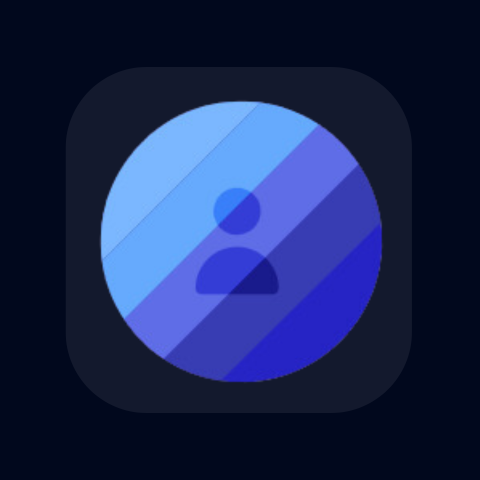 |  |  |  |  | |
✅ | ✅ | ✅ | Limited | ✅ | ✅ | ✅ | Limited | ✅ | ✅ | ✅ | ✅ | ✅ | |
❌ | ❌ | ❌ | ✅ | ❌ | ❌ | ❌ | ❌ | ❌ | ❌ | ❌ | ❌ | ❌ | |
30 minutes | 30 minutes | 3 hours | 45 minutes | 90 minutes | 2–3 hours | 2 hours | 2 days | 1 hour | Instant Delivery | 2 hours | ~1 minute | 25 minutes | |
$39 | $39 | $29 | $29 | $21 | $24 | $35 | $29 | $29 | FREE | $49 | $3.33/mo | $6.99/mo | |
20 | 40 | 40 | 25 | 100+ | 30 | 120 | 40 | 30 | N.A | 300+ | N.A | N.A | |
Geekflare’s editorial team determines ratings based on factors such as key features, ease of use, pricing, and customer support to help you choose the right business software. | |||||||||||||
1. Aragon.ai
Best for High-Resolution Professional Portraits
Aragon.ai is a leading AI headshot generator with more than 7,56,000 users worldwide. It caters to the requirements of different user segments, including jobseekers, students, and professionals.
These categories include students, teachers, doctors, lawyers, salespersons, and real estate agents. Aragon.ai is also available for teams to get high-resolution professional headshots for their staff and achieve better consistency in terms of branding.
Aragon.ai can produce images at a resolution of 2048 × 2560 pixels with a 72 dpi resolution. It ensures every detail of your face is captured with clarity and precision, leading to a crisp and clear professional headshot.
My colleague Hitesh uploaded a few of his random selfies, including close-ups and waist-ups, with different clothing. The interface accepted most of them, but some could not make it through; take a look.
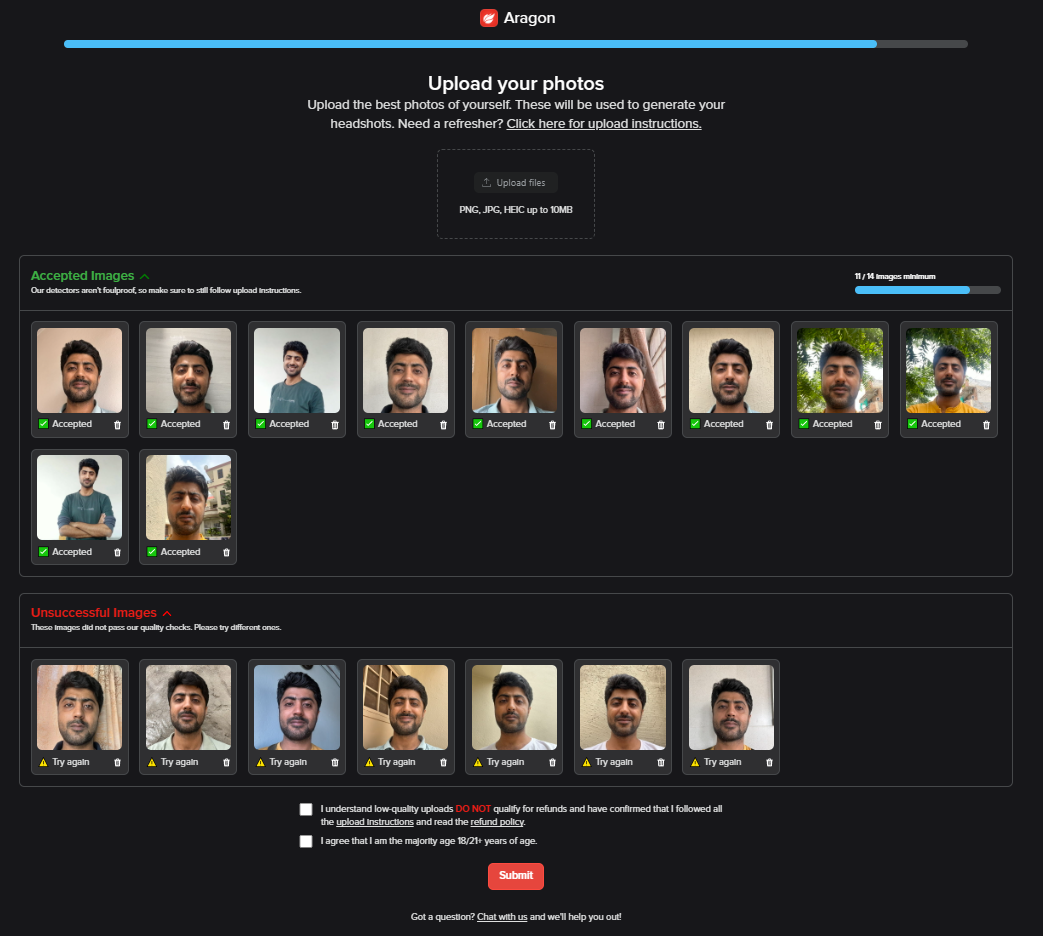
Aragon AI generated 40 screenshots out of the uploads. While most were okay at first glance, some did suffer from distortions. Out of the good ones, three stood out, which you can check subsequently.

Top Features
- Flexible Customization: Extensive customization options include backgrounds, facial expressions, outfits, and poses for multiple use cases.
- Intuitive Adjustment Tools: Precisely adjust aspects like depth, lighting, and other details for polished, well-composed headshots.
- Automatic Validators: Easily select the best photos to generate headshots with automatic validators to analyze the uploaded photos.
Pros
Redo and regenerate shots without additional costs.
Precisely matches your facial expressions and indoor settings.
Offers a good variety of hairstyles despite your input photos.
Cons
No refunds for low-quality uploads.
Redos are limited.
No free redo for the starter package.
2. ProPhotos.ai
Best for Realistic Photos
ProPhotos.ai is known for generating high-quality photorealistic AI headshots for professionals across multiple industries and professions. These images can be used as LinkedIn profile pictures, business photos, passport photos, resume enhancements, company website images, or social media branding. You get complete ownership of these images, and you can use them anywhere you want.

ProPhotos uses advanced machine learning algorithms to analyze the user’s face to generate images resembling professional studio photography. With extensive datasets and AI techniques, it ensures the generated headshots capture your natural facial features.
Top Features
- Outfits and Backgrounds: Choose from 8 different outfits and background combinations with the starting pack.
- Unique AI Headshots: Get 40 different AI-generated headshots with the starting pack.
Pros
Accepts everyday snapshots to upload and process the image.
Uploaded photos are automatically deleted after 30 days for secure usage.
Pay-as-you-go option for teams.
Cons
The starting plan doesn’t offer a background remover.
Fewer outfit options as compared to other options.
Comes with limited customization options.
3. HeadshotPro
Best for Detailed Professional Headshot Customization
HeadshotPro is an AI-powered platform that eliminates the need for traditional in-person photoshoots by offering a quick and efficient alternative. Upload your photos and select the styles. You will get 120 high-quality AI-generated professional headshots within 2 hours.
It supports backdrops and clothing options for different professional needs and preferences. This makes it a versatile tool catering to professionals across industries, including actors, doctors, executives, models, corporates, realtors, etc.
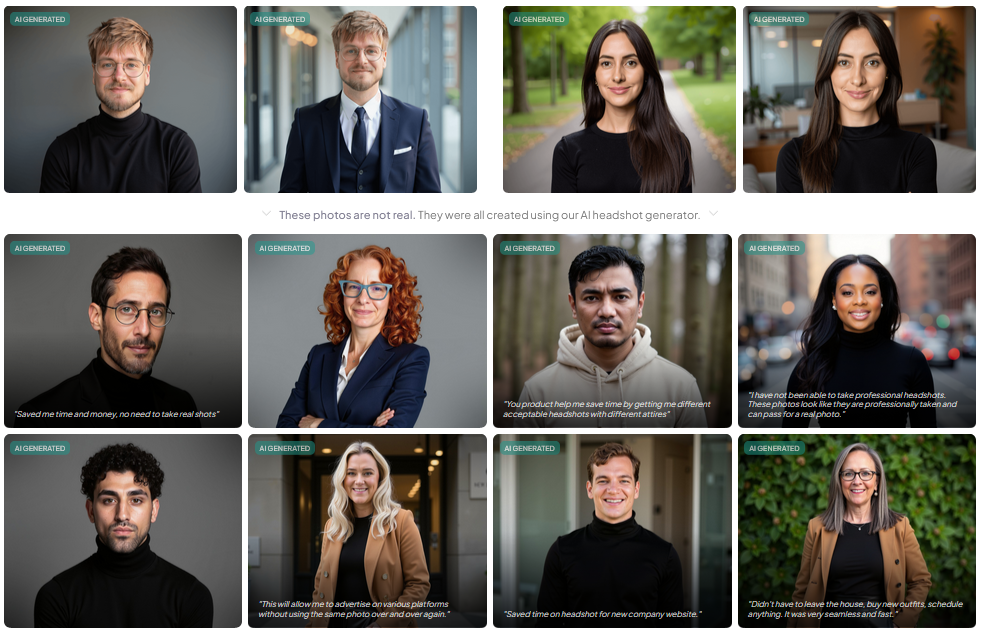
HeadShotPro comes with an advanced AI photographer, which analyses the uploaded photos to generate multiple headshot options tailored to individual preferences.
The tool helps you choose from various styles, backdrops, and clothing options to ensure the image aligns perfectly with professional standards. Its ability to produce high-resolution, 4K image quality within the two-hour turnaround makes it an ideal tool for precise and professional headshot customization.
Top Features
- AI Photographer: State-of-the-art AI photographer to generate over 12 headshots for each member of the team plan.
- Custom Headshots: Create your headshot by swapping face, background, and poses.
- Backdrops and Clothing: Optimised studio-quality headshots complete with backgrounds and clothing options.
Pros
Pricing is quite affordable.
Gives clear guidelines for reference photos.
Cons
No editor within the tool.
No preview feature.
Requires a minimum of 17 photos for image generation.
4. BetterPic
Best for Quick, Enhanced Personal Headshots
BetterPic produces studio-quality images within less than an hour. With its AI studio, you can change the background, attire, and coloring or even create a new photoshoot. These images can be used further for social media profiles, CVs, resumes, business cards, and marketing materials.
It is also available for teams, where you get an overview of the current status and the next step. It lets you download liked pictures from the dashboard, and the tool comes with AI credits for human edits soon.
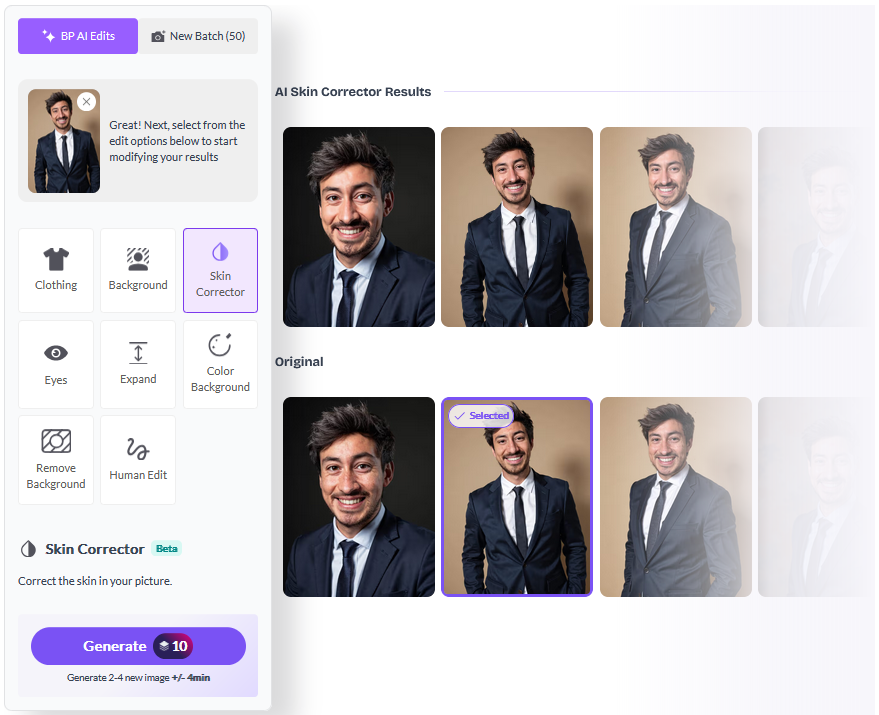
BetterPic comes with an exclusive AI upload assistant, which ensures that each image you upload is carefully evaluated for high-quality outcomes. It optimizes the photos and gives real-time feedback on sharpness and brightness. This approach allows BetterPic to produce professional headshots in less than an hour, making it ideal for those seeking fast and enhanced results.
BetterPic looked intriguing, so I tested their free offering since they have one, although with a not-so-small catch. I uploaded some of my pictures, only to get my AI headshot in the queue.
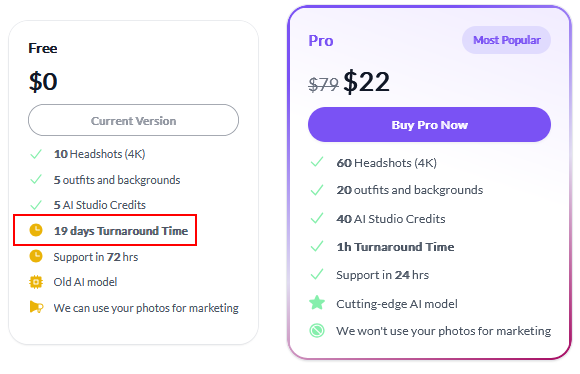
While this time frame can be ridiculous for someone in a rush, others, especially non-business people, can try this without paying anything. Nevertheless, BetterPic should indicate this upfront to avoid a potential social media crisis 😜.
Top Features
- Face Matching Protocol: Analyzes the uploaded images to ensure the generated headshots resemble your facial features.
- Batch Images: Generate up to 200 headshots in different styles and backgrounds.
- Recolour: Easily change the color of your photos for a different visual appeal.
Pros
Offer a redo if you are unsatisfied with the results.
The available styles are better than other tools in the market.
Option to manually add touch-ups on your favorite results.
Cons
The starting premium package offers limited styles and backgrounds.
Very long turnaround time of 19 days with the free plan.
5. Try It On AI
Best for Job Seekers, Models, and Social Media
Try It On AI transforms user-uploaded selfies into professional-quality portraits. These serve numerous use cases, including professional profiles, social media branding, and other pursuits that demand an intriguing online presence. The platform offers up to 200 headshots for each session, with features of AI photo enhancements and optional human edits.
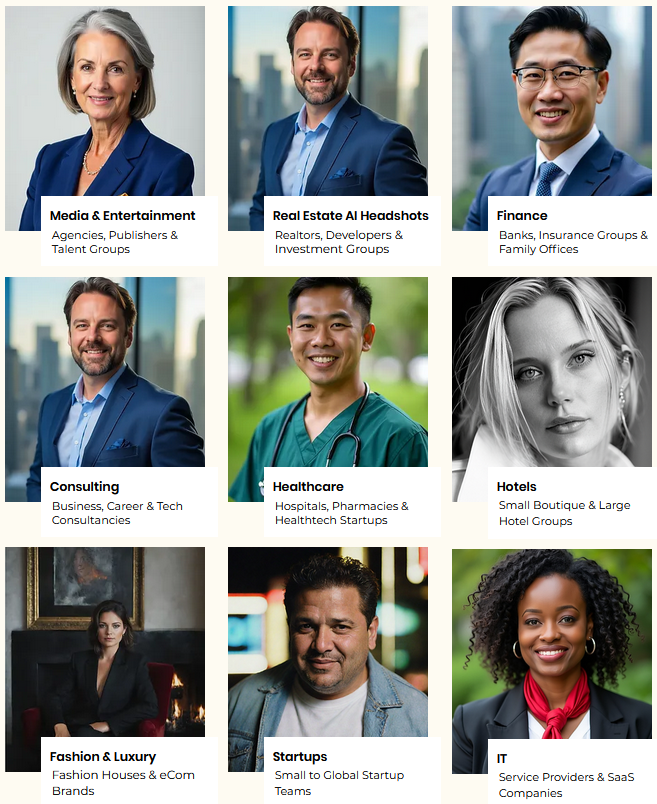
Try It On AI produces high-quality, customized headshots with capabilities that enhance online presence. These professional portraits can significantly improve jobseekers’ LinkedIn profiles and resumes, making them look more credible as potential employees.
It is necessary to have an impactful and engaging online persona for social media users and models. Try It On AI delivers exactly that with its Advanced AI technology and customization options.
Top Features
- Express AI: Create professional headshots with AI within 90 minutes.
- Portrait Styles: Use your own portrait style or a readymade one from the media library.
- Edit Your Photos: Submit your photos and improve them with AI editing tools.
- Human Edits: Request a human edit for a more realistic touch.
Pros
Special discount for active university students.
Free credits are available to try the AI editing tools.
Option to request a human edit.
Cons
Additional customization via “human edit” costs $10 per edit.
Some generated images may have unrealistic elements.
6. Profile Bakery
Best for Artisanal, Custom-Styled Headshots
Profile Bakery is an AI headshot generator that transforms ordinary selfies into high-quality professional headshots. It makes your profile picture ideal for job applications, LinkedIn profiles, social media branding, and personal websites.
The platform uses advanced AI technology to capture the exact facial features and expressions to generate polished headshots in just a few hours. Users need to upload 6-15 photos, and it will generate 100s of professional images with customizable backgrounds and attire options.

It easily creates custom-styled headshots due to its sophisticated AI algorithms and extensive features that capture your unique essence and personality in the image.
Profile Bakery offers customization options, including background changes and clothing styles, which help you tailor your headshot to specific needs and preferences. This combination of high-quality AI processing and customization makes it ideal for personalized headshot generation.
Top Features
- High-Quality Images: Generates studio-quality portraits suitable for professional use.
- Fast Turnaround Time: Receive your headshots via Email within a few hours.
Pros
Offers more than 100 styles for customization.
Provides a free improvement tool after generating images.
Comes with additional services like CV checks and an application letter tool.
Cons
Generated images might not be as realistic as expected.
Bank transfer is only available for business clients with 10+ orders.
7. Dreamwave
Best for Creative and Artistic Portrait Styles
Dreamwave has generated over 16 million headshots for 50,000 Fortune companies and 500 executives across multiple industries. It uses AI to produce high-quality professional headshots in less than 1 hour and gives you real polished images for professional and personal requirements. You can use them for LinkedIn profiles, business websites, acting resumes, social media updates, freelancer forms, conferences and webinars, and online dating profiles.

Dreamwave comes with the next generation, allowing you to easily generate an unlimited variety of scenes, outfits, and hairstyles to craft highly personalized and creative portraits.
It understands and recreates nuanced details to ensure the final images are artistically enhanced for better accuracy and creativity. Dreamwave is ideal for creating distinctive, high-quality portraits that stand out professionally and personally.
Top Features
- Styles: Access to 100+ professional clothing and background styles.
- Photo Editing Tools: AI photo editor for customizing blemishes, lighting, and cropping to refine headshots.
- Headshots for Teams: Manage fully remote teams to generate professional portraits for the staff at scale.
Pros
Creative AI photo generator is free to use with an existing plan.
Generated images are highly aesthetic.
Offers extensive customization for images.
Cons
No redos with the starting plan.
Lack of variability in poses and facial expressions.
8. StudioShot
Best for Studio-Quality Headshots with AI Precision
StudioShot is an AI-powered virtual photography studio that creates professional headshots from user-uploaded selfies. It offers custom design styles curated by expert photographers who provide unlimited touch-ups and dedicated support. This ensures high customization and satisfaction with the final product for team pages, LinkedIn profiles, business cards, pamphlets, brochures, and email signatures.
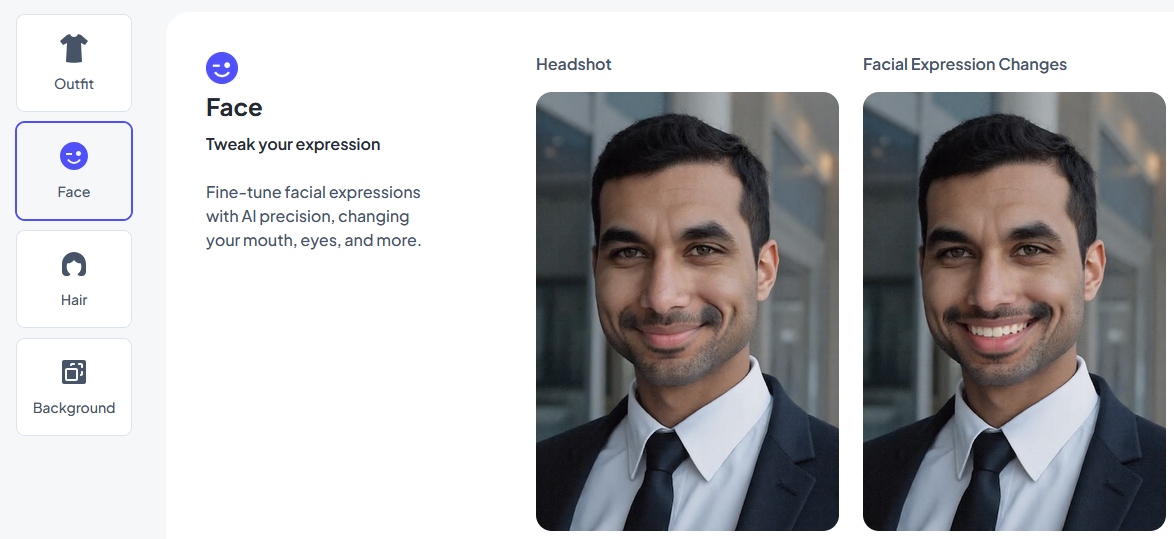
StudioShot generates studio-quality headshots with expertly curated styles managed by professional photographers, ensuring top-tier results. You can choose from custom-designed styles that capture the unique aspects of their appearance. This combination of advanced AI and human touch ensures the best professional and personal online profile results.
Top Features
- Premium Styles: Choose from dozens of styles by expert photographers.
- Headshot Options: Access 50+ headshot options for higher satisfaction.
- Infinite Touch-Ups: Unlimited touch-ups by real artists to achieve greater detailing.
- Lighting Setup: Custom-made lighting set-up for enhanced photo quality.
Pros
Add unlimited touch-ups to the generated image.
Regularly updated features and styles.
Curated photography styles by real professional photographers.
Cons
Takes 2 business days for the first pass.
Generated headshots are available only for 30 days.
9. HeadshotsByAI
Best for Consistent Branding
HeadshotsByAI implements advanced algorithms to generate high-quality, photorealistic headshots from a single photo or sketch. It comes with multiple customization options, which lets you select different backgrounds, poses, facial expressions, and other accessories to fit the desired style. It is designed for professionals to enhance their LinkedIn profiles, company websites, business cards, and other professional materials without traditional photo shoots.
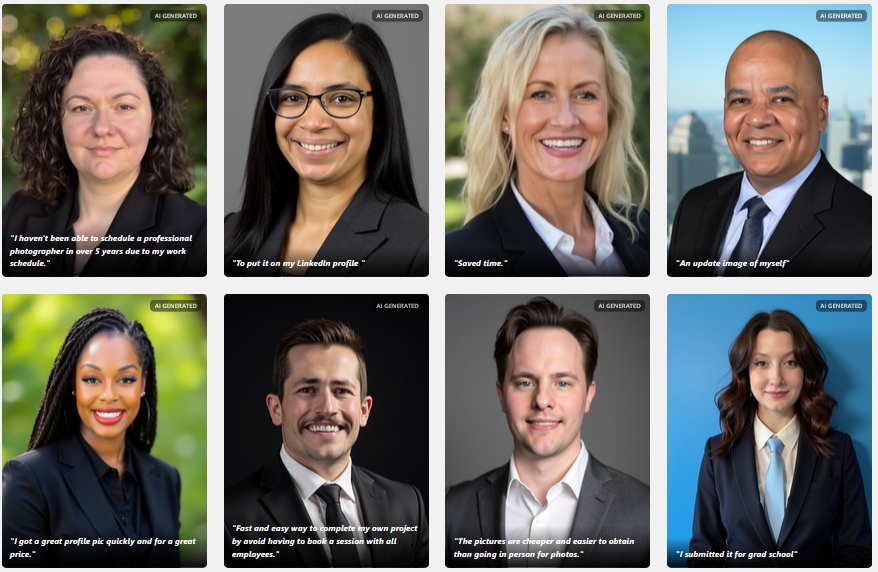
It uses Stable Diffusion and Dreambooth Technology, which understands and replicates your intricate facial features and expressions.
Stable Diffusion generates high-quality, clear images that resemble professional studio photography. Dreambooth technology ensures precise customization while tweaking different aspects of the headshots in real-time. This combination generates personalized, consistent professional headshots, ensuring a uniform look across your brand.
Top Features
- Lighting Optimization: Adjusts lighting to generate images with the right appearance and mood.
- Replace Backgrounds: Replace the background with relevant, professional ones.
- Professional Headshots: Stable diffusion technology captures facial expressions and details.
Pros
Offers a free e-business card to the users.
Guaranteed money-back policy, if applicable.
Option to create custom headshots besides individual and team headshots.
Cons
Requires at least 12 qualified photos to upload
Accepts only PNG, JPG, and HEIC image formats for upload.
10. Snap Headshots
Best for Instant, High-Quality Profile Pictures
Snap Headshots creates polished headshots for professional and personal use. It is also available for corporates to generate profile pictures for their remote teams and save thousands of dollars required for traditional photography.
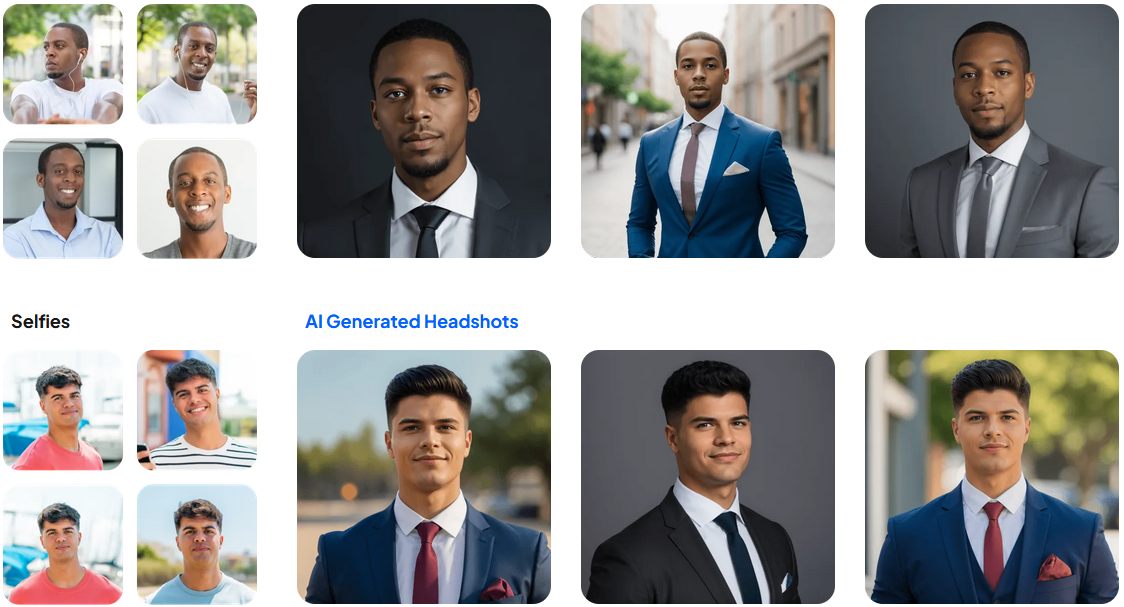
With its AI portrait editor, you can easily create professional profile pictures for various professional uses. This includes LinkedIn, email signatures, social media, CV, resume, and other platforms that need a professional headshot.
Snap Headshots stands out for its high-quality instant delivery without the hassles of studio photography. It lets you upload pictures you already have, edit them with the desired effects, and download them instantly for FREE.
On the other side, you would get nothing from their free AI headshot generator other than a message saying their GPUs are overloaded. I got the same when trying it on three separate attempts.
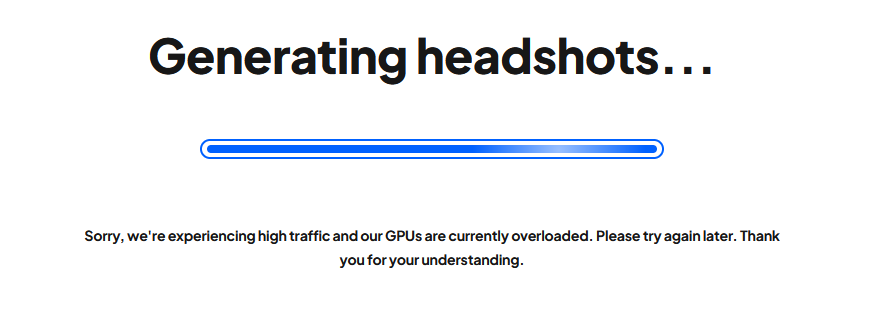
While I understand free AI headshots are a rarity in this industry, it’s better to advertise only paid options if you can’t support your claims.
Top Features
- AI Face Enhancer: Get a realistic look with improved clarity for polished images.
- Diverse Styles: Choose from over 200 styles to get your headshot’s desired look.
- Professional Quality: Enhanced lighting and clarity are needed to achieve professional standards.
Pros
A completely free-to-use tool.
Edit and download images at no additional cost.
Cons
The background removal tool is under-developed.
Supports only JPG/PNG formats for image upload.
Customer service might disappoint.
11. Secta AI
Best for Diverse, Professional Headshots
Known for authentic realism in image generation, Secta AI is a headshot solution that transforms ordinary photos into professional AI headshots. The platform uses 25 uploaded photos and generates professional-looking headshots with 12 in-built tools. It also offers customization options for clothing, backgrounds, and other user preferences to generate 300+ professional profile photos in a few hours.
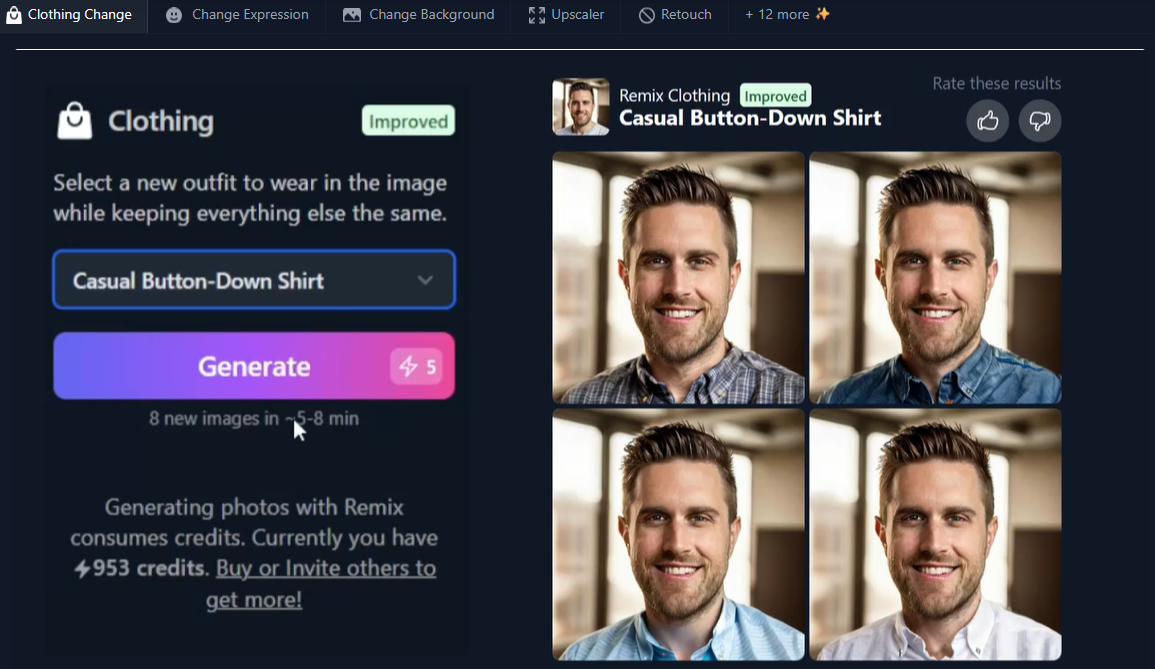
Secta AI creates diverse professional headshots with its extensive customization tools. There are variations to create a set of new photos, expand, and uncrop. It provides the required flexibility to generate headshots that can be used for multiple pursuits.
Top Features
- Remix Tool: Edit generated images to achieve the perfect look.
- Variations: Create multiple new photos by adjusting or making changes.
- Customized Expressions: Modify facial expressions to match the desired mood.
- Expand or Uncrop: Adjust the image framing to optimize for social media or other purposes.
Pros
Option to add styles based on your hex codes (only for the team plan)
2 free retries with the starting plan.
You get 300+ professional headshots.
Cons
The starting plan is more expensive than other tools.
You need at least 25 images for good results.
12. Fotor
Best for Multifaceted Photo Editing and Enhancement
Among the tools that offer text-to-image functionalities to generate AI headshots, Fotor has a comprehensive set of photo editing tools to generate professional headshots. With advanced AI technology, it creates high-quality profile pictures for business profiles, resumes, social media, team members’ profiles, and other use cases. A range of styles ensures the AI-generated headshot meets every professional and creative need.

Fotor comes with editing tools that provide features such as filters, effects, cropping, resizing, and retouching. This includes advanced tools for HDR photography and RAW file processing, which perform basic adjustments and complex enhancements to your images.
Top Features
- Free complementary AI headshot regeneration service if unsatisfied.
- Comes with an AI photo enhancer, object remover, and background remover.
- Access to 100,000+ ready-to-use templates for social media with the starting plan.
Pros
Free complementary AI headshot regeneration service if unsatisfied.
Comes with an AI photo enhancer, object remover, and background remover.
Access to 100,000+ ready-to-use templates for social media with the starting plan.
Cons
Too many ads in the mobile app version.
Limited functionalities for deep image retouching.
13. Media.io
Best for Quick, AI-Assisted Photo Beautification
Media.io is an AI-powered headshot generator developed by Media.io and a part of Wondershare technology. It is known for creating highly realistic and professional headshots that serve use cases, including business profiles, social media, and IDs. It offers styles with high-tech, festival, fantasy, outdoor, and even graduation themes, making it a versatile tool for creating unique and tailored photos.

One of the standout functionalities of Media.io is it produces headshots in multiple art styles. It uses AI technologies like Midjourney and Stable Diffusion, which transform ordinary photos into professional-grade images quickly and efficiently. It is easy to edit and beautify photos without manual editing, which usually takes hours of effort.
Top Features
- Artistic Touch: Produces headshots with accurate lighting and precise coloring.
- Privacy Encryption: End-to-end privacy encryption to protect your data.
Pros
5 new styles are added every week.
Unlimited image generation.
Cons
No log-out option from the mobile version.
Occasional slow loading times.
Other Popular AI Headshot Tools
The following AI headshot Generators also deserve honorable mentions for their features and popularity.
- PortraitPal – For Professional-Looking Headshots
- PixelPose – Generates Realistic Headshots
- Instaheadshots – Headshots in 15 minutes
Benefits Of Using An AI Headshot Generator
Using an AI headshot generator is simply better than arranging a physical photoshoot for the reasons outlined below.
- It removes the necessity and expense of hiring professional help or booking a studio to prepare high-quality headshots.
- AI headshot generators save considerable time by automating the entire process.
- AI headshot generation is an online process that makes it accessible to anyone, irrespective of location.
- Maintaining consistency across teams to reinforce brand identity and professionalism becomes easy.
- Unlike traditional photography, which offers limited customization, AI headshot generators offer numerous options for outfits, styles, backgrounds, and other elements.
How Realistic Are the Headshots Generated by AI?
Headshots generated by AI are not always realistic. Sometimes, the images are unnatural and exaggerated, which might look weird. This usually happens when the technology involved is less advanced, or the training data is limited. However, high-quality AI headshot generators tend to produce realistic images if they use advanced algorithms and large training datasets.
What are the Legal and Ethical Considerations of Using AI for Headshots?
Legal considerations include adhering to data privacy laws like GDPR and The Data Protection Act (2018) to ensure explicit data use consent and address intellectual property rights. On the ethical side, biases in training data must be tackled to ensure fairness and transparency in how AI operates. Similarly, it requires securing data to prevent unauthorized access and giving users control over their data use.
Frequently Asked Questions (FAQs)
Yes, HeadshotPro, Profile Pic Maker (PFPMaker), and ImgGen AI are free to use.
Yes, it is legal as long as you have the right to use them professionally. However, you might need permission if the platform to generate the headshots retains the rights. So, always check the terms of use to stay safer.
Final Words
AI headshot generators have made it possible to get professional-looking headshots in minutes without studio shoots. These tools offer great convenience and accessibility, helping you generate and customize your images according to your requirements. However, not all AI headshot generators deliver perfectly realistic results. So, choosing the right fit that goes well with your representation and meets your professional standards is essential.
References
Click for details
-
 EditorUsha, the editor-in-chief of Geekflare, is a tech-savvy and experienced marketer with a Master’s degree in Computer Applications. She has over a decade of experience in the tech industry, starting as a software engineer and then moving into digital marketing and team management.
EditorUsha, the editor-in-chief of Geekflare, is a tech-savvy and experienced marketer with a Master’s degree in Computer Applications. She has over a decade of experience in the tech industry, starting as a software engineer and then moving into digital marketing and team management.



