Thanks to AI search, the traditional way of doing internet search (a.k.a. Googling) is coming to an end. AI search engines are a lot tidier, efficient, and do not suffer from information overload.
But if you are still clinging to the “regular” search, consider this: only 41% of search results are useful on Google Search, the biggest of “standard” search engines. 34% of the top 10 results just show advertisers, and 58% of those ad-only results are not transparent about their conduct. [1]
And after all this substandard state of affairs, traditional search engines also heavily snoop on their users and track activity to earn commissions. Besides, search engines like Google also show bias towards big brands, think 75% of all users.
Overall, it’s time to update to this new AI search landscape for a smarter, ad-free, and conversational experience.
What is an AI Search Engine?
An AI Search Engine is a search technology leveraging machine learning, natural language processing, and knowledge graphs to understand user intent, take context, and present results conversationally. This helps the search engine to better comprehend the role of every word in a sentence. It becomes extremely useful in realizing the meaning of a word having multiple meanings — something machines weren’t as good at as humans earlier.
To some extent, AI has been in action since 2015 in Google search. They introduced a series of AI enhancements to their traditional search engine, including RankBrain, BERT, MUM, etc., to precisely know what the end user is looking for and drank keyword-stuffed results. [2]
However, AI-based search engines are taking this to a whole new level. They do not need to find the exact keywords to rank the results. Instead, they can assess the source and input based on the relative meaning of the words in a complex dataset, which is how humans speak naturally. Plus, AI search engines can summarize search results in a comprehensive output and answer follow-up queries.
All these attributes together pave the way for a much smarter search experience wrapped inside a chat window, which is the future we are looking at.
To sum it up, AI search engines have the following 4 benefits over regular search.
- Enhanced understanding of natural language queries
- Personalized and contextually relevant results
- Ability to answer complex questions and provide summaries
- Improved accuracy and efficiency in finding information
The following sections have some of the top AI search engines that provide unique features (such as AI summaries, follow-up questions, etc.) over Google Search.
SearchGPT
SearchGPT, from OpenAI, gives real-time browsing with support for multiple content types. It can output graphs, images, maps, new, and much more inside the ChatGPT window.
While ChatGPT could search the internet in real-time before SearchGPT, the latest experience is similar to how people expect things from a regular search. You can have a summarized answer within the chat window and the list of resources on the right to click to check everything in detail.
Check out this query I made to find the top pizza restaurants in Tokyo.
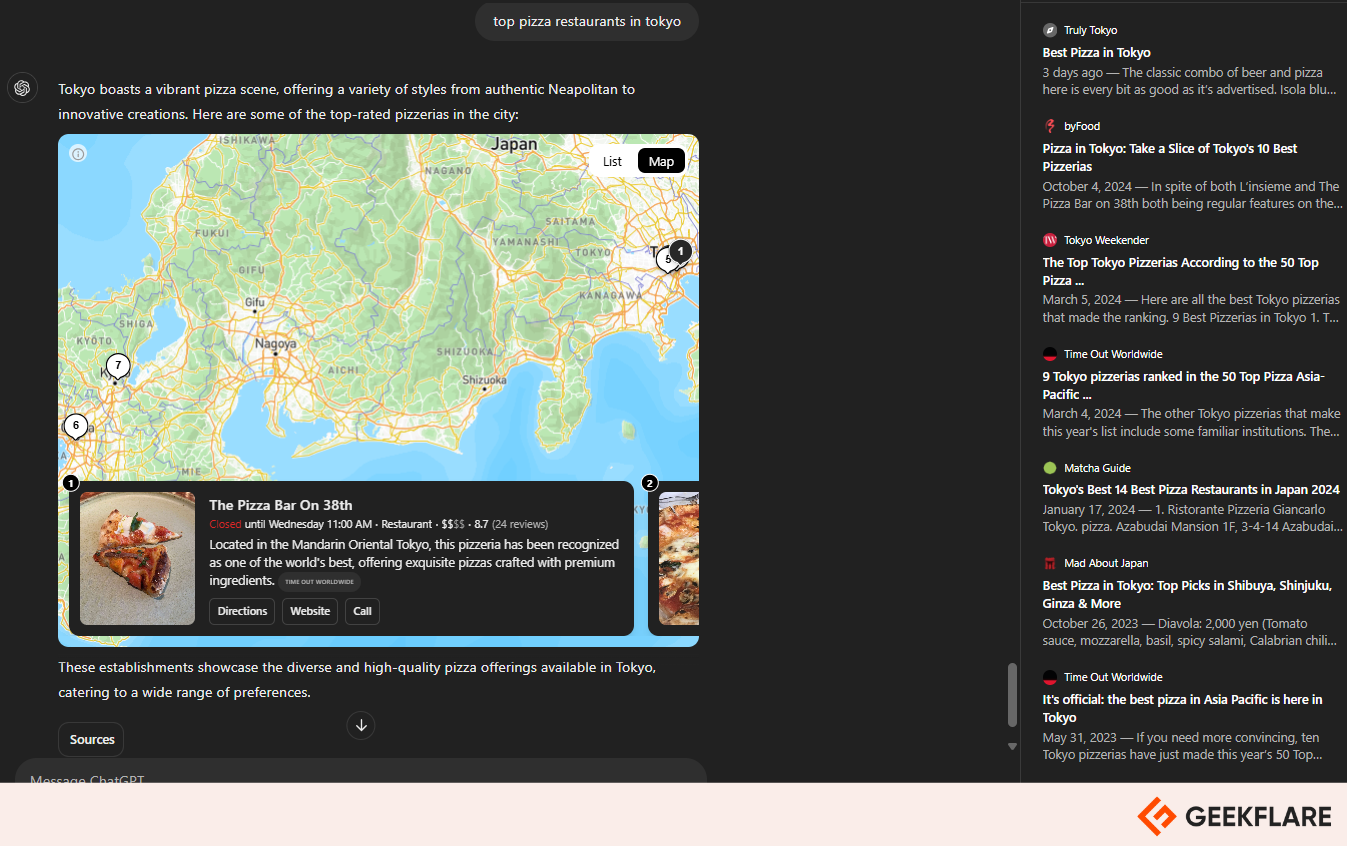
Not only did SearchGPT suggest specific locations, but it also informed whether the eatery is open and also allowed to call it directly from therein. Clicking “Directions” takes you to Google Maps since OpenAI does not have its own maps…yet.
One can also interact with the map, such as zooming in or out, clicking specific restaurants, and getting a list view of the available options.
Except for the maps, SearchGPT can respond to queries related to weather, stock, news, and more.
As of now, SearchGPT is operational with GPT models 4o and 4o mini. It’s only open to paid subscribers, with rollout to free users expected in the near future, per OpenAI.
You
You.com is a multipurpose AI search engine, giving access to 20+ AI models within a single interface. The UI is similar to any generative AI chatbot, with the majority of the real estate allocated for the chat and the left panel indicating activity history.
Here is a screenshot of a query about the latest iOS 18 update.
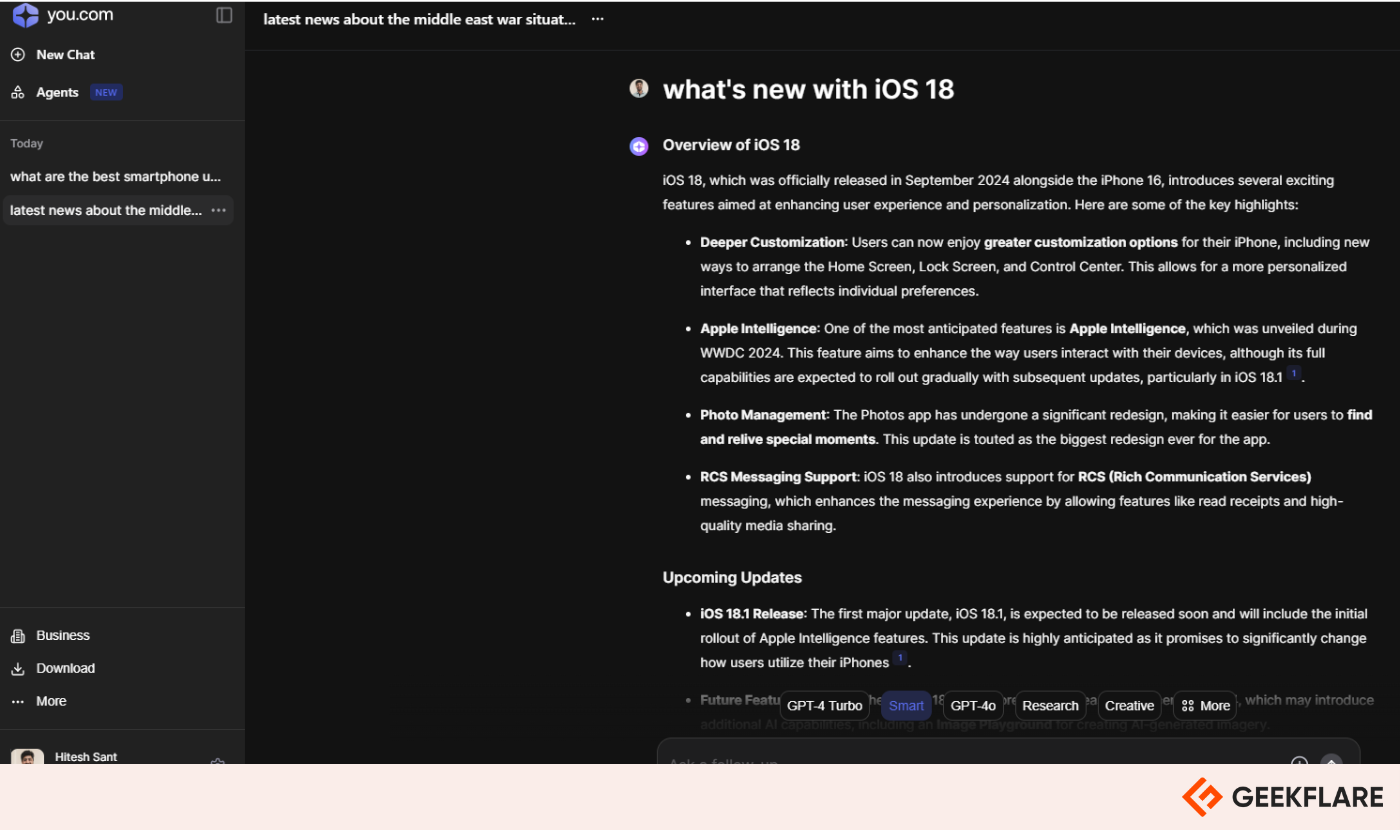
Though the output is detailed, You.com is still more text dependent with minimum visuals than a regular search engine. Besides, it was limited in searching from a few websites and sometimes summarized just a single web resource.
On the plus side, it lets users customize the AI agents and specify resources. For instance, one can upload a document or list out websites to extract answers from.
I used GPT-4o and took the trial, offering three premium daily searches. Afterward, one can upgrade to the paid plans or get answers with its Smart agent, which is free without any usage caps.
Perplexity
Perplexity AI search offers one of the best-looking interfaces. It uses multiple large language models, including those from OpenAI and Anthropic. Its outputs have more visual elements, and the feel closely resembles that of a traditional search engine.
Take a look where I queried Perplexity about the US presidential election 2024.
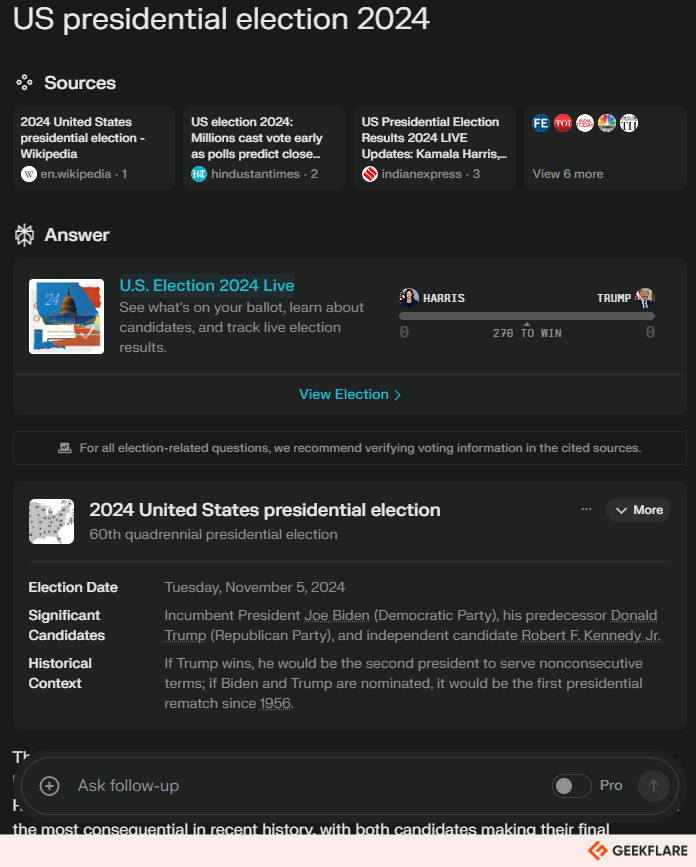
The response was quite detailed, giving key information about voting dates, swing states, polling trends, and the latest campaigns. Perplexity summarized nine resources for this query, eliminating the need to click through individual websites.
However, I asked Perplexity to compare Apple and Pixel, and it could not include the latest of the Google’s offering, Pixel 9. Even when I confirmed if Pixel 8 is the latest, it faltered.
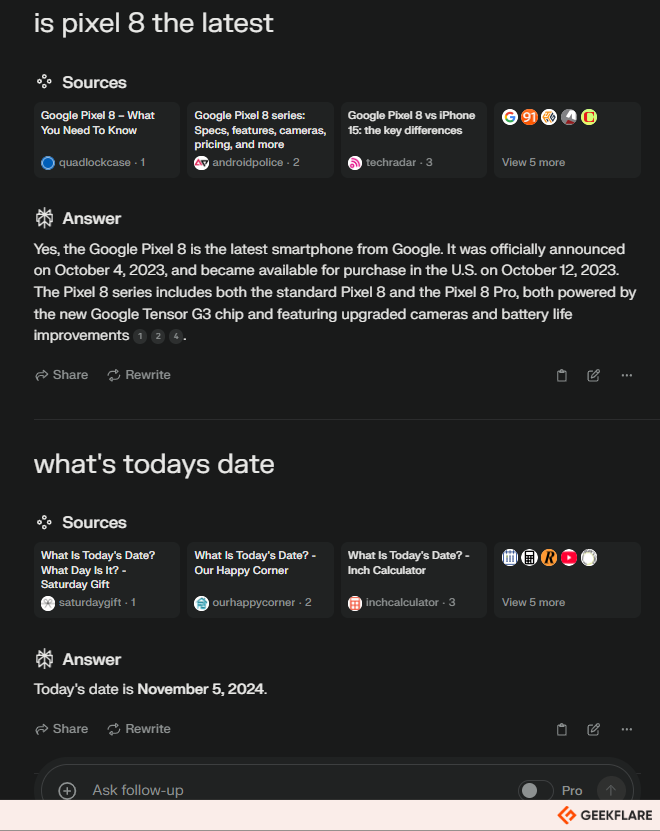
But that wasn’t the problem with its Pro search. It could easily indicate Pixel 9 series as the latest Google Smartphones.
Perplexity is free for unlimited use, with its own models and quick searchers. Free users also get three pro searches per day. Premium plans add 300+ pro searches and allow choosing the LLMs (GPT, Claude, etc.), uploading files, and more.
Microsoft Copilot
Microsoft Copilot is a simplified AI search engine which presents summarized results while citing the original resources.
But though its results are based on the live web, one doesn’t get enough or any visuals at this point. Check out the following image, where I asked Copilot about websites for business software reviews.
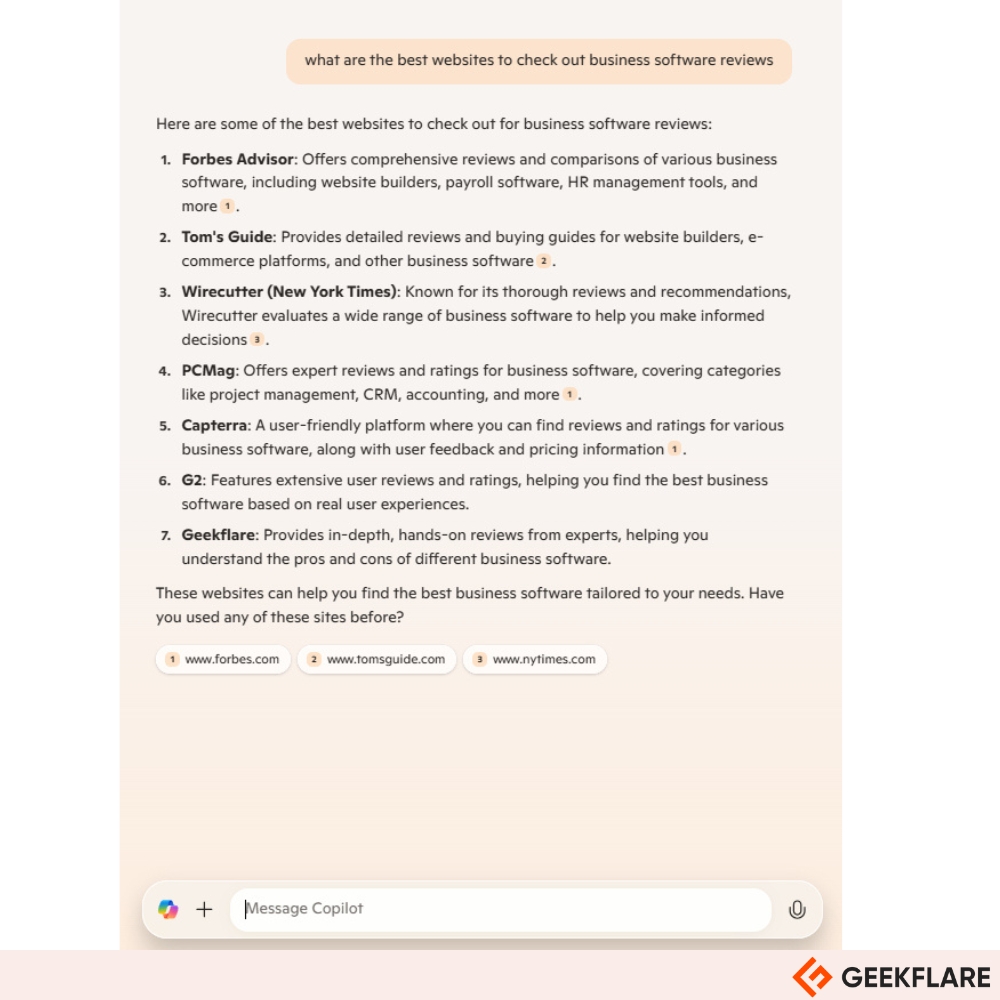
The next query was about the US presidential election 2024, which Copilot simply denied responding to.
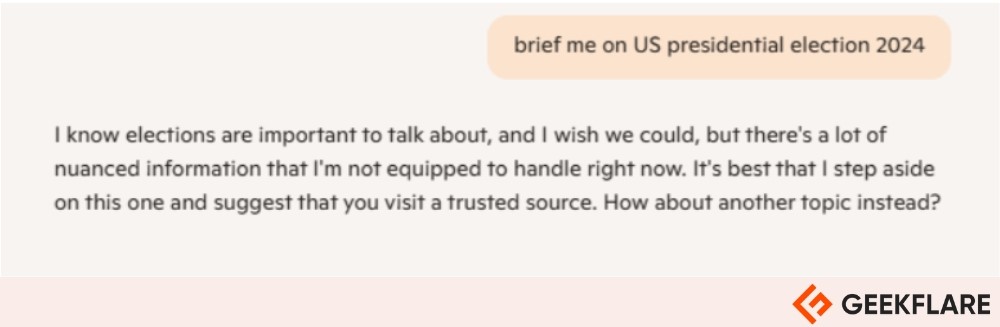
This limits Copilot applications in real life and makes it fall short of a search engine alternative. However, one can still query Copilot about other non-sensitive issues to get a summary of search results.
DuckDuckGo AI
DuckDuckGo started as a privacy-respecting search engine and a browser. Now, it has included two AI enhancements: Assist and Chat.
Assist present users with a summary of search engine result pages.
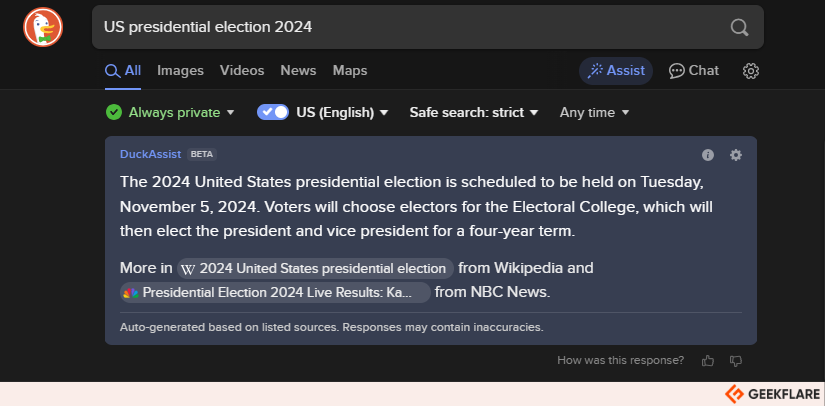
The summary provided by Assist is one time per search and does not allow asking follow-up questions as of now. Besides, there is no option to include this snippet with every search automatically. However, users can still click “Assist” to get it on-demand.
The other AI feature, Chat, is similar to any GenAI chatbot. One can choose to pick between various LLMs, including GPT, Claude, Llama, and Mixtral. Currently, DuckDuckGo AI Chat is in beta and is good for searching through evergreen information, but it has no access to live web results.
Brave
Brave is another option for anyone looking to search privately. Brave Search has recently started including AI enhancements to its search experience, currently adding to a consolidated reply at the top.
I have queried it about iOS 18.1, and it gave a detailed reply, summarizing six sources.
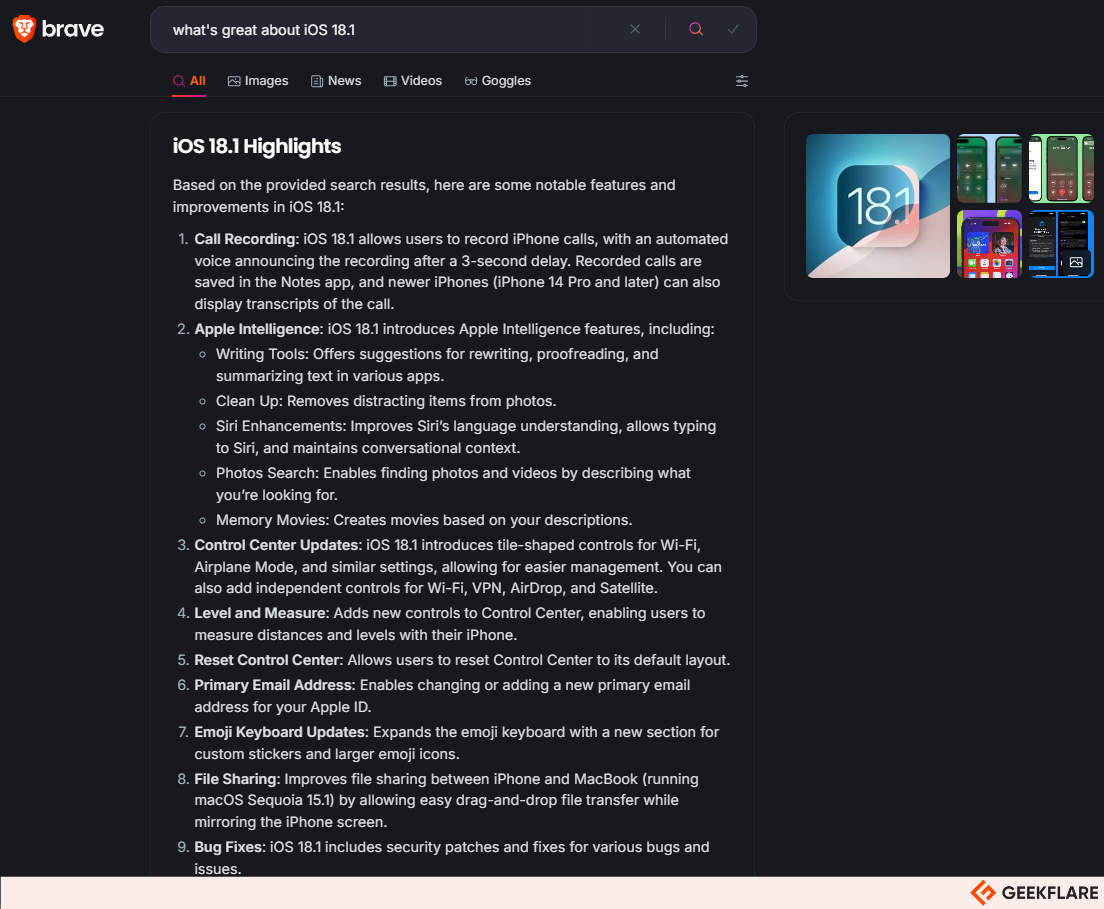
Users can copy and share the same response with others. However, the citations are only at the bottom, and one can’t verify specific sources in between. Plus, there is no option to ask for follow-ups as of now.
But things get interesting with Brave Browser. It has a Leo AI assistant, which a user can bring in by clicking on the top right, as shown in the following screen grab.
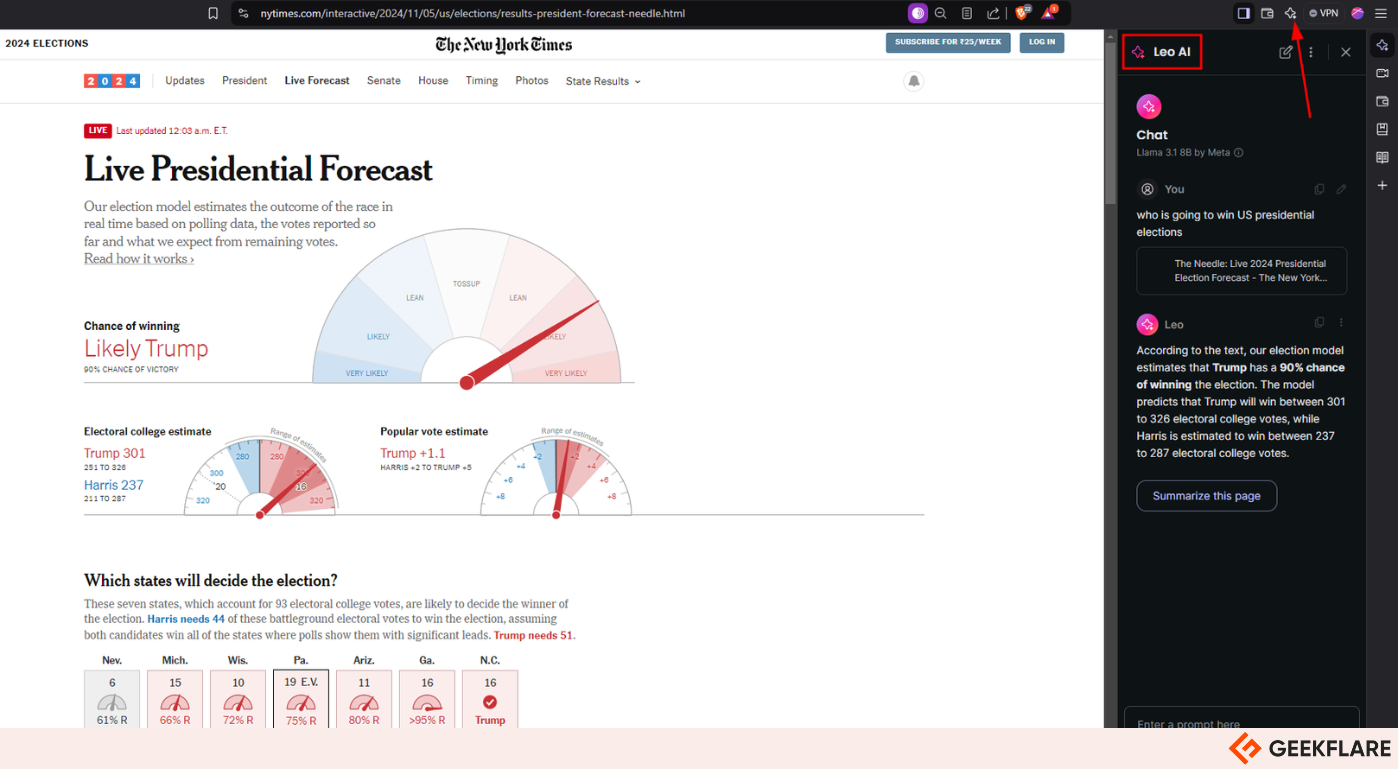
Leo AI opens a chatbox, which then allows asking questions, making summaries, and more. It’s a fully fledged GenAI experience right in the browser. It allows picking from a range of LLMs, such as Mixtral, Claude, and Llama.
Leo AI also has a premium subscription, allowing higher rate limits and access to top LLMs. One can also opt for a 7-day free trial.
Komo
Komo AI search is a versatile web searching technology one can use to ask questions, prepare summaries, generate detailed answers, plan trips, and more.
Users get access to Komo’s own AI model, in addition to multiple others from OpenAI, Anthropic, Google, and Meta. Besides, Komo features “Personas” which tailor its AI for research, writing web copy, giving product recommendations, etc.
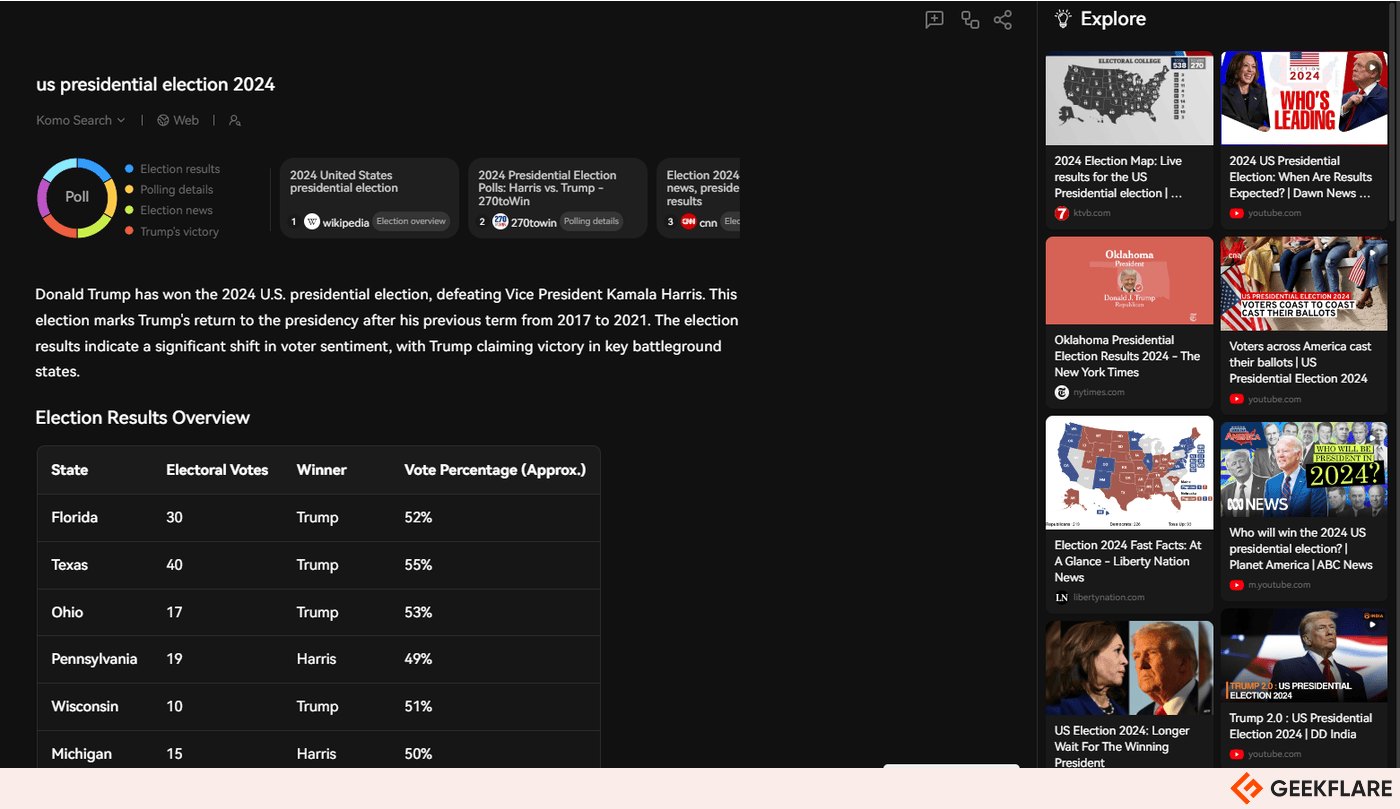
I asked it about the US presidential elections, and it responded with a detailed output, citing critical sources. One can also ask follow-up queries, which makes the experience similar to an AI chatbot. The interface also allows preparing mind maps (for logged-in users) and sharing the output to social platforms.
In my personal experience, Komo turned out to be pretty accurate and one of the best AI search engines I have used to date.
One can use Komo for free. However, features such as personas, multiple GPT models, etc., are reserved for paid users.
Waldo
Waldo is AI search engine meant for professional use cases, including brand audits, searching cultural trends, market profiling, target audience analysis, competitor analysis, document summarization, UX audits, and more.
Teams can start by putting the project details or select from the 45+ portfolios to tailor the search. Besides, there are filters for regions, phrases, and dates. Waldo also allows searching from the local documents.
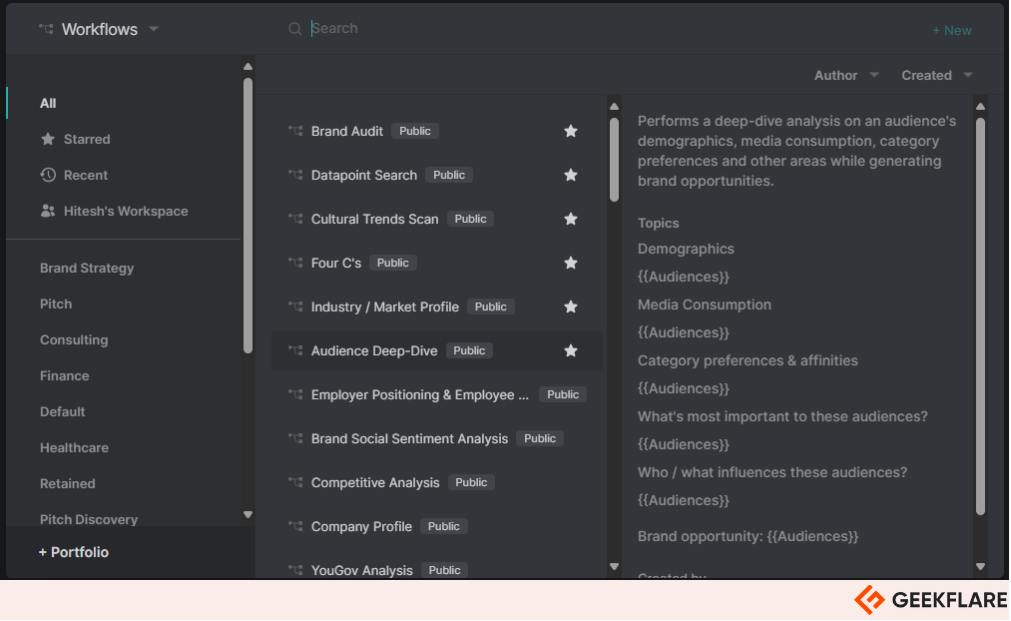
Waldo can pull real-time information from hundreds of sources (including paywalled websites) and puts them together in relevant sections, where a user can also ask follow-up questions.
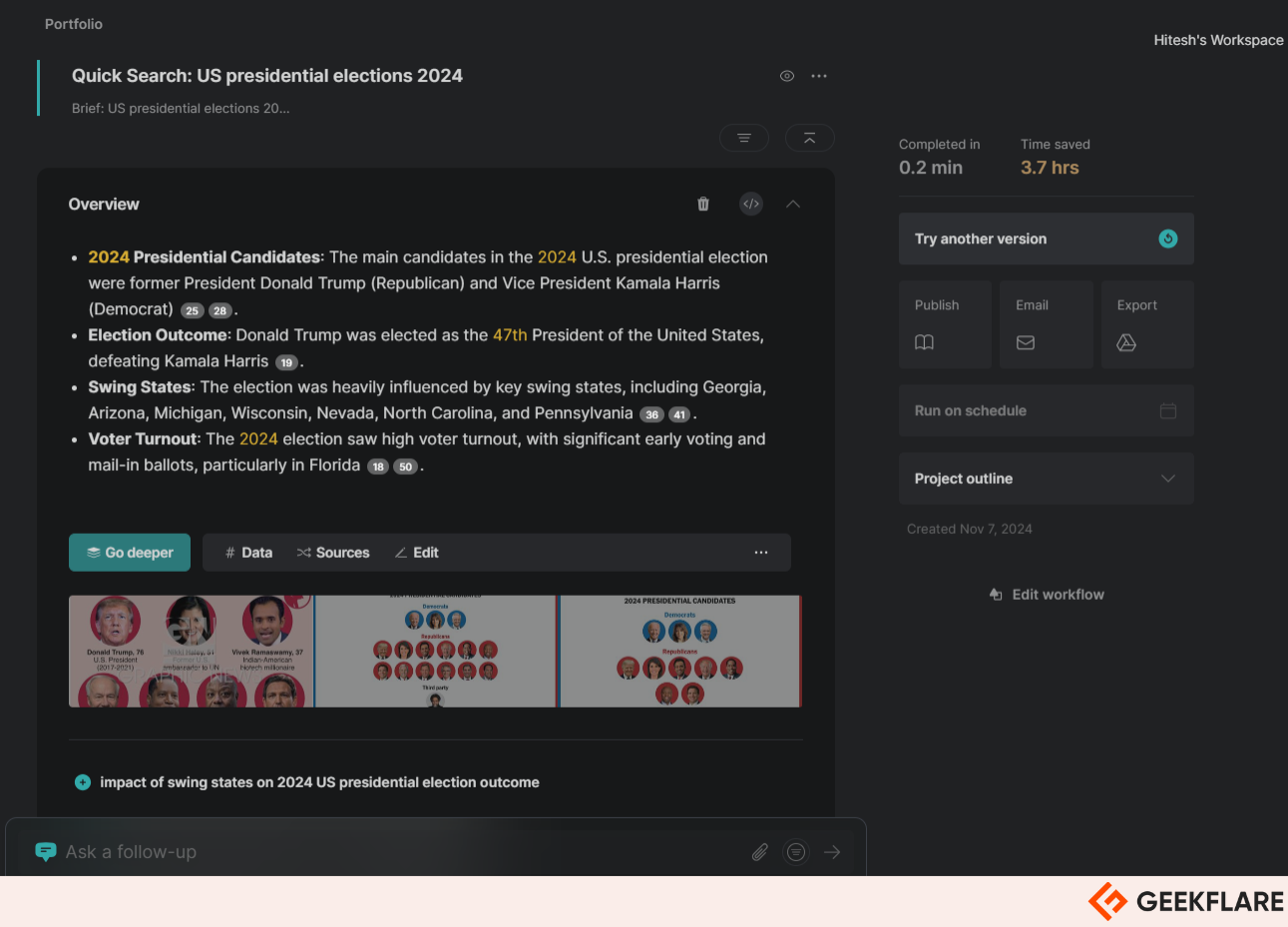
While individuals can use Waldo for personal searches, the interface is best suited for business professionals. Besides, there is no free version, and the basic paid plan retails for $149 a month, an amount that users won’t generally spend on internet searches.
But for those who will, Waldo subscriptions offer features such as Google Docs/Slides export, real-time collaboration, SSO, bulk export, access control, multiple simultaneous queries, scheduled workflows, social media search, and more.
Andi
Andi is an AI assistant with a simpler interface to search the web. Currently, it’s free and has a minimalist approach, which lets users prepare search summaries and list resources.

Its direct answer is usually short. However, one can click “Summarize Results” to get a detailed explanation, which takes a minute or two to generate. This write-up cites resources and produces a few paragraphs worth of summary for every search. But it still lacks the ability to let users ask follow-up queries. So, every search is independent of the previous one.
Andi’s strengths are a clean and ad-free interface. Moreover, it’s private by design. It does not store cookies or shares data with 3rd-parties for targeting advertisement.
Gemini
Gemini is Google’s AI chatbot which performs similar to an AI search engine. It takes search results from Google Search and presents a short summary.
One can modify the response for its tone and length, as well as verify its authenticity by performing double-check against the standard Google search results.
While Gemini performs okay mostly, it becomes quirky the moment one asks about sensitive issues, inducing ongoing elections and wars. Check out the below image where I pinged Gemini about US presidential elections 2024, and it denied replying due to potential inaccuracies.
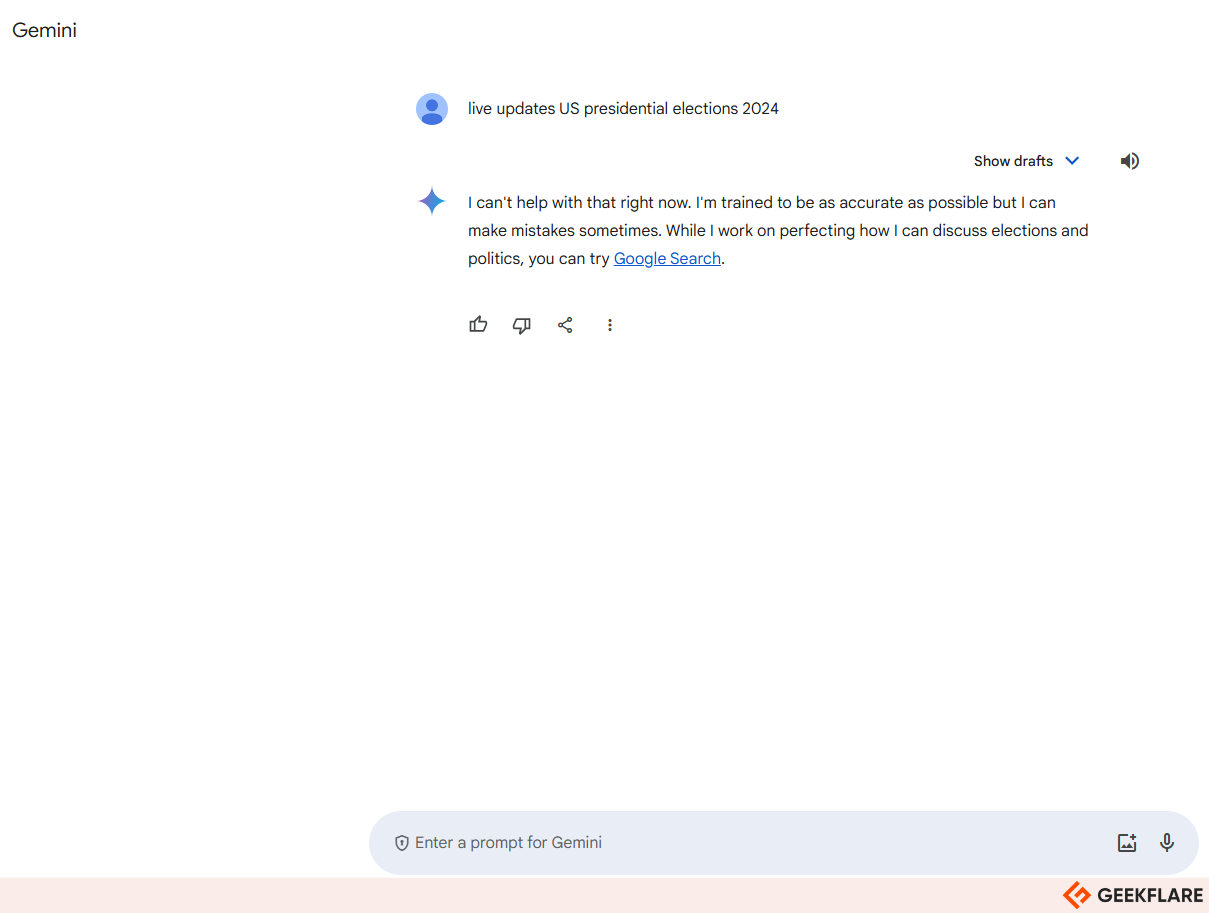
The next query about comparing the latest iPhone and Google Pixel went smoother, however. It compared the iPhone 16 and Pixel 9 on various fronts, including display, processors, battery life, and more.
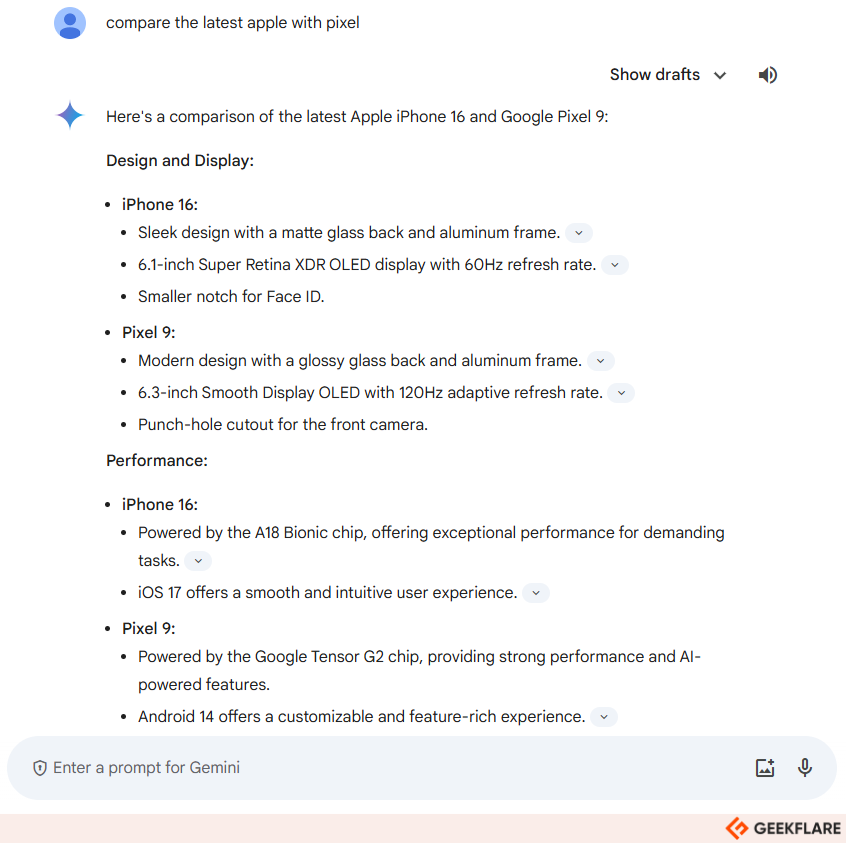
One problem with Gemini is that it’s heavily based on text, and one seldom gets a visual element in its outputs. Users will also miss the map view inside its chat interface. But it has no issues responding to general queries, including weather information, stock prices, etc.
Gemini is free to use, though has a paid version offering Google’s latest AI model, higher context window (1 million tokens~1500 pages PDF), and access to the latest features.
Comparison of AI Search Engines
The main features of the AI search engines are summarized in the below comparison table.
| AI Search Engine | Free Usage | Follow-up Questions | Visual Output |
|---|---|---|---|
| SearchGPT | Yes (Limited Features) | ✅ | ✅ |
| You.com | Yes (3 premium searches/day) | ✅ | Minimal |
| Perplexity | Yes (Limited Features) | ✅ | ✅ |
| Microsoft Copilot | Yes | ✅ | Minimal |
| DuckDuckGo AI | Yes | ❌ | ❌ |
| Brave | Yes | ✅ | ❌ |
| Komo | Yes (Limited Features) | ✅ | ❌ |
| Waldo | No | ✅ | ❌ |
| Andi | Yes | ❌ | ❌ |
| Gemini | Yes (Limited Features) | ✅ | Minimal |
The Impact of AI Search
The immediate impact of this changing search landscape will be negligible for 2 major reasons.
Google is the Default Search Engine almost Everywhere
Chrome holds a comfortable 66.65% majority over the browser space. And, by default, Chrome comes loaded with Google’s own search engine for obvious reasons. The next browser in line, Apple’s Safari, with an 18.09% market share also comes preset with Google Search. While it matters little, a few more browsers, such as Samsung Internet (2.23% market share) also rely on Google search. [3] So, that’s a total of over 85% of browsers that search via Google unless a user explicitly changes their settings (most users don’t).
Google knows the importance of being the default search engine. That’s why it paid $20 billion to Apple in 2022 to secure just that specific privilege–to be the default search engine on Safari. [4]
Besides, Android is being used in over 70% of devices worldwide. [5] And Google suite is an integral part of the Android ecosystem, which means Chrome comes pre-installed on all such devices. So even if every other operating system denies Chrome browser or Google Search as their default, greater than two-third of the world has little choice but to rely on G-Suite.
AI Search Can’t be Offered Free Forever
Let’s face it. Indexing the World Wide Web is a costly affair. This is the sole reason even some privacy respecting search engines like StartPage have Google Search working in the backend (although stripped of any personally identifiable information) and they do not crawl everything on their own.
Therefore, users have to pay for it, either by their dollar or data. While private search engines have different monetization strategies, including contextual advertising, a 100% ad-free and private search experience can’t come at no cost. So ultimately, it’s upon the users to think AI search as some valuable product and pay for it to avoid being treated as products themselves.
Until these two conditions are sorted out, the real impact of AI search will remain yet to be seen. People will need to switch to a different search engine — and that will be a paid one.
The Future of AI Search
AI search is just getting started, with the current scope limited to preparing result summaries, follow-up queries, etc. But the upcoming times are about multimodal search, personalized knowledge graphs, and more, as discussed below.
Multimodal Search
Multimodal search is about finding results not only with input text but images, audio, and video. For instance, a user can input an image, ask anything about its contents, and let the AI search do its job.

This allows for searching text based on images and vice versa. Based on the model capability, the same can be true for fetching audio/video results from text inputs and the other way around.
Searching beyond the keyword has multiple and ever-expanding use cases.
One simple example is users trying to compare the price of something based on the image across multiple e-commerce platforms. Likewise, users can upload a lyric and get multiple renditions of the song by different artists.
Federated Search
One of the biggest advantages of AI search engines is federated results covering multiple resources at once. It allows users to get a bigger picture and a diverse set of information within a single interface.
Tools like SearchGPT also cite resources (per sentence or paragraph) within the response, ensuring authenticity. However, it’s common to list resources at the bottom of every output.
If not for federated search, one will need to pull information from distinct websites manually, which makes web search a tedious job. Besides, AI search engines like You.com also offer the luxury to limit the resources, giving added advantage to users interested in specific websites.
Personalized Knowledge Graphs
A knowledge graph is a semantic network of interlinked elements, such as people, events, concepts, etc., stored in a graphical format. With a standard search engine, knowledge graphs are maintained by the service provider itself, with negligible access to the end user.
On the contrary, Personalized Knowledge Graphs (PKGs) are meant for hyper personalization of search responses, while ensuring all user data stays on-device for better privacy.
PKGs not only offer personalization and privacy, but it also allows users to integrate personal resources, besides public ones, for the search engine to extract information from.
Overall, AI search is heading toward a future which is less privacy-invasive, allows a diverse set of inputs, and eliminates the need to check individual websites for information and its verification.
It may not be a single search engine going forward, but a collection of applications (including browser extensions) which the user can choose based on multiple factors, such as domain, device, and as basic as visual preference.
Personally, I suggest using SearchGPT for its accuracy, visuals, and content support. Microsoft Copilot is another great choice that works without needing a signup. Besides, Leo AI is a strong option for people on the Brave browser. However, one should try every option to check out the experience for themselves.
References
-
 EditorUsha, the editor-in-chief of Geekflare, is a tech-savvy and experienced marketer with a Master’s degree in Computer Applications. She has over a decade of experience in the tech industry, starting as a software engineer and then moving into digital marketing and team management.
EditorUsha, the editor-in-chief of Geekflare, is a tech-savvy and experienced marketer with a Master’s degree in Computer Applications. She has over a decade of experience in the tech industry, starting as a software engineer and then moving into digital marketing and team management.


