What is it like when everything is on the web, from your shopping links to your flight booking website or your favorite article or poem? Hence, web browsers are now becoming an essential part of our lives.
Here is a question, how do you organize these links, or how can you save these links so that you can go back without wasting time searching for that link.
Bookmark, right? which is already embedded in web browsers. Yes, we know that bookmarks are not only for books.
If you want to save a link, you simply bookmark it. But again, it will take a lot of time to search for the bookmark out of the 1000 links in your browser.
Right?
If you feel the same, we have an excellent solution for you: the bookmark manager.
Keep going if you want to know more about Bookmark Manager.
What is a Bookmark Manager?
The bookmark manager is not just a list of websites you save. It helps to organize different types of web content at your ease. So you do not need to do a lot of scrolling to find that particular link. A bookmark manager allows you to create a personalized way to save your important links.
You can easily categorize your links by making folders and subfolders. After that, you can visually arrange your articles, images, and other content. Furthermore, some bookmark managers have features like highlighting or creating notes.
Key benefits of bookmark manager
- It arranges the information for you
- It streamlines your work
- Remove distractions
- Save you valuable time
- Make your web links searchable by adding tags
Now you know about bookmark managers and how they can help you manage essential links. Let’s look at features every bookmark manager should have
What Features Ought to be Present in a Bookmark Manager?

Organizing your important bookmarks
Bookmark managers help you to organize all your essential (saved) links, including articles, videos, and other web content. The primary purpose is that you do not have to hustle to find your saved link (or bookmarks).
Moreover, you can group your content into categories that will make recovery quick and straightforward.
Searching and sorting bookmarks
Using tags and highlights, it will become easier to search for links. Also, you can use filters to hone in on the precise data you require. The best bookmark manager will provide easy-to-use searching and filtering capabilities.
Customization and collaboration
If you are someone who has a team or likes to collaborate with others, then you need a bookmark manager where you can share your saved links with others. Customization, which enables you to add extra context with notes or tags, goes hand in hand with sharing.
Backup
The cloud facility and save-to-drive option will save all your important links.
Free Version
Some bookmark managers will cost you nothing. Also, provide the essential features that a bookmark manager should have.
Support devices
A good bookmark manager should support multiple browsers and devices so that you can access them from anywhere (from the office, car, or metro).
Let’s talk about the best bookmark managers you can include in your preferred work apps and add them as chrome extensions.

Here is a list of bookmark managers you can use to manage your links.
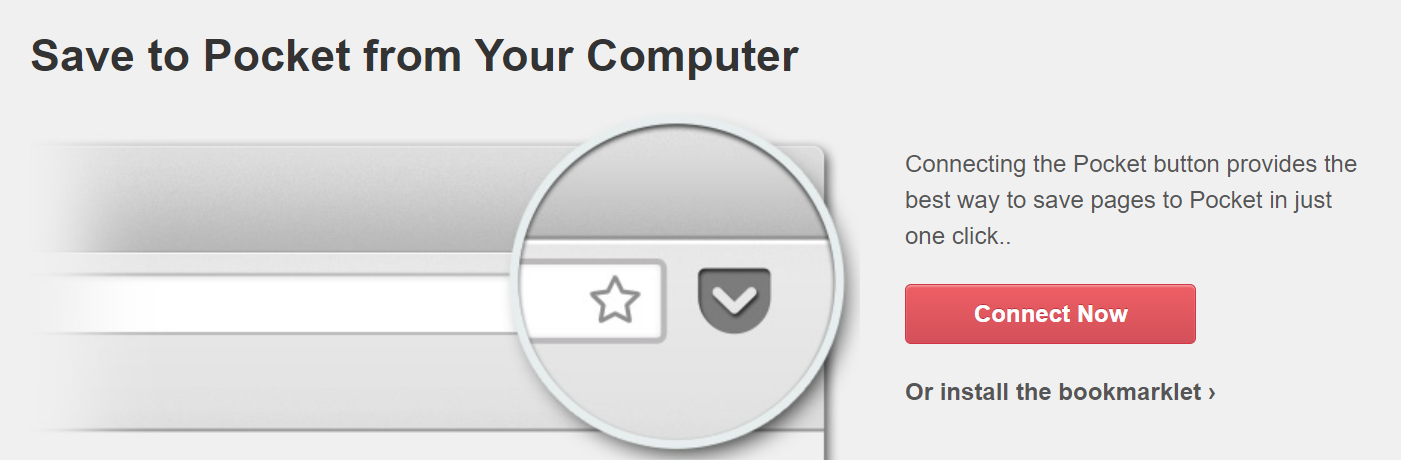
Pocket is first on the list as it completes all your bookmark manager needs. It allows you to access your bookmarks anytime you want.
Features of Pocket
- Available in Browser extension and a web app (Pocket app)
- Get recommendations as per your interest
- Categories, folders, and sub-folders
- Permanent library to save your links forever
Benefits of Pocket
- Pocket app- You can access your bookmarks through a browser as well as the Pocket mobile app (for both iOS and android)
- Read and listen to your saved articles.
- Adjust text size, font style, or viewing mode for focused reading.
- Read articles without the internet in your pocket app
- You can read articles on the Pocket app using our audio playback feature.
- Tags and Highlights.
- Use tags to categorize your saved files
- Use highlights to remember essential passages.
- Included in over 1500 apps– You can save links, articles, posts, videos, and audio from social media apps.
- Save URLs using email: It is just like sending an email; register your email ID with the pocket app and then send the message (or links) to “[email protected].” Your list will be updated shortly with the link.
Google Chrome and Mozilla Firefox support this bookmark, install Pocket Bookmark and click on the ‘Tick icon’ in Pocket in your browser. The link will be automatically saved to your profile, and you are ready to add tags to individual links as per your needs.
Raindrop
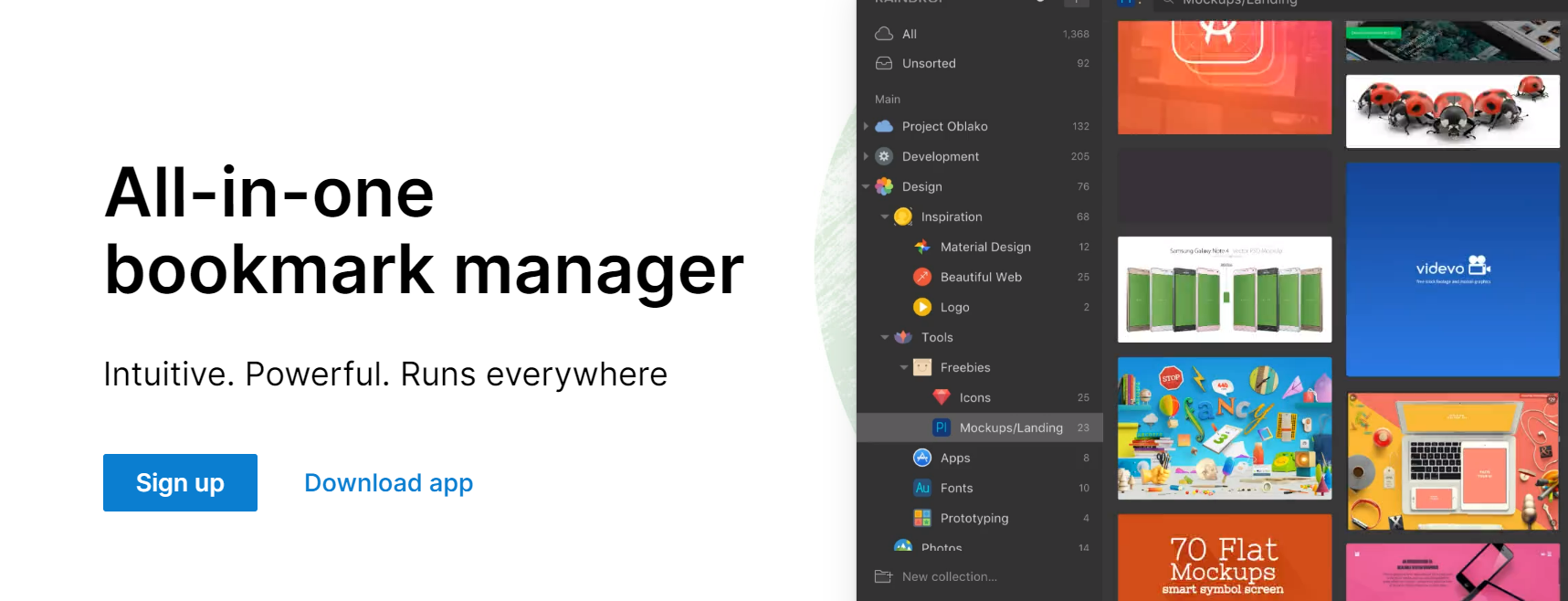
Raindrop is a powerful bookmark manager to organize all your favorite links, posts, videos, songs, and whatnot. It is a wholesome bookmark manager with these features.
Features of Raindrop
- Simple and easy User Interface
- Create folders and subfolders
- It comes with multiple views
- Highlight the text within the bookmarks
- Permanent copies of bookmarks
- A cloud-based architecture secured by a virtual private cloud
Benefits of Raindrop
- Tags and filters: they help you with your work.
- Folders-You can make collections using folders and nested collections and find anything at a glance.
- Web annotations– It makes it simple to go back and read important passages later.
- Cloud backup– Raindrop creates a cloud backup for you, which means if any page is taken down, you can still access its copy.
- Best for teamwork: Give your team access so they can see your collections. Furthermore, you can set permissions to limit who can access each collection.
- No ads or trackers
- Keyboard shortcuts: It makes this tool very handy.
Google Chrome, Mozilla Firefox, Safari, and Edge extension supports Raindrop and can be used as a browser or web app.
Dewey
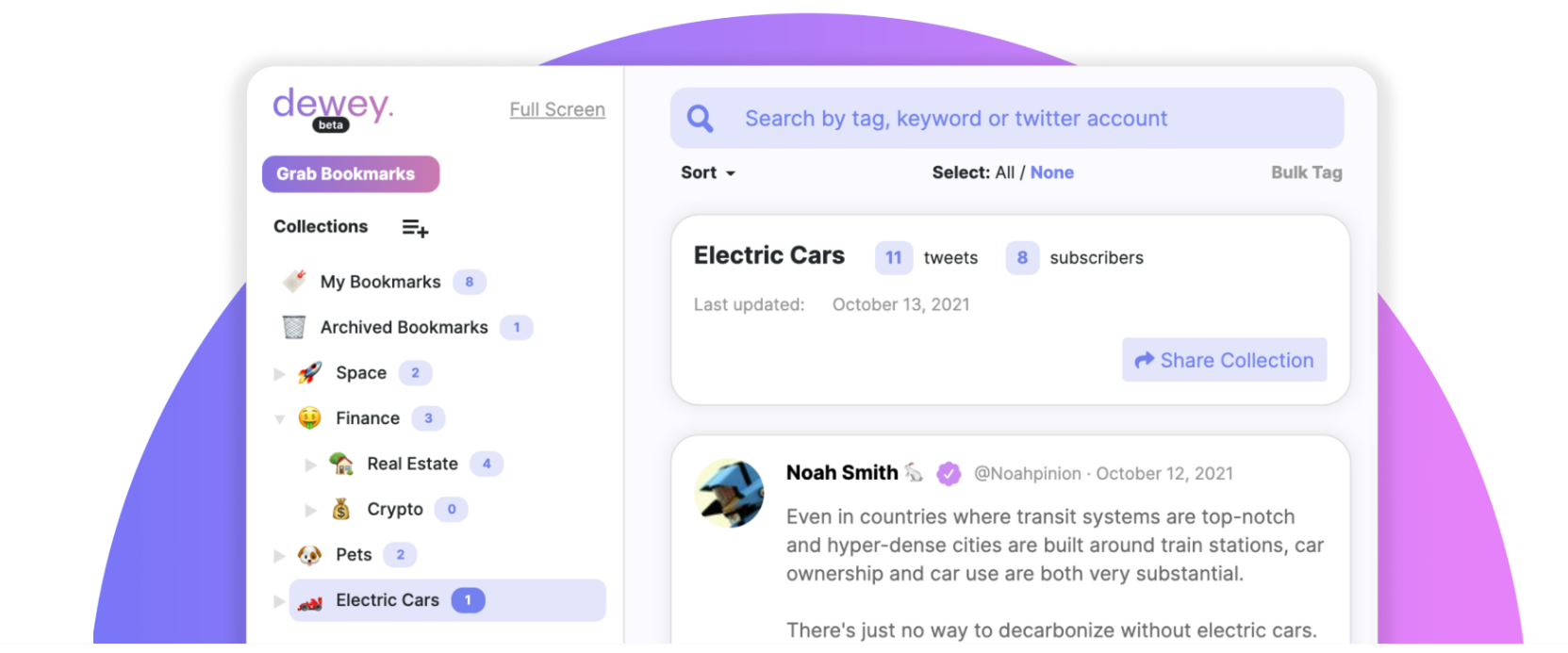
A bookmark for Twitter helps you to organize all your favorite tweets. Dewey is designed for Twitter-savvy people who love to save insightful tweets and want to share them with others.
Features of Dewey
- Organize and sort tweets
- Use annotations to curate your tweets
- Collect and Share
Benefits of Dewey
- Rescue your old bookmarks: You can organize your existing Twitter bookmarks
- Grab Bookmarks: You can see bookmarks saved on other devices by clicking “Grab Bookmarks.”
- Increase your followers: You can curate and share your collection with your friends and followers, giving you more visibility on Twitter.
Google Chrome supports Dewey. You need to install the Dewey extension in the browser, pick up Twitter bookmarks, select the bookmarks to export, and then click the export button to save bookmarks.
Diigo
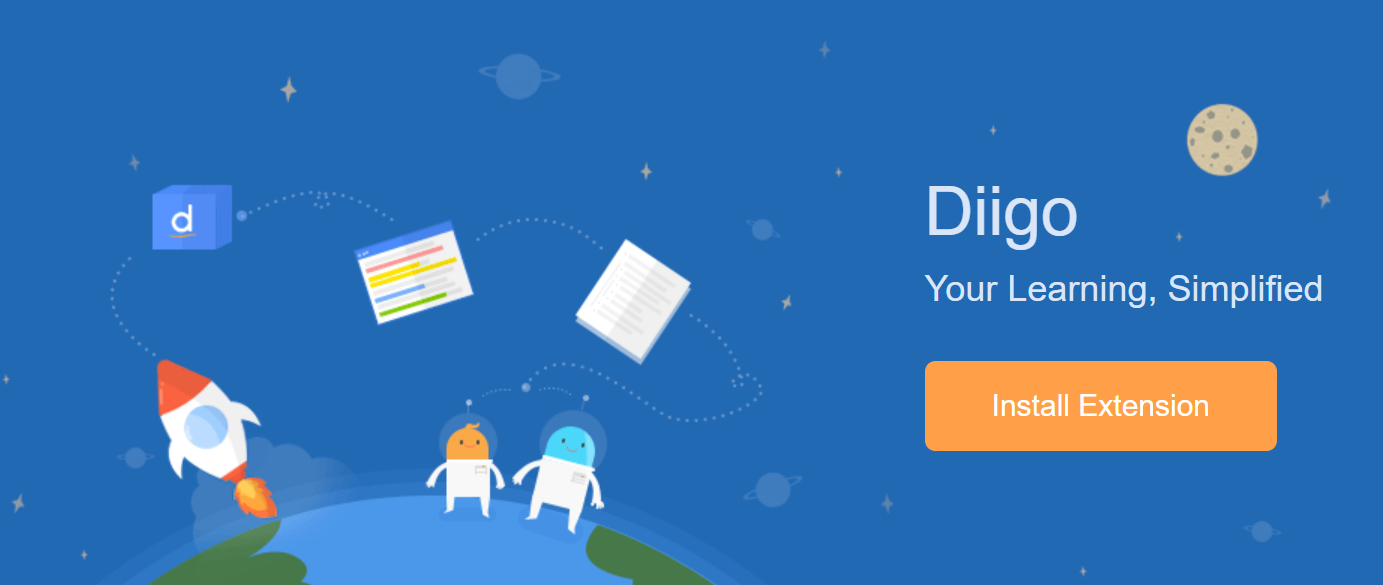
Diigo provides you with four simple steps to collect your favorite links that are
- Collect or save
- Annotate
- Organize
- And share
Features of Diigo
- Personal library
- Sticky notes
- Create groups
- Personal customization.
Benefits of Diigo
- Make Notes: Diigo is a flexible bookmark manager with features like adding annotations (add notes to (a text or diagram) and giving an explanation or comment.)
- Export and Import Bookmarks: Import your old bookmark to Diigo
- Filter Bookmarks: It allows you to filter bookmarks based on tags
- See other people’s collections:-It also works like a social bookmarking network, which lets you see new content shared by others.
- Highlight any text directly on a web page.
Google Chrome and Mozilla Firefox support Diigo; they can be used as a web extension.
Booky
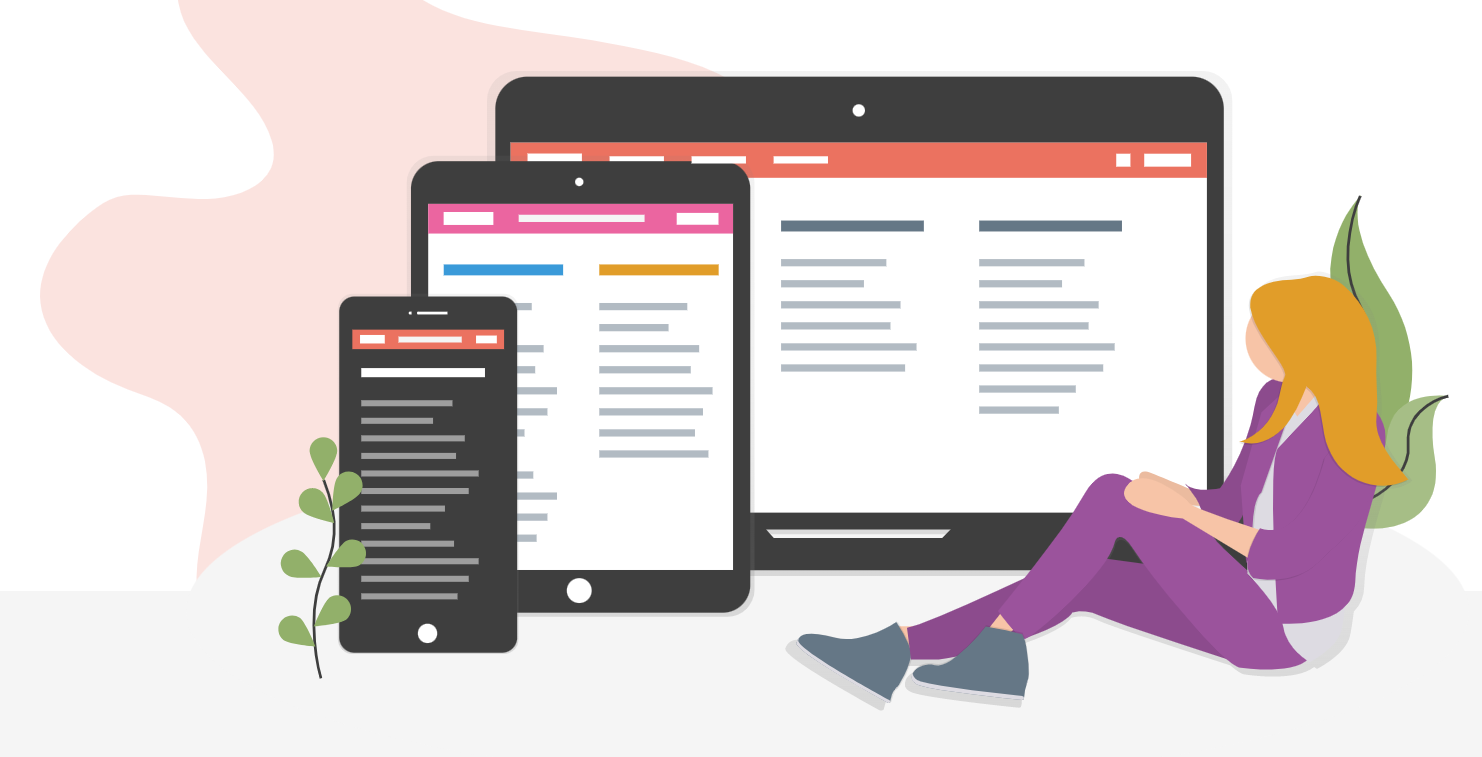
Booky is a simple bookmark that helps you save your contents and enables you to access them later.
Features of Booky
- Fast and straightforward bookmark manager
- Private bookmark page
- Booky is available as a browser extension and a web app
- Custom design
- Available everywhere
Benefits of Booky
- Customizable bookmark manager: You can customize the view as per your preferences.
- Shareable bookmarks: Share your saved bookmarks with your team or friends.
- Protect your data: You are the only one who can see all your bookmarks.
- Classify bookmarks into collections and categories.
- Access your bookmark from anywhere: Available as a browser extension, bookmarklet, Mac App, Windows App, and mobile web app.
Google Chrome, Mozilla Firefox, Edge, and bookmarklet support Booky and can be used as a web extension or web app.
Bookmark Ninja
Bookmark Ninja works like a ninja. You can organize hundreds of your bookmarks on different devices or browsers with just one click.
Features of Bookmark Ninja
- Simple UI
- Multiple devices friendly
- Different view modes
- Import-export bookmarks
Benefits of Bookmark Ninja
- Ninja technique to save bookmarks: Quick and easy ways to save the bookmarks; manage n number of bookmarks most efficiently.
- Bookmark Ninja Application: It allows you to access all your essential bookmarks from any device ( mobile, PC, Tab)
- Support for folders, lists, and tags: Easily search your bookmarks by name, tags, and more with this quick search feature.
- Import your old bookmarks: You can Import your current bookmarks or bookmarks from other bookmark managers.
- Customize dashboard views: It helps you quickly decide on your dashboard view.
- Dark Mode: Bookmark Ninja offers an optional dark mode with a simple UI (User Interface)
- Drag-drop bookmarks: Drag, drop, and rearrange your bookmarks according to your needs.
Google Chrome, Mozilla Firefox, Edge, Opera, Brave, and Safari supports Bookmark Ninja. You need to install the Ninja browser extension “Add to Ninja” in your browser and then click on the” Add to Ninja” button to save any website link. You can also select the dashboard and category to which you want to add that particular web link.
GGather
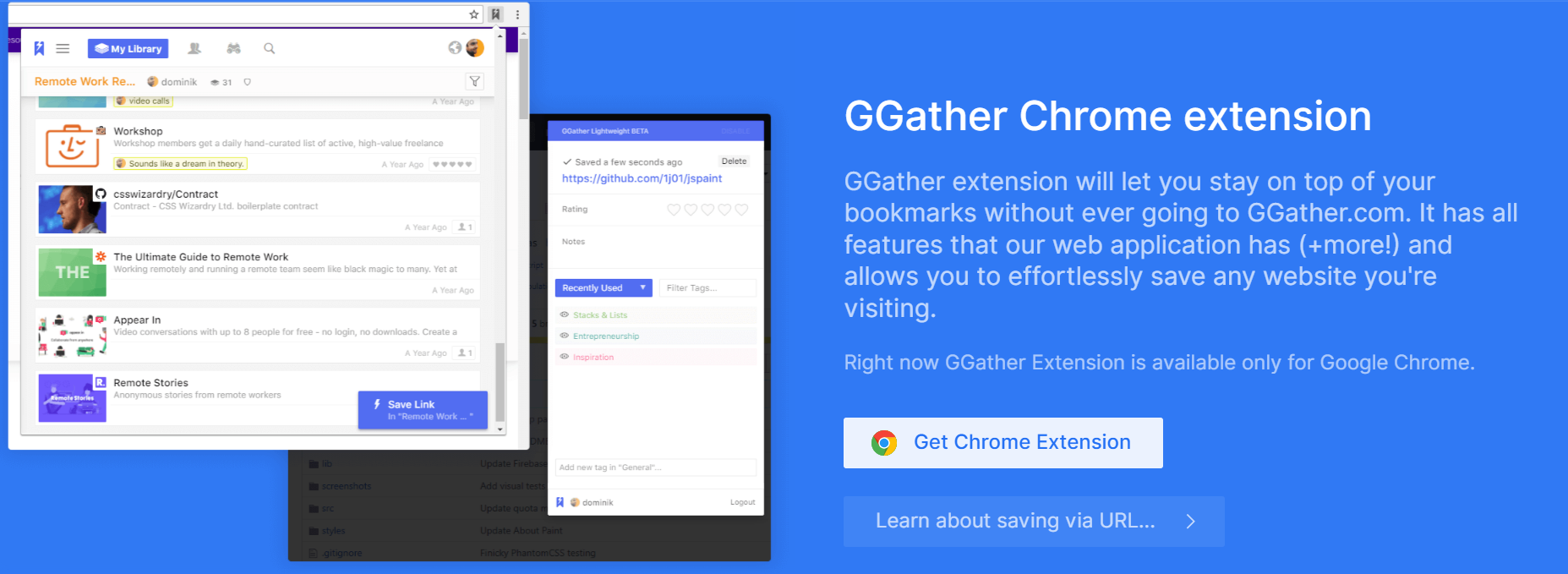
An intuitive user experience and the right mix of features make GGather a great bookmark manager.
Features of GGather
- User-friendly bookmark manager
- Search and find bookmarks
- Different view modes
- Shorten links
Benefits of GGather
- Search, find, and save: It allows you to search and find your saved links from the pool of your bookmarks in just a few clicks.
- Share your collections: You can share your saved links and bookmark them with others.
- Share and receive a link: You can also create a collaborative workspace or community.
- View modes: It provides you with nine different view modes
- Shorten links– You can edit the URL of a bookmark.
- Multiple tags- You can add multiple tags to a bookmark.
- Create thumbnails: You can choose different thumbnails for your bookmarks
Google Chrome supports GGather and can be accessed using a web extension.
Papaly
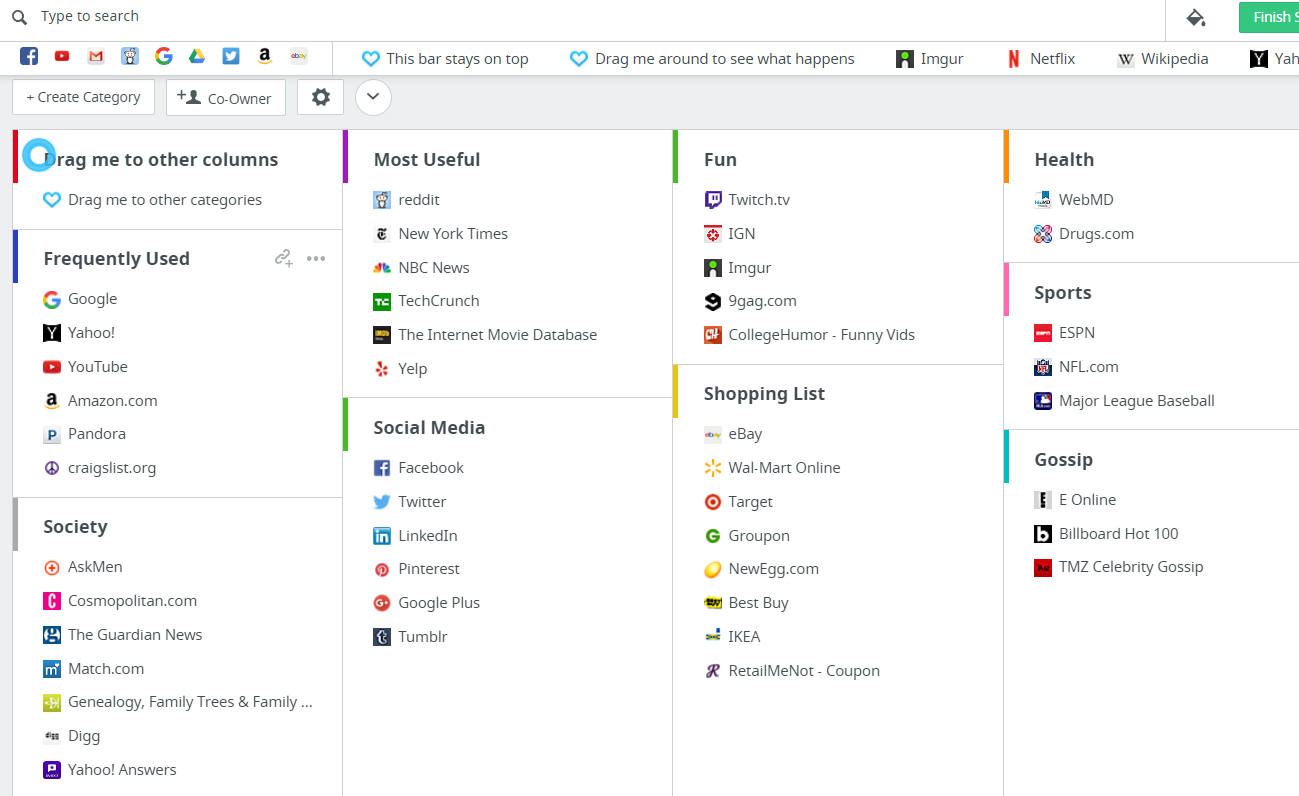
Another excellent bookmark manager with all the necessary features. This bookmark manager is straightforward to use.
Features of Papaly
- Support different apps
- Drag and drop bookmarks
- Customizable and shareable
- Suggestion Forums
Benefits of Papaly
- Card view mode: You can view your bookmarks in card format
- Solve your queries: suggestion forums and ticket support to solve all your doubts
- Drag and drop: You can just drag and drop folders in the app to arrange your bookmarks
- Support all the necessary apps: Connect with social media platforms like Facebook, LinkedIn, Youtube, Twitter
Google Chrome and Mozilla Firefox support Papaly and can be used as a web extension.
CarryLinks
Carrylinks is an extraordinary bookmark manager apart from saving and organizing the bookmark links. It can also be used to access them from anywhere, with any device. It is also popular around the globe.
Features of CarryLinks
- Unlimited Private Links
- Import Bookmarks from Various Browsers
- Shorten Links
- Customize User Name
- Create QR links
Benefits of CarryLinks
- Access bookmarks from anywhere: if you have saved your bookmark on google chrome on your PC, you can access the same on your iPhone.
- Shorten links: You can shorten the long links as we do it bitly.
- Import-export links: You can import and export links from different devices
- Shareable links: Share your collection with your team or friends
- Create QR from links
- You can check if any link is safe or not
Google Chrome, Mozilla Firefox, Safari, Edge, and Opera support CarryLinks and can be used as a plugin.
Lasso
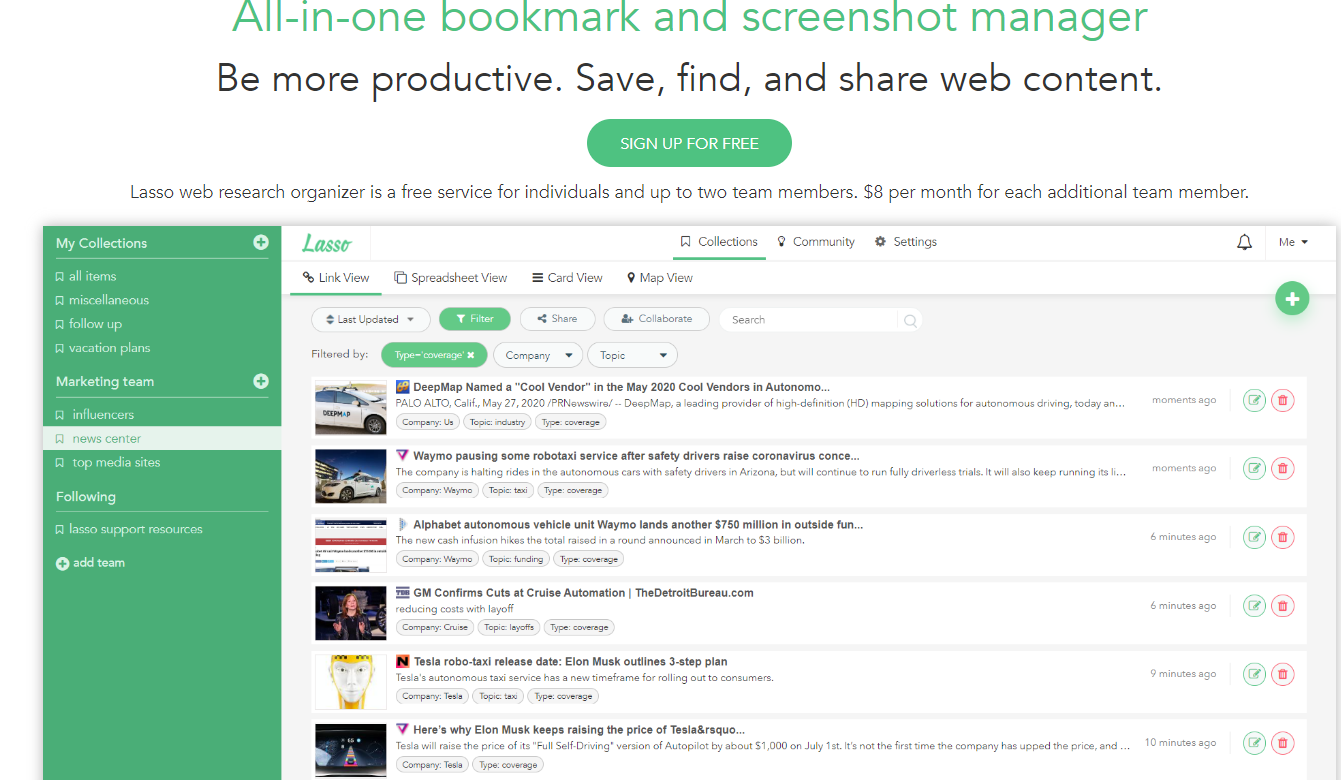
The Lasso bookmark management tool manages bookmarks and screenshots in one place.
Features of Lasso
- Save, find, and share web content
- Different layout options
- Team Integrations
Benefits of Lasso
- Lasso’s simple interface makes it easy to understand and use, especially for teams.
- Search, filter, and sort your bookmarks
- Integrations with Slack, which is great for teamwork.
- It allows to take screenshots and save them in a lasso for future use.
Google Chrome supports Lasso and can be used as a chrome extension.
Pinalist
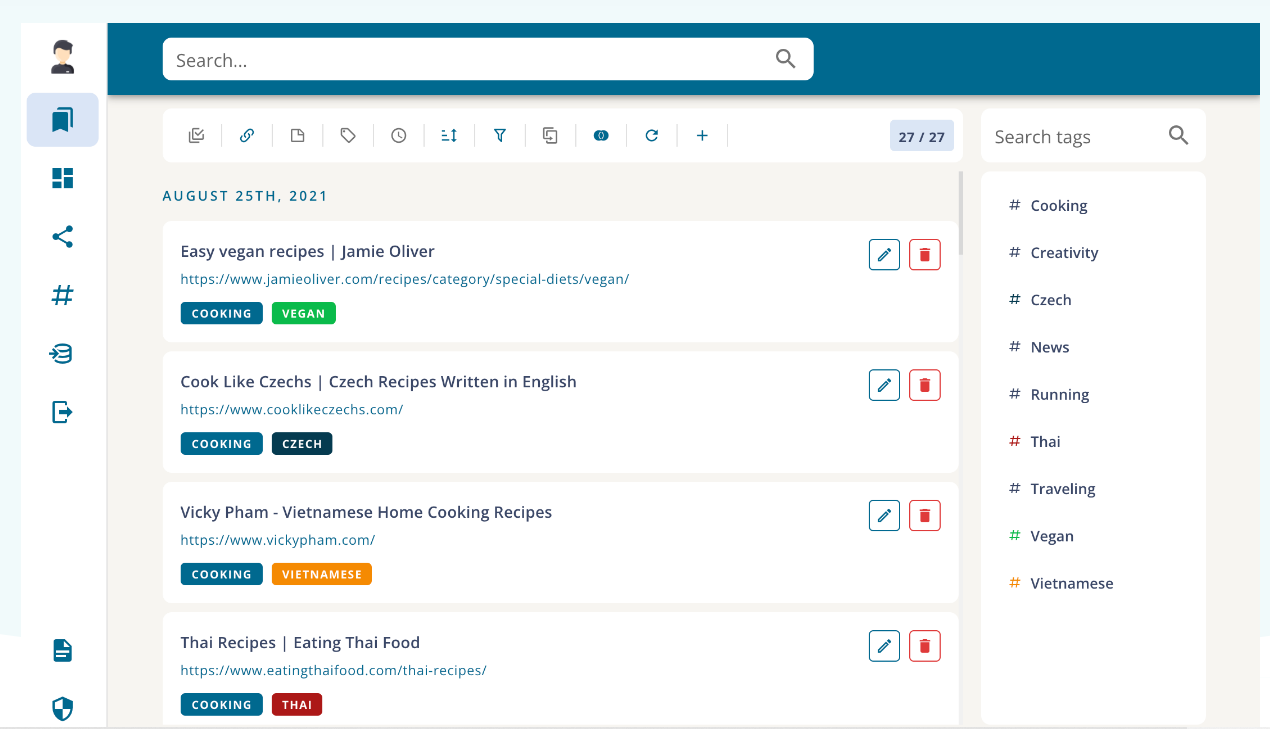
With Pinalist, keep track of bookmarks, links, and notes on your desktop or smartphone from anywhere. You can quickly and efficiently find specific content.
Features of Pinalist
- Quickly access hundreds of links
- Create notes
- Sort and filter bookmarks
- Share bookmarks
Benefits of Pinalist
- Pinalist makes your bookmarking simple and fast and saves essential links in just a few clicks.
- Quick access your bookmarks from anywhere
- Create notes for future use
- You can pin your essential bookmarks
- Share your thoughts (bookmarks) with others
Google Chrome, Mozilla Firefox, and Opera support Pinalist and can be used as a chrome extension.
OneKeep
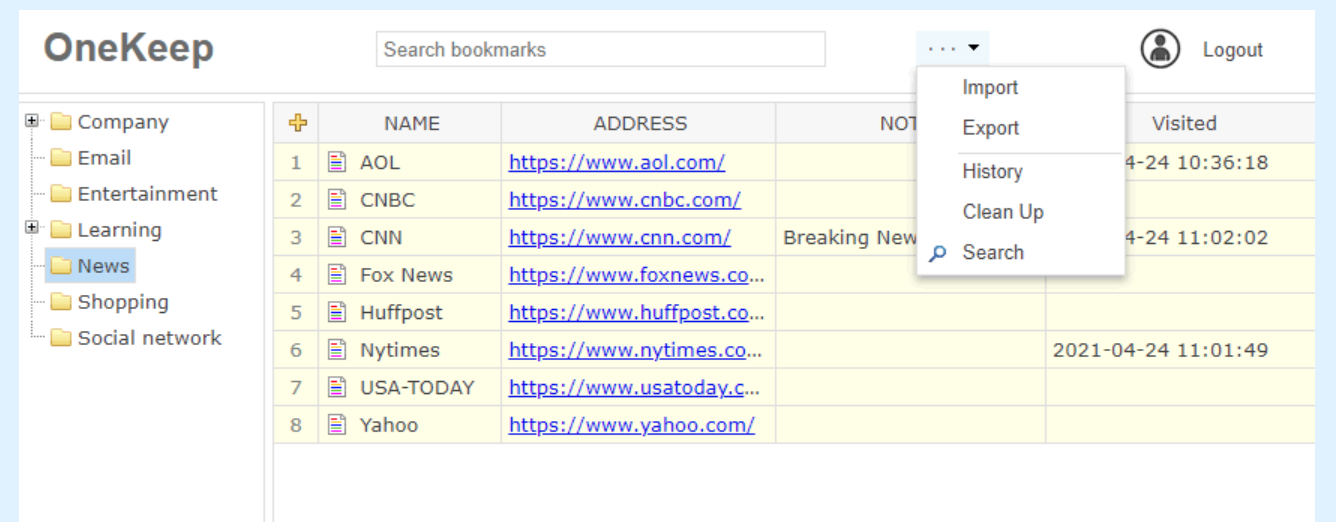
Our internet browsers browse hundreds of pages a day. OneKeep saves the addresses of essential links so that we can access them whenever you want.
Features of OneKeep
- Multiple folders
- Import/Export bookmarks
- View the history of your activities
- Search with speed and convenience
Benefits of OneKeep
- Folders & Subfolders: You can create folders and subfolders per your requirements. You can save additional information in the NOTES field, such as keywords, tips, or comments.
- Check broken links: It also removes duplicate links and broken links
Google Chrome and Microsoft Edge support OneKeep. It can be used as a chrome extension.
Knowies
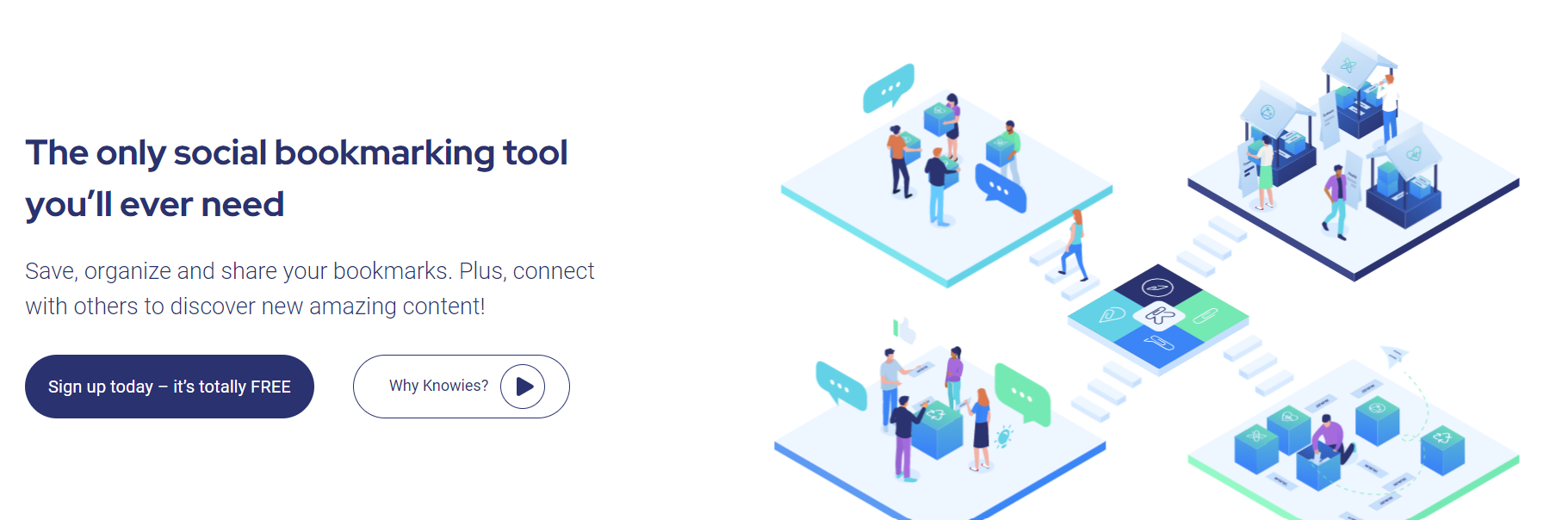
If you have Knowies, you’ll never need another social bookmarking tool. Gather all the fantastic links and share them with people. On top of it, you can discover new content as per your interest.
Features of Knowies
- Great User Interface
- Connect and explore
- Available as a web extension and a web app
Benefits of Knowies
- Knowies never lets you get lost in links; with its versatile interface, you can organize your bookmarks and see them later.
- Share your ideas and collections with others everywhere, including on social media.
- Use from any device- You can access them anytime, anywhere.
- Import existing bookmarks
Google Chrome, Microsoft Edge, Mozilla Firefox, and mobile web apps support Knowies, which can be used as a browser extension, web, and mobile app.
Wakelet
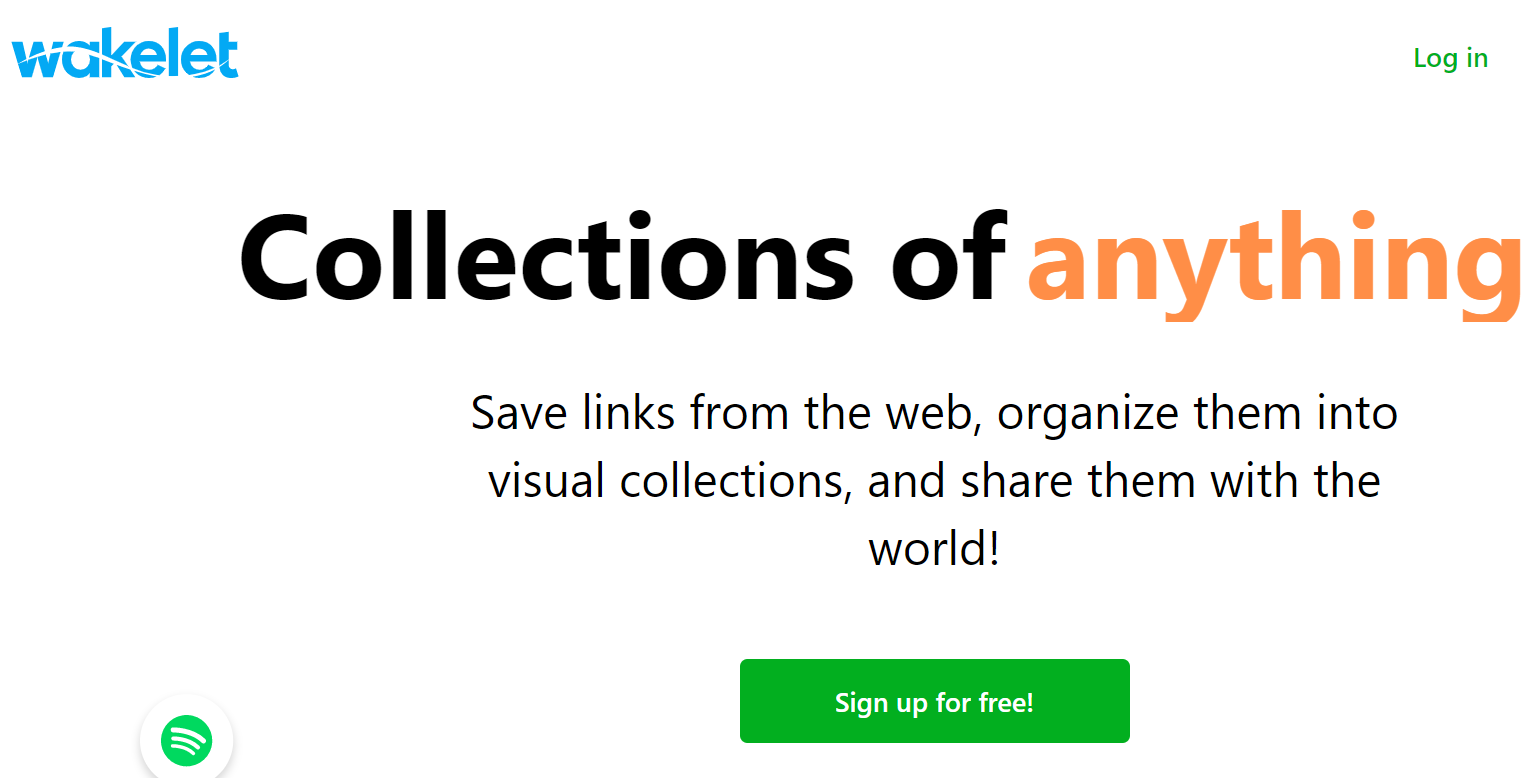
Wakelet lets you create visual collections from web links and share them with others.
Features of Wakelet
- Collect, create, and curate bookmarks
- See visually appealing collections
- Free of Cost
Benefits of Wakelet
- Wakelet is a free bookmark manager with many benefits save, organize, share and collaborate.
- Integration with hundreds of tools.
- You can create classrooms and collaborate with your team.
- Organize blogs, articles, images, and videos in one place.
- Different view modes for a different experience
Google Chrome, Microsoft Edge, Mozilla Firefox, and mobile and web apps support Wakelet, and it can be used as a browser extension, web, and mobile app.
Conclusion
Whether you are a student, a working professional, a chef, a doctor, or even a business owner, if you browse daily and want to save those fantastic videos, articles, or images that you find insightful, here, the bookmark manager will get your back and save you a lot of time searching for the same links either in the browser or in the “bookmarks option.” We have mentioned the 14 best bookmark managers for you.



