Although a powerful AI, the ChatGPT web app doesn’t do it justice when it comes to functionality. I mean, the main interface literally contains a text field and a send button; you can’t get more barebone than that!
For an app this popular, I at least expect it to have some accessibility features like speech-to-text or an option to easily copy those humongous answers. I guess the app is still in the early stages, so I’ll let them cook for now.
However, this doesn’t mean we have to bear this limited app. Many new Chrome extensions have sprouted up that not only add missing features to the ChatGPT web app but also integrate ChatGPT powers into your browser.
Below, I have compiled a list of Chrome extensions for ChatGPT that will surely fill the holes OpenAI missed.
Note: To use these ChatGPT extensions, you must have a ChatGPT account and be logged in.
ChatGPT for Google
ChatGPT for Google lets you view ChatGPT responses right inside Google Search and other popular search engines. When you search for anything online, the extension shows a response by ChatGPT on the right side of the results.

By default, it will generate a response for every query, but you can configure it to only generate when you click on the extension or when a question mark is added at the end of the query. Furthermore, You can use both the ChatGPT web app (free) or the official OpenAI API (paid) to get the responses.
HIX.AI
HIX.AI is an all-in-one AI writing copilot designed to assist you in every step of your writing process. Its All-in-One Chrome Extension serves as a convenient copilot for the web, providing valuable support for all kinds of tasks.
This Chrome extension works with many platforms. It integrates with social media platforms like X (formerly Twitter), Instagram, Facebook, Quora, Reddit, etc., allowing you to easily generate compelling social media posts or comments by typing //.
Additionally, it enhances your writing experience in Google Docs, allowing you to write using convenient AI features just like in Notion AI. Composing engaging emails and crafting personalized responses in Gmail is also a breeze with this extension. Simply type //, and the AI copilot will take over.
Besides creating AI-generated content, this Chrome extension also offers precious support for improving your writing. You can rewrite, summarize, or perform other useful functions by simply selecting any text in your browser and accessing their quick lookup bar.
HIX All-in-One Chrome extension also features a sidebar with 120+ AI writing tools and smart AI chat functionality. Notably, their chatbot is powered by GPT-3.5/4 with web access that goes beyond ChatGPT to ensure you receive accurate and up-to-date information.
The best part is that this Chrome extension is free to use.
ChatGPT Writer
Write well-crafted emails using ChatGPT Writer right inside your favorite email service. This extension is specially configured to make ChatGPT write long and convincing emails in a professional tone.
You can either provide it to your previous conversations to understand the context and write a reply or just manually write details about the topic to write a new email. The extension automatically formats the email as needed and even leaves areas with fillable information that it can’t generate.
In my experience, every email was well-detailed, consisting of at least 4 paragraphs. The email tone isn’t an issue either, as you can always ask it to write in the tone you need.
WebChatGPT
One of the biggest drawbacks of ChatGPT is its limited knowledge, as it got cut off in 2021. WebChatGPT somewhat solves this issue by forcing ChatGPT to drive its answer from the top search results.

The extension adds new buttons inside the ChatGPT web app to configure how you want the latest information. You can change the number of results, time period, and region. It is also configured to write detailed answers to each query.
Best of all, it cites sources for everything it writes, so you can check if the information comes from a reliable source or not.
Superpower ChatGPT
Although Superpower ChatGPT adds multiple features to the ChatGPT app, I am mainly adding it here for the built-in prompts. The extension has a continuously updated library of hundreds of prompts to make ChatGPT act in different ways.
These prompts consist of editable information that tells ChatGPT exactly what information you need and in what way. You just need to add the prompt and your question to get customized information. Below are some things you can do using these prompts.
- Make ChatGPT act as a comedian.
- Write poetry.
- Write essays.
- Act as a specific TV character.
- Act as a doctor to diagnose you using your symptoms and even get medication recommendations.
- Act as a hypnotherapist.
- Get help with finding your career based on your skills.
- Get DIY ideas.
Other than prompts, it adds options like history, export button, copy button, word count, and time stamps. If you are interested in using custom prompts, ChatGPT Prompt Genius is another good extension for it.
YoutubeDigest
YoutubeDigest uses ChatGPT to provide a quick summary of YouTube videos using auto-generated transcriptions. On the right side of each video, it will show a summary in bullet points, a paragraph, or an article. You can change how you want to view the summary from the settings.
The extension will add a “Summarize” button next to the like/dislike buttons that you can click to generate the summary. There is also an option to make it generate a summary for every video you play.
Talk-to-ChatGPT
No voice input support is another limitation of ChatGPT that can be solved with an extension. Talk-to-ChatGPT lets you input queries using your voice and read-aloud ChatGPT answers. Once installed, the extension adds a Start button at the top-right corner of the ChatGPT web app that you can click to start it.
Afterward, it will listen to all audio inputs and speak out the reply. You can change the voice from the settings and also configure it to manually trigger the input. Even if you don’t use speech-to-text and instead type out the query, it will still read aloud the reply.
If you want a bit simpler extension for this purpose, Promptheus is a good option. It lets you input audio by holding the spacebar.
ReaderGPT
Similar to YoutubeDigest, ReaderGPT also uses ChatGPT to create summaries, but instead of YouTube videos, it works for text-based content like blog posts. The extension uses prompts to create summarise. There are many example prompts for you to use in the settings.

You can get a summary in bullet points, a limited words paragraph, or even a summary in simpler English. You can edit the example prompts according to your need as well. All the summaries are created inside the extension’s own interface, and you can refresh it to have a different summary each time.
While we are still talking about summarising extensions, Tactiq is another summarising extension that works for video conference apps like Zoom, MS Teams, etc.
Copy for Chat GPT
A very simple extension to easily copy ChatGPT responses so you won’t have to highlight each one to do so. Copy for Chat GPT adds a button next to each response in the ChatGPT web app that you can click to copy the answer to the clipboard.
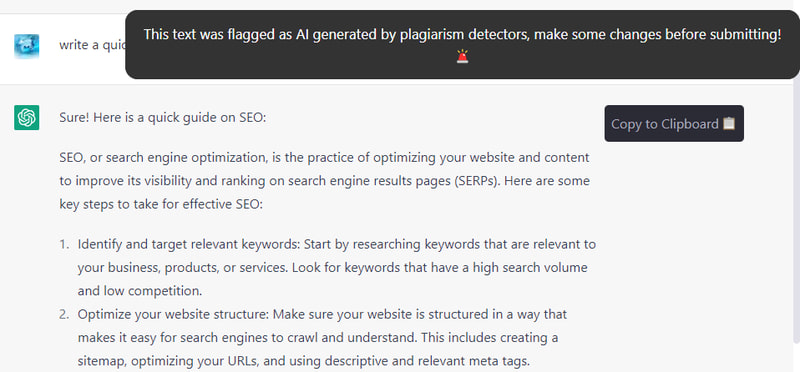
More importantly, It also automatically runs the text through chatbot plagiarism-checking tools to check if the content gets flagged as plagiarized or not. In my experience, it’s also really fast at checking the plagiarism compared to online tools.
Overall, this is a must-have extension if you use ChatGPT responses online for any other purpose.
WritingMate
As the name suggests, WritingMate takes care of all your writing-related needs. It can help you to write Tweets, product descriptions, job descriptions, blog intros, or even whole blog posts.
You need to create a WritingMate account to use the extension. First, it will ask some questions to understand your writing needs, and then you’ll get templates recommendation based on it. You just need to write a topic and click on the required template to get written content.
The extension has a limited free version that offers 10 messages per day. For unlimited use, you’ll have to get the premium version that also allows writing long posts.
Merlin
Merlin is basically an improved version of ChatGPT that seamlessly integrates into your browser. It is integrated into popular websites like Google Search, Gmail, LinkedIn, etc. In most cases, it shows a customized text box where your entered query can run through ChatGPT.
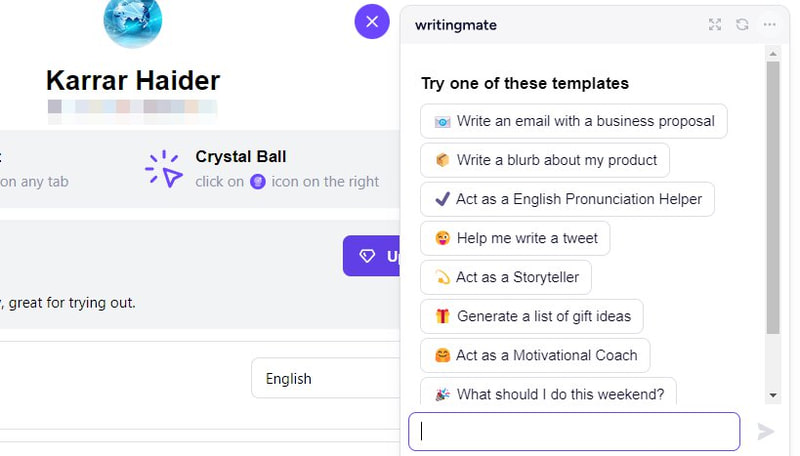
Even if it’s not integrated into your favorite website, you can always press the Ctrl+M keys to bring up its interface to ask questions. Depending on the website you are on, it offers custom prompts to get better results. You can even create your own prompts and save them for later use.
I also noticed that it works much faster than ChatGPT while answering. However, its free version only offers 11 queries per day. There are multiple Merlin premium subscriptions available to increase the number of queries and get extra features.
Ending Thoughts👨💻
From the bunch, Superpower ChatGPT is my favorite extension as prompts are what makes ChatGPT so powerful, and it gives easy access to them. Although if you frequently use ChatGPT, then Copy for Chat GPT, Talk-to-ChatGPT, and WebChatGPT are a must as they offer some of the most requested features that are missing in ChatGPT.
If you find ChatGPT a bit limiting, there are also some nice ChatGPT alternatives that are feature rich and aren’t bound by limited knowledge.





