A Database IDE (Integrated Development Environment) helps developers and DBAs manage and interact with databases more efficiently. It allows you to write complex SQL queries, manage database schemas, or visualize data relationships.
A good database IDE helps you move faster and work smarter with features like smart code suggestions, visual query builders, version control integration, and even real-time collaboration.
In this article, I have tested and compiled the best database IDEs from open-source favorites to enterprise-grade solutions to help you code faster and manage databases more efficiently.
You can trust Geekflare
At Geekflare, trust and transparency are paramount. Our team of experts, with over 185 years of combined experience in business and technology, tests and reviews software, ensuring our ratings and awards are unbiased and reliable. Learn how we test.
1. DataGrip
JetBrains DataGrip is a powerful, cross-platform IDE tailored for database professionals and SQL developers. It is trusted by leading organisations such as Google, The New York Times, Tesla, Wise, Metlife, Visa, TikTok, HP, and Samsung.
It supports many database management systems, including MySQL, PostgreSQL, Oracle, Microsoft SQL Server, SQLite, and more, by leveraging JDBC drivers.
DataGrip offers features like schema-aware code completion, bug detection, smart navigation, visual diagrams, and Git integration, all within a customizable interface for efficient workflow and schema management.
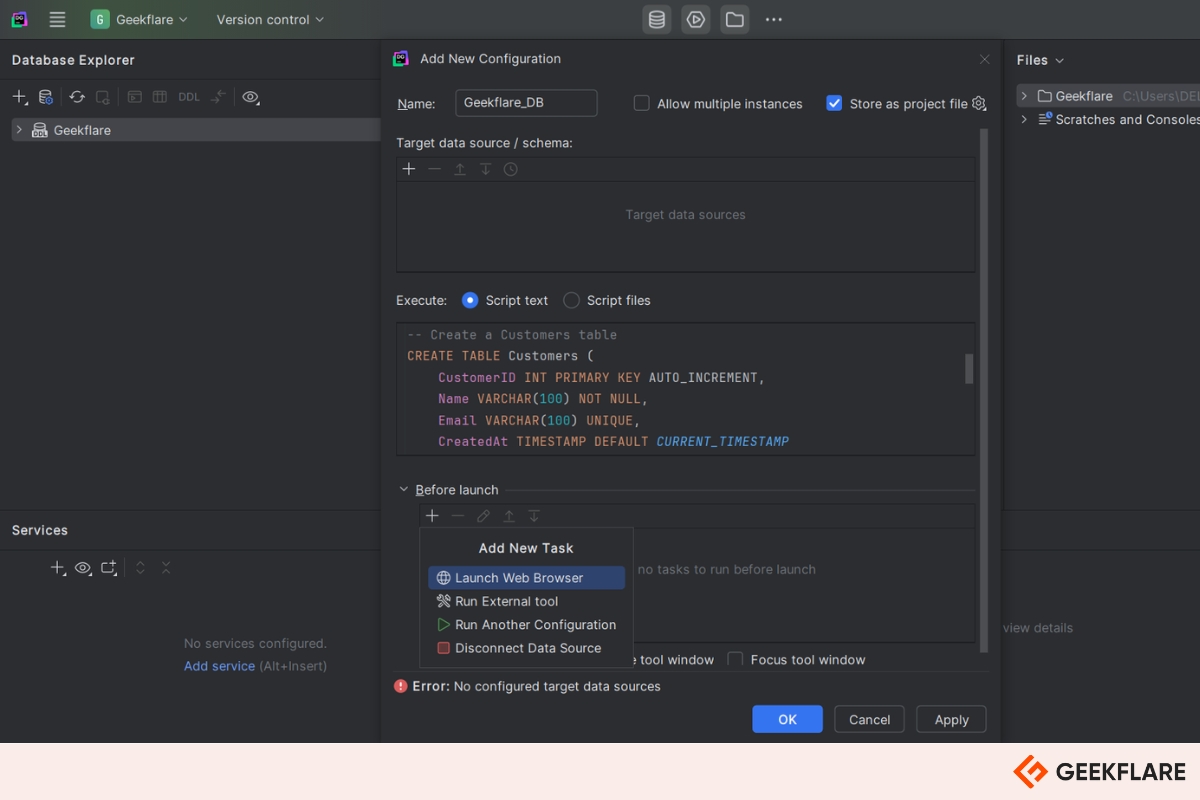
I tried the free trial of DataGrip and was genuinely impressed. It makes it easy to create, query, and manage databases without worrying about platform compatibility. Getting started is simple: just add your JDBC driver, connect to your DBMS, and you’re good to go.
The built-in data editor was super easy to use. I could quickly edit, delete, or copy rows without any trouble. I especially liked how I could navigate relationships using foreign keys and run searches right in the editor.
What was most prominent were its smart coding features, like context-aware auto-completion and real-time error checks. They made writing SQL much easier and faster. I also liked the refactoring tools that cleaned up my queries with just a click.
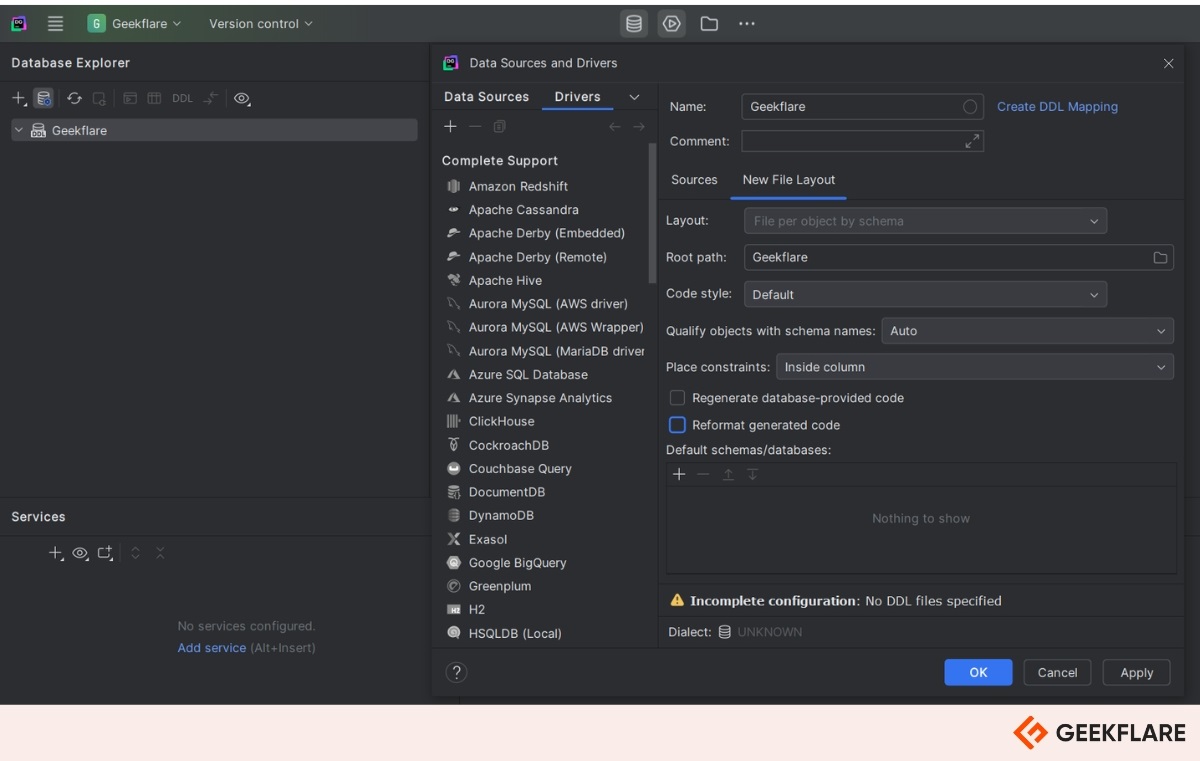
DataGrip Key Features
- AI Assistant: Boost productivity with a context-aware AI that writes queries in your language, fixes errors, optimises performance, and seamlessly converts SQL dialects.
- Code Completion: Context-aware SQL code completion speeds up writing by recognising table structures, foreign keys, and even objects defined within your current code.
- Query History: Automatically logs all queries supporting parameterised SQL and customizable SQL dialects.
- Flexible Import/Export: Import data from various formats (CSV, TSV, scripts) and export to CSV, JSON, HTML, Markdown, Excel, or custom formats.
- Version Control Support: Supports all major version control systems like Git, SVN, and Mercurial for unified and efficient code management.
- Real-Time Code Analysis: Detects bugs and unresolved objects instantly, offering quick-fix suggestions for smoother coding.
DataGrip has earned strong ratings across platforms: 4.6/5 on Capterra (32 reviews), 4.6/5 on G2 (123 reviews), and 9.0/10 on TrustRadius (41 reviews).
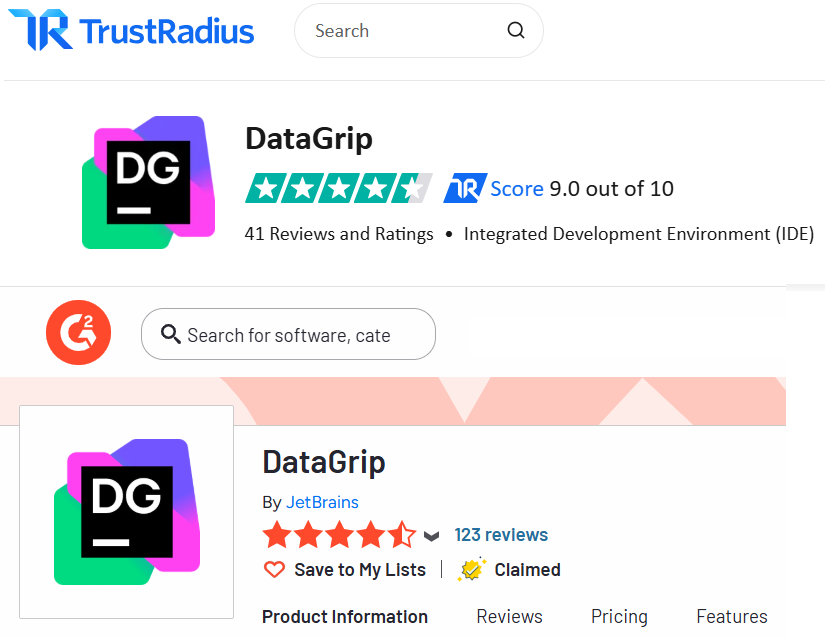
DataGrip Pricing
DataGrip offers free one-year subscriptions for students, teachers, and academic institutions, along with free licenses for non-commercial open-source projects.
They provide commercial subscriptions starting at $22.90 per user/month. For individuals, plans begin at $9.90/month. A 30-day free trial is available for new users.
2. Aqua Data Studio
Aqua Data Studio is a powerful database IDE designed for database development, management, and visual analytics. It supports a broad range of databases, including NoSQL, Oracle, SQL Server, MySQL, PostgreSQL, MongoDB, and Snowflake.
Aqua Data Studio simplifies and accelerates query writing and optimization with tools like a Visual Query Builder, advanced Query Analyzer, autocompletion, and built-in SQL debugging.
I tested the trial version of Aqua Data Studio and found its AI-powered features, like NL Code Assist and NL Reporting, useful for generating database commands with natural language. Cross-platform AI Actions help automate routine tasks and simplify complex workflows.
The trial includes full access to SQL development, visual analytics, ER modeling, and version control. However, import and export features are excluded during the trial.
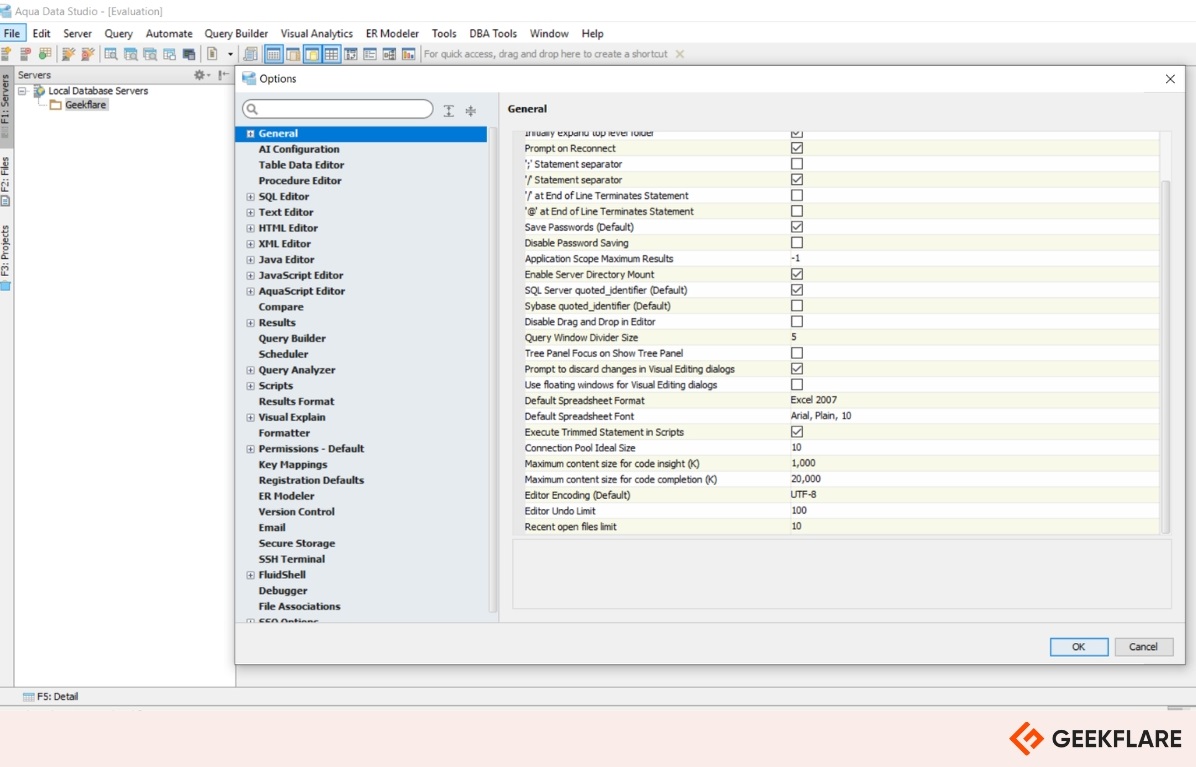
Key Features
- Multi-Platform Support: Compatible with Windows, macOS, and Linux, making it easy to work across different environments.
- Version Control: Built-in support for Git, Subversion, and CVS helps you manage SQL scripts and database changes with ease.
- ER Modeling: Lets you design and visualize database schemas to better understand and share your data structure.
- Data Visualization: Turns query results into charts and graphs to make your data easier to analyze and present.
Aqua Data Studio Pricing
Aqua Data Studio offers a 12-month license at $499 per user for the Standard edition, and $699 for the Ultimate edition, which includes advanced features like task scheduling and JSON import/export. A 14-day free trial is available with full access to all features.
3. dbForge Studio
dbForge Studio by Devart, is a powerful IDE that simplifies database development and management across SQL Server, MySQL, Oracle, and PostgreSQL.
I’ve personally used dbForge Studio as part of my daily SQL workflow. The intelligent code suggestions alone helped me write cleaner queries faster while minimizing syntax errors.
I’ve used its unit testing and test data generator to validate and stress-test databases before deployment. What I found especially helpful is how it supports CI/CD, letting me automate repetitive tasks and focus more on solving real problems.
The visual tools for navigating master-detail relationships and generating documentation make complex databases far easier to manage. If you’re working with SQL regularly, this tool saves time and improves accuracy.
During my trial, I also tested performance-related tools like the query profiler, pivot table analysis, and transaction log viewer, each of which added value when fine-tuning queries or investigating bottlenecks.
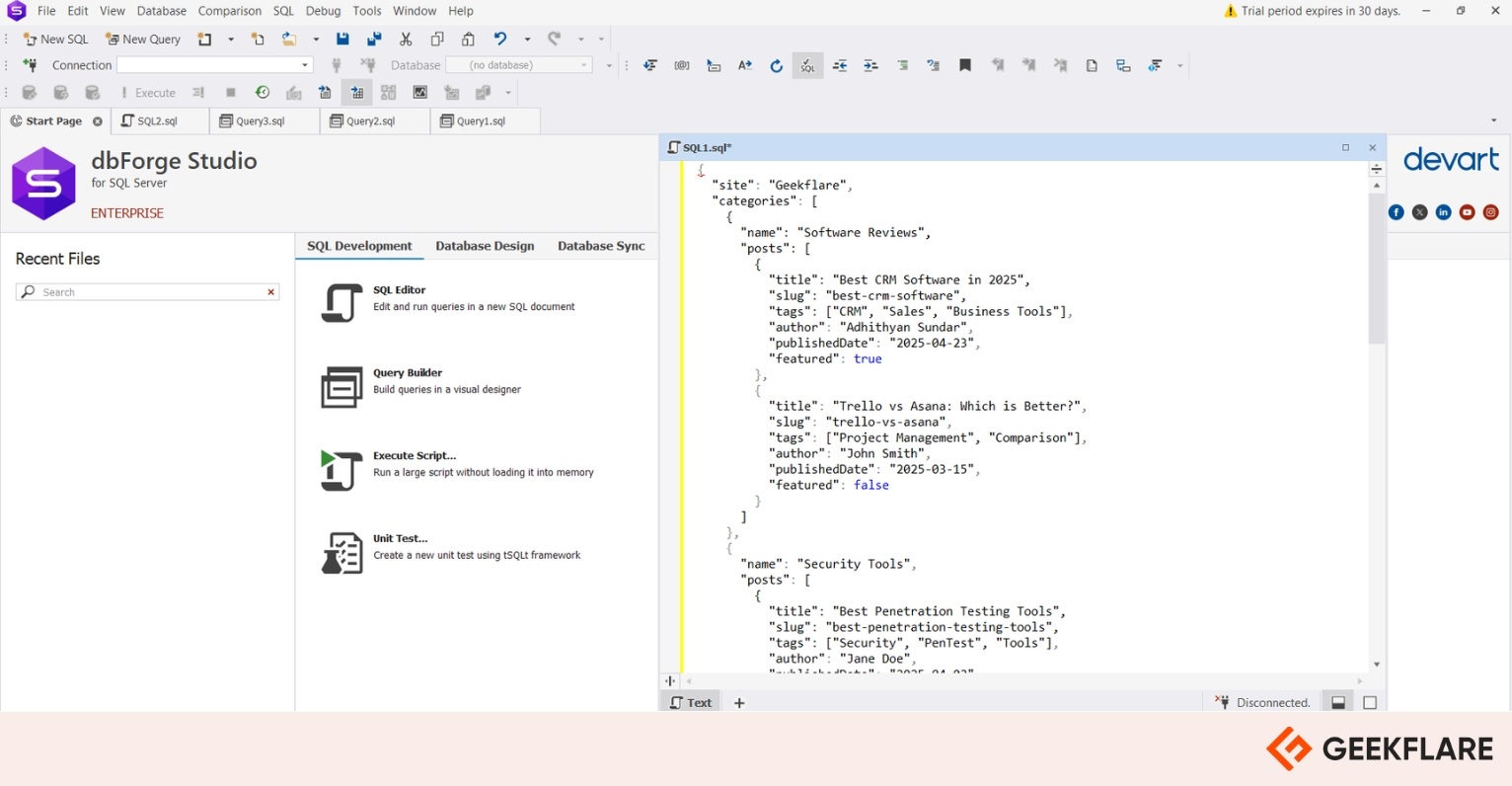
dbForge Studio Key Features
- Visual Table Designer: Design and modify tables visually, manage columns, keys, constraints, and storage settings without writing raw SQL.
- Smart SQL Coding: Boost productivity with intelligent suggestions, quick formatting, and refactoring tools for cleaner, more efficient code.
- Stored Routine Debugging: Debug procedures, triggers, and functions step-by-step with breakpoints, call stacks, and watches.
- Source Control Integration: Link your database objects to Git, SVN, or TFS. View change history, resolve conflicts, and roll back safely.
- Automated Documentation: Generate up-to-date database docs in HTML, PDF, or Markdown to support audits and team collaboration.
- Unit Testing: Write and run unit tests for SQL code to ensure reliability and support CI/CD workflows.
- Query Profiler: Visualize execution plans, find performance issues, and optimize slow queries.
- Data Import/Export: Move data across 10+ file formats with control over templates, errors, and logging.
- Pivot Table Analysis: Analyze data trends visually with pivot tables, which are ideal for comparing values and spotting patterns.
- Routine Encryption/Decryption: Easily encrypt or decrypt procedures, views, and triggers with a robust, syntax-aware interface.
- Transaction Log Analysis: Review detailed log entries, monitor database changes, and recover from unwanted operations.
dbForge Studio is well-rated across platforms, earning 4.2/5 on Gartner (31 reviews), 4.7/5 on G2 (54 reviews), 4.9/5 on Software Advice (27 reviews), and 4.6/5 on Capterra (59 reviews).
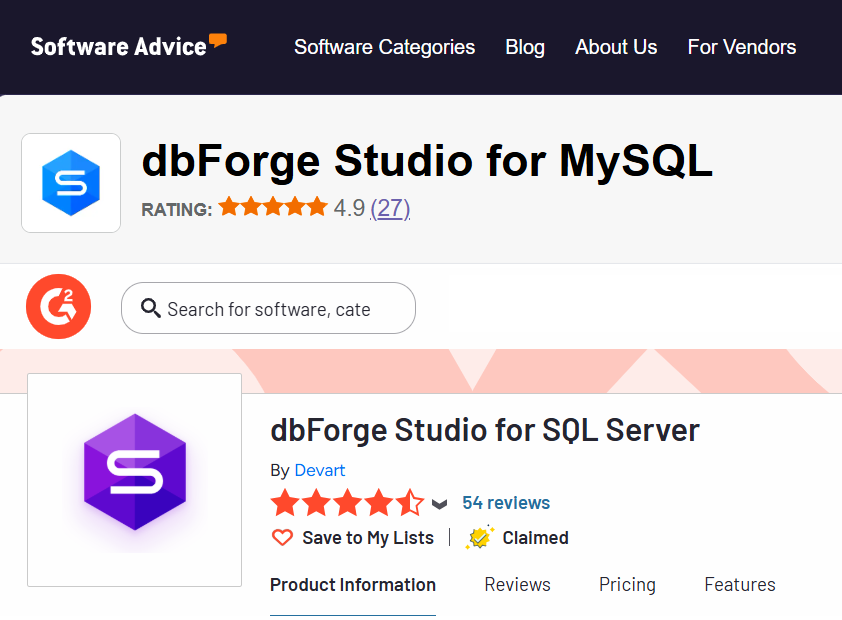
dbForge Studio Pricing
Devart offers a 30-day free trial of dbForge Studio, giving users full access to its features. Pricing is quote-based, with options for perpetual licenses or annual subscriptions.
4. SQLGate
SQLGate is a lightweight and high-performance database IDE built to simplify SQL development and management across a wide range of platforms, including Oracle, SQL Server, MySQL, PostgreSQL, MariaDB, Tibero, DB2, and CUBRID.
It comes with essential features like smart SQL editing, PL/SQL debugging, ER diagrams, and execution plan analysis, all packed into an application under 50 MB. You’ll also find a visual query builder, multi-query execution, and an Excel-style data grid to make analysis and workflow easier.
SQLGate supports direct database connections without the need for additional client installations and provides customizable themes for a personalized user experience.
I tried the SQLGate’s free version, which offers essential features like single-session connections, concurrent queries, tree view object panel, themes, file management, and basic SQL editing capabilities.
However, advanced functionalities like autosave, unlimited sessions, offline access, customer support, data import/export, and PL/SQL debugging are reserved for paid subscriptions.

SQLGate Key Features
- SQL Execution Plan Viewer: Analyze query performance using visual formats like tree view, text, and flowchart.
- PL/SQL Editor & Debugger: Write and debug PL/SQL code easily using features such as breakpoints, step execution, and variable inspection.
- ER Diagram Designer: Create and modify ER diagrams with support for grouping, annotations, and intuitive layout tools.
- Database Reporting Tool: Generate detailed reports on database objects and structures.
SQLGate Pricing
SQLGate offers a Standard Subscription starting at $40/month, unlocking advanced features like autosave, offline access, and enhanced SQL editing. For long-term use, it also provides one-time licenses: the Indie Developer License at $300 for 30 months and the Enterprise License at $500 with lifetime access and one year of support.
5. DBeaver
DBeaver is a powerful database management tool that supports a wide range of SQL databases, including MySQL, PostgreSQL, MariaDB, MongoDB, Cassandra, AWS, Azure, SQLite, Oracle, and SQL Server, as well as Apache databases, and many others through JDBC drivers.
DBeaver is available in two editions: the free and open-source Community Edition and the feature-rich commercial PRO Edition. Both are available across all major operating systems: Windows, macOS, and Linux.
I tried DBeaver Community Edition and found it really easy to use. The setup was quick, just install and connect. Its clean interface and smart SQL editor made writing queries simple, with features like code suggestions and syntax highlighting. I loved how easy it was to browse, filter, and edit data, almost like using a spreadsheet.
It also helped me understand complex databases using built-in ER diagrams and visual tools. What’s great is that you get advanced features like export/import, SSH support, custom drivers, and even Git integration — all for free, no upgrade needed.
If you’re looking for advanced enterprise features like secure authentication (SSO, Kerberos, Okta), schema comparison, task scheduling, AI-assisted SQL scripting, and robust data visualization tools, consider upgrading to DBeaver PRO.
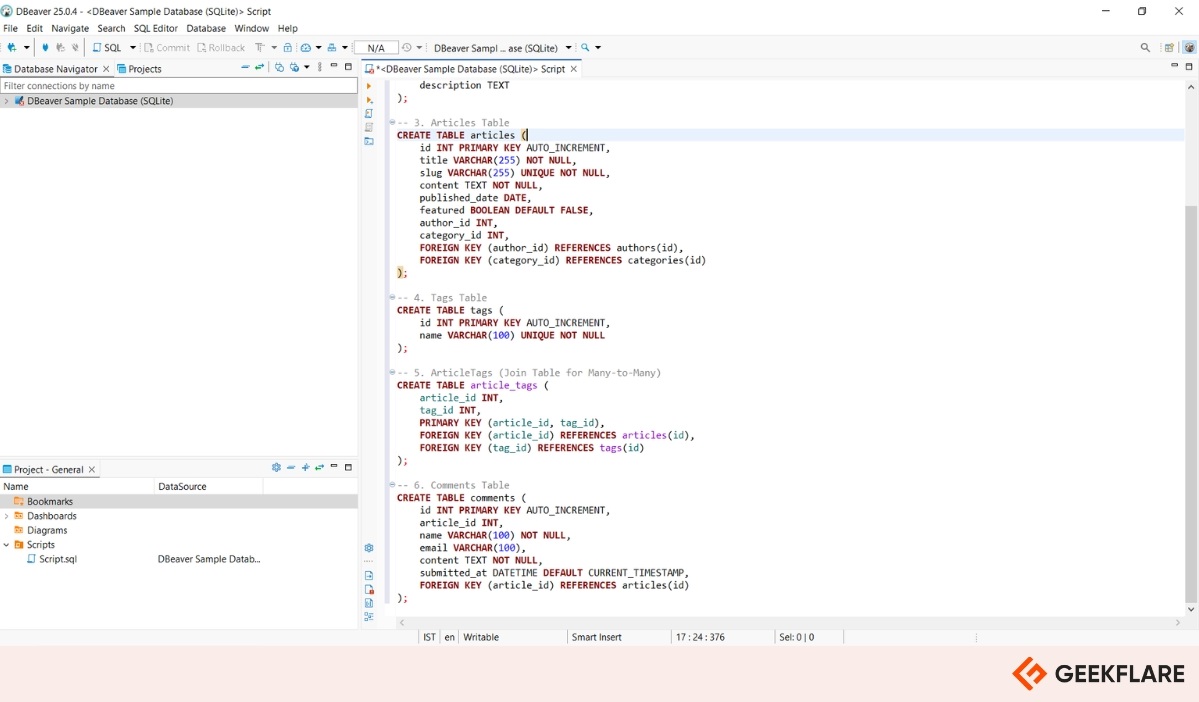
DBeaver Key Features
- Advanced SQL Editor: Includes features like code auto-completion, syntax highlighting, and script management to help you write and manage SQL queries more efficiently.
- Data Import and Export: Easily import or export data in multiple formats such as CSV, Excel, JSON, and XML.
- Cross-Platform Support: Works smoothly on Windows, macOS, and Linux.
DBeaver has earned strong ratings across multiple platforms — 4.3/5 stars on Gartner, 4.4/5 stars on G2 based on 143 reviews, and 4.5/5 stars on Software Advice from 75 reviewers.
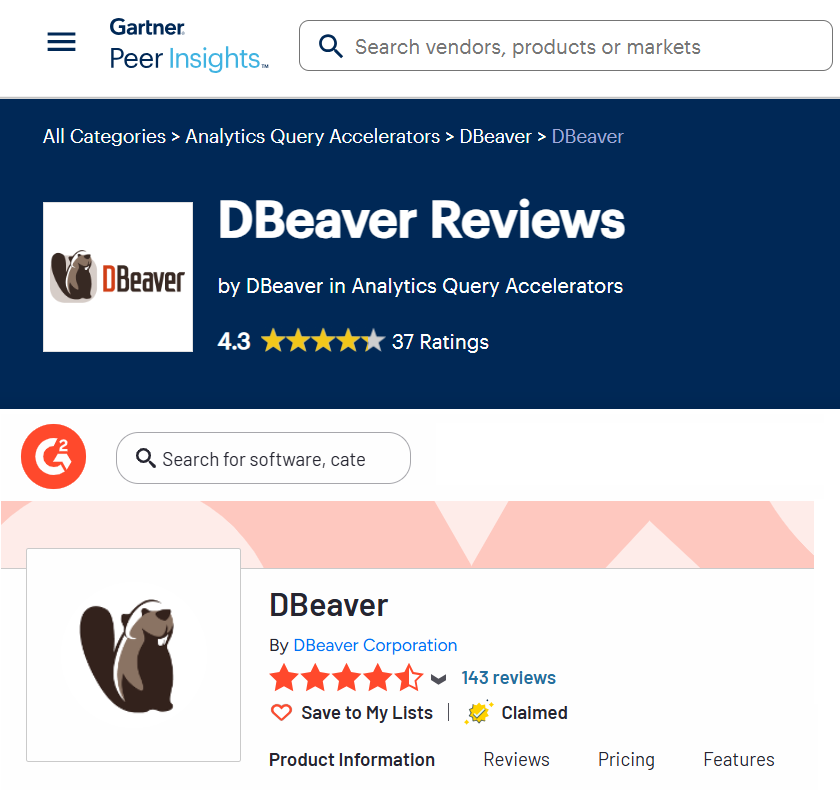
DBeaver PRO Pricing
DBeaver PRO offers multiple editions to suit varying needs.
- Lite Edition: $11/month, which covers essential data management tools.
- Enterprise Edition: $25/month, which adds advanced features like development tools and Git integration.
- Ultimate Edition: $500/year, which includes full cloud support and all premium features.
6. Coginiti Pro
Coginiti Pro is a powerful data workspace that allows you to write, manage, and optimize SQL more effectively. It combines modular development, version control, and testing in a single environment, connecting you to major databases like Redshift, Snowflake, BigQuery, Databricks, PostgreSQL, SQL Server, Oracle, and more.
I tried Coginiti Pro using its 30-day free trial, and I was honestly impressed. Writing SQL and managing code was smooth and easy to understand. I connected it to Redshift and BigQuery without any problems, and I really liked how I could reuse my code using the smart SQL catalog.
The AI Assistant was actually helpful; it really saved time by generating and improving my queries. With CoginitiScript, it was easy to break my logic into reusable parts. What I liked the most was how well it handled teamwork; it made it easy to collaborate and keep track of changes.
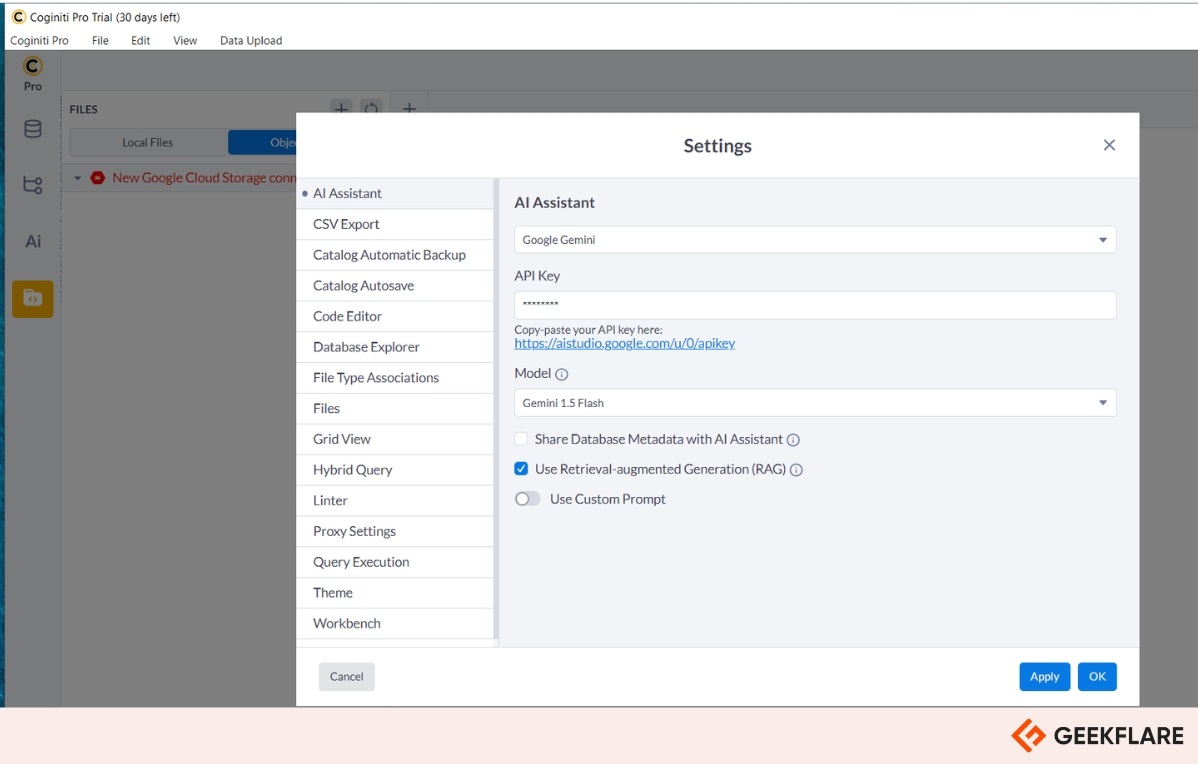
Coginiti Pro Key Features
- AI Assistant: Generate SQL, explain queries, and debug errors with AI.
- Object-Oriented SQL: Build reusable SQL components that auto-update across dependencies.
- Personalized Search: Quickly retrieve and reuse previous queries and assets.
Coginiti Pro Pricing
Coginiti Pro is available for individual users at an annual subscription of $189. It supports deployment on both Windows and macOS platforms. It also offers a 30-day free trial, giving users full access with no upfront commitment.
7. TablePlus
TablePlus is a fast, efficient, and user-friendly database management tool built for developers and database administrators. It’s known for its speed and clean interface, helping you query, manage, and visualize your databases with ease.
TablePlus offers strong built-in security with native libssh for SSH and TLS encryption to protect your connections. It’s used by over 100,000 developers, including teams at Microsoft, Tesla, and SpaceX.
It supports a broad range of databases like MySQL, PostgreSQL, SQLite, Microsoft SQL Server, Amazon Redshift, MariaDB, CockroachDB, Vertica, Redis, and MongoDB. You can use TablePlus on macOS, Windows, Linux, and even iOS.
I tried the trial version of TablePlus and really liked how smooth and easy it was to use. The interface looks like a spreadsheet, which felt familiar and simple to work with. It’s fast, clean, and easy to move around, even with multiple databases open.
What I liked most was how I could quickly edit data right in the table and how the smart auto-complete helped me write queries faster. It also has helpful features like filters, color-coded syntax, and tabs, so I could work on different things without getting confused. The built-in code review was a nice bonus, especially when working with more complex scripts.
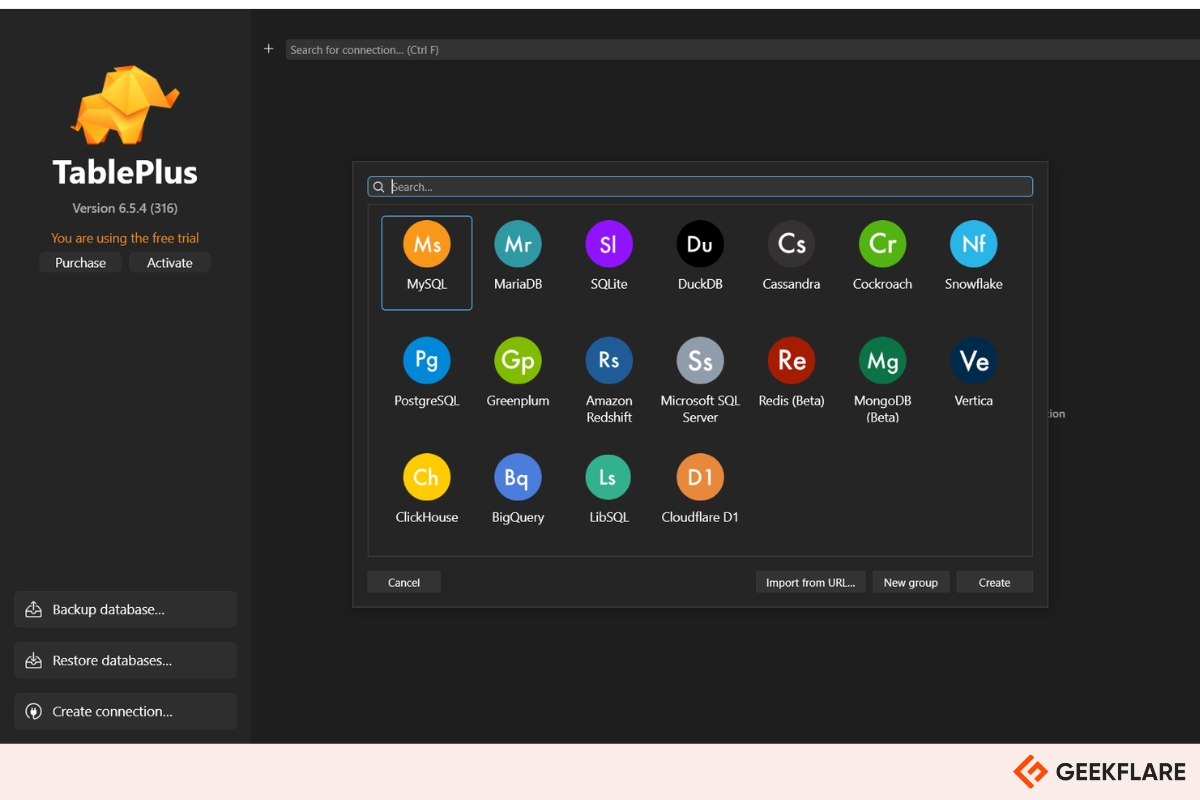
TablePlus Key Features
- Data Import/Export: Quickly import or export data in CSV, JSON, and SQL formats.
- Advanced SQL Editor: Offers syntax highlighting, smart autocomplete, split panes, result tabs, and query history for streamlined scripting.
- Multi-Tab & Multi-Window Support: Manage multiple databases or sessions side by side to boost productivity and multitasking.
TablePlus Pricing
TablePlus offers a Basic license for $99 for one device, while the Standard license is $129 for two devices. Both plans include one year of updates and support, plus free activation on up to two iOS devices. Team licenses start at $59 per seat (minimum of three seats).
Honorable Mentions
While I’ve covered the top database IDEs, here are a few honorable mentions that you can consider as well.
8. POPSQL
PopSQL is a modern SQL editor that allows teams to write, share, and collaborate on queries in real-time. It works with popular databases and makes data analysis easier with visual dashboards and version history.
9. RazorSQL
RazorSQL is a powerful database IDE that supports over 40 databases and allows users to run SQL queries, browse data, and manage database structures. It also includes tools for importing/exporting data, editing tables, and comparing schemas across databases.
10. SQL Server Management Studio (SSMS)
SSMS is a free tool from Microsoft that is used to manage SQL Server databases. It offers a user-friendly interface to write queries, configure servers, and manage databases.
11. Valentina Studio
Valentina Studio is a free, cross-platform database management tool that allows you to connect to major databases like MySQL, PostgreSQL, MongoDB, SQL Server, and ValentinaDB.
12. Oracle SQL Developer
Oracle SQL Developer is a free tool by Oracle that helps users manage Oracle databases more easily. It offers features like SQL editing, data modeling, and database administration through a user-friendly interface.

